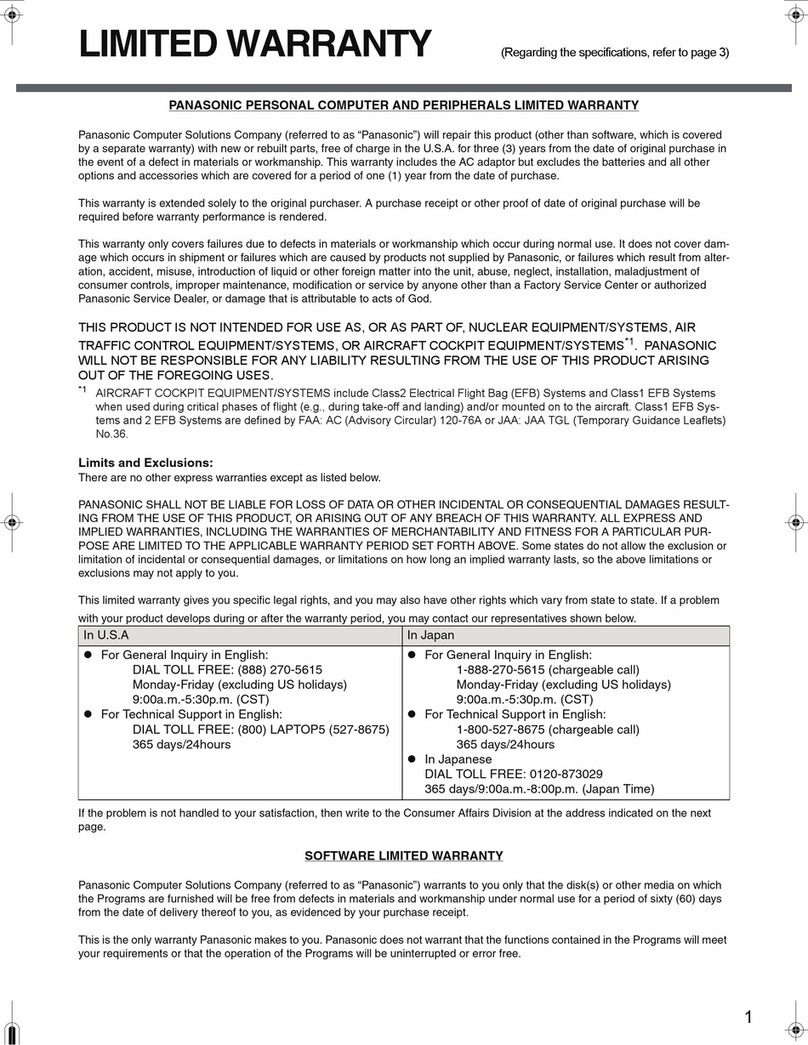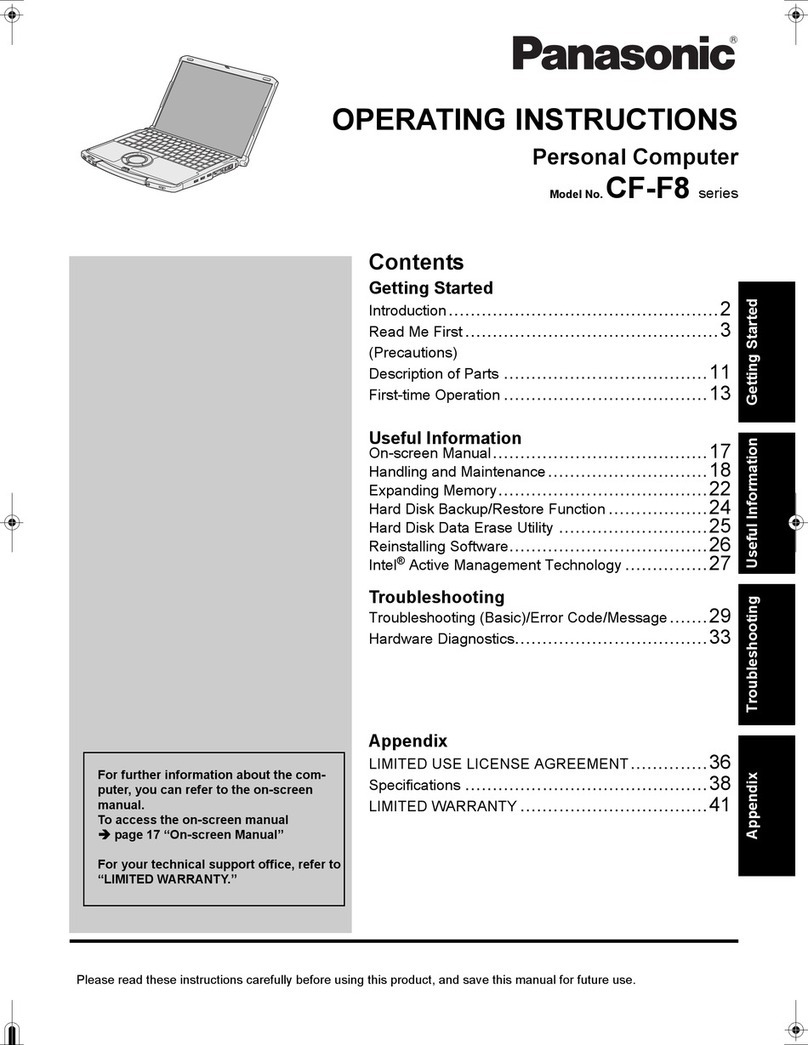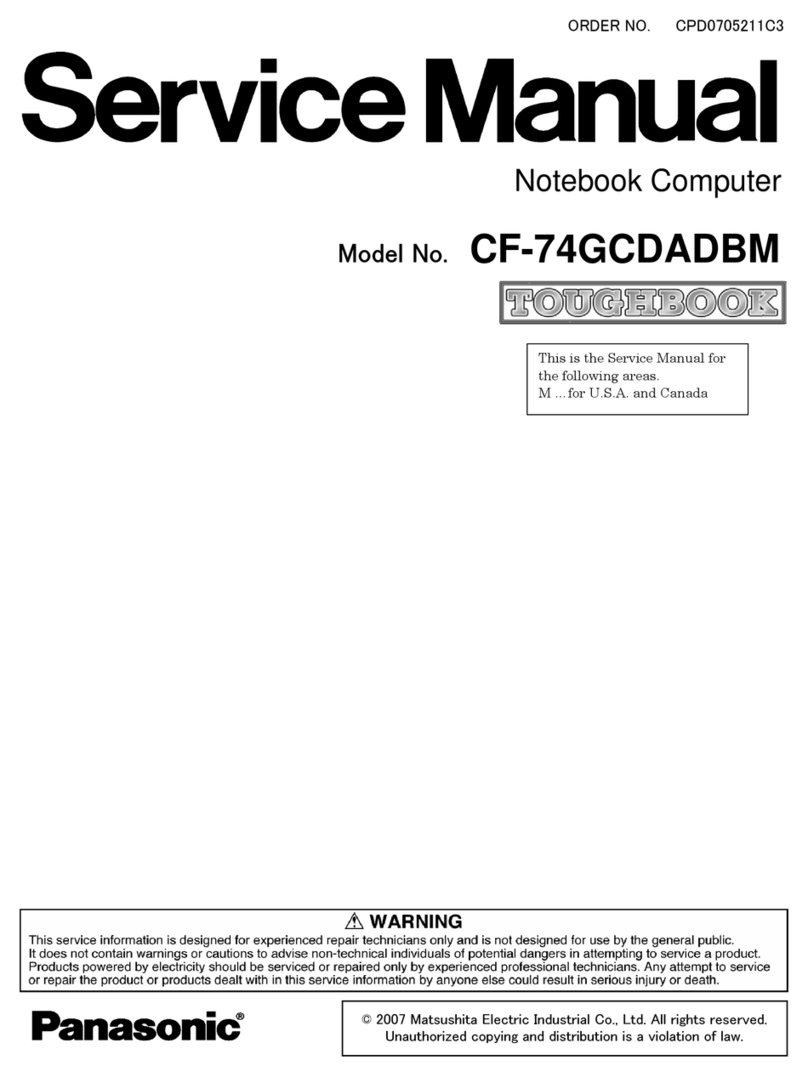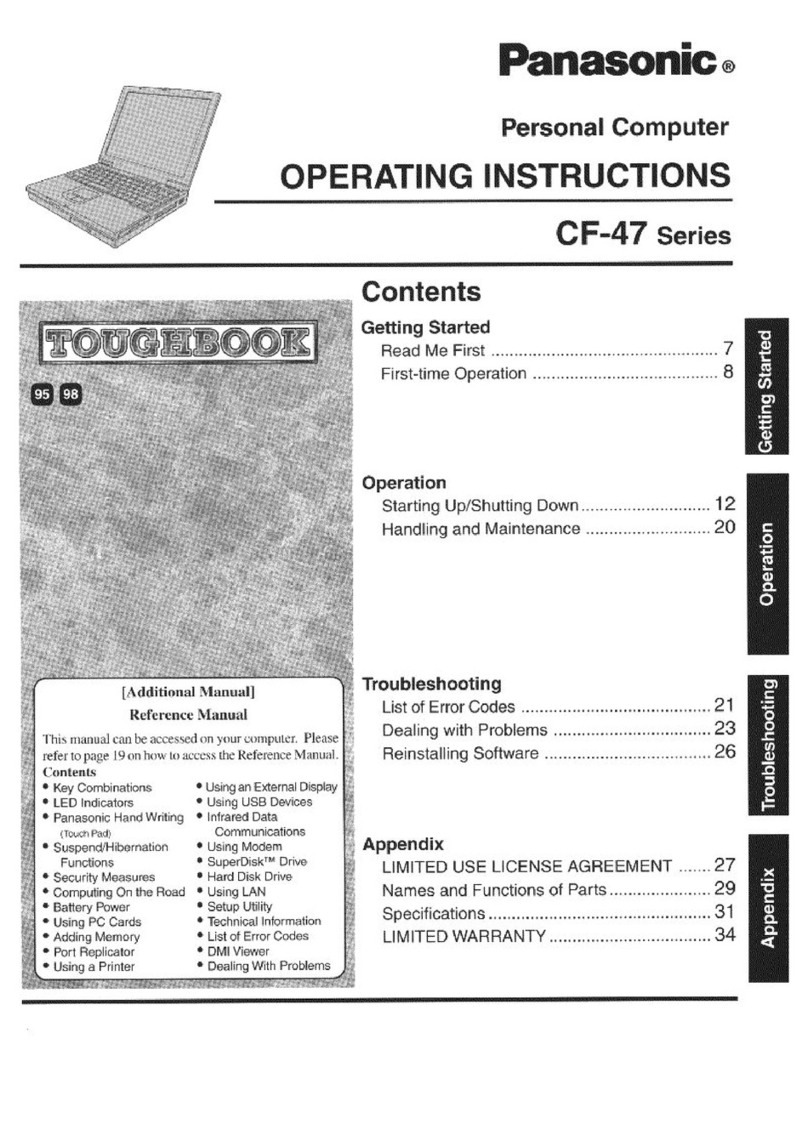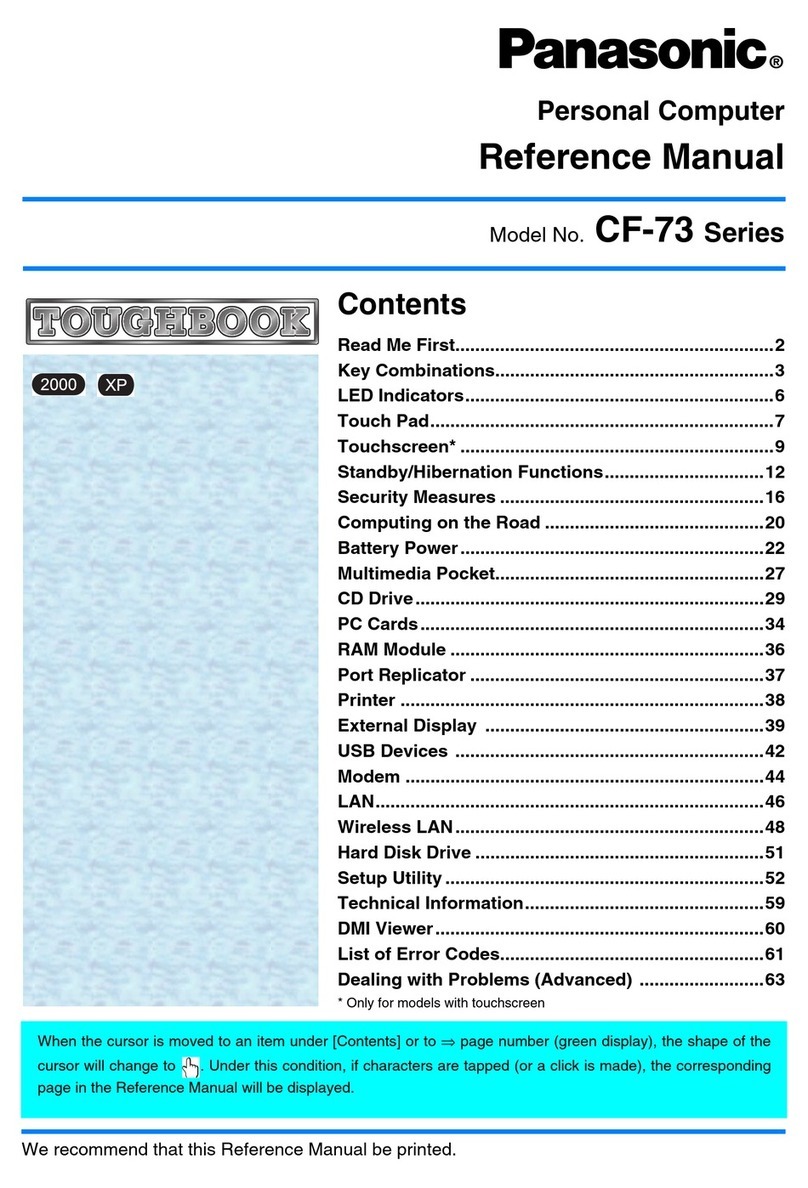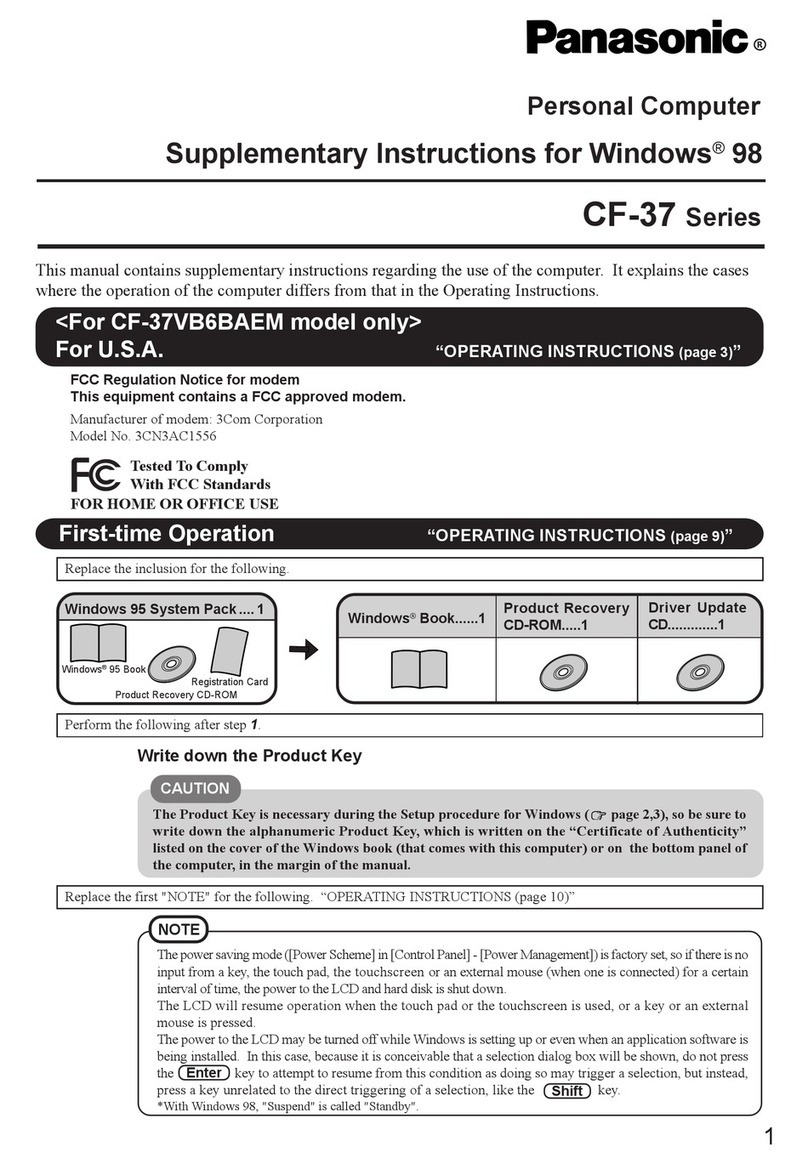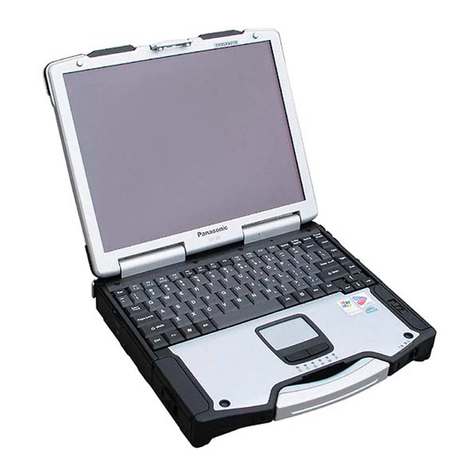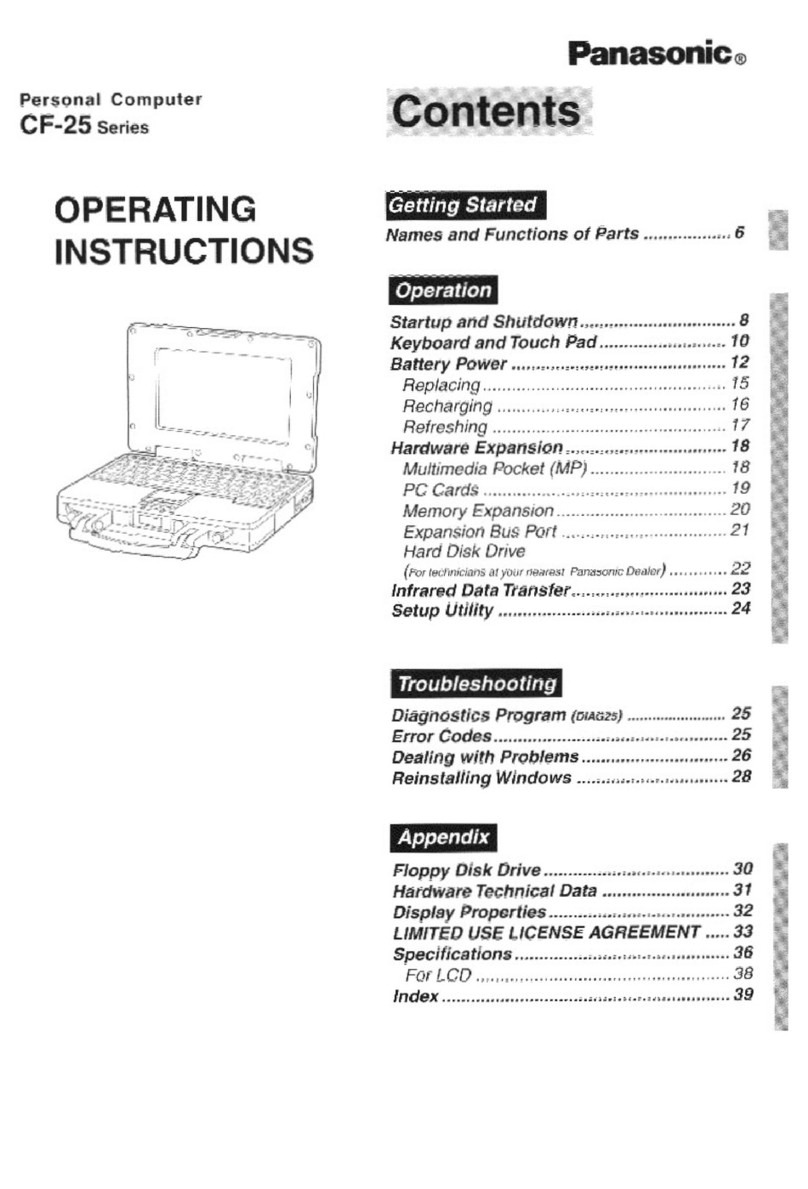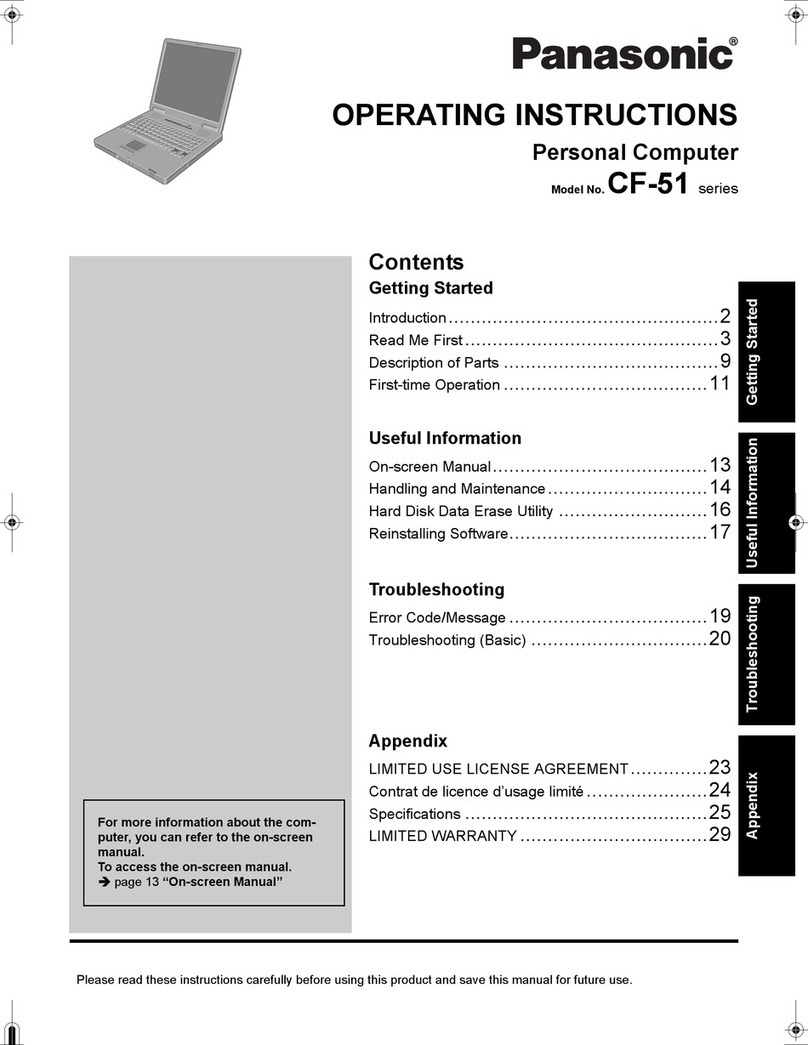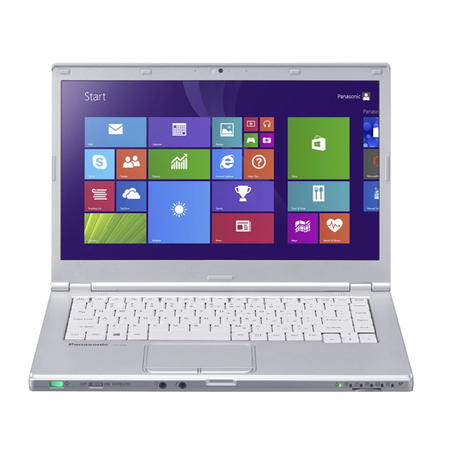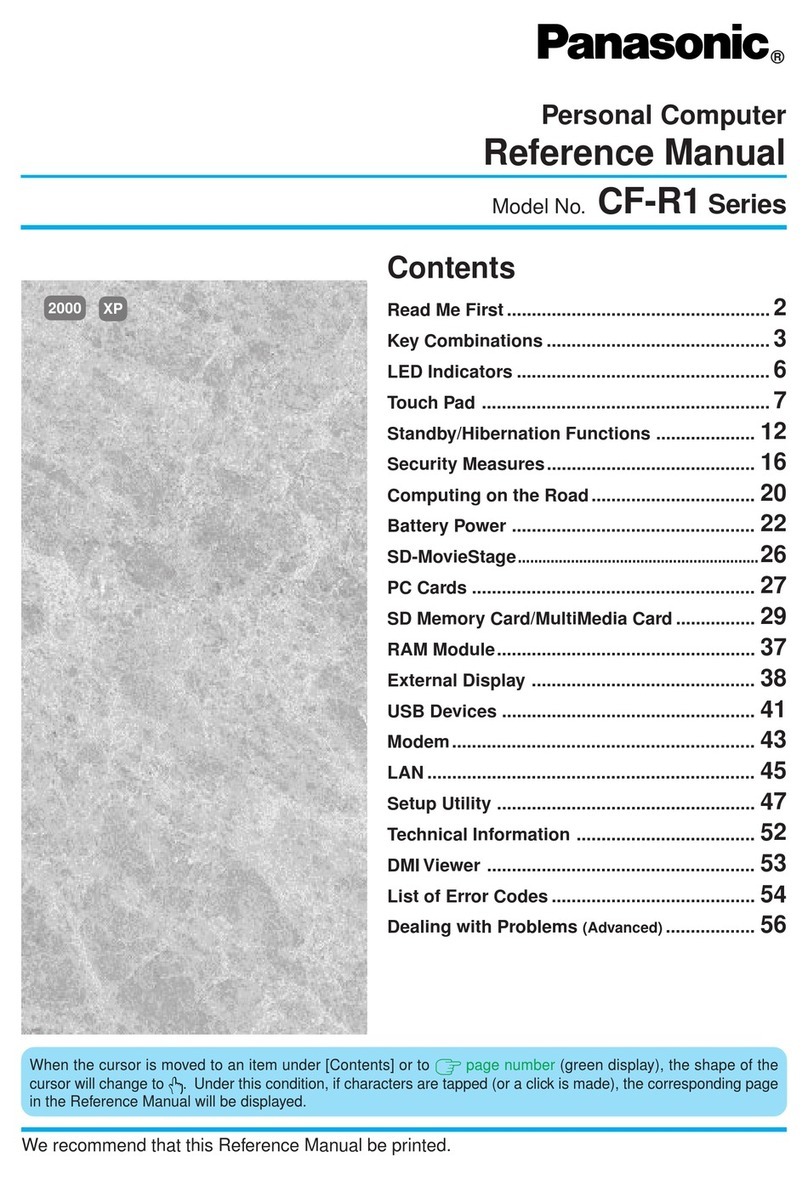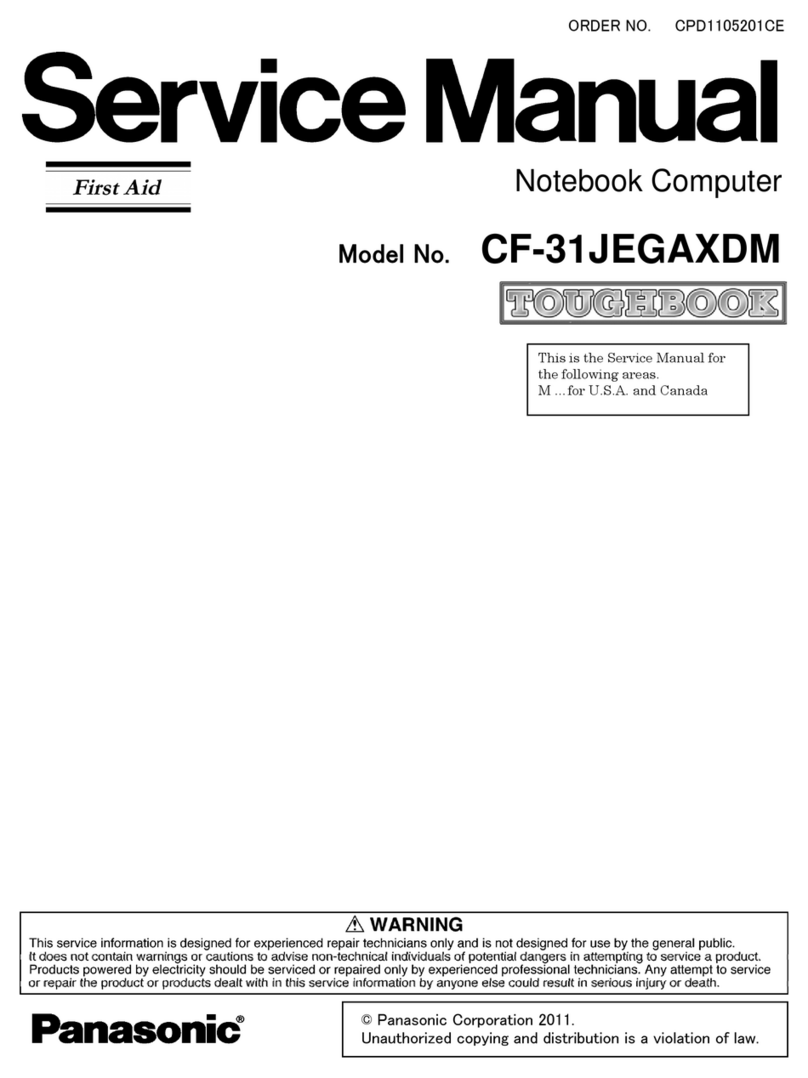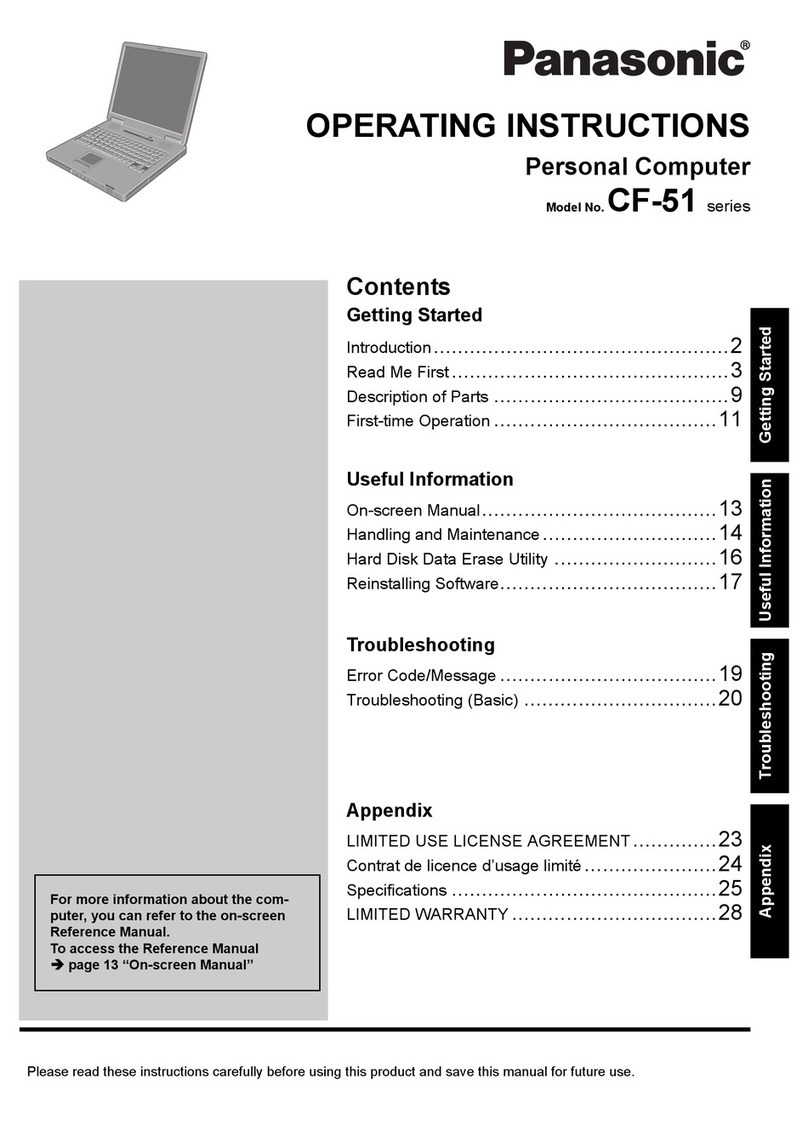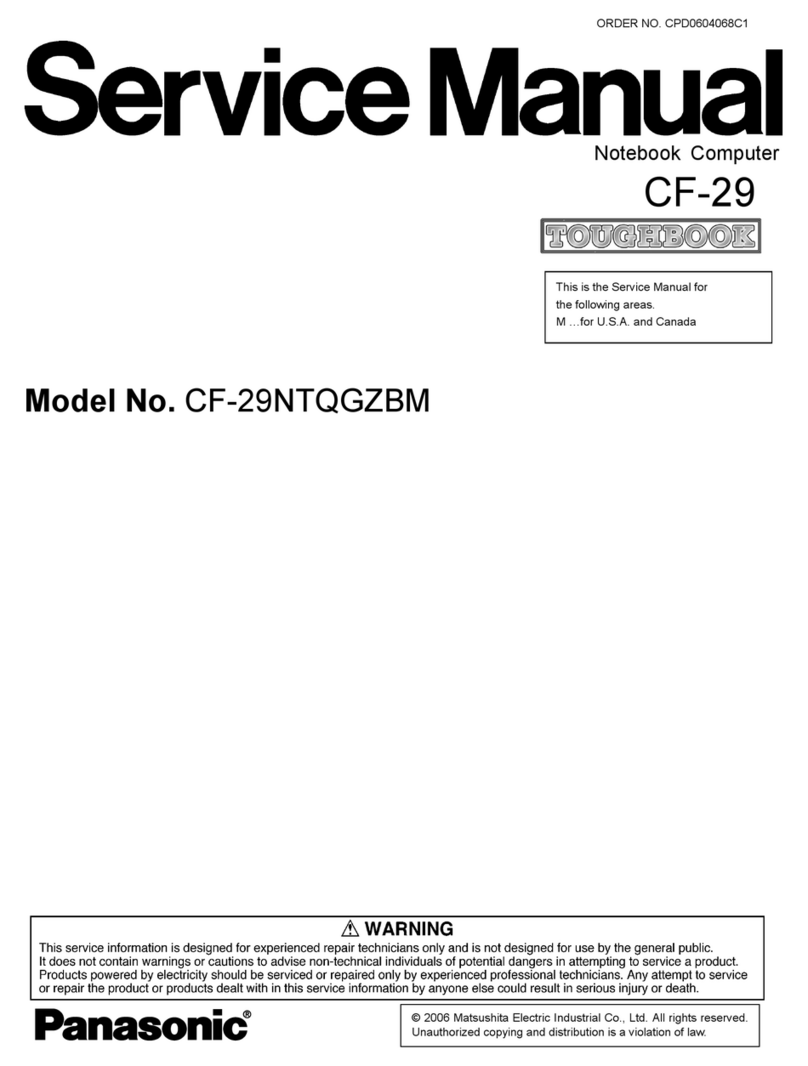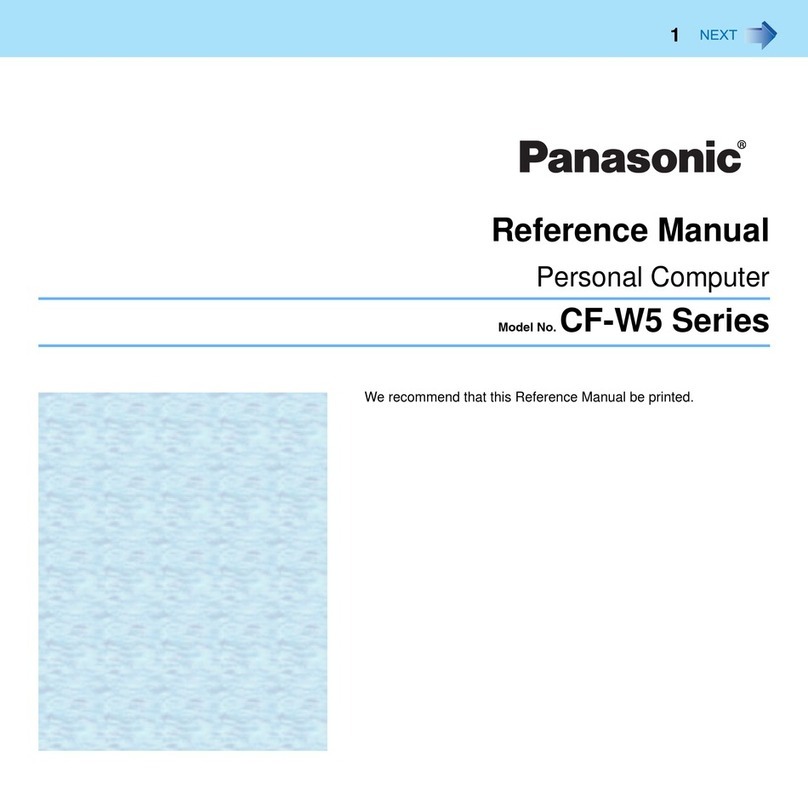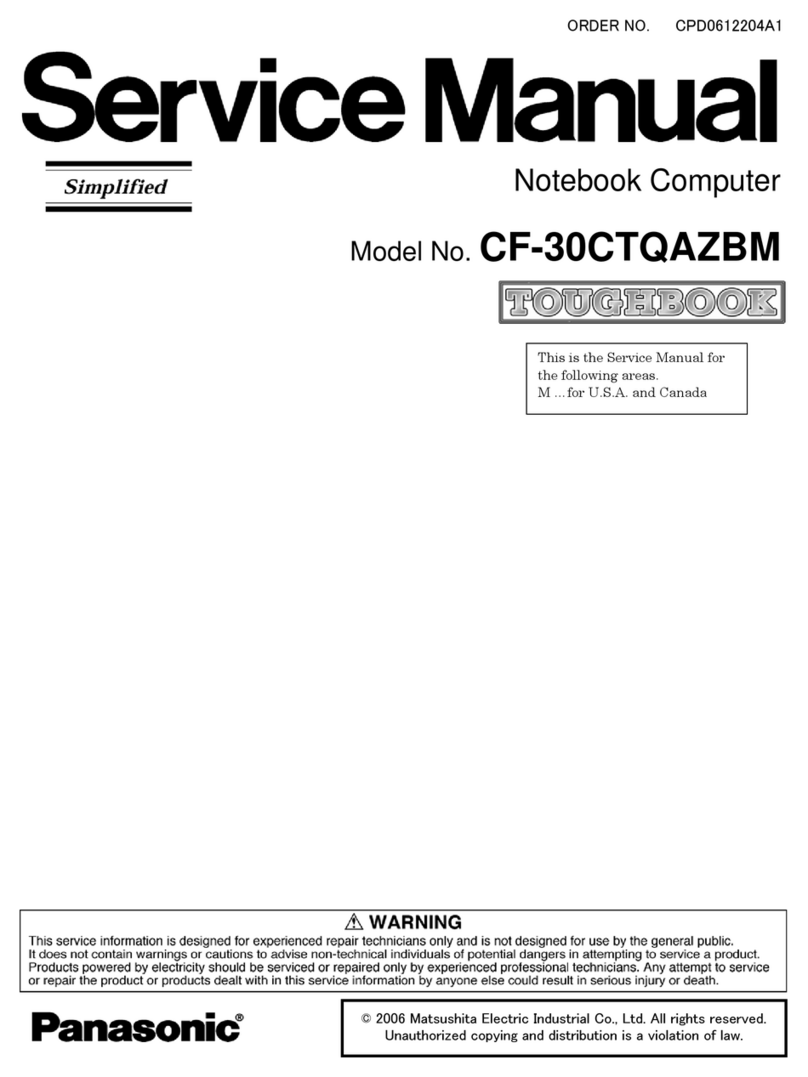New, more efficient processes for Ragn-Sells drivers thanks to
rugged Panasonic Toughbooks
Ragn-Sells introduces
rugged computers
Ragn-Sells operates within the field of waste management,
cleansing and recycling, including the collection, treatment
and recycling of waste and waste products from companies,
organisations and households. In more than 80
municipalities throughout Sweden, Ragn-Sells deals with
everything from individual collection services to providing a
complete waste management service for local authorities.
Examples of these services include the collection of
household waste and source-sorted materials, sludge
removal and sluicing services, the provision of recycling
centres and local collection points, the collection of
hazardous waste and the processing of scrap electronics.
Ragn-Sells focuses on actively reducing the environmental
impact of its activities by providing well-planned and
efficient waste transport services using digital route maps
and effective processes for minimising potential sources of
error and non-conformances.
Since late autumn 2011, the company has been involved in a
project to roll out Toughbook CF-H2 Field mk1 laptops to its
mobile field workers. It is planned that Toughbook
computers will act as a standard platform for all Ragn-Sells'
mobile operations that use Windows-based IT support. By
April 2012, around 120 units were in operation, spread across
a number of different business areas. The plan is to roll out
some 500 units in the company before the end of the year.
Ragn-Sells has been using other types of vehicle-based PCs
for some time. The decision behind this gradual move was
based on the fact that Toughbooks are quick and easy to
install, with the added bonus of having a docking function, so
computers can easily be removed and used outside the
vehicle as well. Pelle Syrén is team leader in Länna and
responsible for managing the roll-out of Ragn-Sells'
Toughbook project in the Greater Stockholm area:
"The computers are used throughout the day. Drivers
previously had to use handheld computers to manually scan
tags before driving off in the morning, subsequently having
to repeat the exercise several times during the day. It's quite
different now. Work orders are generated the day before and
sent out to the vehicles, where drivers log in and upload their
jobs for the day straight to their Toughbook."
Changes made during the day to driving routes and jobs are
also updated and displayed directly on the computer screen.
Drivers can also refuse an order or report a non-
conformance, adding their own comments. All that is needed
is mobile coverage in the area where the vehicle is at the
time. Drivers use their Toughbook for different purposes
depending on the type of vehicle they are operating and the
type of job they are doing. The nature of jobs can vary
significantly, for example depending on the type of container
being handled. As a result, different kinds of information are
needed. Ragn-Sells has solved this problem by using
applications tailored to different vehicle types. The operating
platform is essentially the same, but applications and
interfaces have been adapted according to the jobs carried
out by Ragn-Sells' rear loaders, flatbed trucks or grapple
trucks.
"Drivers start by logging into the system to select their route
for the day. In the case of our fixed route vehicles, this may
mean more than 60 different stops, or slightly fewer for
flatbed trucks. The routes are displayed on the screen with
three panes showing a work order list, map and detailed
information," says Syrén.
In addition to work orders, route maps and fixed route lists
that the drivers use to plan their working day, they also
record the number of empty bins, weight, additional orders
and non-conformance reports, which may cover incorrectly
sorted waste, damaged bins or obstacles on the road.
"Sending jobs out in advance to the on-board Toughbook
units has minimised the potential sources of error when it
comes to our customers and eliminated a significant amount
of manual work. It also helps us drive more efficiently, as
the computer can be connected to our server to download up-
to-date information, obtain verifications and report problems
while on the move."
A reliable, durable and
adaptable computer
essential for Ragn-Sells
Before choosing their new IT equipment, Ragn-Sells had a
number of important general requirements. After previously
working with manual recording via handheld computers and
paper, the company needed a more efficient solution to send
and receive information in digital format, directly on board
their cleansing vehicles. Reliability, durability, performance
and adaptability mean that the computers can use various
applications based on the different types of cleansing jobs
carried out by Ragn-Sells.
The switch-over to the Toughbook CF-H2 Field has been a
success. Syrén was surprised by how well the transition
went, saying you always have to allow for a certain run-in
period when making such changes.
"When it comes to the next stage, I can see major
advantages in starting to use the built-in camera to
document non-conformances such as damaged bins or
obstacles in the road. These can often prevent us from
making collections or drops, which results in us not
completing our assignments."