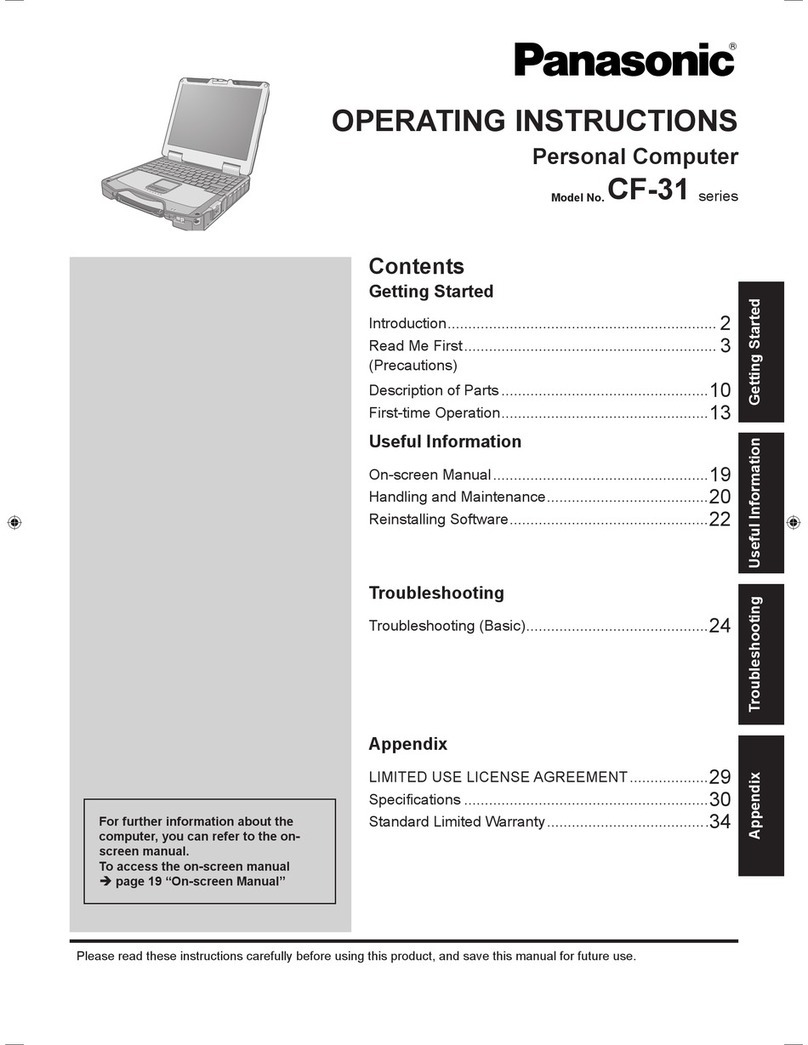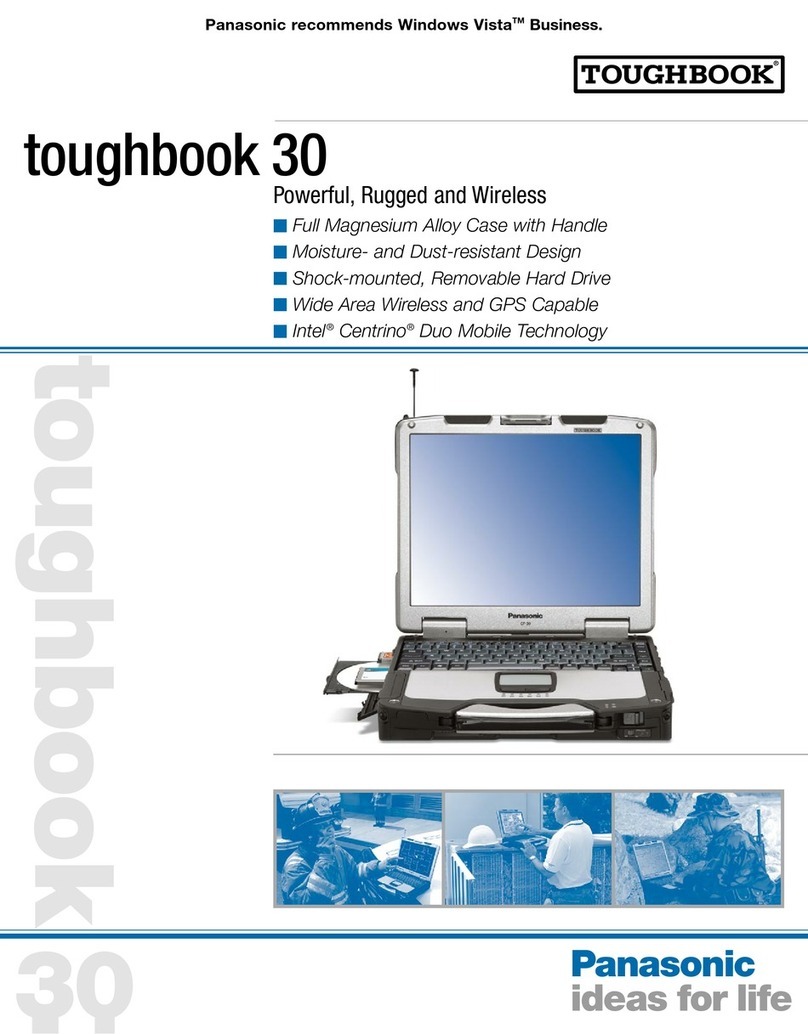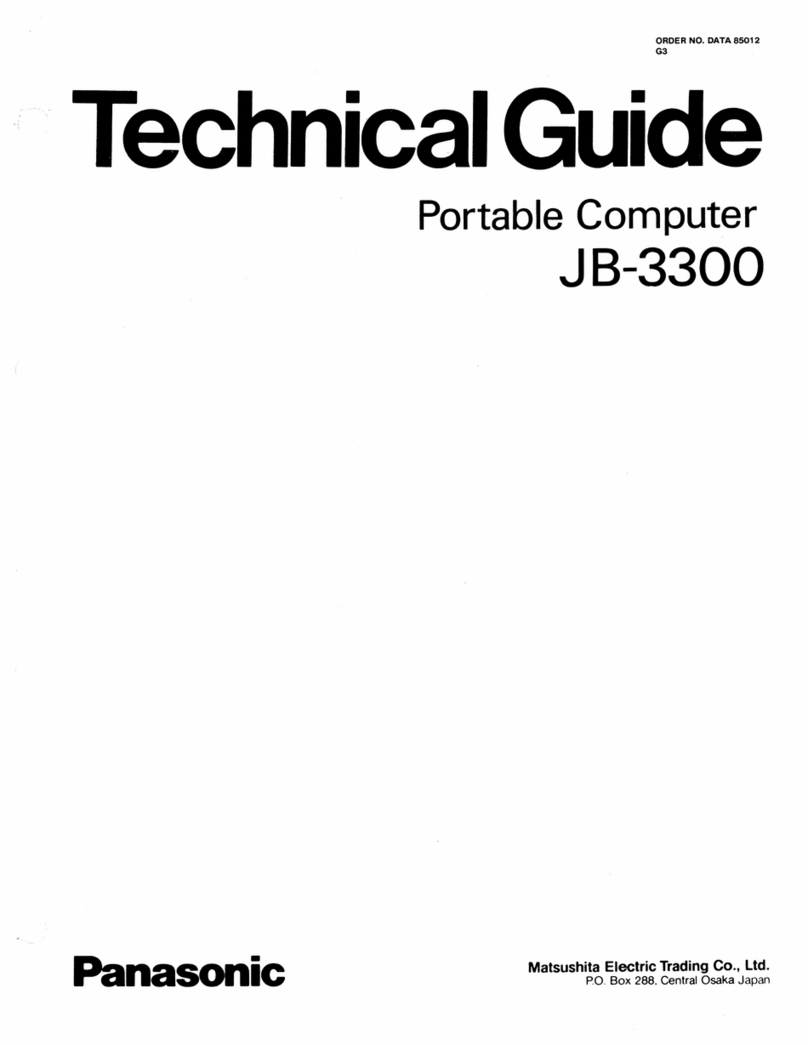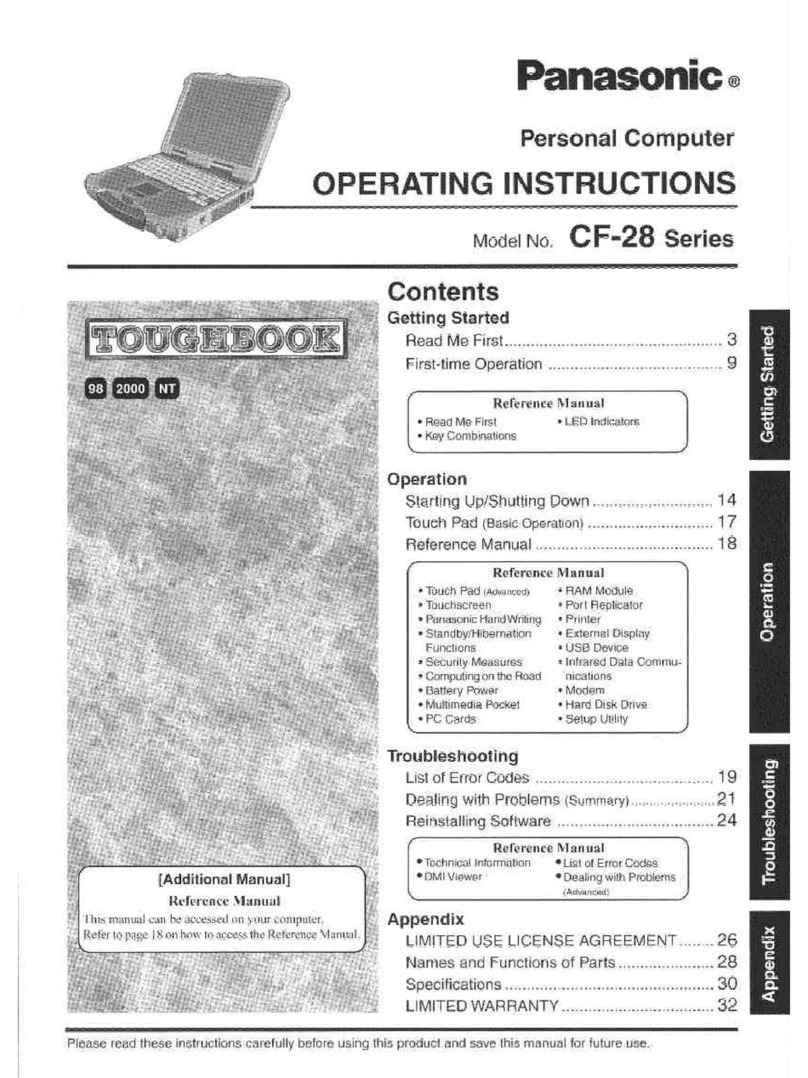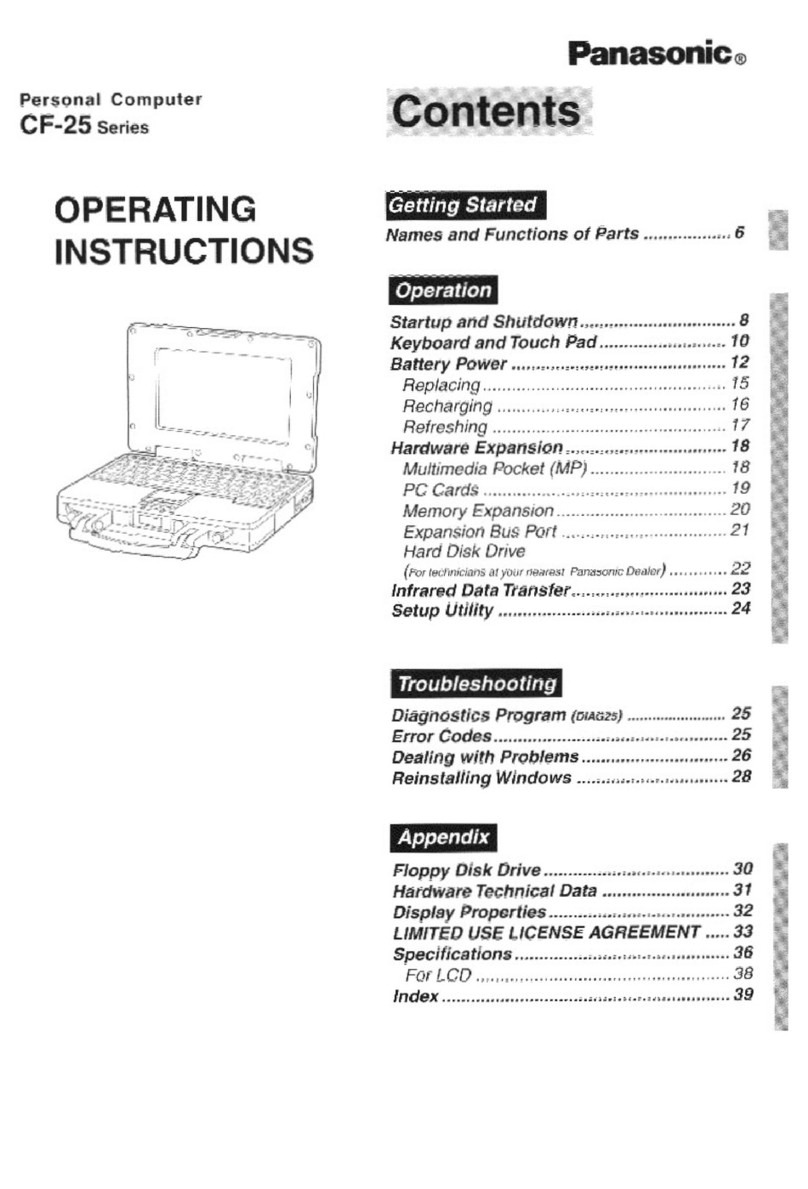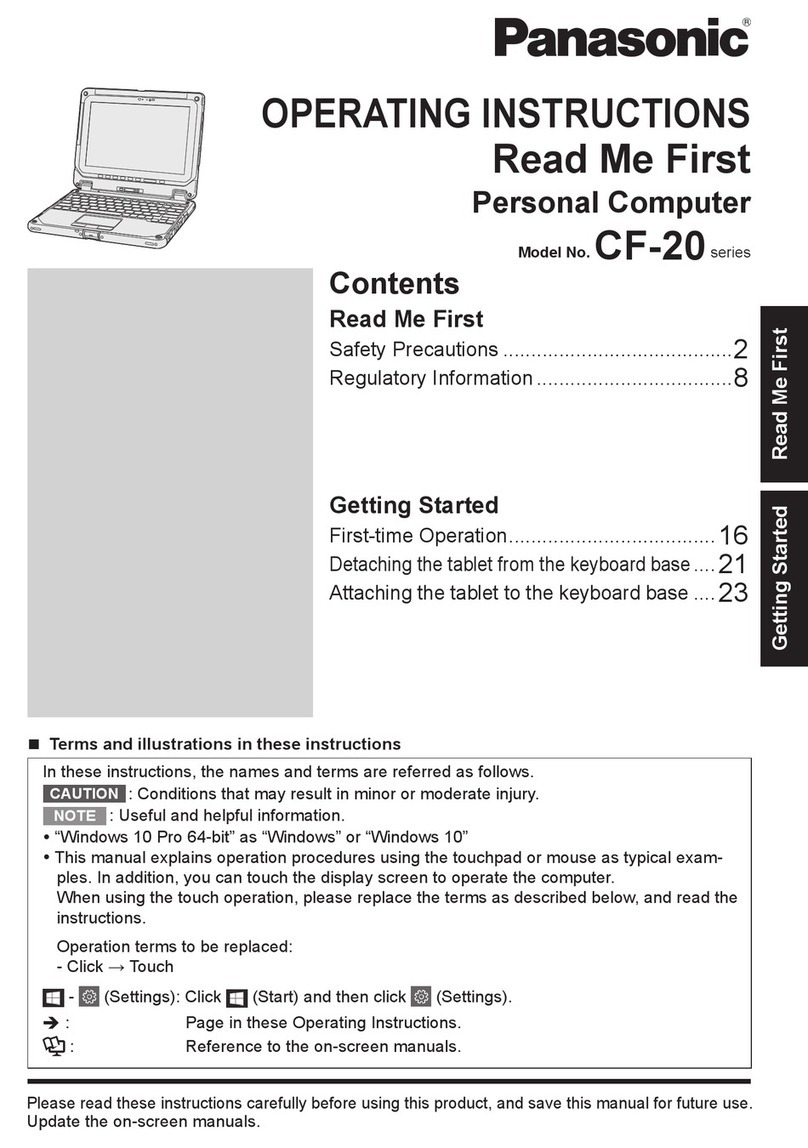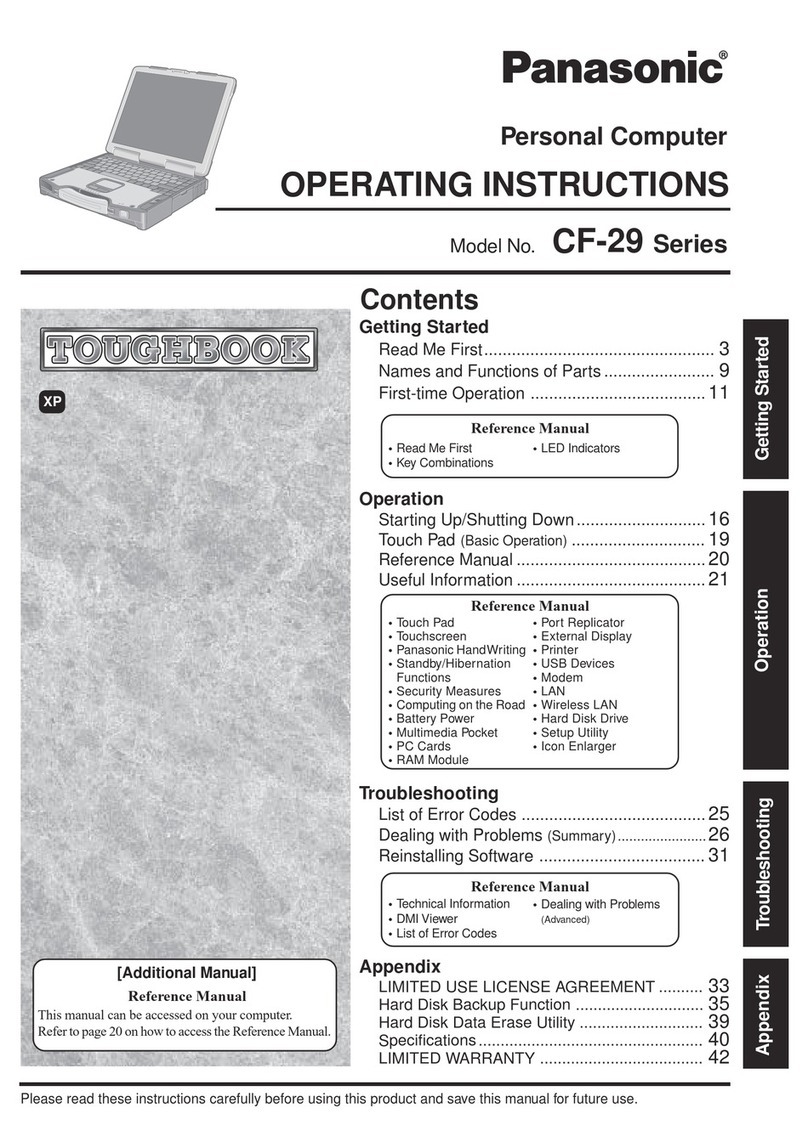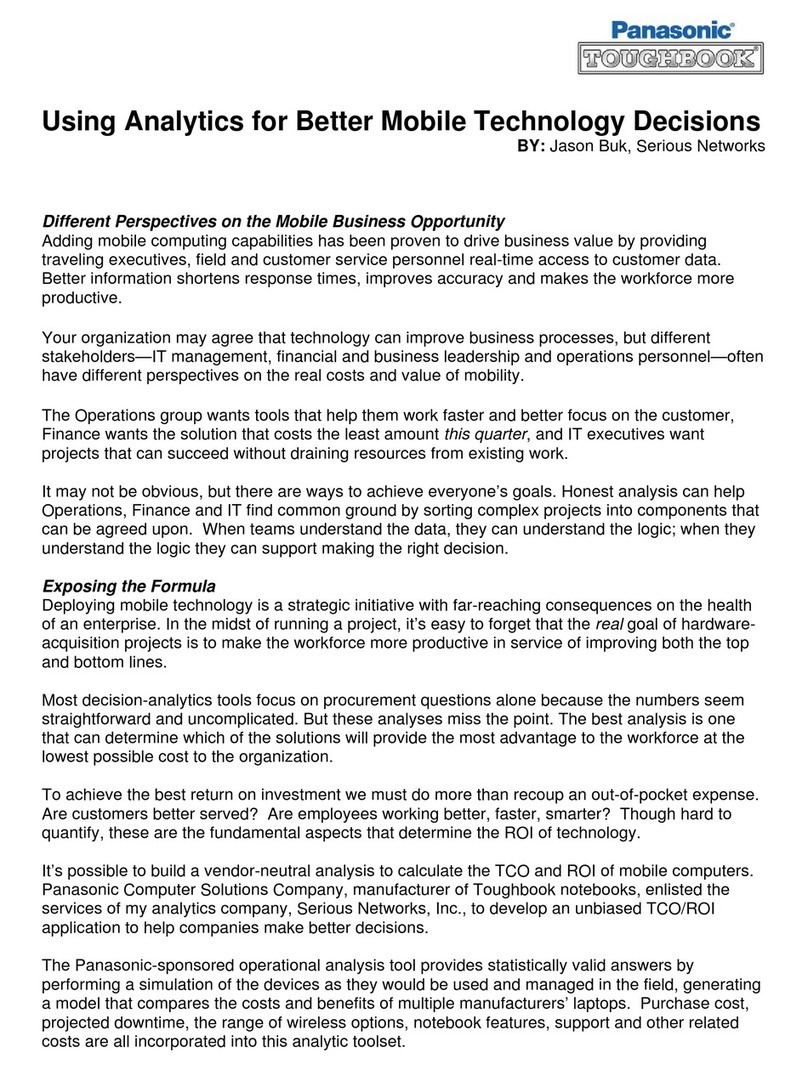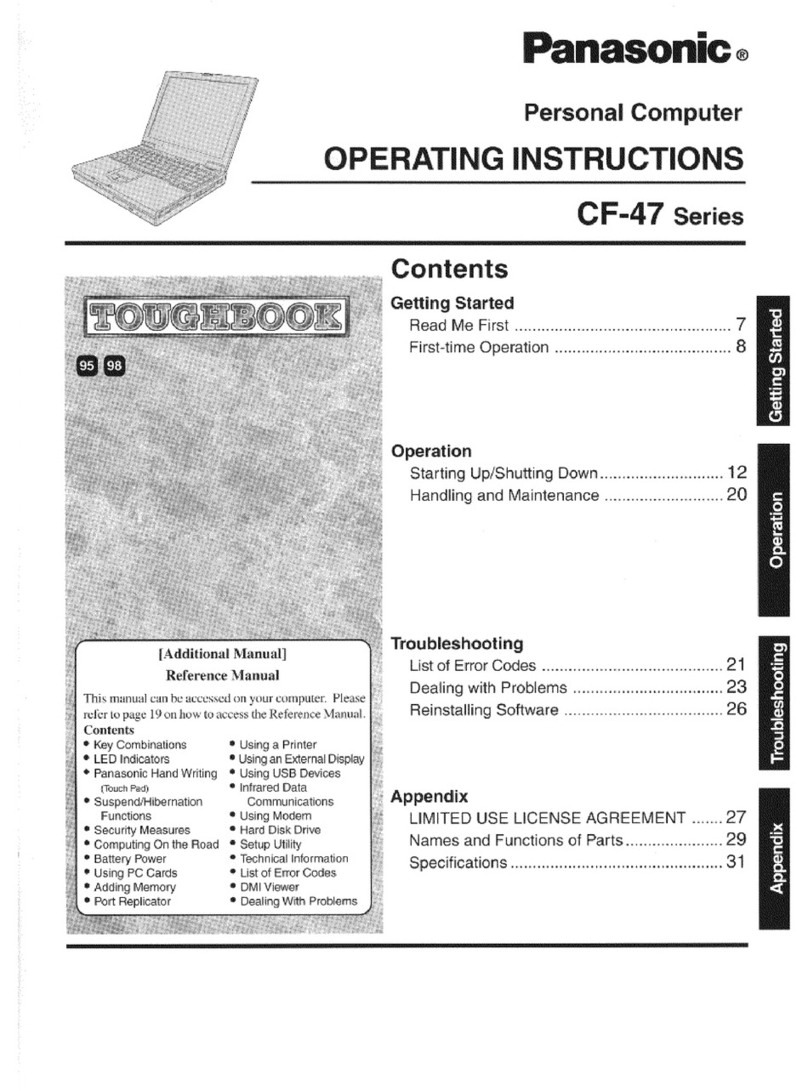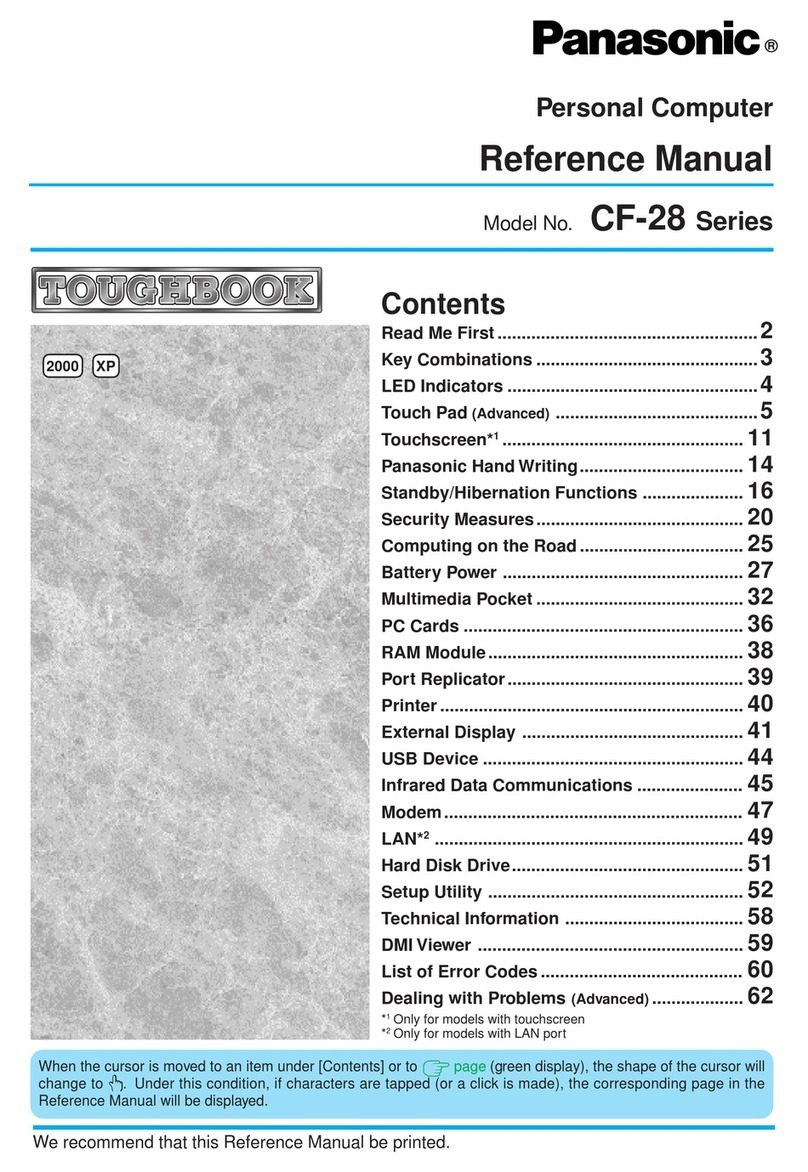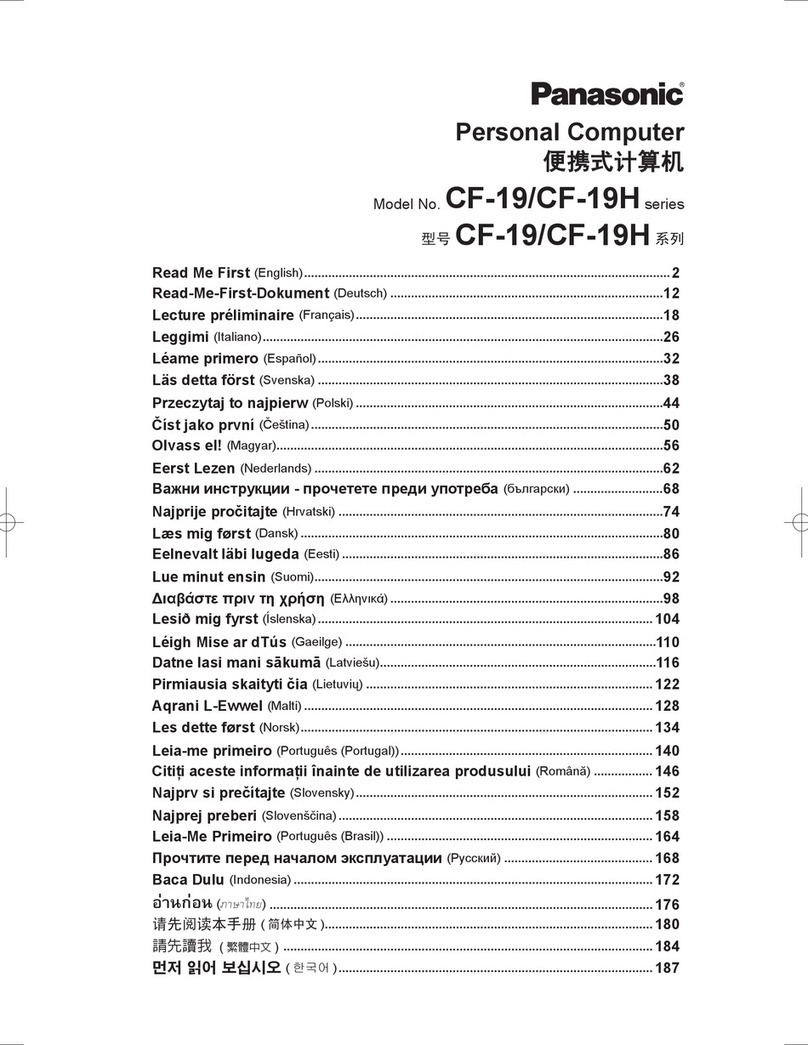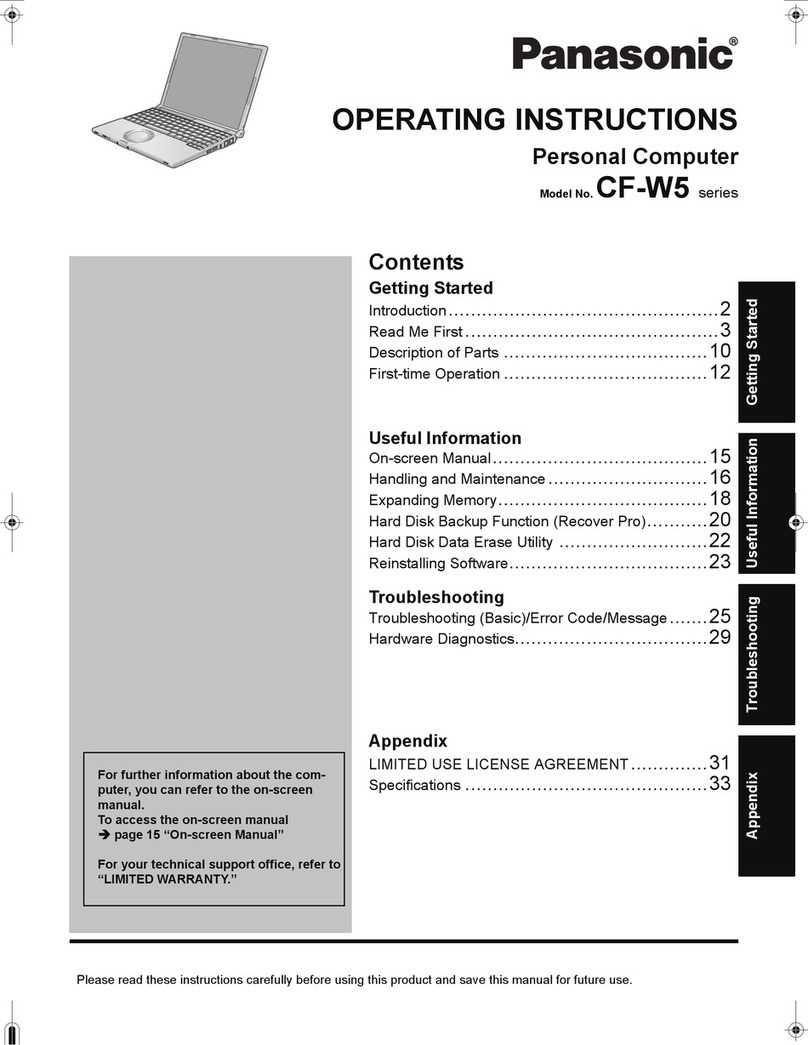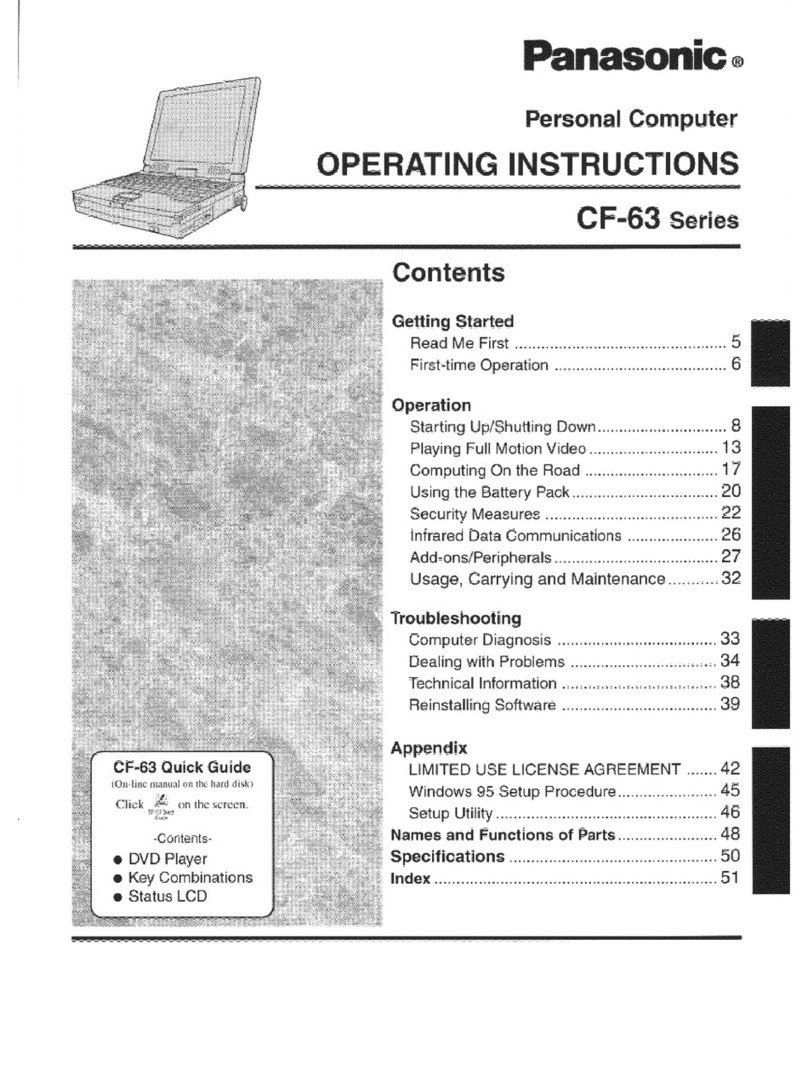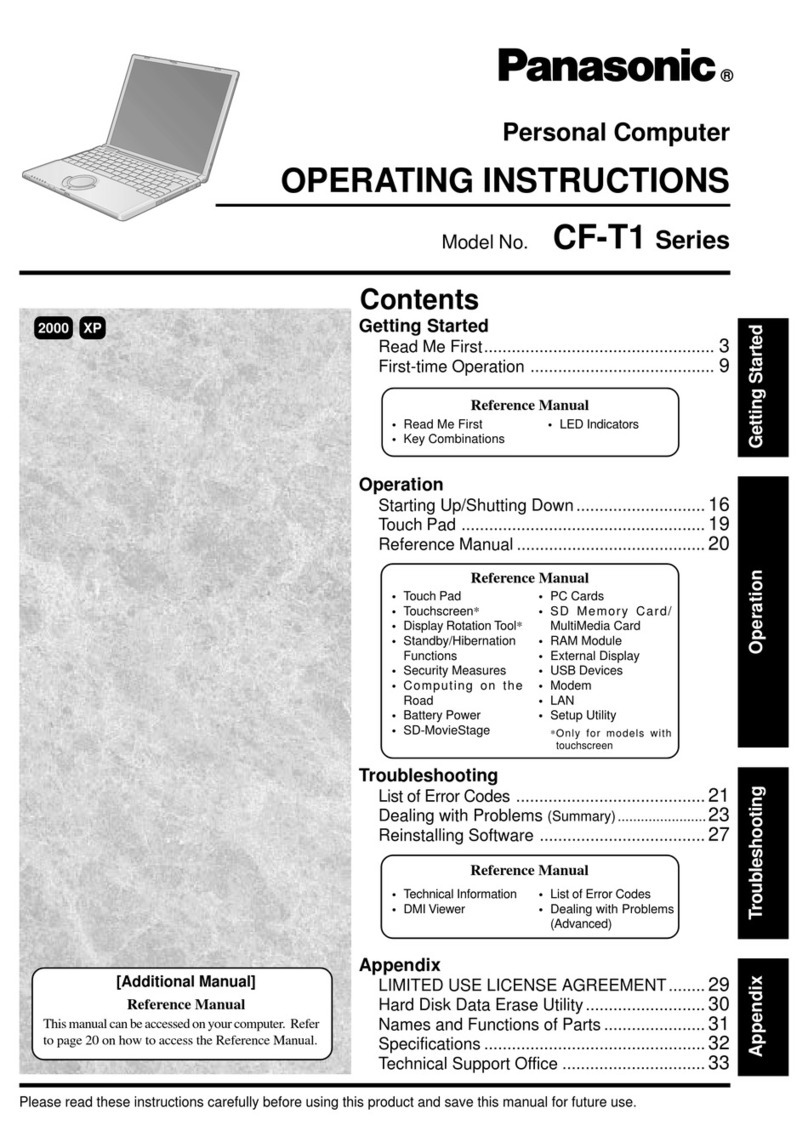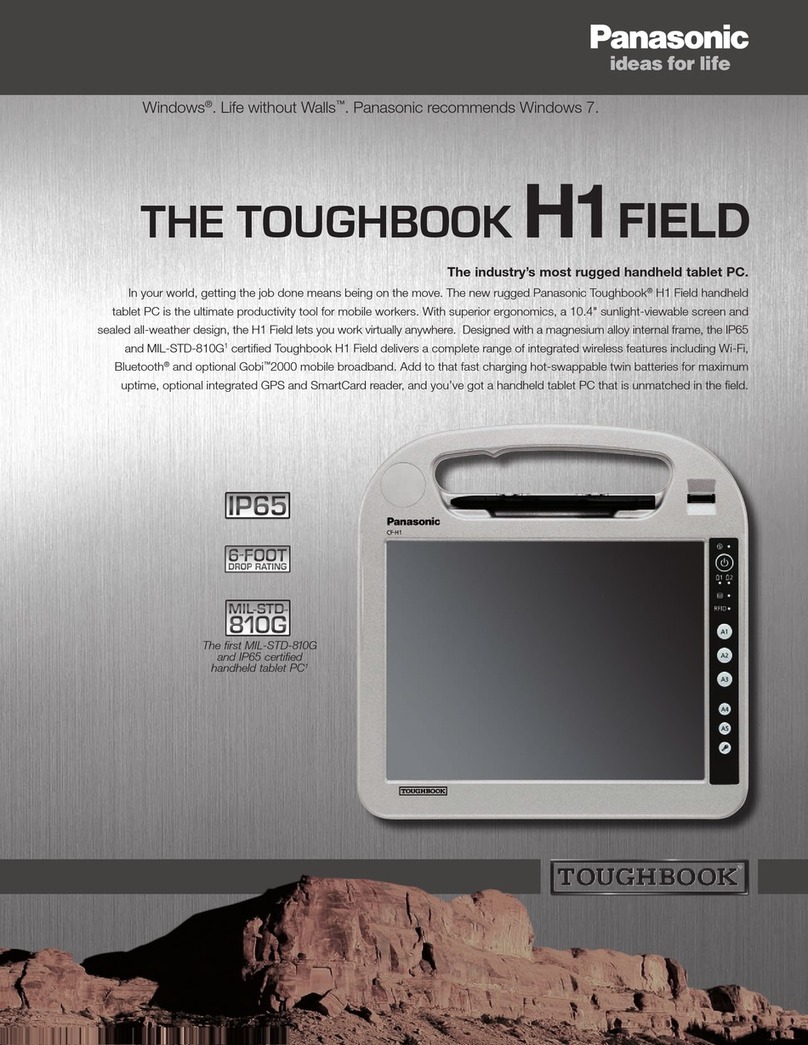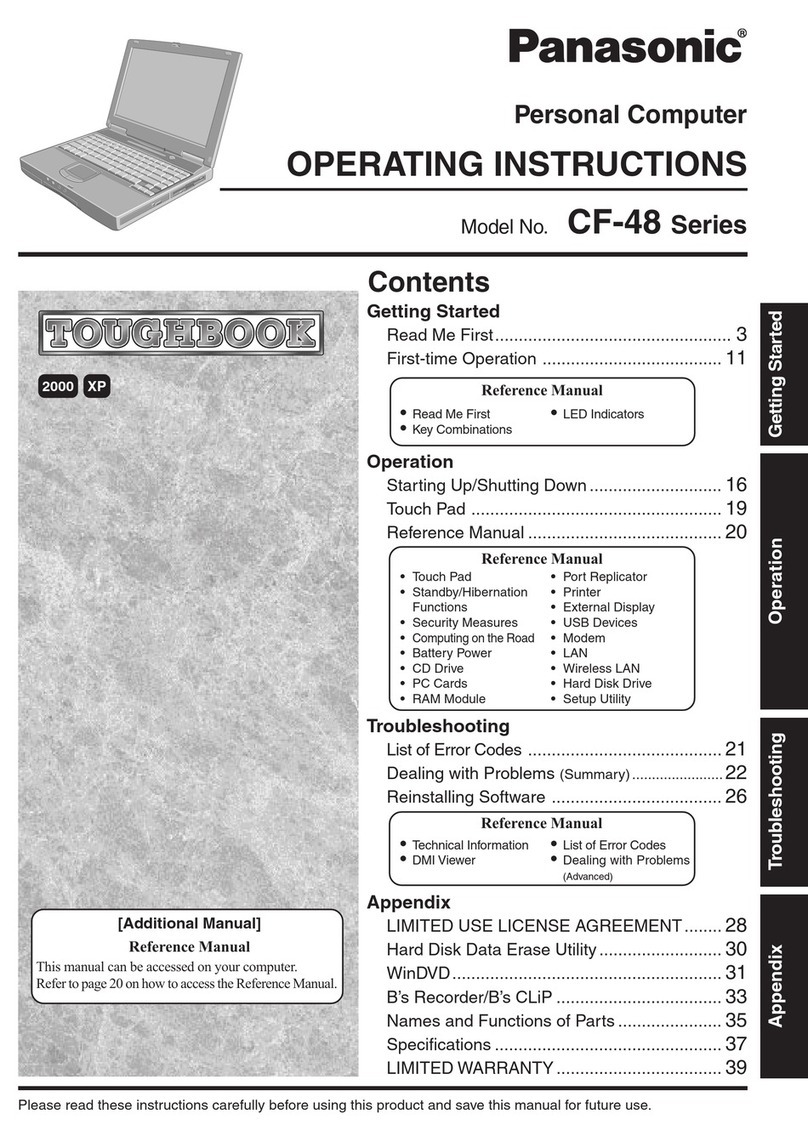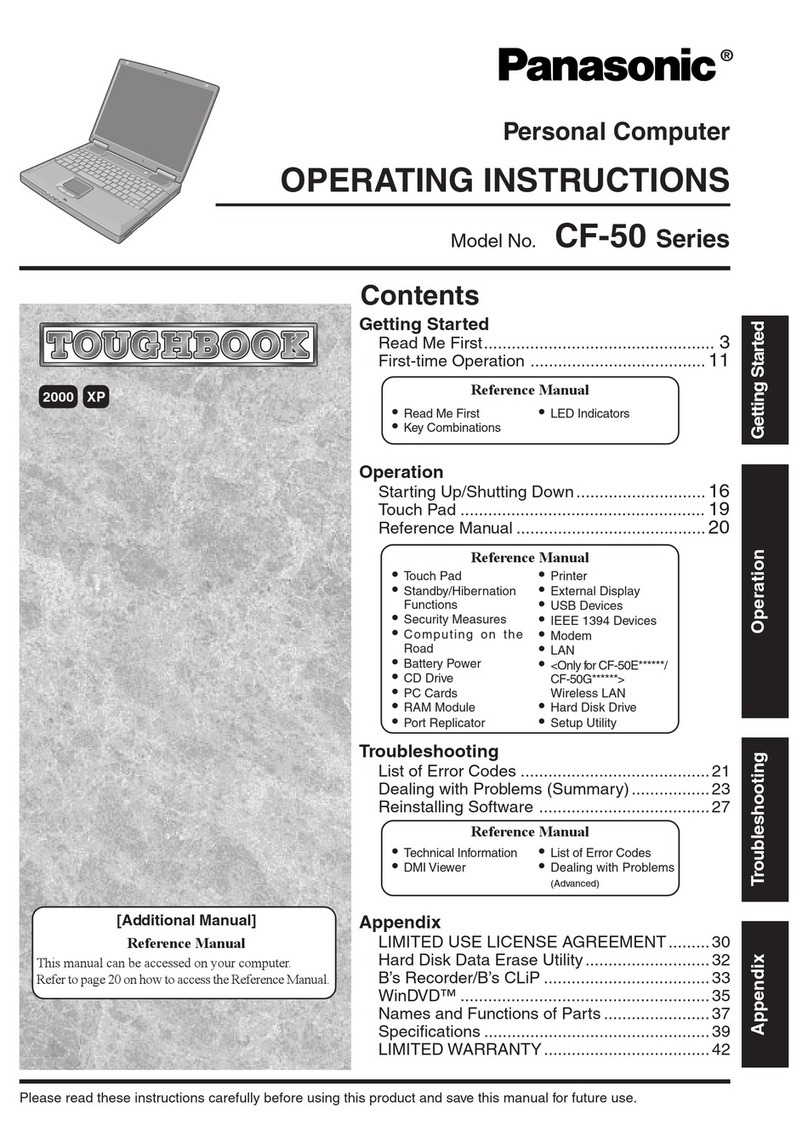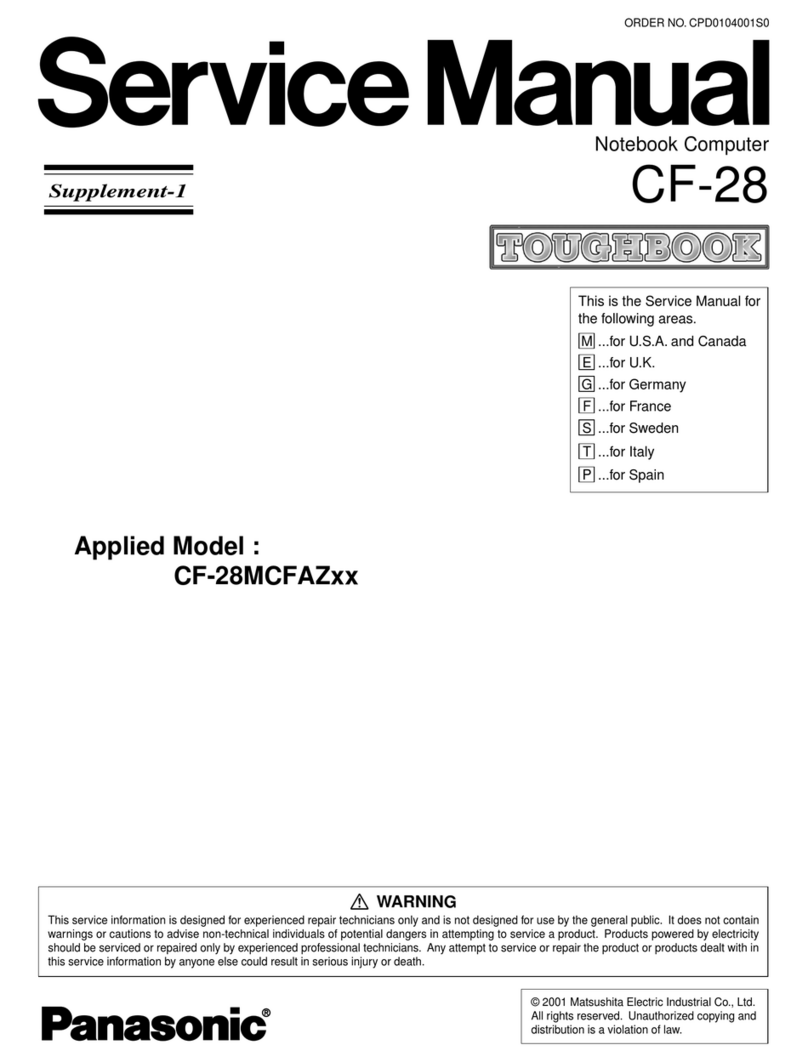%XVLQHVVUXJJHG
&)&
*1 Operations of this computer are not guaranteed except for the pre-installed OS and the OS which is installed by using the Product Recovery DVD-ROM provided by Panasonic. *2 This is a model
pre-installed with Windows XP Tablet PC Edition and prepared on behalf of customers who purchased a Windows 7 Professional model and wish to exercise their right to downgrade the OS.
*3 1 MB = 1,048,576 bytes / 1 GB = 1,073,741,824 bytes. *4 Due to the specification, the actual usable memory on a 32bit operating system will be less (3.4 to 3.5 GB). *5 A segment of the main
memory is allotted automatically depending on the computer’s operating status. The size of the Video Memory cannot be set by the user. The size of Video memory is allotted depending on the
operating system. *6 1 MB = 1,000,000 bytes / 1 GB = 1,000,000,000 bytes. Your operating system or some application software will report as fewer MB/GB. Please use NTFS compatible when use
utility of HDD. *7 Approx. 16,770,000 colour display is achieved by using the dithering function. *8 Display may be impossible using some connected external displays. *9 Some are unusable
depending on connector frame. Transfer speed is MAX in the abstract, it does not mean data transfer speed in actual. It is changeable depending on environment. *10 Need to set-up TPM
Professional Package. Refer to the Installation Manual of “Trusted Platform Module (TPM)”. *11 This slot is compatible with High-Speed Mode. Operation has been tested and confirmed using
Panasonic SD/SDHC Memory Cards with a capacity of up to 32 GB. Operation on other SD equipment is not guaranteed. *12 Does not guarantee operation of all USB-compatible peripherals.
*13 Dedicated Docking Station has to be used. *14 Please use Micorophone condenser type. *15 Battery life changes depending on environment, LCD brightness and system setup. Battery life is
approx. 80% of reactive when ECO mode is active. It is measured by using MobileMark® 2007, 60 nits. *16 Battery charge time changes depending on environment and system set-up. It may take
time to charge the completely discharged battery. *17 Computer consumes approx. 0.7W energy when battery is discharged. Even AC adapter isn't connected to PC, the maximum power
consumption of AC adapter would be 0.3W if you leave AC cord connected. *18 Average value. Each product weight may be different. *19 For Contactless Smart Card Reader, Express Card
Reader, RFID, please consult your salesperson. *20 Need to set up when you want to use. *21 This utility is run from WinRE region. (In the case unable to execute, please run from product recovery
DVD-ROM) *22 This function uses the technology of Ultra-X.
As an ENERGY STAR® Partner, Panasonic Corporation has determined that this product meets the ENERGY STAR® guidelines for energy efficiency. Active Matrix colour display conforms to
industry standards. Some displays may contain isolated illuminated or dark pixels as an artifact of the manufacturing process (effective pixels : minimum 99.998% , defect pixels : maximum
0.002%). Panasonic and TOUGHBOOK are brand names and registered trademarks of Panasonic Corporation. Acrobat® is a registered trademark of Adobe® Systems Incorporated. Intel, the Intel
logo, Centrino, Centrino Inside, Intel Core, Core Inside, Intel vPro, and vPro Inside are trademarks of Intel Corporation in the United States and other countries. Microsoft® and Windows® are
trademarks of Microsoft® Corporation of the United States and/or other countries. All other brand names shown are the registered trademarks of the relevant companies.
All rights reserved. All working conditions, times and figures quoted are optimum or ideal levels and may differ as a result of individual and local circumstances.
CF-C1AD SeriesModel No.
Genuine Windows® 7 Professional 32 BitOS*1
(Downgrade option to Genuine Windows® XP Tablet PC Edition)*2
Intel® Core™ i5-520M vPro™ Processor (2.40 GHz with Turbo Boost up to 2.93 GHz, Intel® Smart Cache 3MB*3)CPU
Mobile Intel® QM57 Express ChipsetChipset
2 GB*3 DDR3 SDRAM (4GB*3 MAX)*4
Main
Memory 1Number of free slots
Windows 7: 765 MB*3 (share with Main Memory)*5
XP: 1024 MB*3 (share with Main Memory)*5
Video Memory
250 GB (Serial ATA)
Windows 7: Approx. 300MB is used as a partition with recovery tools.(Users cannot use this partition)
Hard Disk Drive*6
12.1" WXGA type (TFT) (1280 x 800 dots)Display Method
Approx. 16,770,000 colours*7 (800 x 600 dots, 1024 x 768 dots, 1280 x 720 dots, 1280 x 768 dots, 1280 x 800 dots)
Approx. 16,770,000 colours
*7
(800 x 600 dots, 1024 x 768 dots, 1280 x 720 dots, 1280 x 768 dots, 1280 x 1024 dots, 1400 x 1050 dots,
1680 x 1050 dots, 1600 x 1200 dots, 1920 x 1080 dots, 1920 x 1200 dots)
Internal LCD
External Display*8
Approx. 16,770,000 colours*7 (800 x 600 dots, 1024 x 768 dots, 1280 x 720 dots, 1280 x 768 dots, 1280 x 800 dots)
Main+External
Simultaneous Display*8
Intel® Centrino® Advanced-N 6200 (IEEE802.11a/b/g/n compliant)
Ver2.1 + EDR / Class2
Wireless LAN
Option (HSPA, 7.2Mbps)WWAN
Bluetooth®
1000BASE-T / 100BASE-TX / 10Base-TLAN*9
PCM sound (24bit stereo), Intel® High Definition Audio compliant, Monaural Speaker, Stereo MicrophoneSound
TPM (TCG V1.2 compliant)*10
Security Chip
Type II x 1slot (CardBus support, Allowable current 3.3 V: 400 mA, 5 V: 400 mA)Card Slots PC Card Slot
1slot (SDHC Memory Card support / copyright protection technology support)SD Memory Card Slot*11
DDR3 204-pin SO-DIMM x 1 slot (1.5 V / PC3-6400 / DDR3 SDRAM)RAM Module Slot
USB Ports x 3 (USB2.0 x 3)*12, LAN Connector (RJ-45)*9, External Display Connector (Analogue RGB Mini Dsub 15-pin),
Docking Station Connector (84 pin)*13 Microphone Input Jack (Stereo MiniJack M3 (Plugin Power support)*14, Headphone Jack (Stereo Mini JackM3)
Interface
Digitiser + Multi Touch (Capacitive) / Touch Pad / 83 keysPointing Device/Keyboard
AC adaptor or Battery packPower Supply
Input: 100 V - 240 V AC, 50 Hz/60 Hz,
Output: 16 V DC, 5.0 A
AC Adaptor
Li-ion 7.4 V, 6.0 Ah (typ.) Battery Pack
5 hours (1 battery pack)
Approx. 3.5 hours (1 battery pack: Power Off) / Approx. 5 hours (1 battery pack: Power on)
Operating Time*15
Charging Time*16
Approx. 30 W*17 / Approx. 80 W*17 (maximum when recharging in the ON state)Power Consumption
299.2 mm x 226.5 mm x 30.6 mm/ 44.3 mm (front/rear) without protrusion and strap.
{11.8" x 8.9" x 1.2"/1.7" (front/rear) without protrusion and strap}
Physical Dimensions (W x D x H)
(including the carrying handle)
Approx. 1,470 g {Approx. 3.2 lbs} for 1 battery packWeight*18
5 C to 35 C {41 F to 95 F}Environment
30 % to 80 % RH (No condensation)
Temperature
Humidity
Microsoft
®
Internet Explorer 8.0 / Microsoft
®
Windows
®
Media Player 12 / Microsoft
®
.NET Framework 3.5.1 / Windows Live Mail / Microsoft Silverlight /
Adobe Reader / Intel
®
PROSet/Wireless WiFi Software / Icon Enlarger *
20
/ Loupe Utility / Touch Pad Utility / Dashboard for CF-C1 / Panasonic Hand
Writing / PC Information Viewer / PC Information Popup / Display Rotation Tool / Hotkey Settings / Panasonic Power Plan Extension Utility / Wireless Switch Utility /
Wireless Connection Disable Utility *
20
/ Bluetooth Stack for Windows by TOSHIBA / Battery Recalibration Utility / Infineon TPM Professional Package *
20
Pre-installed Software*1
Aptio Setup Utility / Hard Disk Data Erase Utility *21 / PC-Diagnostic Utility *22
Smart Card Reader, Finger Print Reader, Web Camera, Modem (Data : 56 kbps (V90 MDC) FAX : 14.4 kbps / voice not compatible)
Options*19
‘Twin Hot Swappable Battery’ lets you be
able to change the exhausted battery even in
ON mode, so you can work with non-stop.
Other Features
•User-friendly: Able to input in various styles (landscape,
portrait) even standing position.
•Has 5 user-definable buttons from total 6 backlit tablet
buttons allowing for greater personalisation.
•‘LCD Rotation Lock’ prevents unintentional rotation.
•Support 3 Wireless Connections
(WiFi, Bluetooth, WWAN: Option)
•Options: Smart Card Reader, Finger Print Reader, Web
Camera, Modem
Windows®. Life without WallsTM. Panasonic recommends Windows 7.
*Only one battery pack is included with the product. For additional
batteries, please purchase separately.
BUSINESS RUGGED
www.toughbook.com.au