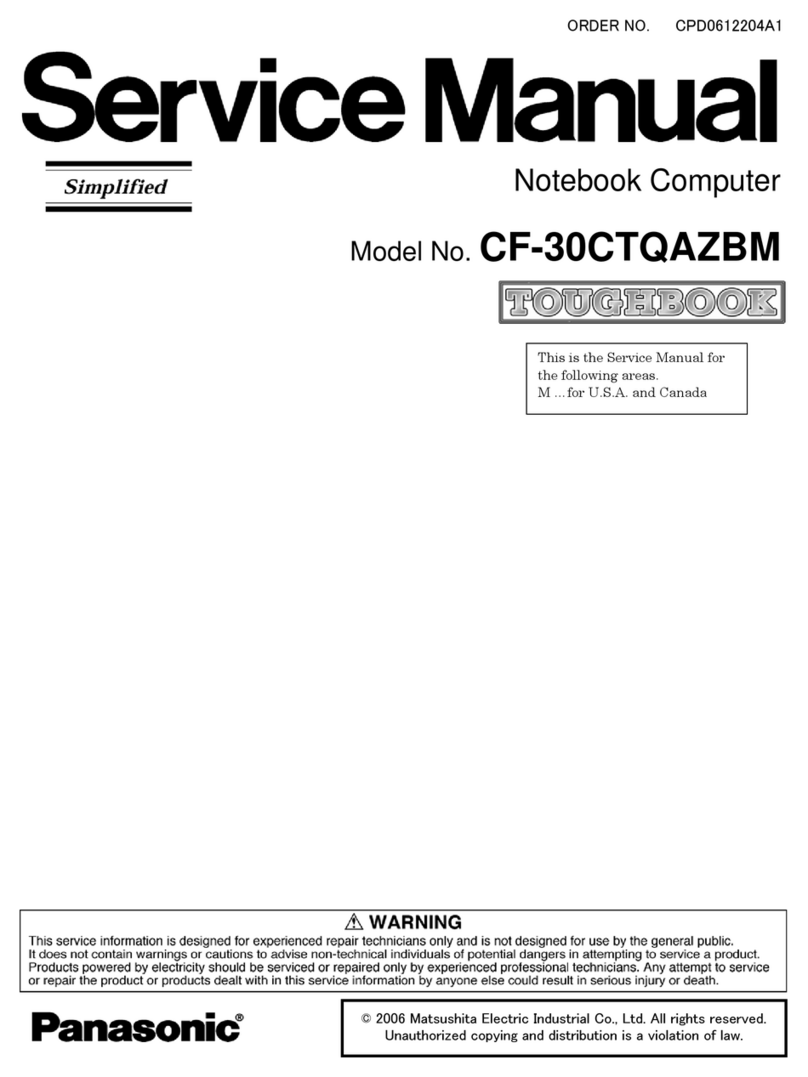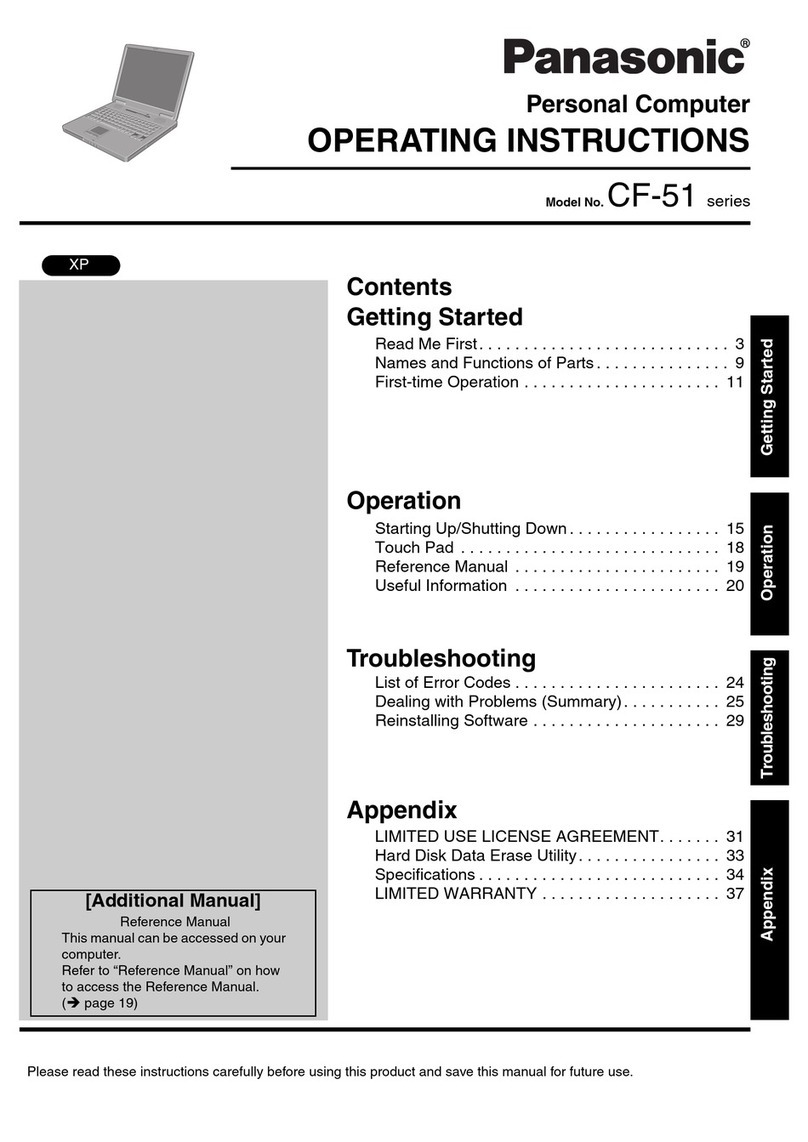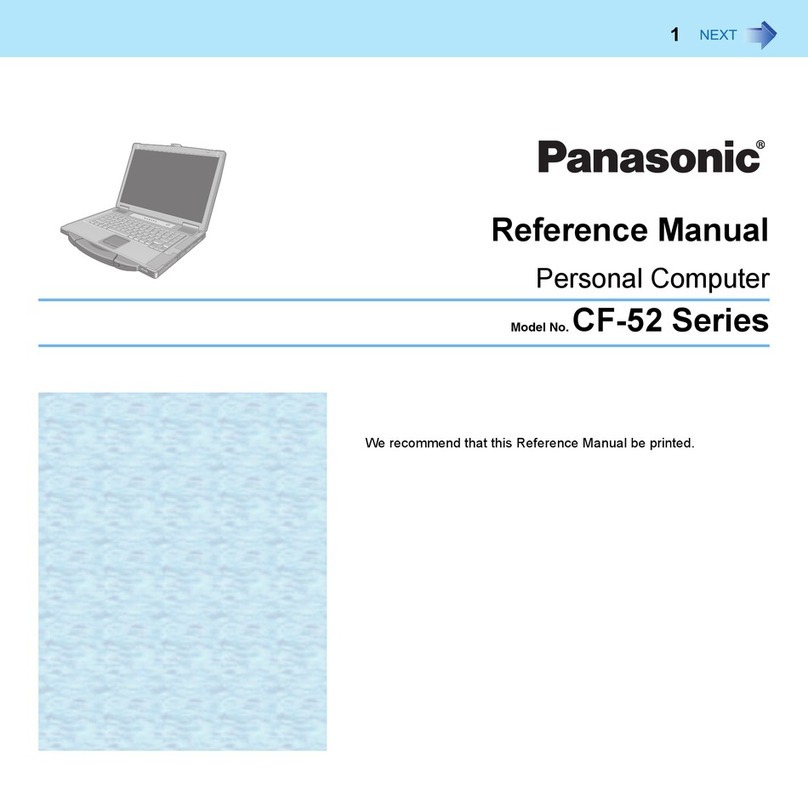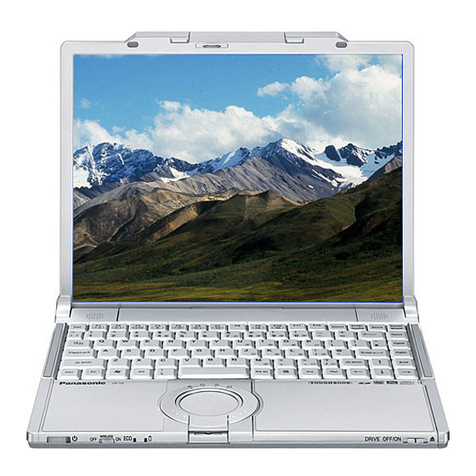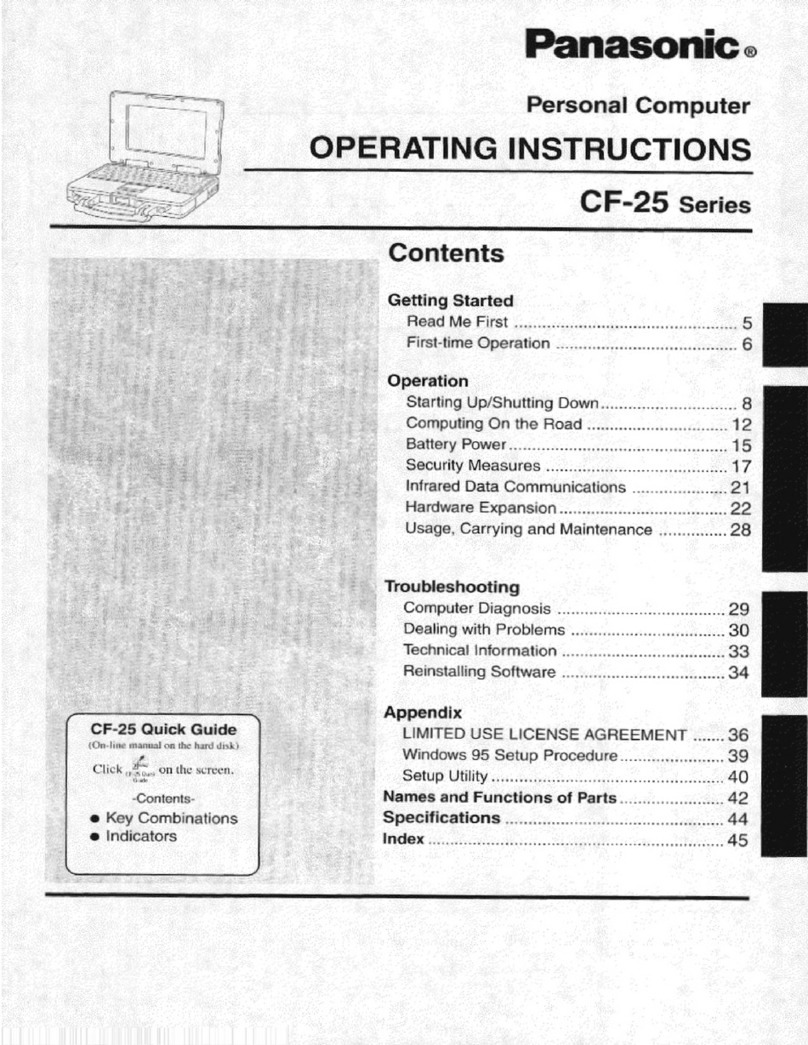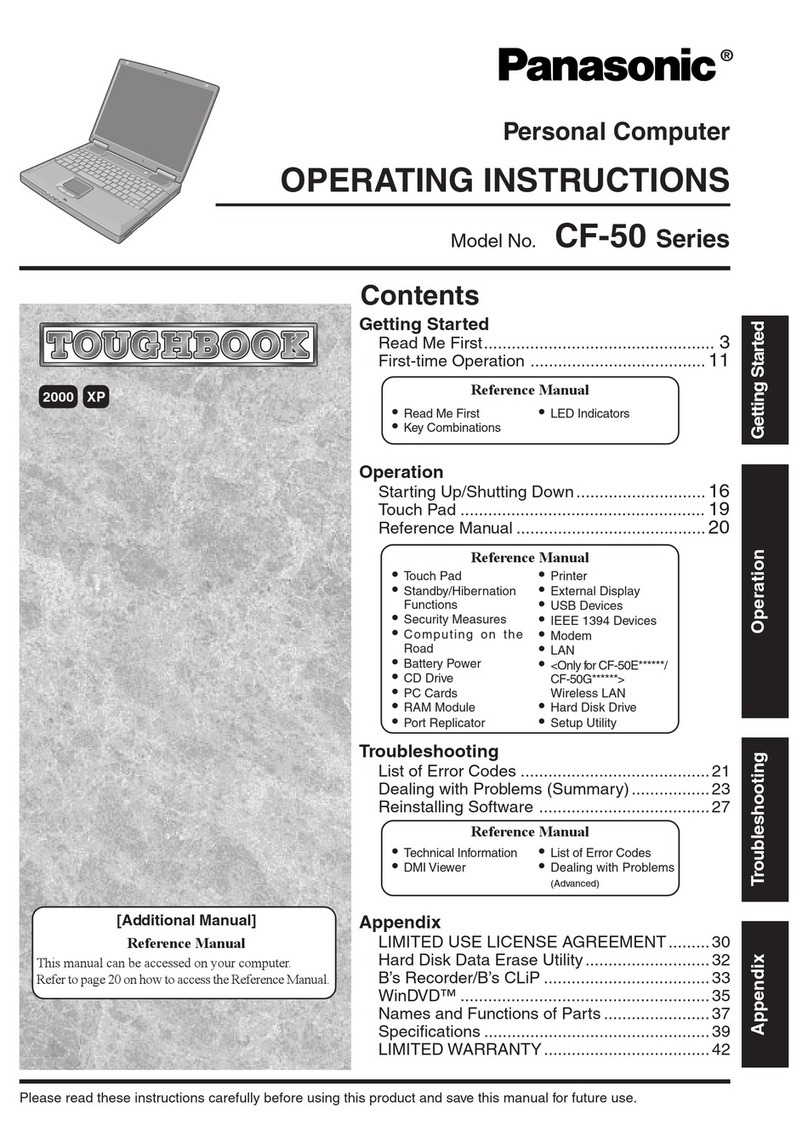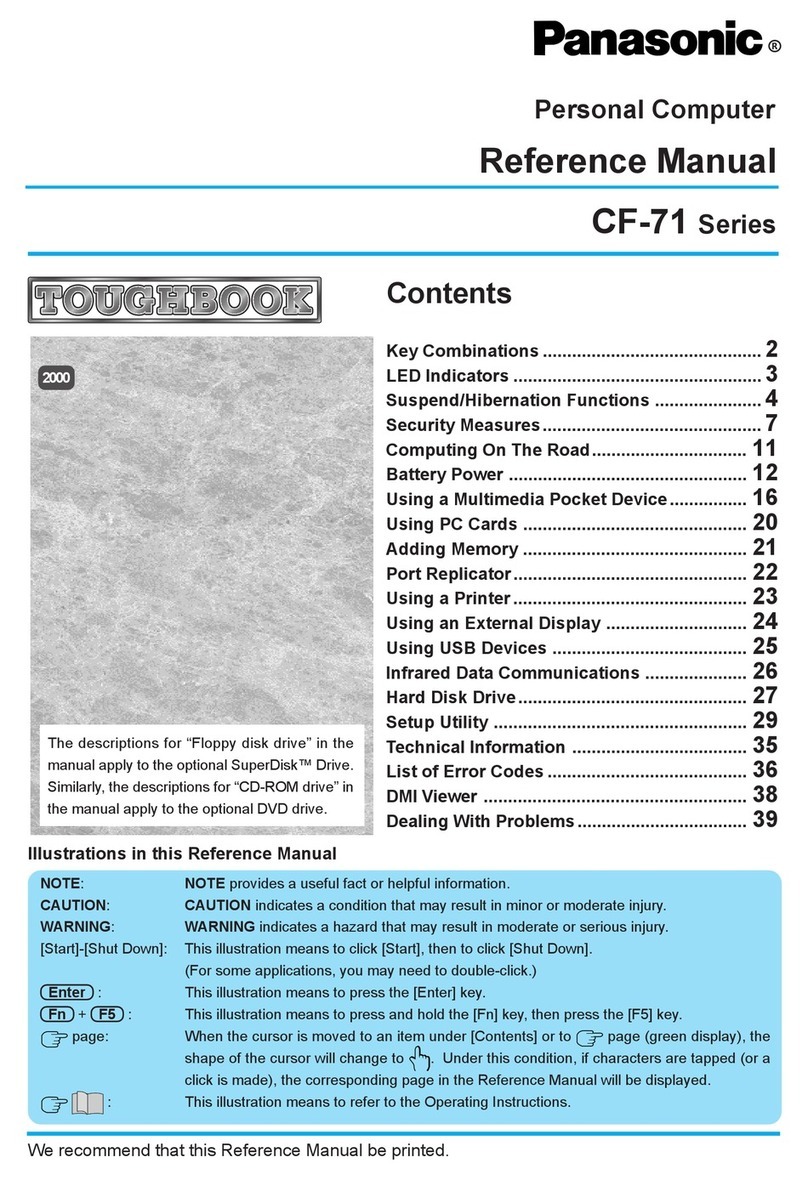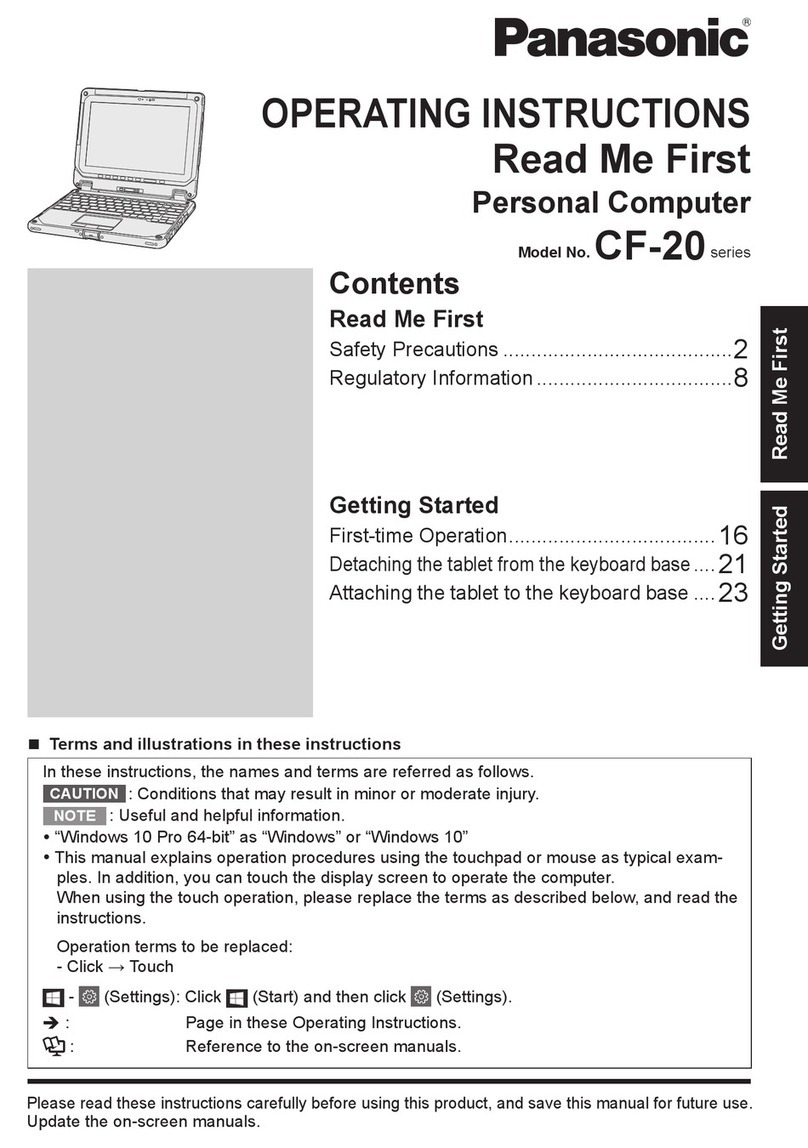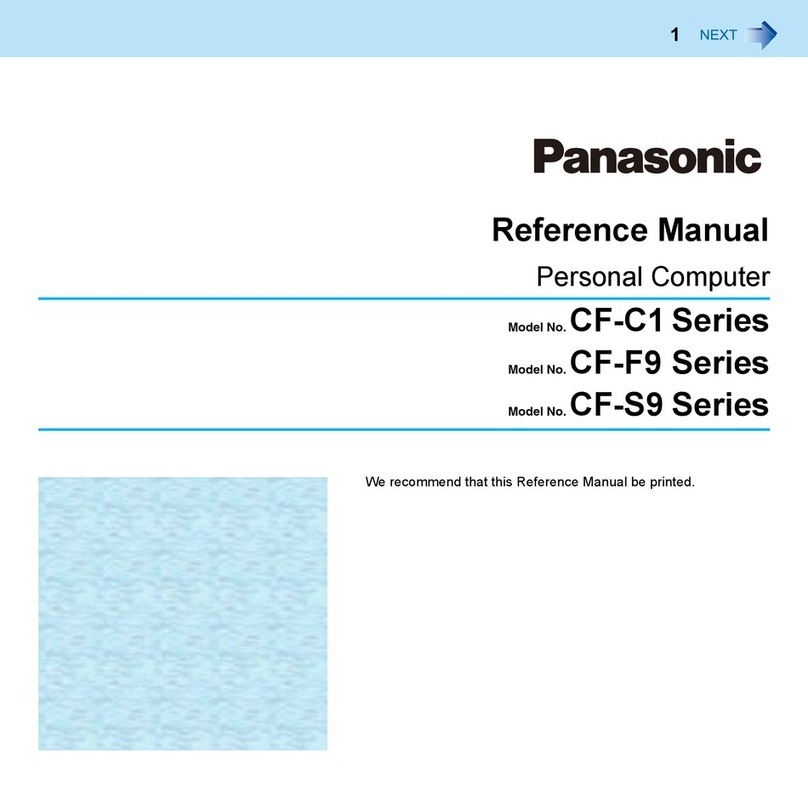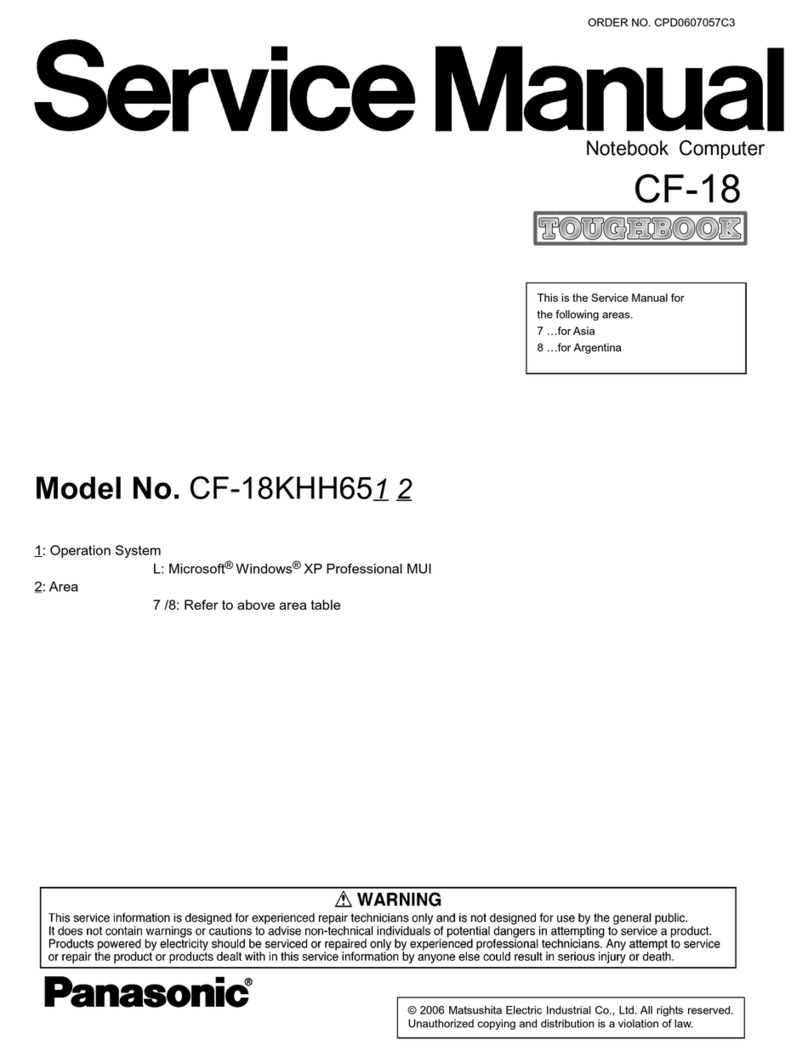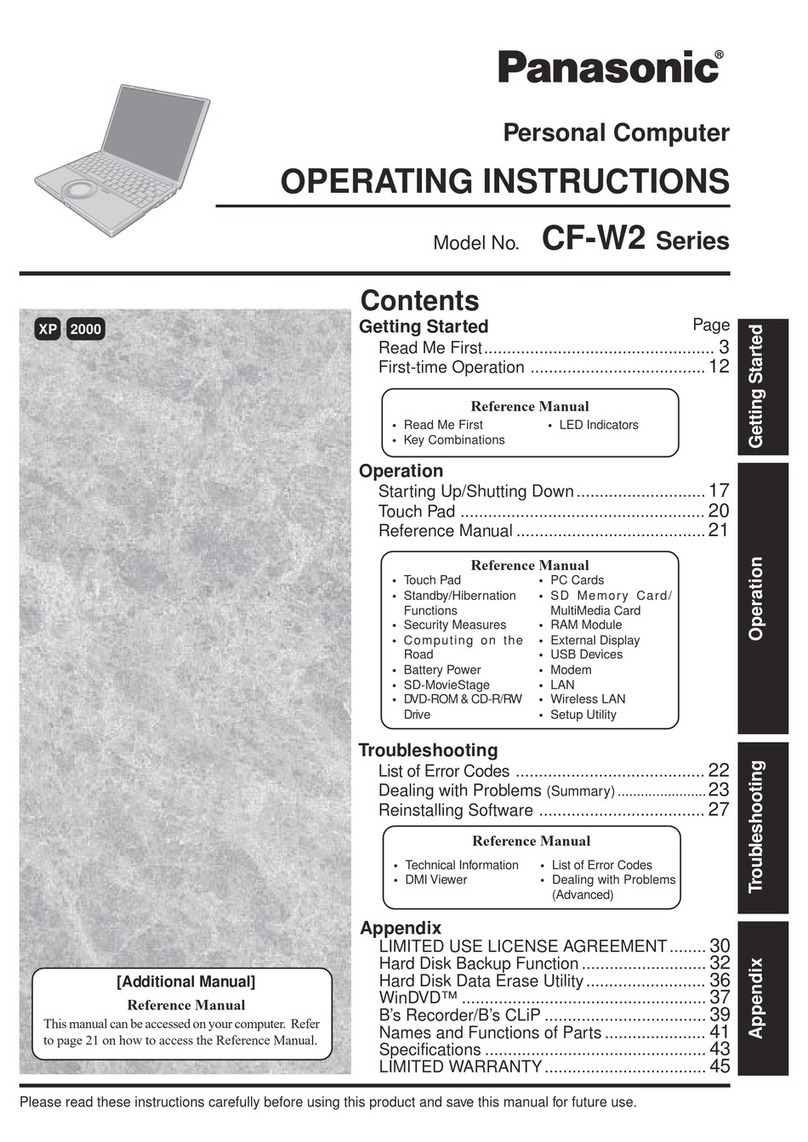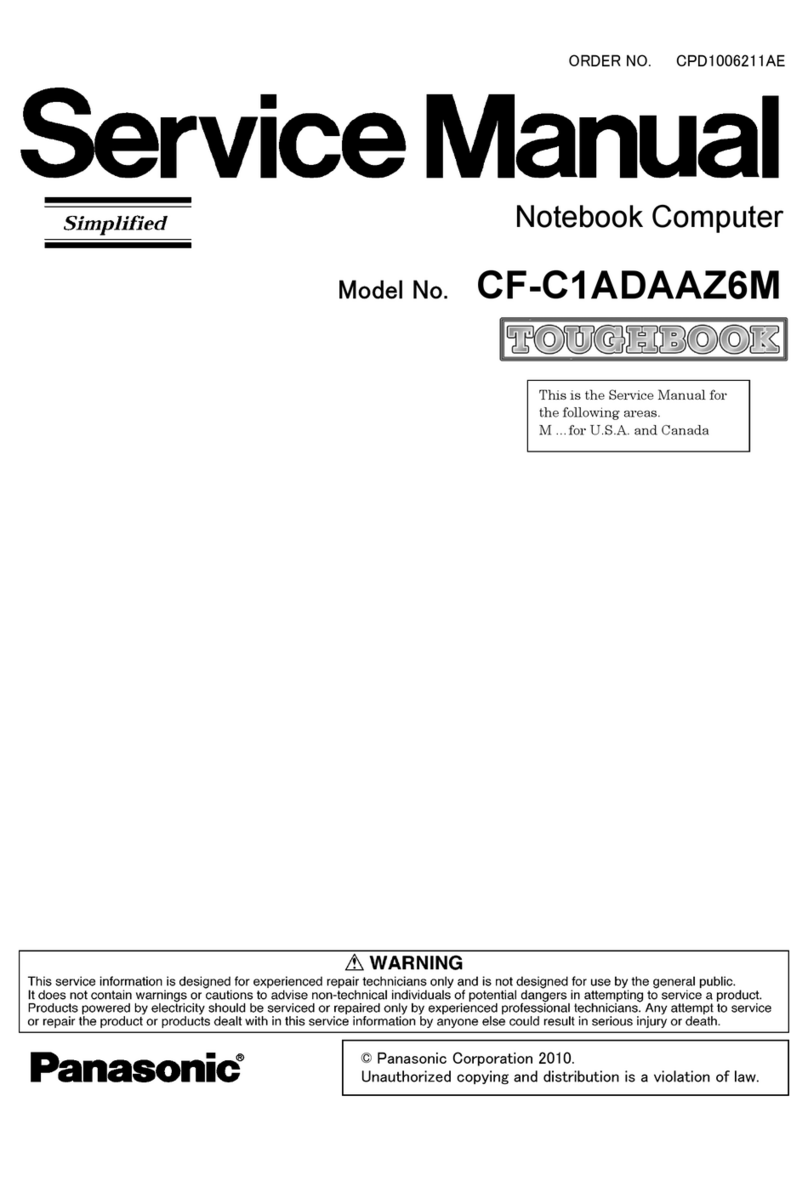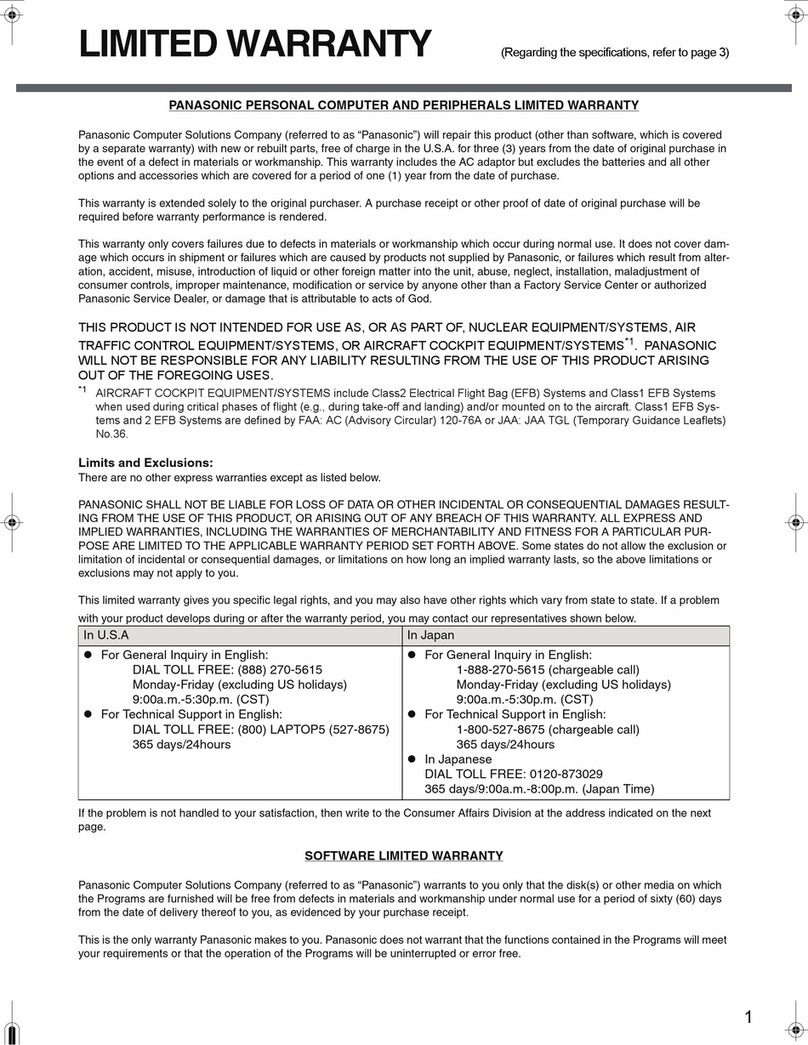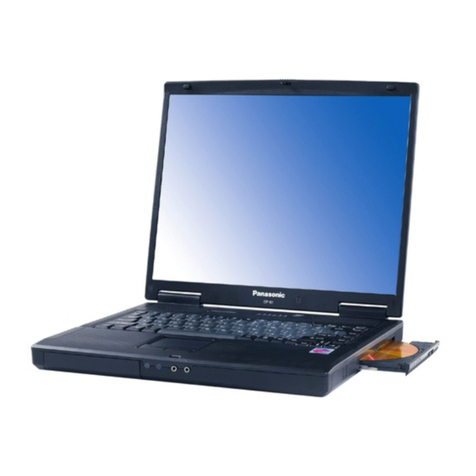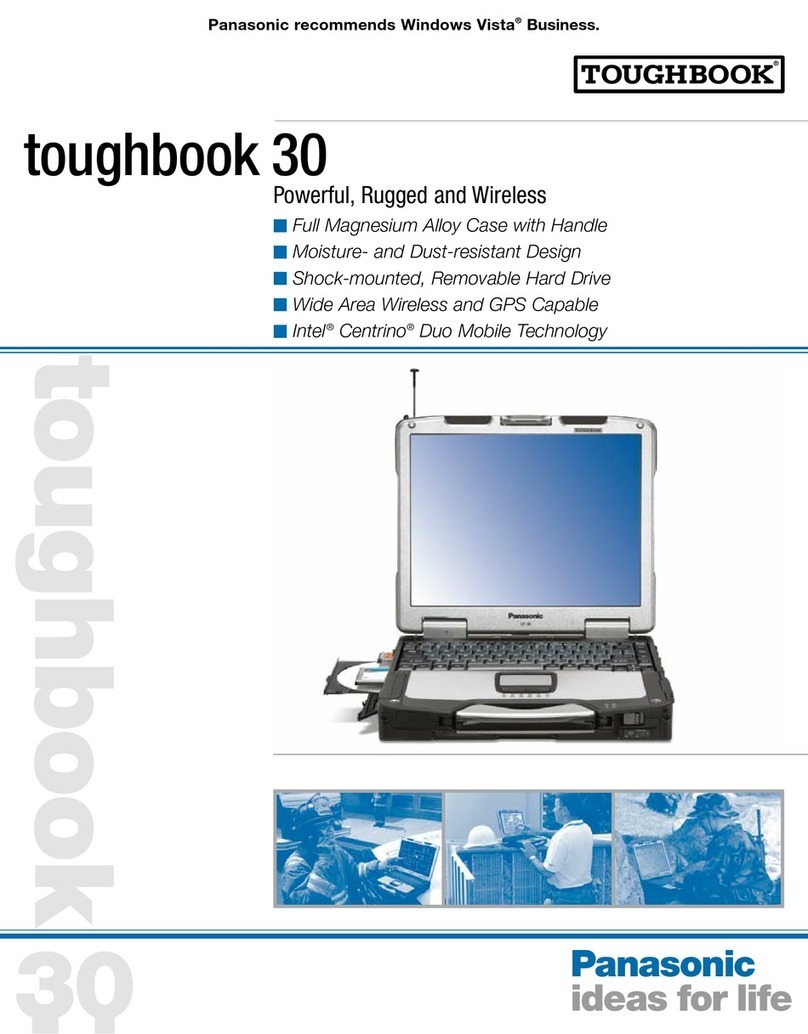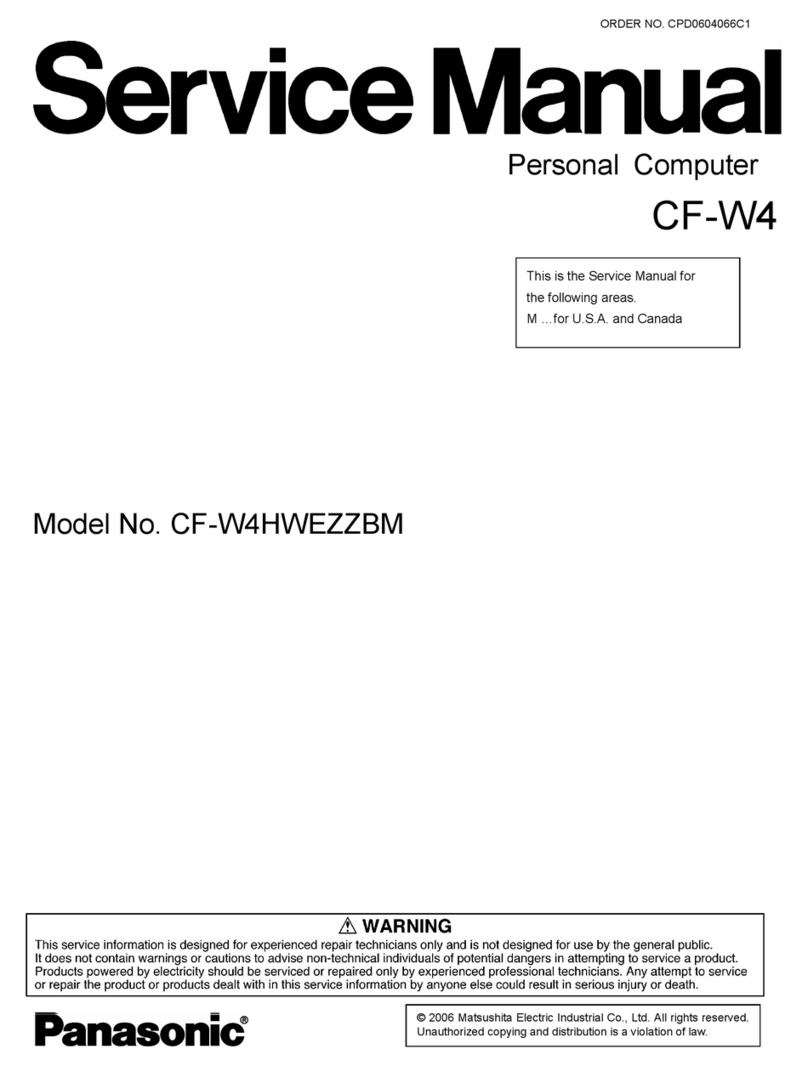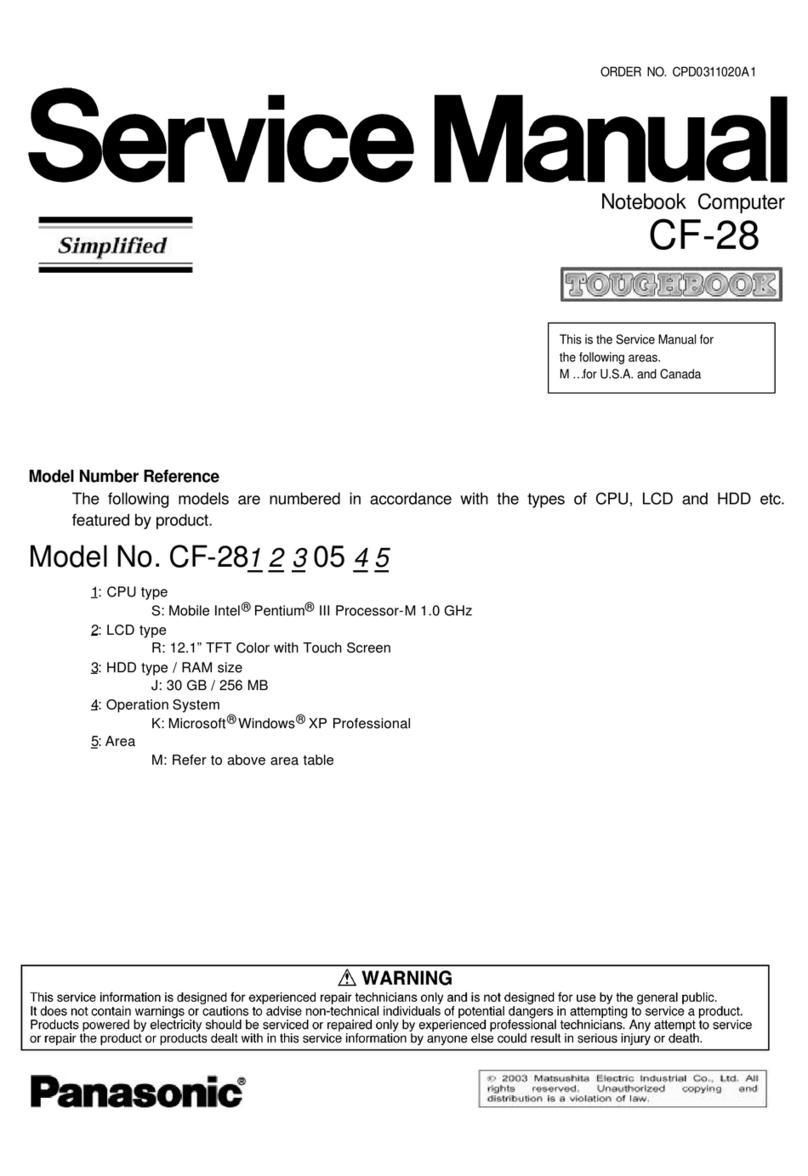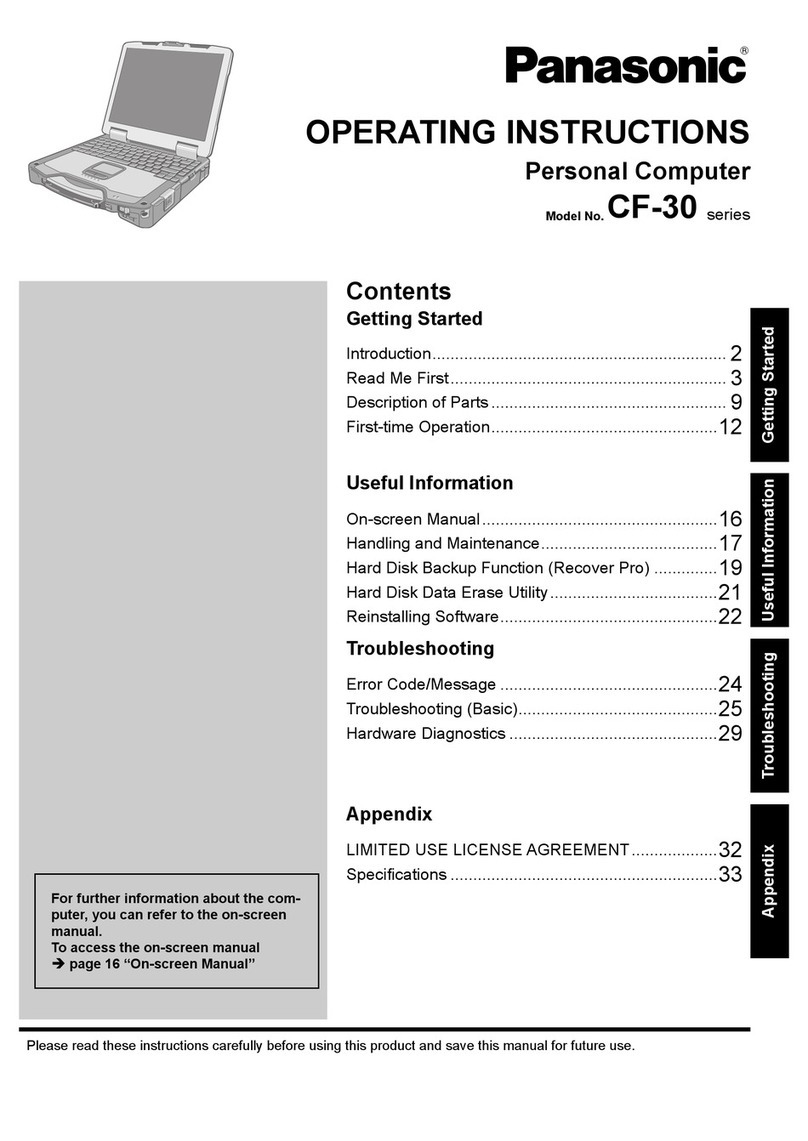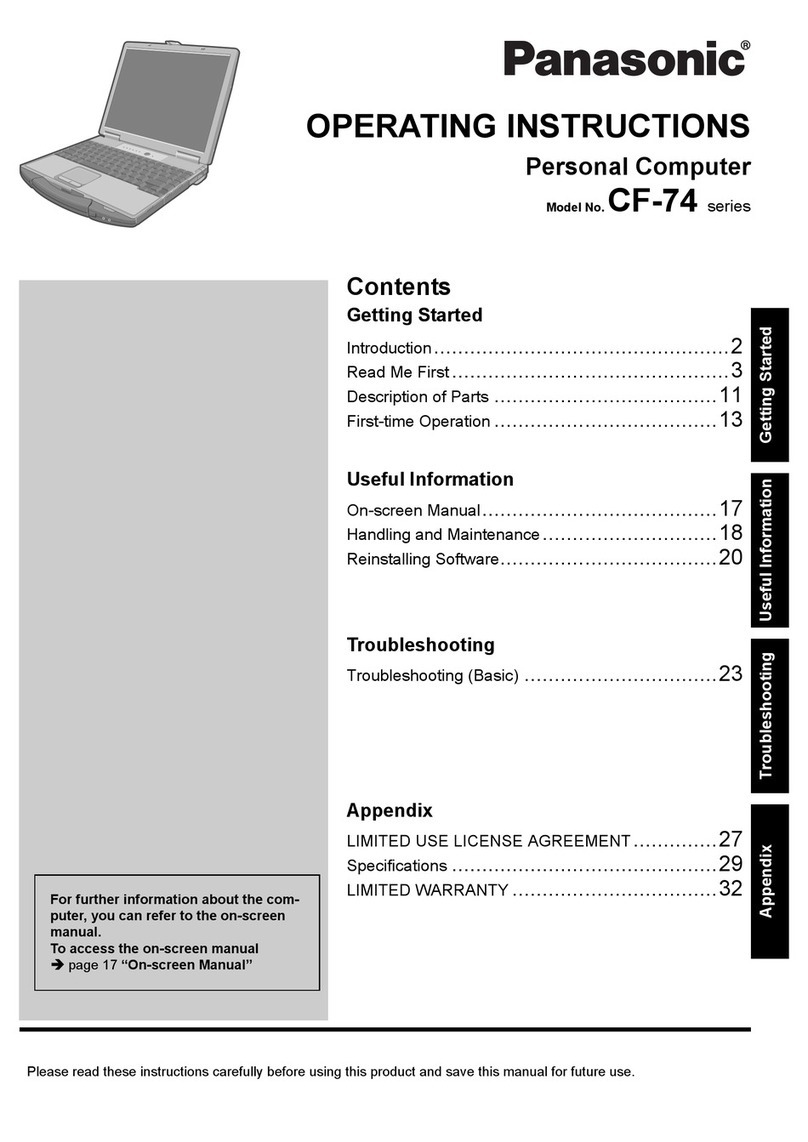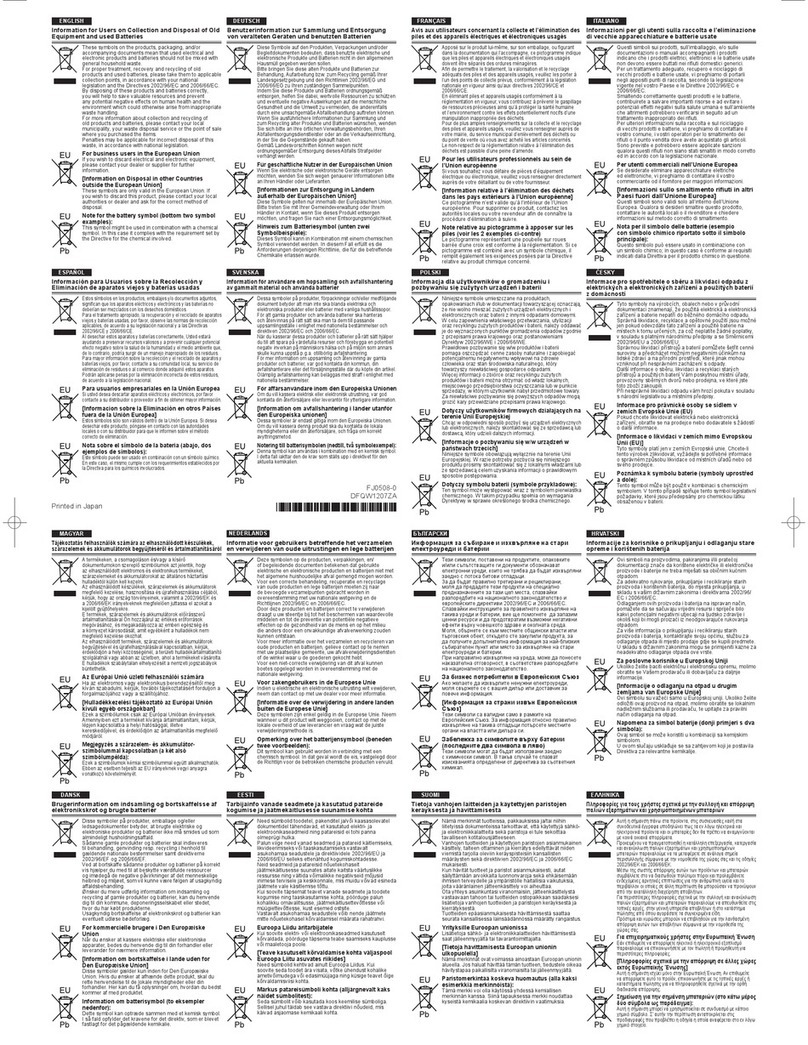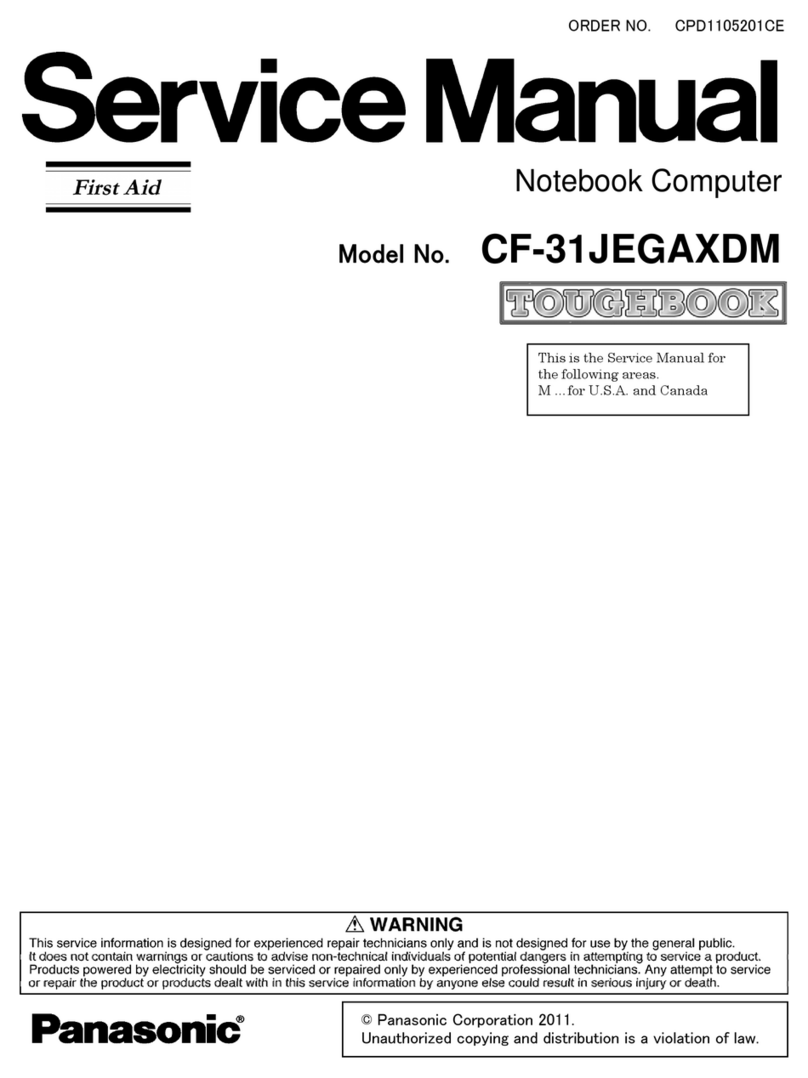SOFTWARE ■Windows 8 Pro
■Windows 7 Professional1
■Setup, Diagnostic, PC Information Viewer, Online Reference Manual, Adobe®Reader, Hard
Disk Data Erase Utility, Recovery DVD, WinDVD 8, Roxio Creator®LJB
CPU ■Intel®Core™i5-560M vPro™Processor
– 2.66GHz with Turbo Boost up to 3.2GHz
– Intel®Smart Cache 3MB
STORAGE & MEMORY ■2GB SDRAM (DDR3-800MHz) standard, expandable to 6GB2,3
■320GB hard drive (shock-mounted, flex-connect and removable)3,4
■DVD Super Multi Drive
DISPLAY ■14.1" widescreen WXGA+ LED 1440 x 900
■Anti-glare screen treatment
■Intel®QM57 video controller, max. 1024MB UMA VRAM on XP5
■External video support up to 1920 x 1200 at 16.7 million colors
AUDIO ■Intel®high-definition audio compliant
■Integrated stereo speakers
■Keyboard volume and mute controls
KEYBOARD & INPUT ■87-key with dedicated Windows®key
■Electrostatic touchpad with circular scrolling
EXPANSION SLOTS ■PC card type II x 1 (not available with SmartCard reader)
■SD Card (SDHC)
INTERFACE ■Docking connector 78-pin
■VGA D-sub 15-pin
■Headphones/speaker Mini-jack stereo
■Microphone/line in Mini-jack stereo
■USB 2.0 (x 3) 4-pin
■10/100/1000 Ethernet RJ-45
■56K Modem RJ-11
WIRELESS ■Optional integrated Gobi™2000 3G mobile broadband
■Intel®Centrino®Advanced-N 6200 802.11/a/b/g/n
■Bluetooth®v2.1 + EDR (Class 1)
■Security
– Authentication: LEAP, WPA, 802.1x, EAP-TLS, EAP-FAST, PEAP
– Encryption: CKIP, TKIP, 128-bit and 64-bit WEP, Hardware AES
■Slide on/off switch
POWER SUPPLY ■Lithium ion battery pack (10.8V, typical 5800mAh, minimum 5400mAh)
■Battery operation: 7 hours6
■Battery charging time: 3.5 hours off, 5 hours on6
■AC Adapter: AC 100V-240V 50/60Hz, auto sensing/switching
worldwide power supply
POWER MANAGEMENT ■Suspend/Resume Function, Hibernation, Standby, ACPI BIOS
■Economy mode
SECURITY FEATURES ■Password Security: Supervisor, User, Hard Disk Lock
■Cable lock slot
■Trusted platform module (TPM) security chip v.1.2
■Computrace®theft protection agent in BIOS7
■Intel®Anti-Theft Technology
WARRANTY ■3-year limited warranty, parts and labor
DIMENSIONS & WEIGHT ■9.9"(L) x 12.8"(W) x 1.0"/1.9"(H) front/rear
■3.6 lbs.
INTEGRATED OPTIONS8
■Gobi™2000 3G mobile broadband (EV-DO Rev. A, HSPA)
SELECT ACCESSORIES8
■AC Adapter (3-prong) CF-AA6503AM
■Lithium Ion Battery Pack CF-VZSU56U
■LIND Car Adapter PA15801745
■Carrying Case CL55
■Memory Cards
– 2GB DDR3 CF-BA106002G
– 4GB DDR3 CF-BA106004G
■Mini Port Replicator CF-VEBU08U
Please consult your reseller or Panasonic representative before purchasing.
1A full set of Windows XP drivers are available at panasonic.ca
2Total usable memory will be less depending upon actual system configuration.
31GB = 1,000,000,000 bytes.
4Hard drive removal should only be attempted by a technician with the proper equipment.
5The size of the VRAM cannot be set by the user and varies by operating system as well
as size of RAM. Windows 7 max. VRAM is 763MB with 2GB of memory, or 1435MB with
4GB of memory.
6Battery performance features such as charge time and life span can vary according to
the conditions under which the computer and battery are used. Battery operation and
recharge times will vary based on many factors, including screen brightness, applications,
features, power management, battery conditioning and other customer preferences.
Battery testing results from MobileMark 2007.
7Requires software and activation to enable theft protection.
8
Accessories and Integrated Options may vary depending on your notebook configuration.
Visit Panasonic website for more accessories and details.
Panasonic is constantly enhancing product specifications and accessories. Specifications subject
to change without notice. Trademarks are property of their respective owners. ©2012 Panasonic
Corporation of North America. All rights reserved. SS_TBF9_08/12
1.866.413.3099
panasonic.ca
SOLUTIONS FOR BUSINESS
Panasonic recommends Windows 8 Pro.