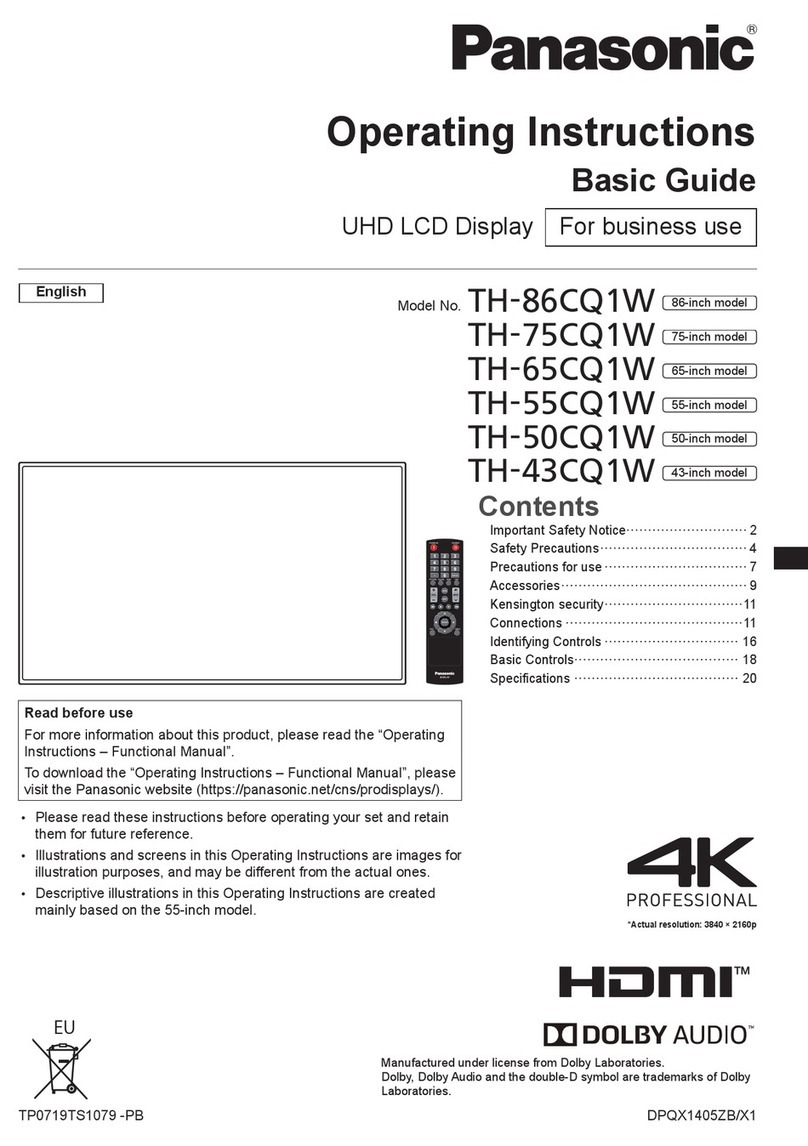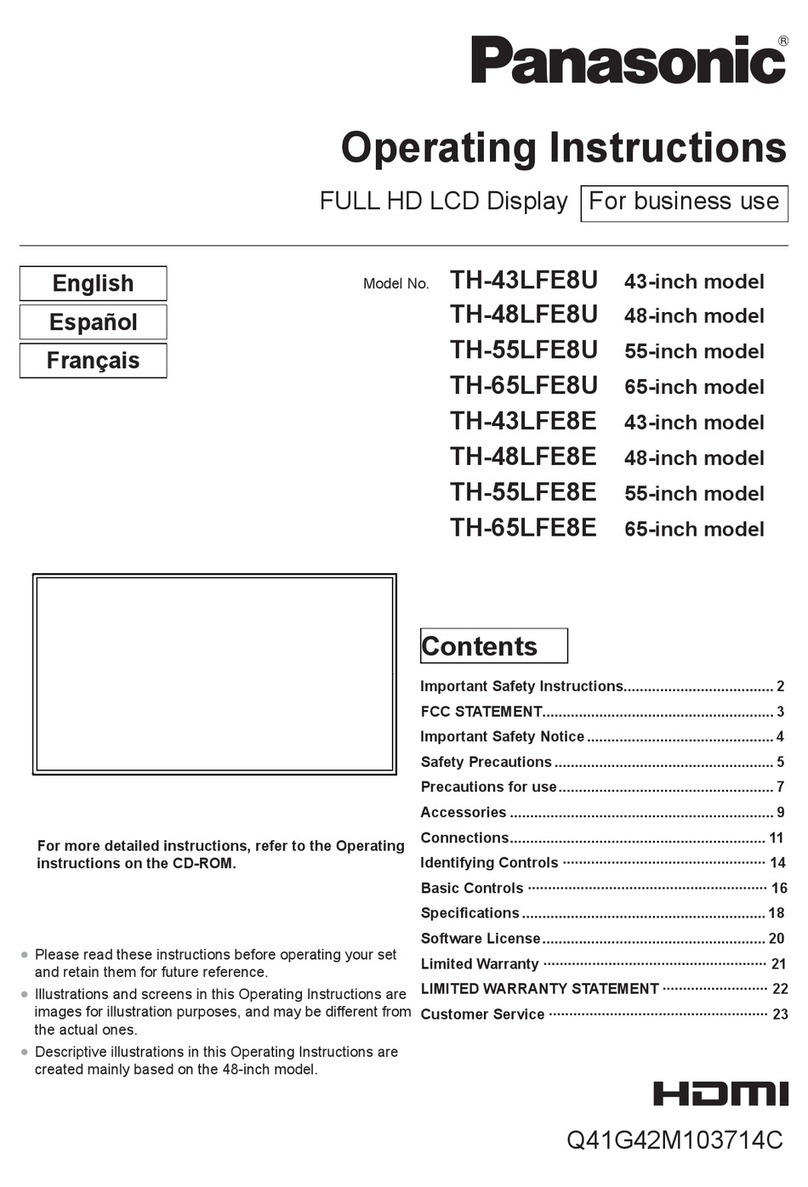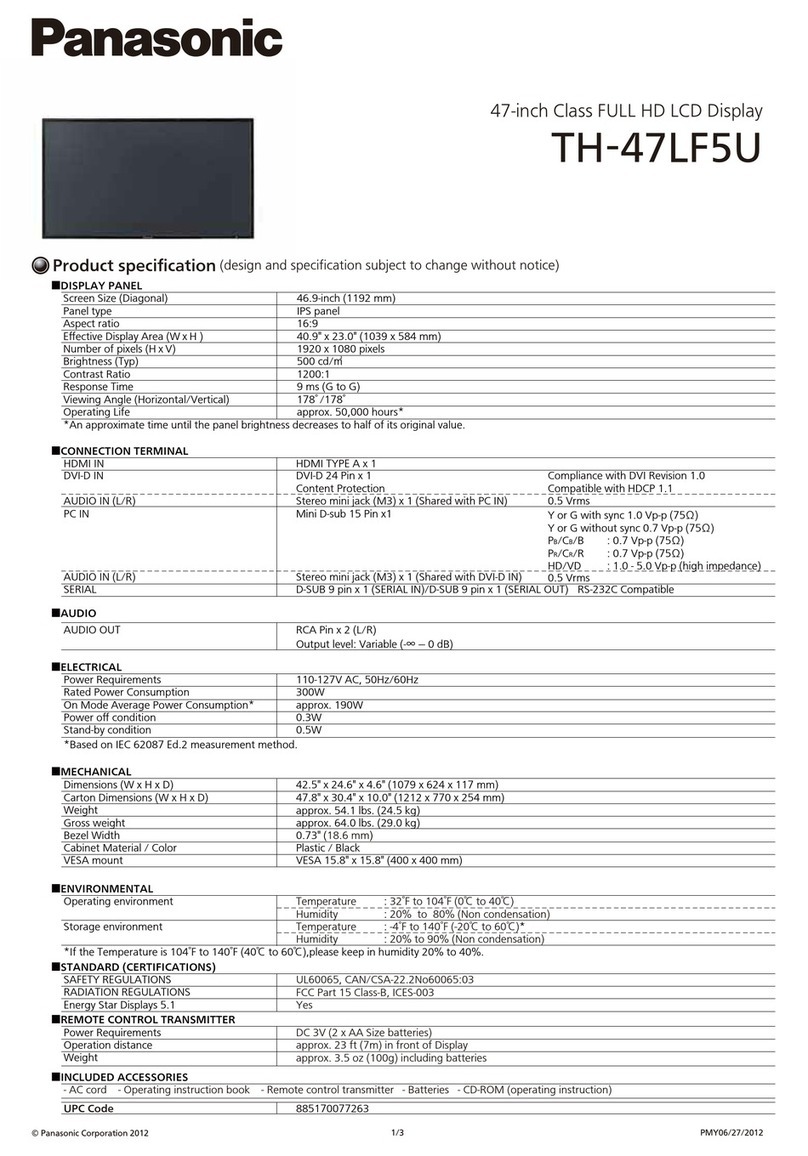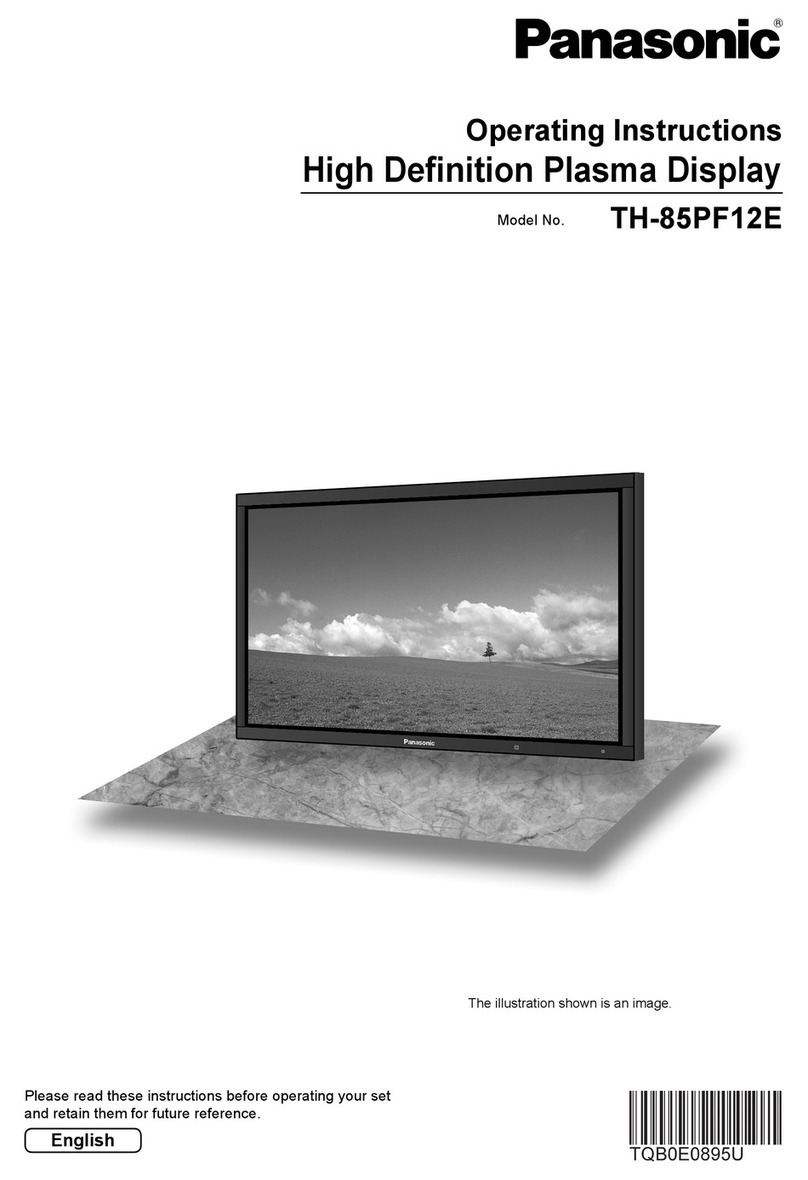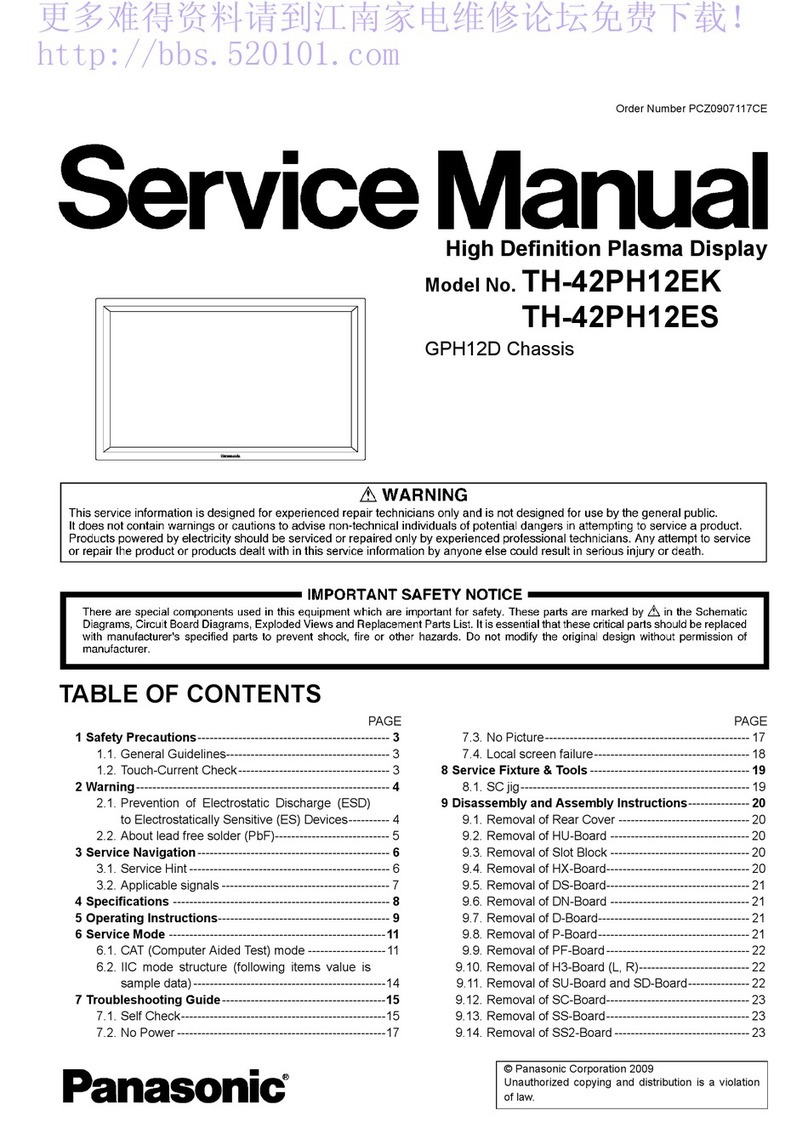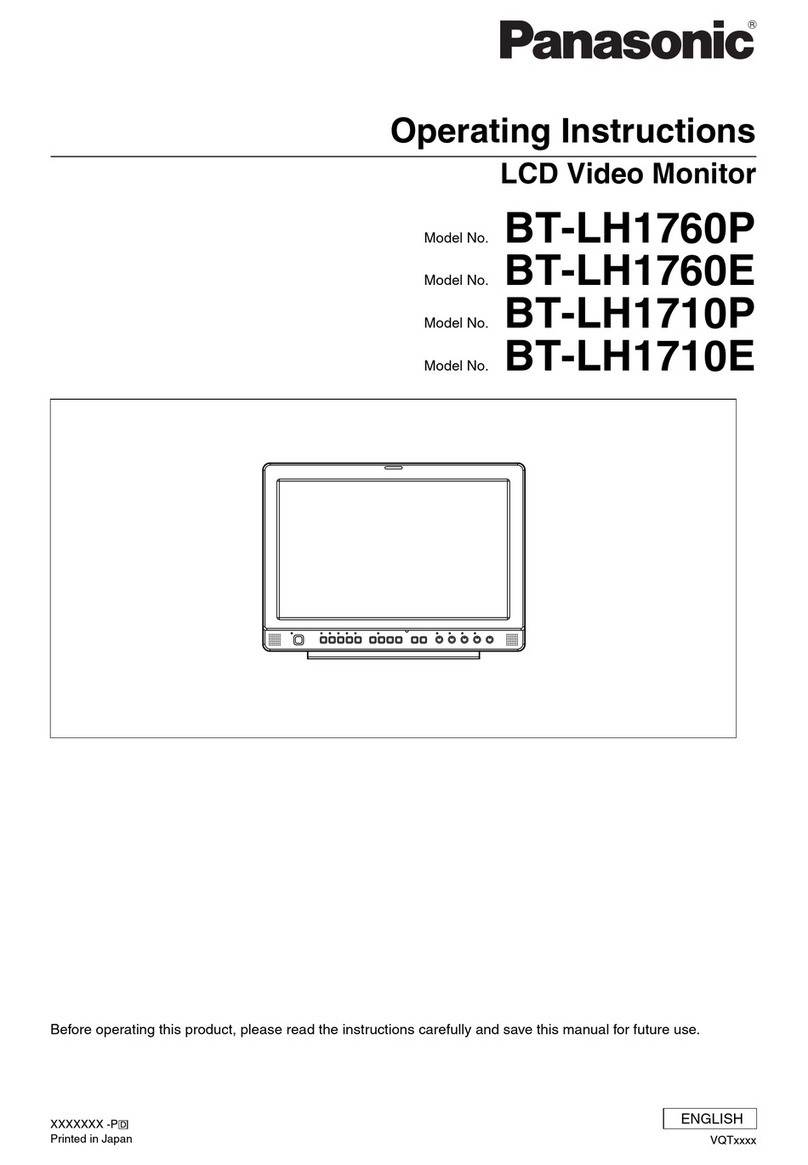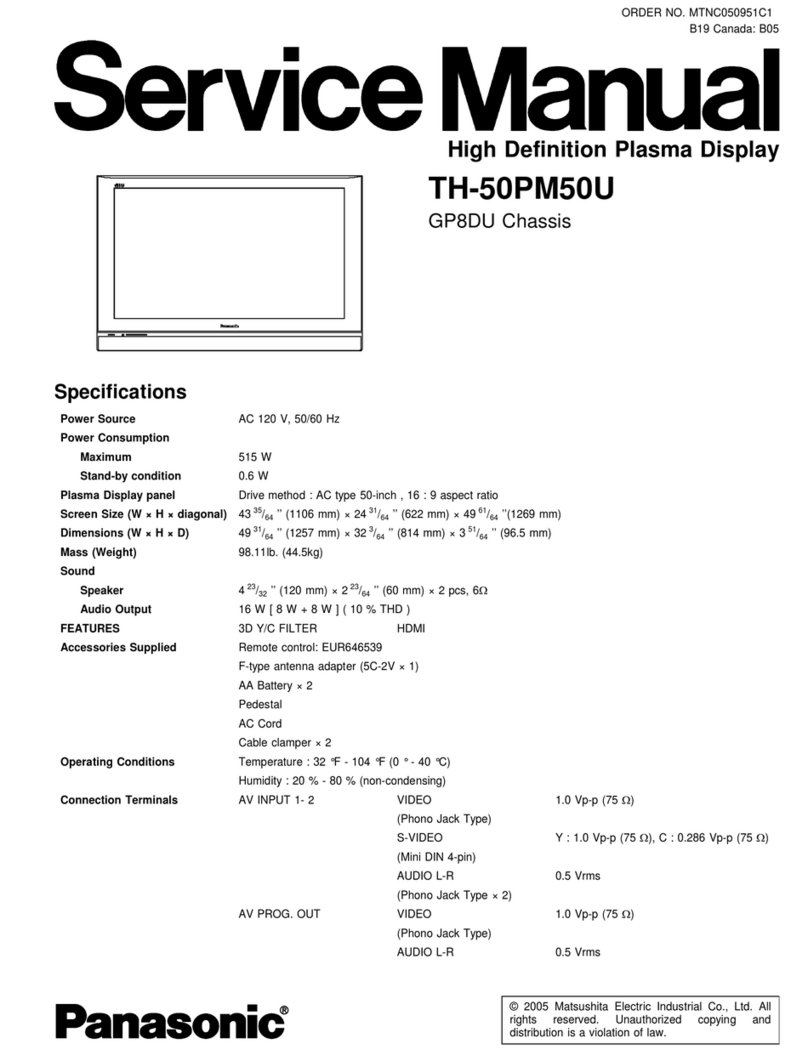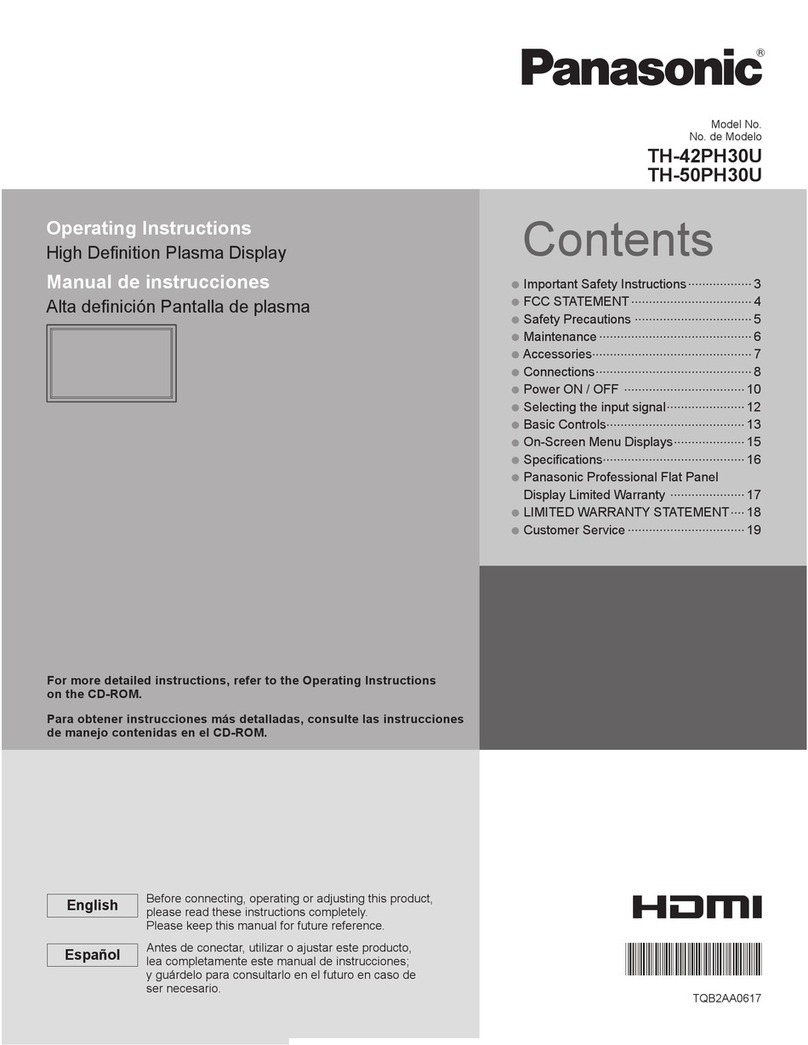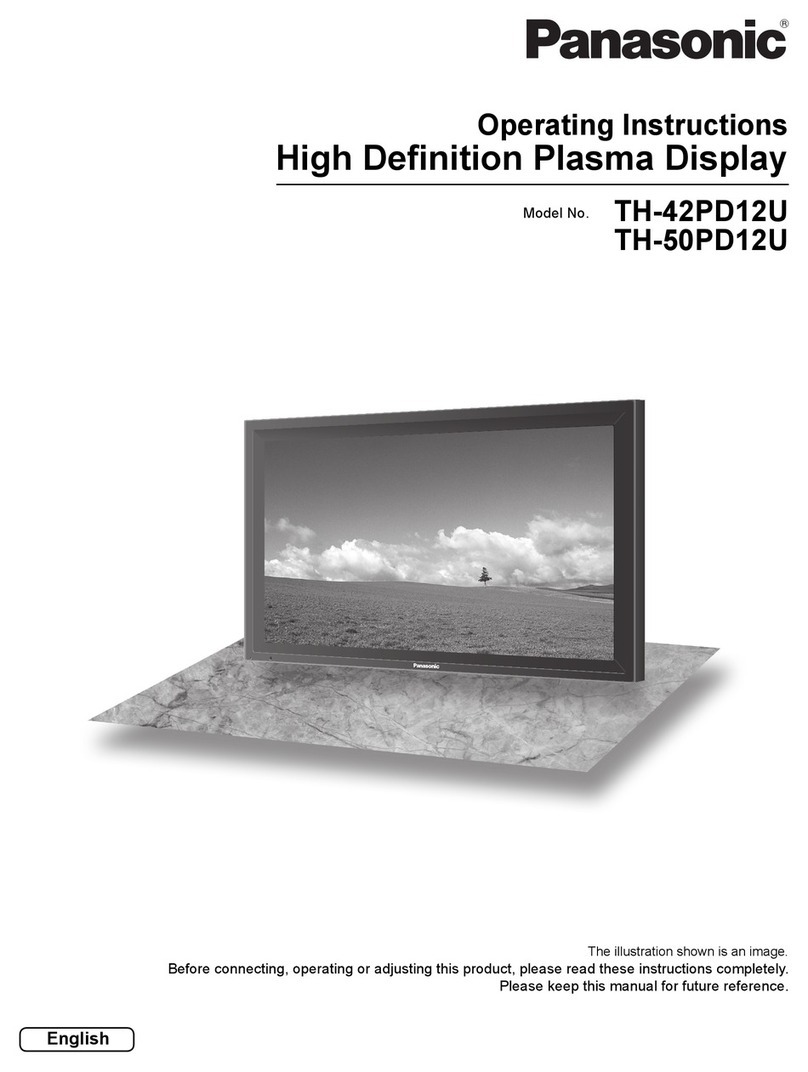Front Control Panel
High Resolution, Wide Viewing Angle Full-HD IPS Panel
The 55 cm (21.5 inches) IPS (In-Plane Switching) LCD panel has
Full-HD (1920 x 1080) resolution. It combines high intensity, high
contrast and a wide 178° viewing angle in both horizontal and vertical
directions. Easy viewing is ensured by reducing color changes due to
the viewing angle.
High-Quality Imaging Engine with 3D-LUT Color Correction
3D-LUT and 6-Axis Color Correction: Eliminates color phase shifts
(drift) in the LCD panel caused by changes in luminance. By providing a
look-up table for each luminance level and applying 10-bit image
processing to each RGB color, it balances the six coordinate poles of the
three primary colors (RGB) and their complementary colors (CMY). This
helps to reproduce the intermediate shades of extremely fine colors.
Short Latency: A high-performance I/P converter circuit minimizes the
delay between the input signal and monitor output to less than a field
in length.
Diagonal Line Compensation: Reproduces smooth images by
suppressing noise in the diagonal direction.
Gradation: Individual RGB corrections are made on every monitor that
is shipped, to reproduce rated gamma properties (γ= 2.2) and ensure
gradation suitable for broadcasting.
Color Temperature: 9300 K/6500 K/5600 K selectable, or 3000 K to
9300 K variable.
Advanced Assist Display Functions (2D)
Y MAP: Allows luminance to be visually checked via color displays for
each luminance level with a simple distribution bar.
Zebra: Displays a zebra pattern to show image areas internal and/or
external the set brightness range.
Focus-in-Red: Emphasizes sharply focused image areas.
R/G/B Color: Turns the display on/off of each individual R/G/B color.
Waveform Monitor (WFM): Displays the waveform of Y, R, G or B
signals in a sub-screen.
Vectorscope Display: Allows the color gamut to be checked in a
sub-screen.
Audio Level Meter: Up to 8 channels can be simultaneously
displayed. A peak hold function is included. For 3G-SDI input, 1-8
channels or 9-16 channels can be selected.
HV Delay: Displays the video blanking period.
Mono Mode: Switches the display to black-and-white.
Pixel-to-Pixel Display: Displays the actual pixels without resizing.
Dual Window Display with Picture Assist Functions
Still/Motion Image Display: An image from any desired part of
moving picture from the same source can be displayed as a still image
in a sub-screen. Useful for matching the images.
2 Motion Image Display: Allows use as a video monitor for two SDI
inputs. Status and audio level meters can also be displayed for each
of the two inputs.
Picture Assist (Image Adjustment): Image adjustment on the
monitor and the results of assist functions from the same source can
be displayed side-by-side with the original images for comparison.
Cine-gamma and Black Mode
The BT-LH2170 is equipped with a cine-gamma (F-Rec) compensation
function and serves as a monitor for a Varicam camera recorder. The
black mode also makes dark image areas in low-gradation scenes
easier to see. It helps to produce movies as well as film-like HD
programs and commercials.
Various Markers and Grid
Aspect Marker (16:9): 4:3, 13:9, 14:9, CNSCO2.39, CNSCO2.35, 2:1
or VISTA, with background brightness control of Black (0%), Half
(50%) or Normal (100%).
Safe Area Marker (16:9/4:3): 95%, 93%, 90%, 88%, 80% or variable.
Center Marker : Can be displayed together with another marker.
Cross Hatch Overlay: Can be displayed to check the tilt of the camera.
Time Code/Closed Caption Display
A time code can be displayed for SDI input. VITC/UB or LTC/UB
values are shown simultaneously on two lines. When an NTSC video
signal is input, the closed caption (32 characters x 15 lines) can be
displayed. It is compliant with EIA/CEA-608 and 708 standard and can
display up to 8 windows of the closed captions.
3D-LUT:
10% of luminance level
Matrix (2D) :
10% of luminance level
100% of luminance level
2-Input Motion Image Dual Window Display
Y MAP
Picture Assist (Y MAP)
ZEBRA