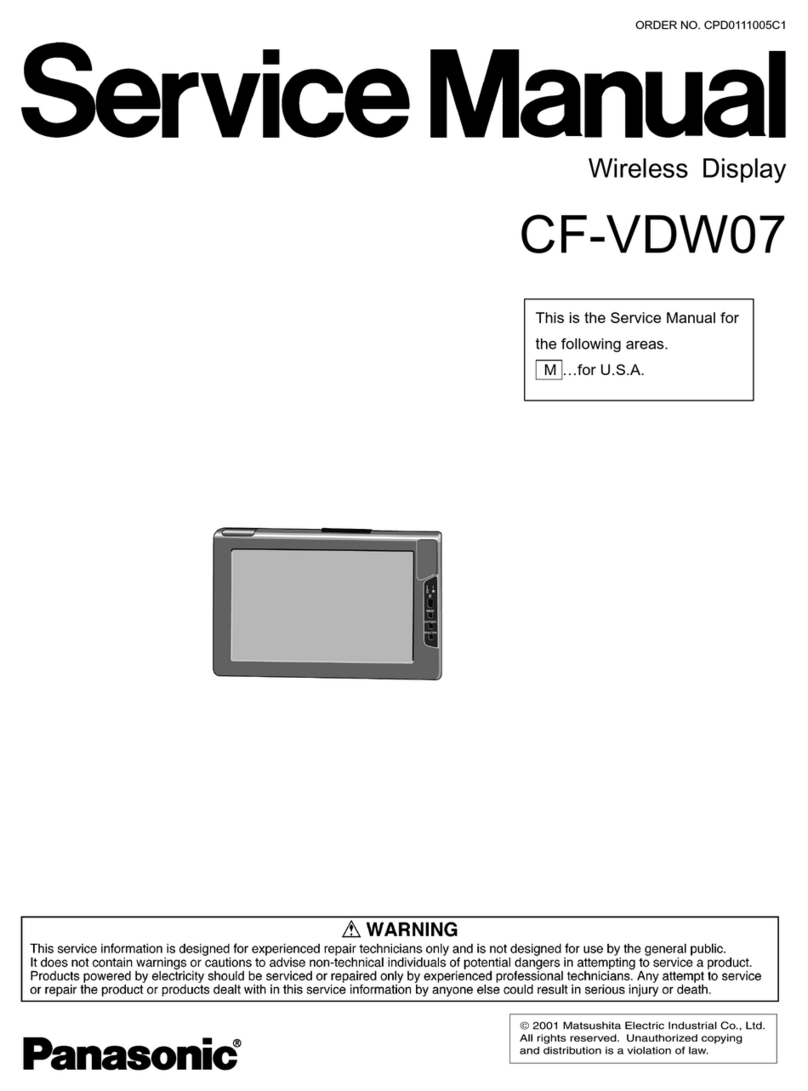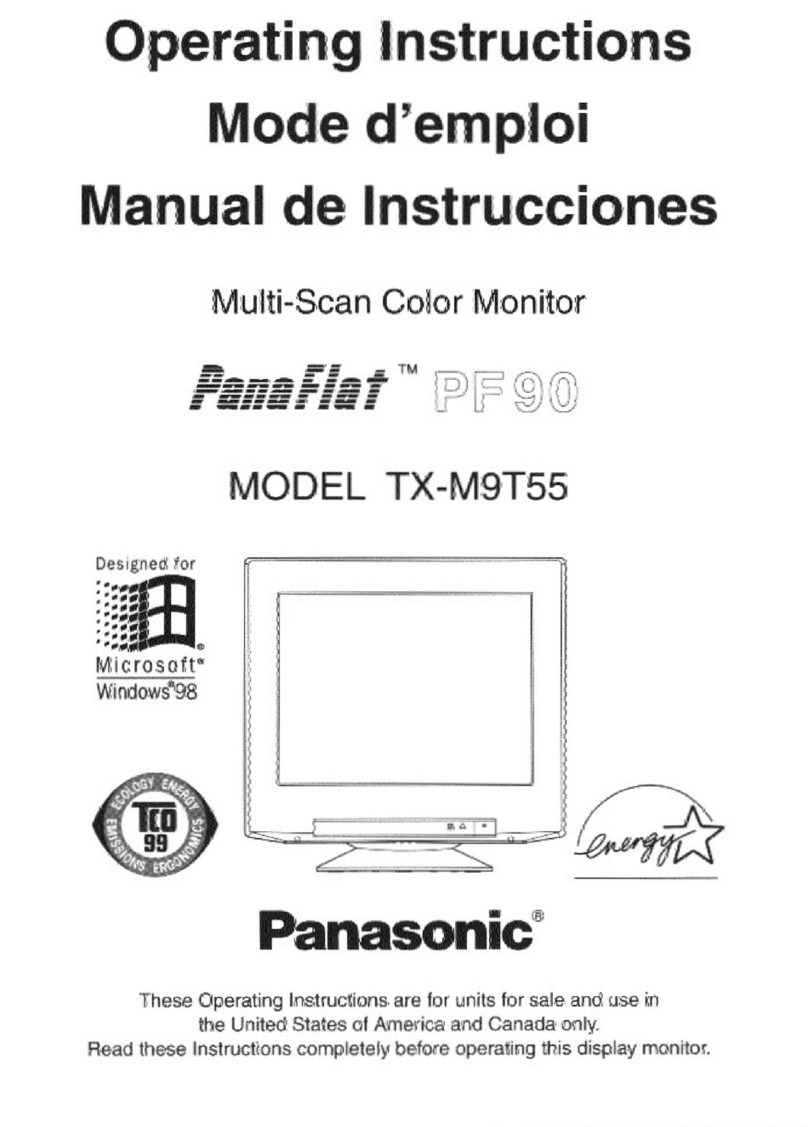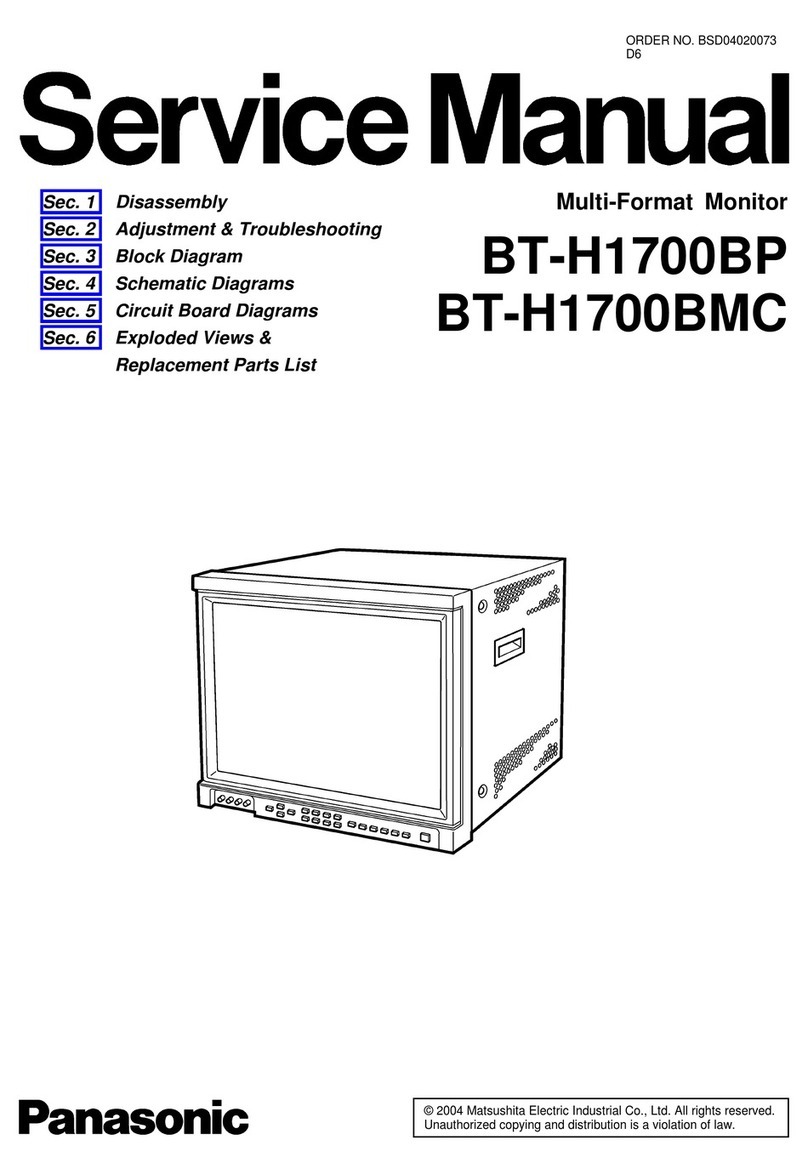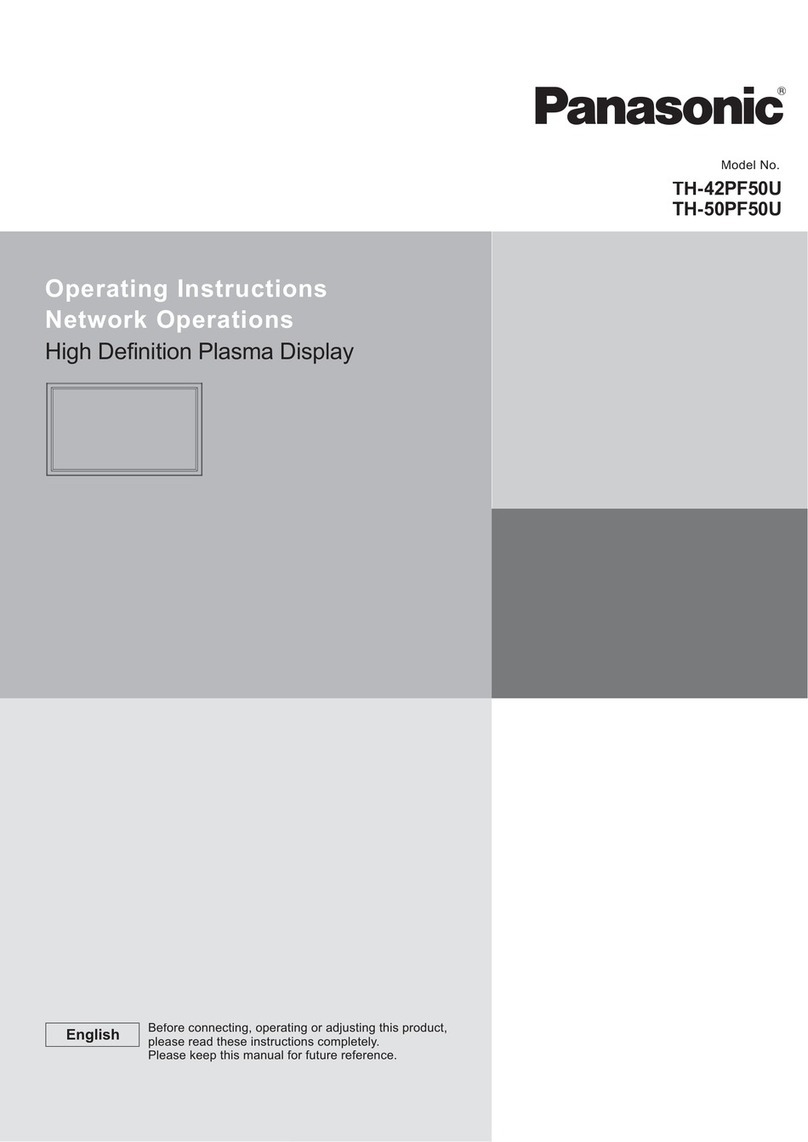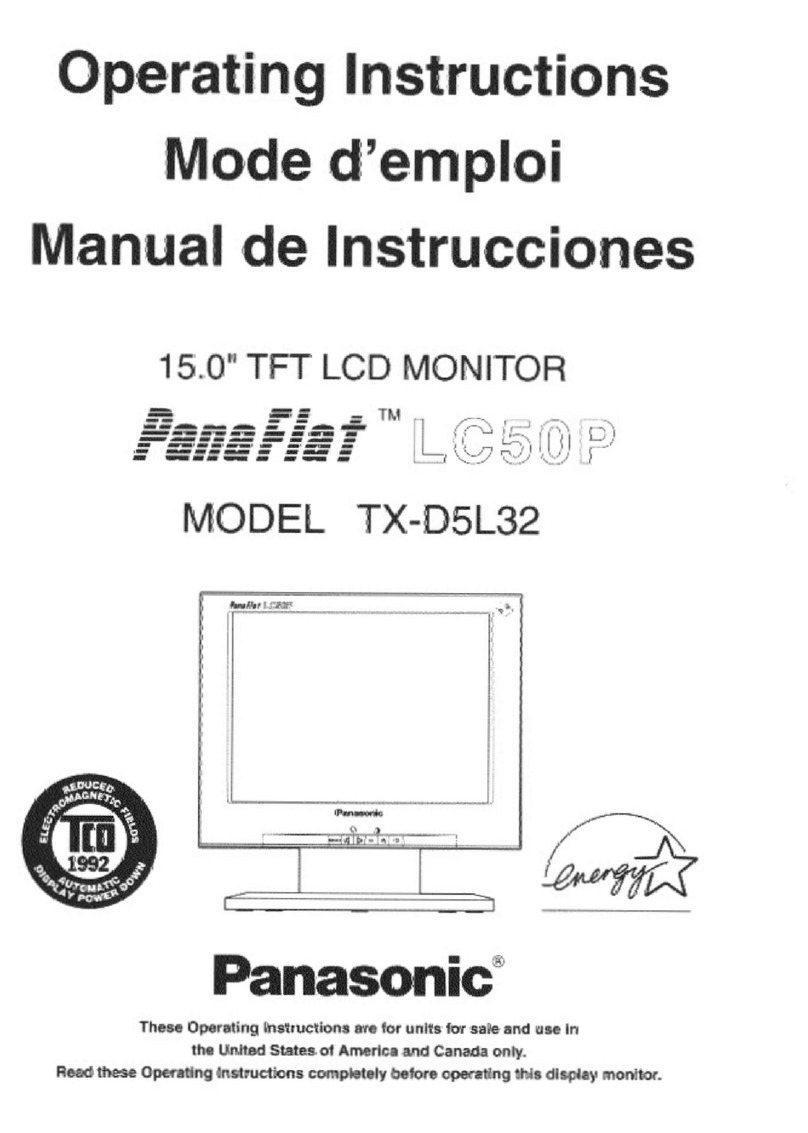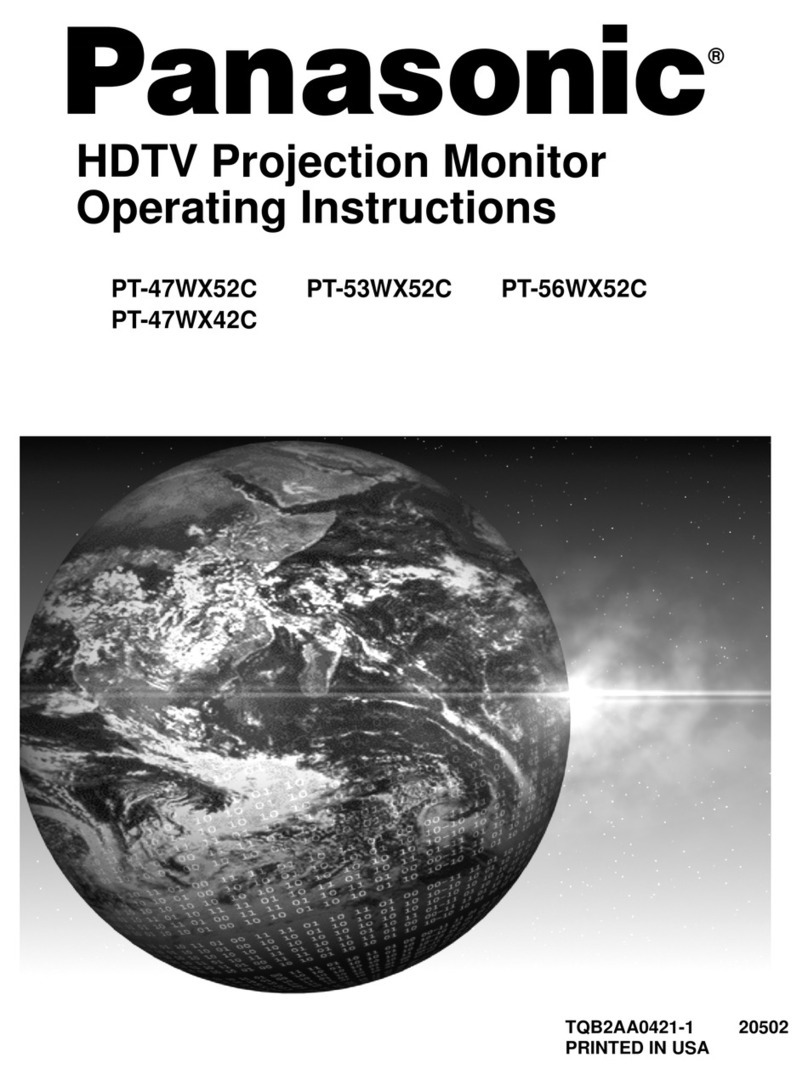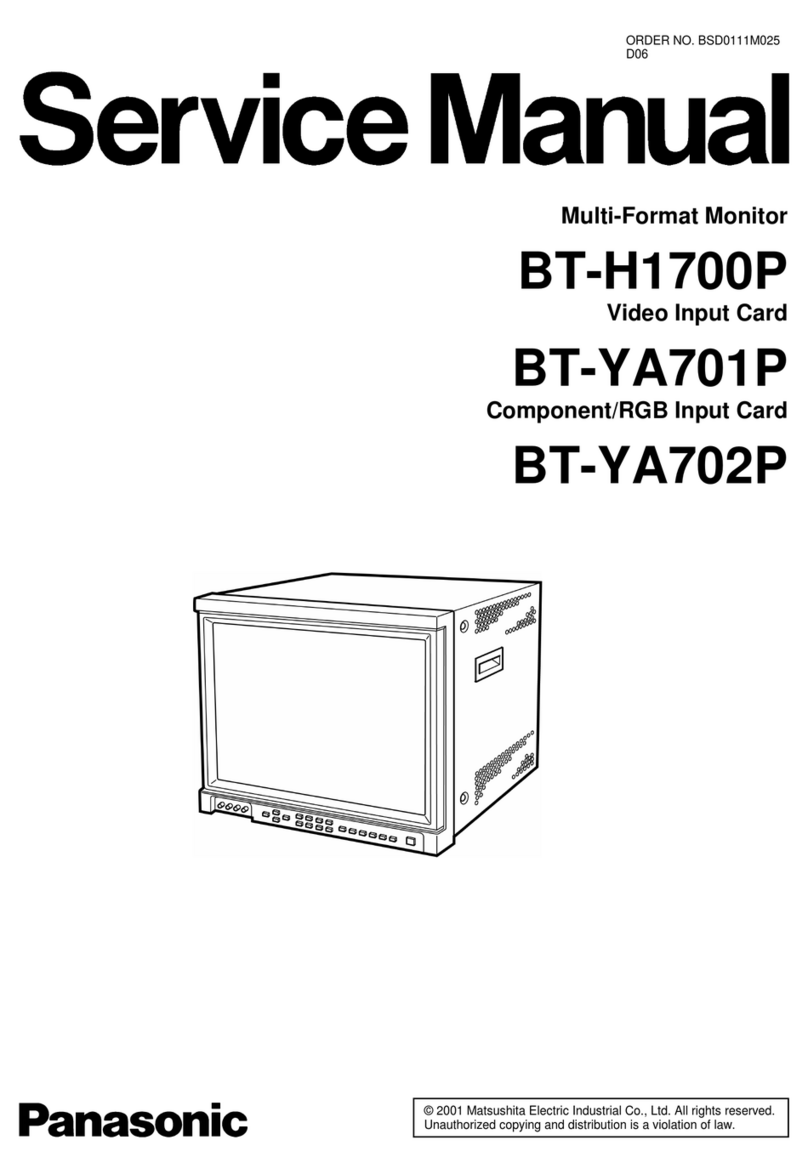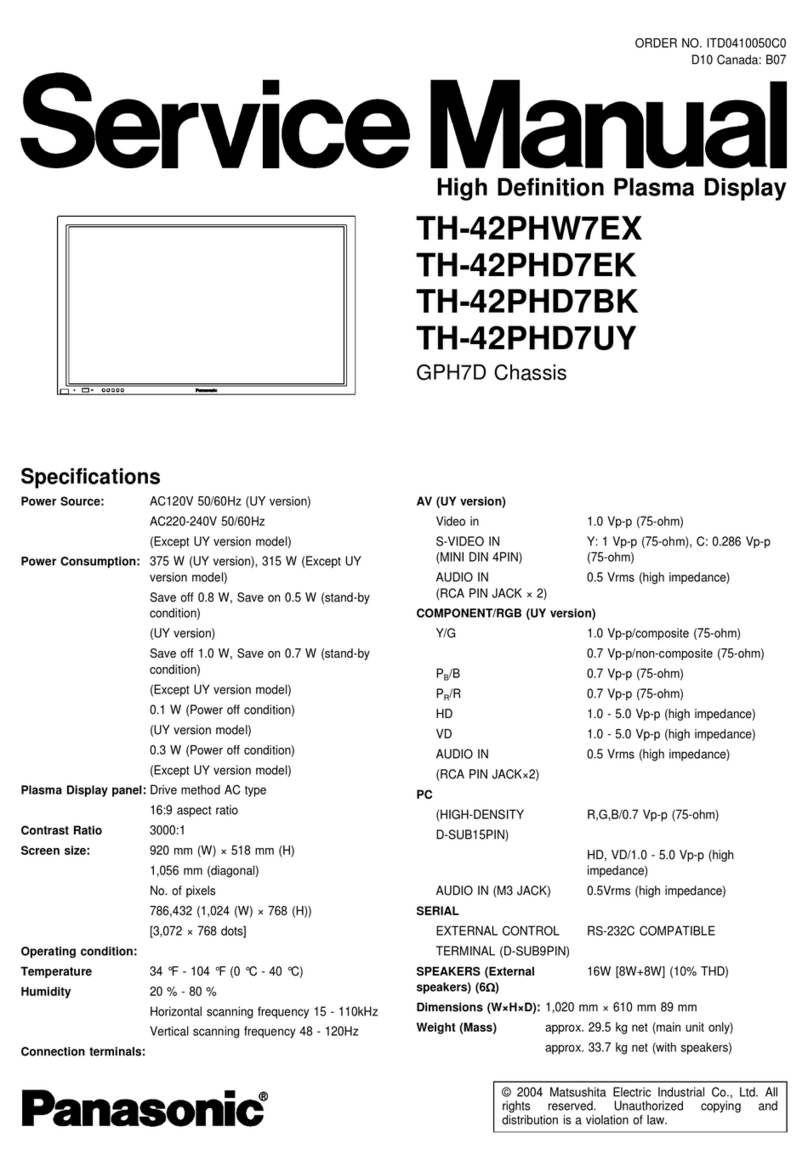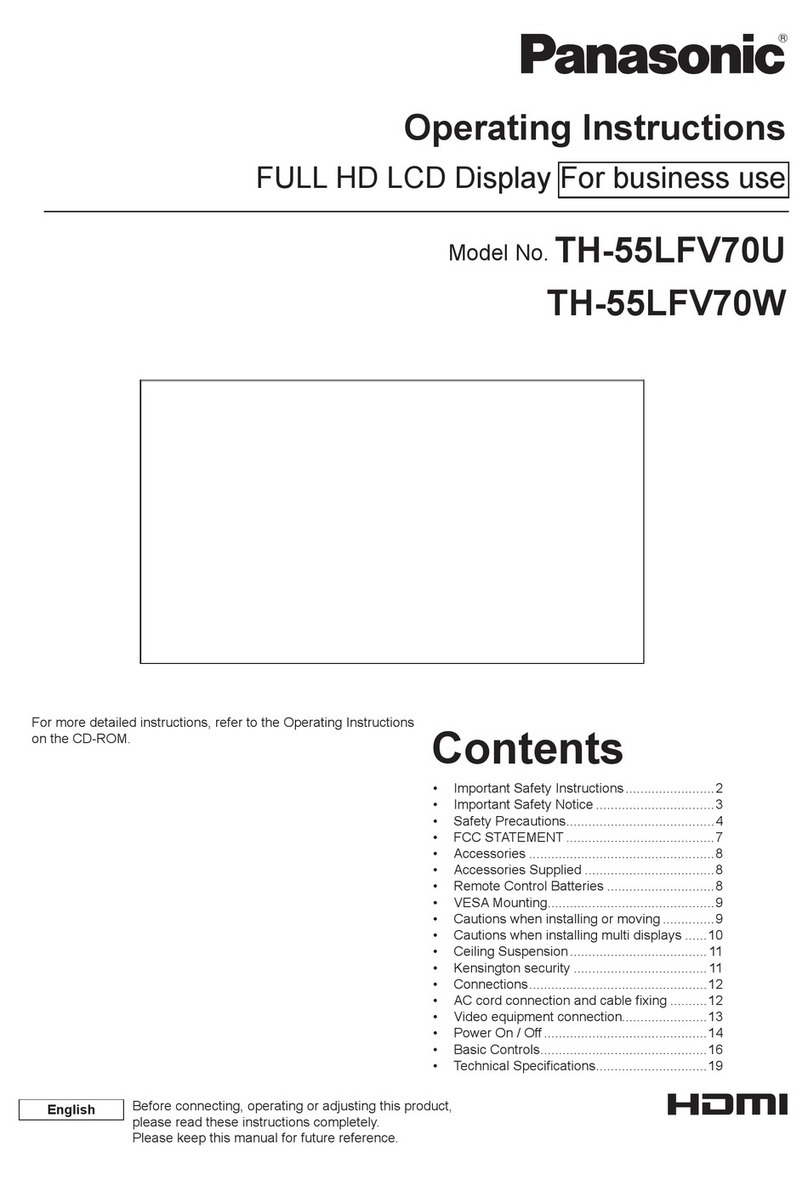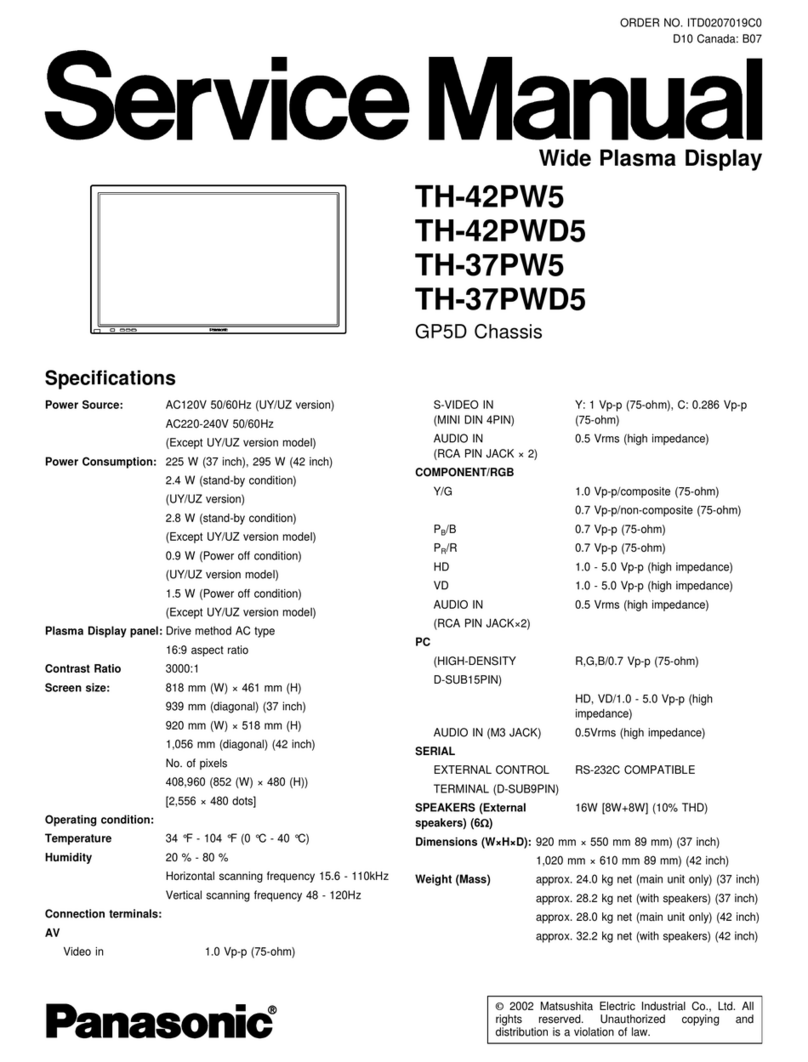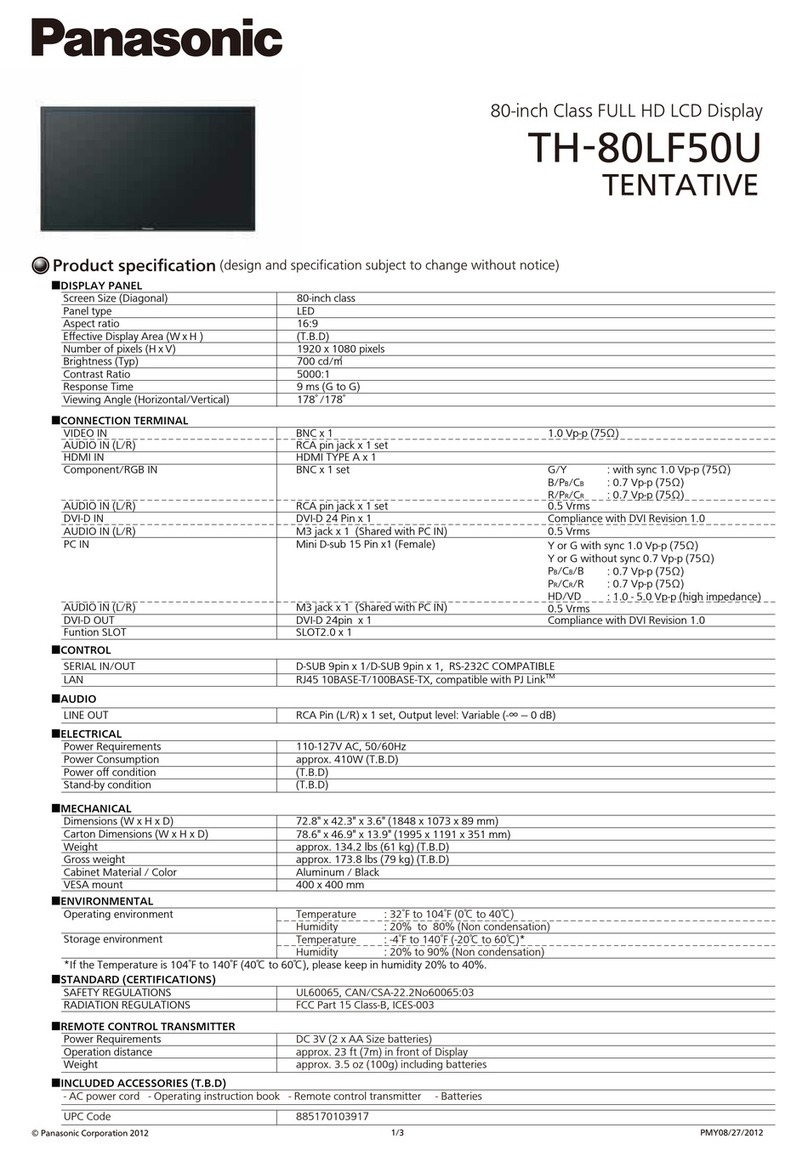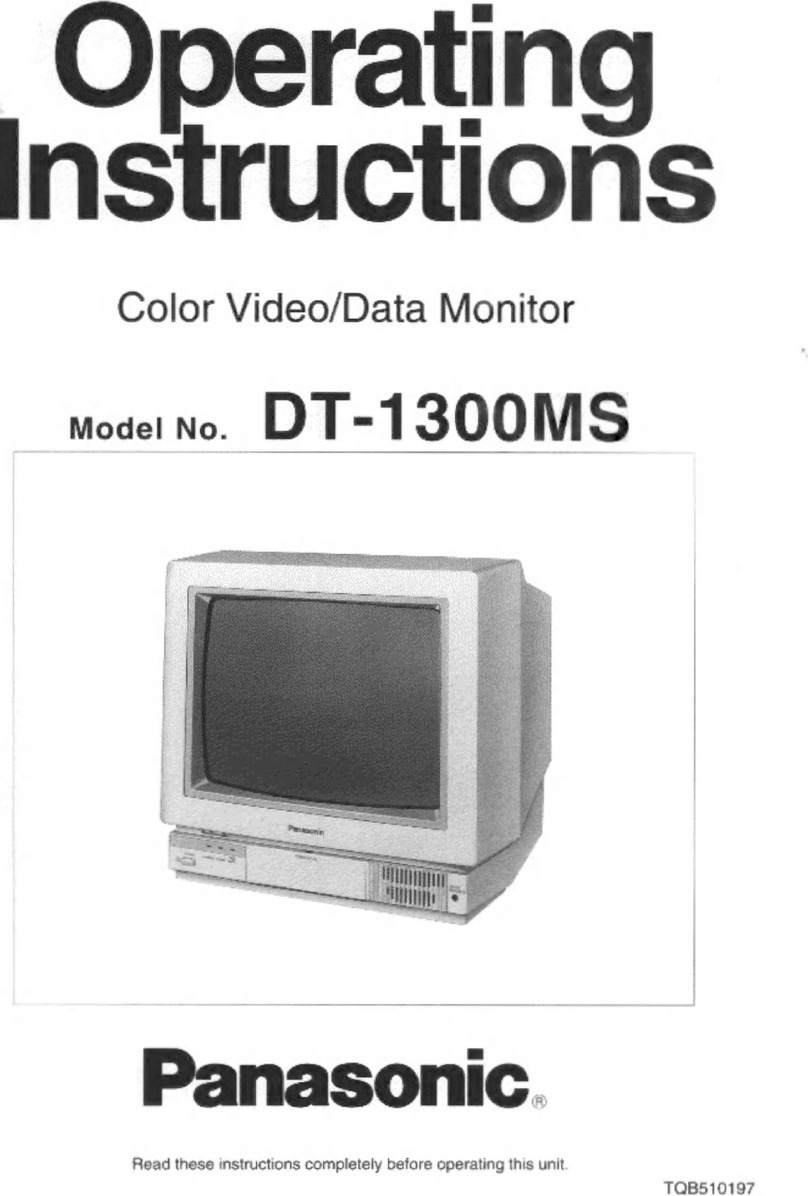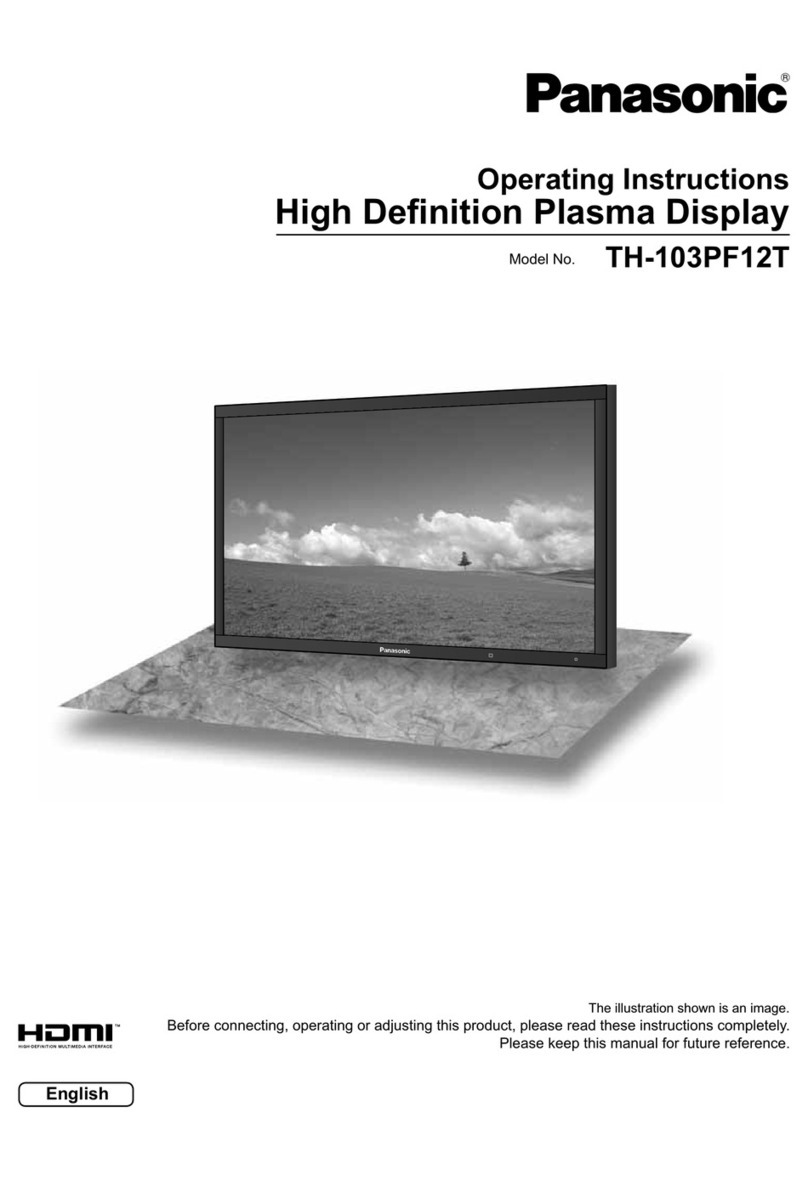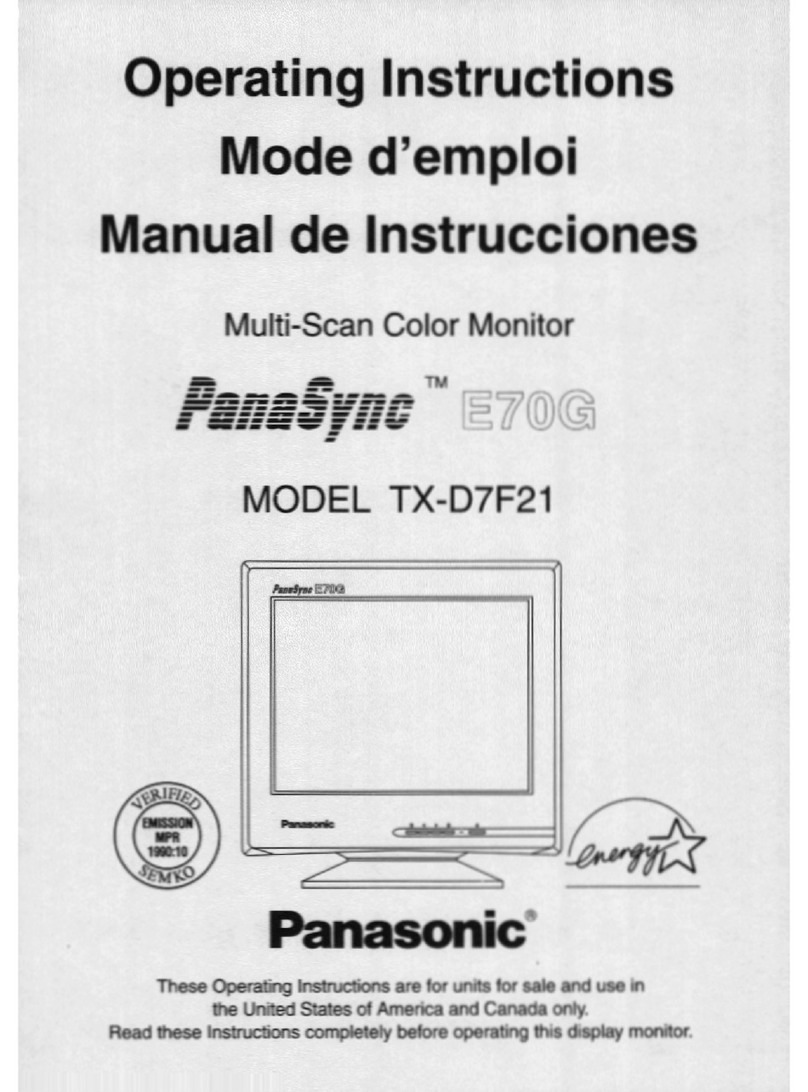12 13
Weekly Command Timer
This function makes it easy to automate display operation so
there's no need to use an external scheduler. You can set a
variety of operations — power on/off, image source selection,
screen saver functions and more — to activate at specific times
on specific days of the week.
Remote System Monitoring
In addition to the conventional display control command and
power supply/input selection check command, Panasonic
plasma displays feature a monitor command that lets you check
the signal from a distant location. In conventional systems, you
had to install a monitoring camera to check the images
displayed on an advertising display panel or digital signage
system. This monitor command, on the other hand, lets you
monitor images by simply connecting a PC via a serial cable.
Vertical Mounting
Panasonic professional plasma
displays can be positioned
vertically to display portrait
images, allowing them to serve as
effective storefront signboards.
There's no need to install an
optional fan kit.
When the TH-50/42PH11 series is
set for vertical use, the on-screen
display can easily be rotated 90°
for proper viewing.
Advanced Functions Help Create Effective Digital Signage
Storefront Advertising with Effective Displays of Motion Images and Text Messages
Panasonic pro plasma models add impact to your message and draw substantial attention to your product, service, event or whatever you are
marketing or communicating.
Distribution and Display of Various Types of Information via Networks
An optional plug-in PC board and CAT5e system with software applications let you schedule and deliver rich, multimedia content to your targeted
audience at any time.
From 8:00 to 11:00, a component video
input source is displayed.
From 11:00 to 17:00, an HDMI input source
is displayed.
From 19:00 to 23:00, a PC input source is
displayed (with Screen Reversal mode ON).
From 17:00 to 19:00, a PC input source is
displayed (with Wobbling mode ON).
Dual Picture Mode
You can simultaneously display images
from any two different kinds of AV
sources connected. Or, adding one of the
optional terminal boards lets you display
images from two of the same type of
image source, such as two PCs or two
DVD players.
When displaying two separate images,
you can select the audio output from
either source. Playing back the audio
from the sub-source can be useful in
teleconferencing, for example.
Text Overlay Function (TH-50/42PH11 series only)
Using an RS-232C interface, the
TH-50/42PH11UK is able to overlay and display
text onto video images. The display position, text
and background colors, and text size can be set.
For example, this is an excellent way to
entertain customers with soothing background
video while also providing them with text-based
information.
When used in combination with the Weekly
Command Timer, text can be registered in
advance and displayed at predetermined times,
making it ideal for digital signage applications.
• Advanced Dual Picture Mode — Useful in Digital Signage
This mode lets you overlay a video image onto a full-screen PC image. For example, you
can superimpose text information from a PC over a video clip, giving you a more effective
way to present information.
Motion images, text messages and tickers Motion images and text messages Motion images and tickers
Enhanced Screen Saver Functions
A variety of screen saver functions help lower the risk of uneven
phosphor aging.
• SIDE PANEL ADJUSTMENT: Brightens the black bands on the sides
of the screen when displaying images in the 4:3 format.
• WOBBLING: Shifts the image's position by several pixels at fixed
time intervals or according to the detected screen condition.
• PEAK LIMIT MODE: Lowers the peak brightness level (image contrast).
• NEGATIVE IMAGE: A negative image will be displayed on the screen.
• SCROLLING BAR ONLY: A white bar will scroll from left to right.
The image won’t be displayed.
• OVERLAY SCROLLING BAR*: The brightness of the image will be
decreased and a white bar will scroll on it.
• WHITE SCREEN*: White will be displayed on full screen.
Note: OVERLAY SCROLLING BAR is not effective during Dual Picture Mode.
* TH-50/42PH11 series only.
DVD
Text data transmission via
RS-232C
*The photo above shows the simulated picture on
screen and may differ from the actual image.
PC
Note: Following combinations of two analog signals cannot be displayed:
Component - Component, Component - PC (RGB), PC (RGB) - Component, PC (RGB) - PC (RGB).