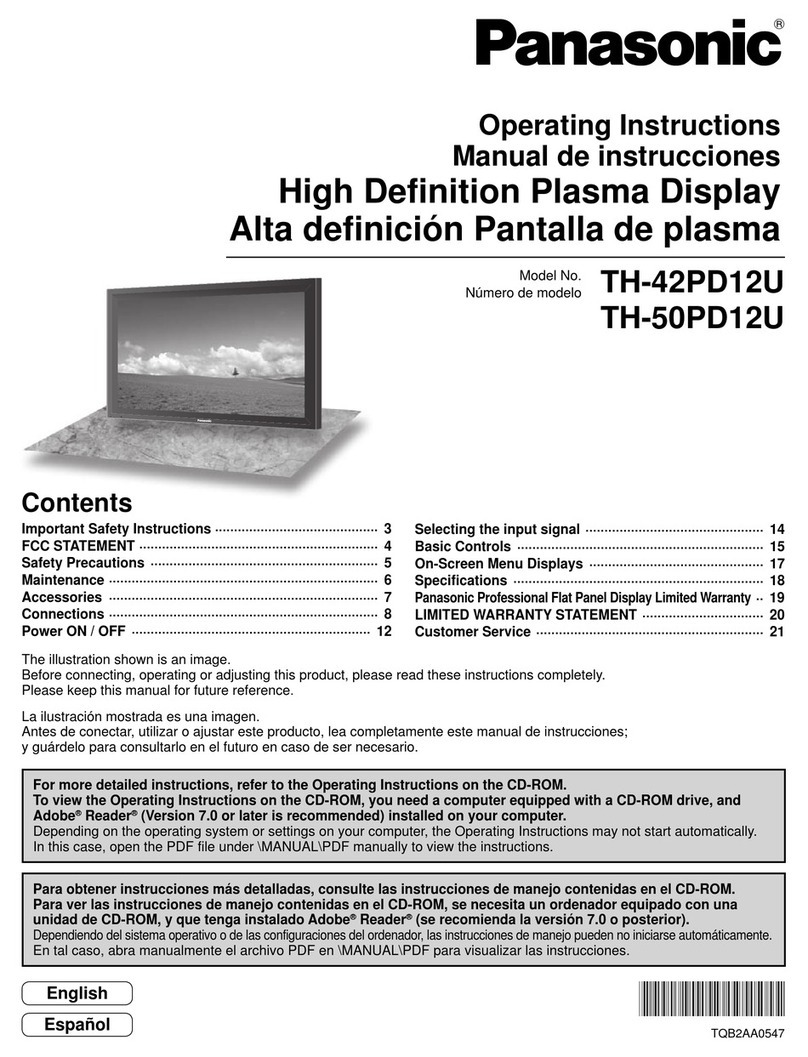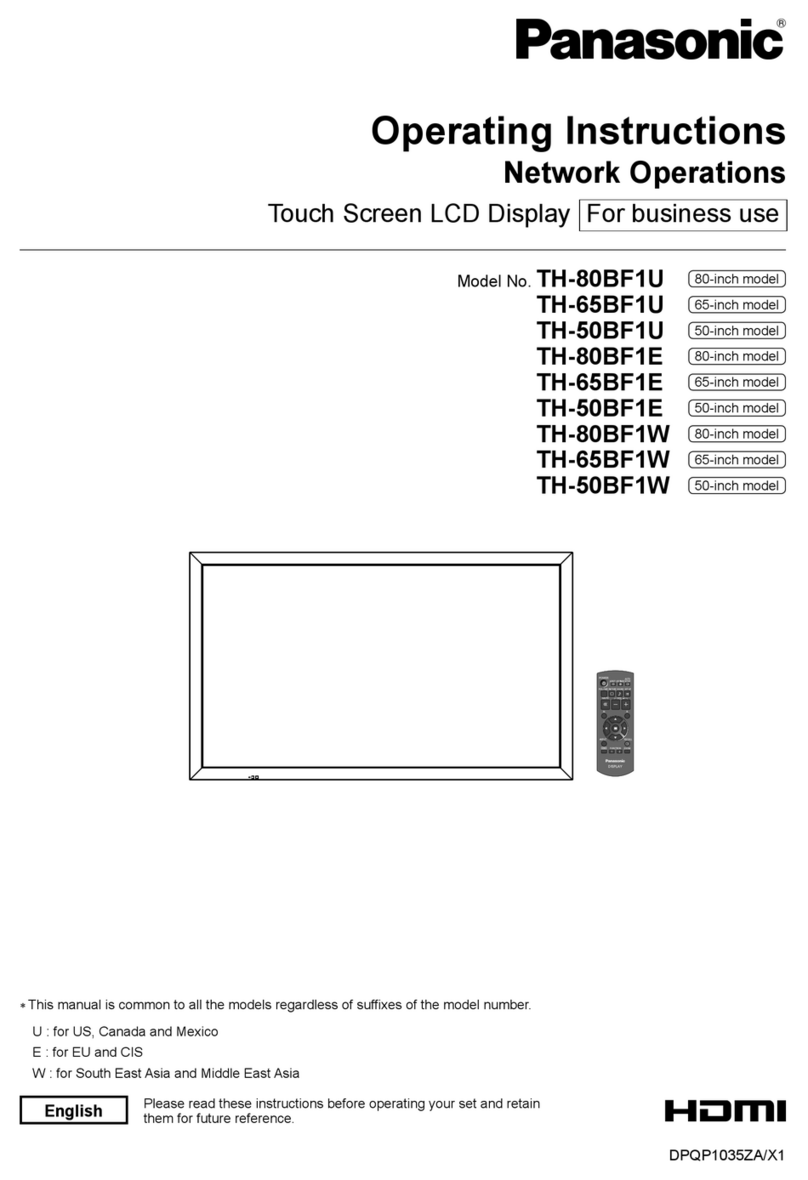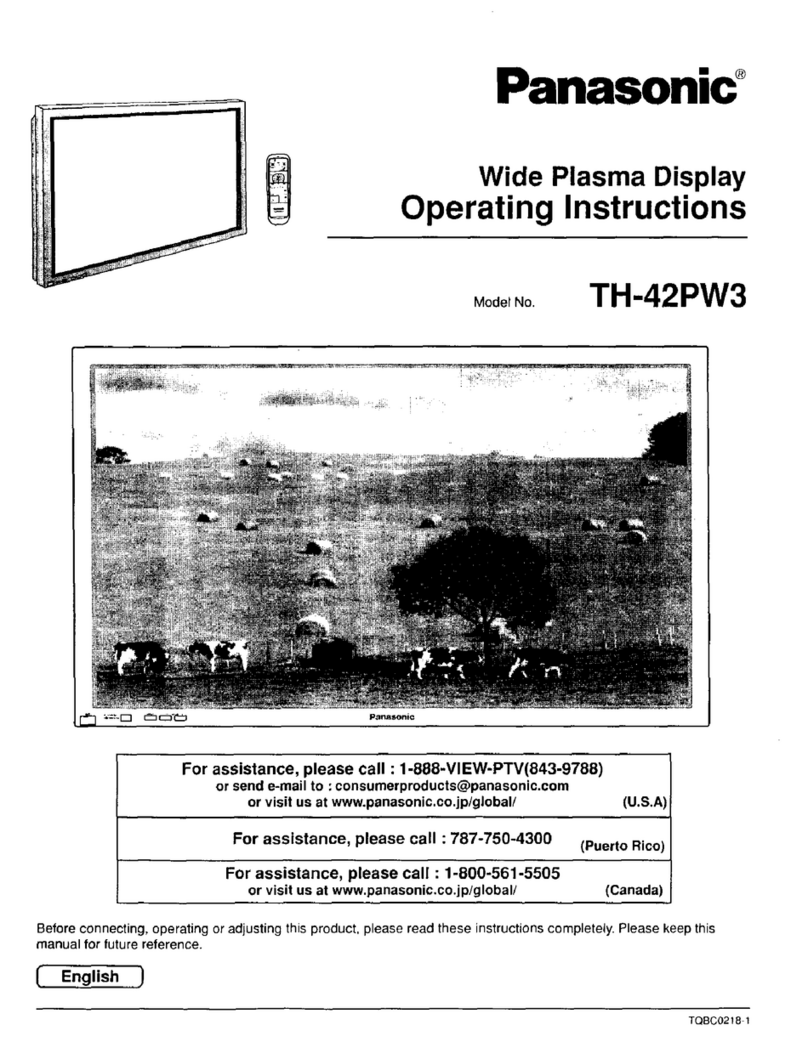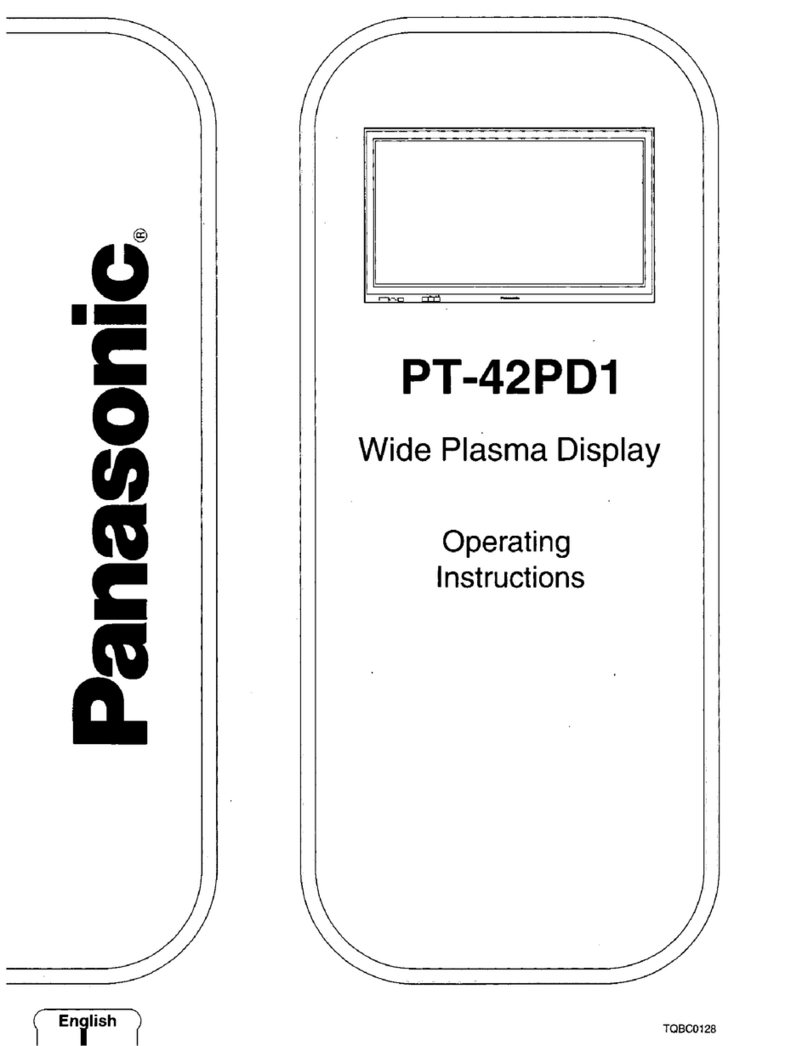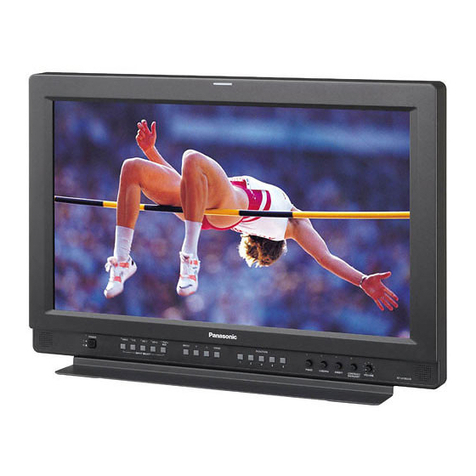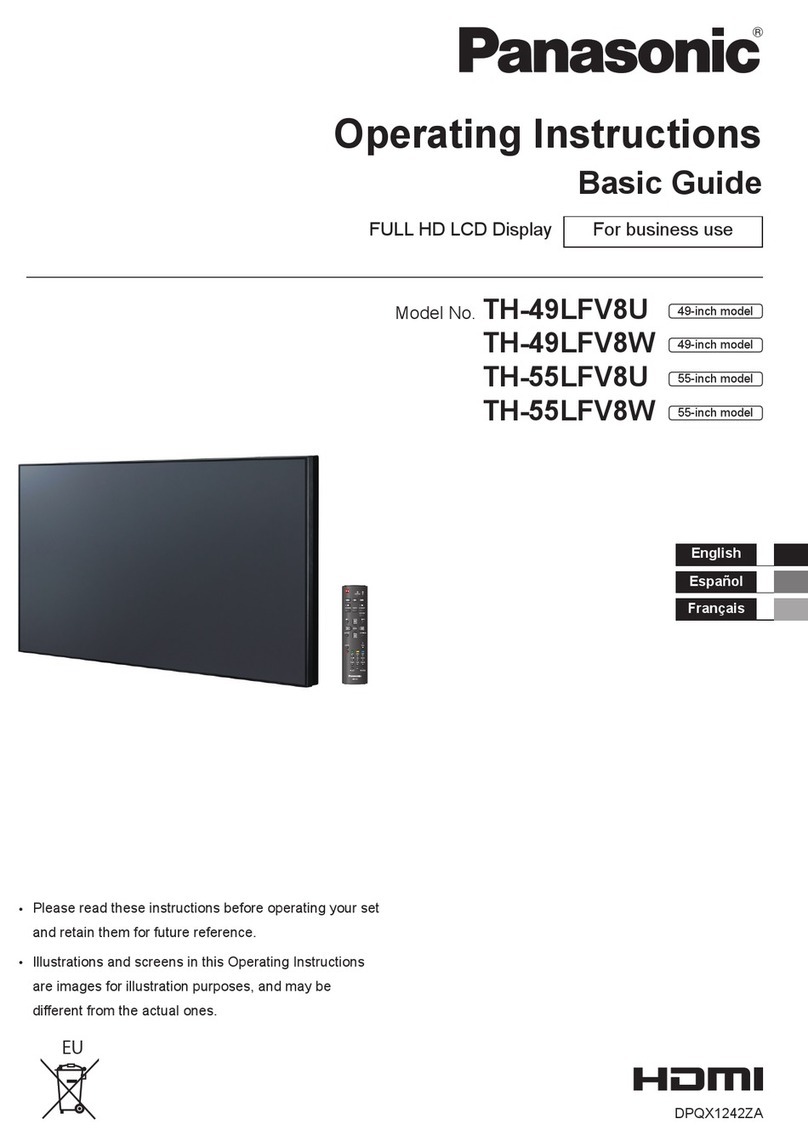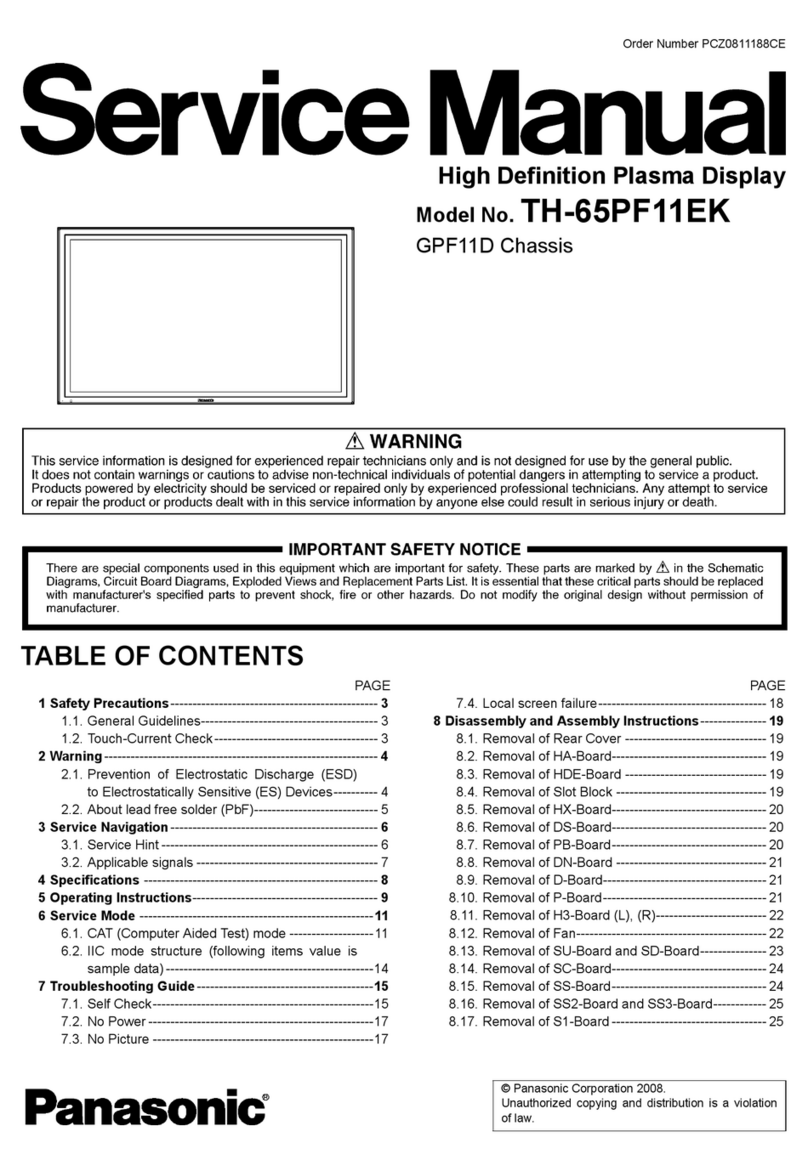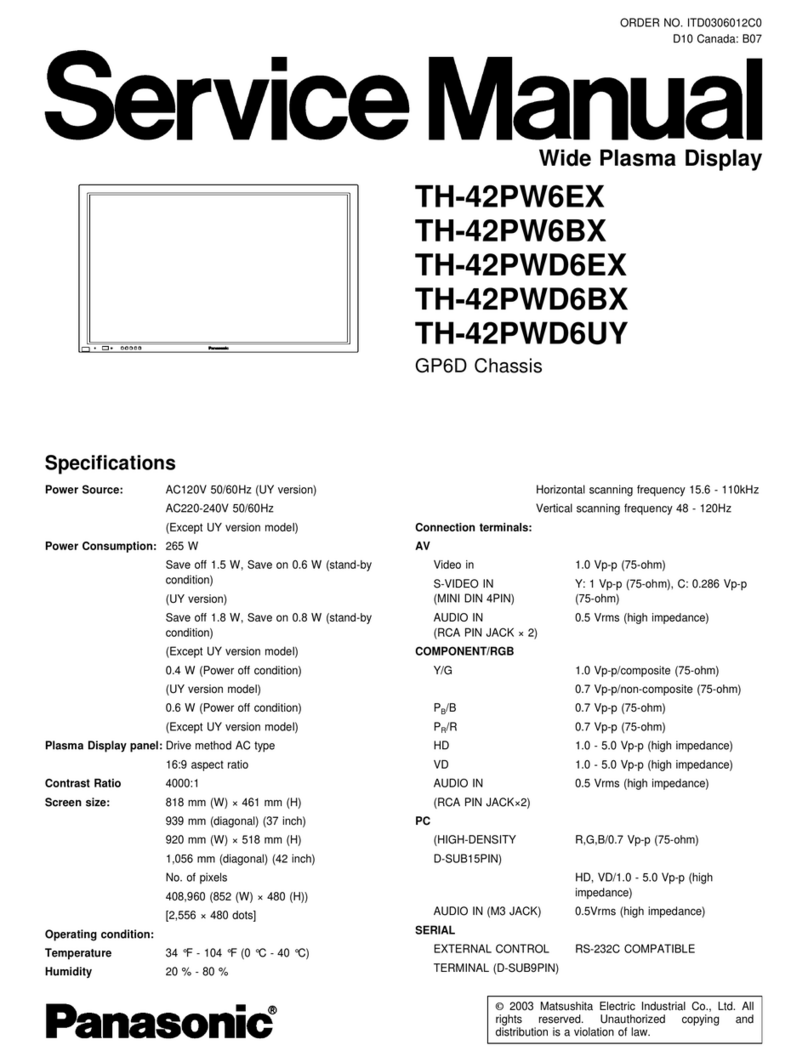Your single-source provider for
integrated end-to-end solutions
Panasonic offers a wide range of Digital Signage Solutions, from all-inclusive bundled
solutions for simple deployments, to custom-designed enterprise networks comprising
hundreds of locations, thousands of displays — all designed to maximize your ROI.
No matter what your messaging objectives, Panasonic provides the world-class hardware,
software, installation and support to achieve your goals. We are uniquely qualified — with
our network of best-in-breed products and services — to deliver greater efficiencies, true
scalability and unmatched value for the planning, deployment and ongoing operation of
your digital signage system.
The Panasonic difference — full system accountability and warranty
For large, custom-designed enterprise networks, Panasonic Digital Signage Solutions
have a dedicated project manager as a single point of contact with full responsibility
for your system. Help is available 24/7/365 via the Web and a dedicated hotline to
ensure performance of every component in your digital signage network.
Dedicated technicians provide remote diagnostics and troubleshooting, along with
remote rebooting and repair capabilities. There is onsite technical troubleshooting
for repair/replacement and swap service. Panasonic warrants all equipment and
software — including all third-party elements — for total accountability and
mission-critical support.
Digital Content
Whether your goal is to promote, inform, alert, educate
or entertain, Panasonic has the content management
resources to achieve your objective. Our partnerships
with the leading names in digital signage software
and media players let us bring you the latest, most
innovative, highest performing applications on the
market. Whether incorporating still images, full-motion
graphics, broadcast-quality video or RSS feeds, we
provide the customized capabilities that deliver the
results you want.
Advertising/Promotion
From real-time messaging on specific product points
and pricing that can be changed or altered instantly,
to messages that can be updated by region, store,
availability and more, you’re in control. We’ve got some
of the most powerful messaging delivery architecture
available — with advanced reporting that lets you track
and confirm advertising schedules. Optional tools are
available for Anonymous Analytics that allow network
tracking of customer response to specific ads without a
persistent record of the actual person being reported.
Information/Notification
Keeping your audiences informed and advised of
alerts and status updates has become an increasingly
important function of digital signage. Panasonic can
let you deliver up-to-the-minute information that
notifies visitors, staff and others in real time. Manage
expectations, direct crowds and keep lines moving
quickly and orderly.
Live Video/Entertainment
Wherever people gather — from bars and restaurants,
to transportation hubs, medical centers and more
— broadcast TV and customized programming can
engage target audiences. Whether it’s increasing the
time customers spend in a business or decreasing
perceived wait time, you have an attentive, receptive
audience. Onsite promotion of menu items, services
and third-party advertising can all be featured.
Wayfinding/Product Information
Accessing information interactively through touch screen
technology is being adopted everywhere. Conference
centers, campuses, hospitals, government agencies
and more are using digital signage to direct, answer
common questions and provide continuously updated
information. The benefits are reduced frustration,
freed-up staff and increased sales.