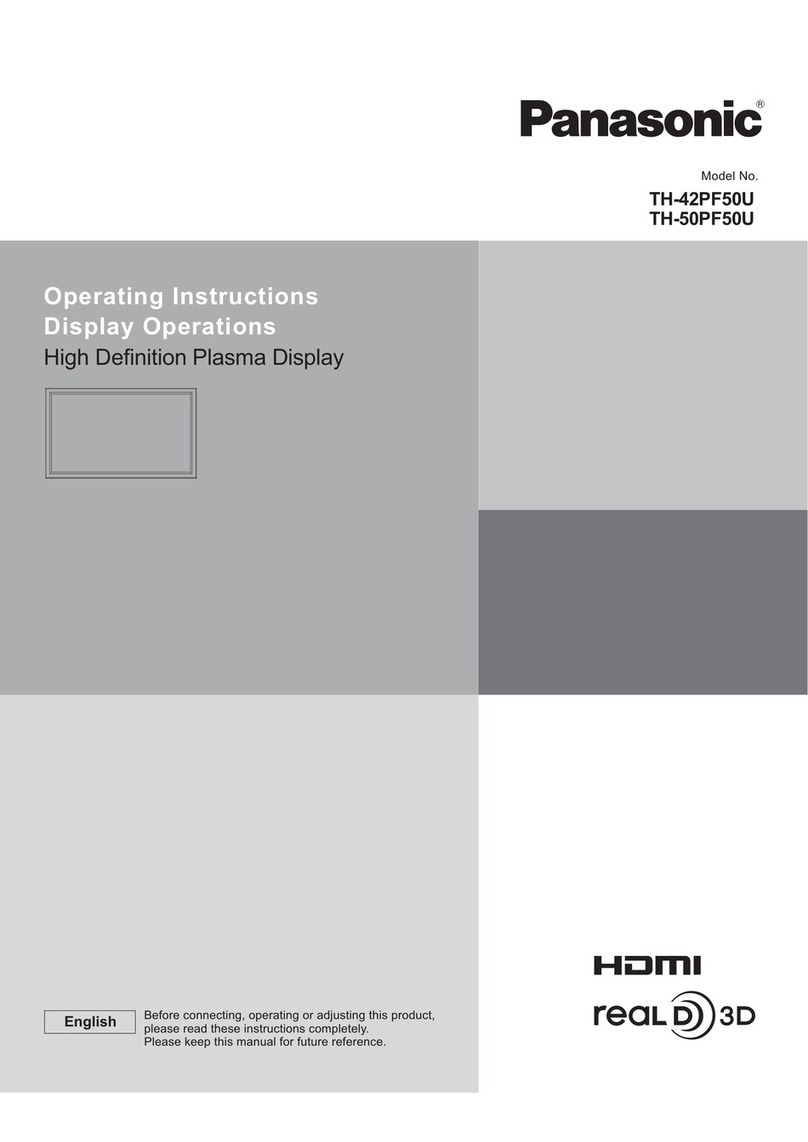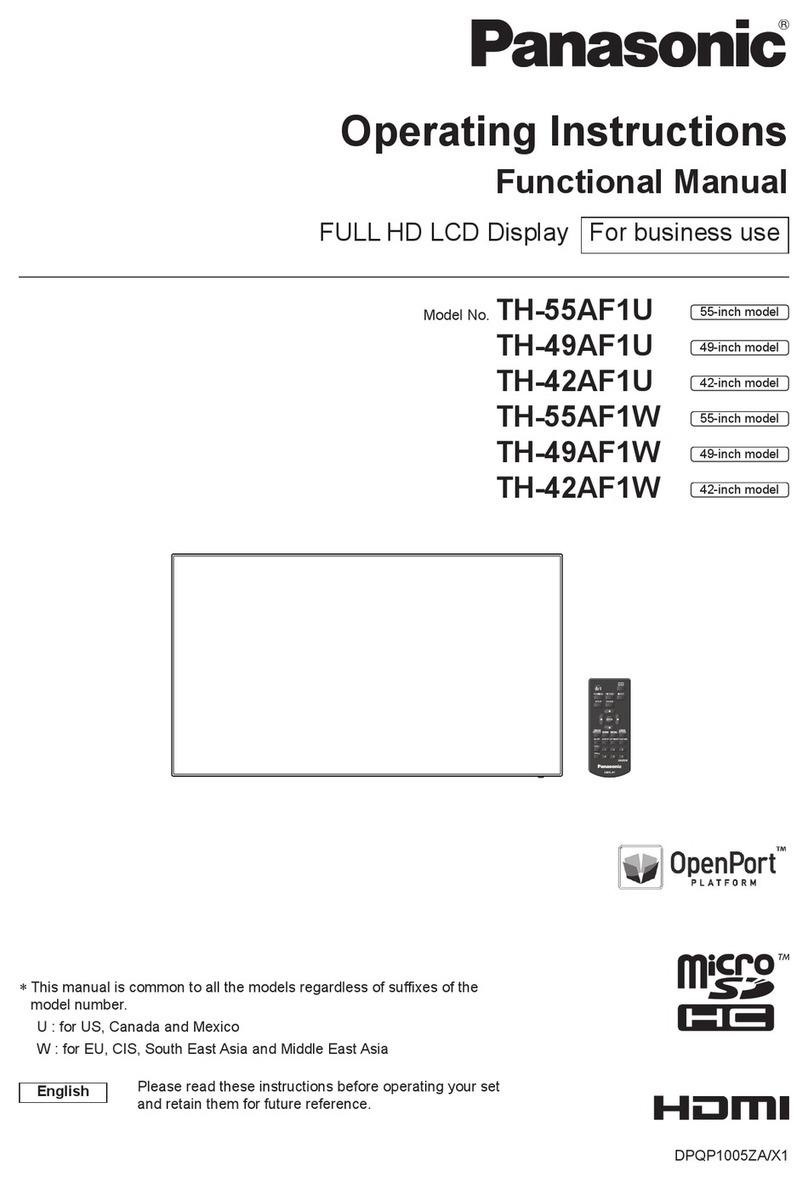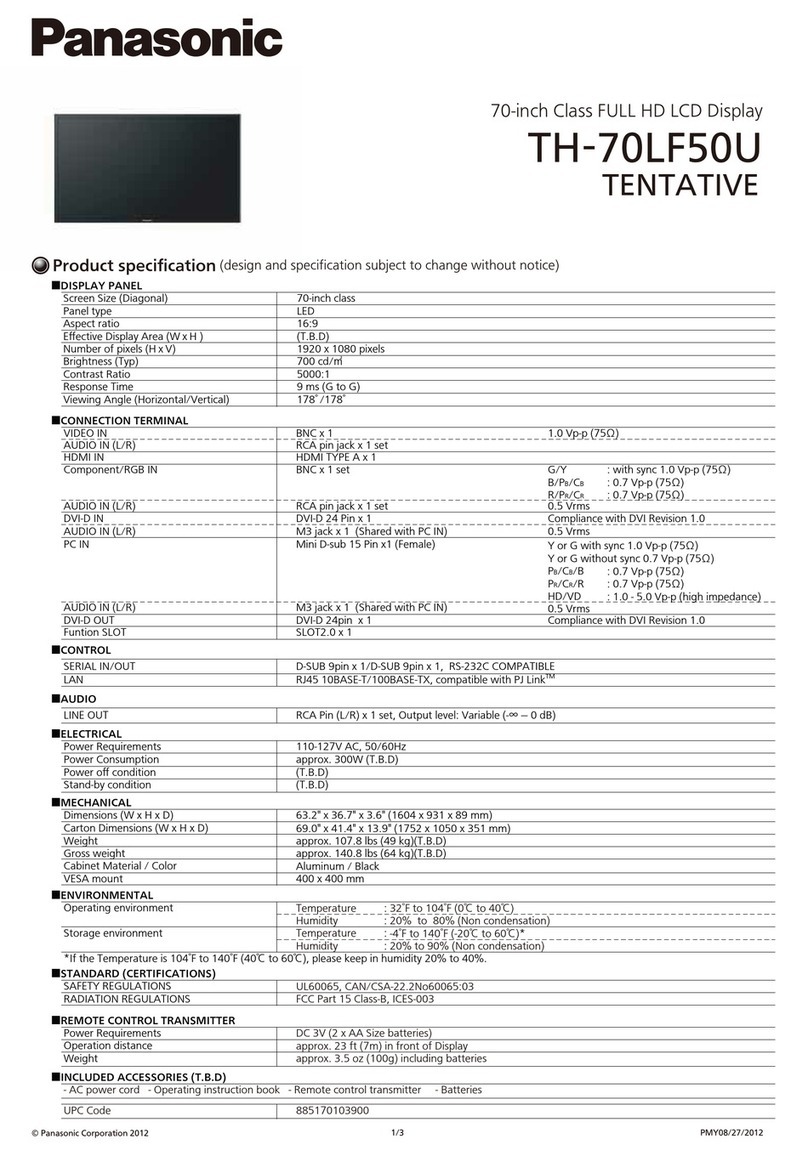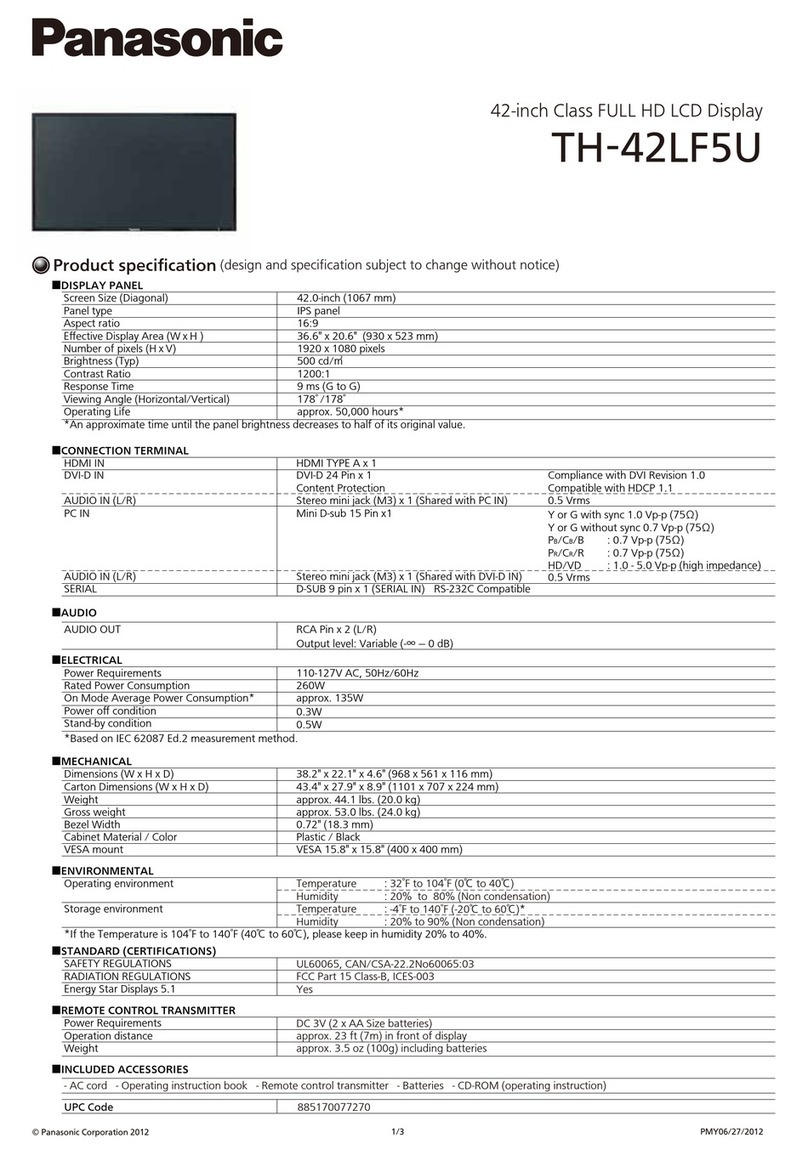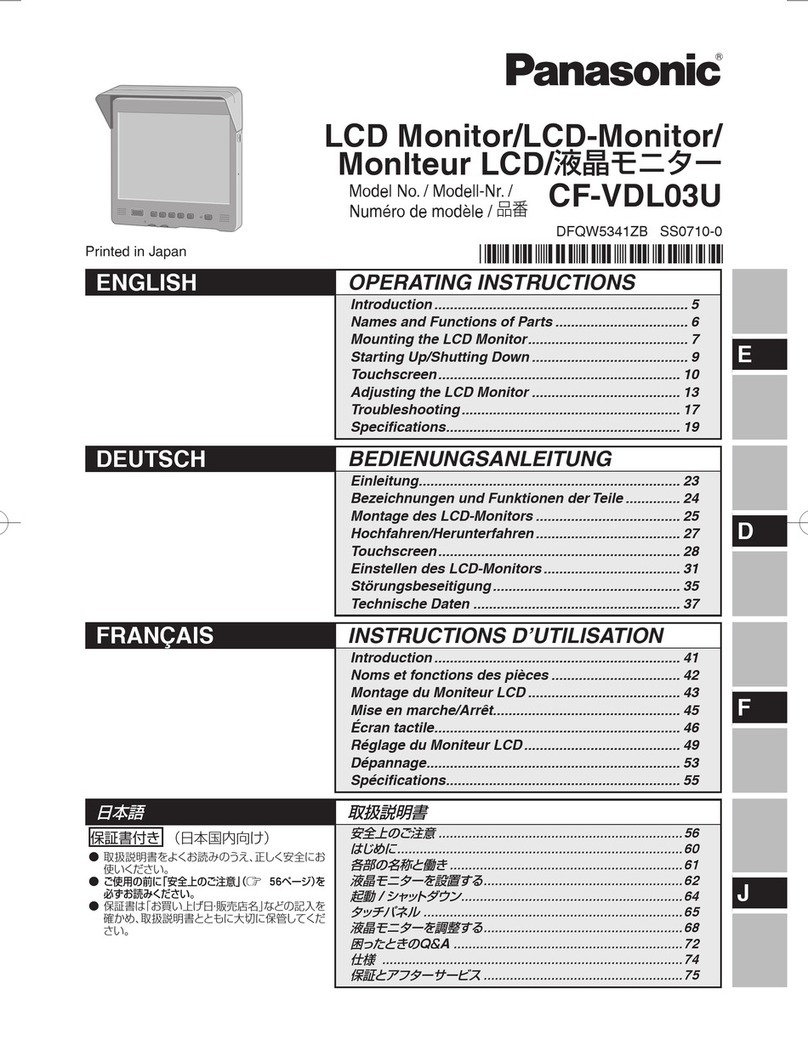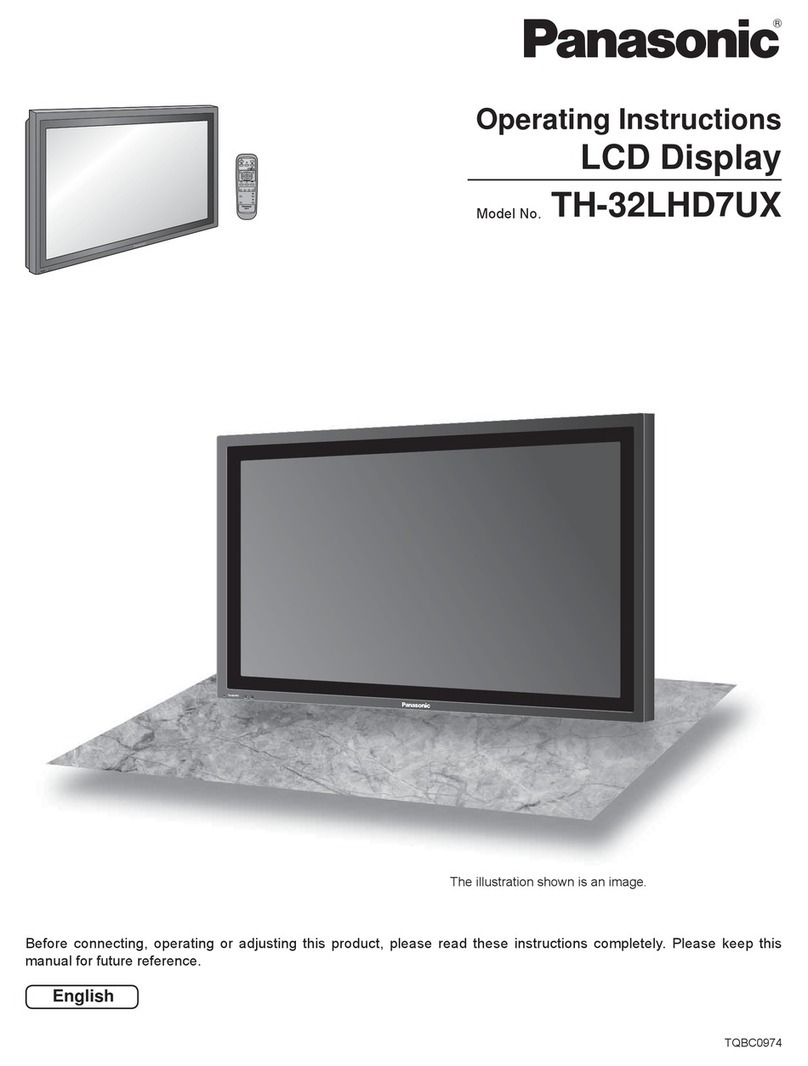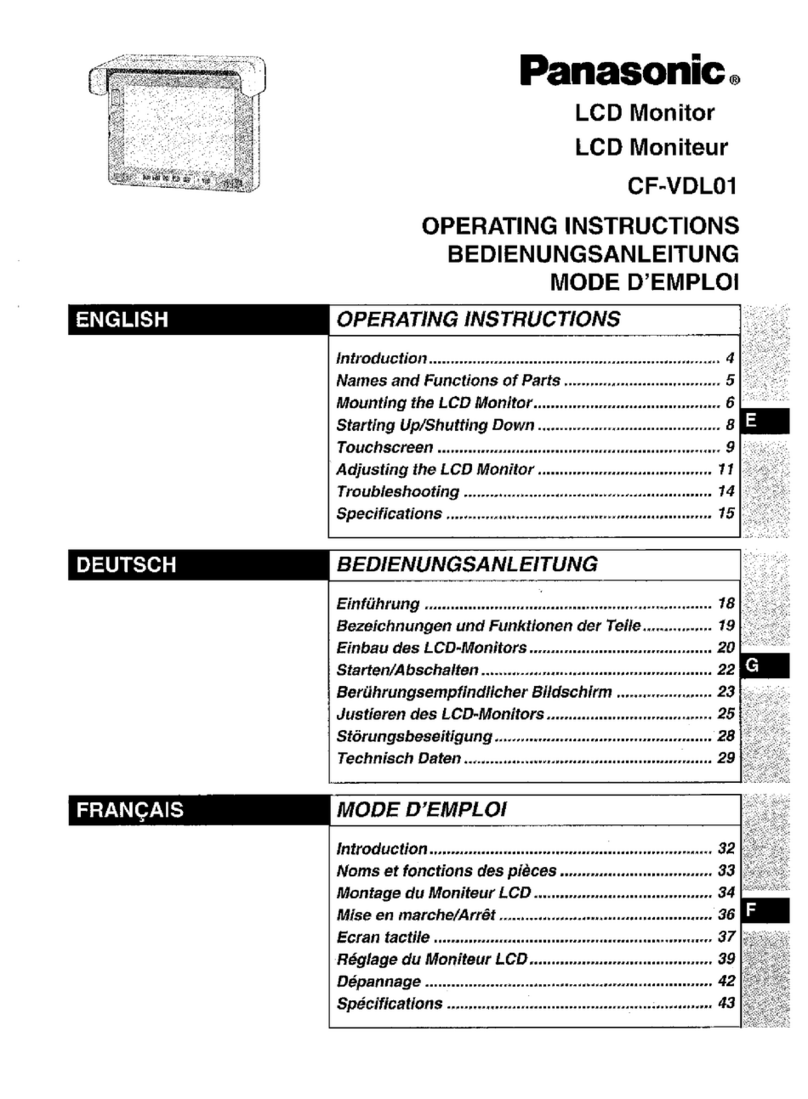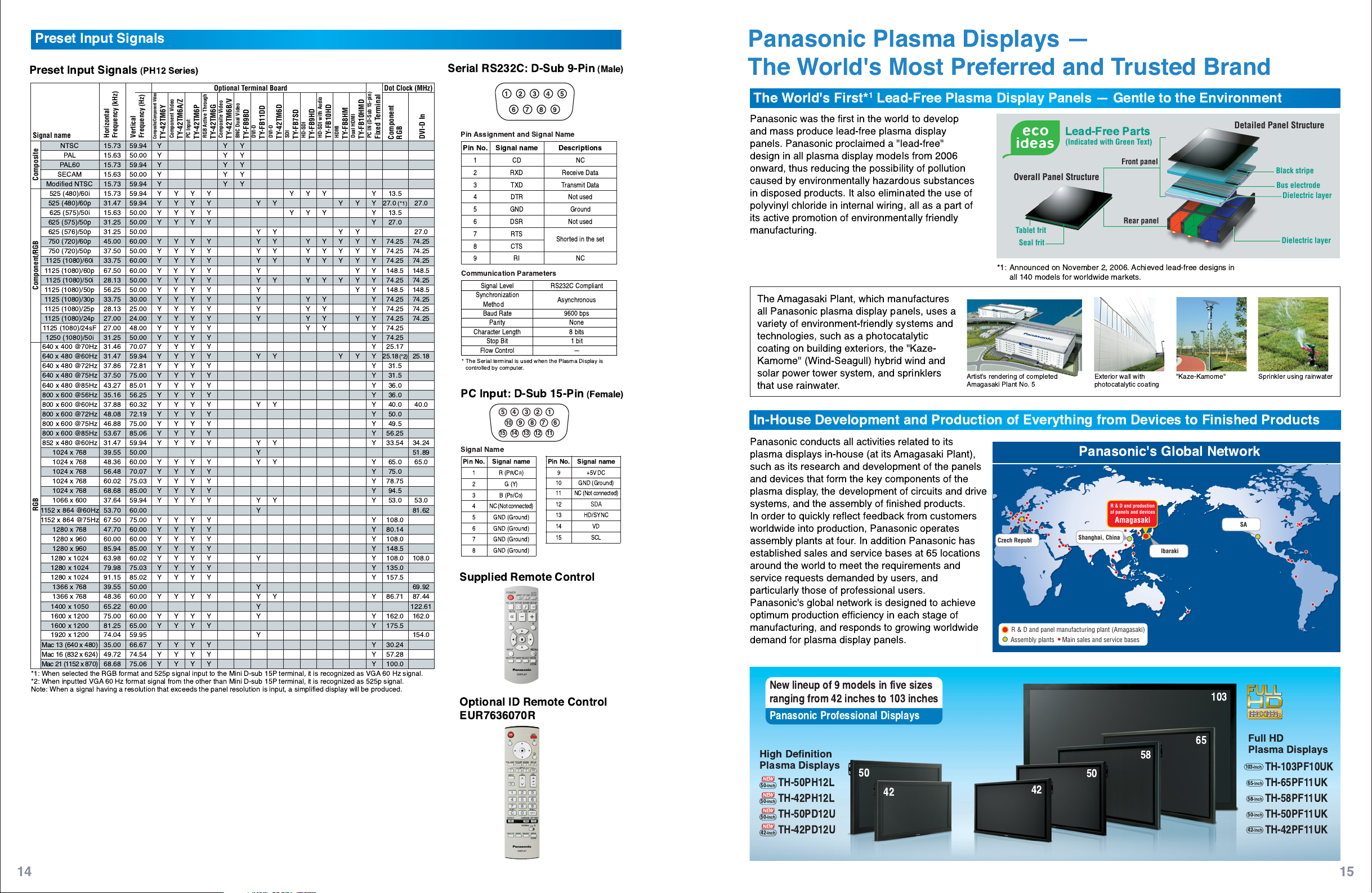! " #
!
$" % "
#$ %$ &$
'(
) *'
+ ,, -&
.'
%# -
& + -
/$0 $ 1
""# "
&"
! "
2.
3
4
254
+2.
+
3
+
4
2 4
24
24
24
24
"
! "
67
, 24
2 4
SDA
835
7
%
'()
*
'()
9 $ $ 0 .$ &$'
$$ -' &:
+
: : 5 5 5
.*% : ,:,, 5 5 5
.*%, : : 5 5 5
;*) : ,:,, 5 5 5
)< : : 5 5 5
2,43, : : 5 5 5 5 5 5 5 5 :
2,43,& : : 5 5 5 5 5 5 5 5 :, 294 :,
243, : ,:,, 5 5 5 5 5 5 5 5 :
243,& : ,:,, 5 5 5 5
5
5 :,
243,& : ,:,, 5 5 :,
, 2,43,& :,, ,:,, 5 5 5 5 5 5 5 5 5 5 : :
, 2,43,& :, ,:,, 5 5 5 5 5 5 5 5 5 5 : :
2,,43, : ,:,, 5 5 5 5 5 5 5 5 5 5 : :
2,,43,& :, ,:,, 5
5
5
5
: :
2,,43, : ,:,, 5 5 5 5 5 5 5 5 5 5 : :
2,,43,& : ,:,, : :
2,,43,& : ,:,, 5 5 5 5 5 5 5 :
2,,43& : :,, 5 5 5 5 5 5 5 :
2,,43& :,, :,, 5 5 5 5 5 5 5 :
:
:
:
2,,43/ :,, :,, 5 5 5 5 5 5 5 :
, 2,,43, : ,:,, 5 5 5 5 5 :
, = ,, >,8( : ,:, 5 5 5 5 5 :
, = , >,8( : : 5 5 5 5 5 5 5 5 : 294 :
, = , >8( : : 5 5 5 5 5 :
, = , >8( :, :,, 5 5 5 5 5 :
, = , >8( : :, 5 5 5 5 5 :,
,, = ,, >8( : : 5 5 5 5 5 :,
,, = ,, >,8( : ,: 5 5 5 5 5 5 ,:, ,:,
,, = ,, >8( :, : 5 5 5 5 5 ,:,
,, = ,, >8( : :,, 5 5 5 5 5 :
,, = ,, >8( : :, 5 5 5 5 5 :
= , >,8( : : 5 5 5 5 5 5 : :
, = : ,:,, :
, = : ,:,, 5 5 5 5
5
5
5
5
5
5
5
5
5
5
5
5
5
5
5
5 5 5 :, :,
, = : ,:, 5 5 5 5 5 :,
, = ,:, :, 5 5 5 5 5 :
, = : :,, 5 5 5 5 5 :
, = ,, : : 5 5 5 5 5 5 :, :,
= >,8( :, ,:,, :
,:
= >8(
, =
:, :,, 5 5 5 5
:, ,:,, 5 5 5 5
5
5
,:,
, = , ,:,, ,:,, 5 5 5 5 5 ,:,
, = , : :,, 5 5 5 5 5 :
, = , : ,:, 5 5 5 5 5 ,:, ,:,
, = , : :, 5 5 5 5 5 :,
, = , : :, 5 5 5 5 5 :
= : ,:,, :
= : ,:,, 5 5 5 5 5 5 : :
,, = ,, : ,:,, :
,, = ,, :,, ,:,, 5 5 5 5 5 :, :,
,, = ,, : :,, 5 5 5 5 5 :
, = ,, :, :
5
5
5
5
5
5
5
5 :,
) 2, = ,4 :,, : 5 5 5 5 5 ,:
) 2 = 4 : : 5 5 5 5 5 :
) 2 = ,4 : :, 5 5 5 5 5 ,,:,
CompositeComponent/RGBRGB
Signal name
BNC Dual Video
TY-FB9BD
Dot Clock (MHz)
Horizontal
Frequency (kHz)
Vertical
Frequency (Hz)
Component
RGB
DVI-D In
Composite Video
TY-42TM6B/V
Composite/Component Video
TY-42TM6Y
Component Video
TY-42TM6A/Z
PC Input
TY-42TM6P
DVI-D
TY-42TM6D
DVI-D
TY-FB11DD
HDMI
TY-FB8HM
Dual HDMI
TY-FB10HMD
RGB Active Through
TY-42TM6G
SDI
TY-FB7SD
HD-SDI
TY-FB9HD
HD-SDI with Audio
TY-FB10HD
PC IN (D-Sub 15-pin)
Fixed Terminal
5
5
5
5
5
5
5
5
5
9? @ $ + < & #$ & ) A- . $B #( 7* , 8( #$:
9? @ & 7* , 8( < #$ < ) A- . $B #( & #$:
? @ #$ # $ = &$ $ &B &$< &$' 0$$ - &:
Optional Terminal Board
,- . %/ &01%& " 2 3 4 - 56 "
+ 6 " % %# 7 562- 7 " 6# &-% %#
# " 2 3
,- . %/ 7% % ,% 8%
. 0 < 0$ $&
& $A< &$ &$'
&$: . &$ C$A<C
# $$ &$ &$' $ < ,,
0B # &-$' < &$$
-' $$' ( -
& &: ! $ $ <
&$''$ $ $ 0#B $$ & <
& < $$' <$'
<#:
*#D .$B 0 <
$$ . &$ &$' &$B
' < A<$' '
$#B &$'
# -$# =B CE(A
EC 2@A#$$4 '- 0
$ &0 0 'B &D$
0: *F # < &$
*#D .$ : ;= 0$$ 0
&$' # CE(AEC &D$ # 0
. $$ $
&$ &$' A 2 *#D .$4B
$& < &$
< D' & <
&$ &$'B $& <
'B -$' < < &:
! GD$' <$ <-D <
0$0 &B . &
-$' &$ <: ! .
-$ $ - $
0$ G
G -' B
&$$' < &<$ :
.F #$-$ 0D #
& & <<' # <
<#B & #0# 0$0
< &$ &$' &$:
R & D and production
of panels and devices
Amagasaki
#/ 4 9 :
Czech Republic
USA
Ibaraki
Shanghai, China
R & D and panel manufacturing plant (Amagasaki)
Assembly plants Main sales and service bases
Detailed Panel Structure
Front panel
Rear panel
Dielectric layer
Dielectric layer
Bus electrode
Black stripe
9? * - B ,,: * $A< #
$$ , $ < 0$0 D:
1%&
(Indicated with Green Text)
Overall Panel Structure
Tablet frit
Seal frit
* *
) '
*
9 7 " % 76 ;
7 " #- * #-
# 7 2
+- 7
" 2
& +
" 2
*#-
*#-
*#-
#-
,+*+1
,++1
,+*<
,+<
*#-
'#-
)#-
*#-
#-
,+*&*<=
,+'&<=
,+)&<=
,+*&<=
,+&<=
% "
> "
5<(''*(*