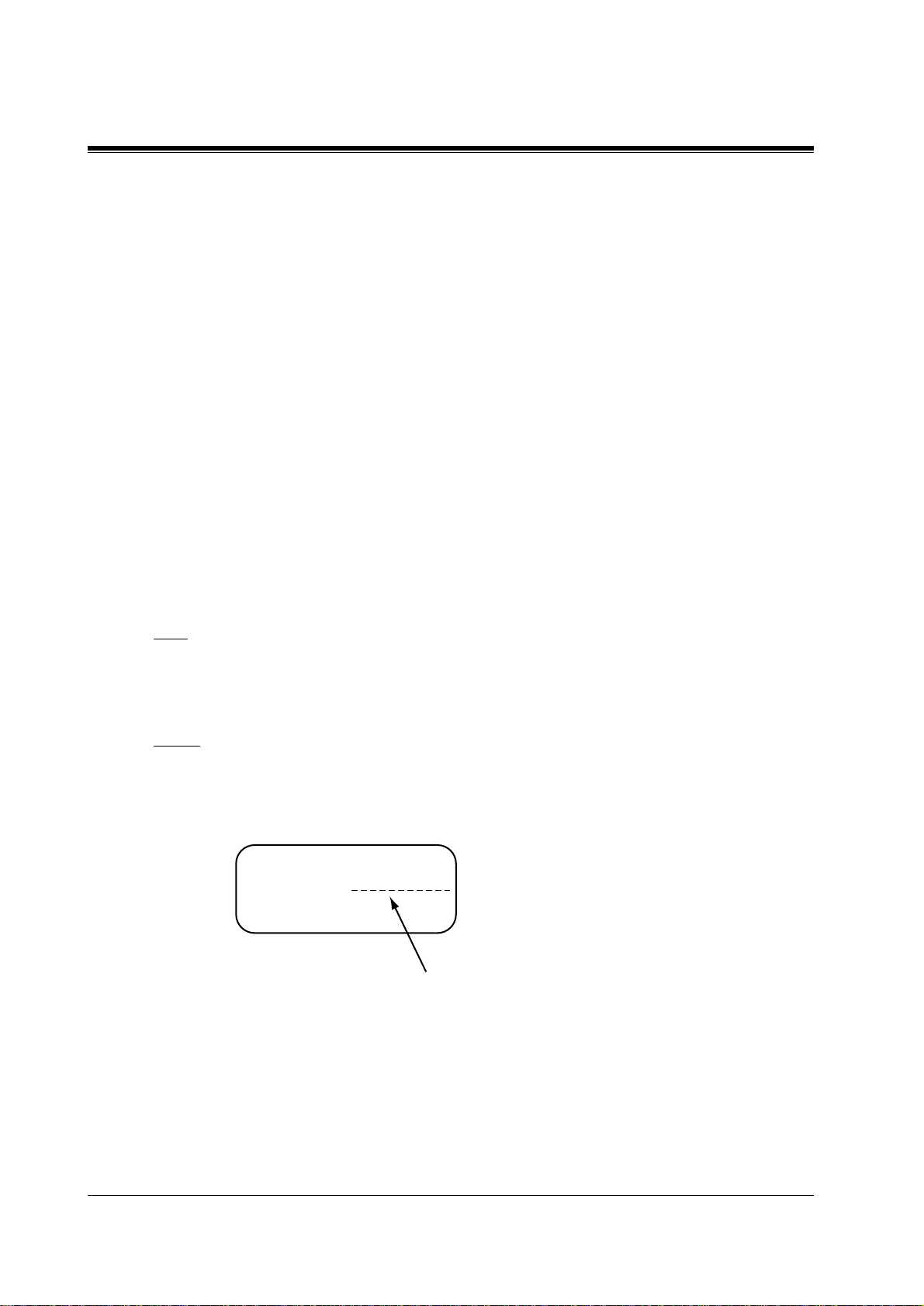Table of Contents
Programming Guide 3
Table of Contents
1 Configuration.................................................................................... 5
1.1 Configuration..................................................................................................................6
1.2 Slot Assignment ..............................................................................................................7
1.3 Trunk Port Assignment ...............................................................................................11
1.4 Extension Port Assignment..........................................................................................13
1.5 VPS (DPT) Port Assignment .......................................................................................19
1.6 T1 Port Assignment......................................................................................................25
1.7 E1 Port Assignment......................................................................................................28
1.8 DISA Port Assignment.................................................................................................31
1.9 BRI Port Assignment ...................................................................................................32
1.10 PRI Port Assignment..................................................................................................35
2 System.............................................................................................. 39
2.1 System............................................................................................................................40
2.2 Tenant............................................................................................................................41
2.3 Numbering Plan............................................................................................................48
2.4 Class of Service (COS).................................................................................................68
2.5 System Timer................................................................................................................79
2.6 Local Hunt Sequence....................................................................................................90
2.7 Trunk to Trunk Restriction.........................................................................................91
2.8 System Option...............................................................................................................92
2.9 Language Data............................................................................................................119
3 Group............................................................................................. 121
3.1 Group...........................................................................................................................122
3.2 Trunk Group...............................................................................................................123
3.3 Extension Group.........................................................................................................136
3.4 Paging Group..............................................................................................................149
3.5 Incoming Group .........................................................................................................150
3.6 OGM Group................................................................................................................163
4 Line ................................................................................................ 167
4.1 Line..............................................................................................................................168
4.2 Trunk Line..................................................................................................................169
4.3 Extension Line ............................................................................................................184
4.4 DSS Console................................................................................................................206
4.5 Doorphone...................................................................................................................214
4.6 External Paging ..........................................................................................................216
4.7 ISDN Extension Line..................................................................................................219
4.8 PC Console Line .........................................................................................................225
5 Features......................................................................................... 241
5.1 Features.......................................................................................................................242
5.2 System Speed Dialling................................................................................................243
5.3 Phantom Extension.....................................................................................................246
5.4 Emergency Dial Code.................................................................................................248