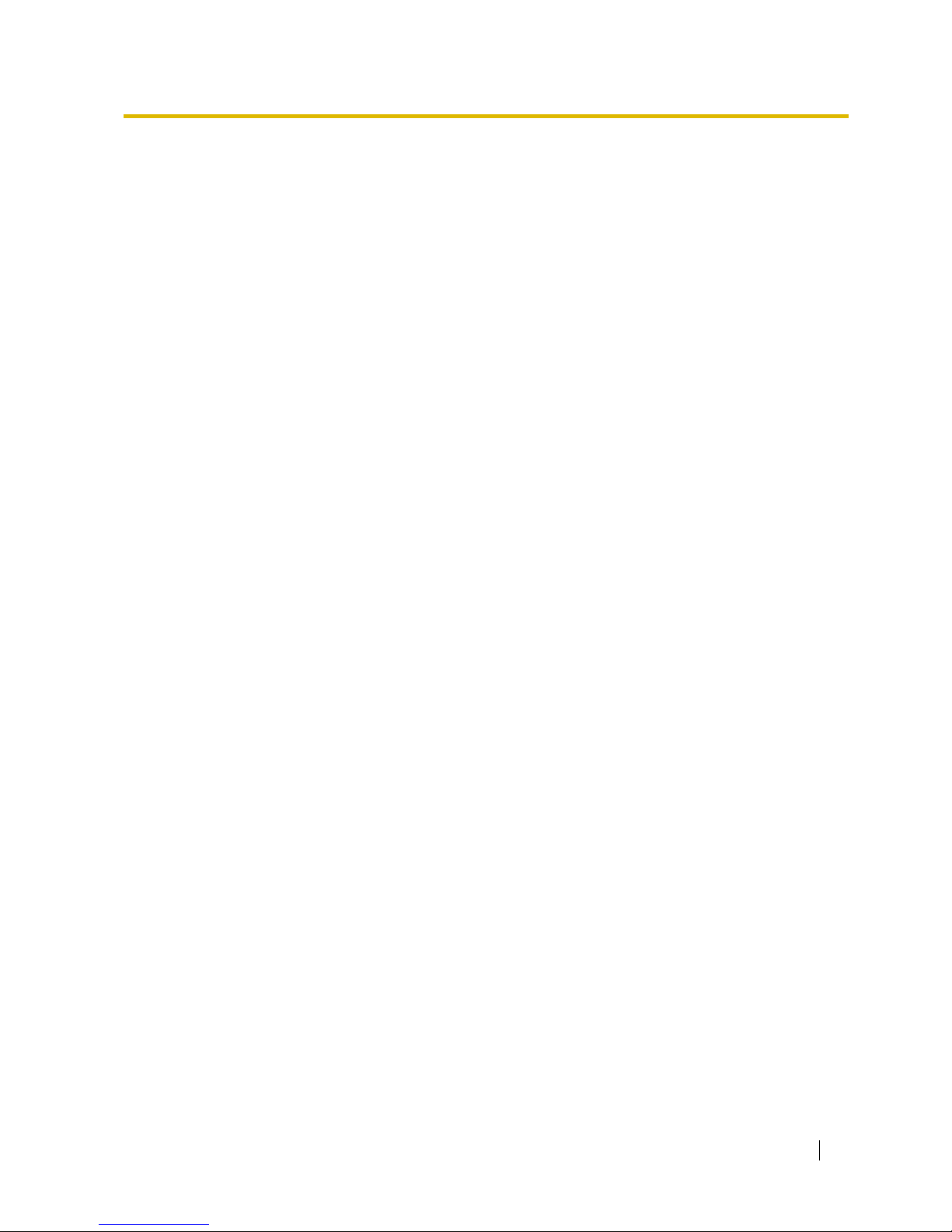2 Getting Started
Table of Contents
1 Before Installation .................................................................................. 3
1.1 System Connection Diagram ...........................................................................................4
1.2 Unpacking..........................................................................................................................5
2 Installation............................................................................................... 7
2.1 Opening/Closing the Front Cover....................................................................................8
2.2 Inserting the SD Memory Card to the MPR Card............................................................9
2.3 Installing the Option Units ............................................................................................... 9
2.4 Installing the Trunk Cards ..............................................................................................11
2.5 Installing the Extension Cards (DLC8/DLC16/DHLC8/MSLC16/SLC8/SLC16)...........14
2.6 Connecting Extensions ..................................................................................................14
2.7 Frame Earth Connection ................................................................................................15
3 Starting the Hybrid IP-PBX .................................................................. 17
3.1 Starting the Hybrid IP-PBX.............................................................................................18
4 Customising the Hybrid IP-PBX .......................................................... 19
4.1 Connecting the PC..........................................................................................................20
4.2 Installing the KX-TDA Maintenance Console ...............................................................20
4.3 Programming the Hybrid IP-PBX ...................................................................................21
5 Confirming the Connection ................................................................. 27
5.1 Making Calls ....................................................................................................................28