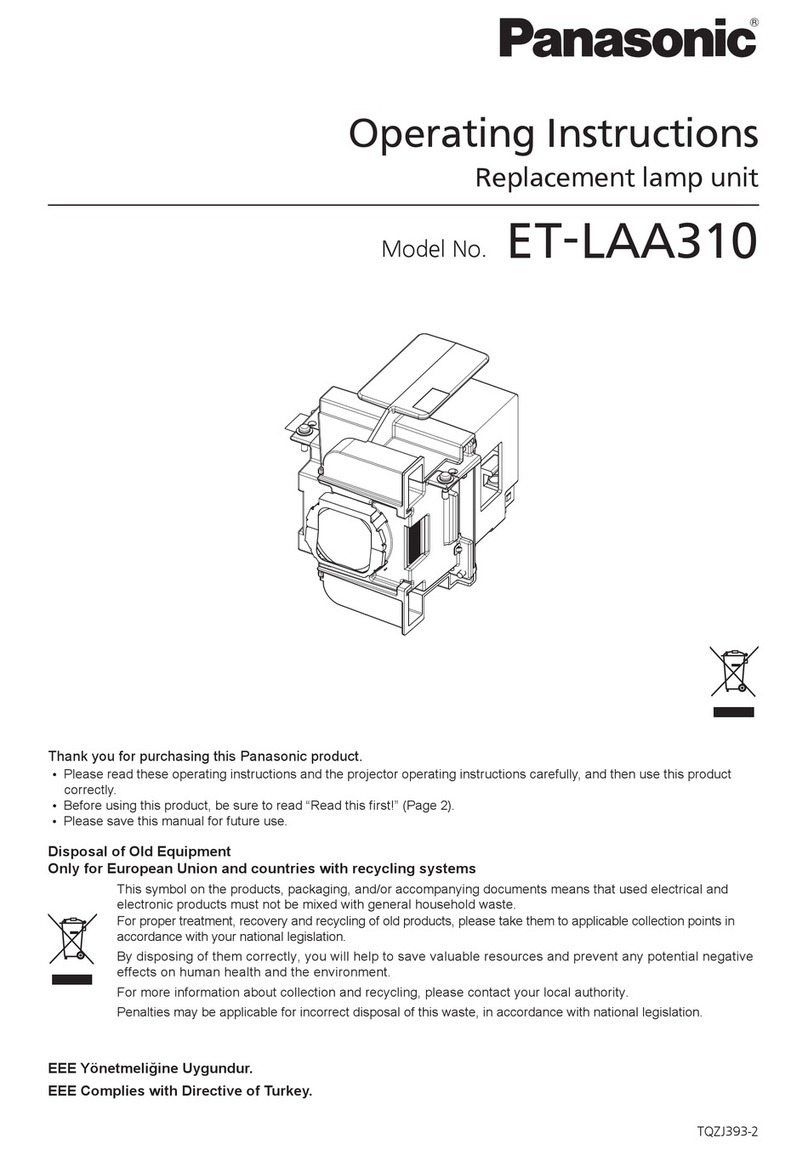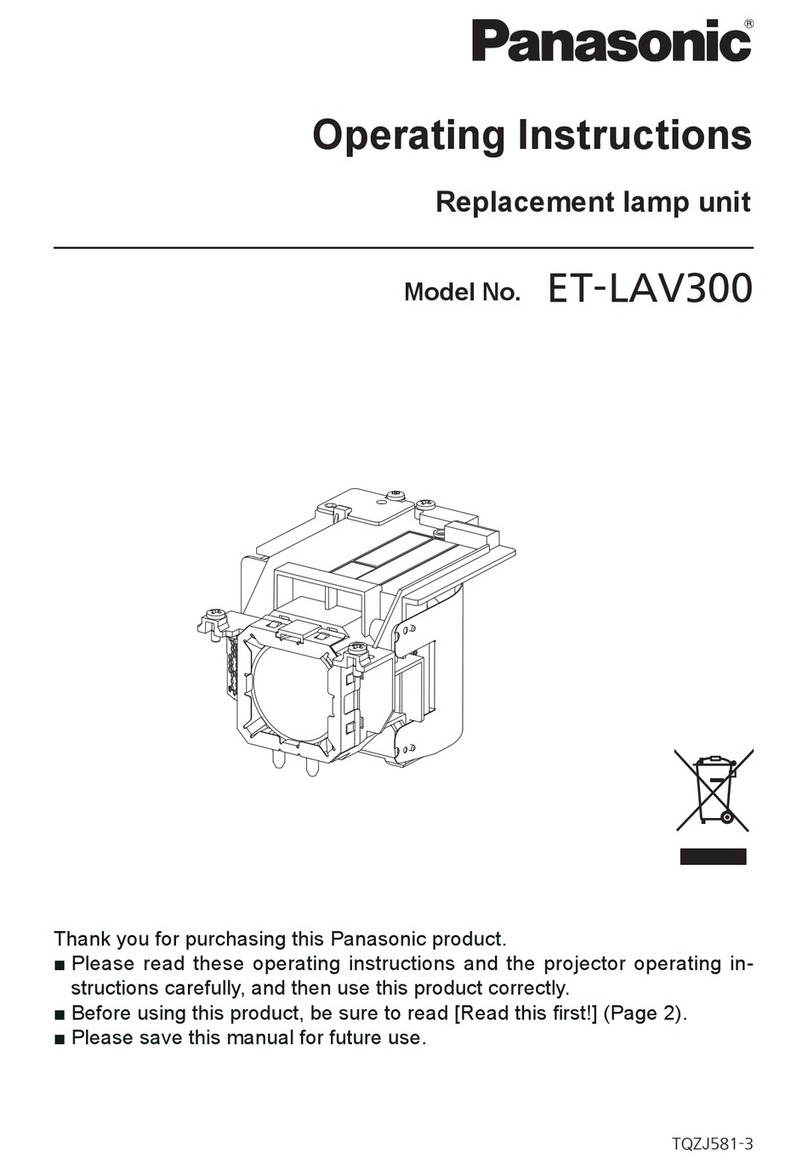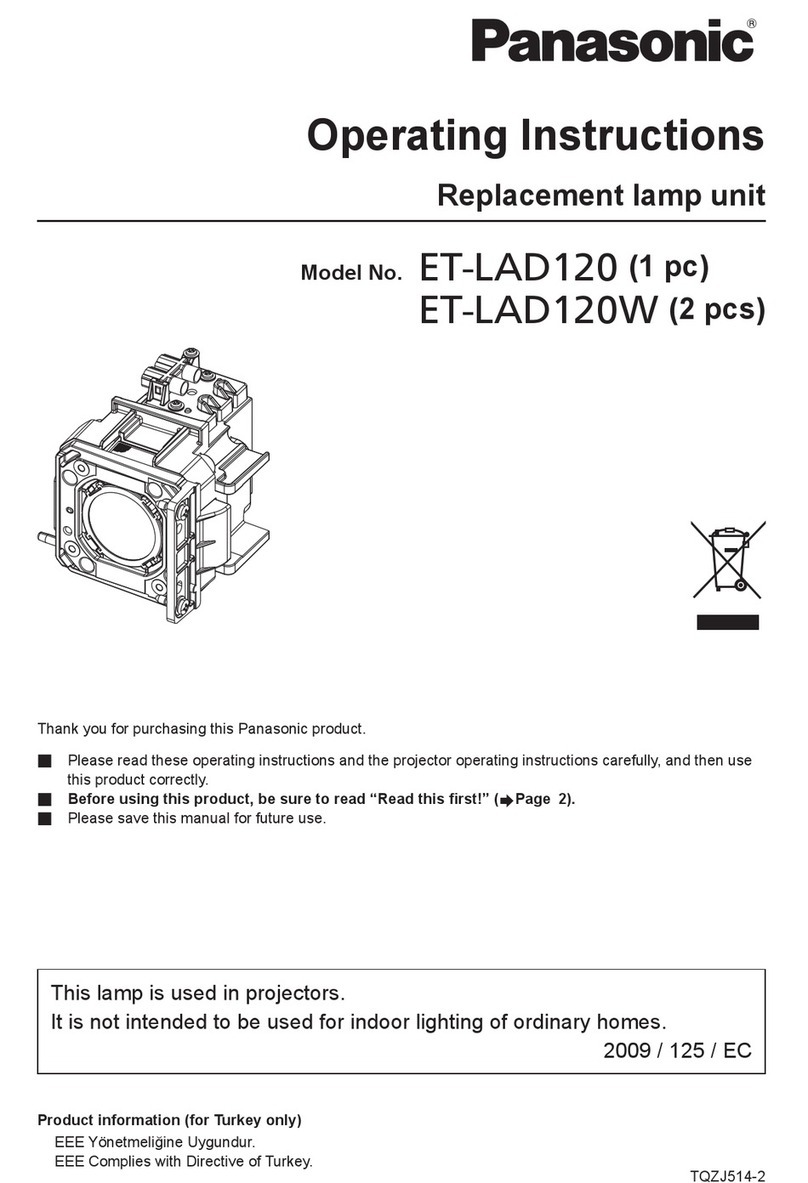3 - ENGLISH
If the projector is operating, turn off the power by the following procedure and wait for the lamp unit to cool
downbefore carrying out replacement.
AIf the lamp monitor (LAMP 1 - LAMP 4) is illuminated, if it is necessary to replace the
associated lamp.
BPress the ( ) button.
CSelect “Execute” with or button and press the ENTER button. (or press the ( ) button
again.)
The projection of the image stops, and the power indicator lamp of the main unit lights up orange. (Thecooling
fan keeps running.)
DWait until the power indicator lamp of the main unit turns to red (i.e., until the cooling
fanstops). (Approx. 3 minutes)
While the cooling fan is still running, never turn off the MAIN POWER switch, nor unplug the projector from
the outlet.
EPress the ( ) marked side of the MAIN POWER switch to remove all power from the
projector.
JReplacement procedure
1) Be sure to observe the procedure “Powering off the projector” of the
projector's Operating Instructions, remove the power plug and confirm
that the surroundings of the lamp unit have cooled off.
2) Use a Phillips screwdriver to loosen the lamp unit cover screw at the rear
of the projector until the screw turns freely.
3) Open the lamp unit cover and remove it from the projector.
Replacing the lamp unit
Lamp unit cover screw
Lamp unit cover
Engage
the lock lever
Lock lever
Lamp unit cover
For ceiling installation, use the lock lever to
secure the lamp unit cover before carrying out
this procedure.
LAD12000_eng_080715.fm 3 ページ 2008年9月10日 水曜日 午後1時29分
2 - ENGLISH
Warning
Wait until the lamp is cooled sufficiently before replacing the lamp unit.
The lamp cover gets very hot, and contact with it can cause burns.
Make sure that all four lamp units are installed.
Do not remove any screws (such as the black screws) other than those indicated when
replacing the lamp unit.
If this is not observed, electric shocks, burns or other injuries may occur.
Do not disassemble the lamp unit.
If the lamp section breaks, it may cause injury.
Replace of the lamp unit should be carried out by a qualified technician.
Notes on replacing the lamp unit
Be careful when handling a light source lamp. The lamp unit has high internal pressure. If improperly handled,
failure might result.
A used lamp unit may burst if it is handled violently. For disposition of used lamps, request an industrial waste
disposal contractor.
If you continue to use a lamp after the replacement time, the lamp may break.
Phillips screwdriver is necessary when replacing a lamp unit. Take care not to slip your hand when using a
screwdriver.
Grip the handle when you remove the lamp unit. Some parts of the lamp unit are sharpened and may cause
injury.
Precautions with regard to safety
NOTICE
For USA only
Hg-LAMP CONTAINS MERCURY, Manage in Accord with Disposal Laws,
See: www.lamprecycle.org or 1-888-411-1996
LAD12000_eng_080715.fm 2 ページ 2008年9月10日 水曜日 午後1時29分