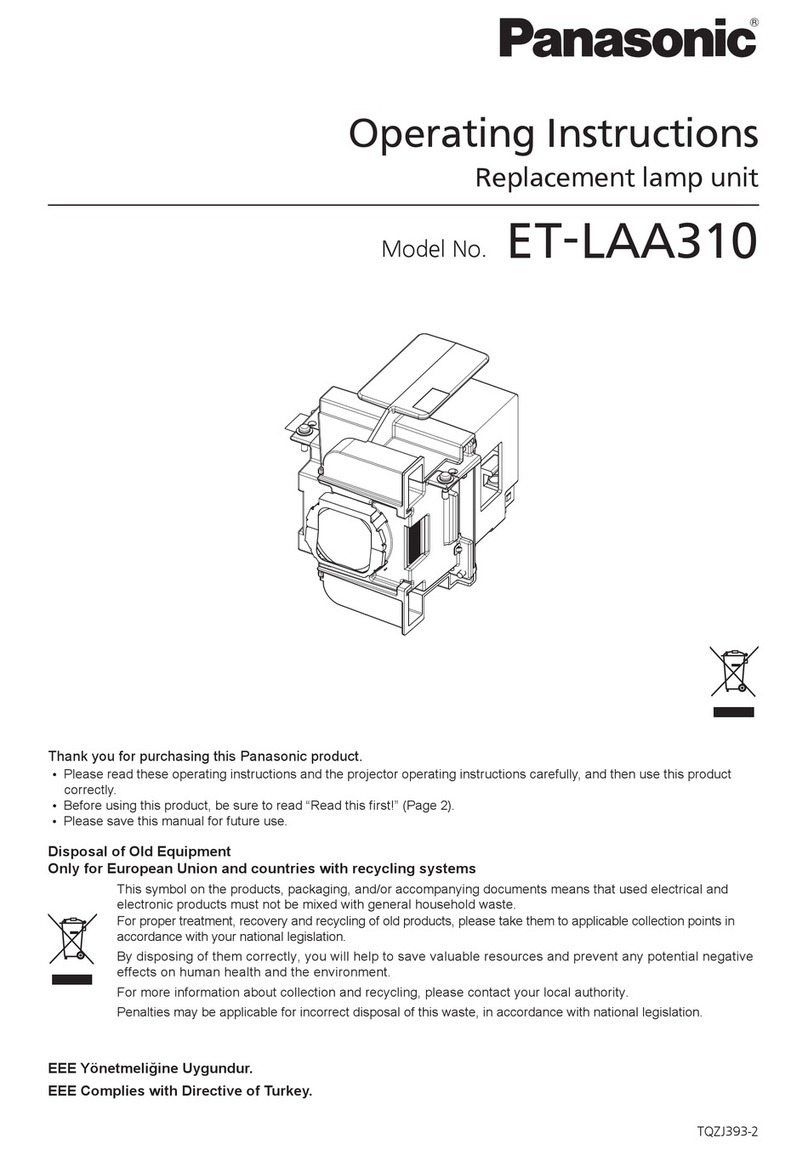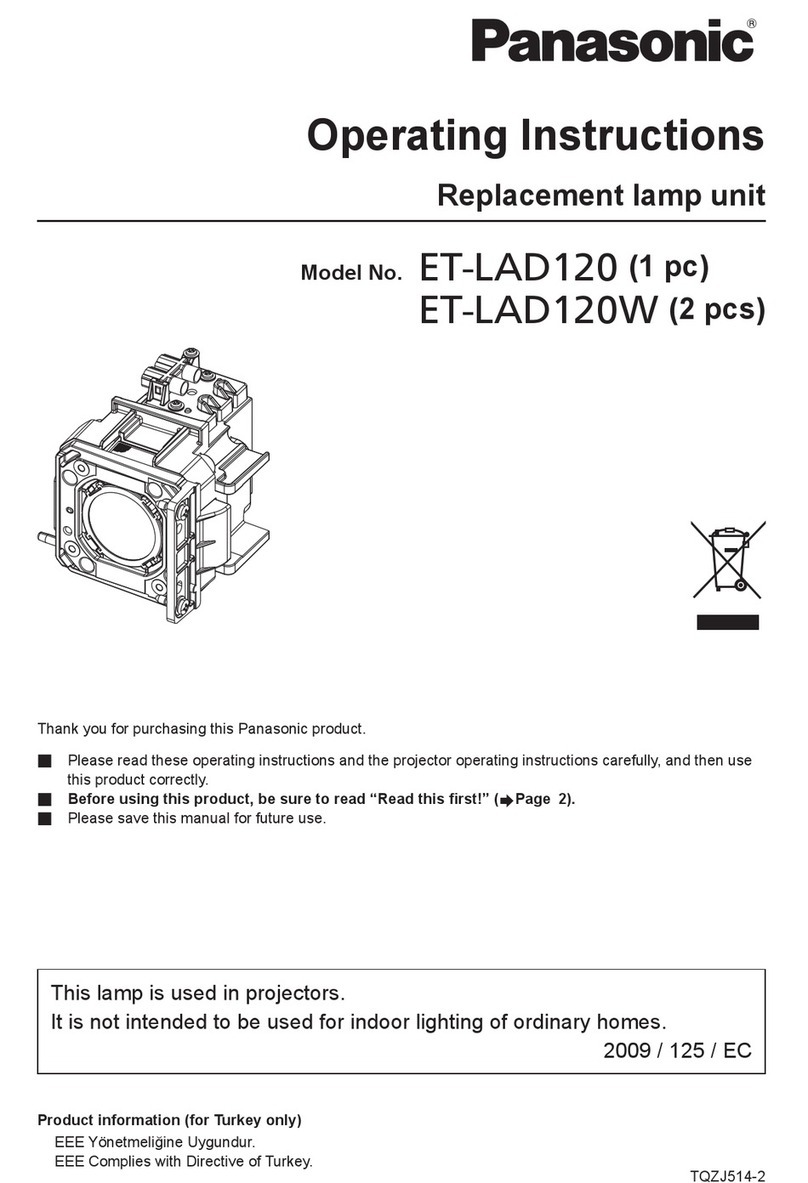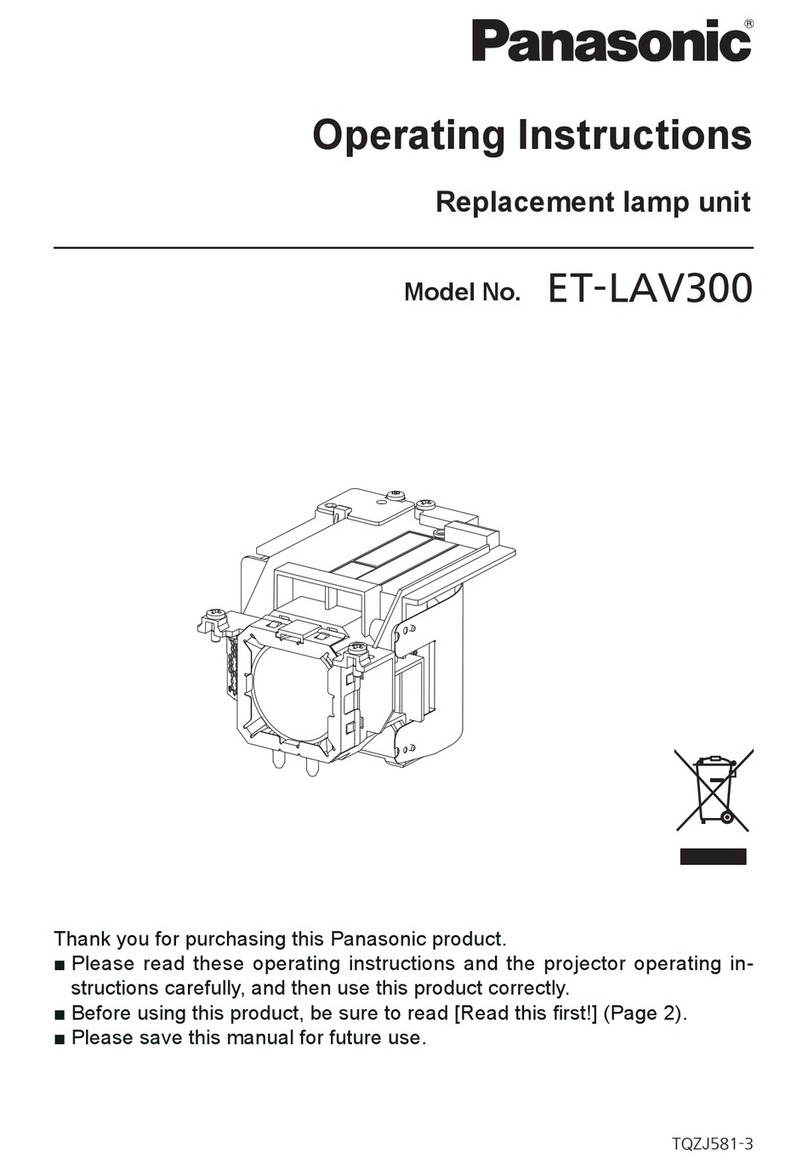ENGLISH-5
Switching o the projector
When the projector is operating, perform the follow-
ing steps to turn o the projector, and wait until the
lamp unit cools o then make the replacement.
1) Press the power standby < >
button.
2) Press ◀▶ to select [OK], and
press the <ENTER> button.
(Or press the power standby < >
button again.)
zProjection of the image will stop, and the
power indicator <ON (G)/STANDBY (R)> on
the projector lights in orange.
(The fan keeps running.)
3) Wait until the power indicator
<ON (G)/STANDBY (R)> of the
projector lights in red (and the
fan stops) for approximately 170
seconds.
4) Press the <OFF> side of the <MAIN
POWER> switch to turn o the
power.
Replacing the lamp unit
WARNING:
Replace the lamp unit after the lamp has
cooled (after waiting at least one hour).
zThe high temperature inside the cover will
cause burns.
Attention
zWhen the projector is mounted on the ceiling, do
not make the replacement while your face is near
the lamp unit.
1) Set the <MAIN POWER> switch to
<OFF> and disconnect the power
plug from the power outlet.
zWait at least one hour and check if the lamp
unit has cooled down.
2) Remove the lamp unit cover.
zUse a Phillips screwdriver to loosen the
lamp unit cover xing screw (one screw)
counterclockwise until it turns freely, and
then open the lamp unit cover slowly in the
direction of the arrow.
• Opening the lamp unit cover quickly may
result in damage to the cover.
• If you loosen the lamp unit cover xing screw
with the projector installed upward in the
vertical direction, the lamp unit cover may
open due to its weight and fall o. When
loosening the lamp unit cover xing screw,
be sure to support the lamp unit cover with
your hand.
Lamp unit cover
Lamp unit cover xing screw
3) Remove the lamp unit.
zUse a Phillips screwdriver to turn the lamp unit
xing screws (three screws) counterclockwise
until they turn freely, and then pull the lamp
unit out of the projector in a straight line from
the projector while holding the handle.
Lamp unit 2
Lamp unit 2 tting
screws
Lamp unit 1 tting
screws
Lamp unit 1
Handles
Fan power connector
4) Attach the lamp unit.
(i) Push in the new lamp unit while checking
the insert position.
• If the lamp unit is not installed properly,
remove it and then gently install it again.
Pushing it in forcibly or exerting excessive
force may break the connector.
(ii) Use a Phillips screwdriver to tighten the
lamp unit xing screws (three screws each).
• Make sure to attach the lamp unit properly.
Replacing the lamp unit and air lter (continued)