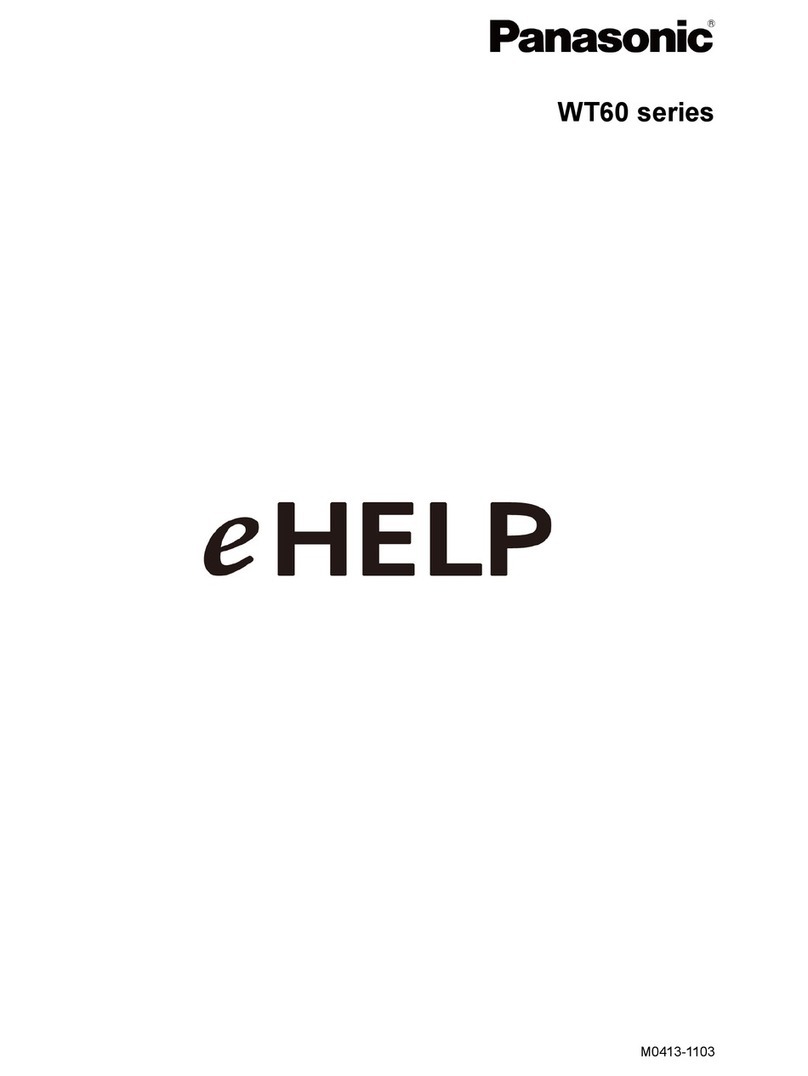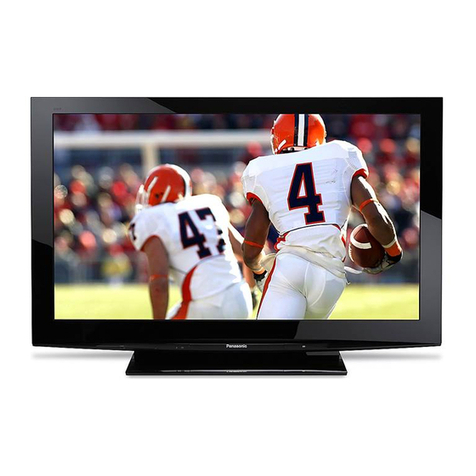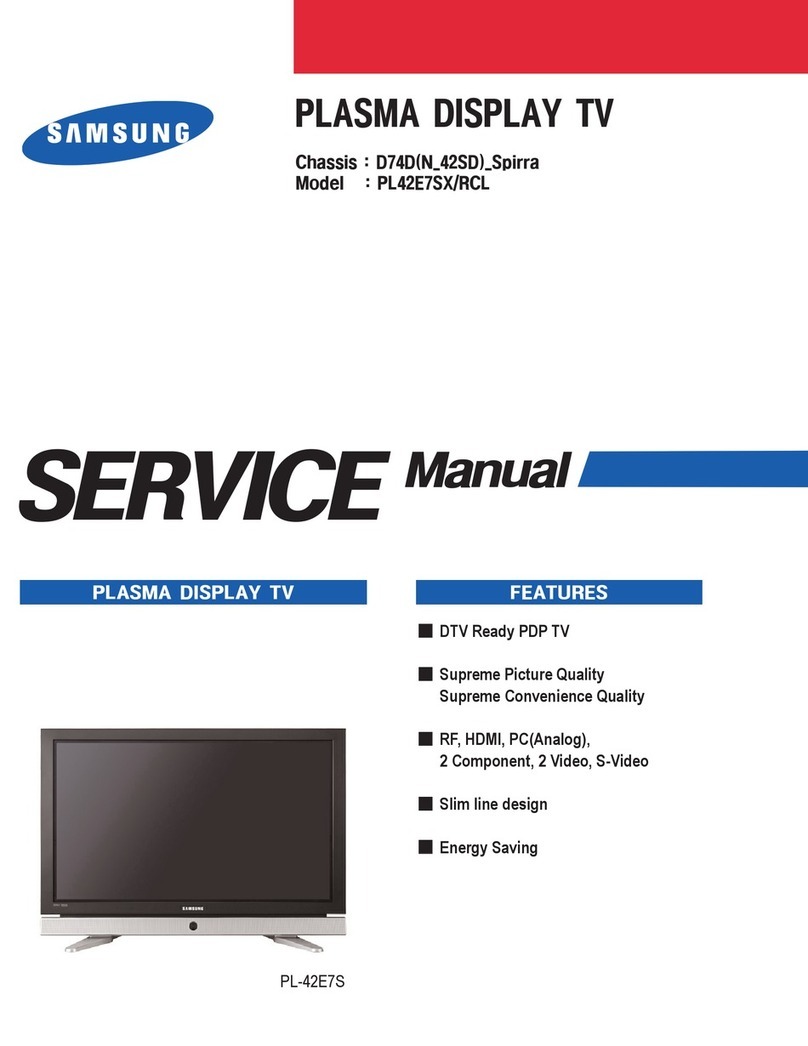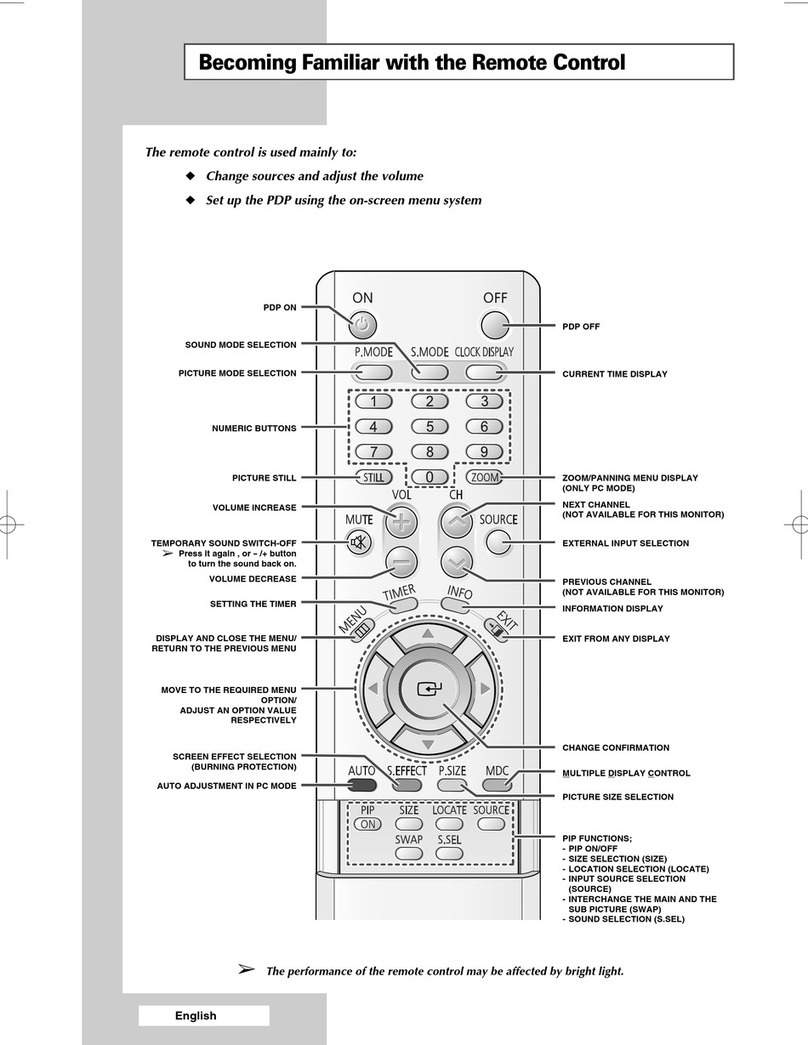Panasonic VIERA 50 Series Service manual
Other Panasonic Plasma TV manuals

Panasonic
Panasonic Viera TX-P50G20ES User manual

Panasonic
Panasonic Viera TX-P37X10E User manual

Panasonic
Panasonic Viera TC-L32X2 User manual

Panasonic
Panasonic Viera TH-37PV80PA User manual
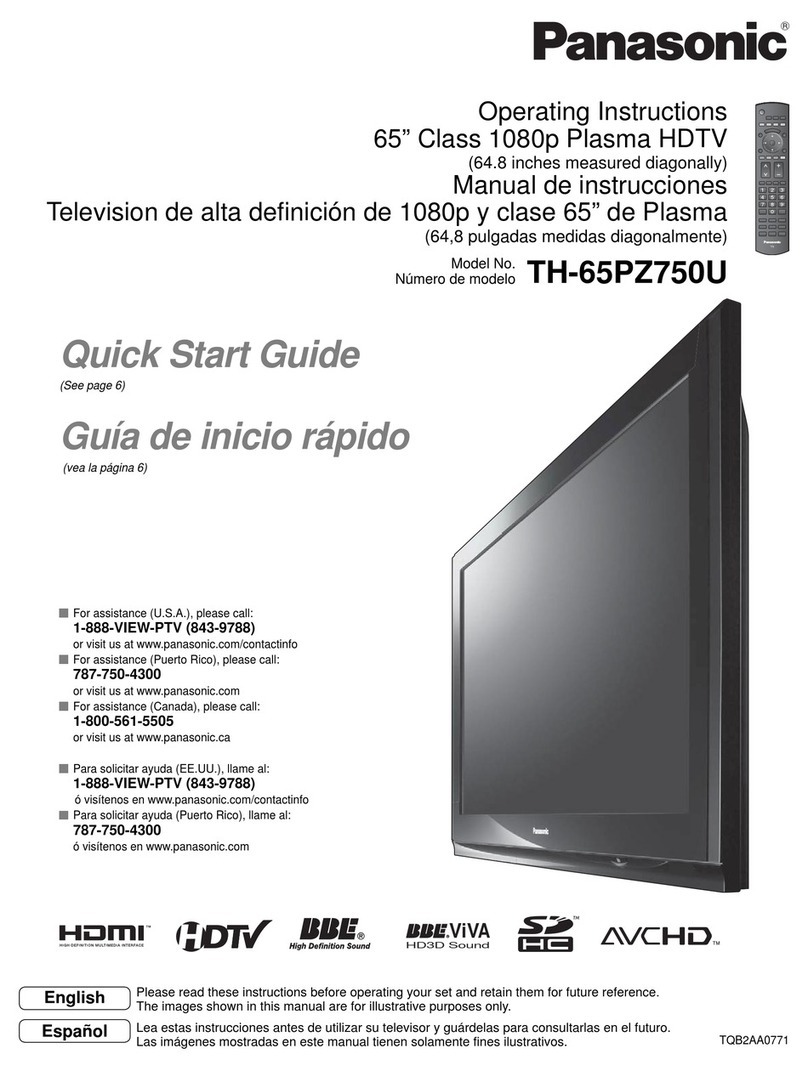
Panasonic
Panasonic TH-65PZ750U User manual

Panasonic
Panasonic TH-58PZ850U User manual

Panasonic
Panasonic TC-P55VT60 User manual

Panasonic
Panasonic Viera TH-42PX80 User manual

Panasonic
Panasonic TC-P50C1 User manual

Panasonic
Panasonic Viera TH-37PV70F User manual
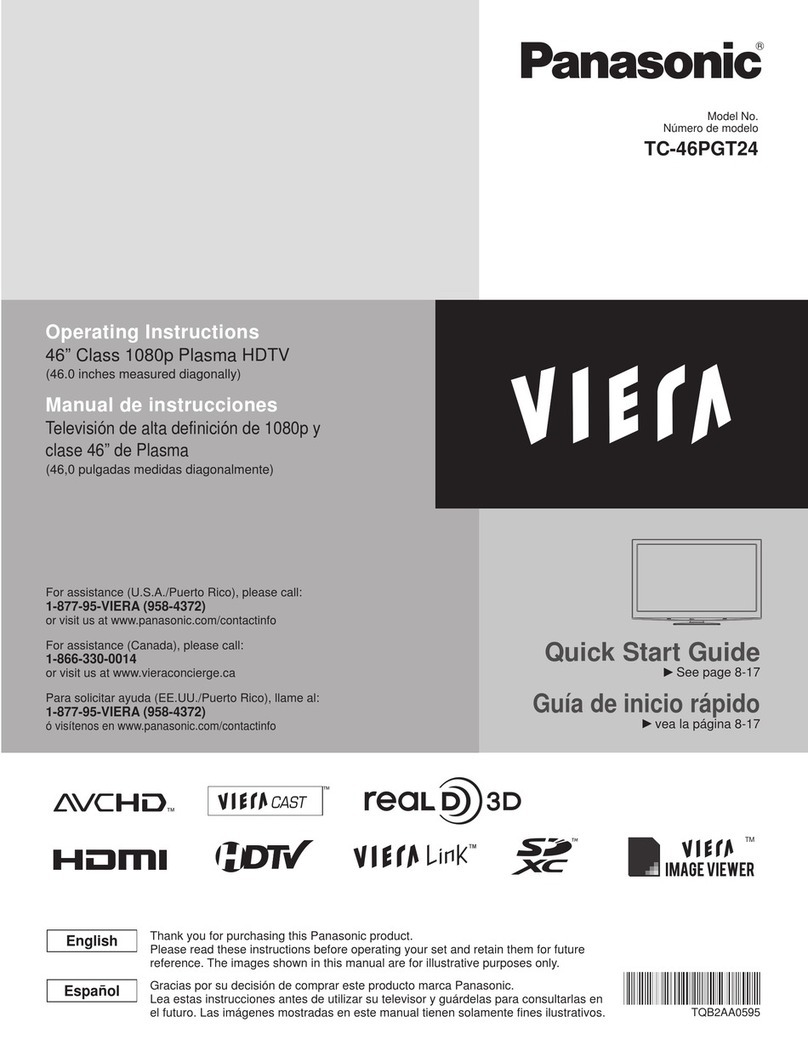
Panasonic
Panasonic Viera TC-46PGT24 User manual

Panasonic
Panasonic TC-P50G20 Quick Setup Guide (English User manual
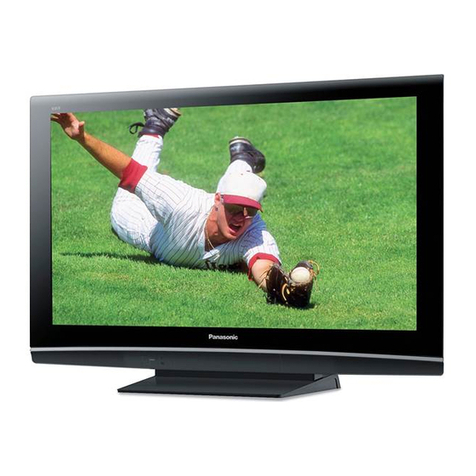
Panasonic
Panasonic Viera Link TH-42PZ80U Quick start guide

Panasonic
Panasonic Viera TH-37PX80EA User manual

Panasonic
Panasonic TC-P50X1 User manual

Panasonic
Panasonic Viera TC-60PS34 User manual

Panasonic
Panasonic Viera TH-42PZ85B User manual
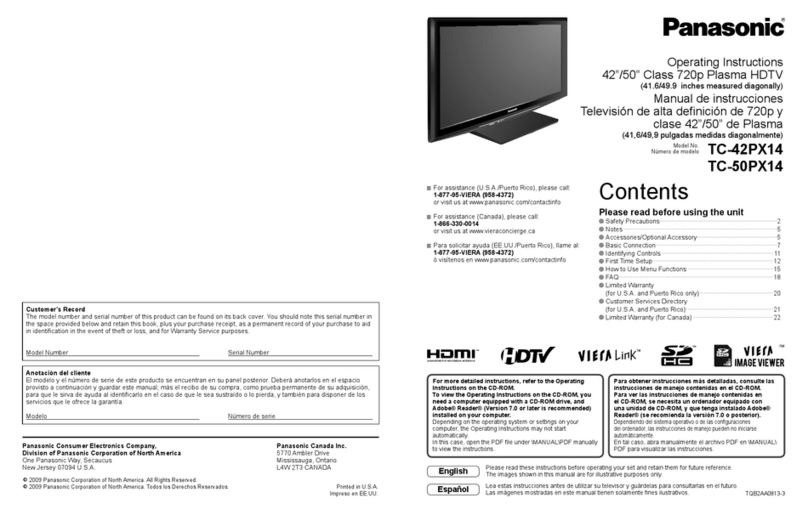
Panasonic
Panasonic TC-42PX14 - 42" Plasma Panel User manual

Panasonic
Panasonic Viera TC-58PS24 User manual
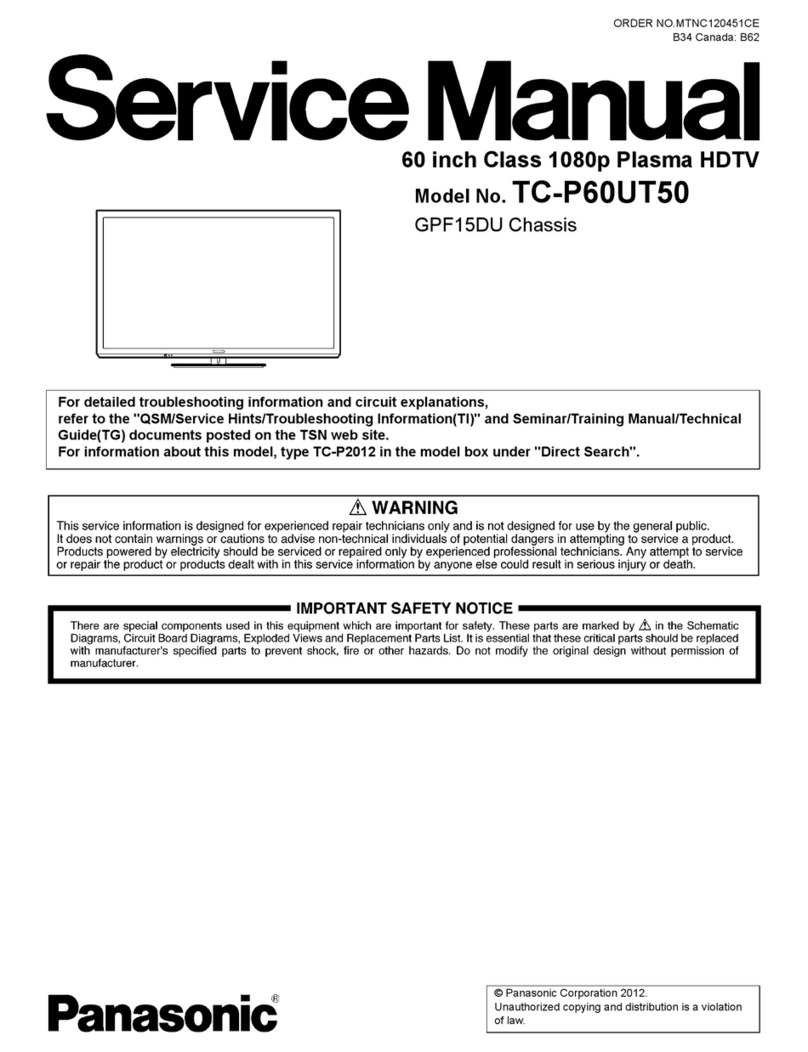
Panasonic
Panasonic Viera TC-P60UT50 User manual