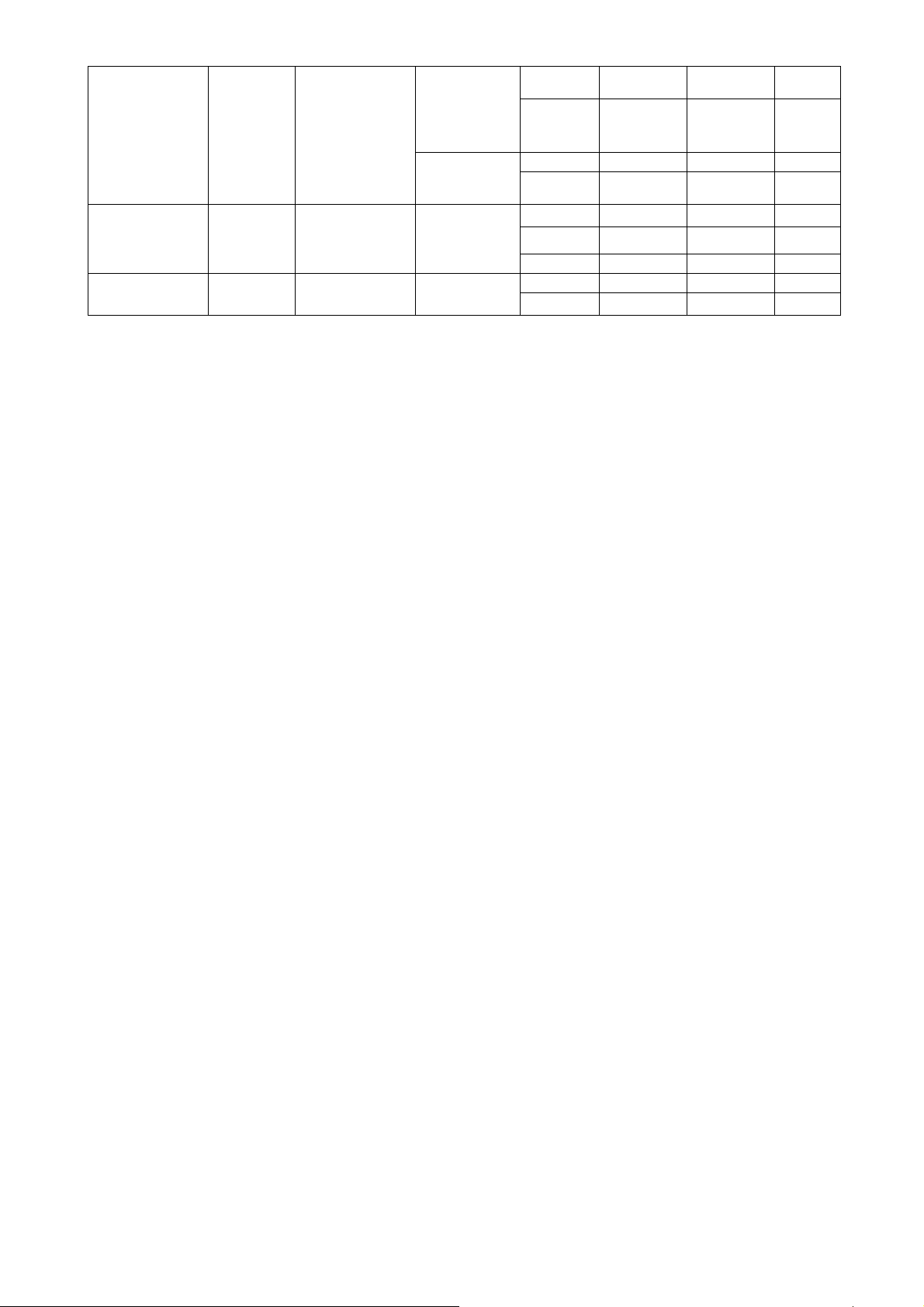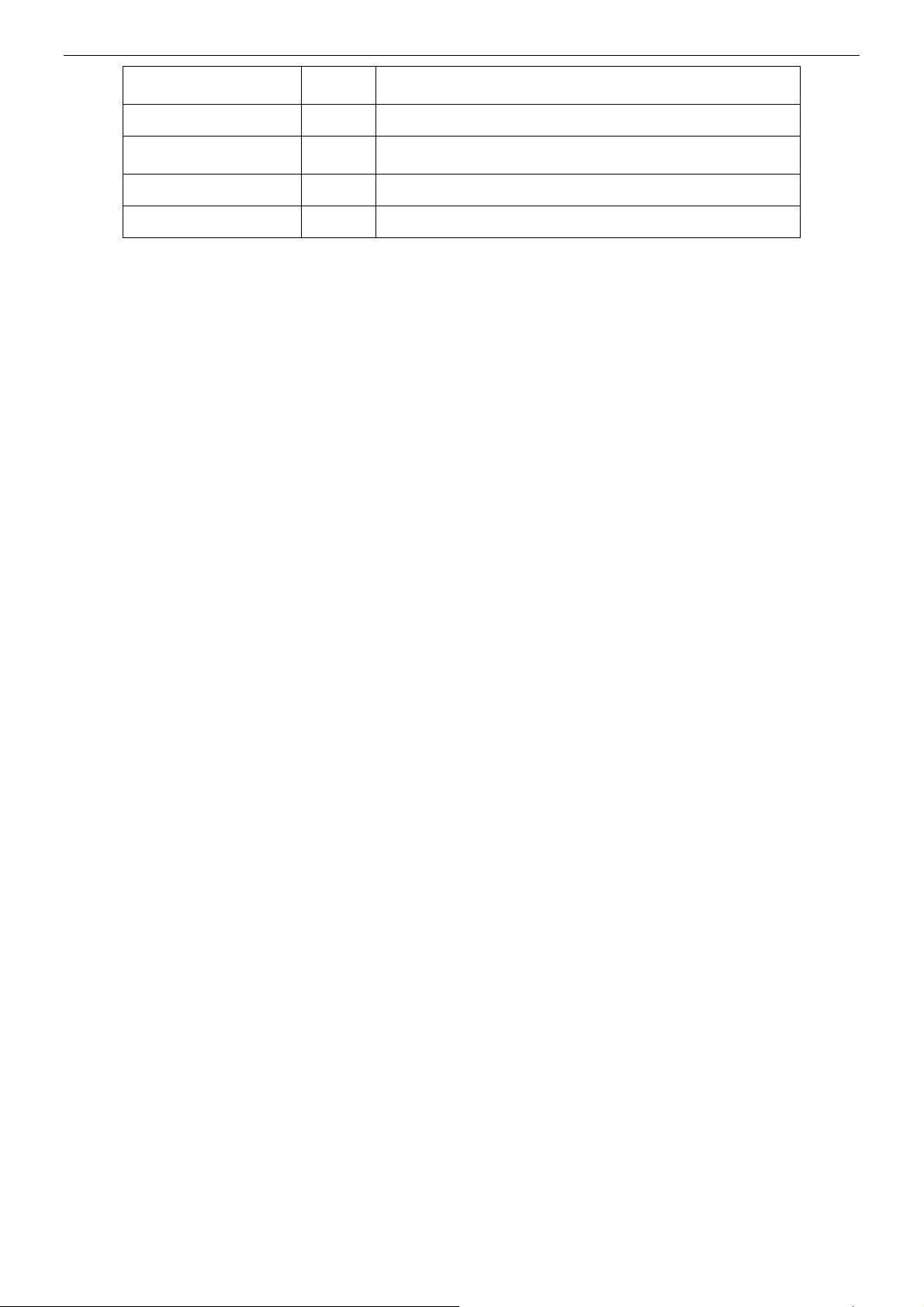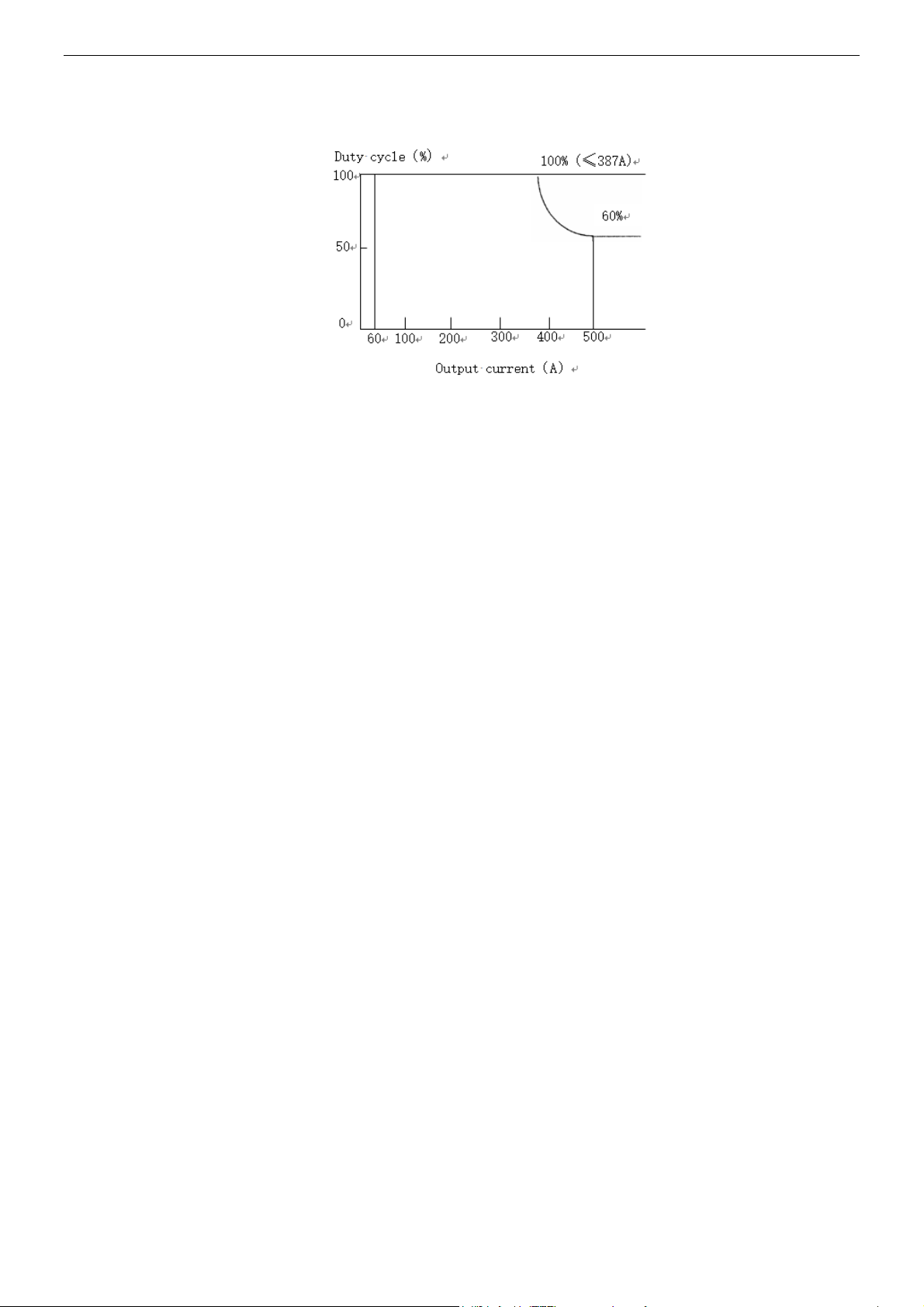Safety
2
1.2 Safety precautions
Welding power source
Observe the
following instructions to
prevent the hazard.
(1)Never use the welding power source for other than
welding purpose. (e.g. Never attempt to use the
welding power source for pipe thawing.)
(2)It is very important to comply with all instructions,
safety warnings, cautions and notes mentioned.
Failure to do so can result in serious injury or even
death.
(3)Work of driving source at the input side, selecting
work site, handling, storage and piping of high
pressure gas, storage of welded products and also
disposal of waste should be performed according to
the operating instructions and national, state and
local codes and regulations.
(4)Prevent any unauthorized personnel to enter in and
around the welding work area.
(5)Pacemaker wearers should consult their doctor
before going near arc welding. Magnetic fields can
affect pacemakers.
(6)Only educated and/or skilled persons who well
understand this welding power source should
install, operate, maintain and repair the unit.
(7)Only educated and/or skilled persons who well
understand the operating instructions of the unit
and are capable of safe handling should perform
operation of the unit.
Against electric shock
Observe the following instructions to
prevent the hazard.
(1)Do not touch live parts.
(2)Grounding of the case of the welding power and
base metal or a jig electrically connected to the
base metal must be performed by educated and/or
skilled persons.
(3)Before installation or maintenance work, turn off
power at the power box, wait it for at least five
minutes to discharge capacitors. Significant voltage
may exist on capacitors after turning off power at
the power box so it is imperative to check to make
sure that no charged voltage present at capacitors
before touching any parts.
(4)Do not use undersized, worn, damaged or bare
wired cables.
(5)Connect cables firm and insulate connection parts.
(6)Keep all cases, panels and covers securely in
place.
(7)Do not handle the welding power source with torn
or wet gloves.
(8)Wear safety harness in case of working above floor
level.
(9)Turn off all equipment when not in use.
(10)Perform periodic checks without fail and repair or
replace any damaged parts before using the power
source.
Ventilation and protective equipment
Oxygen deficit, fume and gas
generated during welding can be
hazardous.
(1)When conducting welding in the bottom of the tank,
boiler or hold as well as legally-defined sites, use a
local exhauster specified by the applicable laws and
regulations (occupational safety and health
regulation, rules on preventing suffocation or etc.)
or wear protective breathing gear.
(2)To prevent dust injury or poisoning by the fume
generated during welding, use a local exhauster
specified by the applicable law (occupational safety
and health regulation, rules on preventing injury by
inhaled dust or etc.), or wear protective breathing
gear.
(3)When conducting welding in a confined area, make
sure to provide sufficient ventilation or wear
protective breathing gear and have a trained
supervisor observe the workers.
(4)Do not conduct welding at a site where degreasing,
cleaning or spraying is performed. Conducting
welding near the area where any of these types of
work is performed can generate toxic gases.
(5)When welding a coated steel plate, provide
sufficient ventilation
or wear protective breathing
gear. (Welding of coated steel plates generates
toxic fume and gas.)
Against fire, explosion or blowout
Observe the following cautions to
prevent fires explosion or
blowout.
(1)Remove any combustible materials at and near the
work site to prevent them from being exposed to
the spatter. If they cannot be relocated, cover them
with a fireproofing cover.
(2)Do not conduct welding near combustible gases.
(3)Do not bring the hot base metal near combustible
materials immediately after welding.
(4)When welding a ceiling, floor or wall, remove all
flammables including ones located in hidden
places.
(5)Properly connect cables and insulate connected
parts. Improper cable connections or touching of
cables to any electric current passage of the base
metal, such as steel beam, can cause fire.
(6)Connect the base metal cable at a section closest
to the welding part.
(7)Do not weld a sealed tank or a pipe that contains a
gas.
(8)Keep a fire extinguisher near the welding site for
an emergency.