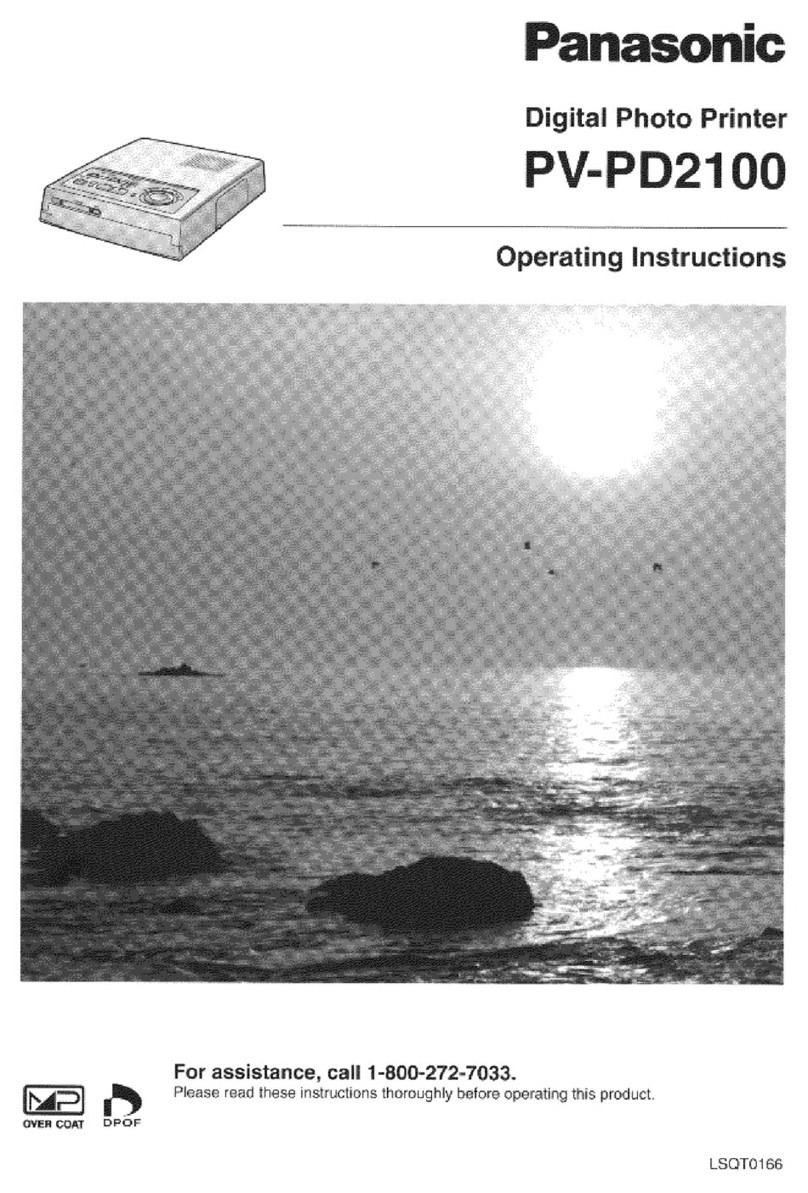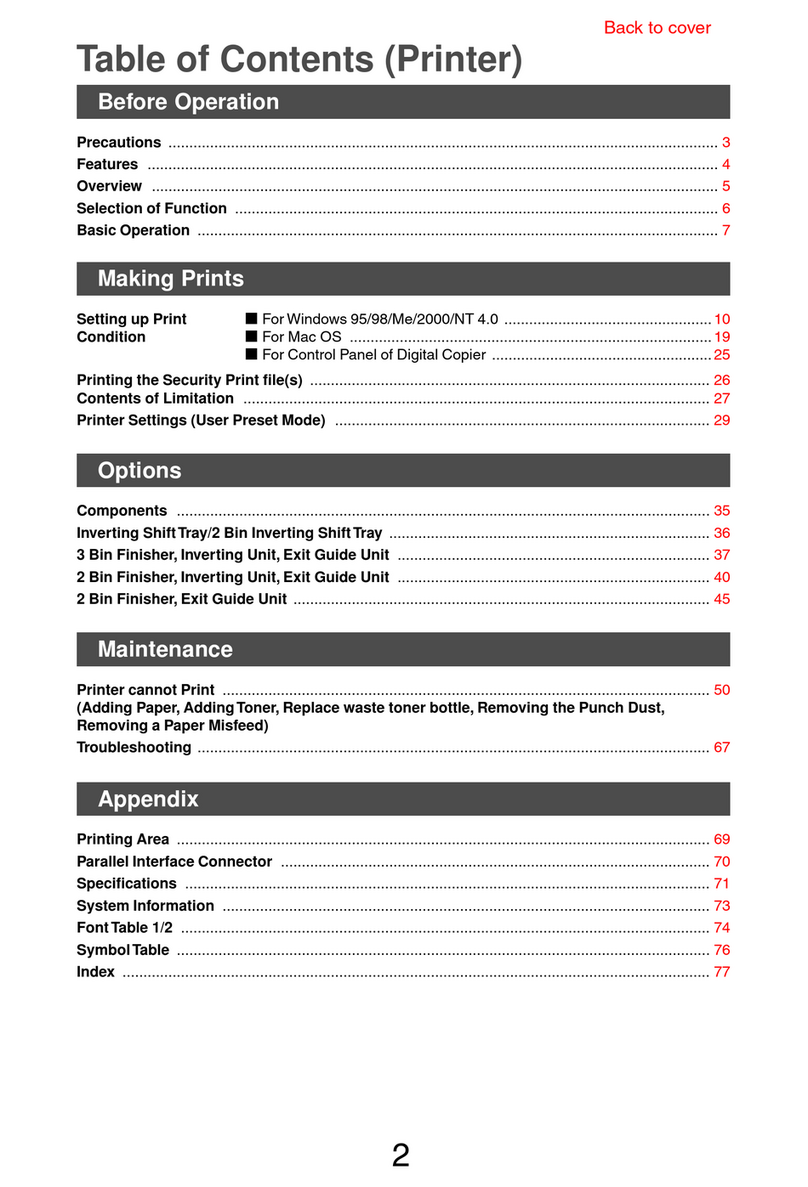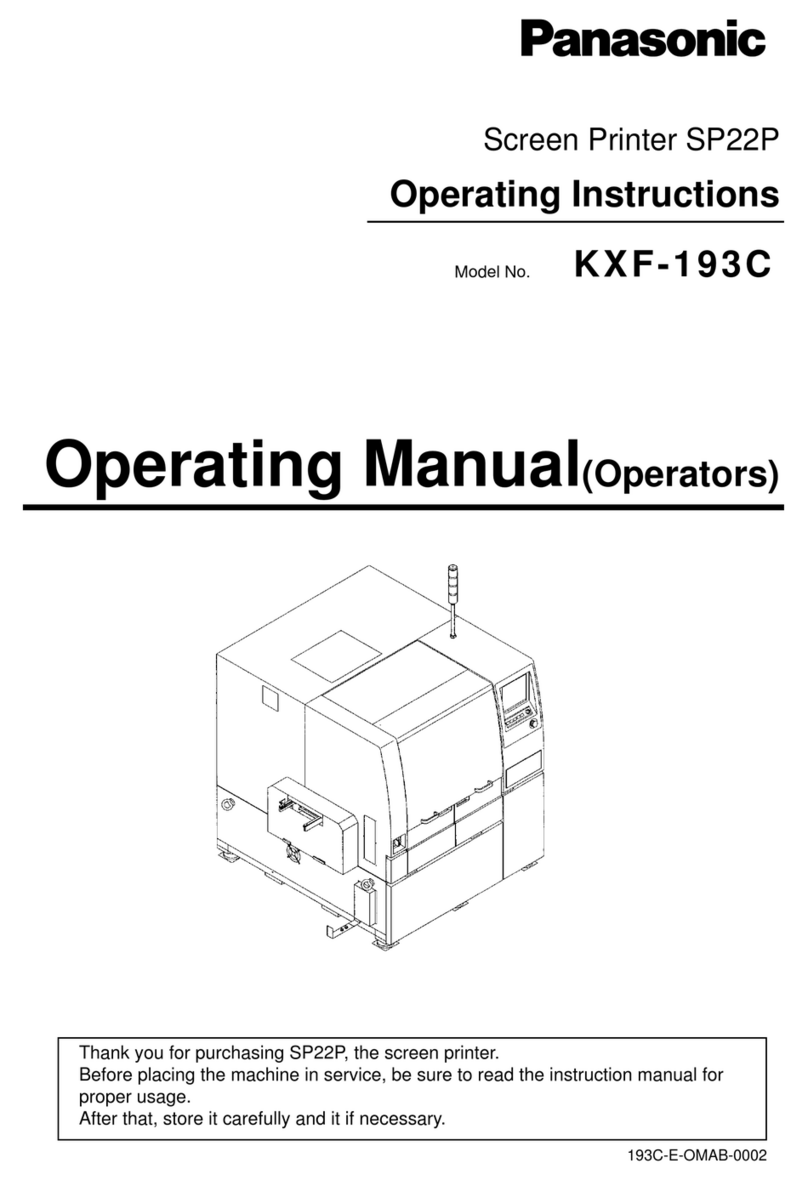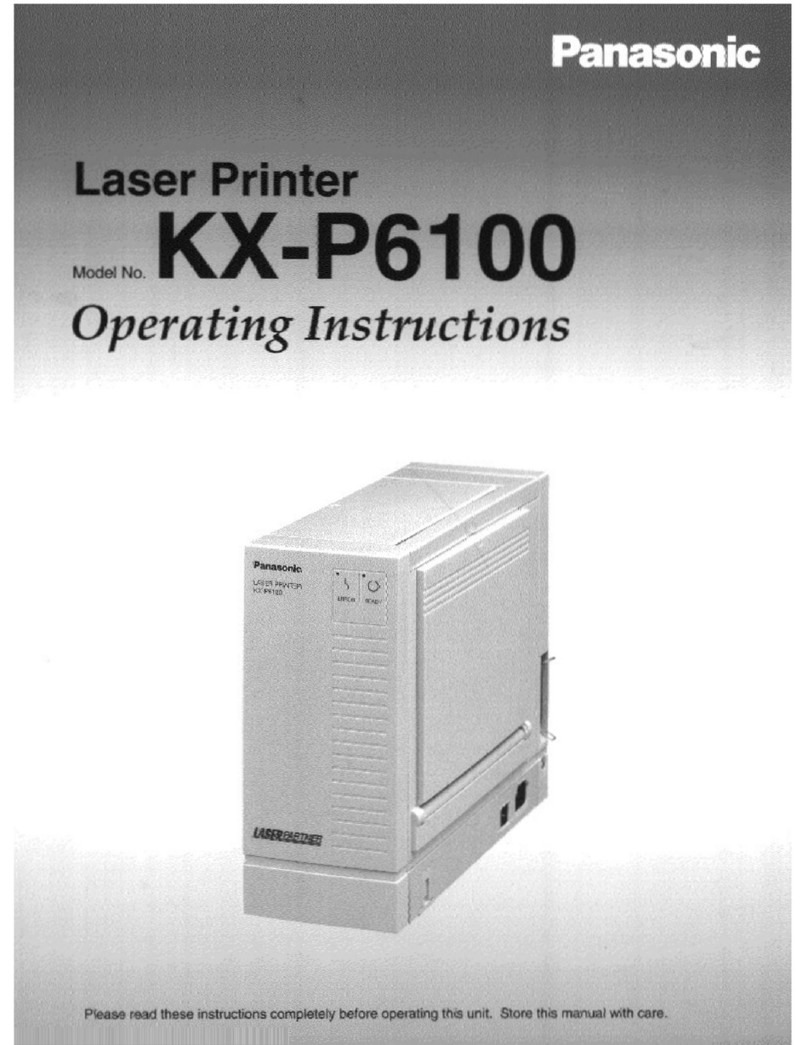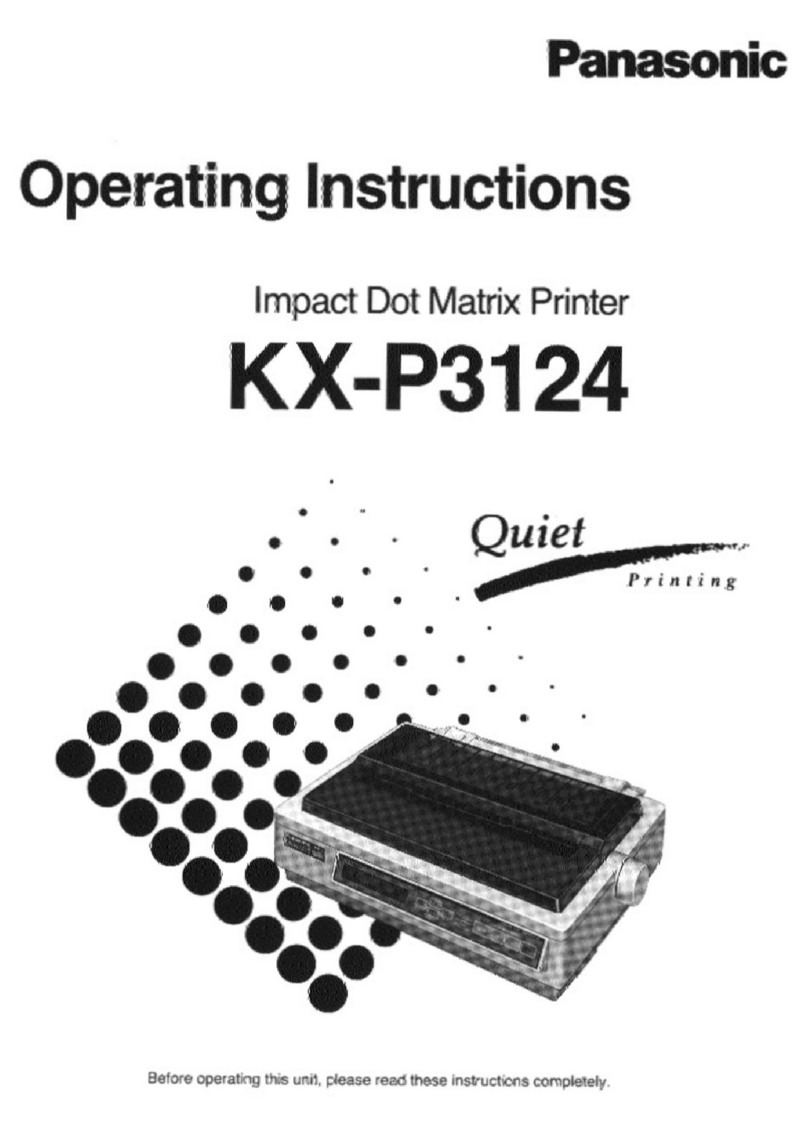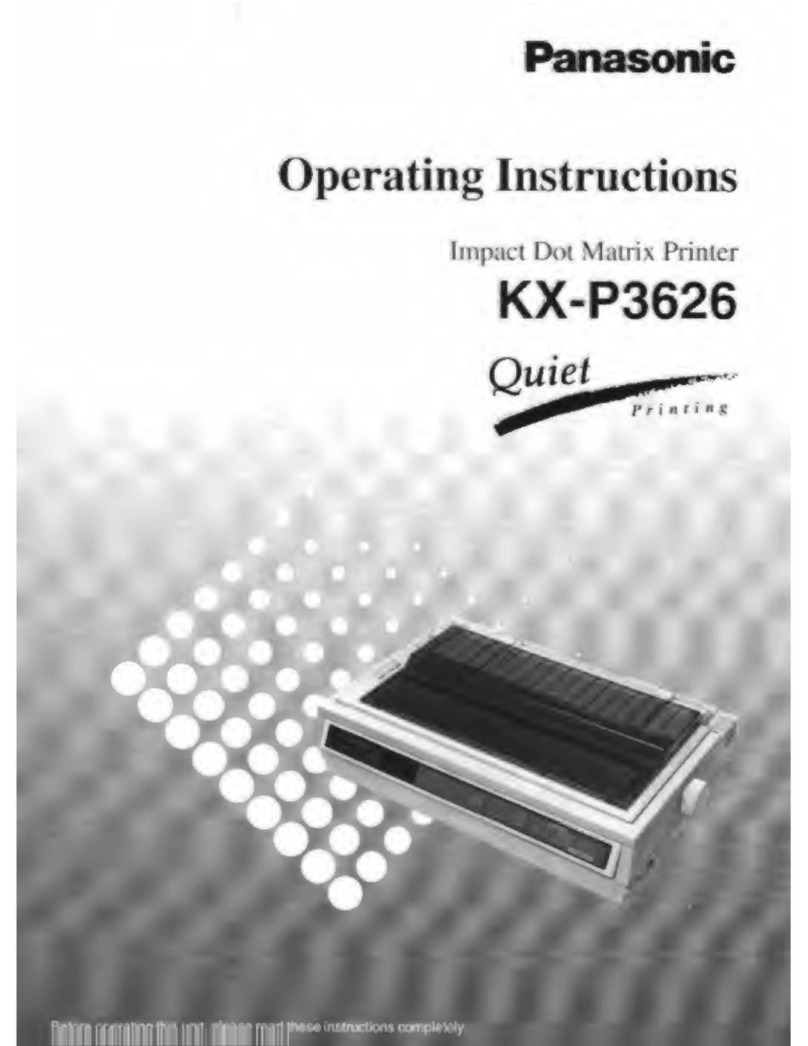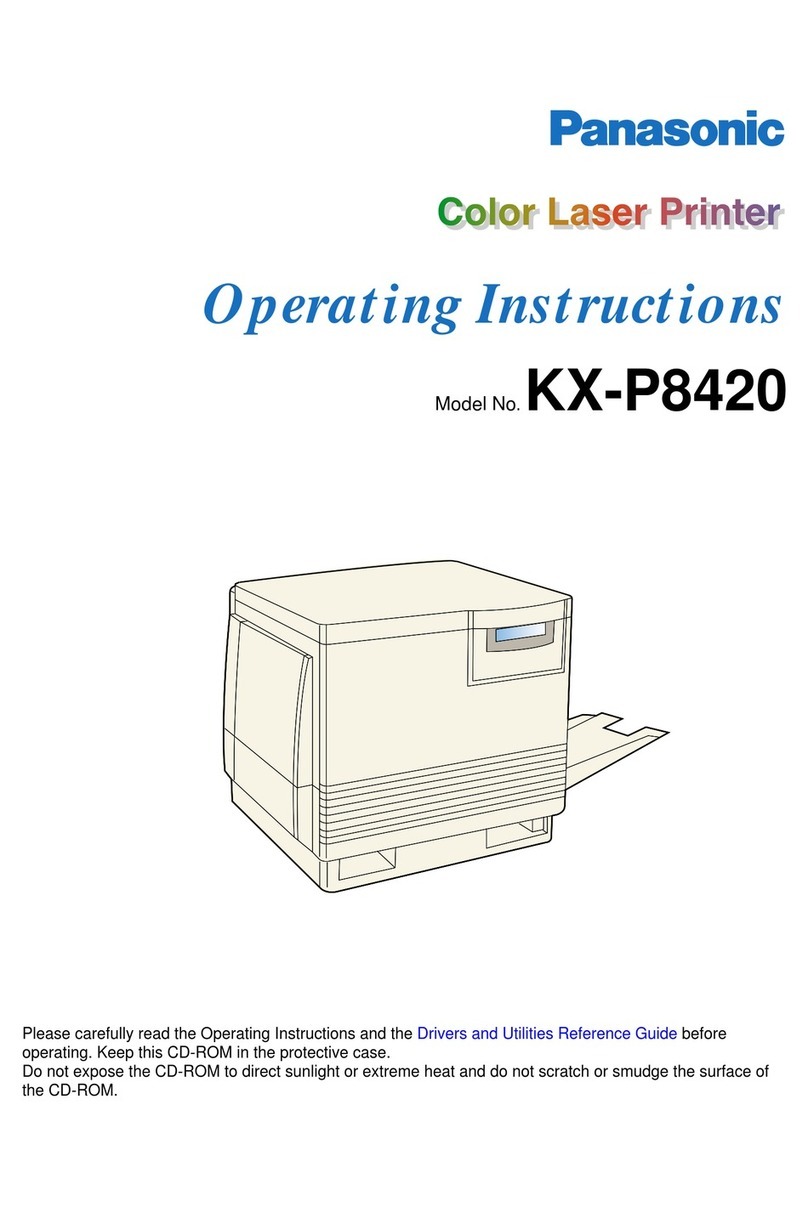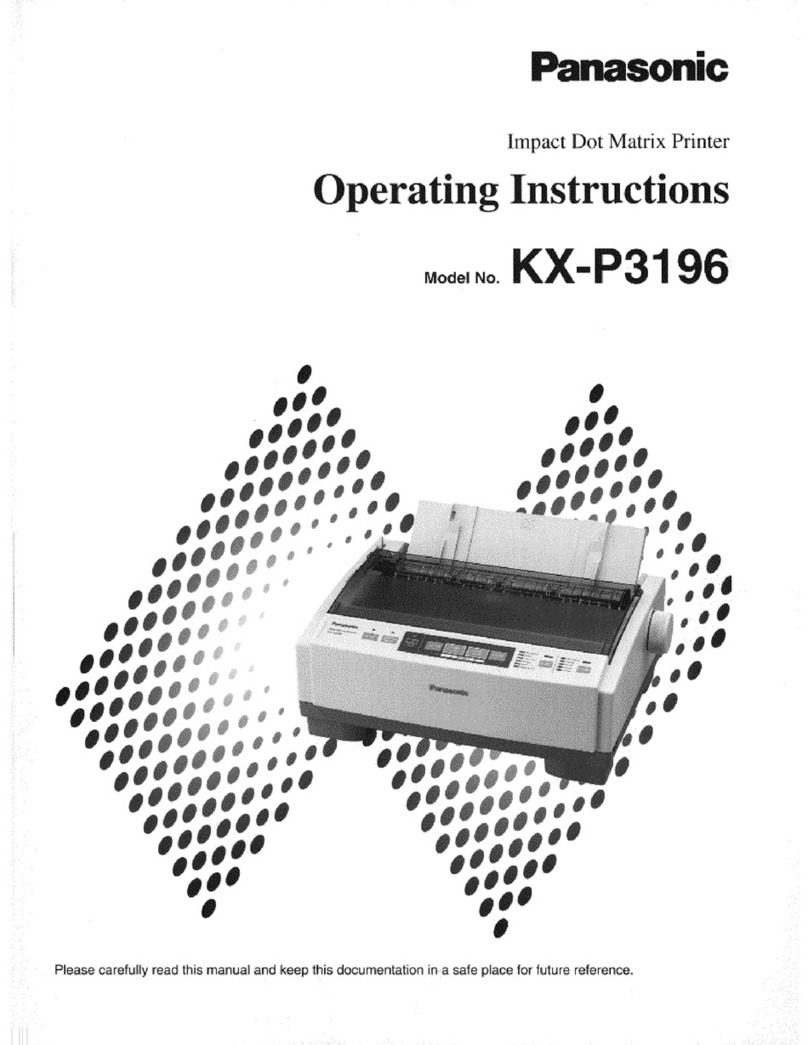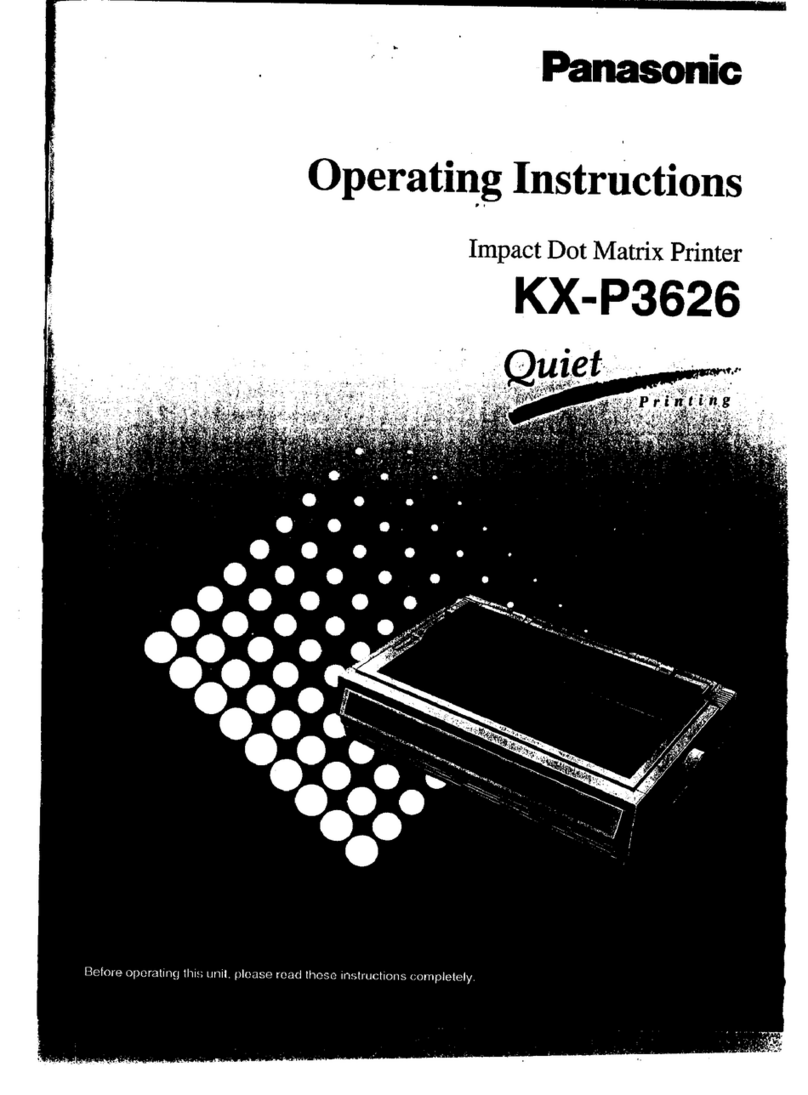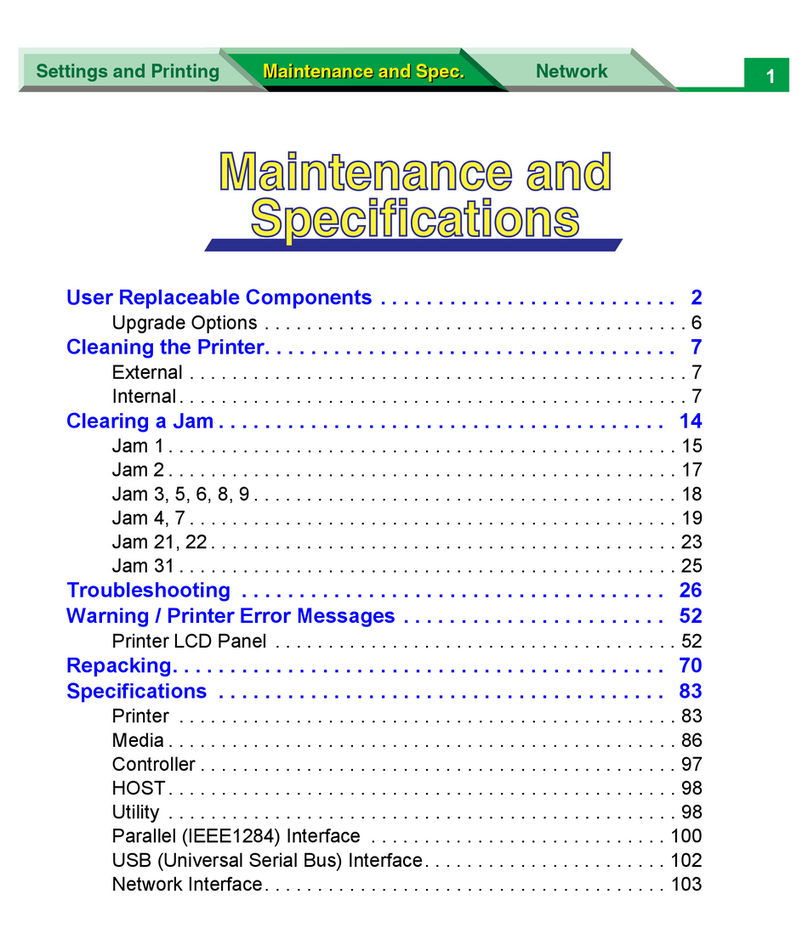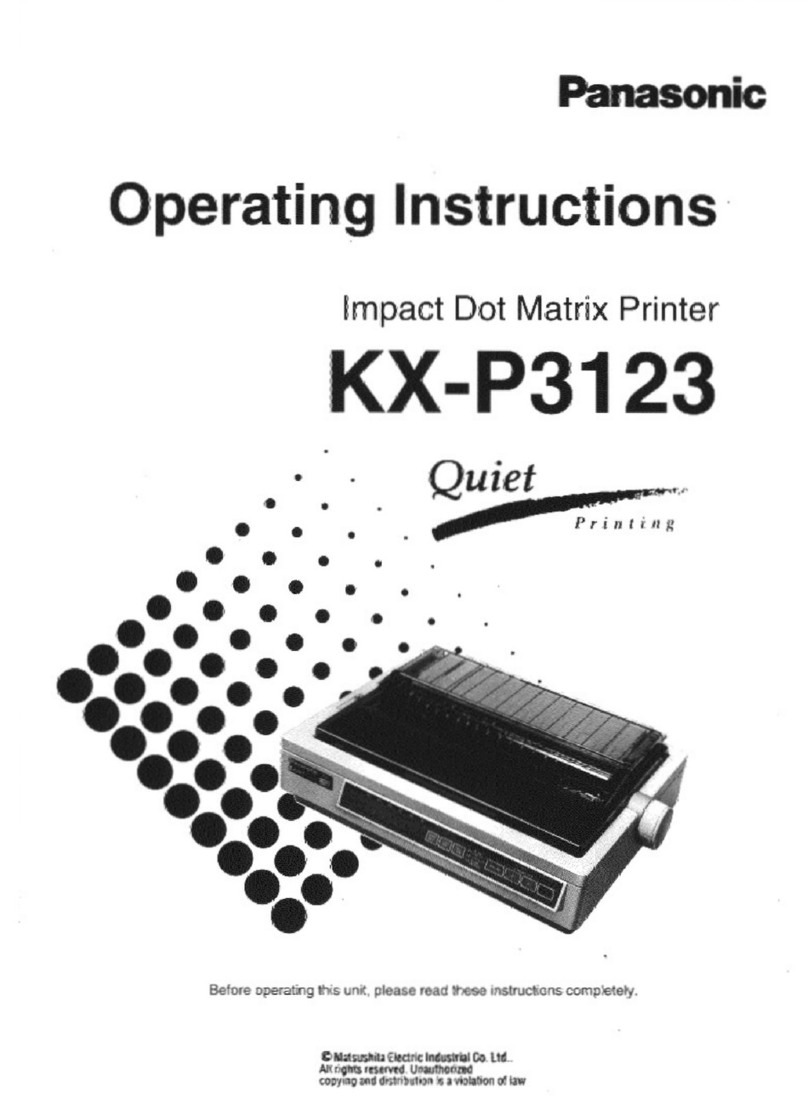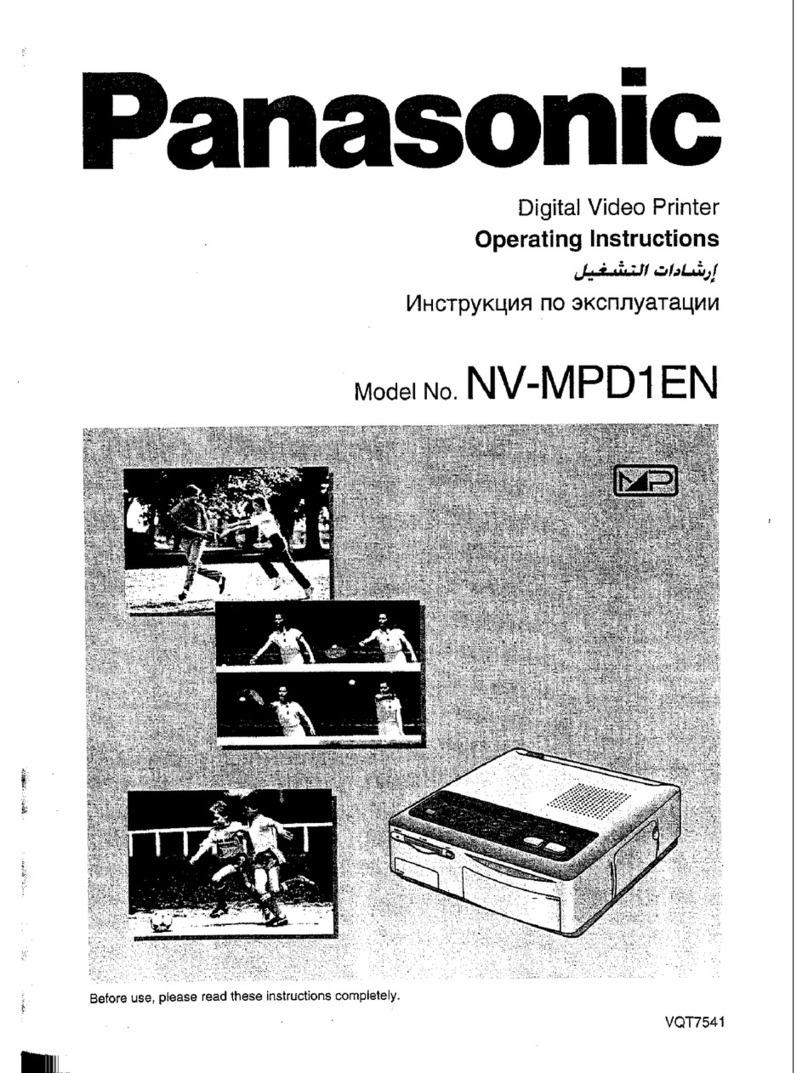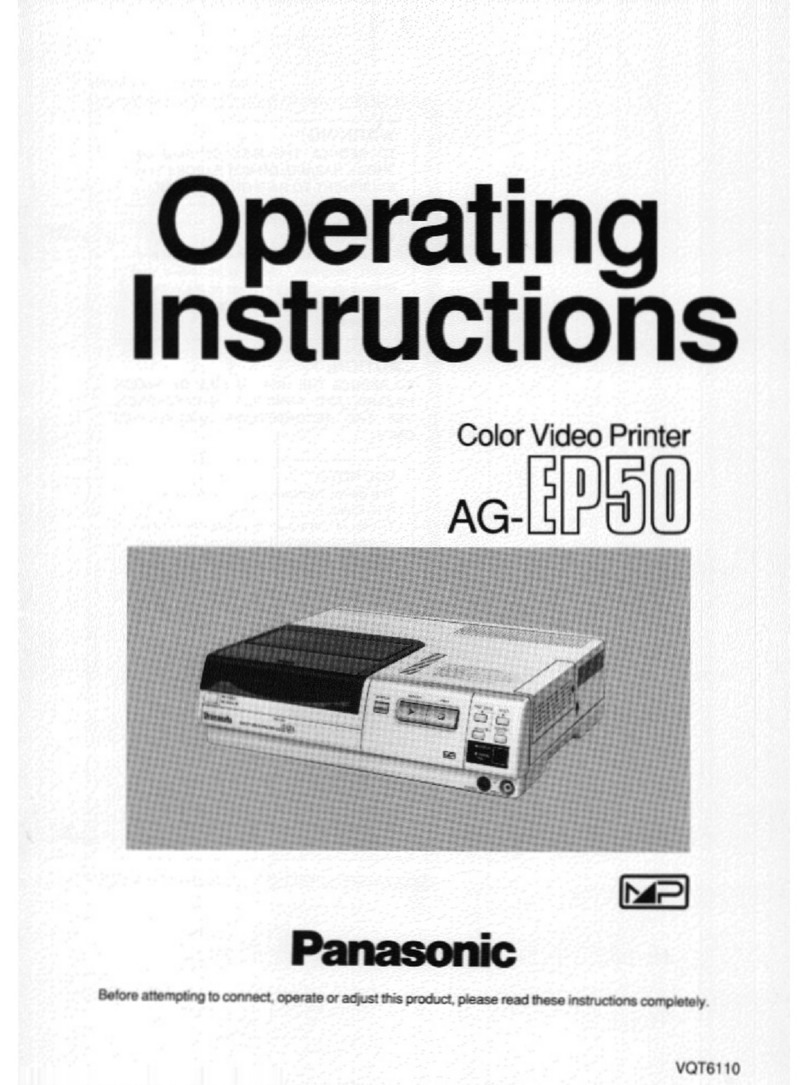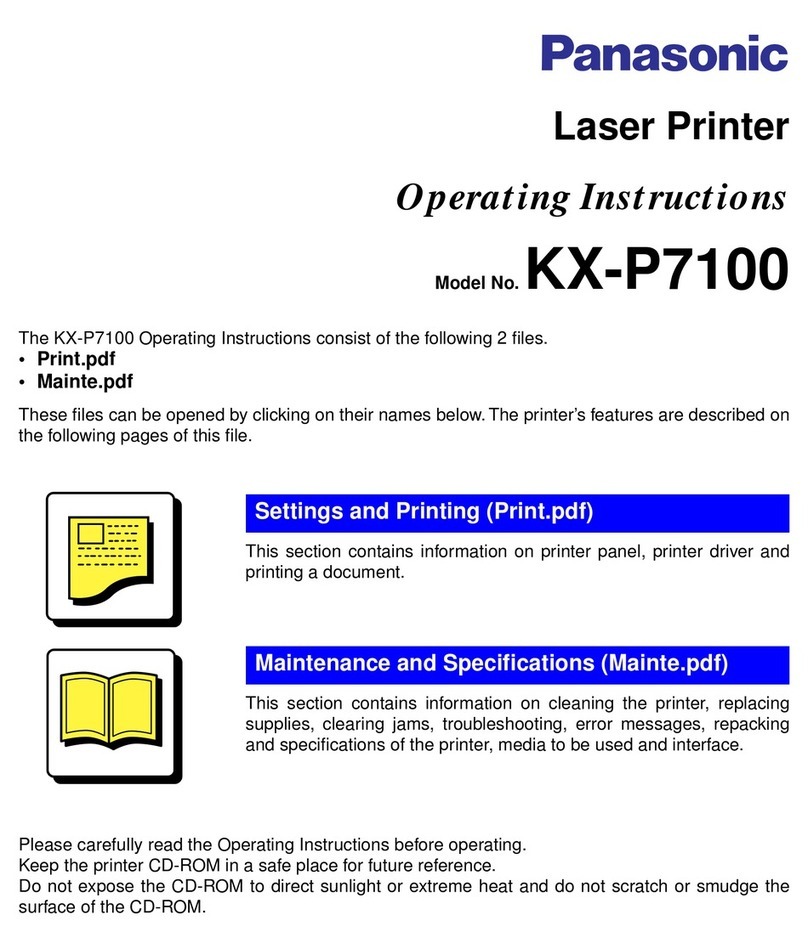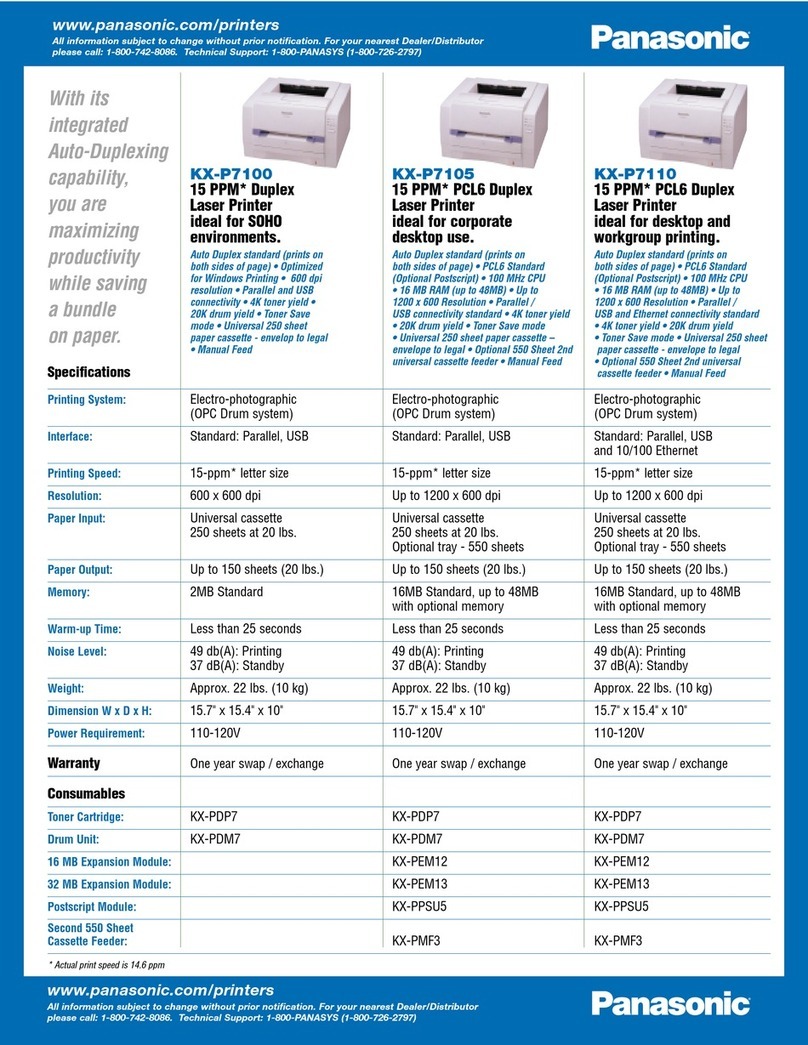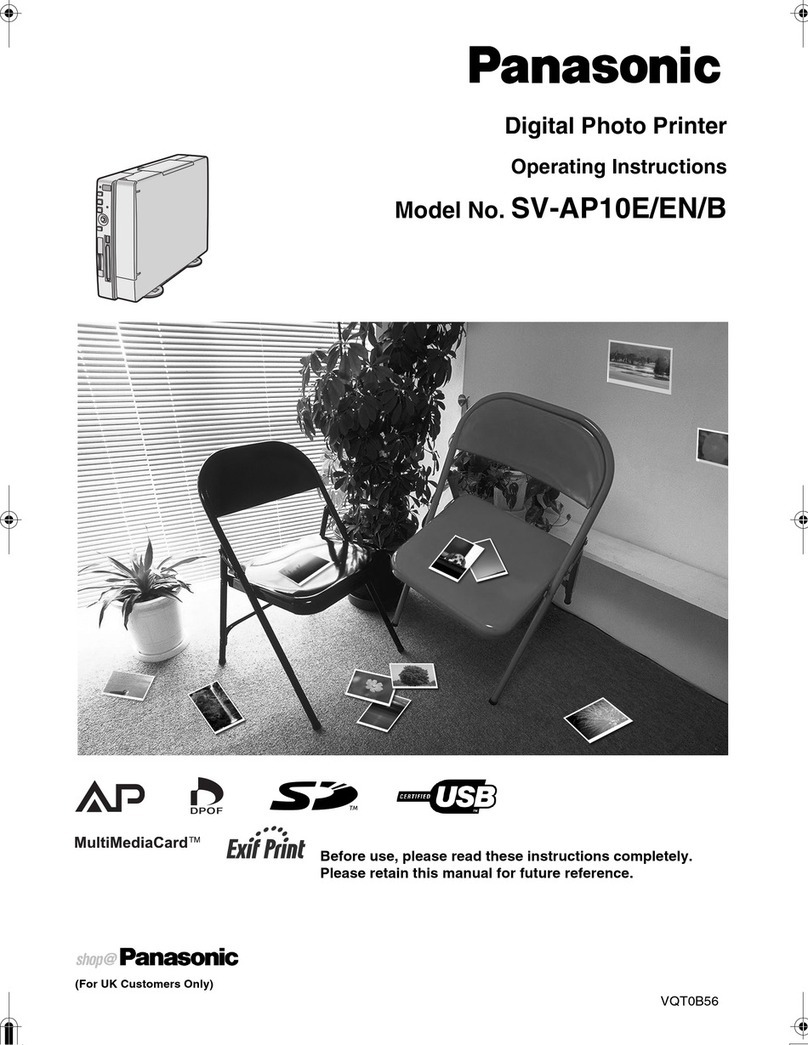This Manual: http://www.manuallib.com/file/2525964
1m Introduction
•
1.1
Product Overview
This printer
is
a durable, highly reliable dot matrix printer.
In
addition, it
has a small footprint, making it ideal for a compact workstation.
This printer uses a 24 pin print head to form a
24x9
dot matrix
character in draft mode.
In
letter quality mode, the matrix is
24x30.
Available are the complete Epson and IBM character sets as well
as
13
international character sets.
In
addition to Pica (10 characters per inch) and Elite (12 characters per
inch) printing, this printer can print in Micron mode of 15 characters per
inch, Compressed mode of 17 characters per inch and Elite compress-
ed
mode of 20 characters per inch. Elite compressed mode yields a
total of 160 characters per line.
In
addition to the five print pitches mentioned above, this printer has
proportional spacing thus, six basic printing pitches are available.
The printer has
an
EZ Set Operator Panel through which the user can
select the most commonly used features and functions. The printeralso
has the MACRO memory function. This feature allows the printer to
easily save and recall a particular combinations of functions, even ifthe
power is turned off. Another of the printer's helpful features is the
QUIET mode which reduces printing noise.
As convenience features, the printer has MEMO LOAD, PERFORA-
TION CUT, and MICRO LINE FEED features. By using MEMO LOAD,
you can print a single sheet or envelope without removing or wasting
the continuous fanfold paper. PERFORATION CUT gives you the
ability to tearoff a form without wasting paper
and
still printwithin 1/3" of
the top of the paper. By using MICRO LINE FEED you can easily feed
the paper to the exact printing
pOSition
needed for preprinted forms.
Section 3 in this manual explains these functions.
The high speed printing is done at 192 characters per second (cps) in
Draft-Elite pitch.
In
Draft-Pica pitch, the printing speed is 160 cps.
Processing speed is increased by bidirectional printing. That is, the
printer prints right-to-Ieft as well as in the normalleft-to-right manner. A
logic seeking technique is also used, giving the printer a look-ahead
capability which allows it to skip blank spaces at the beginning and end
of a line and the blank lines.
1-1