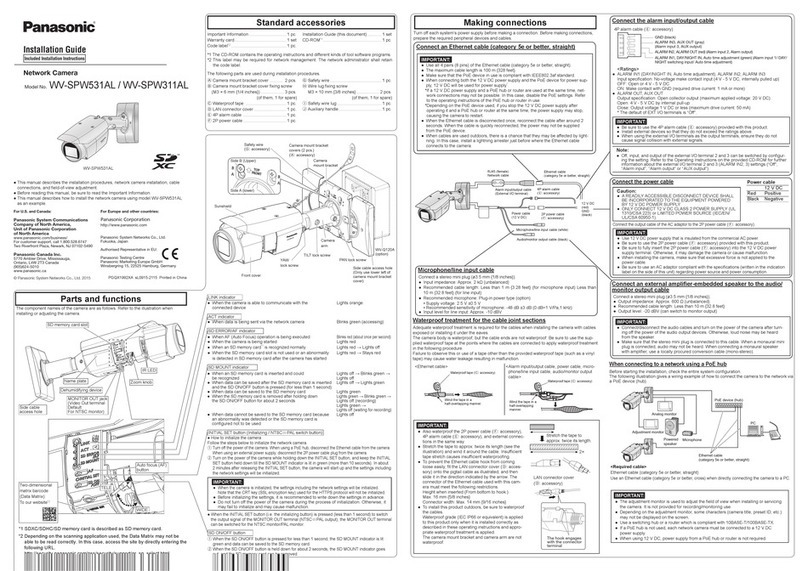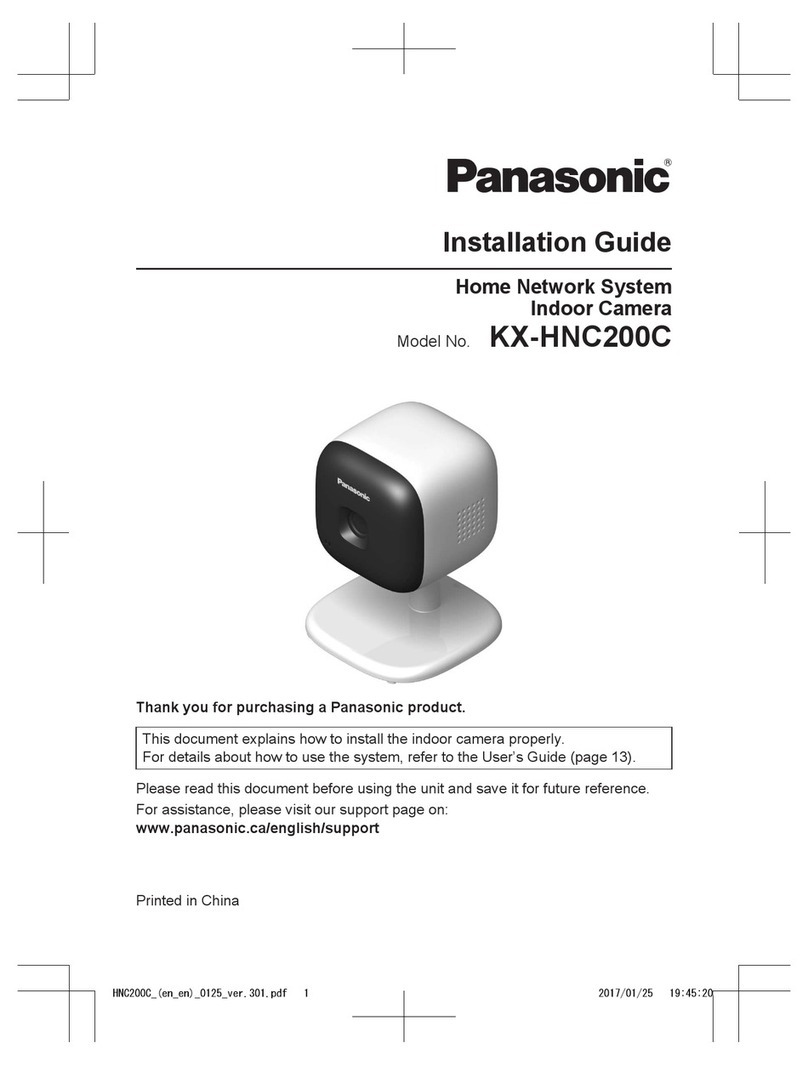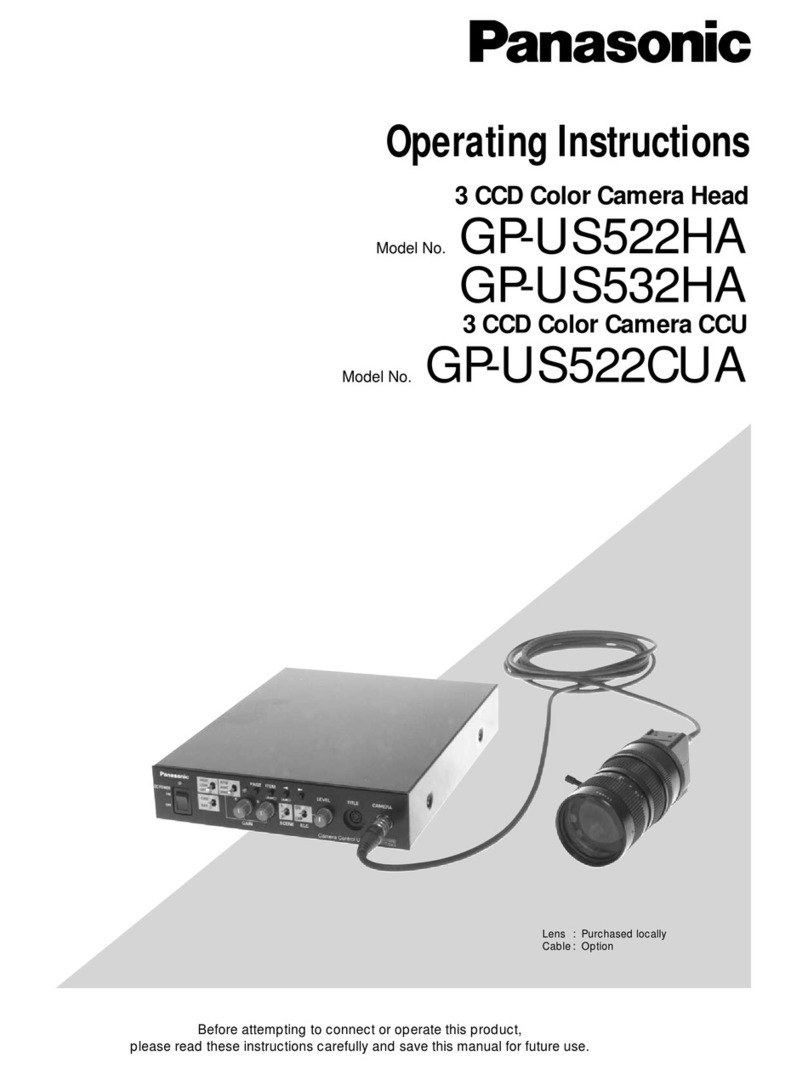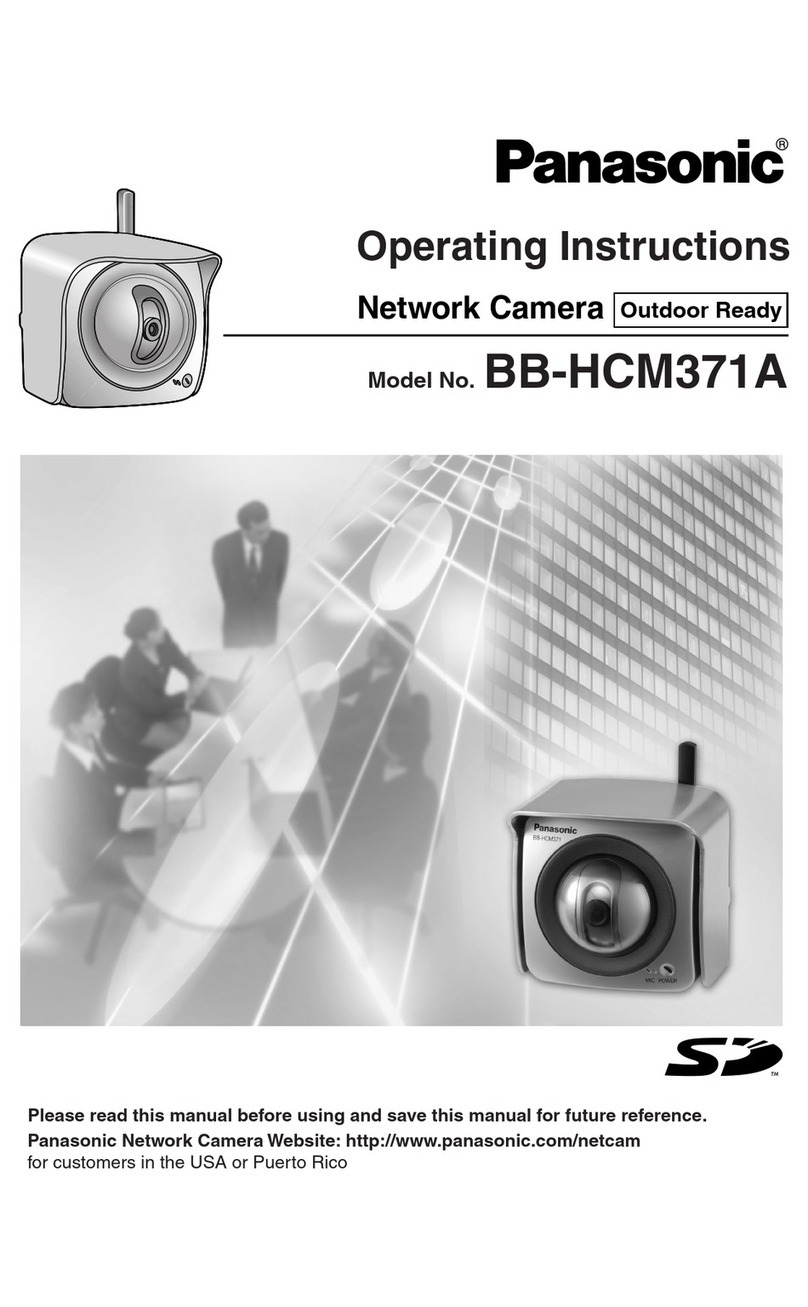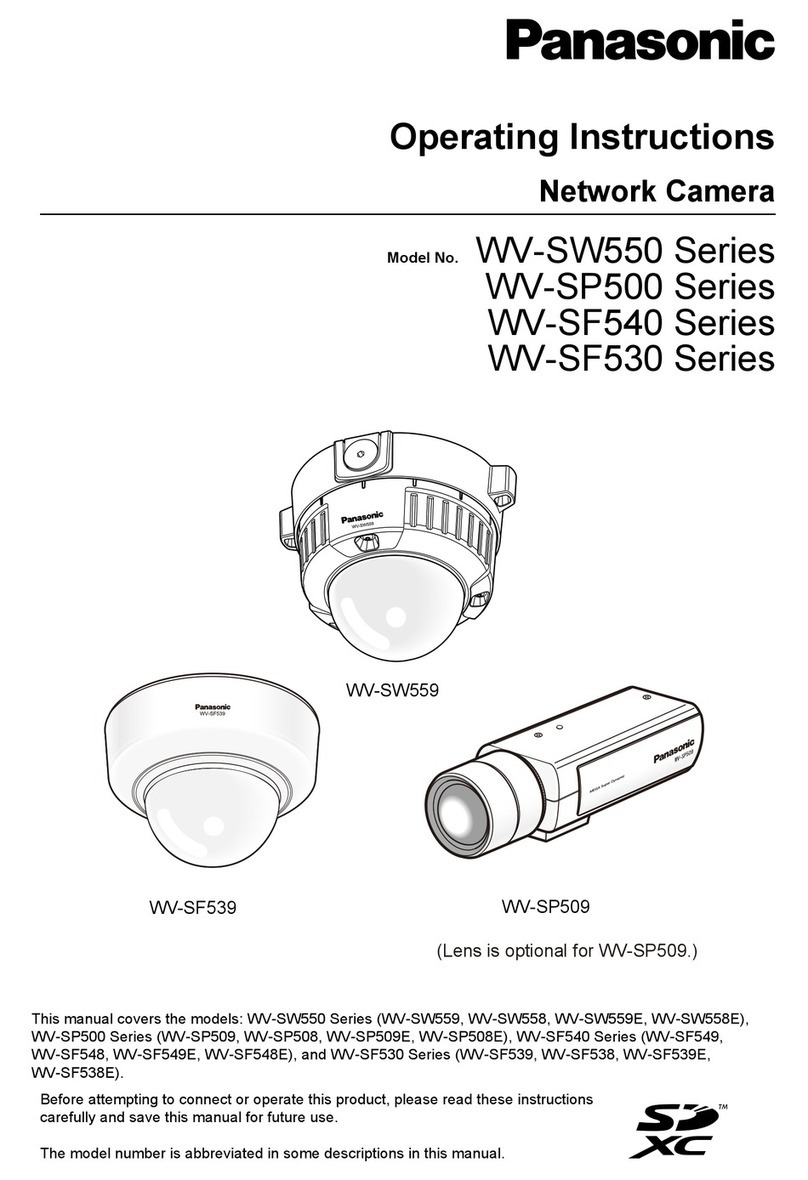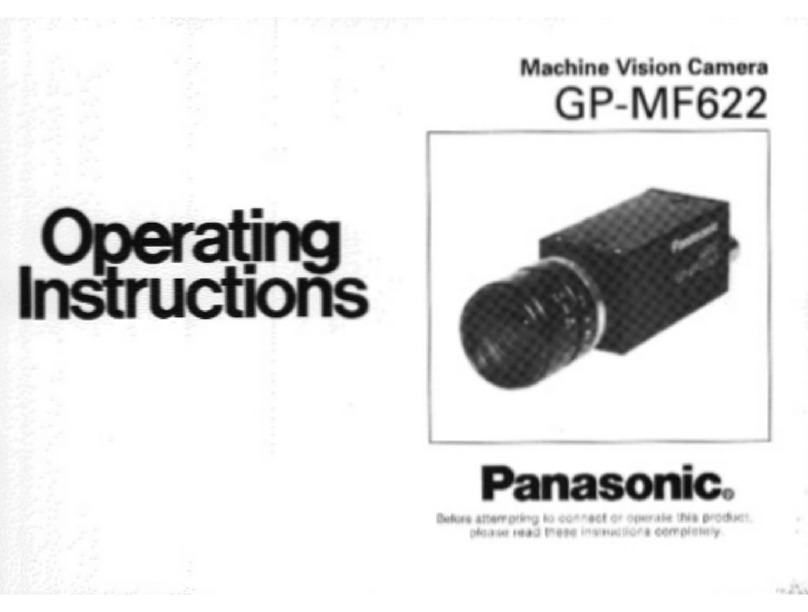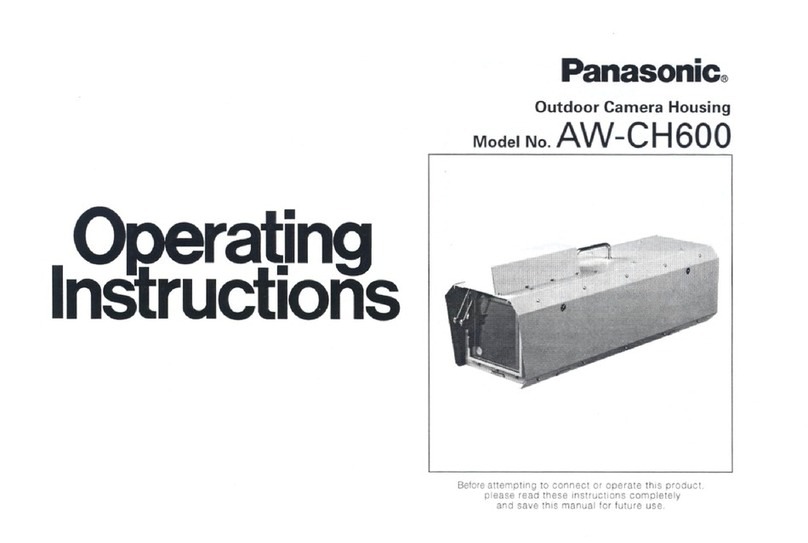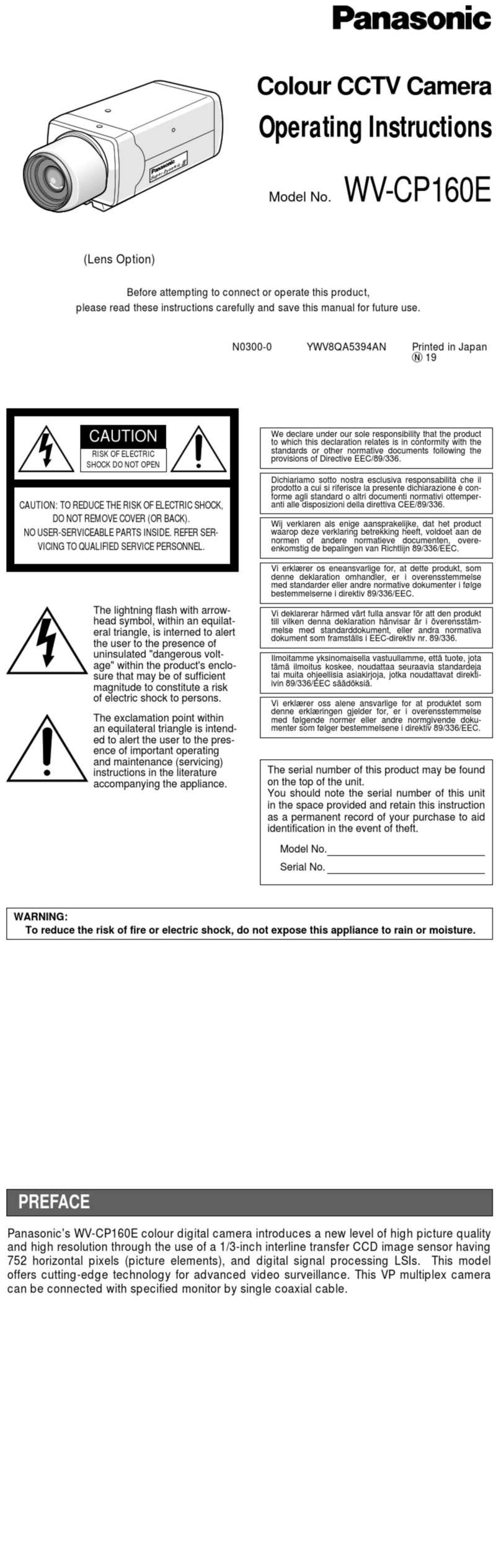CAMERA
Image Sensor 1/3 inch progressive transfer CCD
Effective Pixels Full scanning mode: 1,280 (H) x 960 (V) Partial scanning mode: 960 (H) x 720 (V)
Scanning Area
Full scanning mode: 4.8 mm (H) x 3.6 mm (V) Partial scanning mode: 3.6 mm (H) x 2.7 mm (V)
AGC ON (LOW, MID, HIGH)/OFF
Electronic Shutter
Full scanning mode: OFF(1/15), 1/30, 1/50, 1/60, 1/100, 1/250, 1/500, 1/1,000, 1/2,000, 1/4,000, 1/10,000 s
Partial scanning mode: OFF(1/60), 1/100, 1/250, 1/500, 1/1,000, 1/2,000, 1/4,000, 1/10,000 s
Sensitivity Up
OFF, x2AUTO, x4AUTO, x6AUTO, x10AUTO*, x2FIX, x4FIX, x6FIX, x10FIX*, x16FIX*, x32FIX*
(* Selectable only when "Partial scan" is selected for the resolution setting.)
White Balance ATW1/ATW2/AWC
DNR LOW/HIGH
Color/BW AUTO1/AUTO2/EXT/ON/OFF
Electronic Zoom x5
Image Stabilizer ON/OFF
Camera ID Up to 16 characters ON/OFF
VMD Alarm ON/OFF, 4 areas available
Flange-Back Length
ABF/MANUAL/CL/BW
ALC Lens Drive DC drive
Lens Mount CS-mount
Analog
Signal NTSC
Monitor Output VBS: 1.0 V [p-p] / 75 Ω, composite (BNC)
Scanning Frequency
Horizontal: 15.734 kHz Vertical: 59.94 Hz
Synchronization Internal synchronization, VD2 synchronization
Resolution
Horizontal: 600 TV lines or more (in color), 780 TV lines or more (in B/W) Vertical: 350 TV lines or more
S/N 50 dB or more (AGC OFF)
Minimum
1.0 lux (0.1 fc) (in color), 0.06 lux (0.006 fc) (in B/W) [F1.4 optional lens, AGC ON (HIGH),
Illumination
full scanning mode (15 fps, shutter speed 1/30 s) / partial scanning mode (60 fps, shutter speed 1/60 s)]
Network
Network 10BASE-T/100BASE-TX, RJ45 connector
Resolution
Full Scanning JPEG: 1,280 x 960/VGA (640 x 480)/QVGA (320 x 240)
Mode MPEG-4: VGA (640 x 480)/QVGA (320 x 240), up to 15 fps
Partial Scanning
JPEG: 960 x 720/VGA (640 x 480)/QVGA (320 x 240)
Mode MPEG-4:VGA (640 x 480)/QVGA (320 x 240), up to 30 fps
Image Compression Method
JPEG
Image quality: 0 SUPER FINE/1 FINE/2/3/4/5 NORMAL/6/7/8/9 LOW (10 steps: 0-9) Transmission type: PULL/PUSH
MPEG-4
Image quality: LOW/NORMAL/FINE Transmission type: UNICAST/MULTICAST
Refresh Interval (MPEG-4)
0.1 fps - 30 fps
Audio Compression Method
G.726 (ADPCM) 32 kbps/64 kbps
Bandwidth Control
664 kbps/128 kbps/256 kbps/512 kbps/1,024 kbps/2,048 kbps/4,096 kbps/10 Mbps/Unlimited (1 k = 1,024)
Protocol TCPIP, UDP/IP, HTTP, RTP, FTP, SMTP, DHCP, DNS, DDNS, NTP, SNMP
OS
Microsoft
®
Windows
®
2000 Professional SP4, Microsoft
®
Windows
®
XP Home Edition SP2,
Microsoft
®
Windows
®
XP Professional SP2
Web Browser Internet Explorer 6.0 Service Pack2
Maximum Concurrent
8 (Depends on network conditions.)
Access Number
FTP Client Alarm image transmission, FTP periodic transmission
Multi-Screen Images from 8 cameras (4 cameras x 2 groups) can be displayed.
SD Memory Card Manufactured by Panasonic Capacity: 64 MB, 128 MB, 256 MB, 512 MB, 1 GB
External I/O Terminals
DAY/NIGHT IN x1, AUX OUT x1, ALARM IN x1, ALARM OUT x1
Other Specifications
Power Source AC 24 V 60 Hz
Power Consumption
Approx. 9.5 W
Ambient Temperature
–10 °C - +50 °C (14 °F - 122 °F)
Ambient Humidity 90 % or less
Controller Interface Coaxial multiplex/Ethernet
Dimensions (W x H x D)
84 x 83 x 197.5 mm (3-5/16" x 3-1/4" x 7-3/4") (excluding connectors/terminals)
Weight Approx. 0.97 kg (2.1 lbs.)
OPTIONAL COMPONENTS & ACCESSORIES
DIMENSIONS
Printed in Japan
WV-JHNP1004C(2P-000)
DISTRIBUTED BY:
Trademarks and registered trademarks – Microsoft, and Windows are registered trademarks of Microsoft Corporation in the U.S. and other countries.
Important – Safety Precaution: carefully read the operating instructions and installation manual before using this product.
– Panasonic can not be responsible for network performance and/or other manufacturer products that reside on the network.
• All TV pictures are simulated. • Weights and dimensions are approximate. • Specifications are subject to change without notice. • These products may be subject to export control regulations.
PANASONIC CANADA INC.
5770 Ambler Drive, Mississauga, Ontario, L4W 2T3 Canada (905) 624-5010
PANASONIC PUERTO RICO INC.
DIVISION OF PANASONIC CORPORATION OF NORTH AMERICA
San Gabriel Industrial Park, 65th Infantry Ave. KM. 9.5 Carolina, P.R. 00985 (809) 750-4300
Panasonic System Solutions Company
Unit Company of Panasonic Corporation of North America
Security Systems
Website : www.panasonic.com/security
For Customer Support : call 1.877.733.3689
Executive Office : Three Panasonic Way 2H-2, Secaucus, New Jersey 07094
Zone Offices
Eastern : Three Panasonic Way, Secaucus, New Jersey 07094
Central : 1707 N. Randal Road, Elgin, IL 60123
Southern : 1225 Northbrook Parkway, Suwanee, GA 30024
Western : 6550 Katella Ave., Cypress, CA 90630
Focal Length 2.8 - 6 mm
Aperture Ratio F1.4 (Wide) to F176, close F2.1 (Tele) to F176, close
Iris Type Automatic
Image Size 4.8 (H) x 3.6 (V) mm (ø6 mm)
Angular Field of View H: 47.9° (Tele) 99.6° (Wide) V: 35.6° (Tele) 72.9° (Wide)
Minimum Object Distance 1.2 m (3.9 ft.) - ∞
Mount Special C-Mount
Weight 118 g (0.26 lbs.)
Dimensions (W x H x D) 64 x 60 x 60.9 mm (2-1/2" x 2-3/8" x 2-3/8")
SPECIFICATIONS: WV-LZA62/2
Unit : mm (inches)
Network Disk Recorder
WJ-ND300
Management PC Software
WV-AS65
2x Variable Focal Lens
WV-LZA62/2
2.8 - 6 mm
F1.4 (wide)
F2.1 (tele)