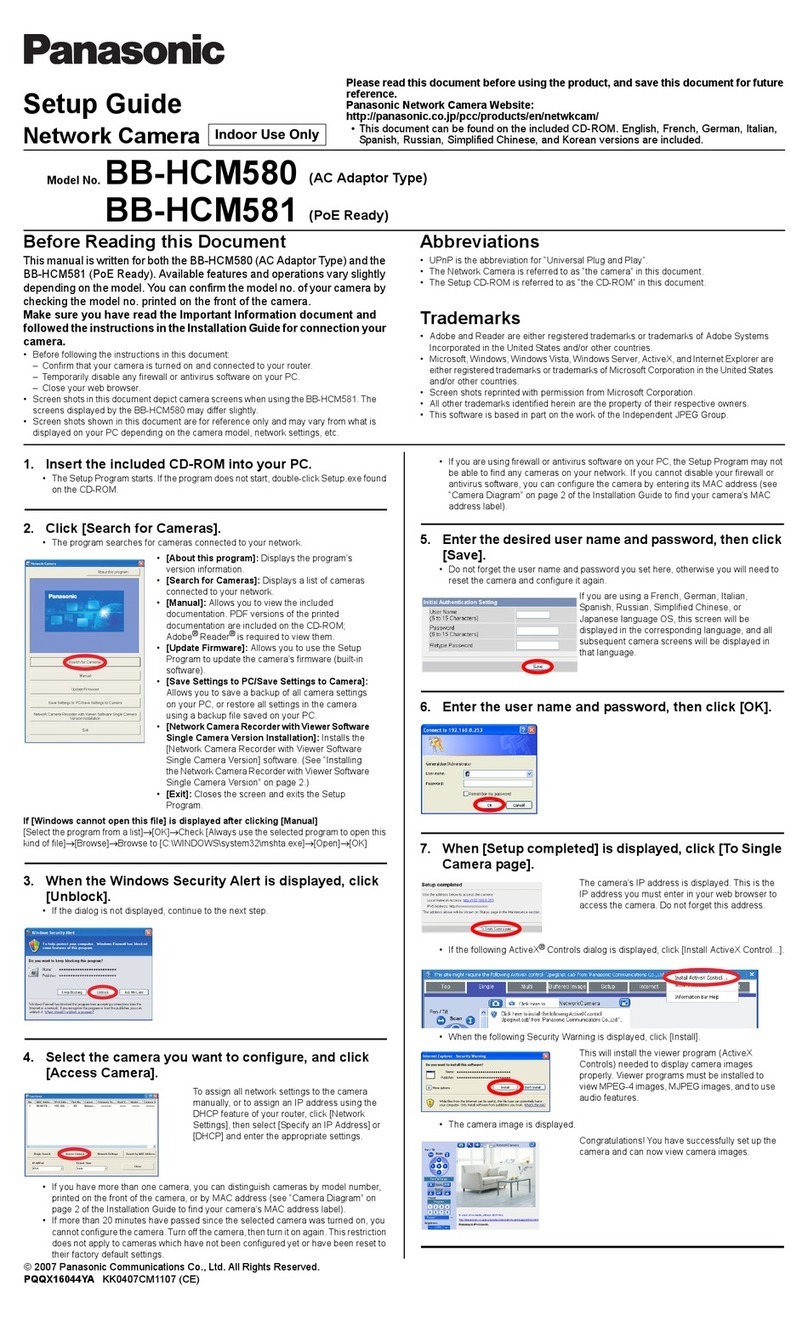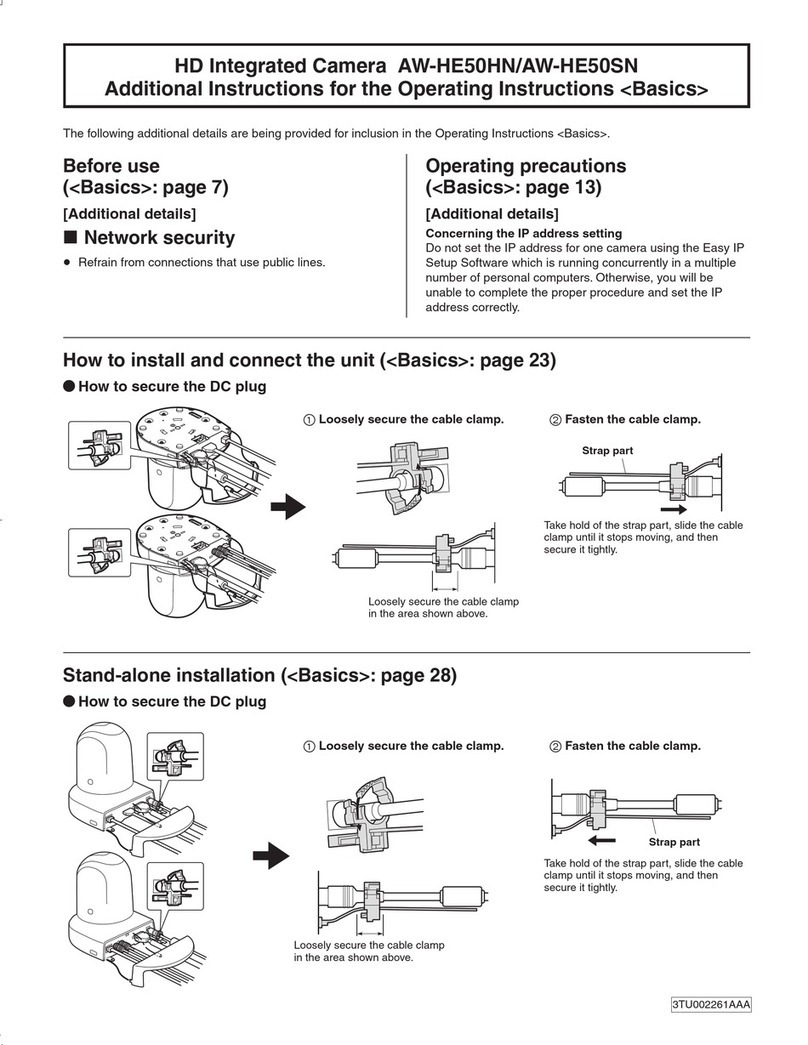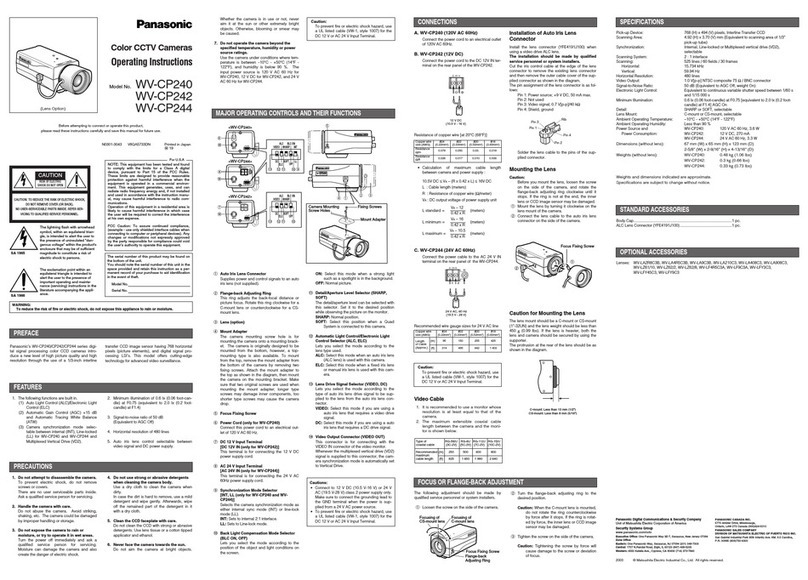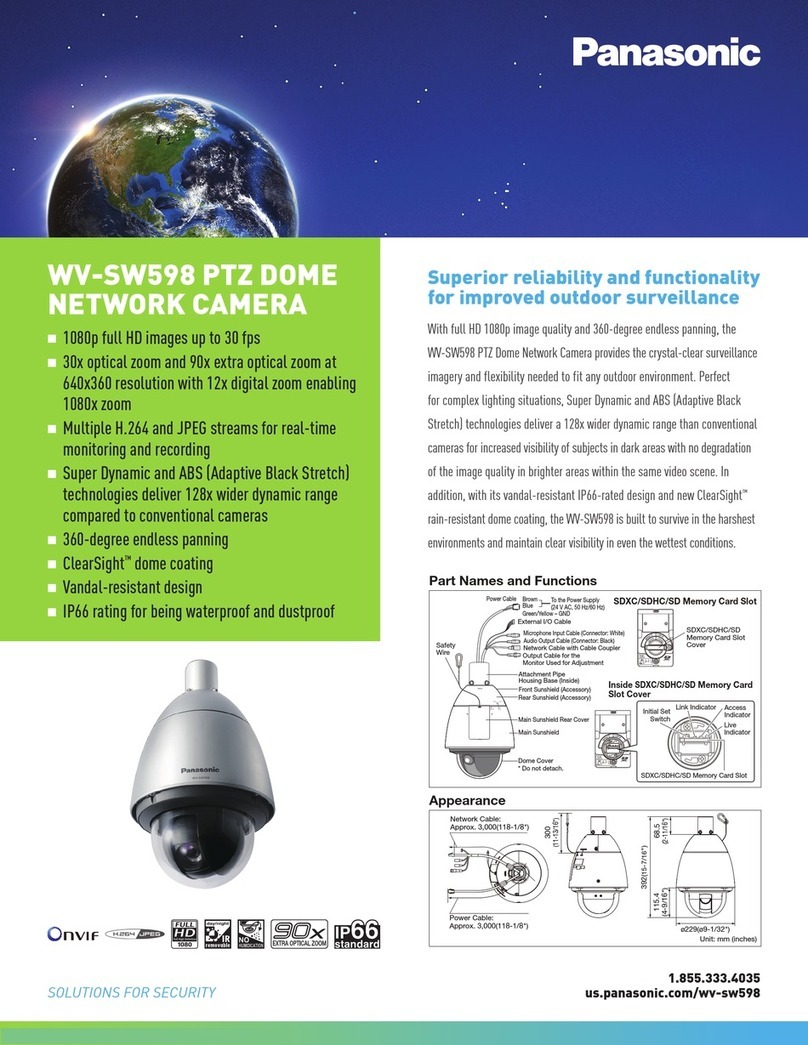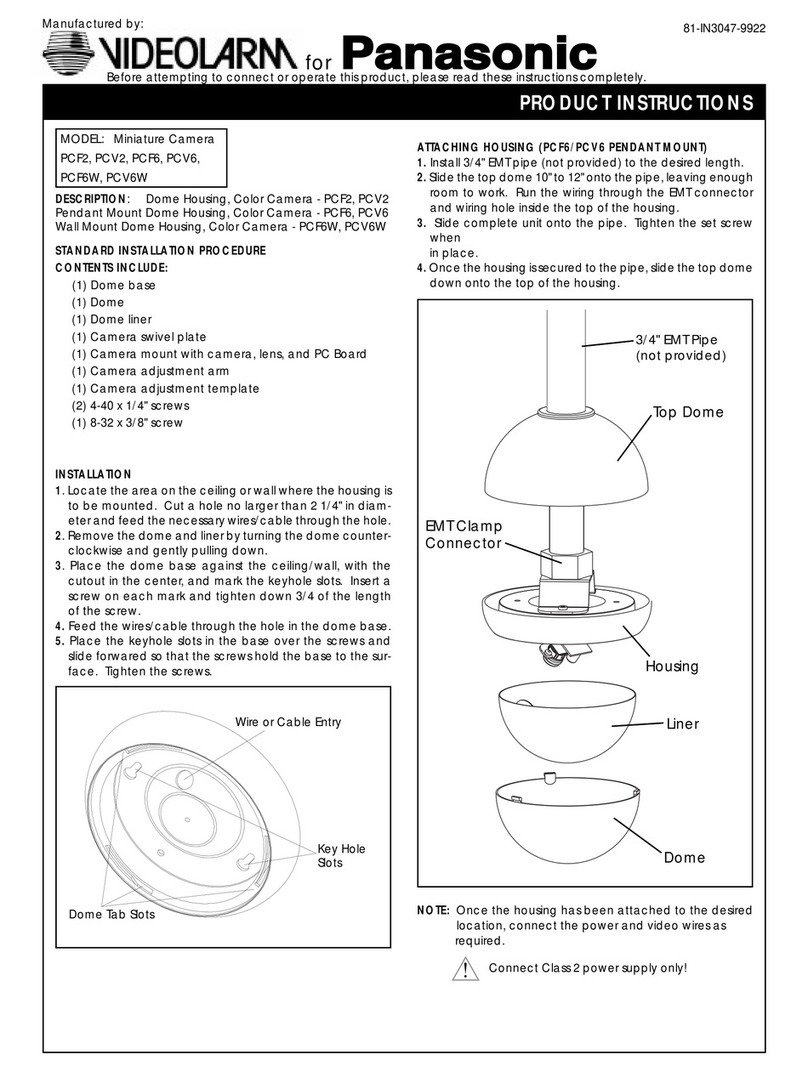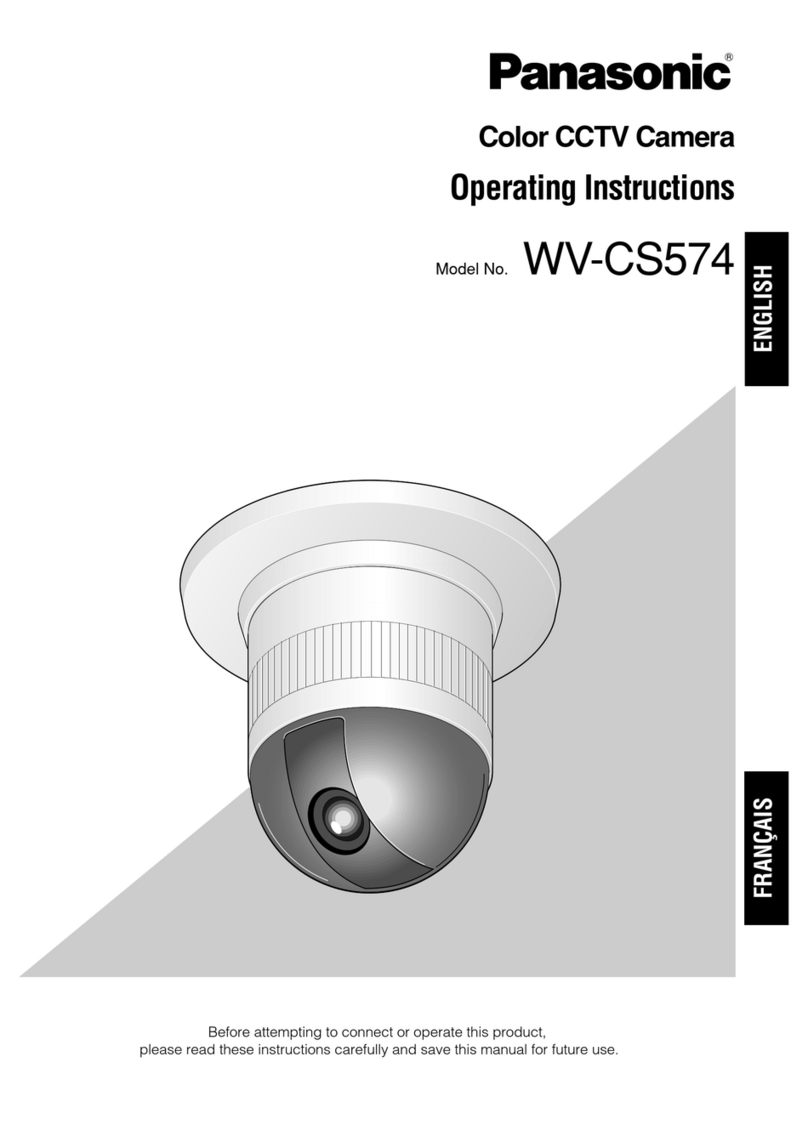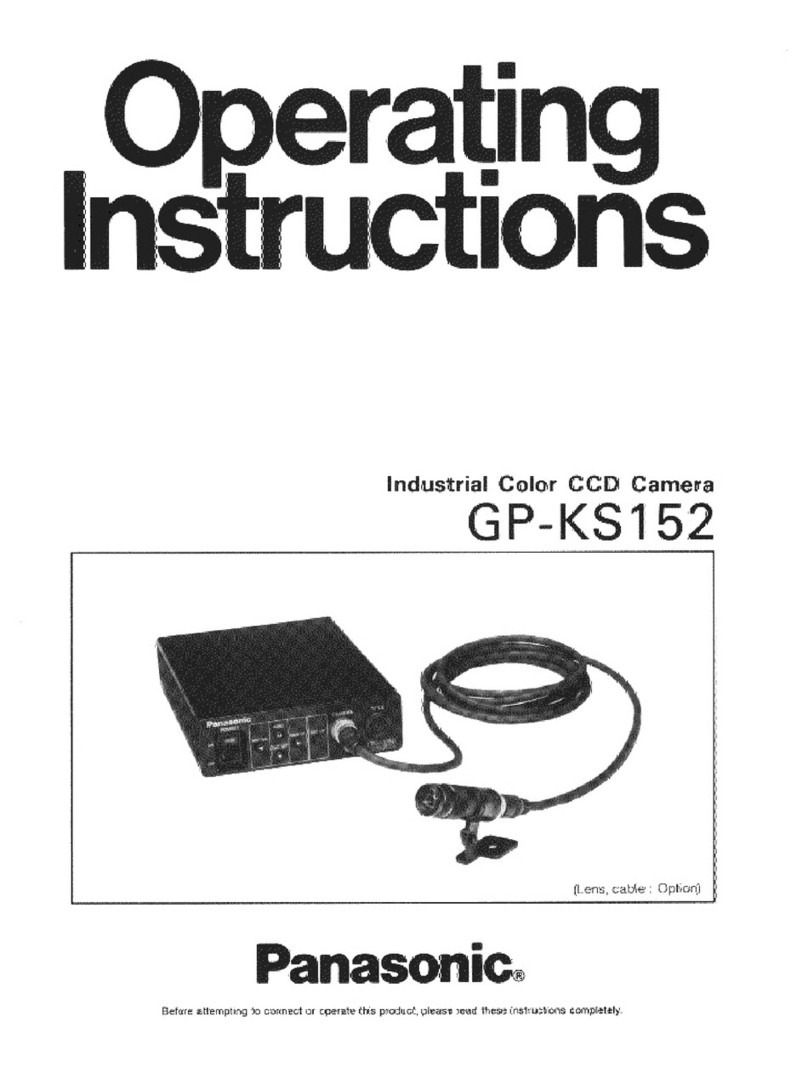Table of Contents
1 Camera Monitoring ..................................................................................7
1.1 Accessing the Camera ...................................................................................................7
1.2 Viewing Live Camera Images ........................................................................................9
1.2.1 Using the Operation Bar .................................................................................................14
1.2.2 Aiming the Camera Lens ................................................................................................15
1.2.3 Limiting the Pan/Tilt Range ............................................................................................17
1.2.4 White Balance ................................................................................................................18
1.2.5 Video Images (MJPEG and MPEG-4) and Image Refresh Rate ....................................19
1.2.6 Zooming .........................................................................................................................20
1.2.7 Taking Snapshots ...........................................................................................................21
1.2.8 Registering and Changing Presets .................................................................................22
1.2.9 Audio Features ...............................................................................................................23
1.3 Viewing Multiple Camera Images ................................................................................24
2 Using Triggers to Buffer and Transfer Images ....................................26
2.1 Configuring a Timer Trigger ........................................................................................27
2.2 Configuring a Sensor or Motion Detection Trigger ...................................................30
2.3 Disabling and Enabling a Trigger ...............................................................................35
2.4 Configuring the Camera to Transfer Images .............................................................36
2.4.1 Transferring Images by FTP ...........................................................................................37
2.4.2 Transferring Images by E-mail .......................................................................................39
2.4.3 Transferring Images by HTTP ........................................................................................42
2.5 Configuring the Camera to Send Trigger Notifications ............................................44
2.5.1 Sending Trigger Notifications by E-mail .........................................................................45
2.5.2 Sending Trigger Notifications by HTTP ..........................................................................48
2.6 Viewing Buffered Images .............................................................................................50
2.7 Deleting Buffered Images ............................................................................................54
2.8 Adjusting Sensor Sensitivity .......................................................................................56
2.9 Adjusting Motion Detection Sensitivity ......................................................................57
2.10 Sending Alarm Log Information ..................................................................................59
3 Mobile Phone Features ..........................................................................62
3.1 Accessing the Camera from Your Mobile Phone ......................................................63
3.2 Viewing Still Images on Your Mobile Phone ..............................................................64
3.3 Viewing Alarm Logs on Your Mobile Phone ..............................................................65
3.4 Enabling and Disabling Image Buffering Using Your Mobile Phone .......................66
4 Configuring the Camera for Access from the Internet .......................67
4.1 Configuring Port Forwarding ......................................................................................71
4.2 Configuring the Camera to Use a Dynamic DNS Service .........................................74
4.2.1 Configuring the Camera to Use Viewnetcam.com .........................................................75
4.2.2 Configuring the Camera to Use a Third-party Dynamic DNS Service ............................78
4.3 Confirming Internet Access ........................................................................................80
5 Changing Camera Settings ...................................................................81
5.1 Network Settings ..........................................................................................................81
5.1.1 Network (IPv4) Settings ..................................................................................................82
5.1.2 Proxy Server Settings .....................................................................................................87
5.2 Using the Camera in Wireless Mode (BL-C131A Only) .............................................88
5.2.1 Configuring the Camera for Wireless Connection (BL-C131A Only) ..............................89
5.2.2 Restarting the Camera in Wireless Mode (BL-C131A Only) ..........................................93
5.3 UPnP™ Settings ...........................................................................................................94
Operating Instructions 5