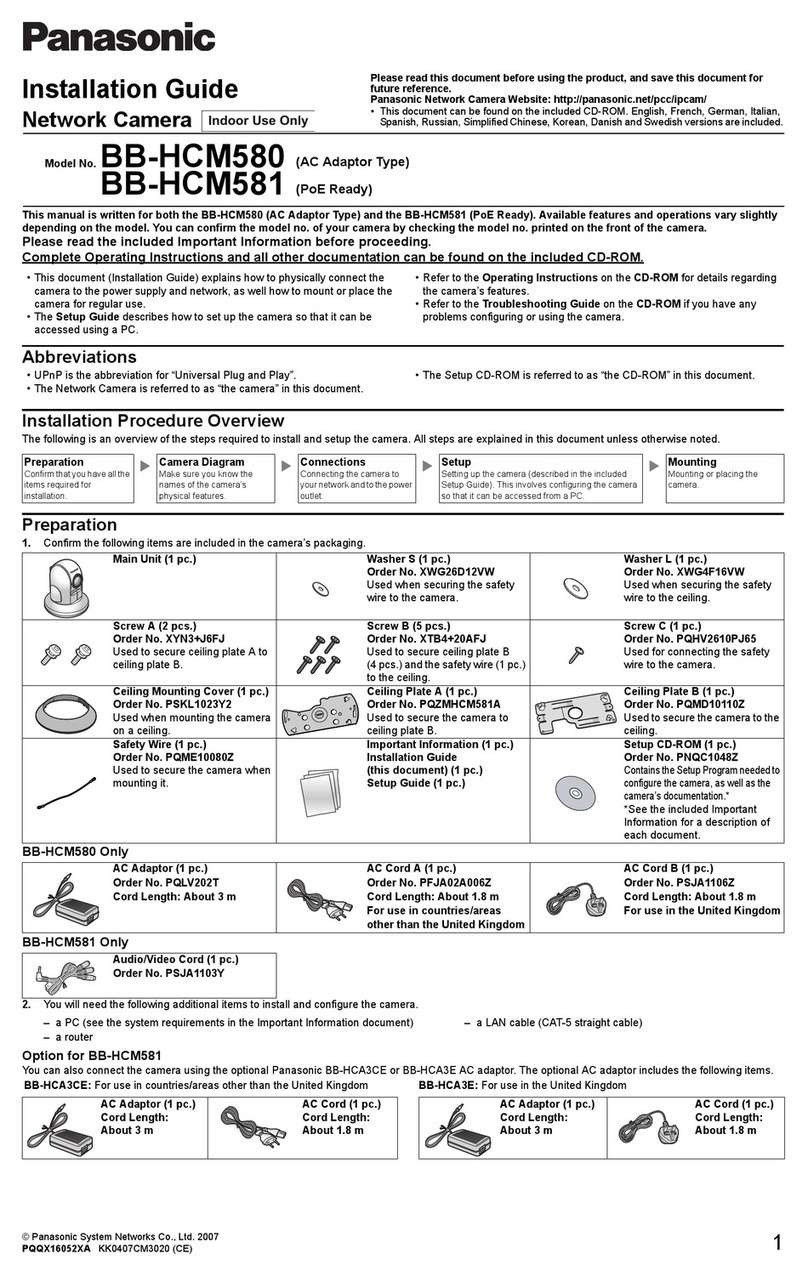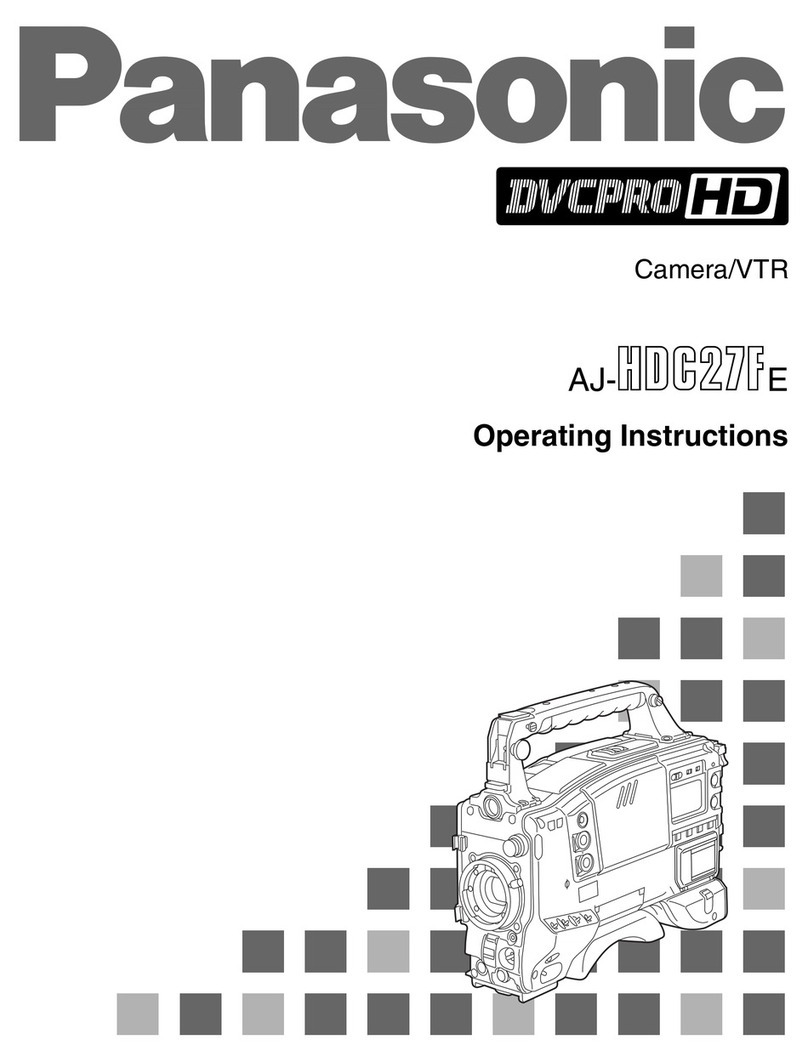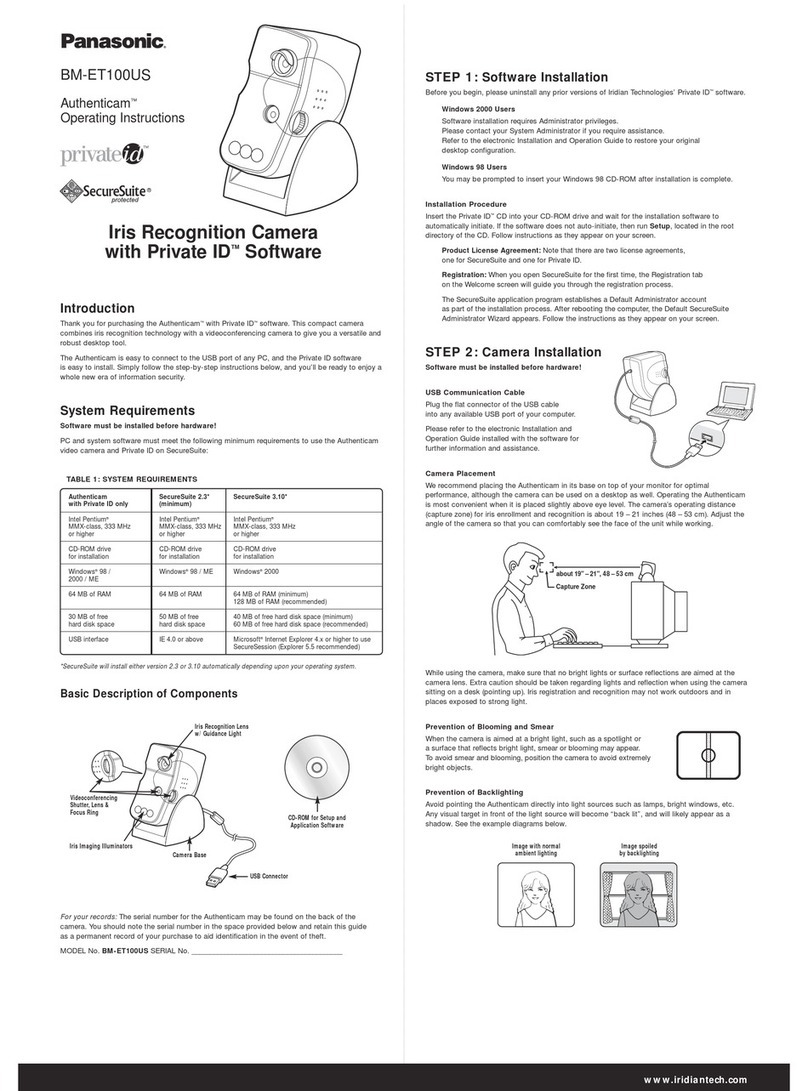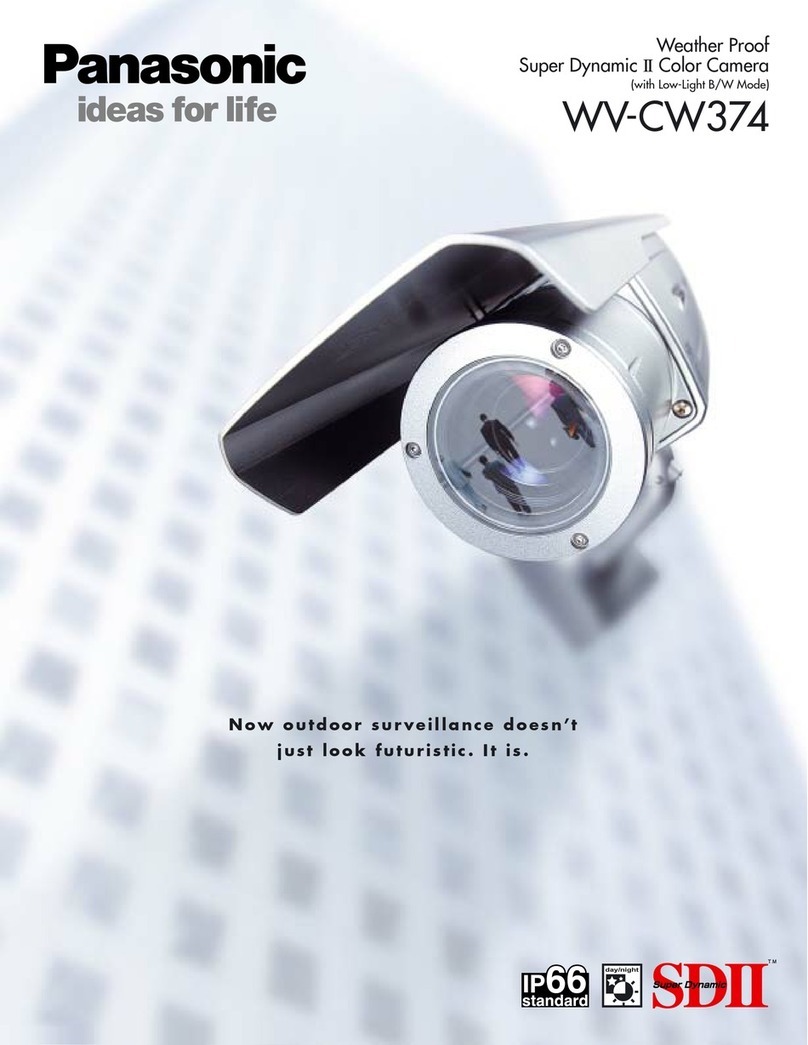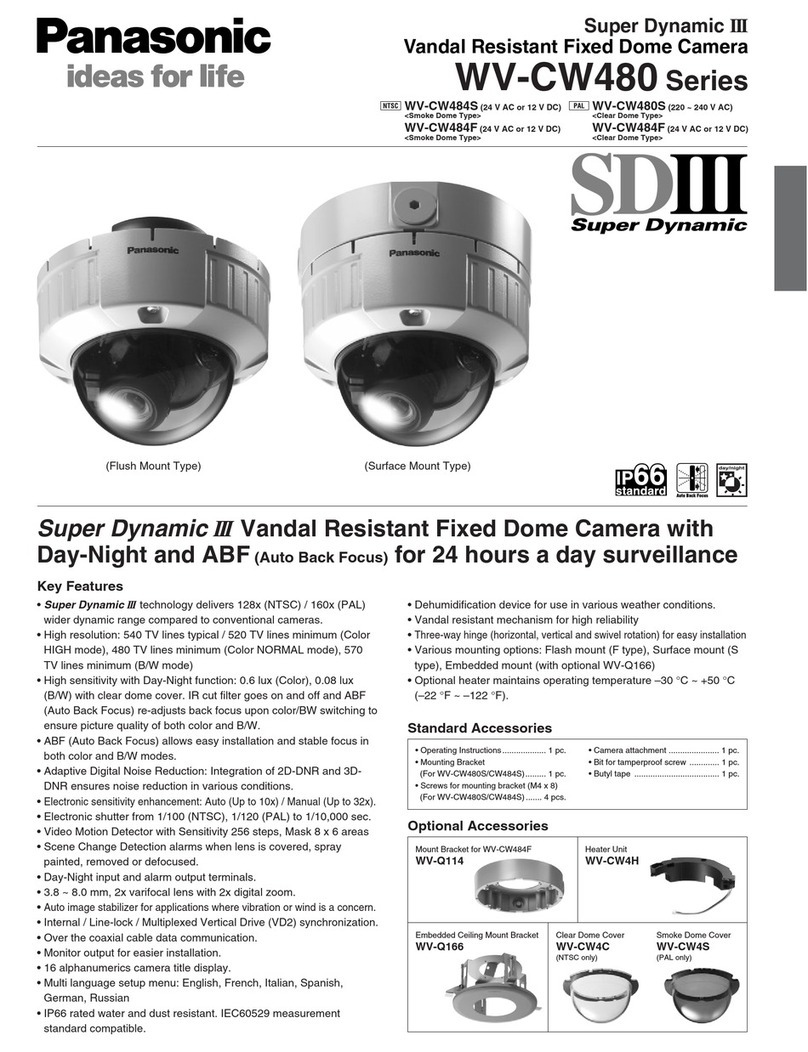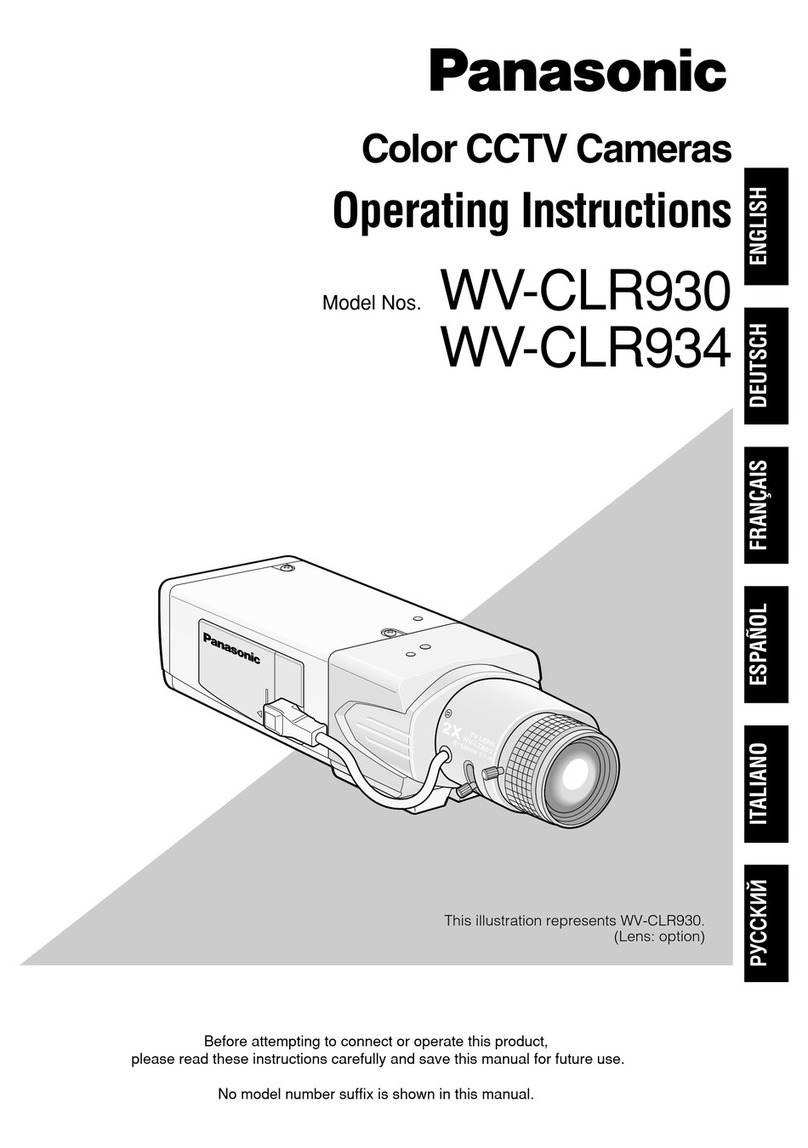The above photographs were taken for the purpose of this explanation; actual performance
and images may vary depending on environmental or other conditions.
To show you reality clearly,
Super Dynamic III
cameras take image processing to new peaks,
with all the contrast, detail and color of reality itself, even in dimly lit situations.
This breakthrough in visual surveillance delivers the definitive picture you need for accurate identification.
Confronted with changing environments or attempts at interference, these cameras think Ñ and then act Ñ to
deliver the best possible image. Super smart,
Super Dynamic III
offers the active reliability to ensure
the results you need under a wide variety of conditions for a host of applications.
Whatever the Object
Super Dynamic III
uses Area Free (Pixel Based Natural Contrast Image Correction to
optimize contrast and faithfully reproduce objects in every area and position. Combining
1/8,000 sec. and 1/60 (NTSC
/1/50 (PAL sec. shutter
speed signals gives this
amazing system a 128x
(NTSC / 160x (PAL Dynamic
Range that makes it the
perfect surveillance solution
for ATMs, building entrances,
and other situations where
contrast changes depending
on time, weather and season.
*128x Dynamic Range and 1/60 second
* 128x Dynamic Range and 1/60 second shutter speed signal for both NTSC/PAL of
Super Dynamic III
network cameras.
Conventional
Super Dynamic III
Conventional
Depending on object position,
the image may be marred
by black spots or halo effects.
Super Dynamic III
Pixel Based 128x (NTSC / 160x (PAL
Dynamic Range faithfully reproduces every object.
etter in Low Light
!"!
All
Super Dynamic III
cameras
combine high sensitivity design
and electronic sensitivity
enhancement functions,
enabling them to capture color
images even when the lighting
is dim. If the situation is too dark, the
Day/Night Switching feature automatically switches the
camera from color to B/W, perfect for 24-hour surveillance.
Conventional
Super Dynamic III
With No Streaking
#!" ! $ %!$
The combination of 2D DNR
processing for the moving
object with 3D DNR for the
background corrects
movement-generated
streaking. Now even the
headlights of moving cars can
been seen clearly, unmarred
by the streaks of light produced
by previous 3D DNR object-image processing.
Real in the Smallest Detail
&'( $)*$! $%!$
The combination of optimized filtering with wide
bandwidth digital signal processing developed for the
Super Dynamic III
DSP delivers color images with 540
lines (typical and B/W images with 570 lines of horizontal
resolution, revealing the pictureÕs smallest detail. *128x
Dynamic Range and 1/60 second
* Horizontal resolution is a term only for analog cameras.
Realistic Natural Color
$$) )$ + !
To ensure that what you see is the full range of natural color, the digital color
circuitry in our newly developed DSP processes color at a finer level of detail,
enabling reproduction of even poorly illuminated or pale colors.
Zoom in to Catch Distant Objects (WV-CW970/WV-CW960/WV-CS950/WV-NW960/WV-NS950 Series only)
, -#! .$$
(Up to 300x with Digital Zoom)
The PTZ Dome Cameras* come equipped with a 30x optical zoom lens. The addition of
10x digital zoom means zoom capability up to 300x, allowing you to zoom in on distant
objects in high position, wide area surveillance applications. Combined with high image
quality, the result is a new advance in identification capability. * WV-NS202A is 22x optical zoom.
/&0/ %#) 1 $!)$
Our proprietary control chip, DC brushless motor and the optimized speed profile built into
the microprocessor give you 0.065¡/sec. Super Fine Pan Control. Combined with high-
performance zoom, this feature enables you to smoothly track and capture moving objects.
Sharply Focused Day and Night
%!$ 2 1$% 1
(WV-CP480/WV-CW480/WV-CW380 Series and WV-NW484S only)
The ABF feature automatically adjusts the CCD position when changing
from color to B/W mode, optimizing the back focus required for clear, sharp
images. In addition, the one-push Auto Back Focus feature sharply reduces
the time required to focus cameras during installation, allowing focus to be
set using the optional system controller.
Conventional
Super Dynamic III
Removing lur
%!$ 3 !4*)
(Except WV-NS202A)
Cameras attached to poles
may be affected by high winds.
Cameras may also be affected
by vibration from aircraft,
trains or large trucks.
Automatic image stabilization
prevents blurring under these
conditions.
%!$ 1$%
(WV-CW970/WV-CW960/WV-CS950/WV-NW960/WV-NS950 Series and WV-NS202A only)
The PTZ Dome Cameras are all equipped with Auto Focus, ensuring what you see is
always sharp in focus.
Detecting Interference
!!$
(Except WV-NS202A)
This feature detects
interference and sends an
alarm signal when the
cameraÕs operation has been
hampered with, such as a
manual change in the
cameraÕs angle, removal of
the camera lens, defocus,
blockage of the camera lens
with cloth or paint.
Automatically follows moving objects
%!$ )2
(WV-CW970/WV-CW960/WV-CS950/WV-NW960/WV-NS950 Series and WV-NS202A only)
This feature automatically follows the largest movement in the image, causing the
camera to pan and tilt to keep the object in the center of the image.
The WV-CW970 Series adds a new Template Matching algorithm that compares the
recorded image with template color, shape and contrast settings. Use of templates to
compare moving objects with other characteristics of the scene enables more accurate
tracking. Plus, the operator can lock the camera onto a particular object by pressing a
single button on the optional system controller.
Conventional
Super Dynamic III
NightDay Night
Alarm
Alarm
Camera Head
Lens
Day/Night
Mechanism
Whole CCD Printed Circuit
Board moves to focus point
%!$ 2 1$% 1
When the camera switches a picture to monochrome from color mode and/or
to color from monochrome mode, WV-CP480/WV-CW480/WV-CW380
Series and WV-NW484S automatically adjust the CCD position to achieve
the perfect focus. Blurring caused by removing IR cut filter in previous
cameras is eliminated, and the perfect focus is ensured for 24 hours in night
and day. Auto Back Focus feature also contribute to save the time and labor
required to adjust focus after the installation of cameras. Focus can be
roughly set when a camera is installed, then Auto Back Focus to be adjusted
by optional controller. WV-CW480 Series and WV-NW484S enable Auto
Back Focus features with Vandal Resistant mechanism specially designed.
Super Dynamic
111
Day/Night Camera
WV-CP480 Series
Super Dynamic
111
Vandal Resistant Fixed Dome Camera
WV-CW480 Series
Super Dynamic
111
Weather Resistant Dome Camera
WV-CW960 Series
WV-CW970 Series
(Advanced Auto Track)
Super Dynamic
111
Day/Night Dome Network Camera
WV-NS202A