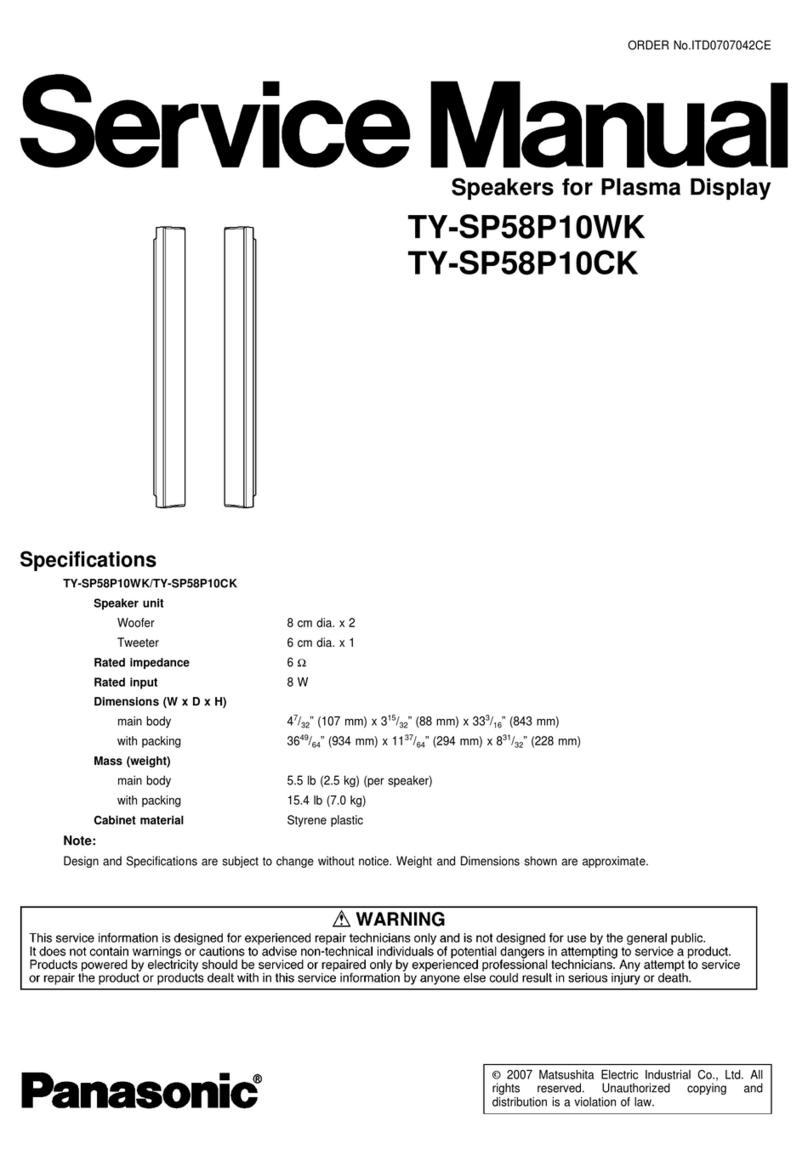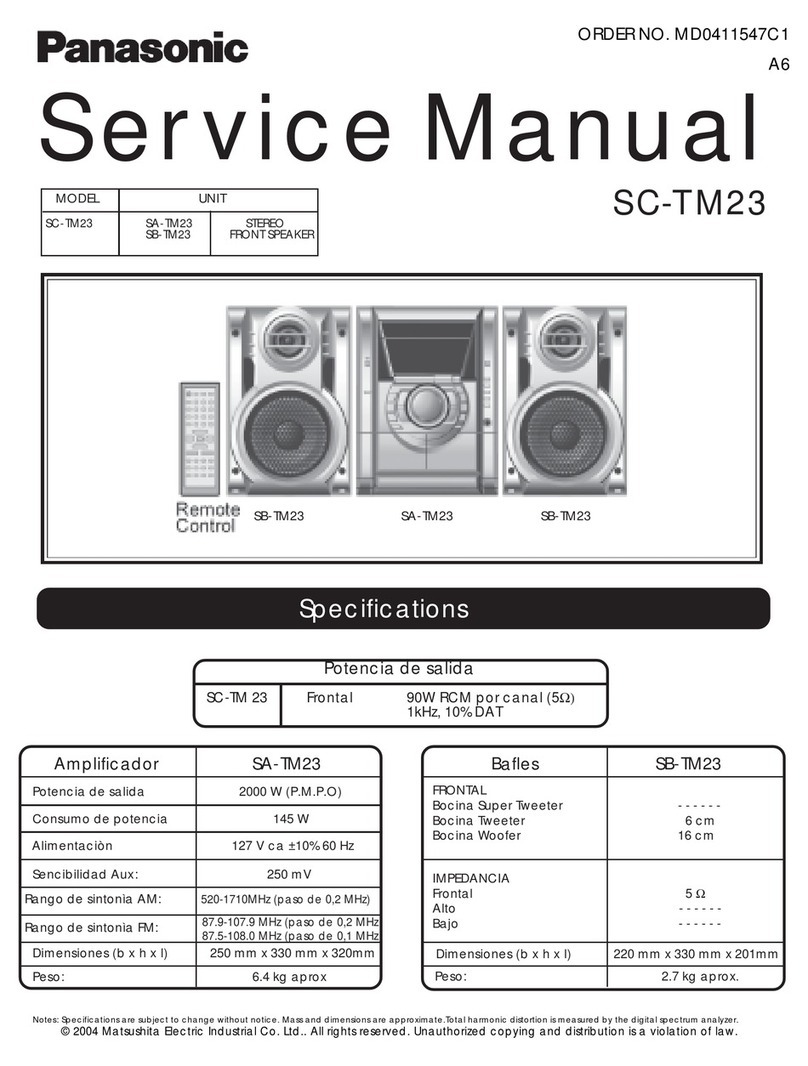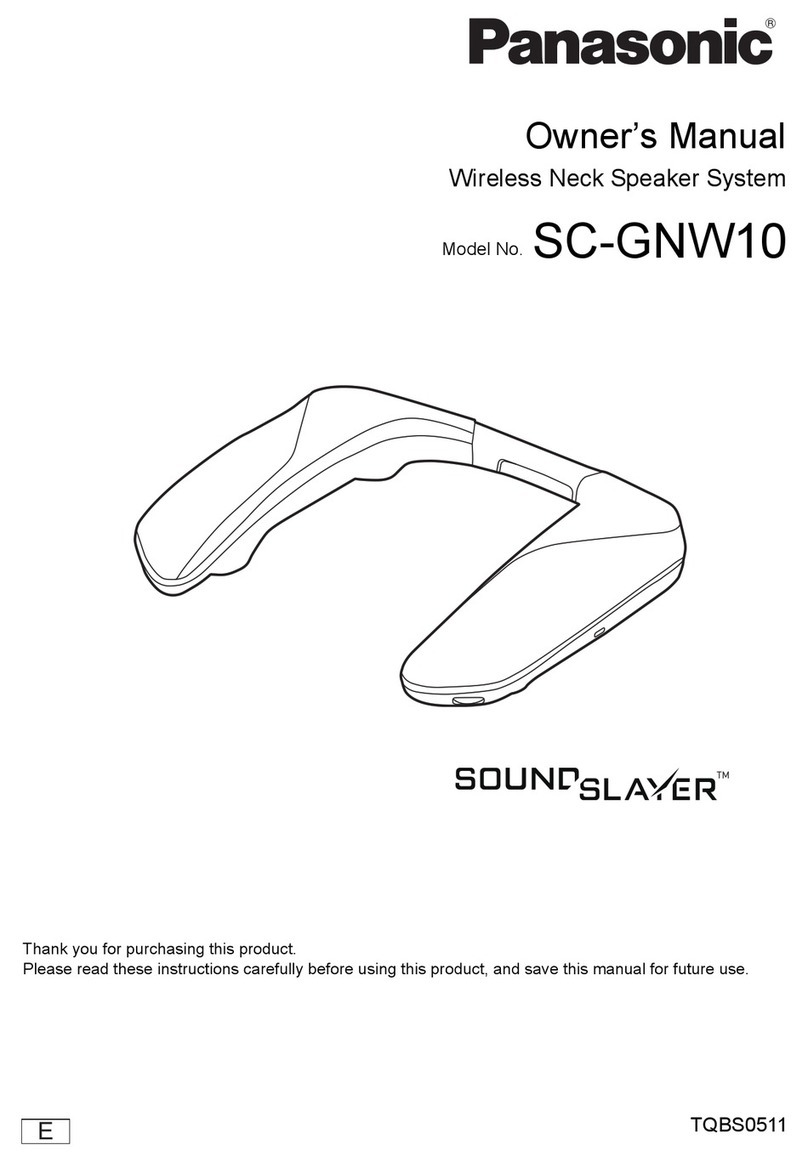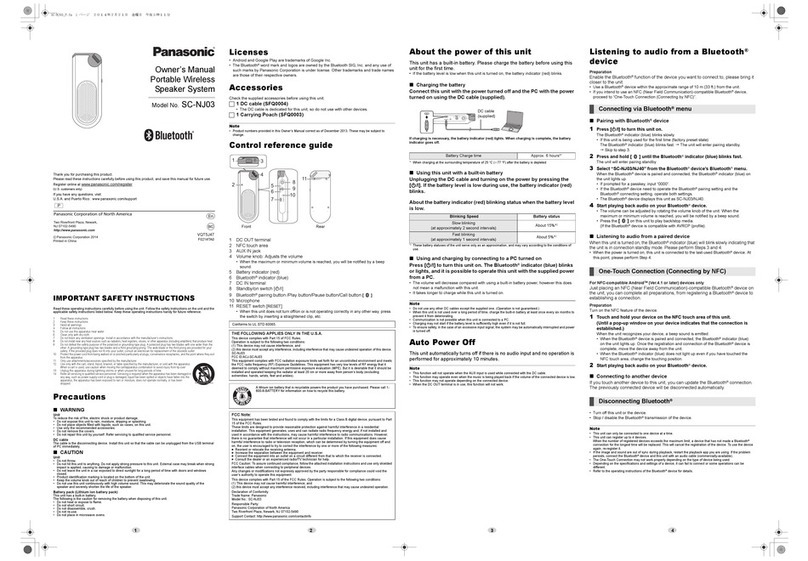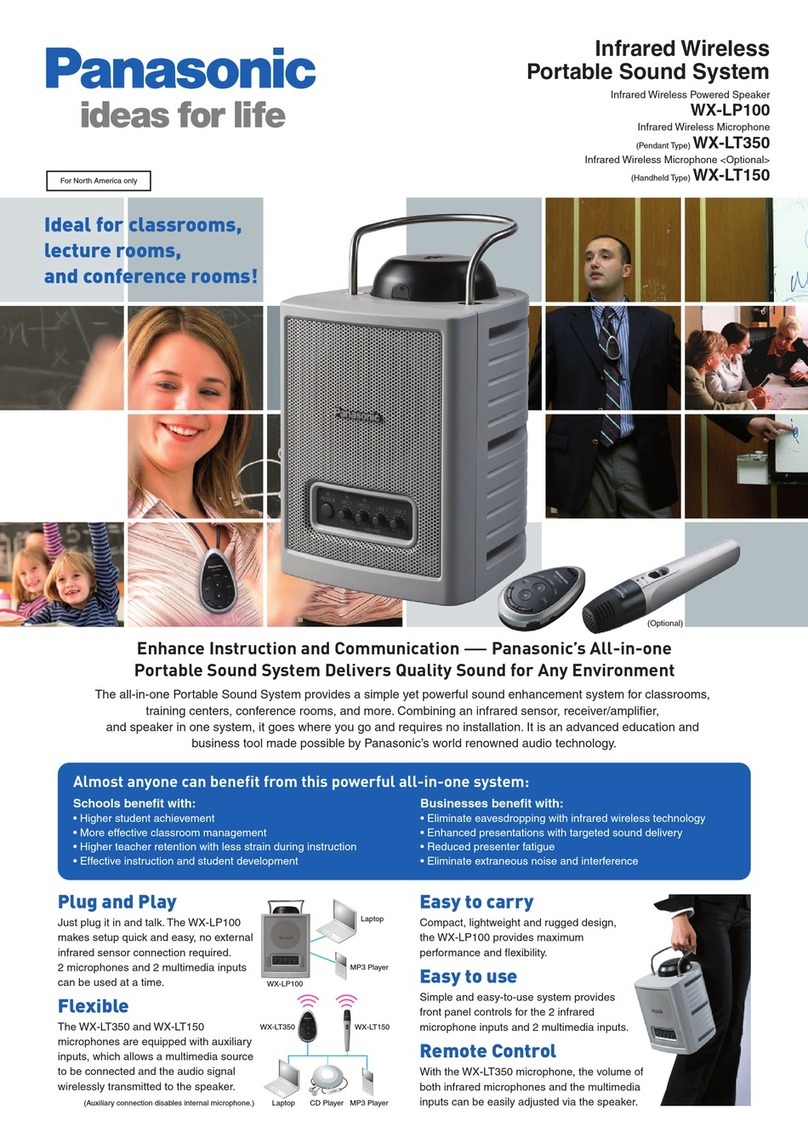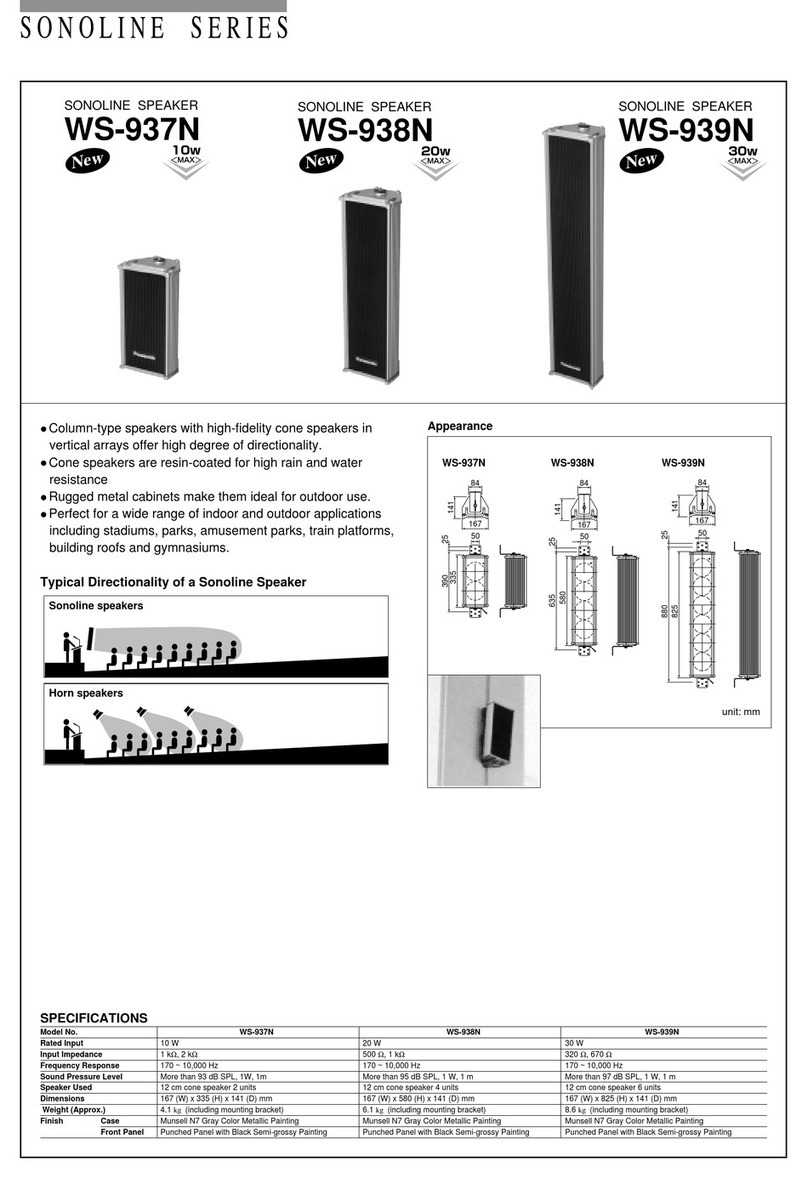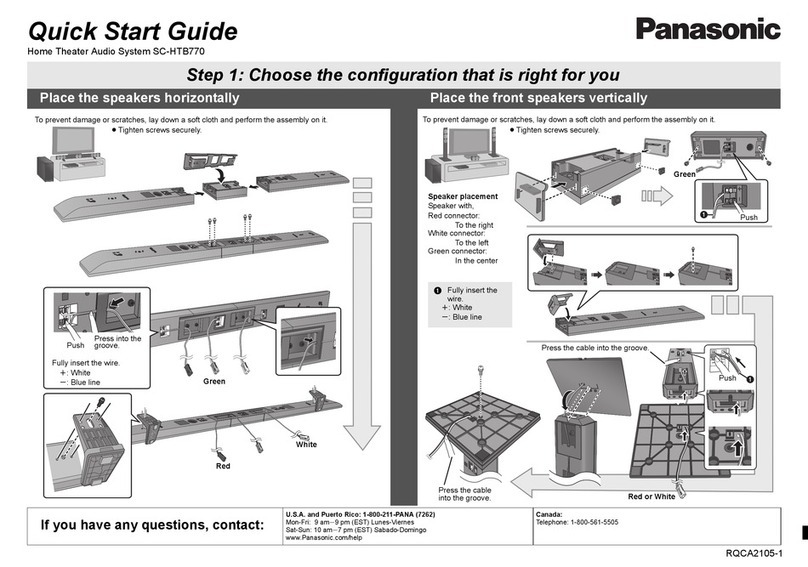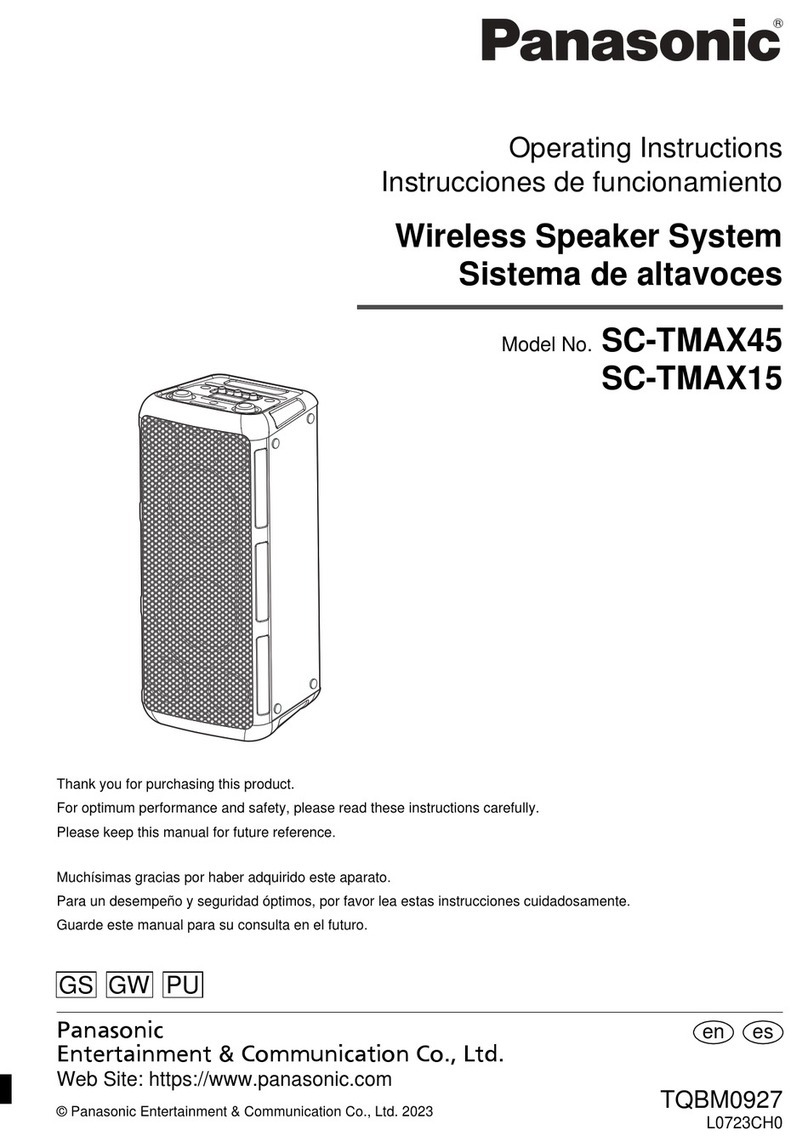Wireless Speaker System
Model No. SC-ALL9
SC-ALL6
Wi-Fi® QUICK SETUP GUIDE
Thank you for purchasing this product.
Please read these instructions carefully before using this product,
and save this manual for future use.
≥This guide describes how to connect this system to a network while starting up and operating the Panasonic Music
Streaming app.
≥The operations and on-screen display items, etc. of the app “Panasonic Music Streaming” are subject to change.
For the latest information, visit
http://panasonic.jp/support/global/cs/audio/app/
(This site is in English only.)
The Wi-Fi CERTIFIEDTM Logo is a certification mark of Wi-Fi Alliance®.
The Wi-Fi Protected SetupTM Identifier mark is a certification mark of Wi-Fi Alliance®.
“Wi-Fi®” is a registered trademark of Wi-Fi Alliance®.
“Wi-Fi Protected SetupTM”, “WPATM”, and “WPA2TM” are trademarks of Wi-Fi Alliance®.
Google Play and Android are trademarks of Google Inc.
App Store is a service mark of Apple Inc.
All other trademarks are trademarks of their respective owners.
Download
the app Open the app and follow the on-screen instructions After a short
wait ...you’re
connected!
Download the free
“Panasonic Music
Streaming” app from the
store on your smartphone/
tablet.
[iOS] : App Store
[Android] : Google PlayTM
Select ALL9 or ALL6. Connect.
NOTE:
Do not connect the LAN
cable.
Turn on the unit.
Wait until the network
indicator stops blinking in
blue and red, and starts
blinking in blue.
The blinking in blue starts after
approximately 60 seconds. If the
blinking in blue does not start,
restore the factory defaults.
(see Operating instructions)
Enter the password for
the wireless network
that you want to add.
[iOS] :
Before following the step
above, follow the steps
below.
1.Go to wireless settings on
your smartphone or tablet.
2.Select
“AllPlay _AJ”.*
3.Type a device name, select
your network name (SSID)
and type the password.
* This can sometimes take 1
minute to appear.
The network indicator lights
up in blue.
In case you are not connected
automatically,
please re-select your Wi-Fi
network from the settings / Wi-Fi
settings menu on your device.