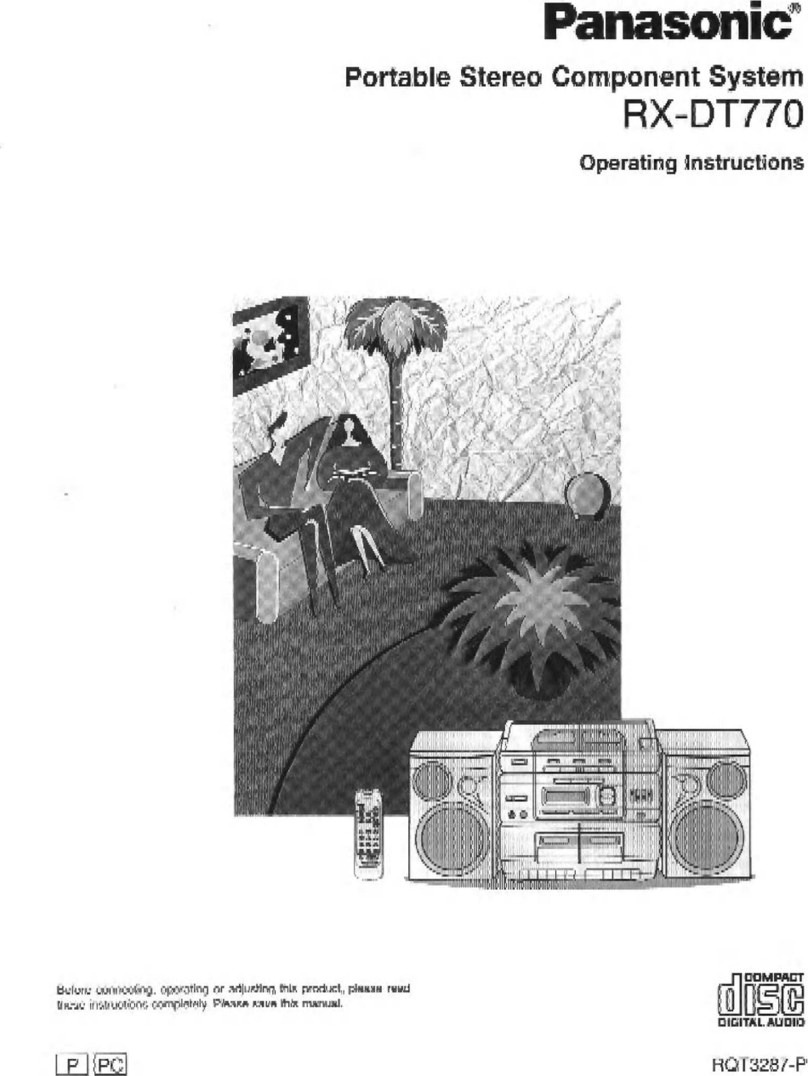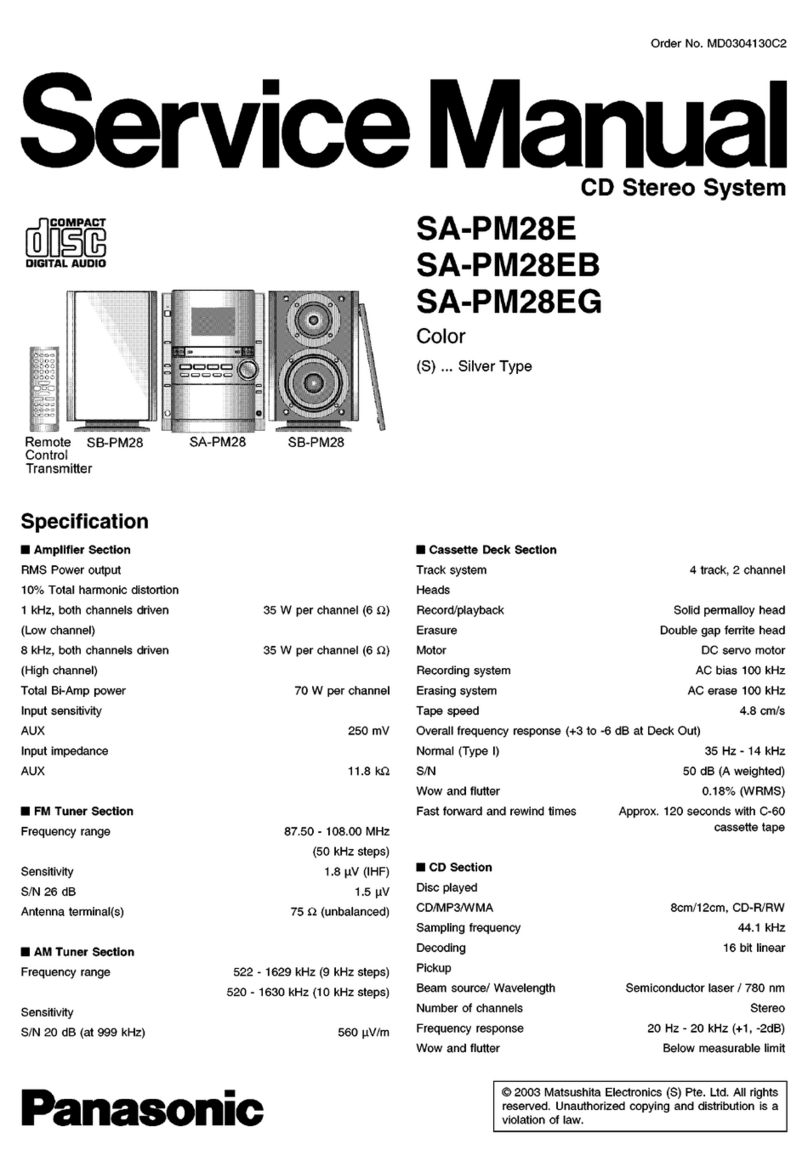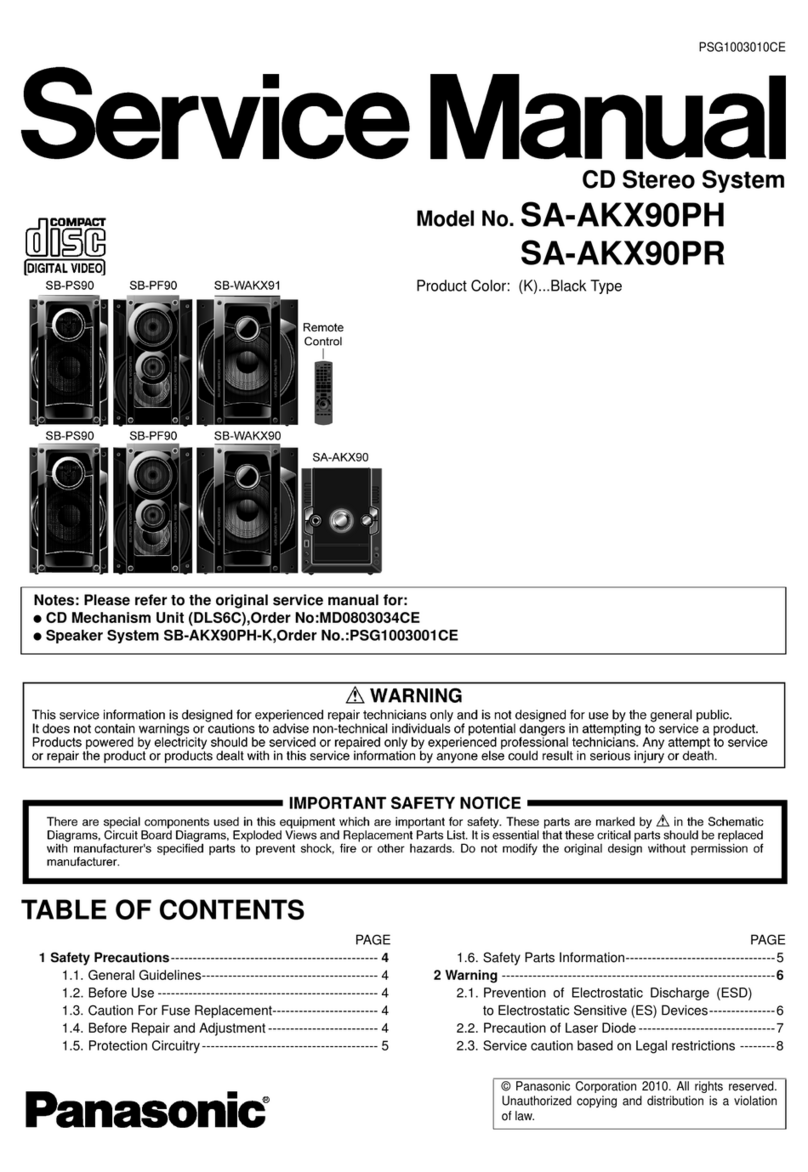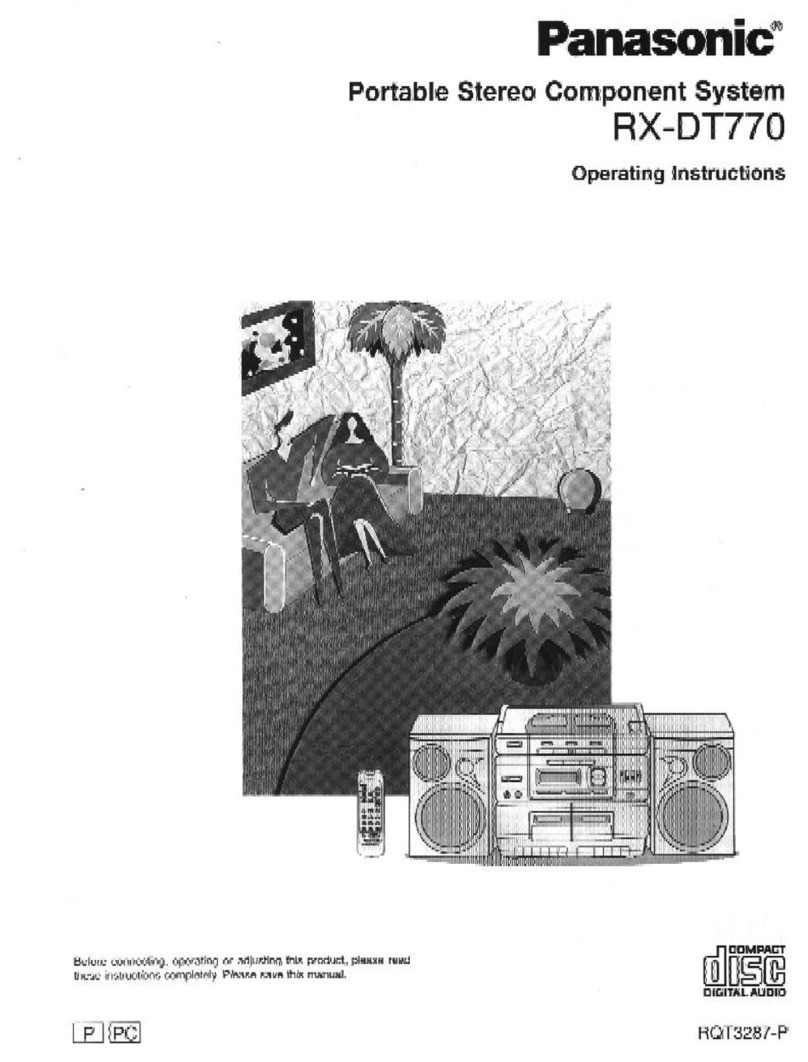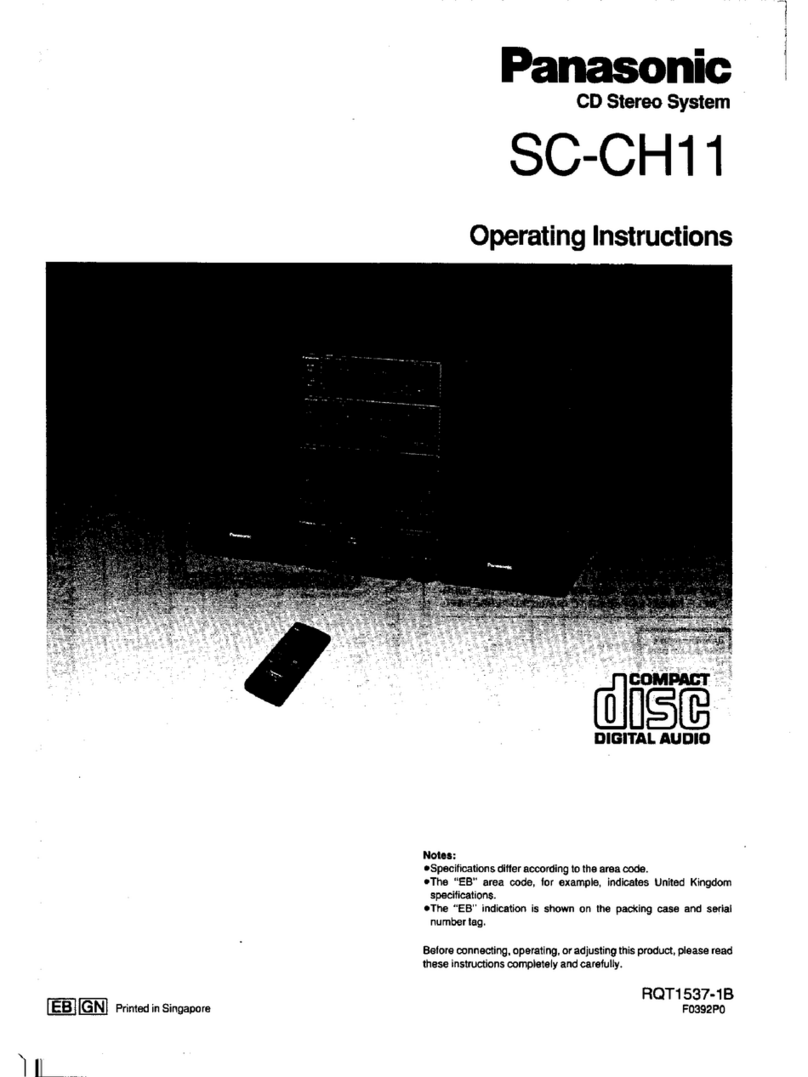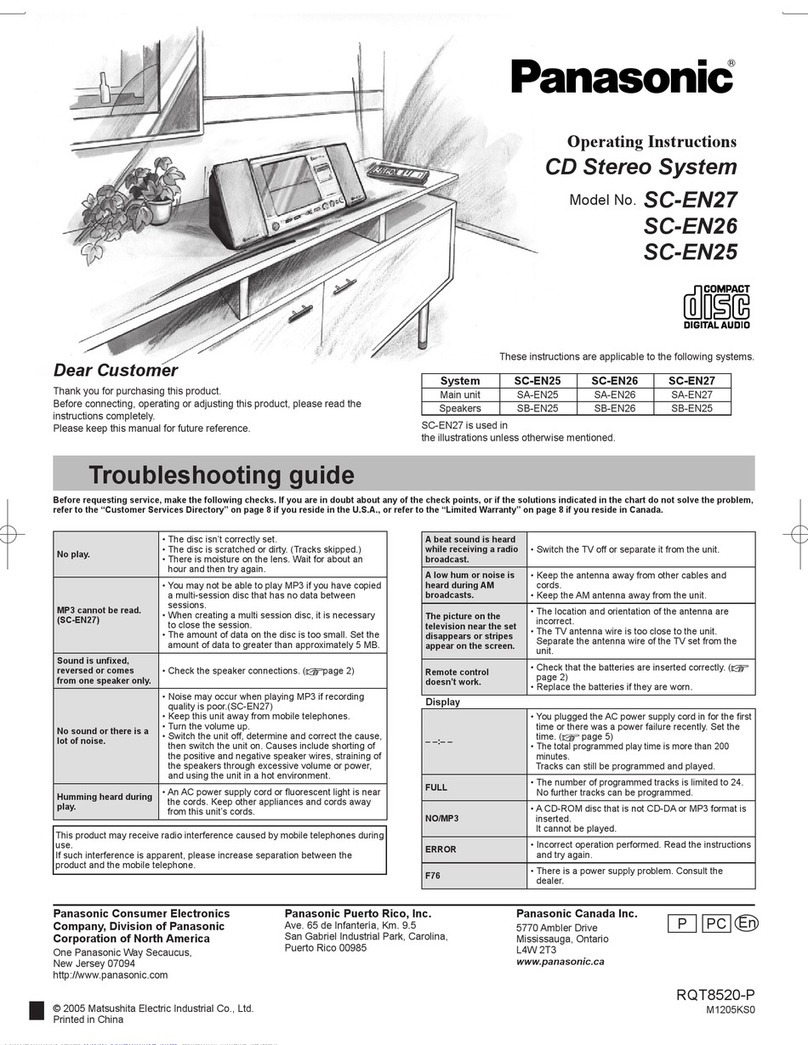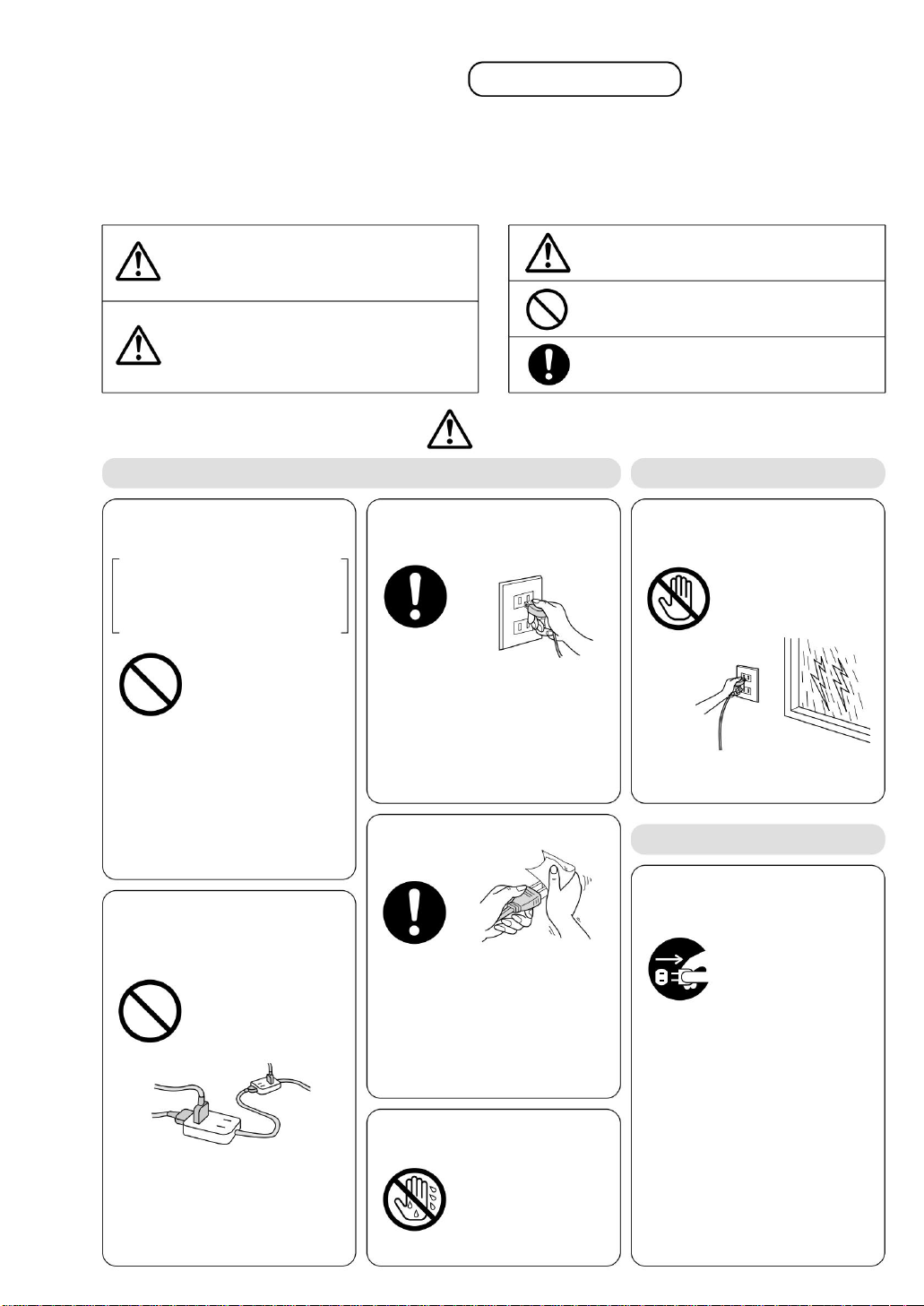About the power cord about thunder
Do not damage the power
cord or plug Do not
damage, modify, place
near heat appliances,
forcefully bend, twist, pull,
place heavy objects on it, or bundle it.
Do not plug or unplug the power plug
with wet hands
If you hear thunder, do not touch the
antenna, devices or plugs.
Firmly insert the power plug all the
way
In order to prevent harm to the user and other people, and damage to property, the precautions that must be observed are explained as follows.
ÿThe degree of injury or damage that may occur if you ignore the indications and use the product incorrectly are classified and
explained according to the following indications.
Using an outlet or wiring device that
exceeds its rating, or using alternating current
pull out the
power plug
no wet hands
Unplug the power plug in case of
trouble
Contact prohibited
ÿThe following pictograms are used to classify and explain the
types of content to be observed. (The following is an example
of pictorial display.)
Regularly remove dust from the
power plug.
Do not use at voltages other than 100V.
The column with this indication
indicates that "Possibility of injury or
physical damage is assumed".
Using a damaged
product may cause an
electric shock, short
circuit, or fire. When
unplugging, hold the
plug and pull it straight
out. For cord or plug
repair, contact your
dealer.
Pictorial indications like this are “caution alerts” that
you should be aware of.
If dust accumulates on the plug, the
moisture will cause the insulation to
become defective, resulting in a fire.
Unplug the power plug and wipe it with
a dry cloth. Unplug the power plug when
not using for a long period of time.
Doing so may cause an
electric shock.
When metal, water, or foreign
objects get inside the device
When smoke, a strange odor,
or an abnormal noise is
emitted, or when the device
is dropped or damaged
Exceeding the rating with multiple wires,
etc., may cause heat generation and
fire.
Continued use may result in fire or
electric shock. Please consult your
dealer.
There is a risk of electric shock.
Incomplete insertion may cause electric
shock or fire due to heat generation. Do
not use damaged plugs or loose outlets.
Pictograms like this indicate "compulsory" actions
that must be performed.
Pictograms like this indicate “prohibited” content that
must not be done.
If something goes wrong
warn
Notice
The column with this indication
indicates that "possibility of death
or serious injury is assumed".
Safety Precautions Please be sure to observe
4
warn
RQT6010
Machine Translated by Google