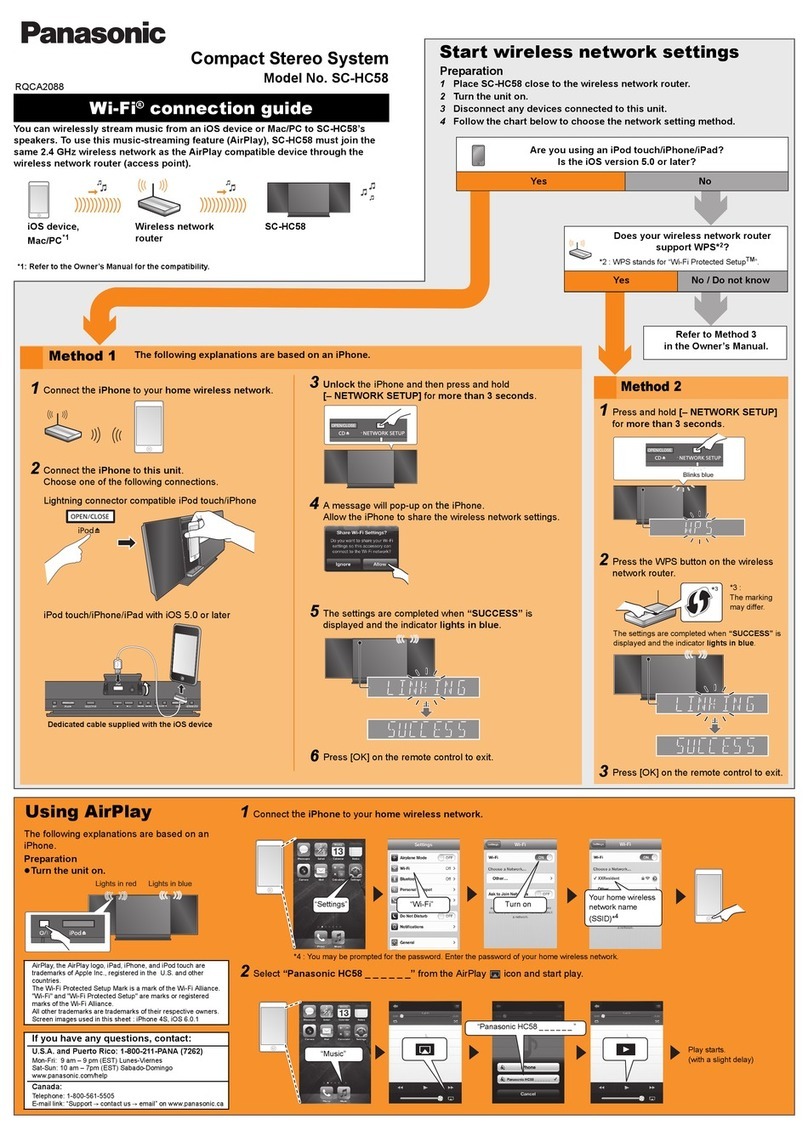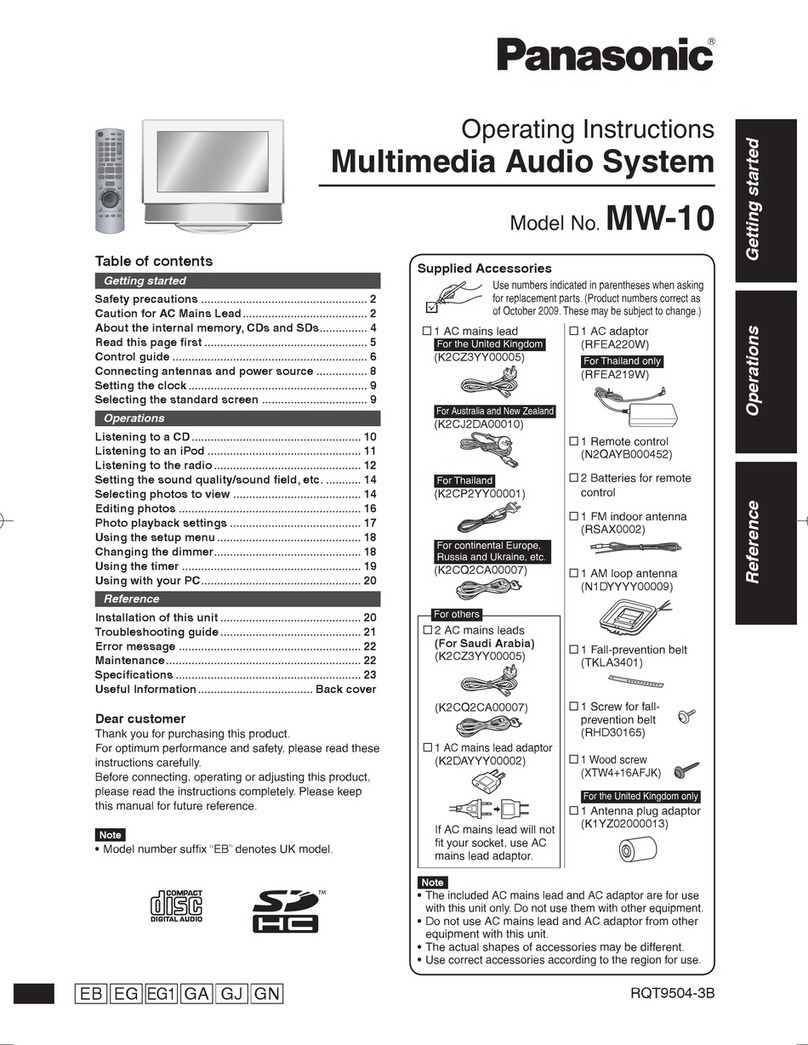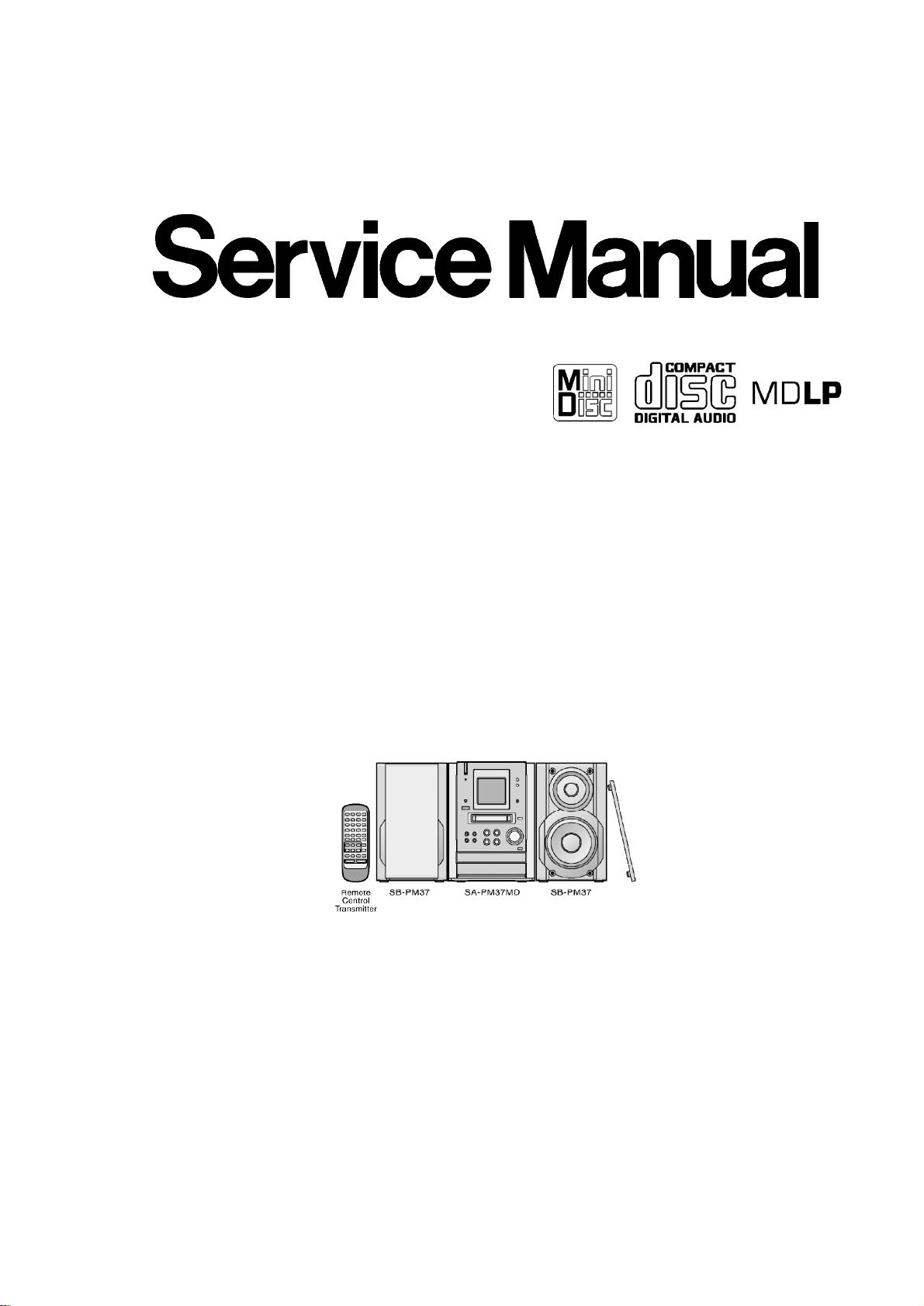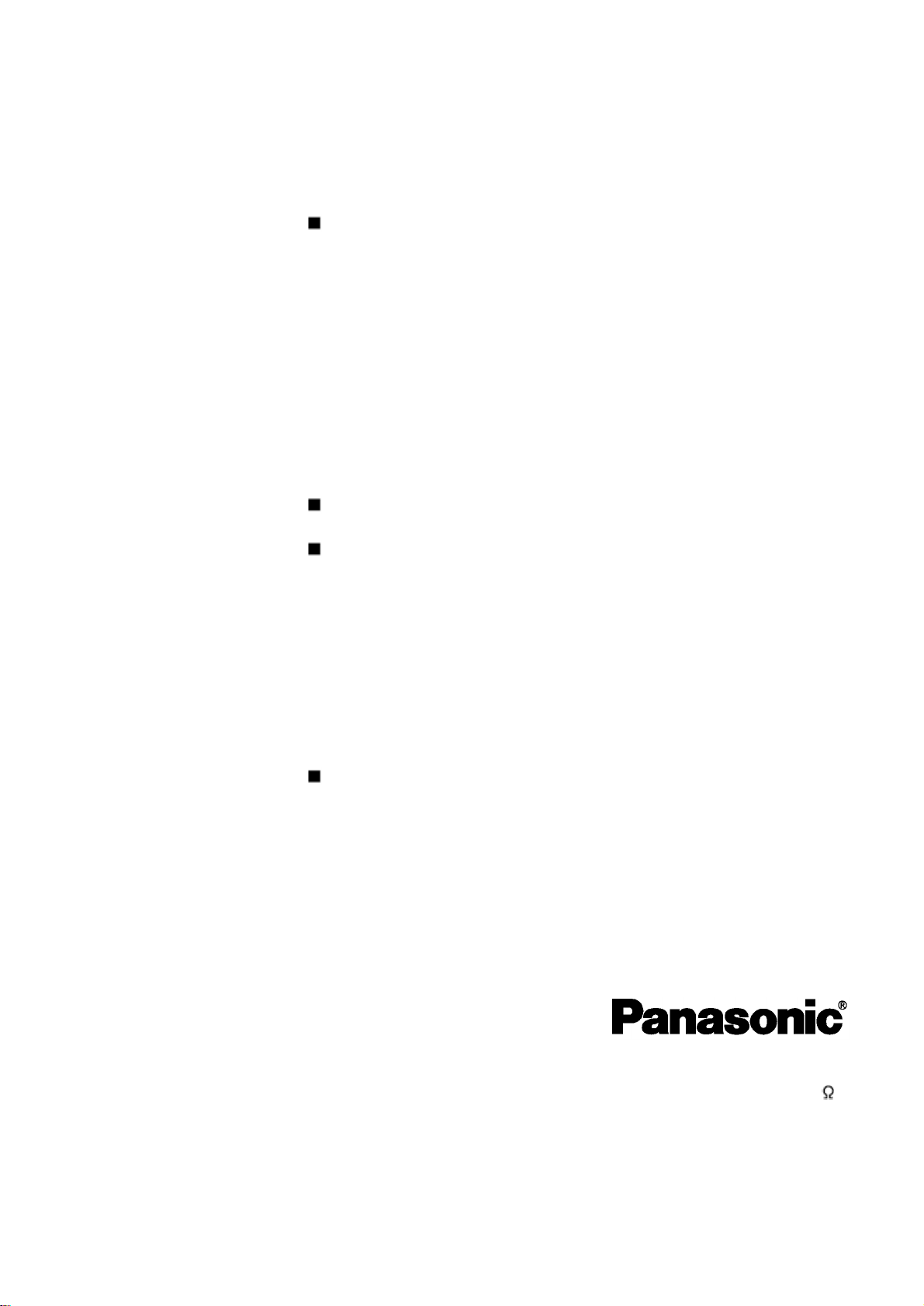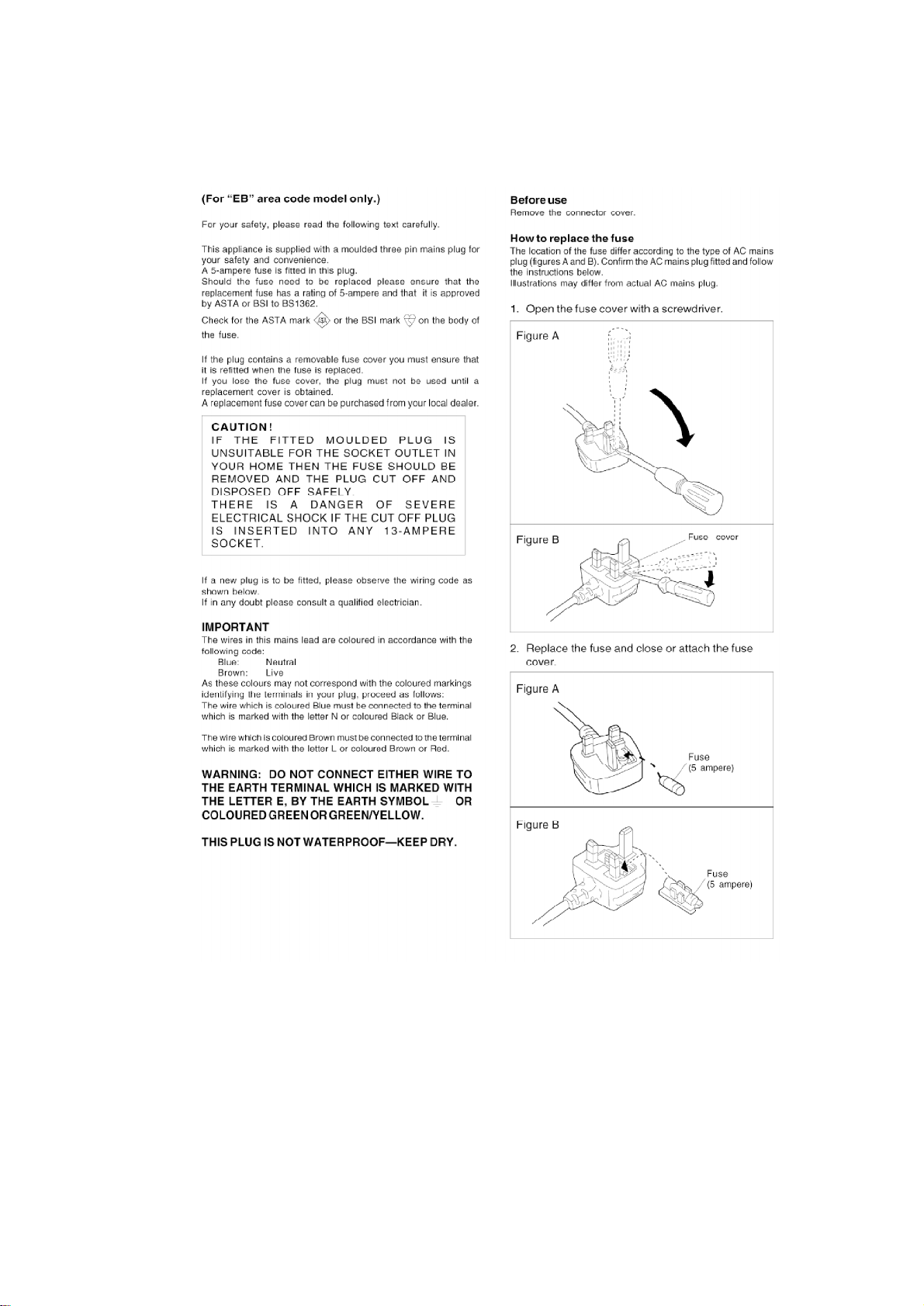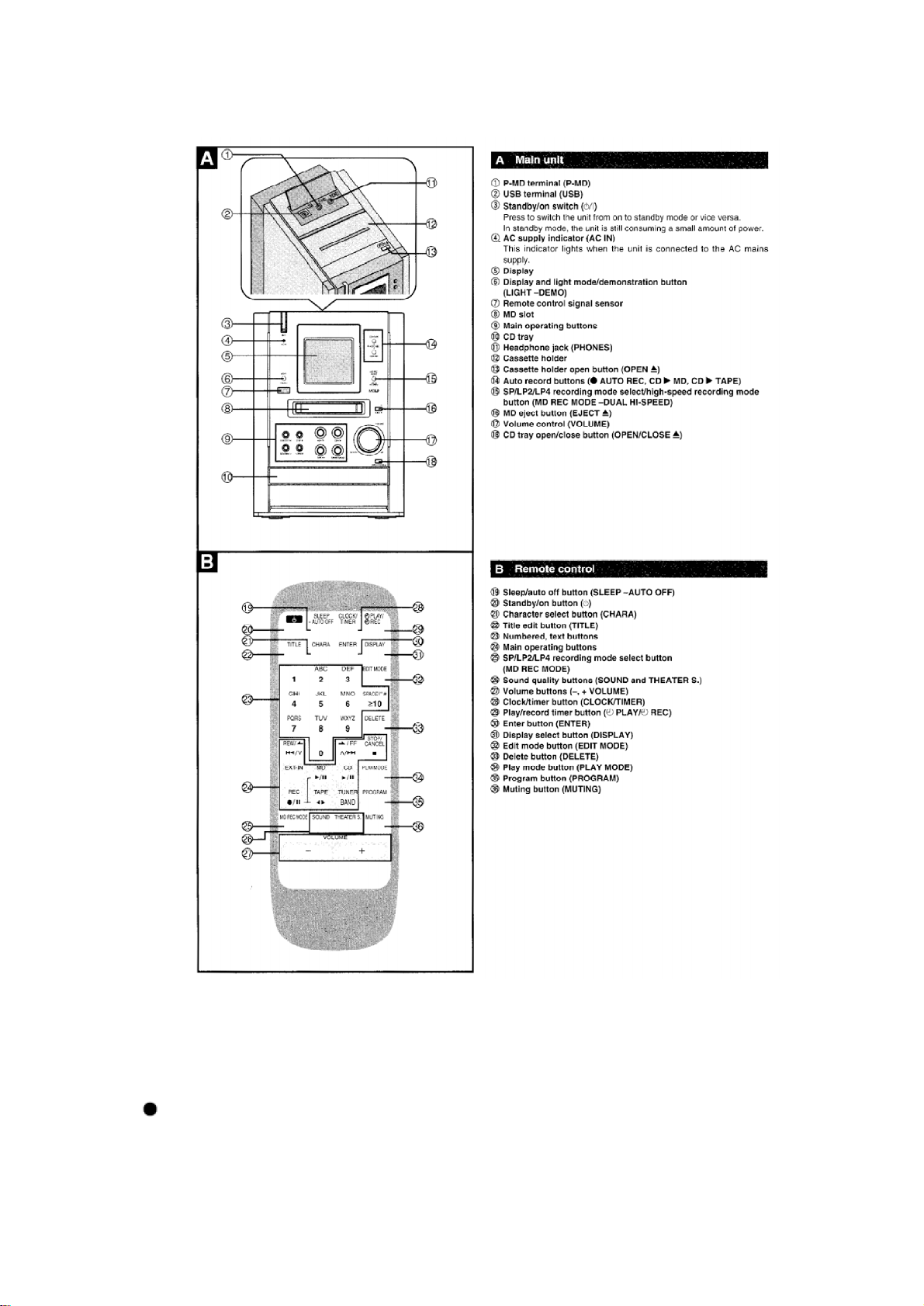Panasonic SA-PM37MD User manual
Other Panasonic Stereo System manuals
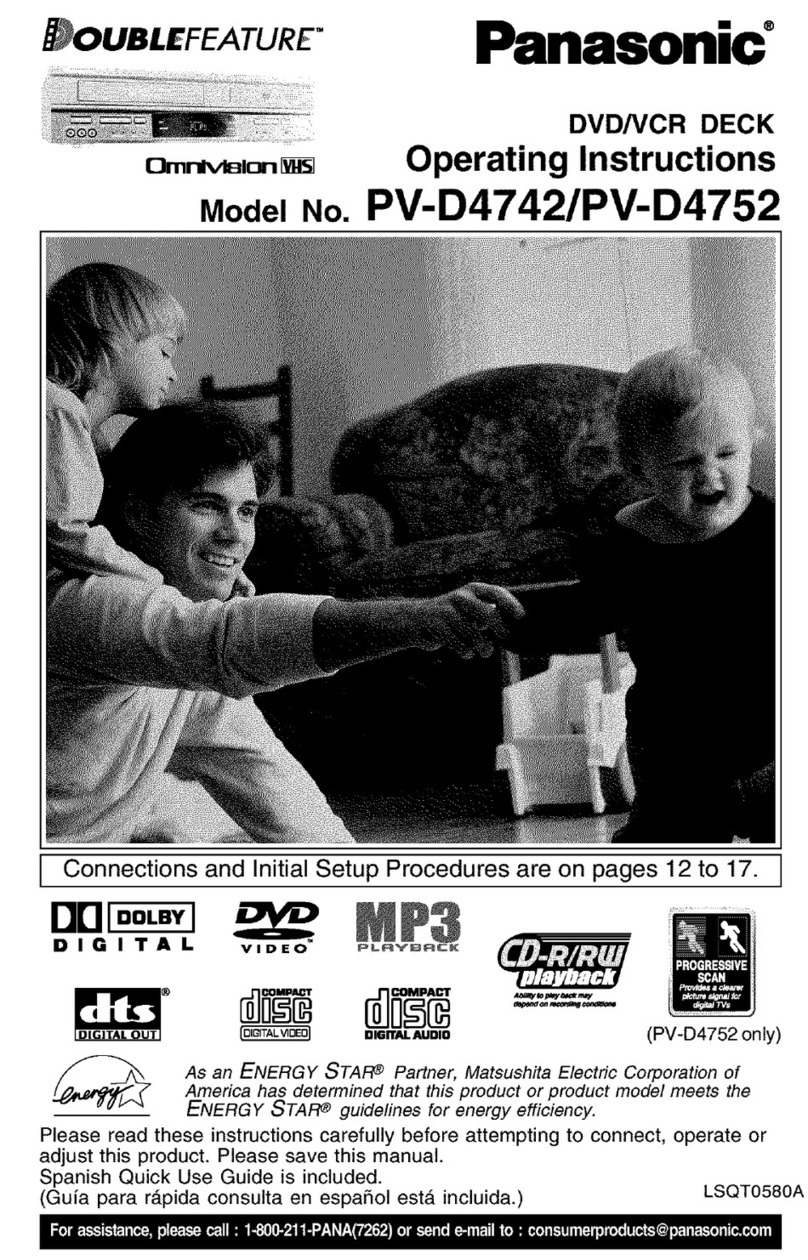
Panasonic
Panasonic Double feature OmniVision VHS PV-D4742 User manual

Panasonic
Panasonic SC-AP01 User manual
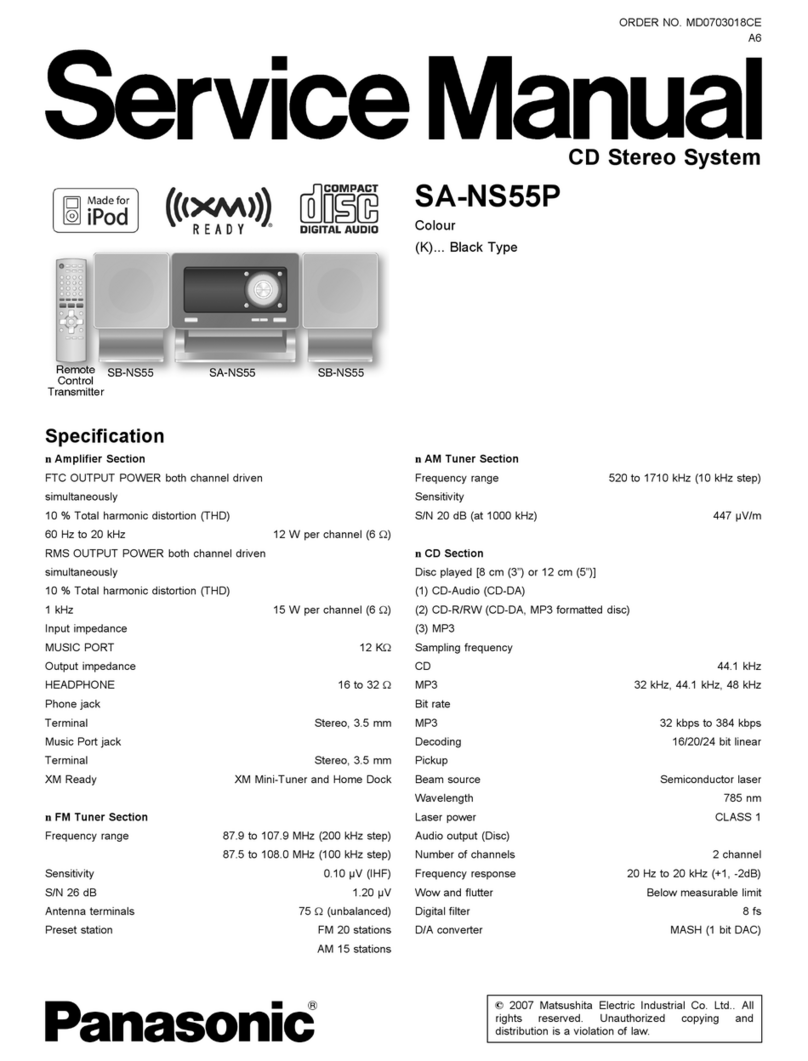
Panasonic
Panasonic SA-NS55P User manual

Panasonic
Panasonic SA-PM21PC User manual

Panasonic
Panasonic SC-AK62 User manual

Panasonic
Panasonic SC-AK280 User manual
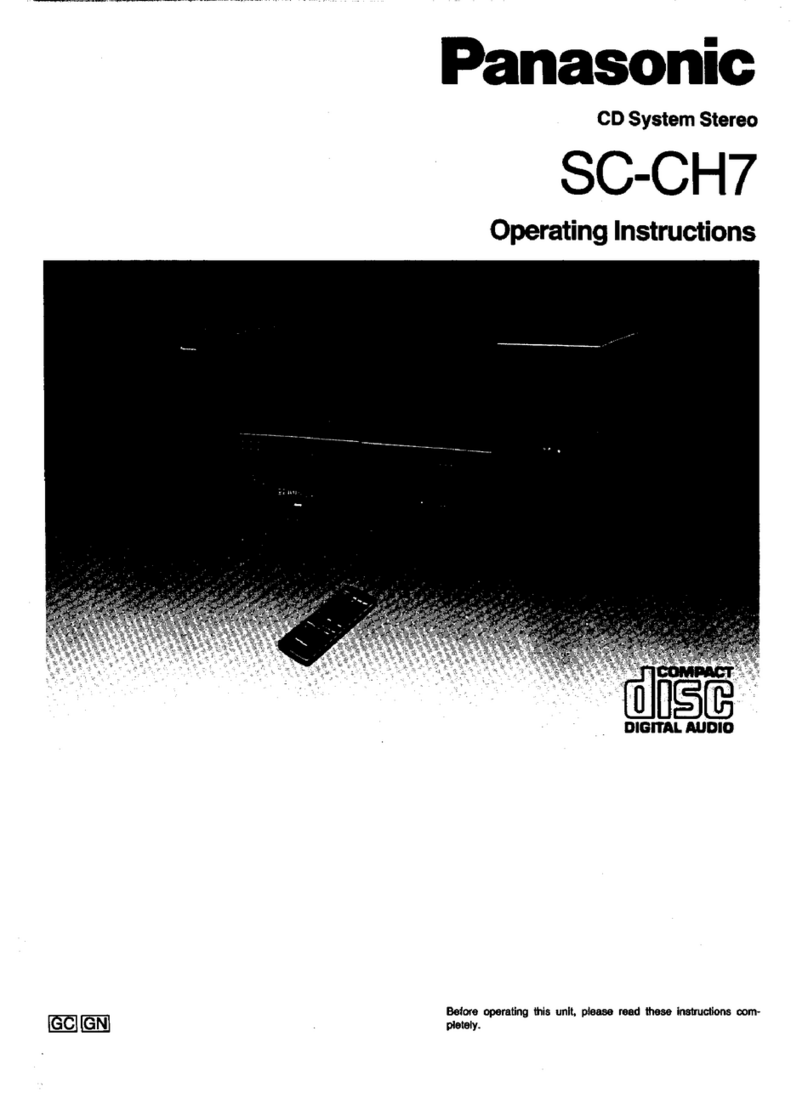
Panasonic
Panasonic SC-CH7 User manual

Panasonic
Panasonic SC-HC30DB User manual

Panasonic
Panasonic SC-PMX5 User manual

Panasonic
Panasonic SC-BT207 User manual

Panasonic
Panasonic SA-AK630E User manual
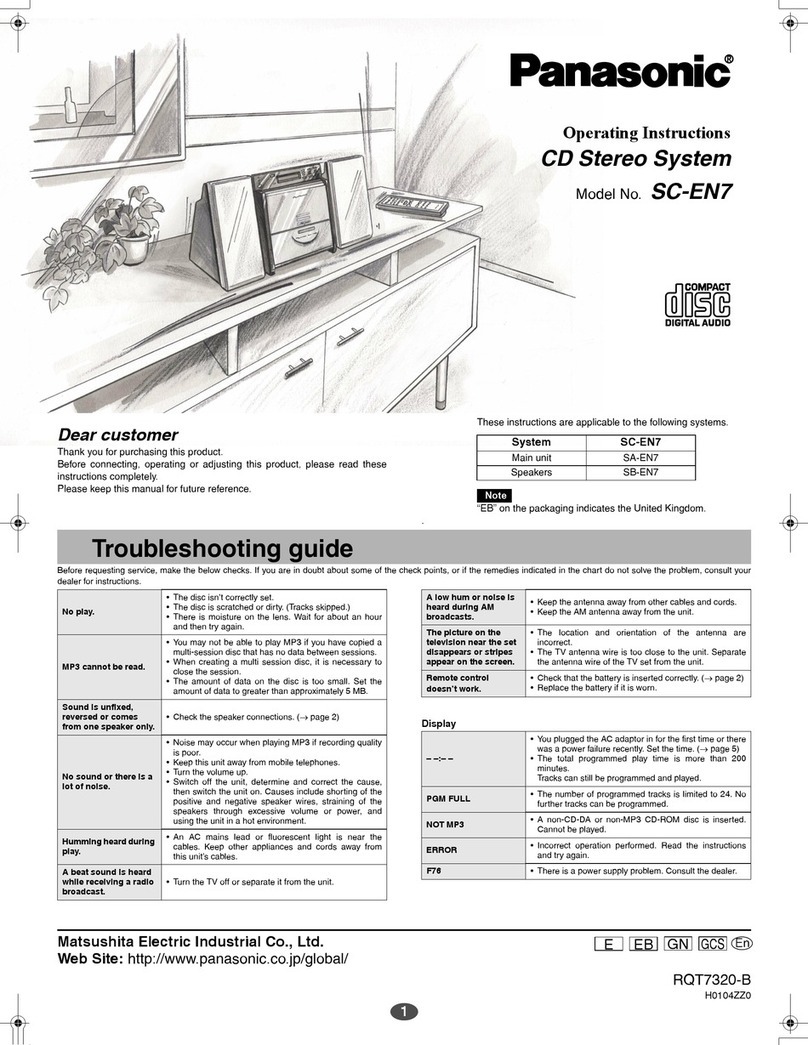
Panasonic
Panasonic SC-EN7 User manual

Panasonic
Panasonic SC-PMX802 User manual

Panasonic
Panasonic SC-AK52 User manual
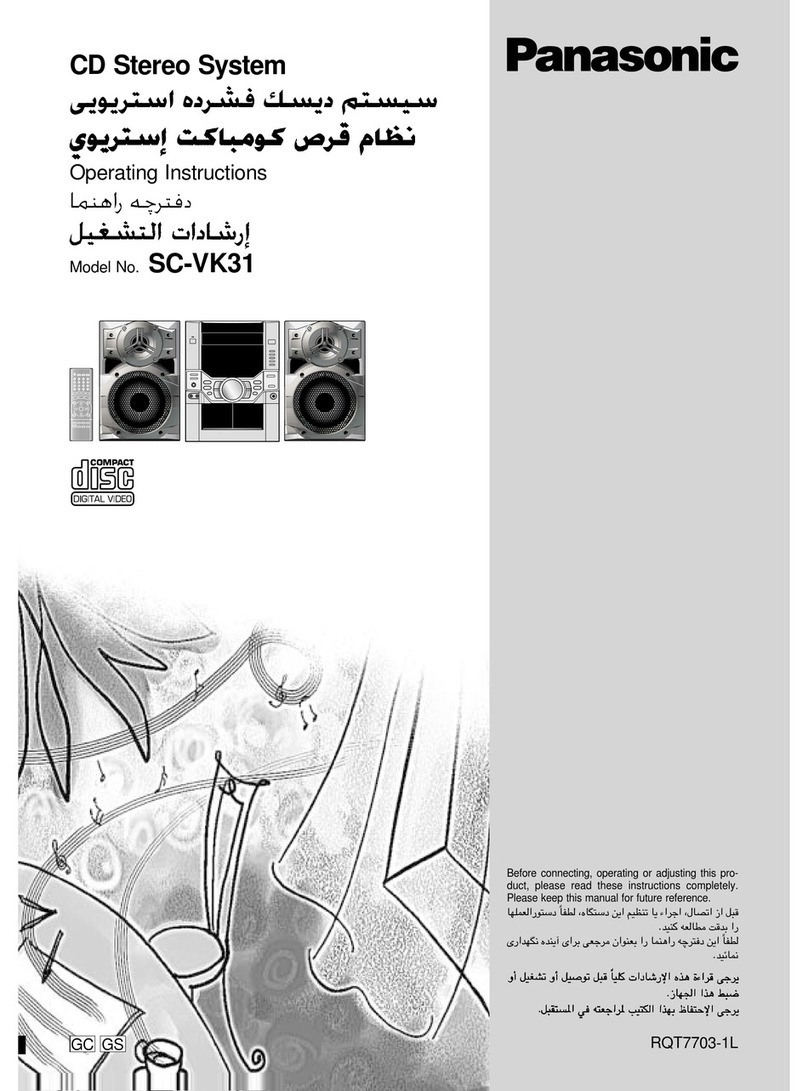
Panasonic
Panasonic SC-VK31 User manual
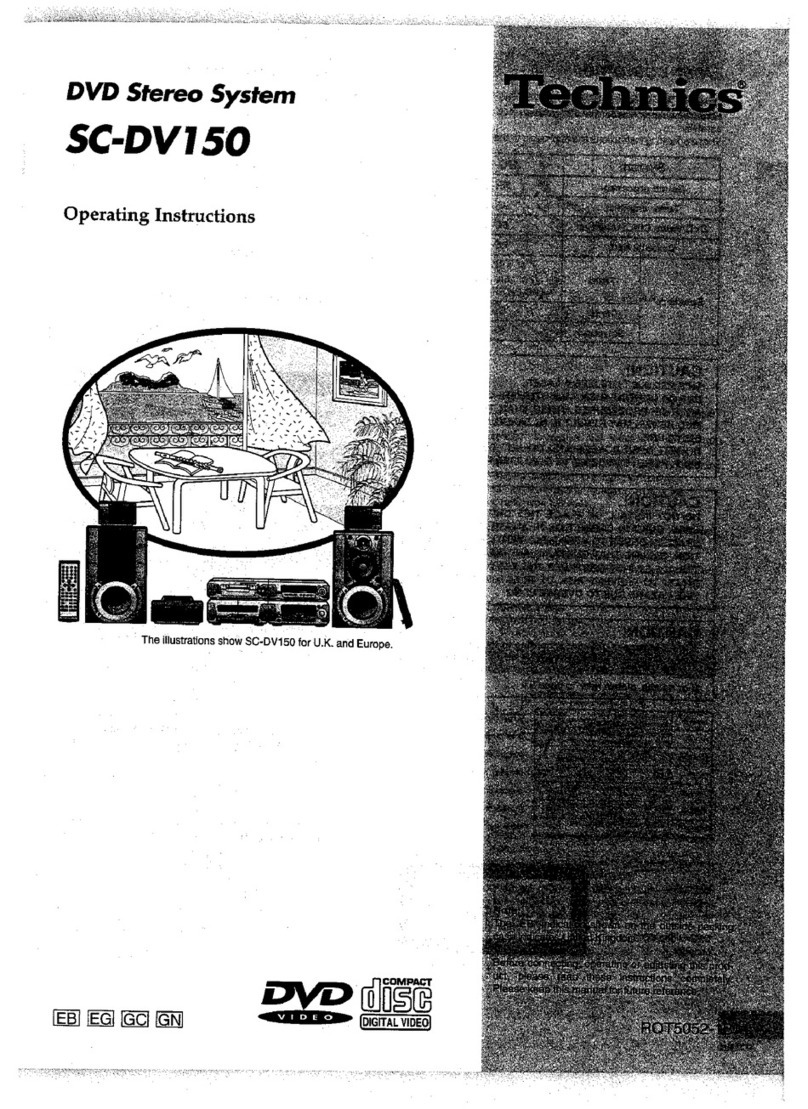
Panasonic
Panasonic SCDV150 - MINISYS 5-D DVD CHGR User manual

Panasonic
Panasonic SC-EN33PC User manual

Panasonic
Panasonic SC-VK950 User manual
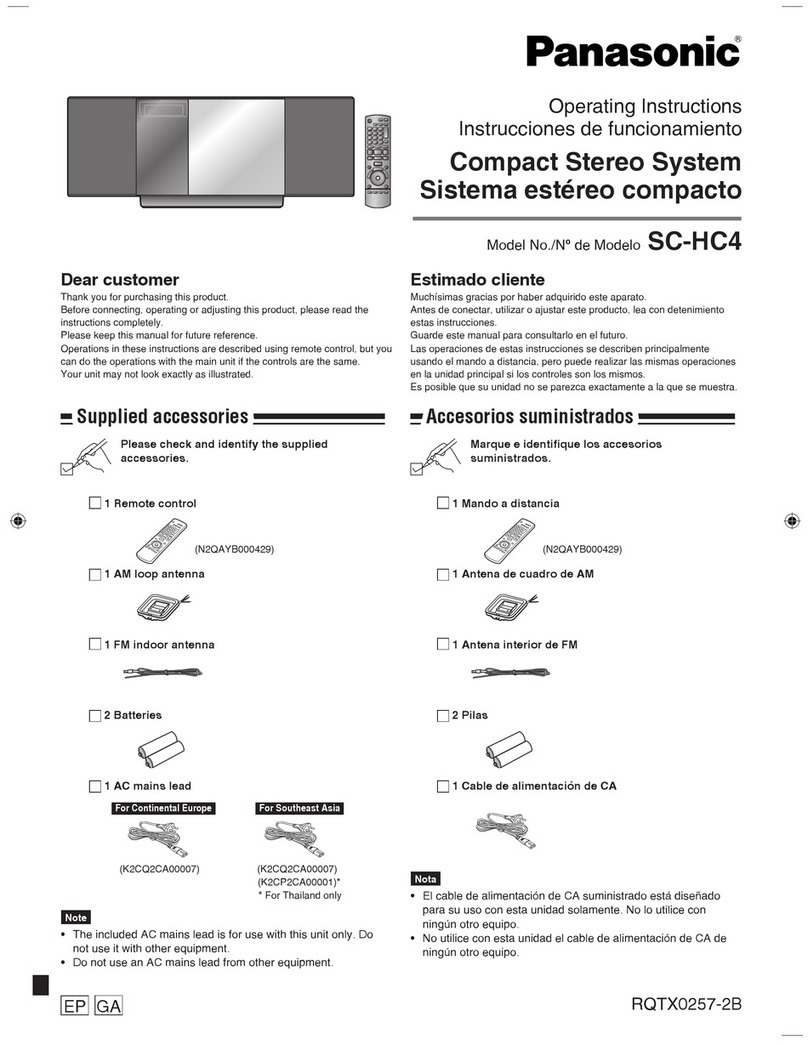
Panasonic
Panasonic SC-HC4 User manual
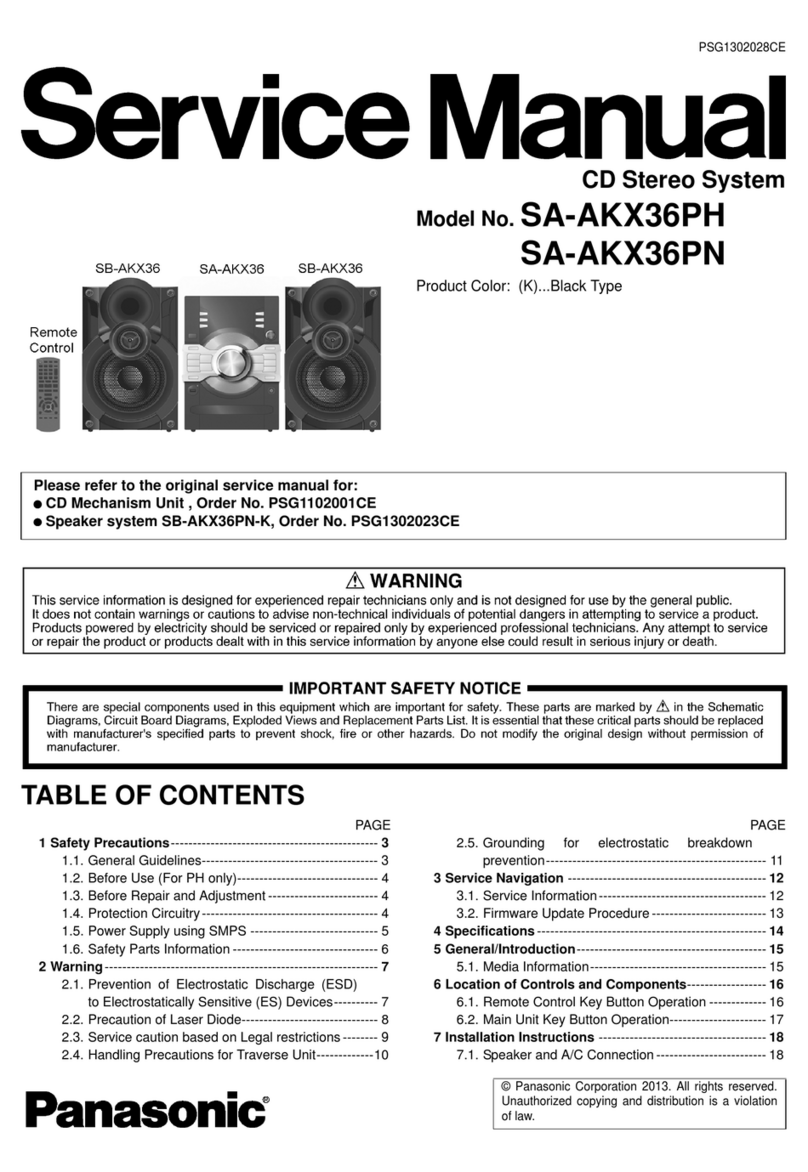
Panasonic
Panasonic SA-AKX36PH User manual