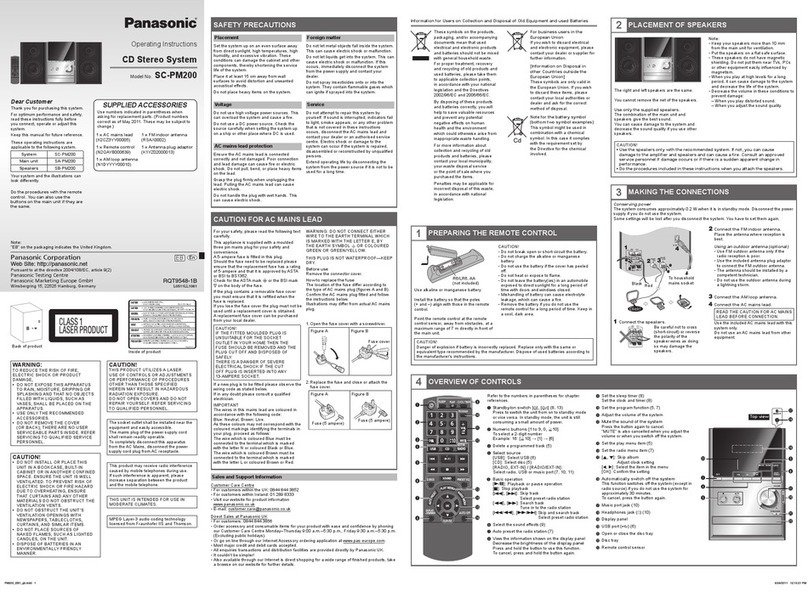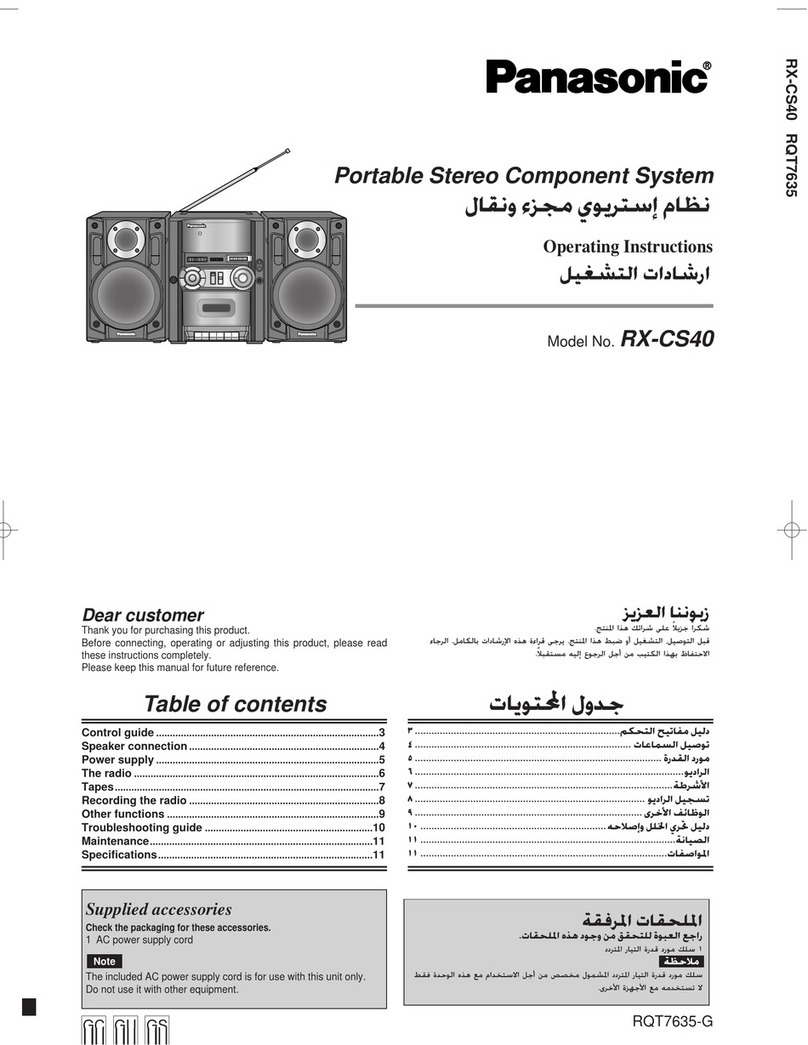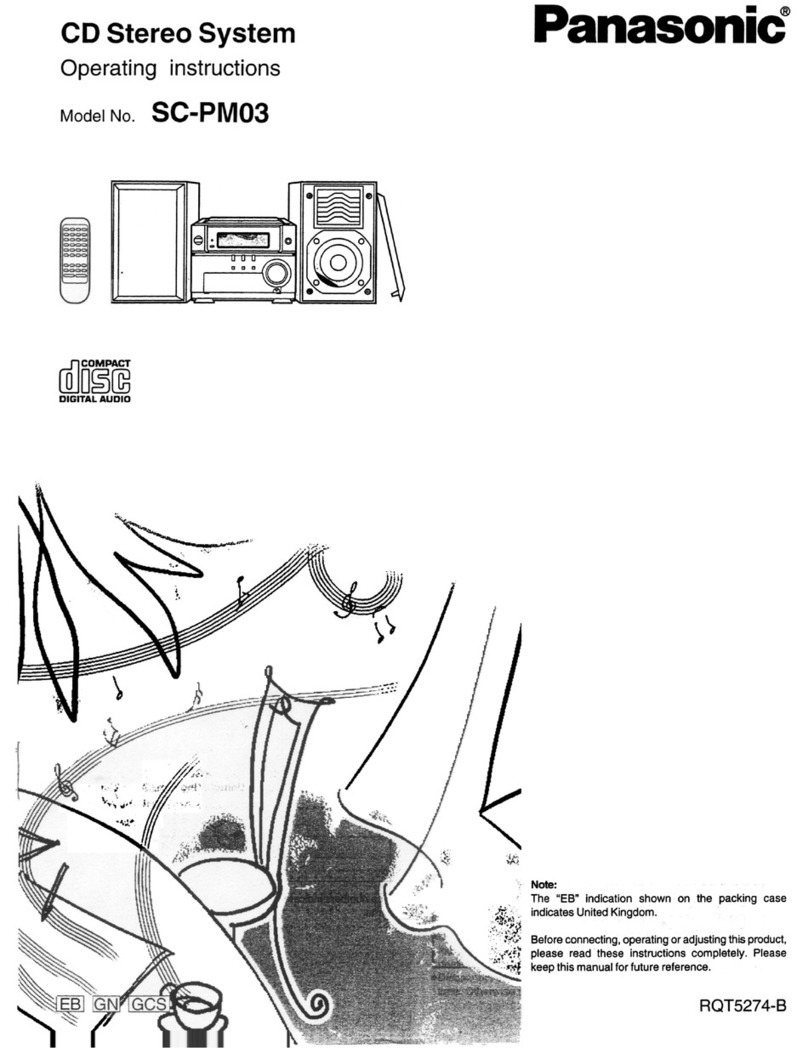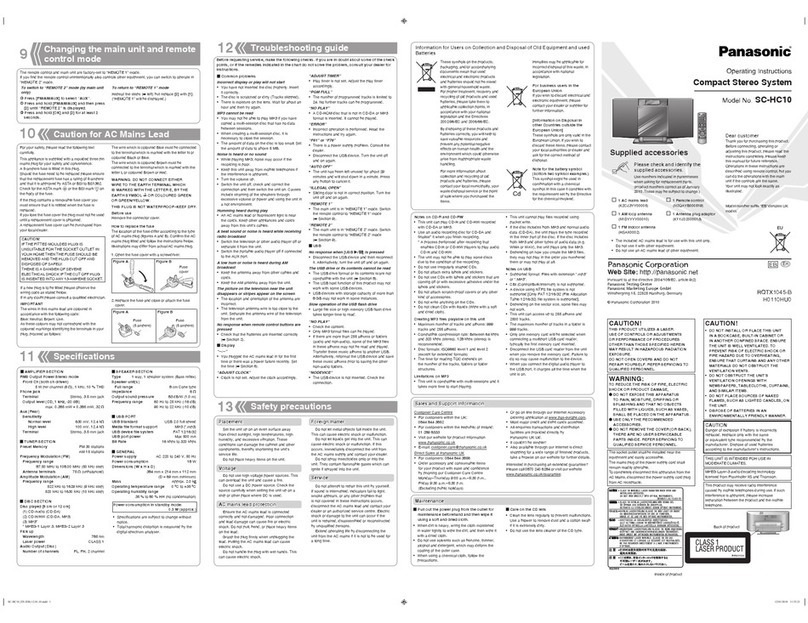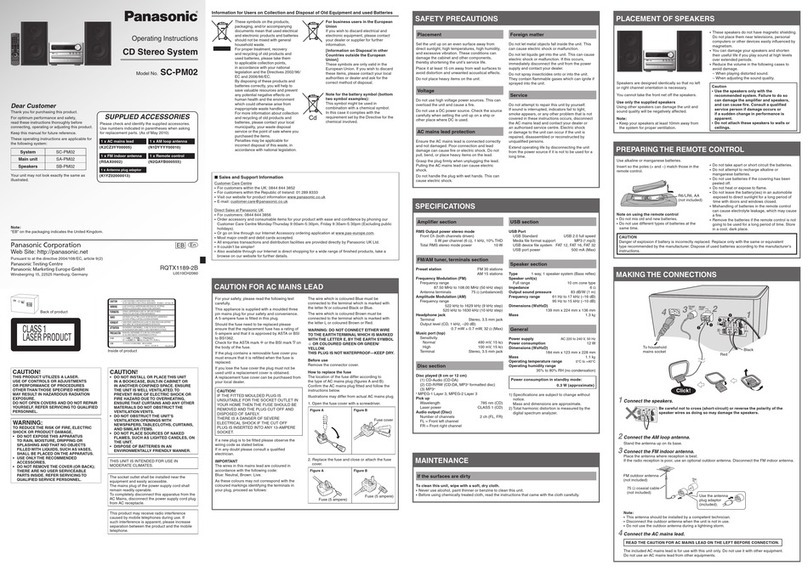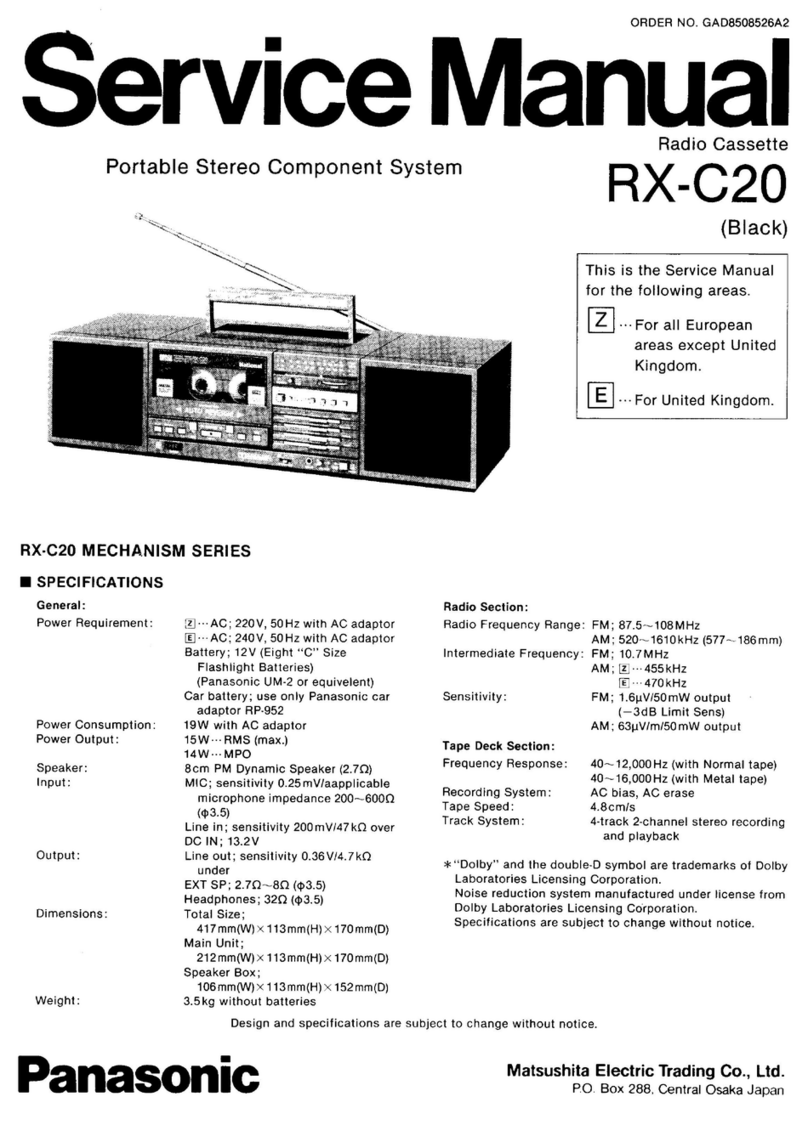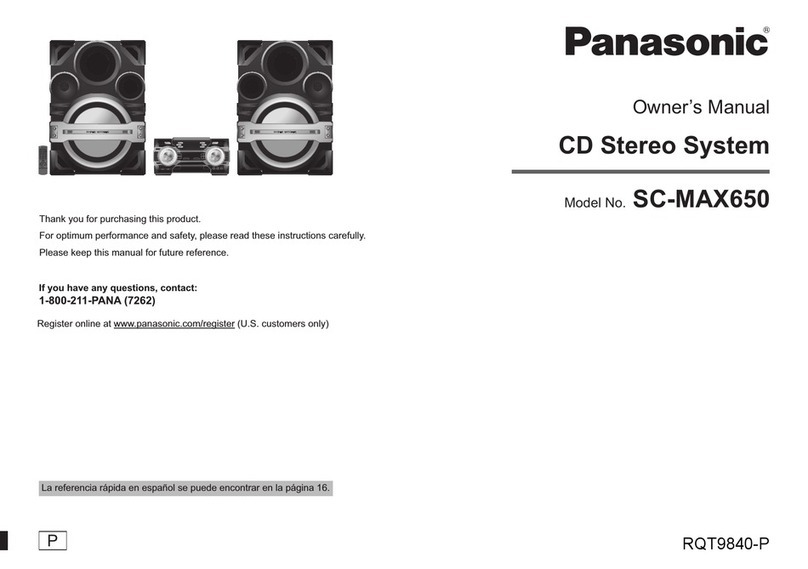11.4. Outline of the HighMAT standard 14
12 Procedure for repairing the set 16
12.1. Distinguish the problem 17
12.2. Diagnosis of Optical Pick-up Unit 20
13 Optical Pickup Self-Diagnosis and Replacement Procedure 22
13.1. Self-diagnosis 22
13.2. Cautions to Be Taken During Replacement of Optical
Pickup and Spindle Motor 23
14 Self-Diagnosis Function 24
14.1. Automatic Displayed Error Codes 24
14.2. Memorized Error Codes 24
14.3. Mode Table 1 24
14.4. DVD / CD Self-Diagnosis Error Code Description 25
14.5. Error Codes Stored During No Play 25
14.6. Mode Table 2 25
14.7. Tray Lock Function 28
14.8. Things to Do After Repair 28
15 Cautions To Be Taken During Servicing 29
15.1. Recovery after the dvd player is repaired 29
15.2. DVD Player Firmware Version Upgrade Process 29
15.3. Firmware Version Upgrade Process by Using Disc and
Recovery Process 29
15.4. Using Recovery Disc 29
15.5. Total Usage Time Display 30
15.6. After replacement of DVD Module 30
16 Disassembly and Assembly of Main Component 31
16.1. Disassembly flow chart 31
16.2. Disassembly of Top Cabinet 32
16.3. Disassembly for DVD changer unit 32
16.4. Disassembly for Panel P.C.B., MIC P.C.B. & Tact Switch
P.C.B. 32
16.5. Disassembly of Main P.C.B., Power P.C.B., Power Amp
P.C.B., Power Supply P.C.B., & Transformer P.C.B. 34
16.6. Replacement for traverse deck 37
16.7. Replacement for optical pickup unit (DVD mechanism) 37
16.8. Procedure for removing CD loading mechanism 40
16.9. CR16 mechanism disassembly procedure 40
16.10. CR16 MECHANISM ASSEMBLY PROCEDURE 46
16.11. Disassembly for Traverse Unit 57
16.12. Disassembly of Deck Mechanism Unit 59
16.13. Replacement for the cassette lid ass ’ y 63
16.14. Counter-measure for tape trouble 63
17 Service Position 64
17.1. Checking Procedure 64
17.2. Checking the Main P.C.B., Power P.C.B., Power Supply
P.C.B., Power Amp P.C.B., Transformer P.C.B. and AC
Inlet P.C.B. 64
17.3. Checking the Panel P.C.B., Tact Switch P.C.B., Mic
P.C.B., Deck P.C.B. & Deck Mechanism P.C.B. 65
18 Measurements and Adjustments 66
18.1. Cassette Deck Section 66
18.2. Tuner Section 67
18.3. Alignment Points 68
19 Block Diagram 69
20 Schematic Diagram 78
20.1. Optical Pickup Unit Circuit 79
20.2. (A) DVD Module Circuit 80
20.3. (B) Main Circuit 87
20.4. (C) Panel Circuit , (D) Mic Circuit & (E) Tact Switch
Circuit 96
20.5. (F) Deck Circuit & (G) Deck Mechanism Circuit 100
20.6. (H) Power Supply Circuit 102
20.7. (I) Power Amp Circuit 104
20.8. (J) Power Circuit 105
20.9. (K) Transformer Circuit, (L) AC Inlet Circuit & (M) CD
Loading Circuit 107
21 Printed Circuit Board 108
21.1. (A) DVD Module P.C.B. (Side: A & B ) 108
21.2. (B) Main P.C.B. 110
21.3. (C) Panel P.C.B. 112
21.4. (D) Mic P.C.B. & (E) Tact P.C.B. 114
21.5. (F) Deck P.C.B. & (G) Deck Mechanism 115
21.6. (H) Power Supply P.C.B. 116
21.7. (I) Power Amp P.C.B. & (M) CD Loading P.C.B. 117
21.8. (J) Power P.C.B. 118
21.9. (K) Transformer P.C.B. 120
21.10. (L) AC Inlet P.C.B. 121
22 Wiring Connection Diagram 122
23 Illustration of ICs, Transistors and Diodes 124
24 Terminal Function of IC 125
24.1. IC6800 (C2CBJG000486) System Microprocessor 125
25 Parts Location and Replacement Parts List 127
25.1. Deck Mechanism (RAA3412-S) 128
25.2. DVD Loading Mechanism 131
25.3. Cabinet 135
25.4. Electrical Parts List 138
25.5. Packing Materials & Accessories Parts List 151
25.6. Packaging 152
1 Before Repair and Adjustment
Disconnect AC power, discharge Power Supply Capacitors C5815~C5818, C5829~C5830, C5835~C5836 and C5841 through a
10Ω, 5W resistor to ground.
DO NOT SHORT-CIRCUIT DIRECTLY (with a screwdriver blade, for instance), as this may destroy solid state devices.
After repairs are completed, restore power gradually using a variac, to avoid overcurrent.
Current consumption at AC 230V, 50 Hz in NO SIGNAL should be ~ 700 mA (at volume min, in CD mode).
3
SA-VK81DEE