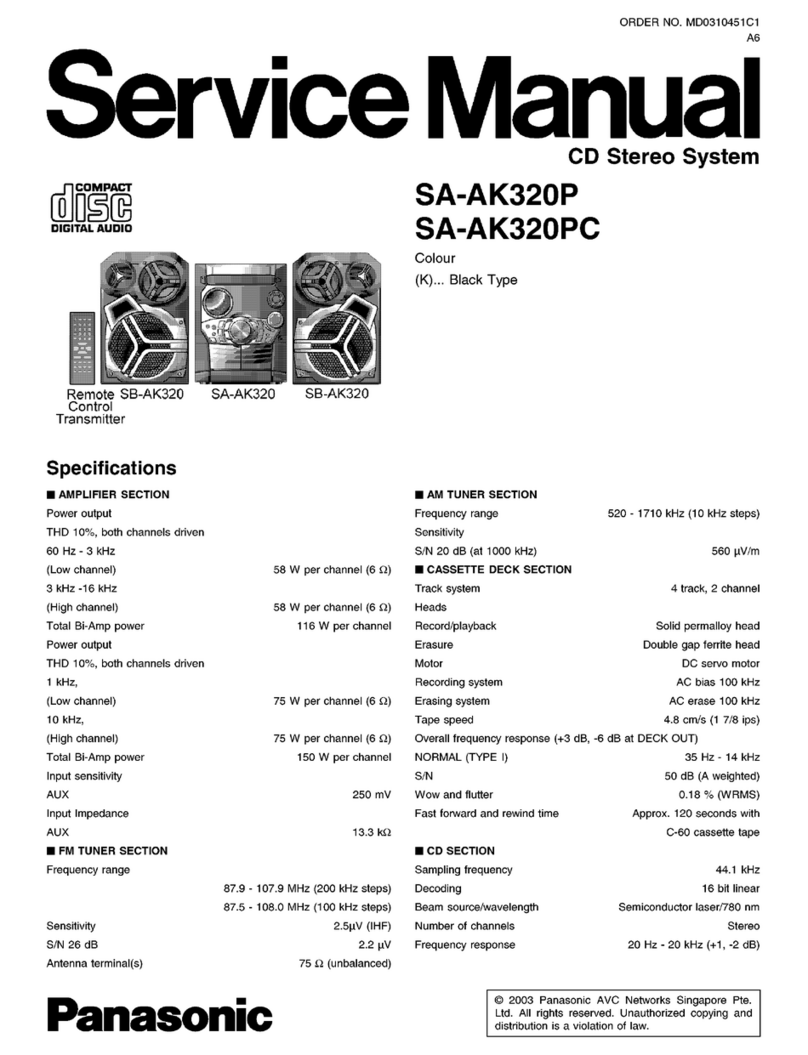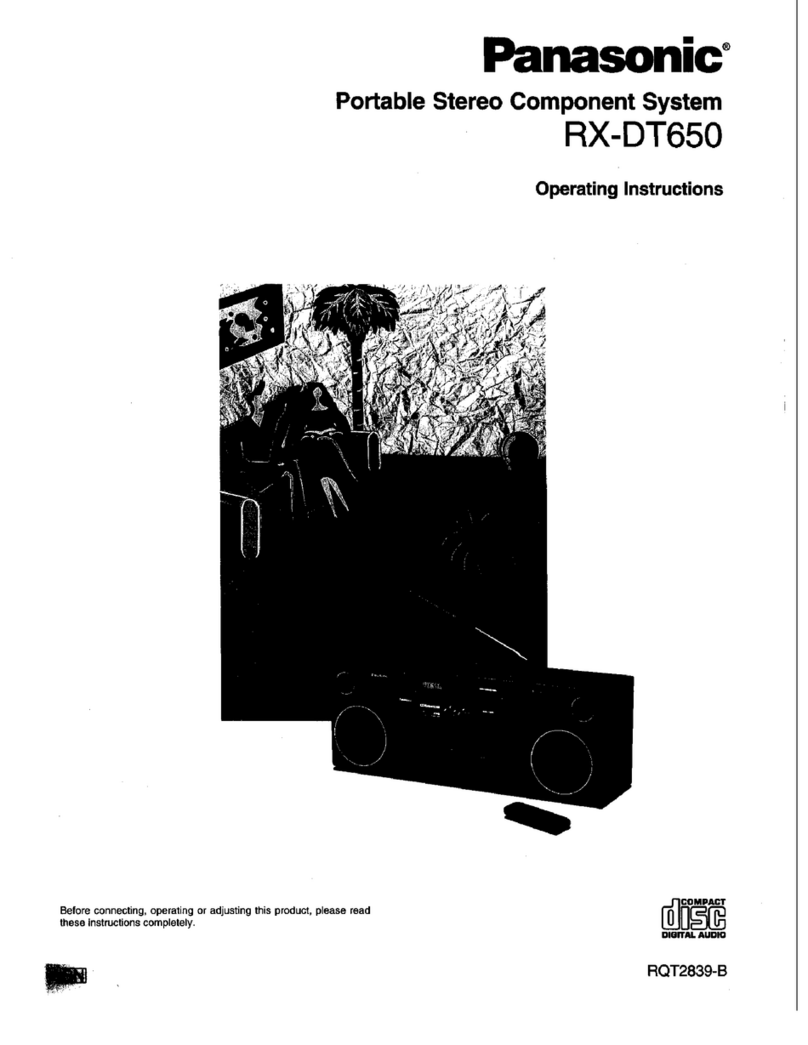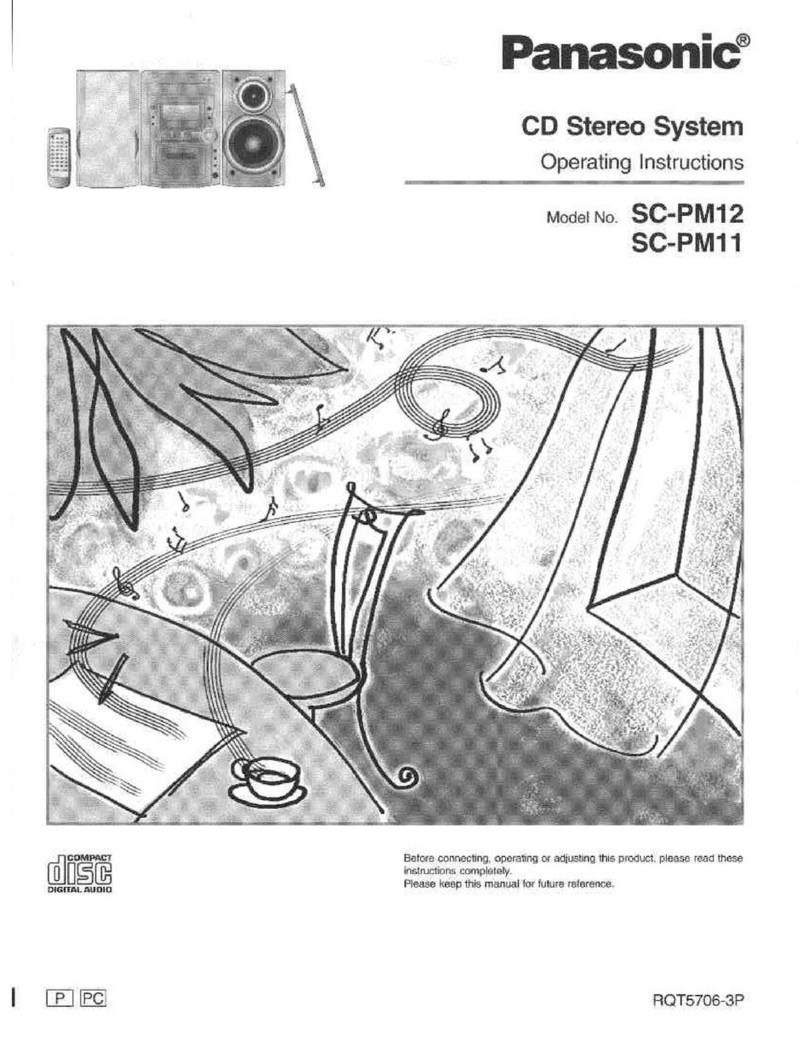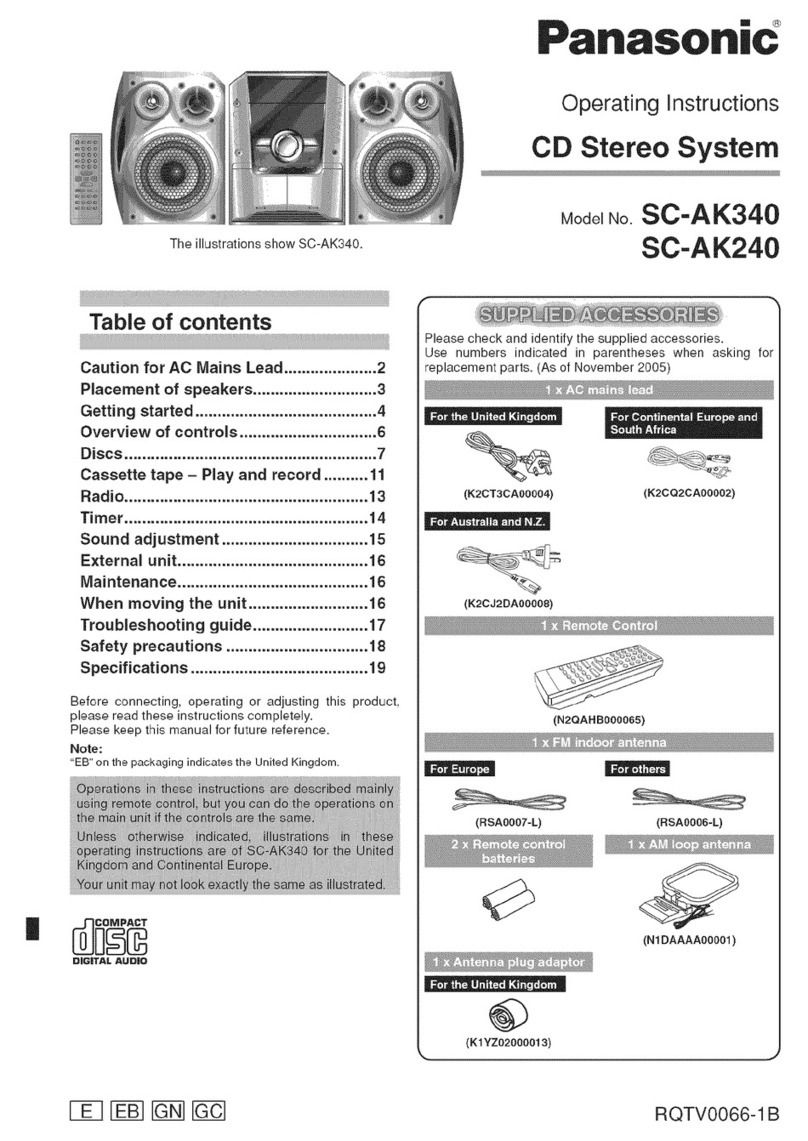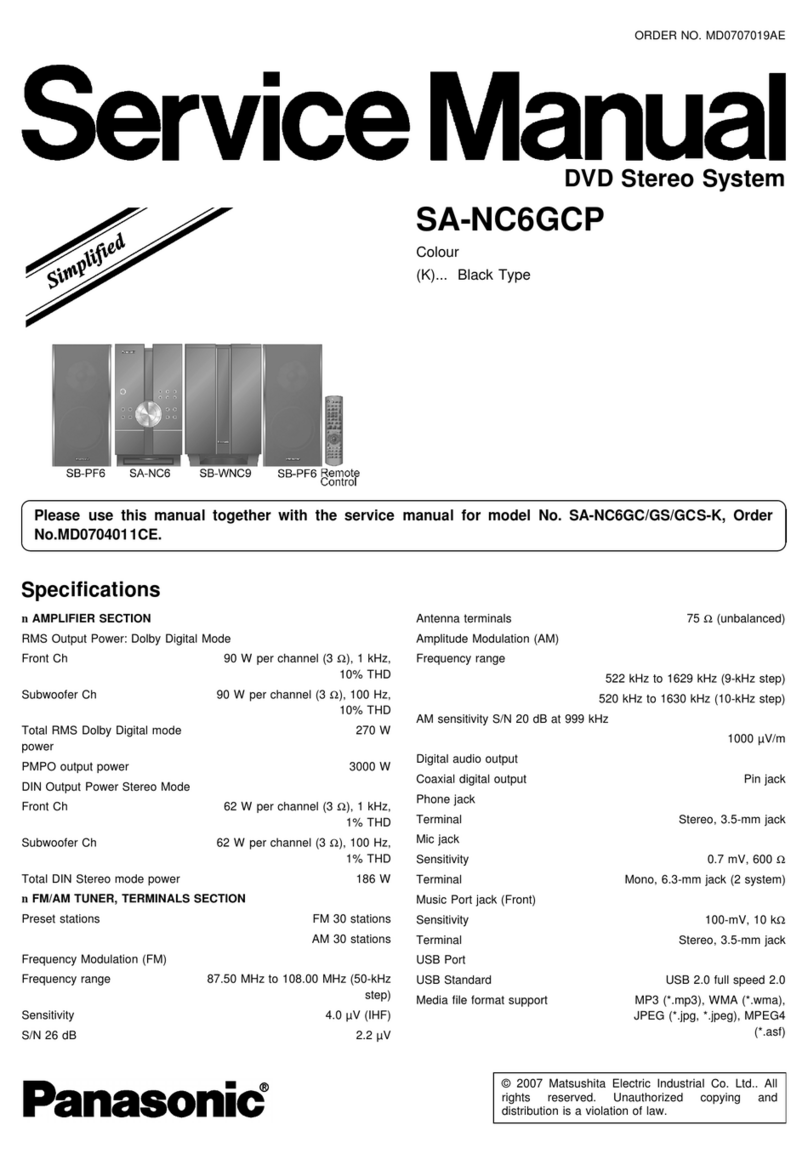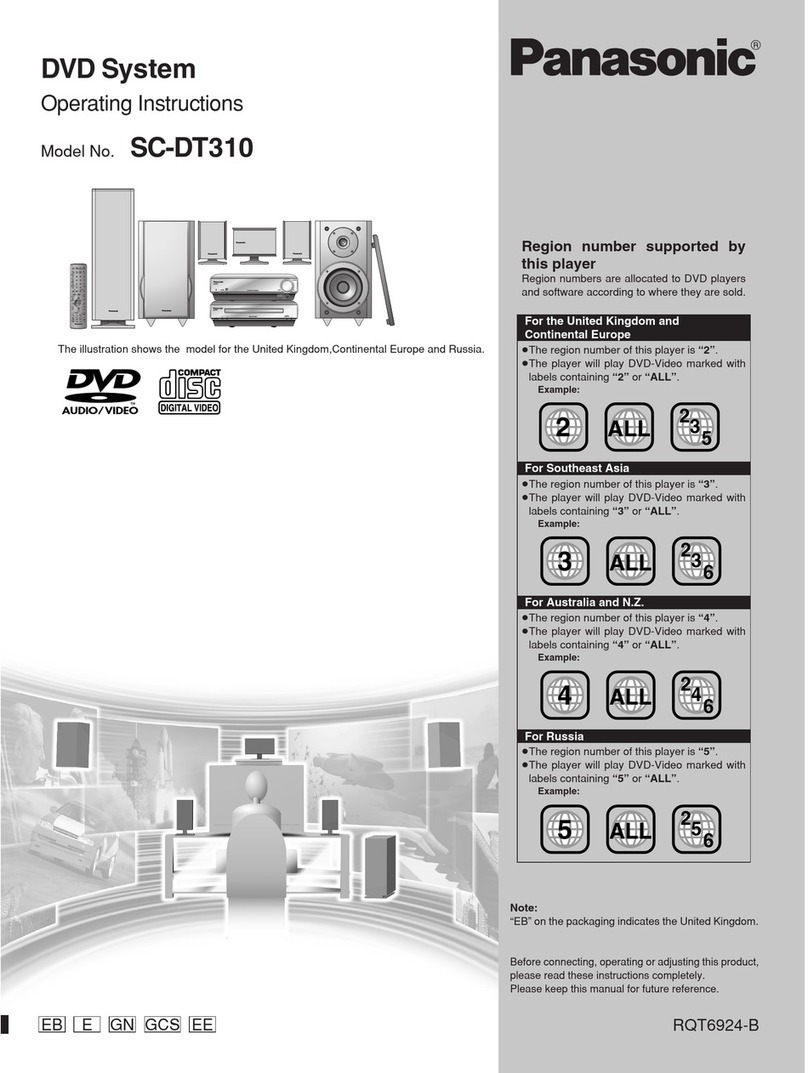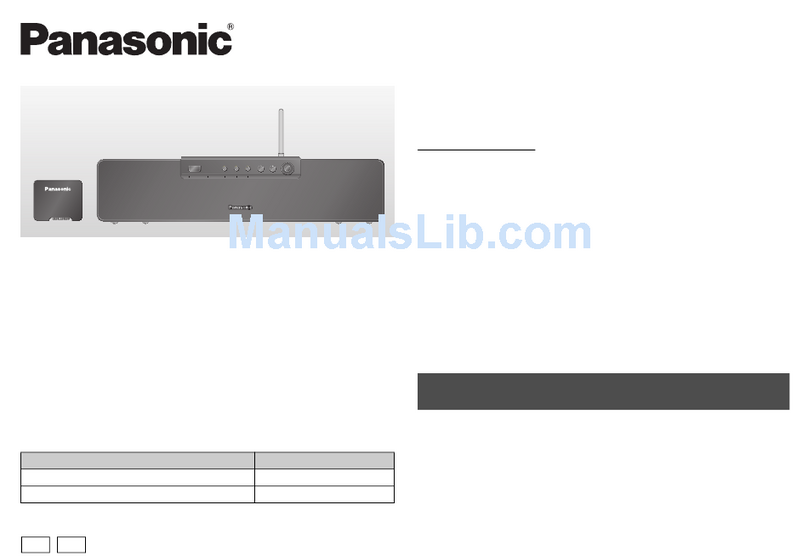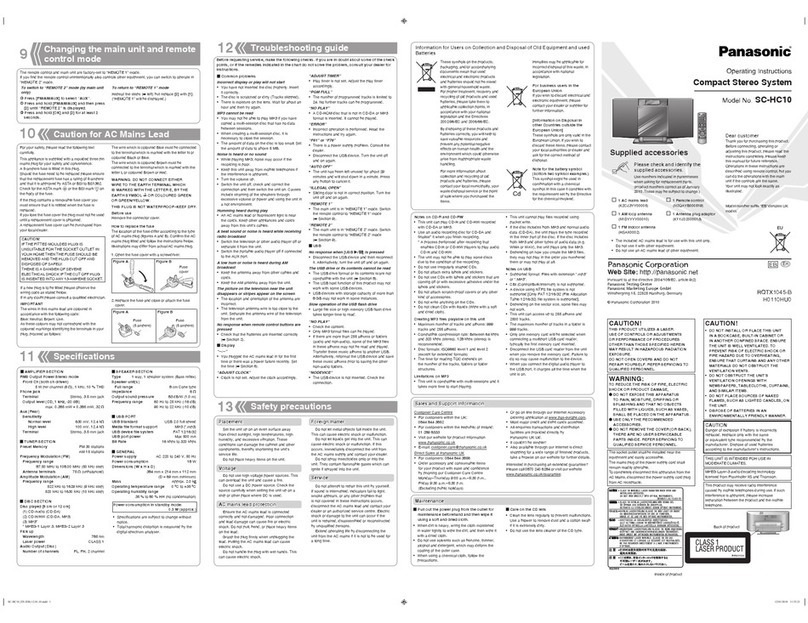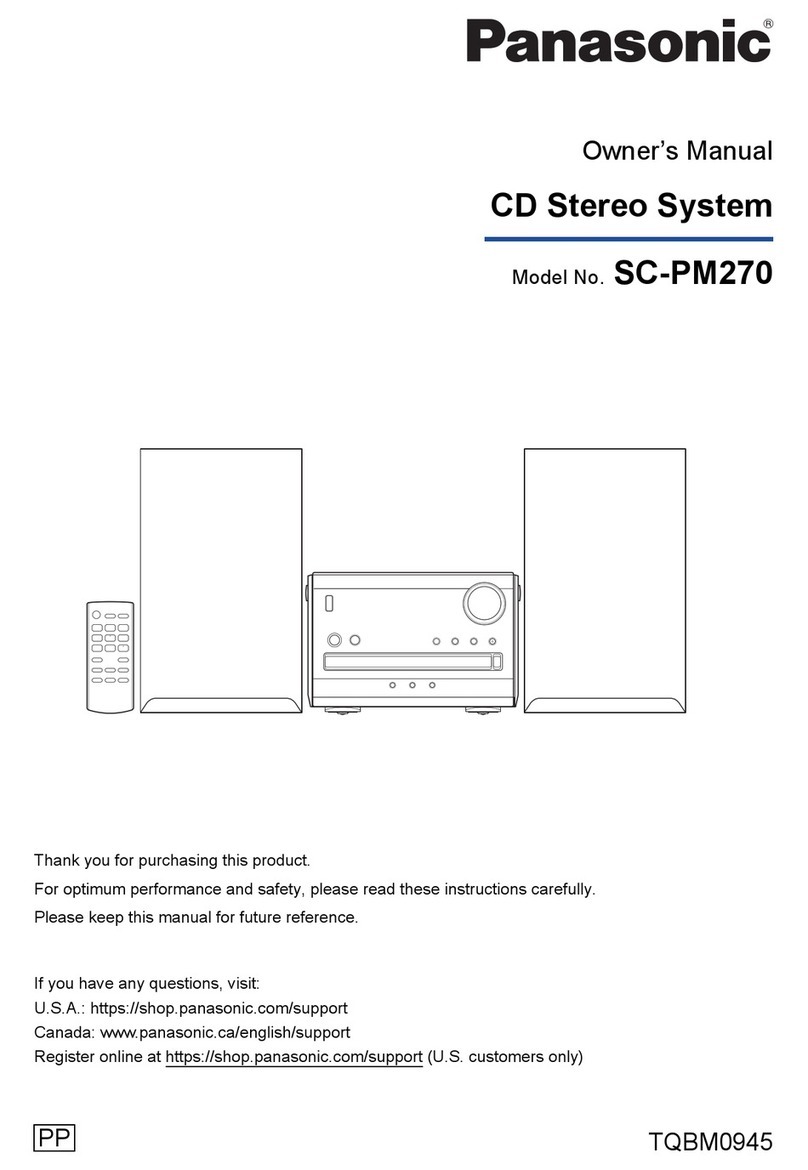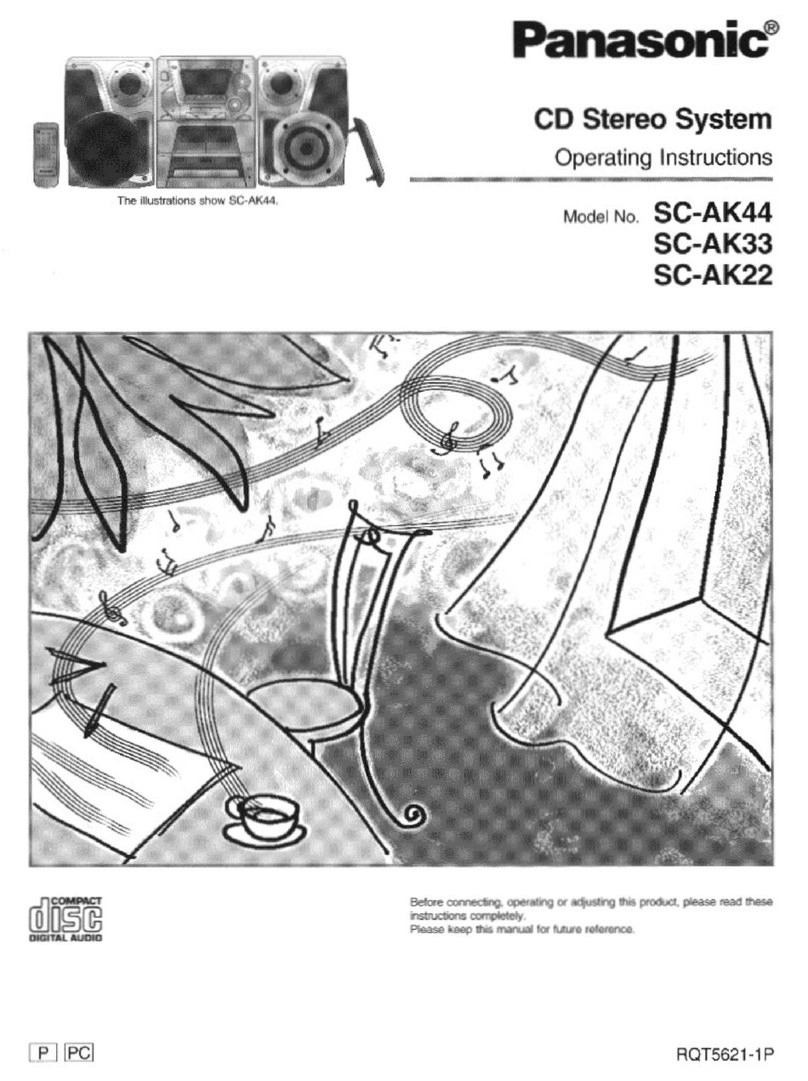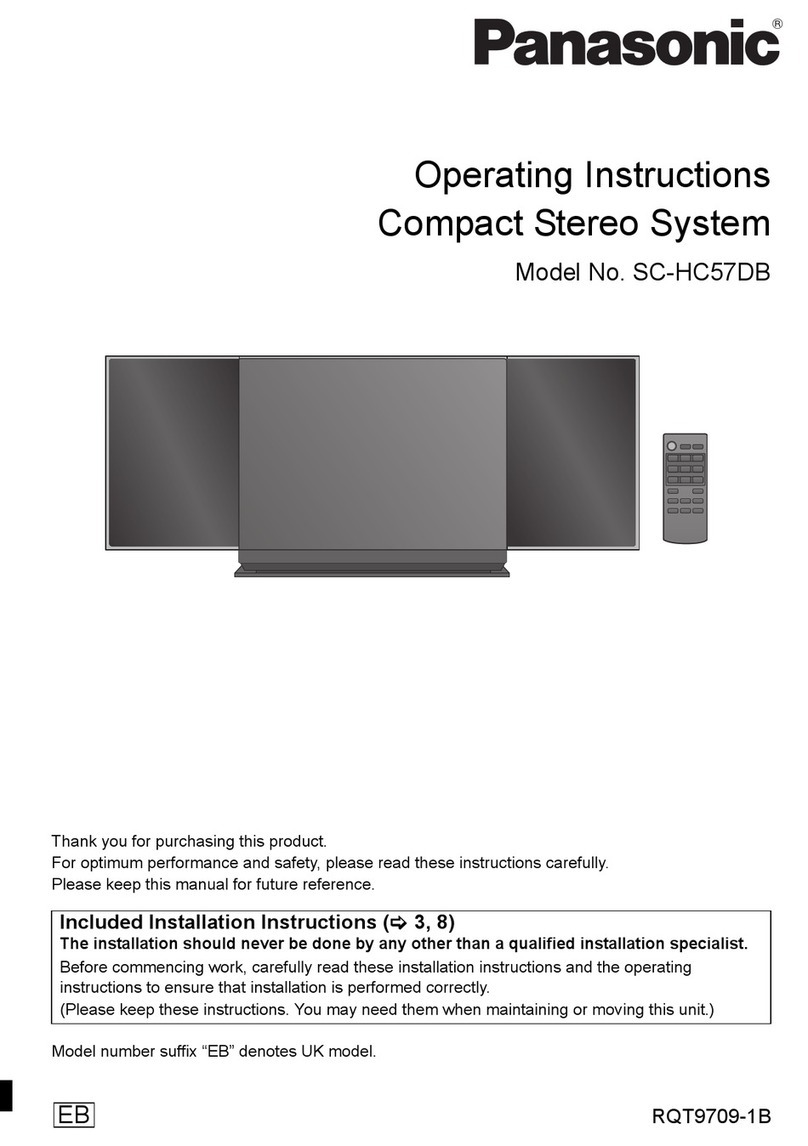9
RQTX1098 ESPAÑOLESPAÑOLESPAÑOLESPAÑOLESPAÑOL
Advanced play
Program play
This function allows you to program up to 24 tracks.
1 Press [4/9, CD] and then [8] (stop).
2 Press [PROGRAM].
“PGM” appears.
3 Press the numeric buttons to select your desired track.
Repeat this step to program other tracks.
4 Press [4/9, CD] to start play.
1 Press [4/9, CD] and then [8] (stop).
2 Press [PROGRAM].
3 Press [R/T, ALBUM] to select your desired album.
4 Press [2/3] or [5/6]to select the track.
To select a track directly, press the numeric buttons after
pressing [2/3] or [5/6].
5 Press [OK].
Repeat steps 3 to 5 to program other tracks.
6 Press [4/9, CD] to start play.
For two-digit track, press [ 10] once then the two digits.
For three-digit track, press [ 10] twice then the three digits.
Cancel
program mode
Press [PROGRAM] in the stop mode.
Replay the
program
Press [PROGRAM] then [4/9, CD] in the stop
mode.
Add to the
program In the stop mode, press [5/6] and then
repeat step 3.
Repeat steps 3 to 5 in the stop mode.
Check
program
contents
Press [2/3] or [5/6] when “PGM” is
displayed in the stop mode.
To check while programming, press
[PROGRAM] twice after “PGM” appears, then
press [2/3] or [5/6].
The track number and program order are
displayed:
The program order is displayed followed by the
album number and track number.
Clear the last
track
Press [DEL] in the stop mode.
Clear all
programmed
tracks
Press [8] (clear) in the stop mode. “CLR ALL”
is displayed. Within 5 seconds, press the
button again to clear all tracks.
Note:
The program memory is cleared when you open the disc tray.
Trac k
number
Program
order
Repeat play
You can repeat program play (Zsee left) or other selected play
mode (Zpage 8).
Press and hold [– REPEAT].
“REPEAT ON” and “ ” are displayed.
To cancel
Press and hold [– REPEAT] again.
“REPEAT OFF” is displayed and “ ” is cleared.
NOTE about using a DualDisc
The digital audio content side of a DualDisc does not meet the
technical specifications of the Compact Disc Digital Audio (CD-DA)
format so playback may not be possible.
NOTE on CDs
• This unit can access up to 99 tracks.
• This unit can play MP3 files and CD-DA format audio CD-R/RW
that have been finalised.
• It may not be able to play some CD-R/RW due to the condition of
the recording.
• Do not use irregularly shaped disc.
• Do not use disc with labels and stickers that are coming off or with
adhesive exuding from under labels and stickers.
• Do not attach extra labels or stickers on the disc.
• Do not write anything on the disc.
NOTE on MP3
• Files are treated as tracks and folders are treated as albums.
• This unit can access up to 999 tracks, 255 albums and 20
sessions.
• Disc must conform to ISO9660 level 1 or 2 (except for extended
formats).
• To play in a certain order, prefix the folder and file names with
3-digits numbers in the order you want to play them.
Limitations on MP3 play
• If you have recorded MP3 on the same disc as CD-DA, only the
format recorded in the first session can be played.
• Some MP3s may not be played due to the condition of the disc or
recording.
• Recordings will not necessarily be played in the order you
recorded them.
AKX50_GN_EN.indd 9AKX50_GN_EN.indd 9 2/25/2010 10:21:36 AM2/25/2010 10:21:36 AM