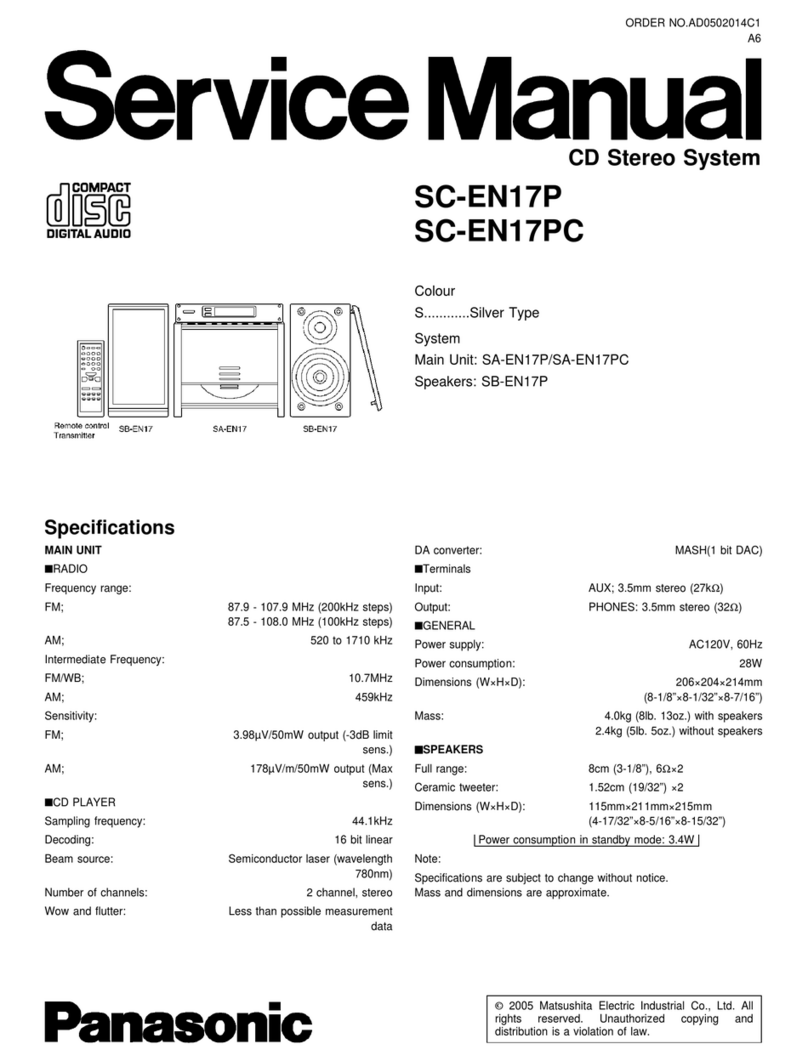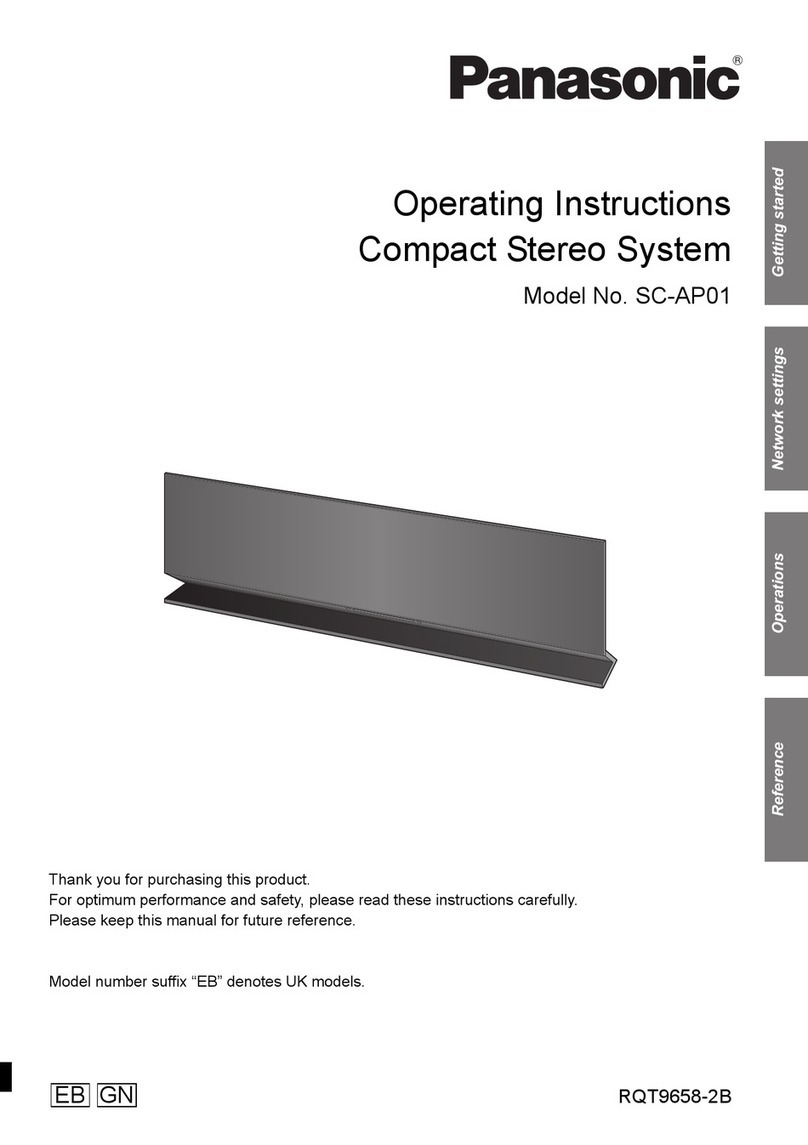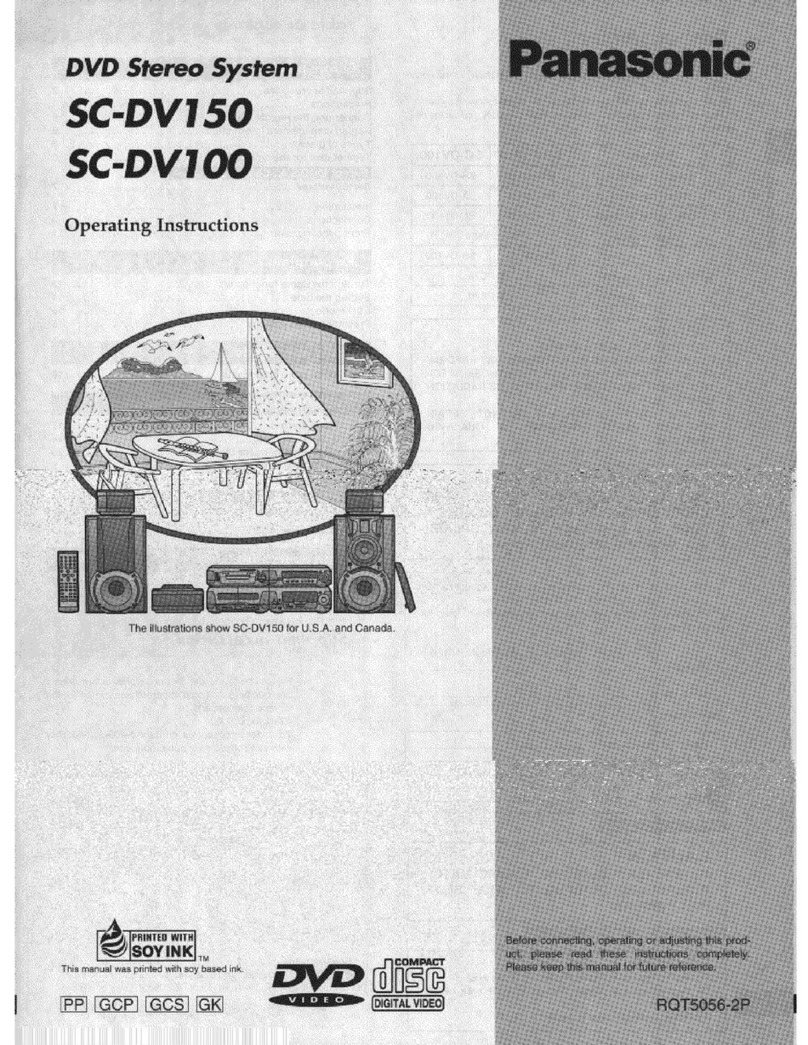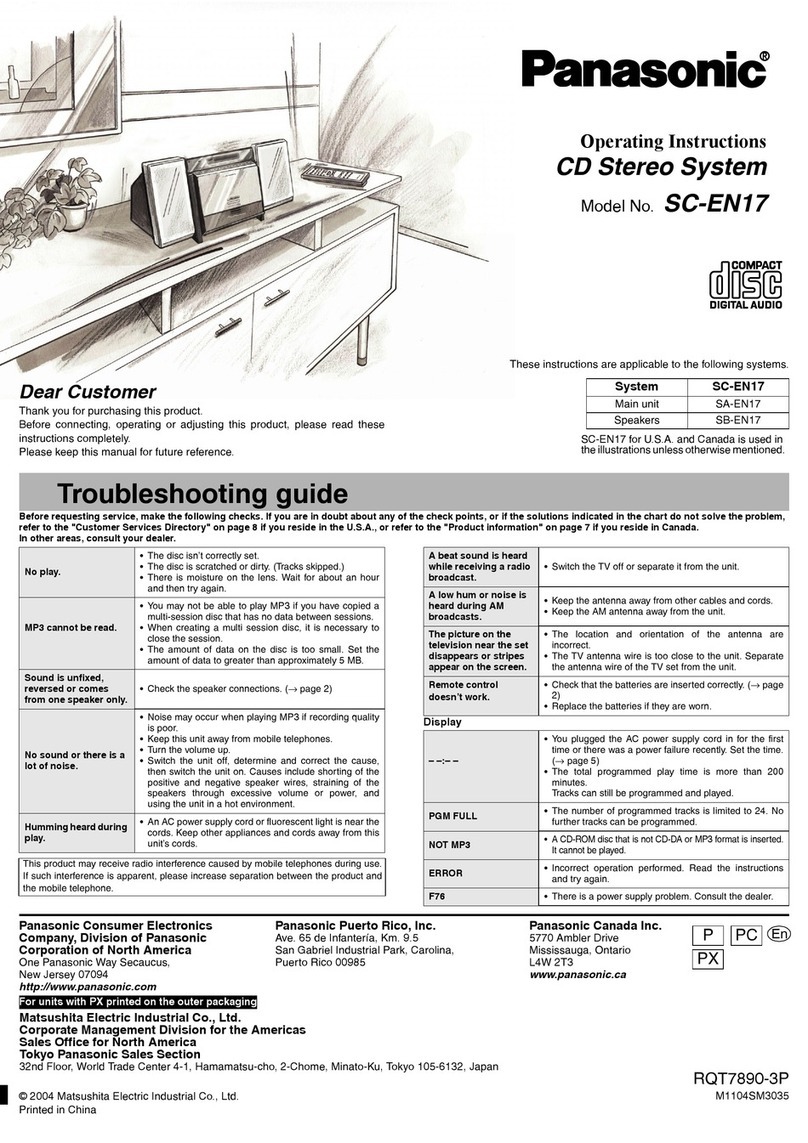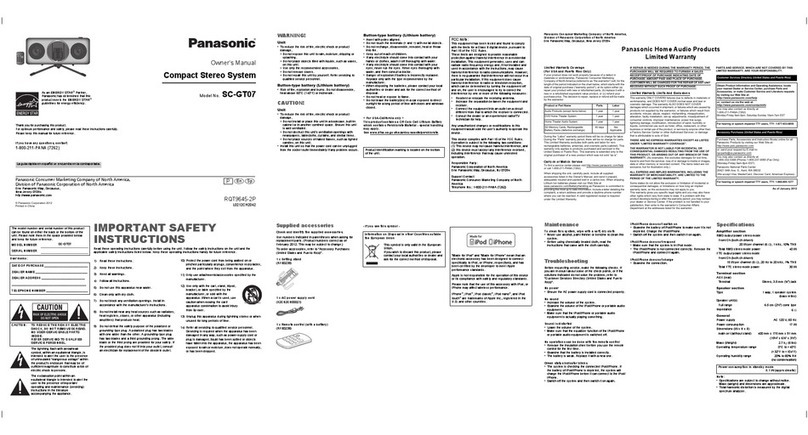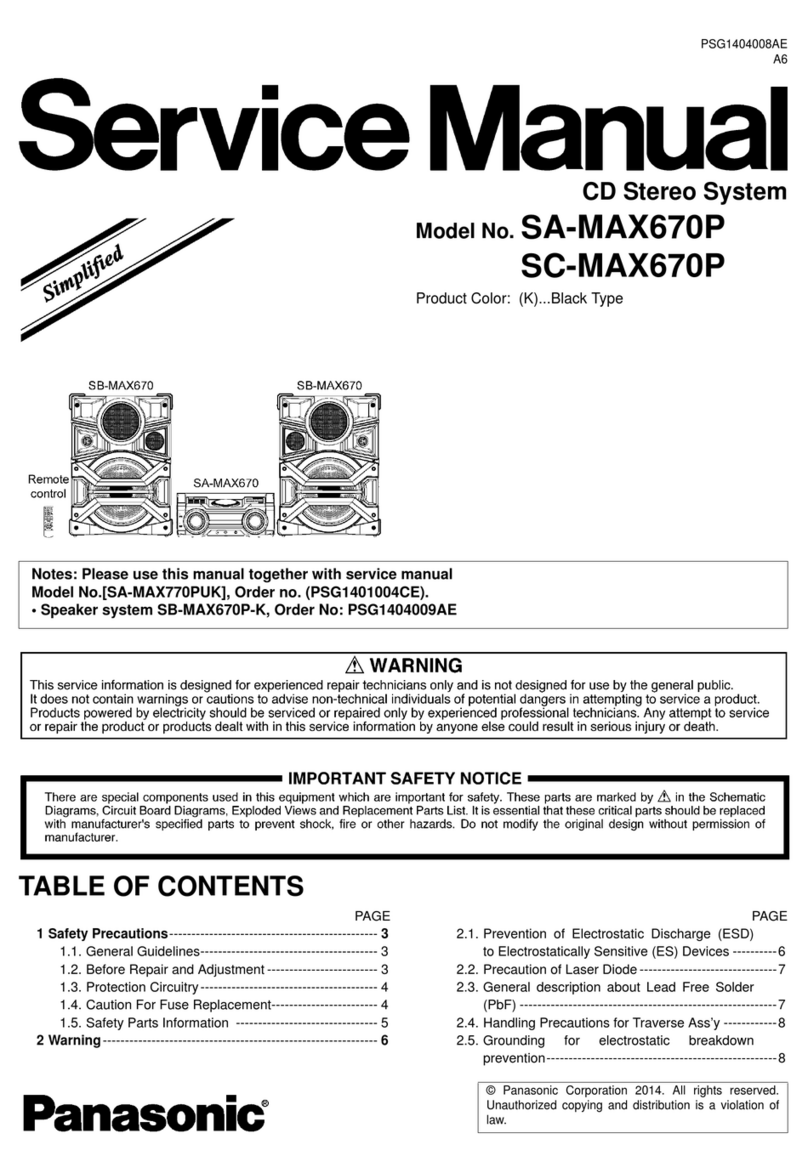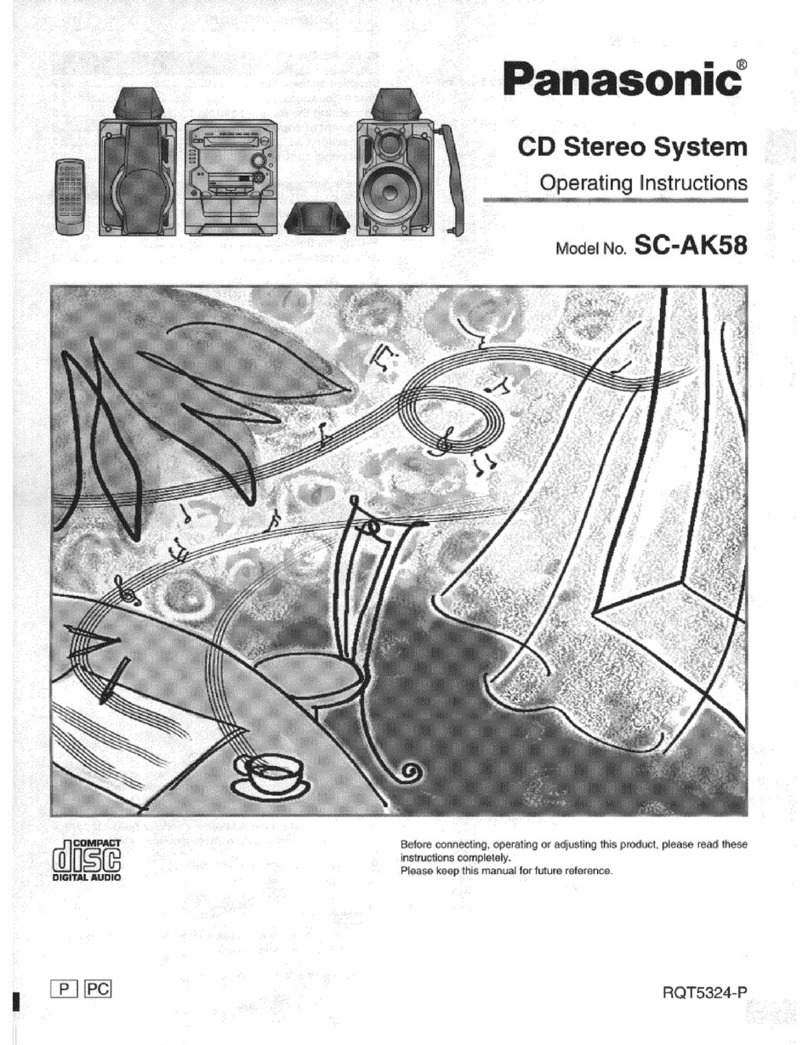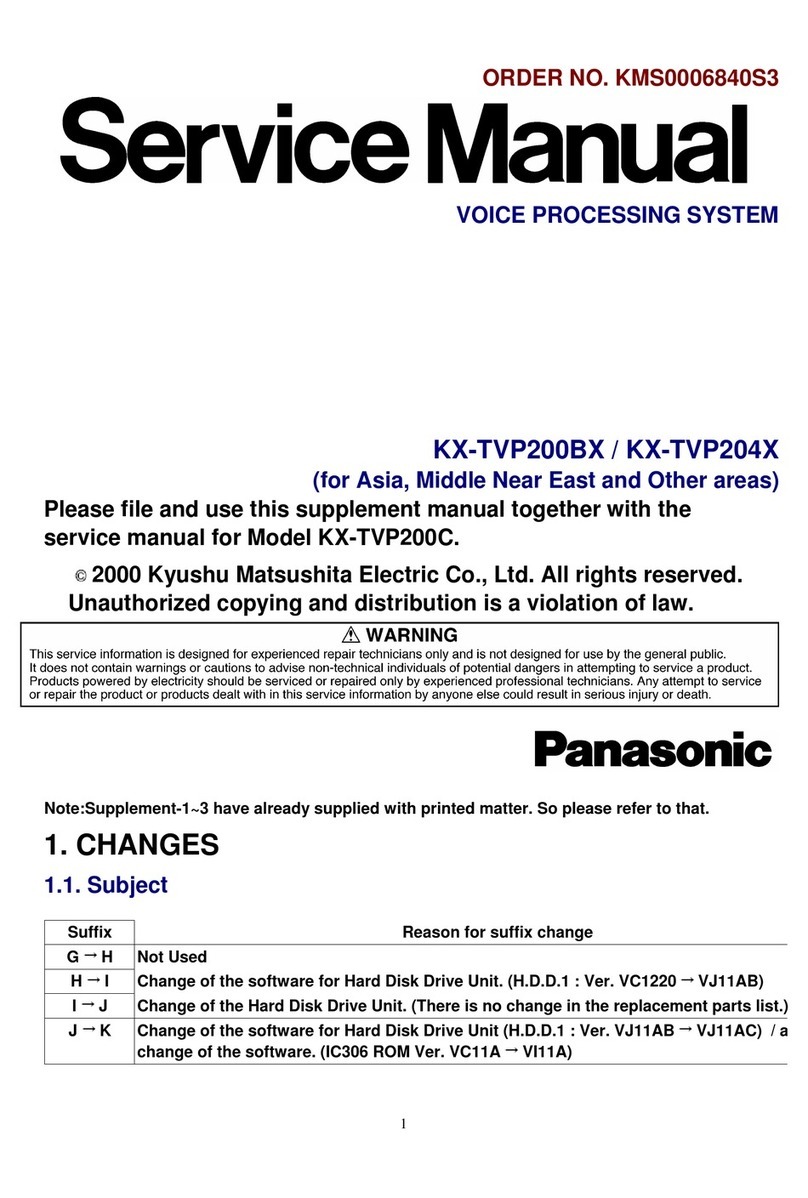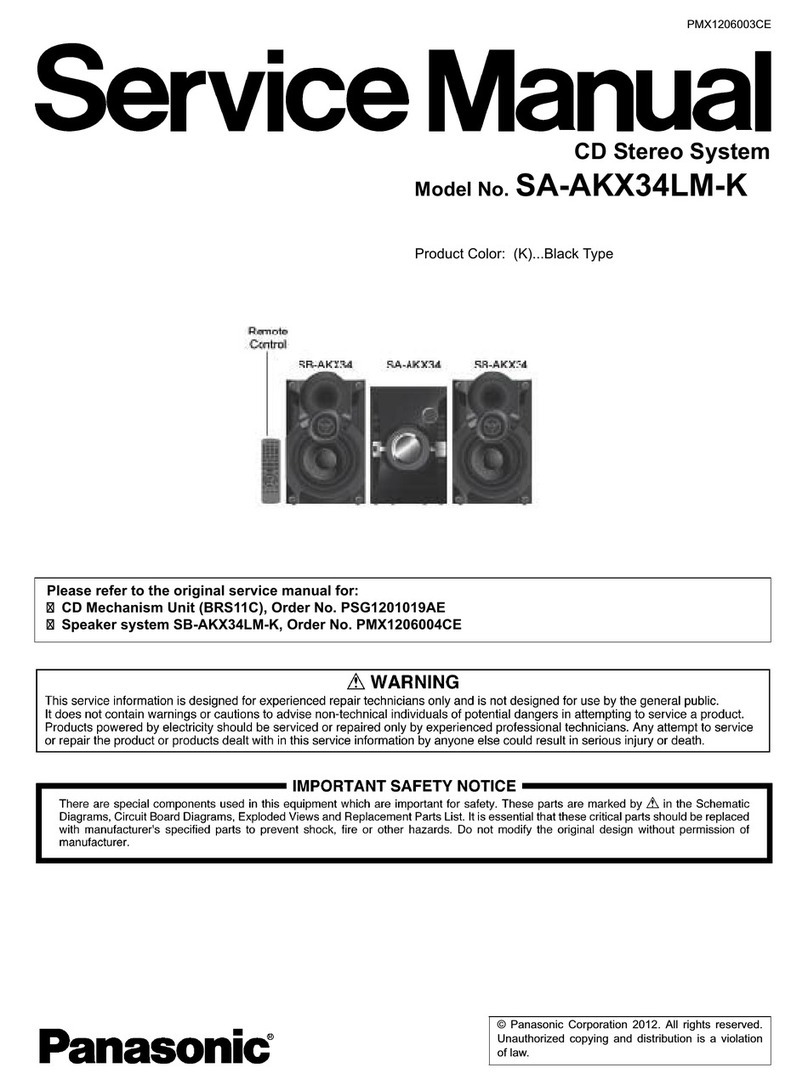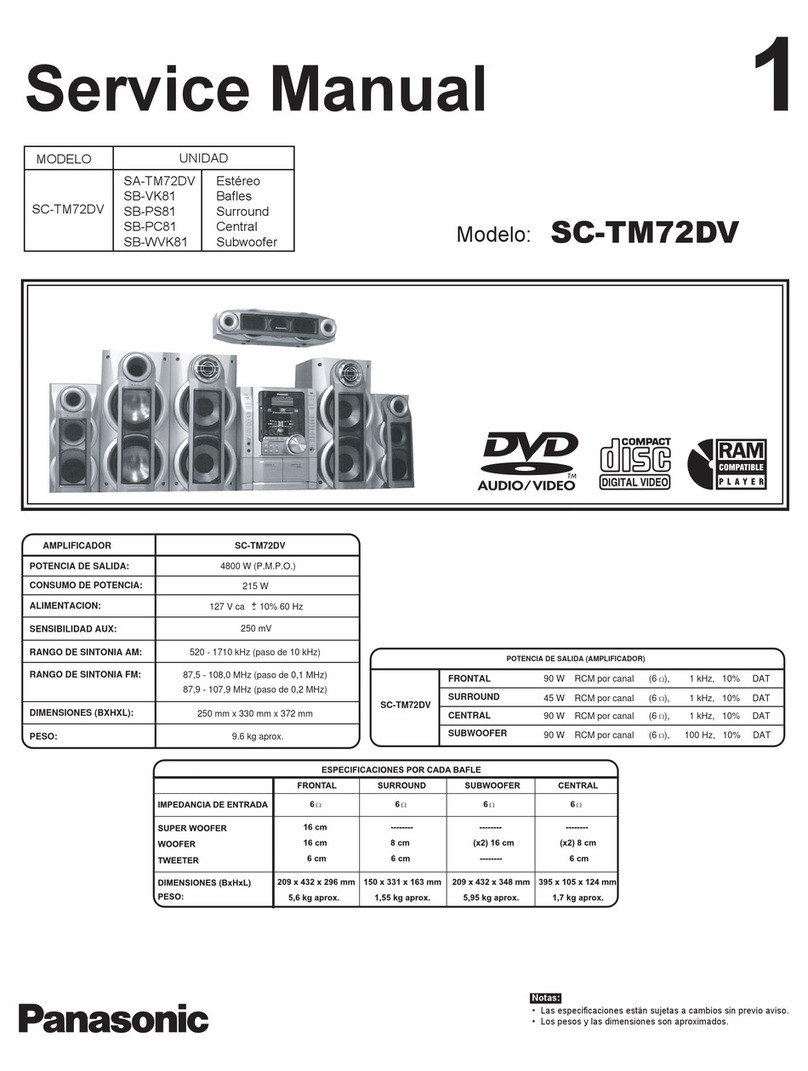iiiiiiiiiiiiiiiiiiiiiiiiiiiiiiiiiiiiiiiil
• Discs that can be played
Disc type Logo Indication used
in instructions
DVD-RAM _
RAM
RAM4.7
DVD-Audio
Itlv_m_±!
AUDIO
DVD-Video
DVD-R
VIDEO
R
R4.7
Including SVCD
_(conforming to
IEC62107)
Including CD text
DIOIII_L *_LIOIO WOIlrAL ALlele
CD-R/RW _ _
• Multiple-channel signals are down-mixed to stereo {2-channel). {To
enjoy multi-channel surround sound _ page 33)
eUse discs with the above loges and that conform to speaific;.tticns.
The unit cannot play other discs correctly.
ode not use irregularly shaped discs {e.g. heart-shaped), as these
can damage the unit.
•Discs that cannot be played
PAL discs (except DUD-Audio), DVD-I_OM, CD-ROM, CDV, CD-G,
÷RW, DVD-RW, CUD, SACD, Dlvx Video Discs, Photo CD and
=Ohacji VOD" available on the market insluding CVD, DVCD and
SVCD that do not conform to IEC62107.
•Disc structure
Disc _ructure and the I;._bolsgiven to the items on discs depend on
thedisc _pc.
Track: the sm;.dlest division on DUD-AudIo, CDs, and Video CDs,
or a single WMA/MP3 file.
Chapter: the smallest division on DVD-Video.
Group: collections of tracks on DVD-Audic and equivalent to
folders or ;.dbumson data discs.
Tiga: the la_. cst division on DVD-Vidoo, usually an cntirs
mov{e.
Program: the division on DUD-RAM equivalent toa single recording.
Picture: ;.tsingle JPEG file.
Play list: the I;_t_.cst grouping on a HighiVlATdisc, or ;.tgroup of
scenes on DVD-I&a,M
Scene: DUD-RAM program sections specified and grouped into
play lists on a DVD video recoldor.
Content: covers tracks and pictures on HighivlAT discs.
•Built-in decoders
This unit h;_tSDolby Digital and DTS oiGiTAL
decoders so you can enjoy these rlrl _
syofoms in stereo without connecting a o I eI T A L SURROUND
h,=.--h==_=_l
soparafo decoder.
•HighMAT discs
Thisunitis compatiblewithHighMATdiscscontaining WMA, MP3,
and/or JPEG files.
•CD-R and CD-RW discs
This unito;.tnplay CD-RiRW _audiorecordingdisc) recordedwith
CD-DA,videoCD, SVCD (conformingto IE062107), WiV1A,MP3 or
JPEG. Closethe sessions Orfin;.tlizcthe disc after recording.
•DVD-R discs
Panascnic DVD-Rrecorded ;.tndfin;.tlizcdon ;_tPanascnic DUDv{dco
recorder arepl;.tyodas DVD-Vidooon this unit.
•DVD-RAM discs
DUD-RAMdiscsmust mootthefollowing conditionsforthis unitto be
able toplay them.
Type •Non-cartridge discs
•Discs that san be removed from their
cartridges 0-YPE 2 and 4)
C;.tpasity • 12 cm (5") 9.4 GB {double-sided) and 4.7 GB
(single-sided)
e8 Um (3") 2.8 GB (double-sided)
Recording DIscs rccoldod with DUD video rccoldors, DUD
format video cameras, personal computers, etc., using
Version 1.1 of the Video Recording Form;.tt (;.t
unified video recording standard).
• Remove TYPE 2 and 4 discs from their cartridges before use, then
return them when you are finished, making sure that the labels of
the disc and cartridge face the same way.
eSome parts of the disc, for example whore one program ends and
another begins, may not play smoothly
Itmay not be possible topl;_tyCD-R, CD-RW,DVD-Rand DUD-RAM
in;_tllcases dueto the type of discor sondition of the recording.
•Playing PAL system DVD-Audio
This unitconverts PALto NTSCforplay.The picture iscompressedto
showit in its entirety,but this maycause it to be stretchedvortically.
•To clean discs
DVD-Audio,DVD-Video,Video CD, CD
Wipe with;_td;.tmpcloth and thenwipedry.
DVD-RAM, DVD-R
• Clean with an optional DVD-RAM!PD disc cleaner (LF-K200DCA1,
whore, ov;.dl;.tble).
eNever use uloths or ulcanors for CDs etc.
•Handling precautions
•DO not write on the label side with ;_tb;.tll-point pen or other writing
ins4rumcnt.
ode not use record cleaning spr_tyo, benzine, thinner, static
elcotricib/prevention liquids or any other solvent.
ado not attach labels or stiukers to discs. {Do not use discs with
exposed adhesive from tape Orloft over peeled-o# stickers.)
•Do not use scratch-proof protectors or covers.
•Do not use discs printed with label printers ovailable on the market RQT6815