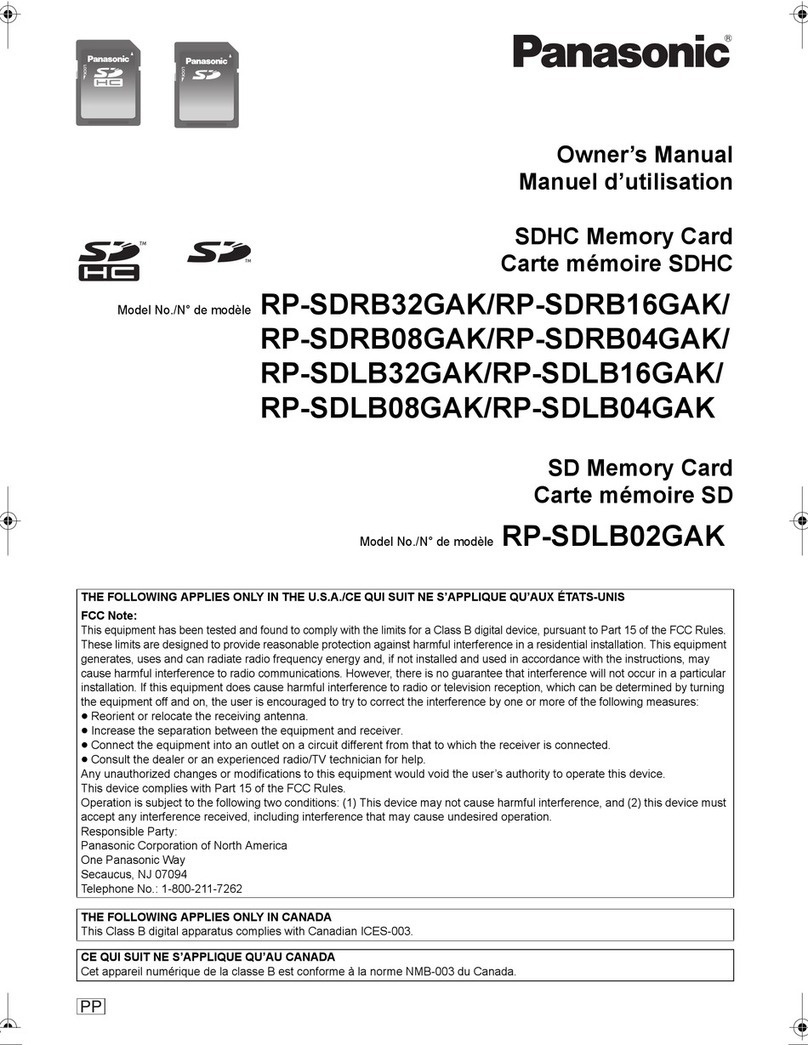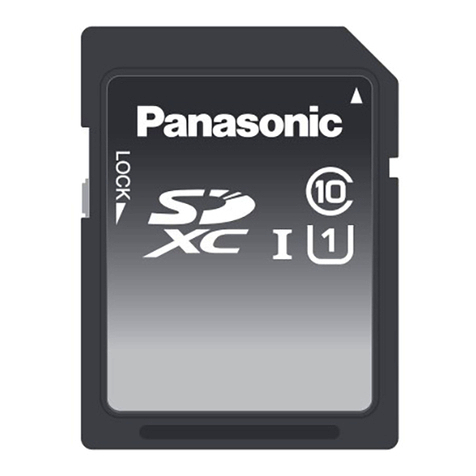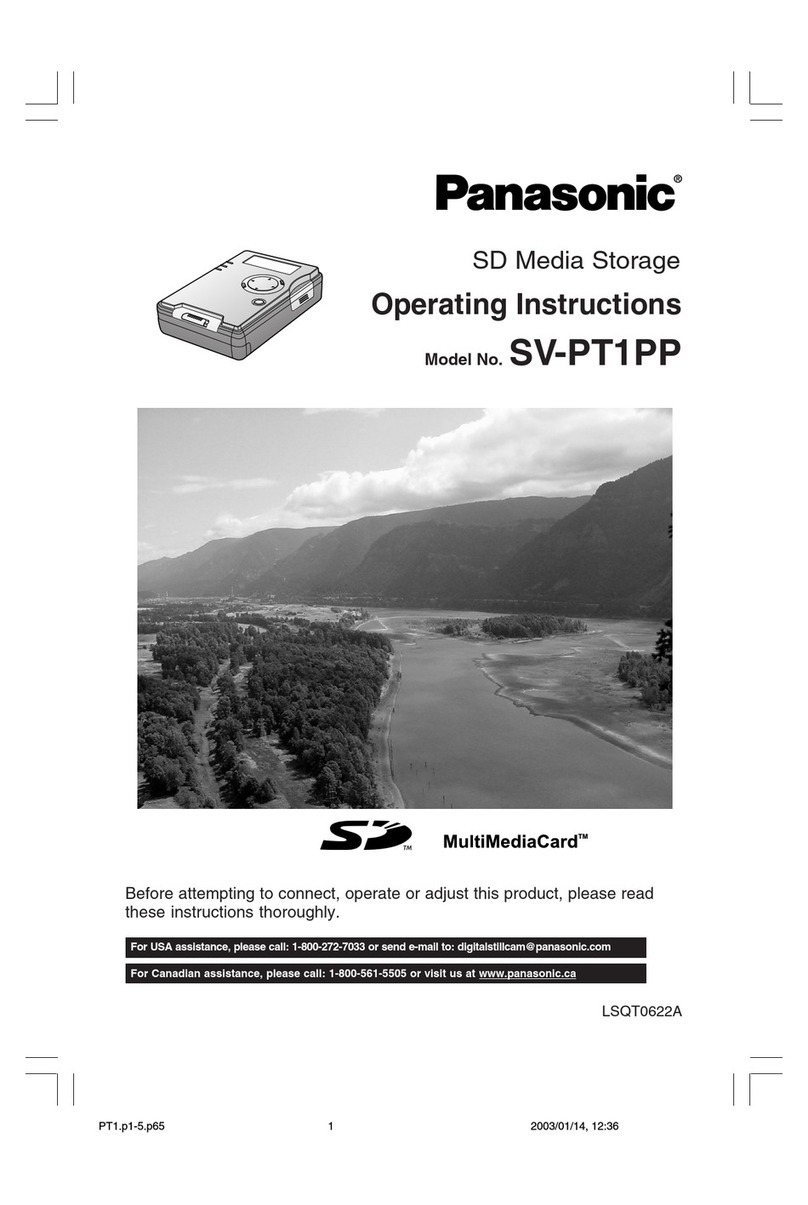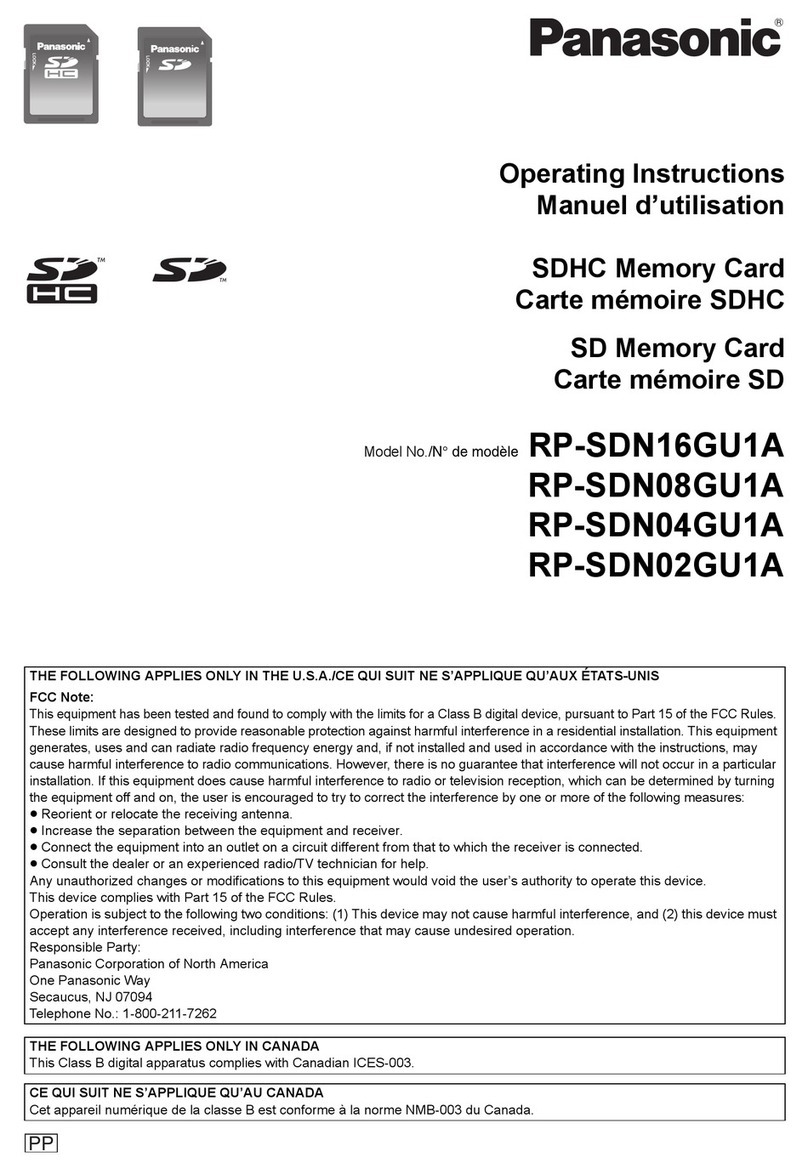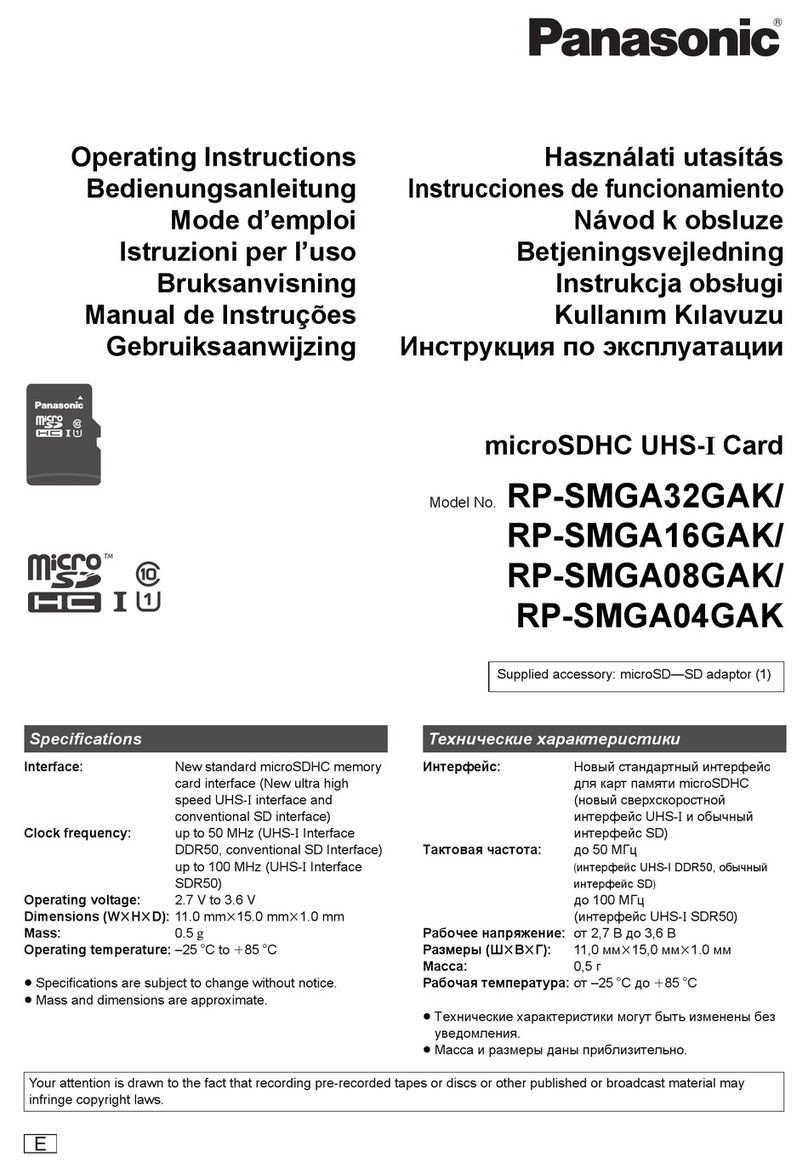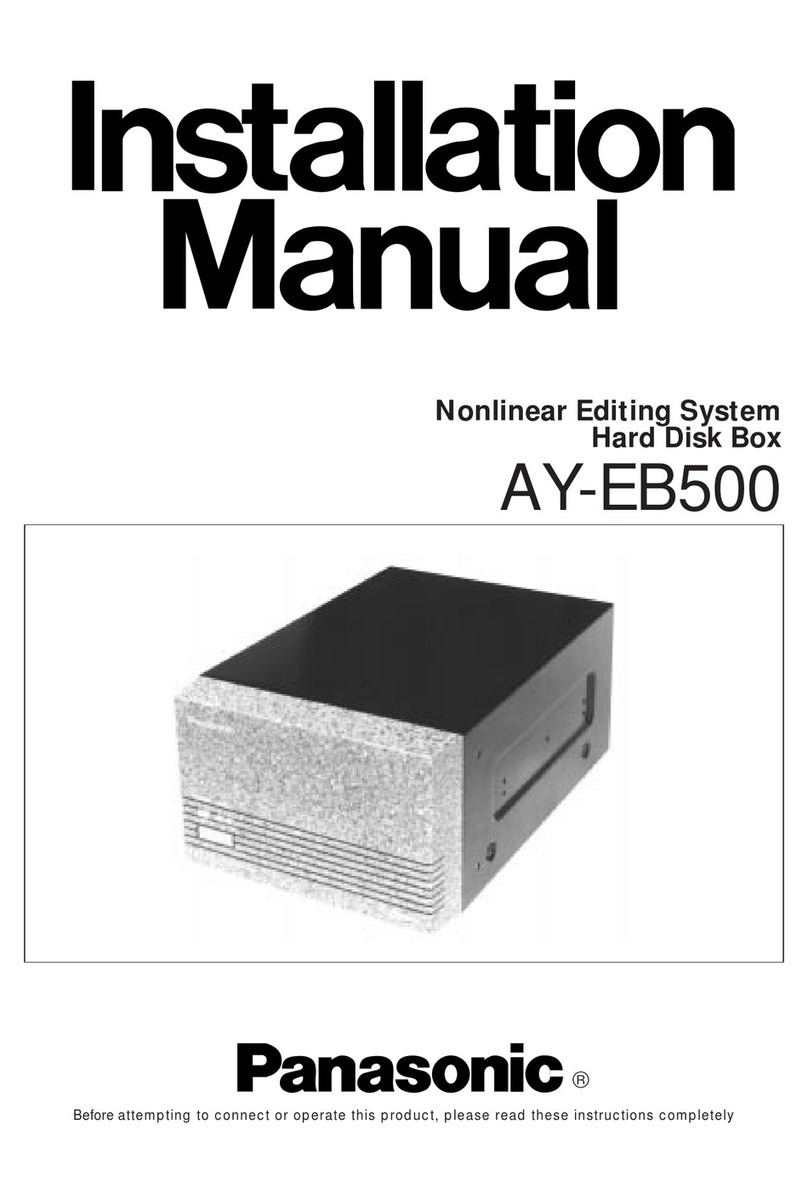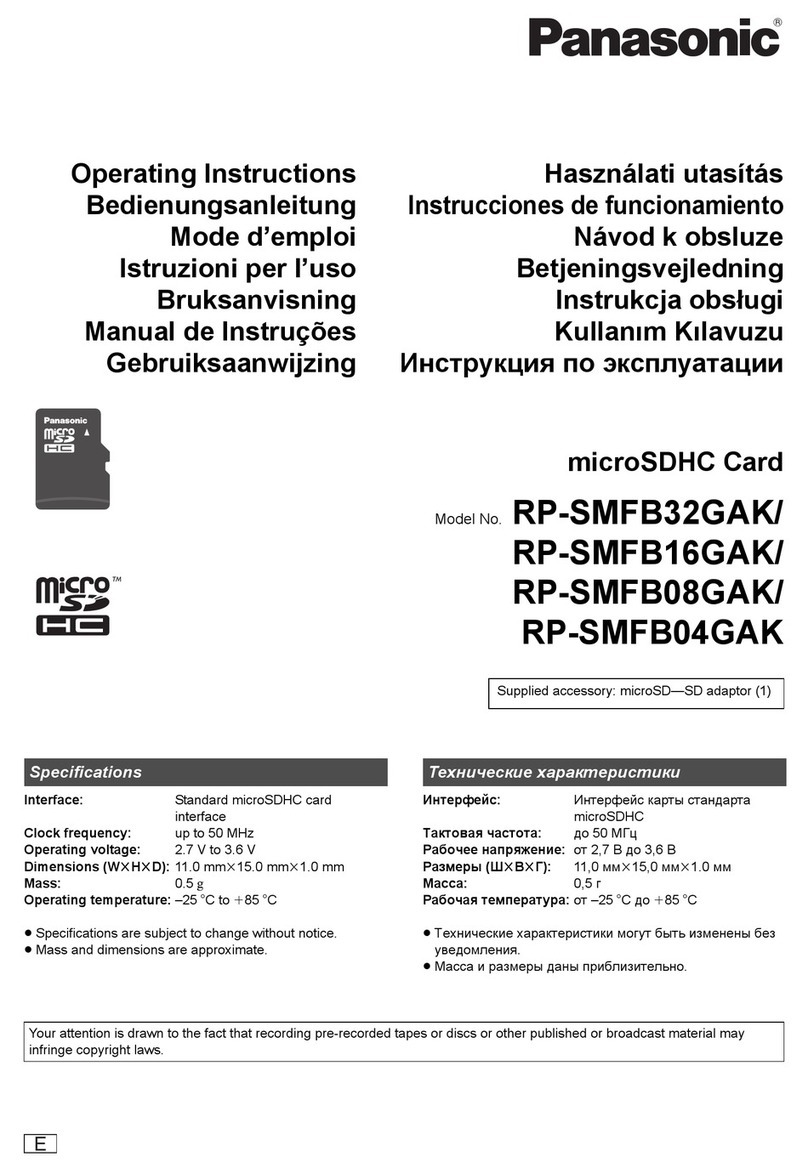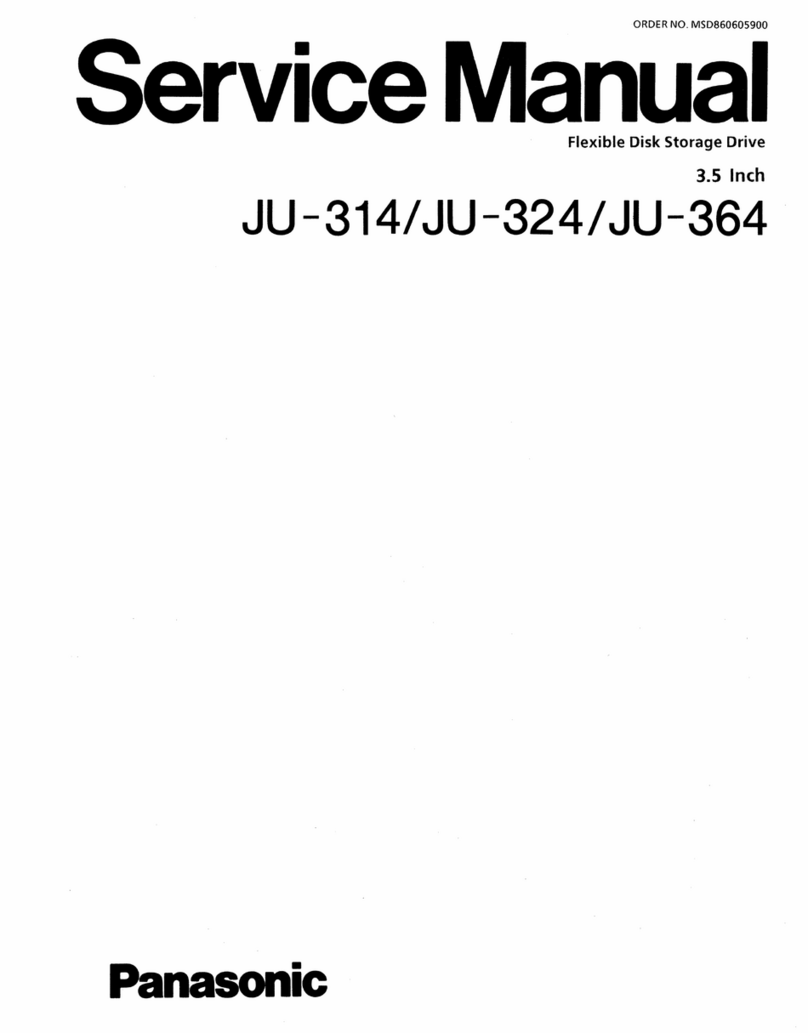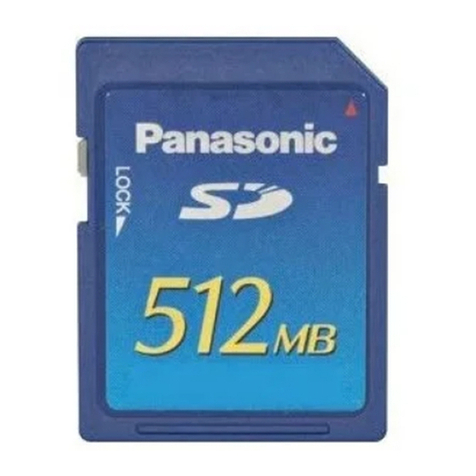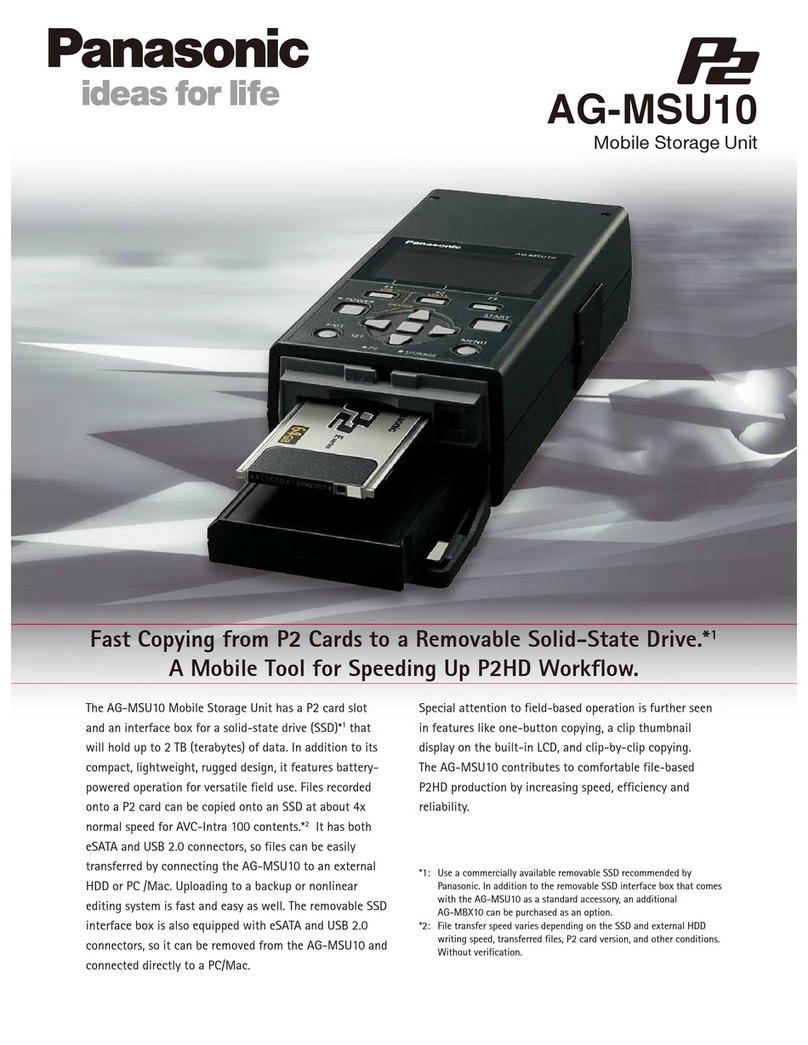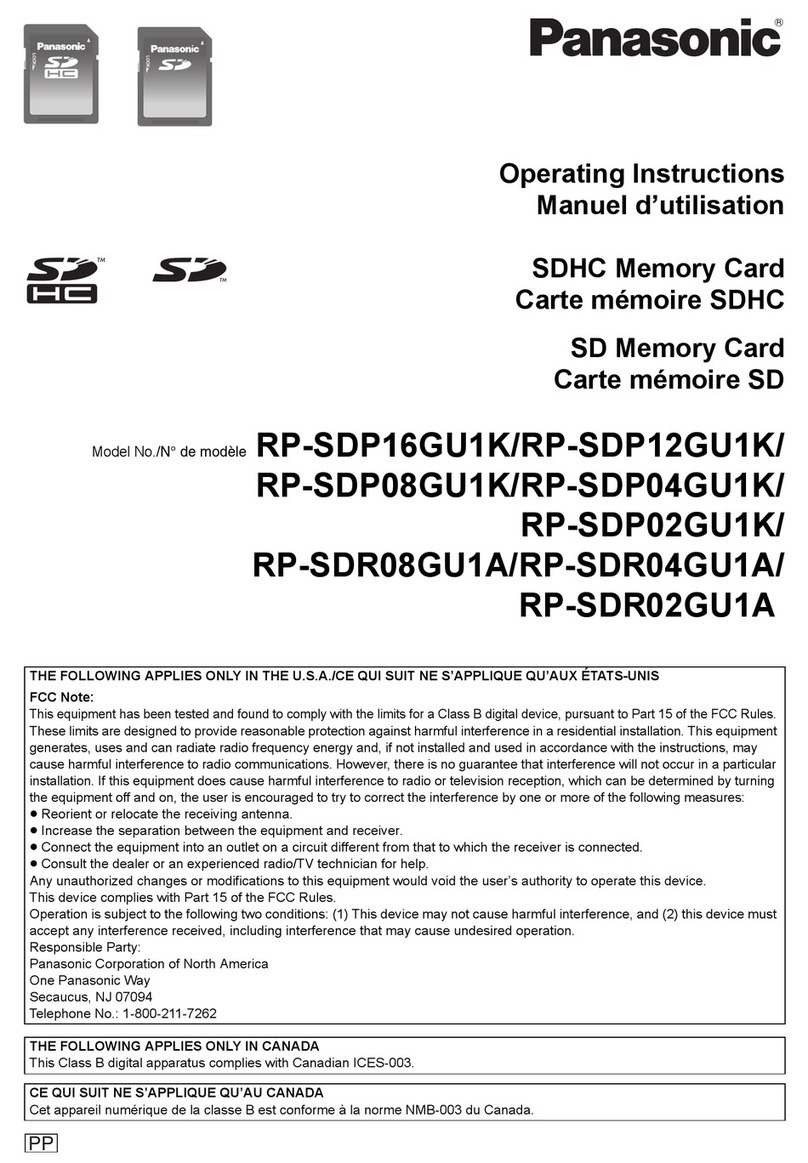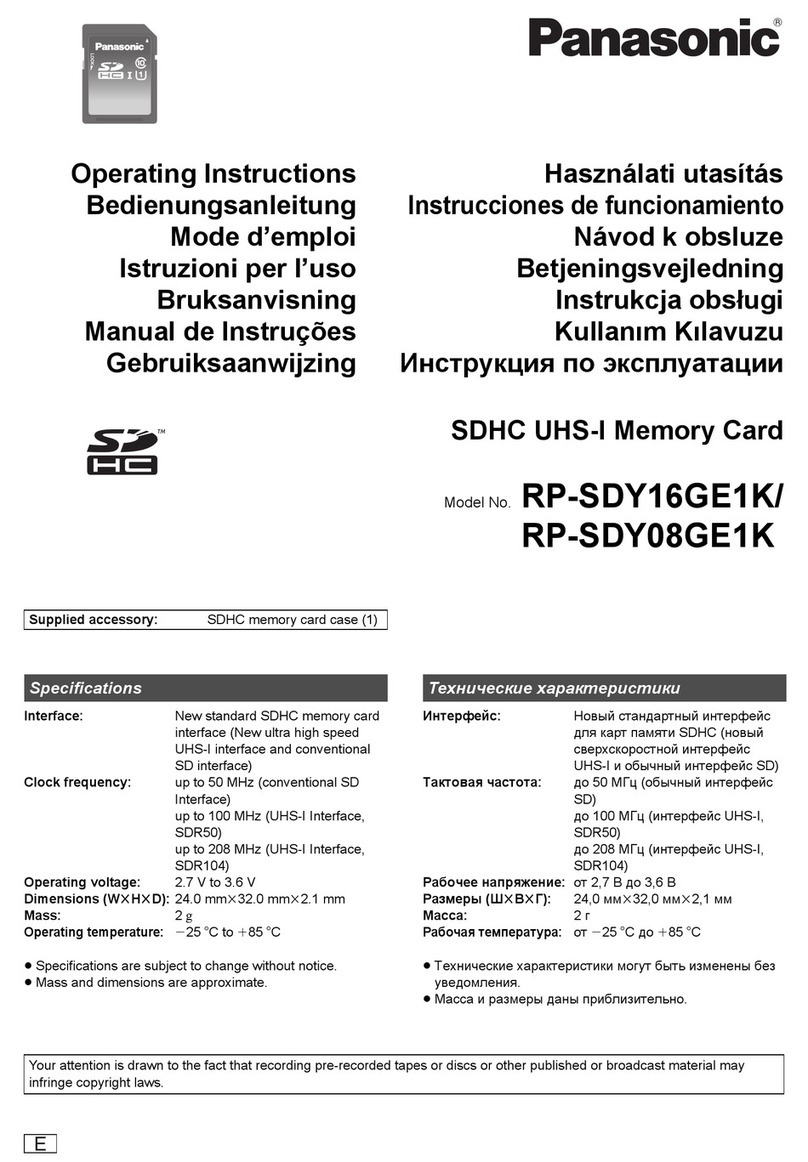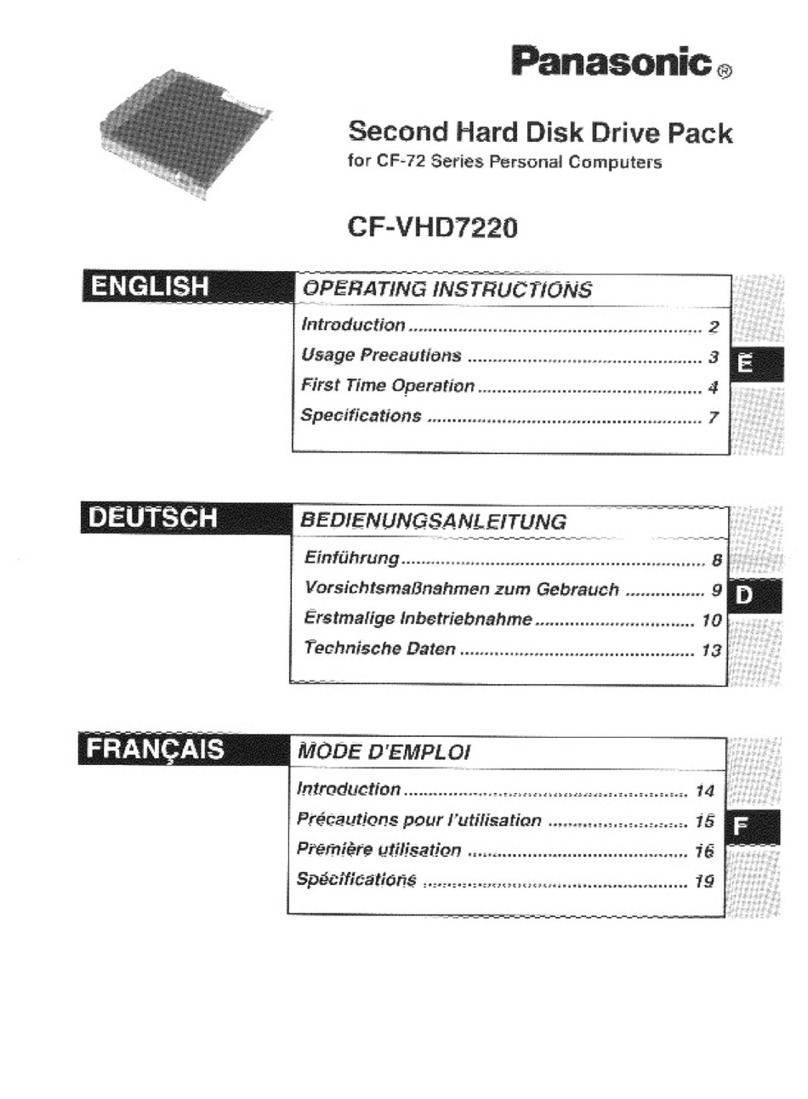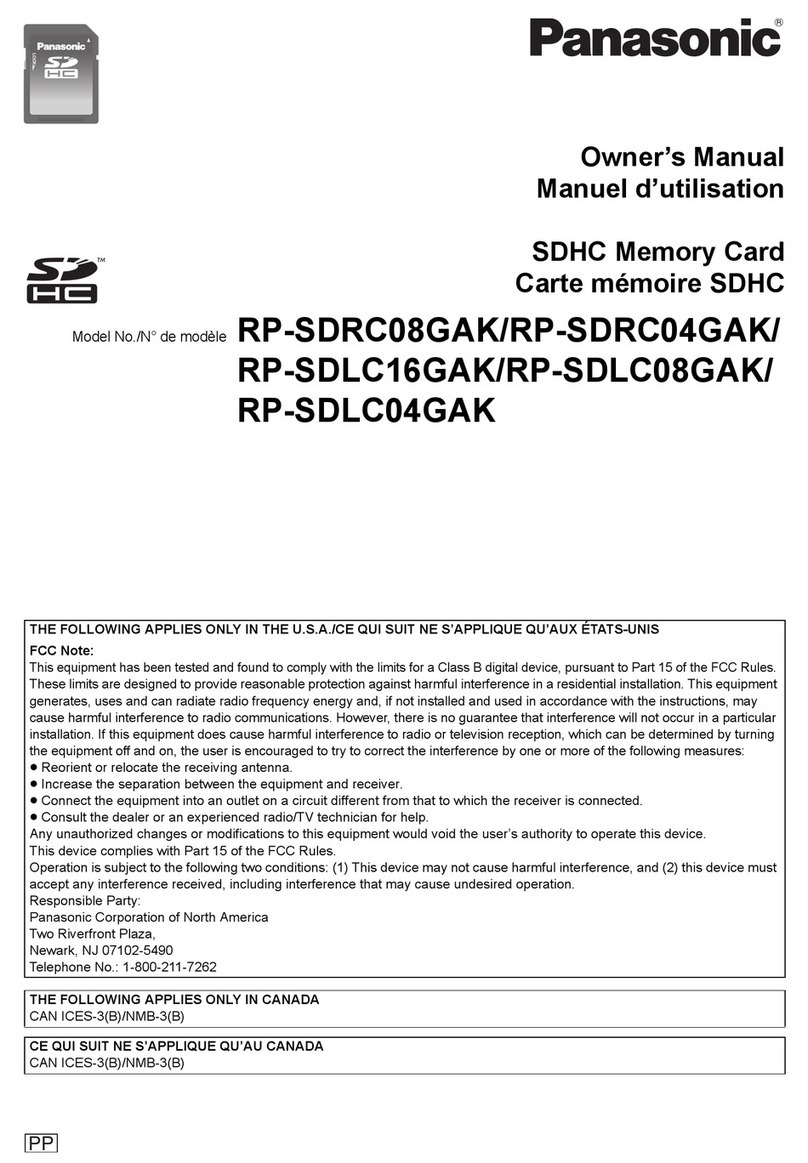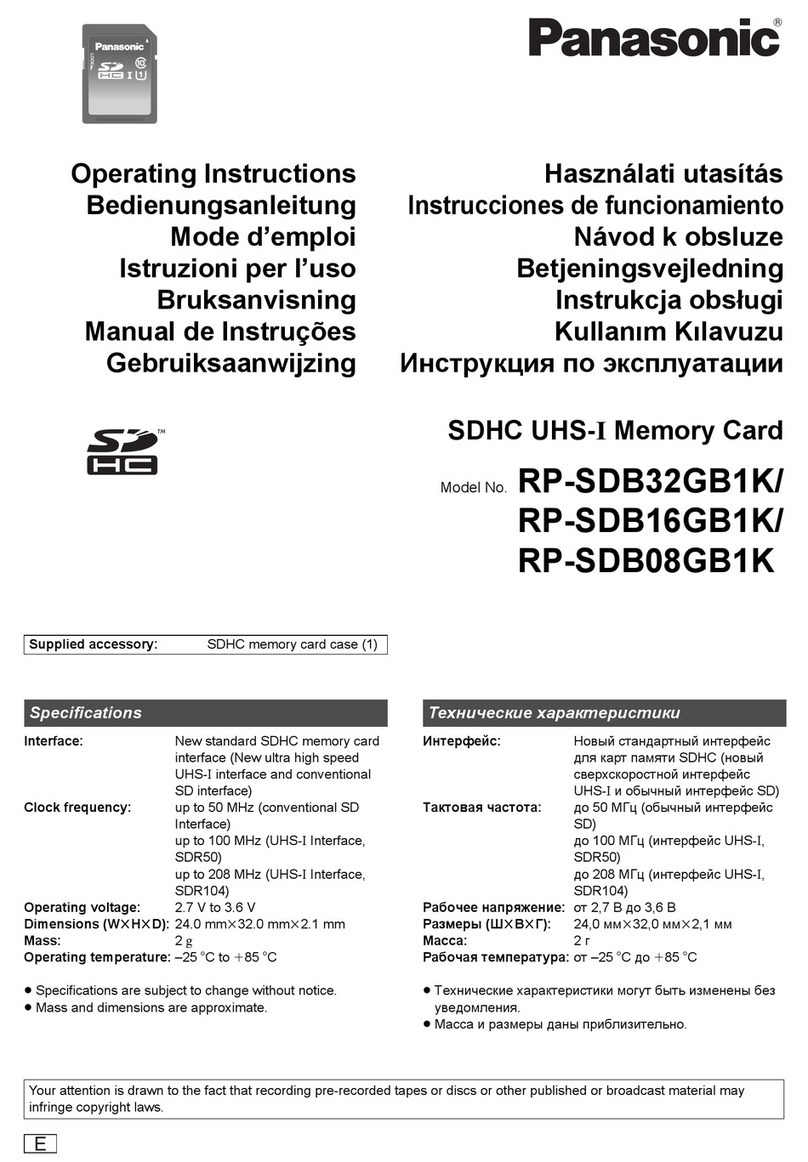CONTENTS
Page
PART
1
1. INTRODUCTION ······························ ······
··
················································
·.
·
..
···
..
·.
·
..
·
........
.
2.
MODELS AND MODEL
NUMBERS
····
·····
·
·····
·····
···
··
···
··
····
·
.....
··
.....
···
....
·
....
···
..•..
..
...
.
....
...
.....
......
1
3.
SPECIAL
TOOLS
··················
··
······ ············································.·
·.
·.......
•............................... 1
4. OUTLINE
OF
MAINTENANCE
····
······
·
·····
·
····
·····
··
···
··
·····
·
....
···
····
··•··
...
·
......
··..
...
.
....
.....
.......
.....
... 2
5.
DIAGNOSTIC
PROCEDURES
················
·················································································
2
5.1
5.2
5.3
5.4
5.5
Error Symptom Recognition
···
··
···
··········
····················
············
...................................
.
Soft Error Detection and Correction -·
····
..
··.
···
................
··
............................................
-
Write
Error
Read
Error
Seek Error
2
2
2
3
3
5.6 InterchangeabilityError
..............
·····························-··
·······-·······
..........
.....................
3
6.
TROUBLE
ANALYSIS ·
···
··
·····
····
·····
·······
···
··
···
··
····
·
····
······
··
·····
··
··
··
···
······
·
···
·········
···
··
···
···
····
··.
3
6.1
Trouble Analysis Procedure
··
····-
····
·
·····
··
···
·····.·
···
··········
·····
..
···
·······
···
··
···
··
...
··
···
··
···
··
···
· 3
6.2 Trouble Shooting FlowChart
-·
-··
··.
·
···.
·
····
······
····
···
··
····
·
····
···
····
···
··
·····
·······
·····
··
·····
·····
· 4
6.3
Trouble Analysis Table
...
···
.....
·····
·····
··
...
···
····
·····
·····
··
···
·······
···
·····
··
··········
···
-·
····
···
···
··· 5
7.
PREVENTIVE
MAINTENANCE
-·······························································································
6
8.
MEASUREMENT
ITEMS
···
·· ·
····
·······
···
·········
···
··
·····
··
····
······
···
···
···
··
···
·····
··
···
··
····
···
···
····
····
····
···· 6
9. ADJUSTMENTS AND
VERIFICATIONS
···················································································
····
7
9.1
Motor
Speed Verification (Index Period) ··
·····
···
·· ··
···
·····
·······
····
·
·······
··········
··
·····
·····
·····
··
··
7
9.2
Write
ProtectVerification
·······
··
··
···
·······
···
·······
···
····
···
···
··
····
······
·····
···
··
··········
··
···
·····
···
9.3 Head
Output
Verification
.......•.................................................................................
9.4
Output
Modulation
Verification ..
··
............•....
···
··
..•...................................................
9.5 Resolution Verification
...........................................................•...............................
9.6 Radial
Alignment
Adjustment
..........
··
·····
···
··
·····
·
····
·····
····
·
··········
·
····
·
····
··········
··
···
··
···
··
9.7
Azimuth
Verification
..............................................................................................
.
9.8 Index Burst Verification and
Adjustment
····
···········
···
···
·······
····
·
··
···
··
···
··
·····
··
····
·
·····
··
·····
····
9.9 Track 00 Sensor
Adjustment
....
·
...
·
....
··
..........
·.
···
·····
··
................................................
.
7
8
7
8
8-9
9-10
10
10-11
9.
10
Asymmetry Verification ············································
··
·············
··
·······························
12
10.
TEST
POINT
············································································•····································•·
13
11. PANASONIC ALIGNMENT
DISKETTE
PART
2 [JU-253-T]
12.
DISASSEMBLY
AND
REASSEMBLY
12.1
Removing and Remounting
the
Cover
..........................................................................
.
12.2 Removing and Remounting
the
Front
Panel Assembly
.......................................................
.
12.3 Removing and Remounting the Guide Plates
...................................................................
.
12.4 Removing and Remounting
the
Holder
Assembly and Rollers
...............................................
.
12.5 Removing and Remounting
the
Head
FPC,
Track 0 Connector,
and Stepper
Motor
Connector
................................................................................
.
12.6 Removing and Remounting
the
Head Carriage Assembly,
Rod
Clamp, and Guide
Rod
..................
.
12.7 Removing and Remounting
the
Track 0 Assembly
............................................................
.
12.8 Removing and Remounting
the
Stepper
Motor
•...................•..........................................
12.9 Removing and Remounting
the
Trigger
Lever Assembly
.....................................................
.
12.10 Removing and Remounting
the
Eject Lever Springs
..........................................................
.
12.11 Removing and Remounting
the
EjectLever
....................................................................
.
12.12 Removing and Remounting
the
Shield Plate
...................................................................
.
12.13 Removing and Remounting
the
Microswitch Assembly
.......................................................
.
12.14 Removing and Remounting
the
Mounting
Brackets
..............•...........................................
12.15 Removing and Remounting
the
Control
PC
Board
............................................................
.
12.16 Removing and Remounting
the
Drive
Motor
Assembly
.......................................................
.
12.17 Disassembling and Reassembling
the
Mounting
BracketAssembly
•.........................................
12.18 Removing and Remounting
the
Pushbutton
...................................................................
.
12.19 Disassembling and Reassembling
the
Holder
Assembly
.......................................................
.
11.20
Mounting
the
Drive
Motor
LED
- i -
14
15
15
15
15
15-16
16
16-17
17
17
18
18
18
19
19
19
20
20
20-21
21
21
21