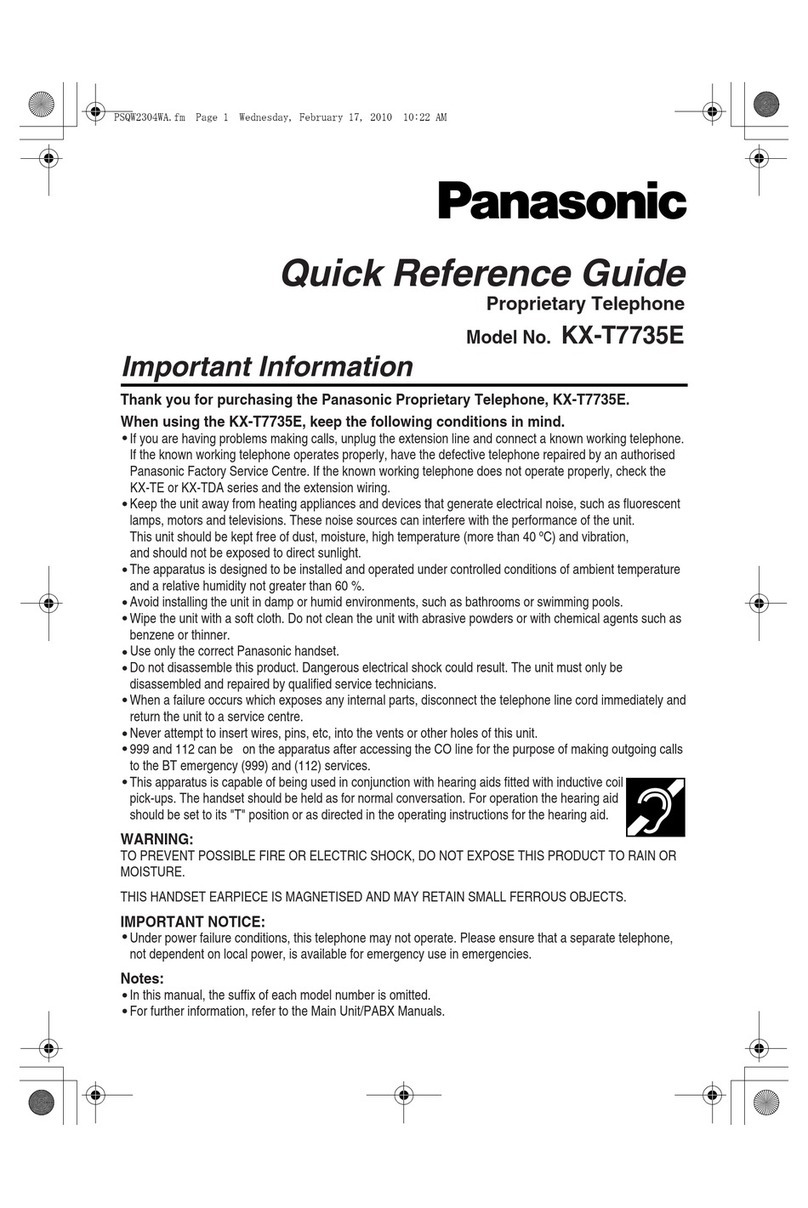Panasonic KX-TGP60 User manual
Other Panasonic Telephone manuals

Panasonic
Panasonic KX-DT521 User manual
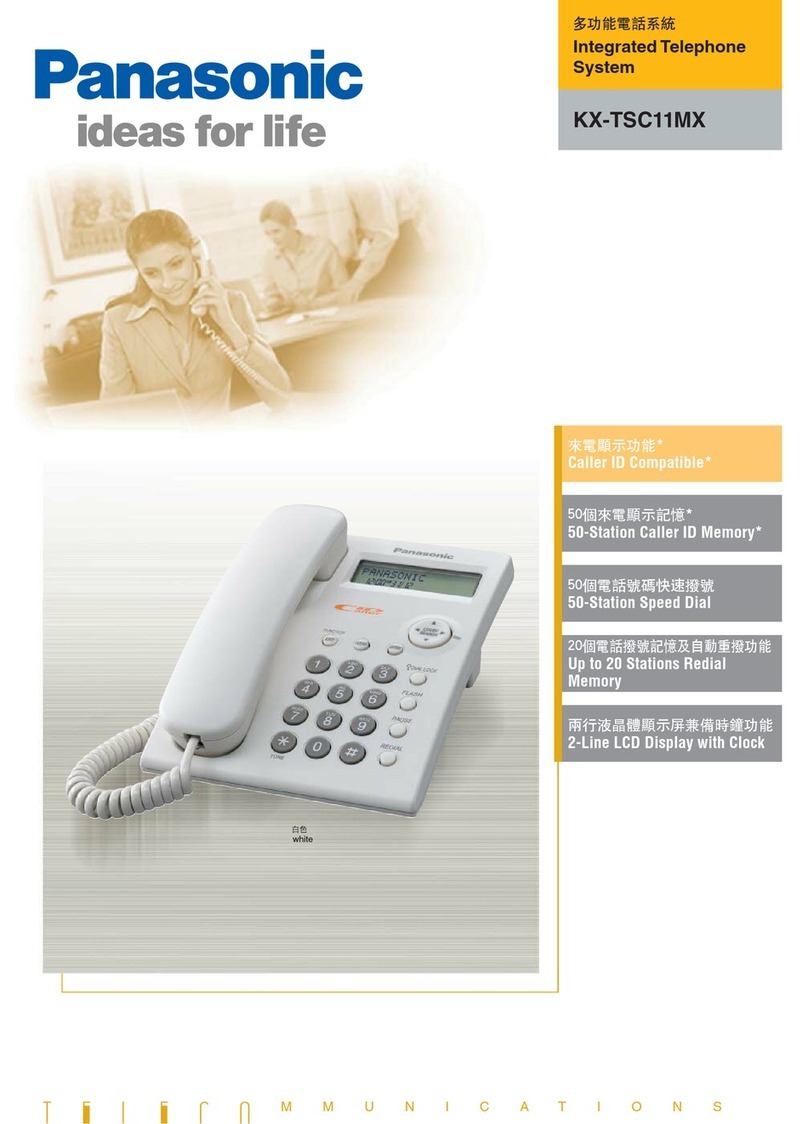
Panasonic
Panasonic KX-TSC11MX User manual

Panasonic
Panasonic DIgital Super hy KX-T7425 User manual
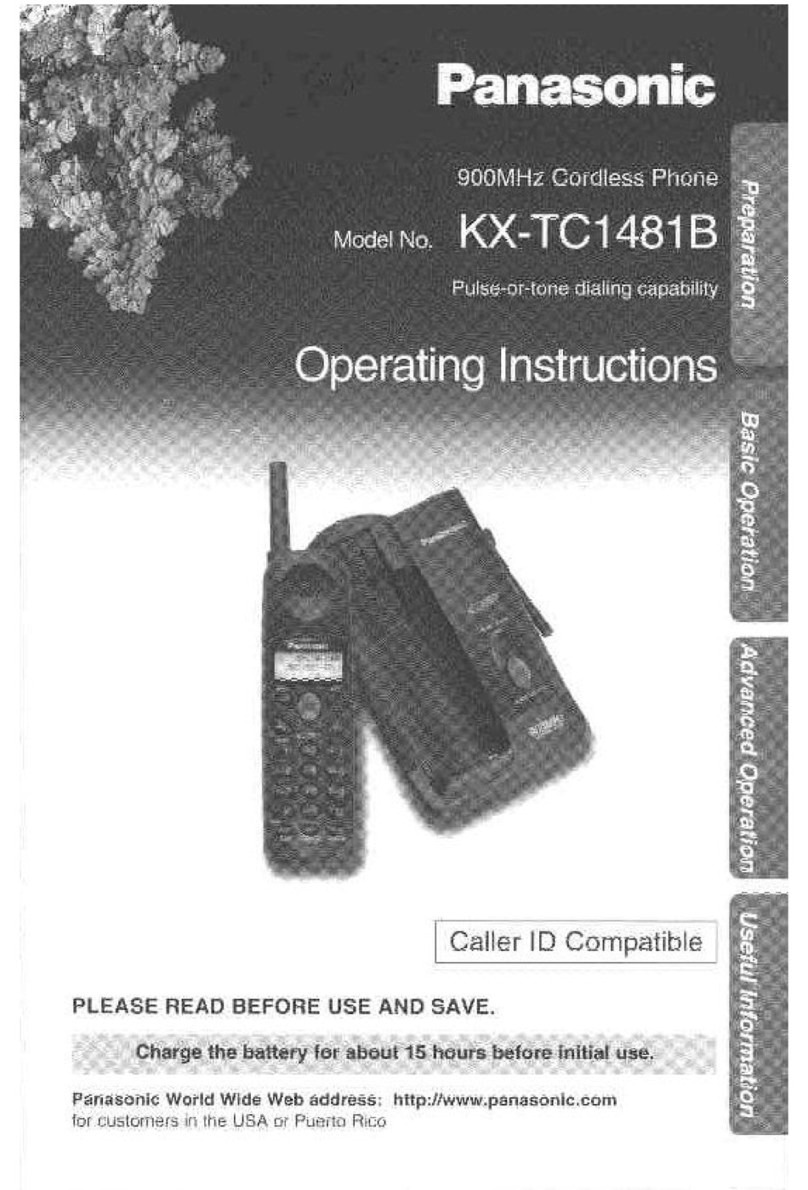
Panasonic
Panasonic KX-TC1481B User manual

Panasonic
Panasonic KX-T7720E User manual
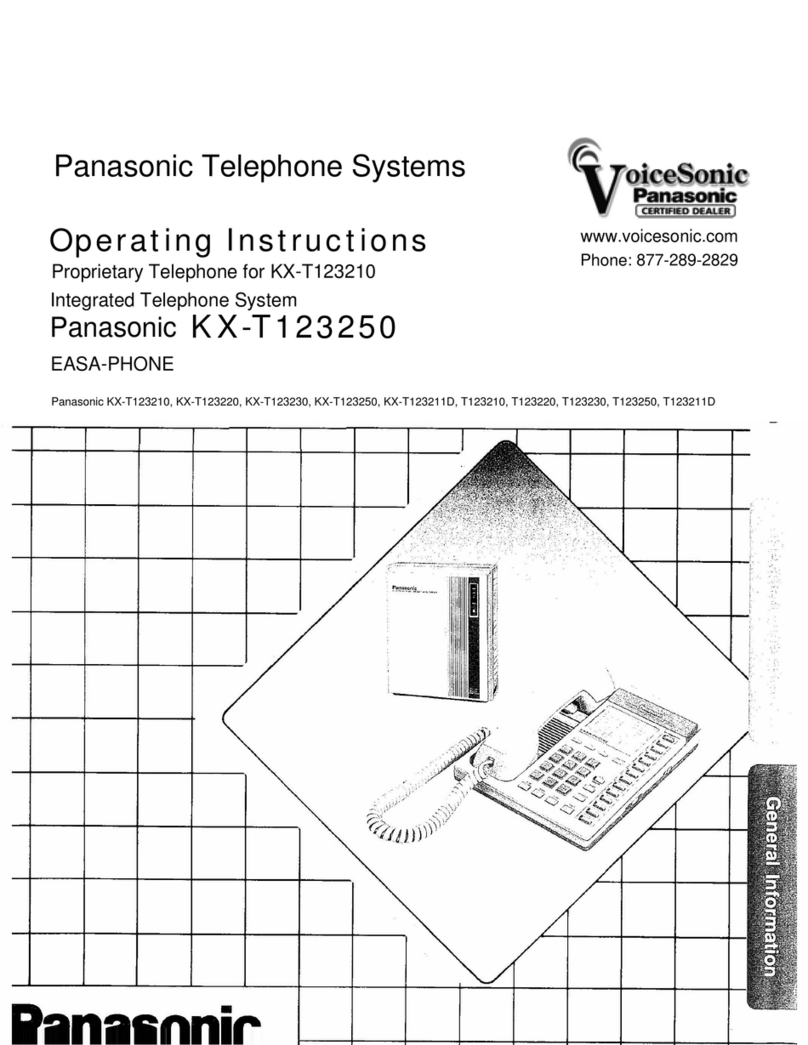
Panasonic
Panasonic EASA-PHONE KX-T123250 User manual
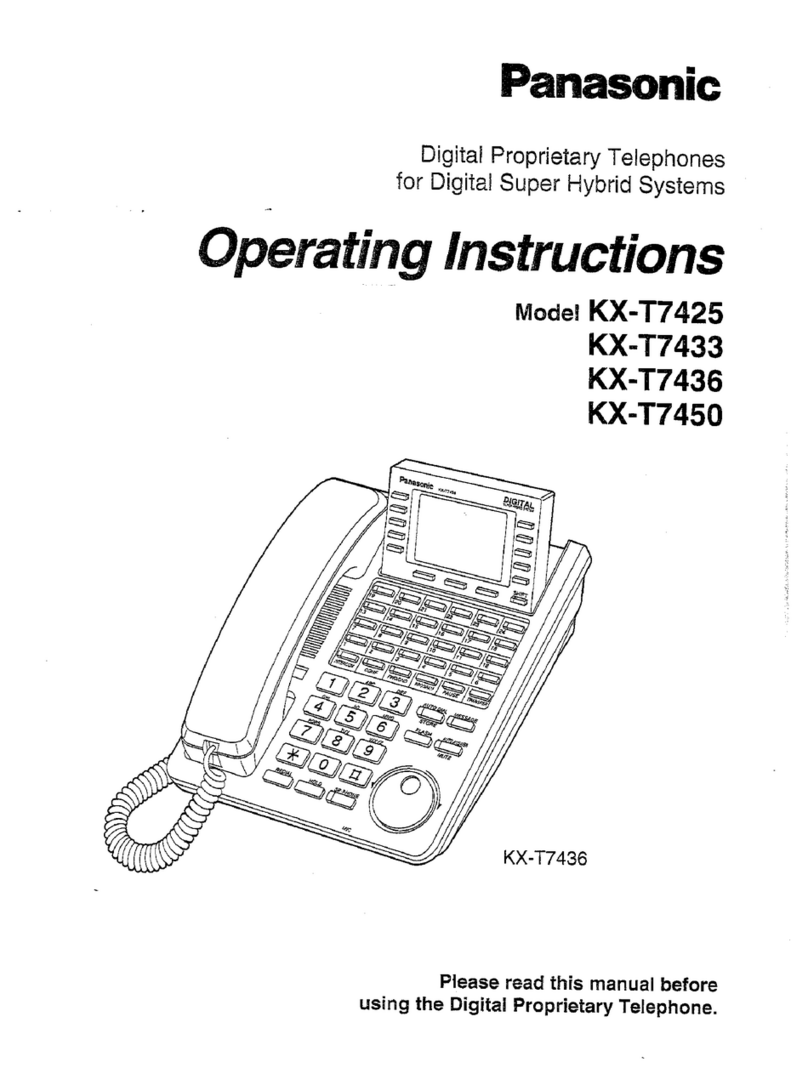
Panasonic
Panasonic KX-T7433 User manual
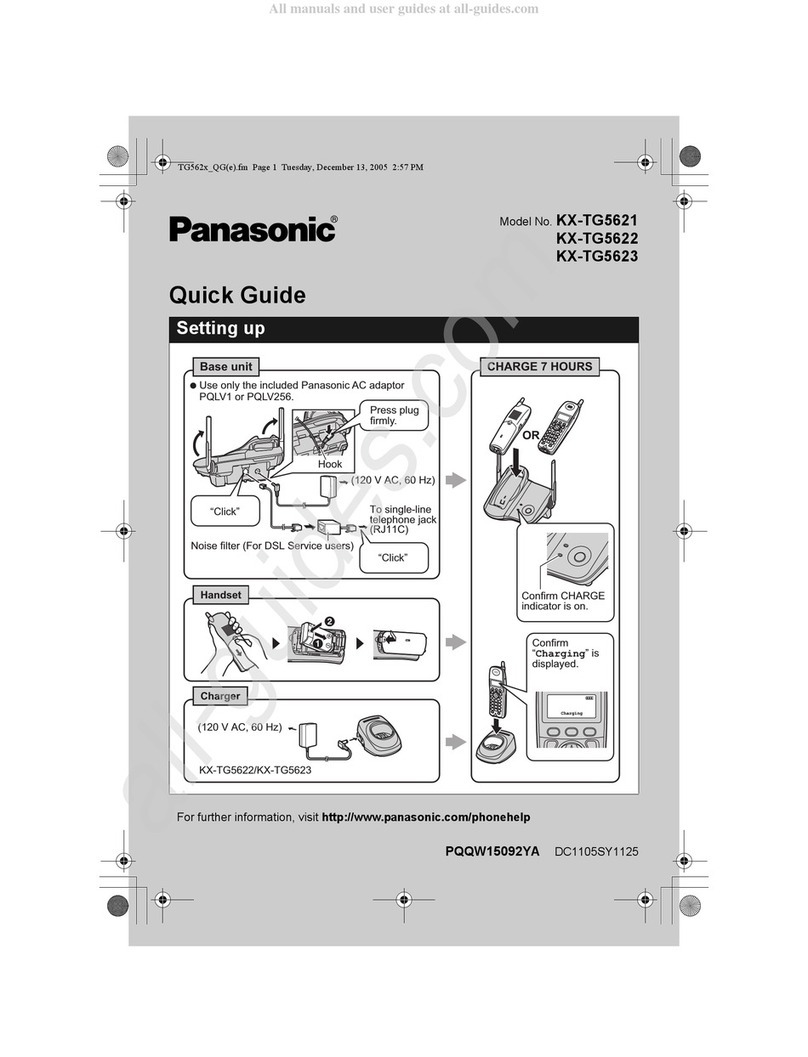
Panasonic
Panasonic KX-TG5621 User manual

Panasonic
Panasonic KX-TG3521BXB User manual

Panasonic
Panasonic KX-TG9471CB User manual
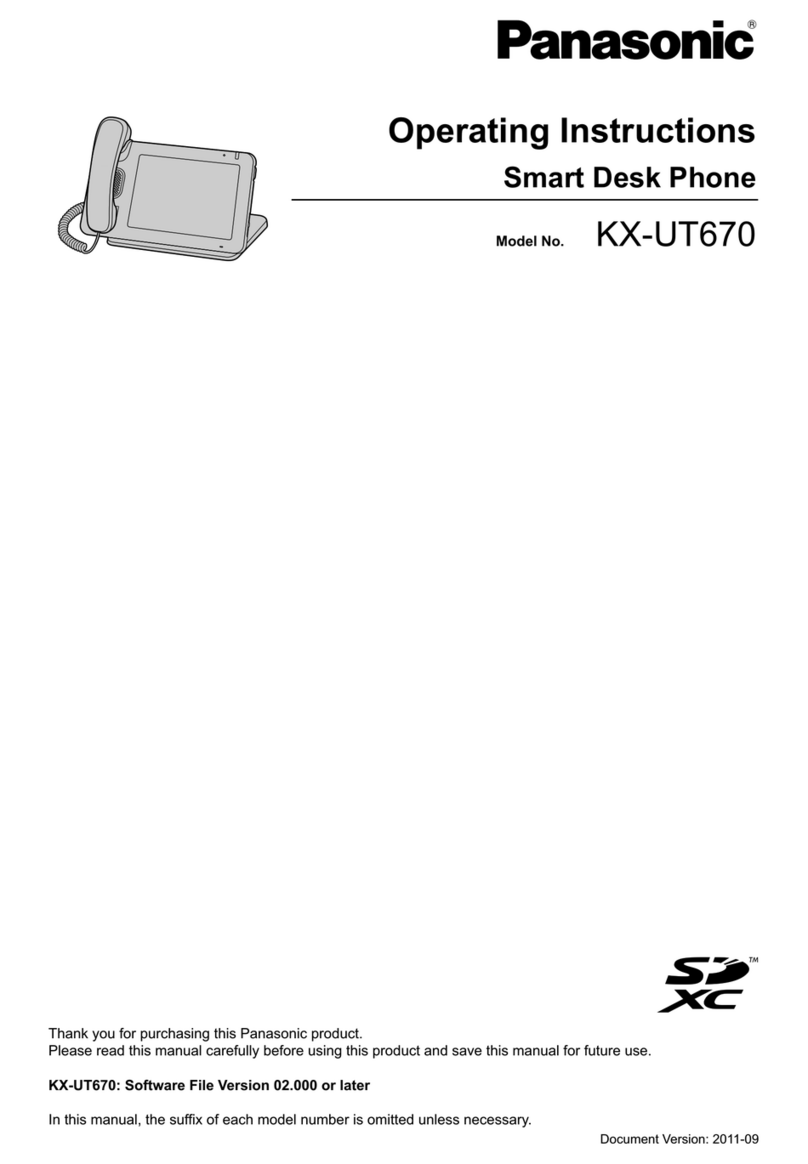
Panasonic
Panasonic KX-UT670 User manual

Panasonic
Panasonic KX-NT630 User manual

Panasonic
Panasonic KX-TSC11CB User manual

Panasonic
Panasonic KX-T7720 User manual
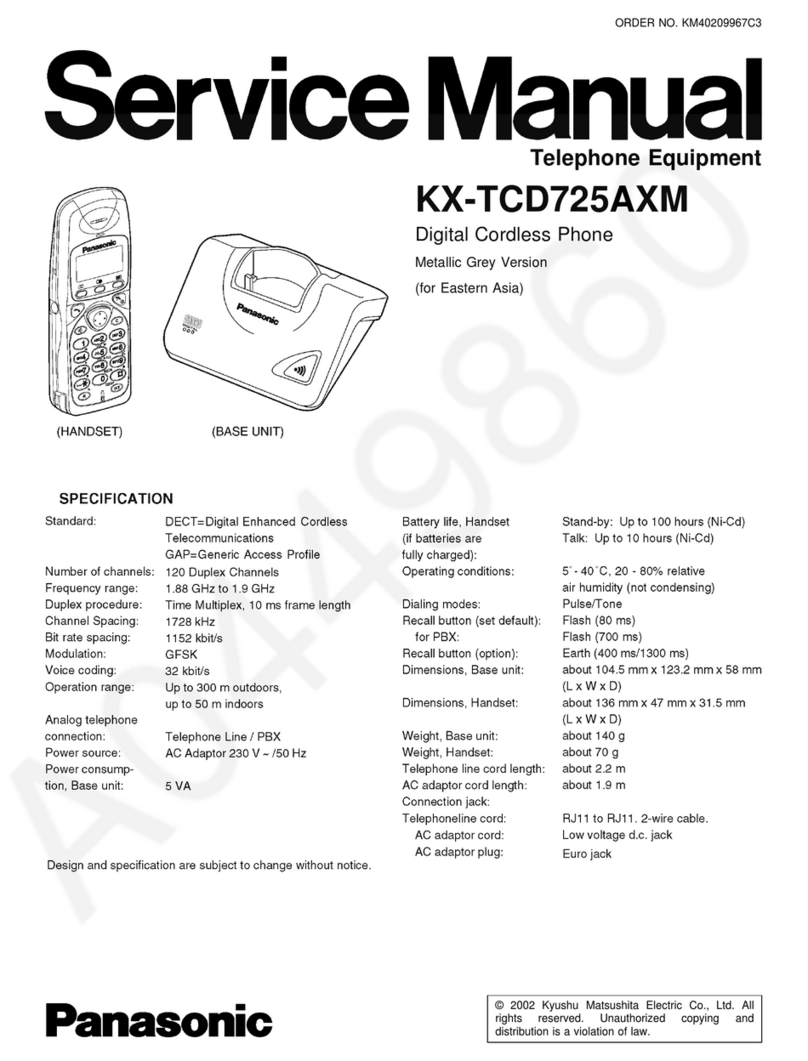
Panasonic
Panasonic KX-TCD725AXM User manual
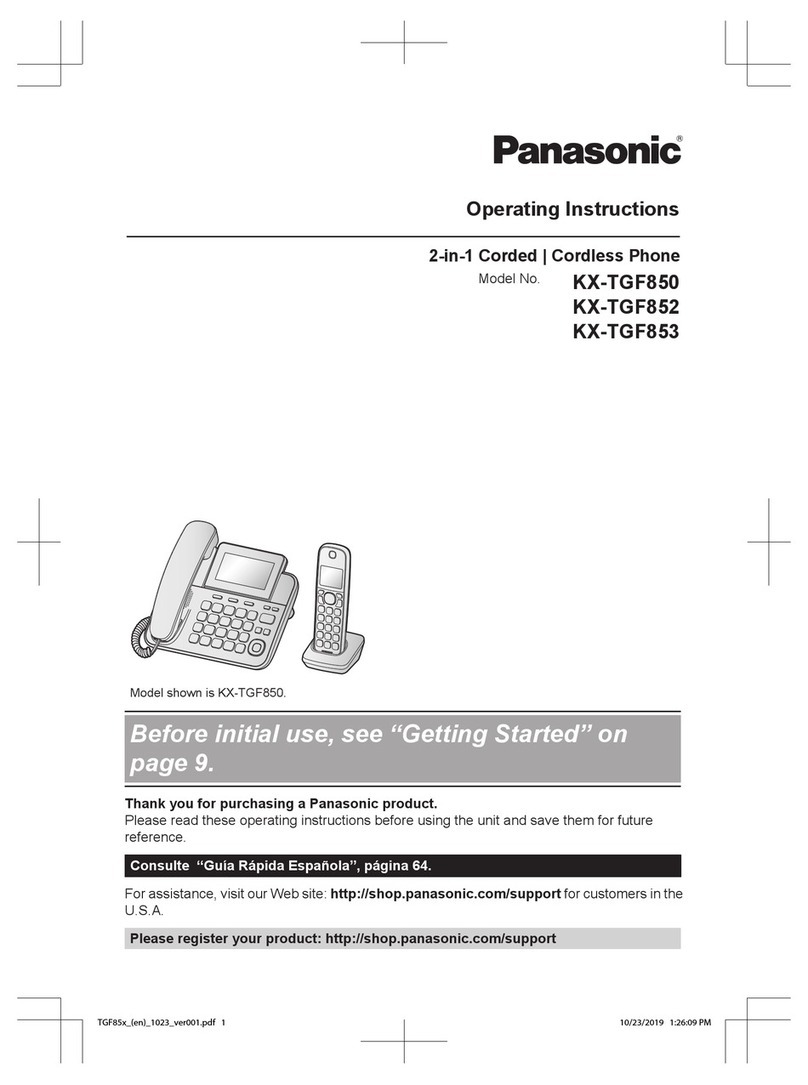
Panasonic
Panasonic KX-TGF852 User manual

Panasonic
Panasonic KX-NT300 series Specification sheet
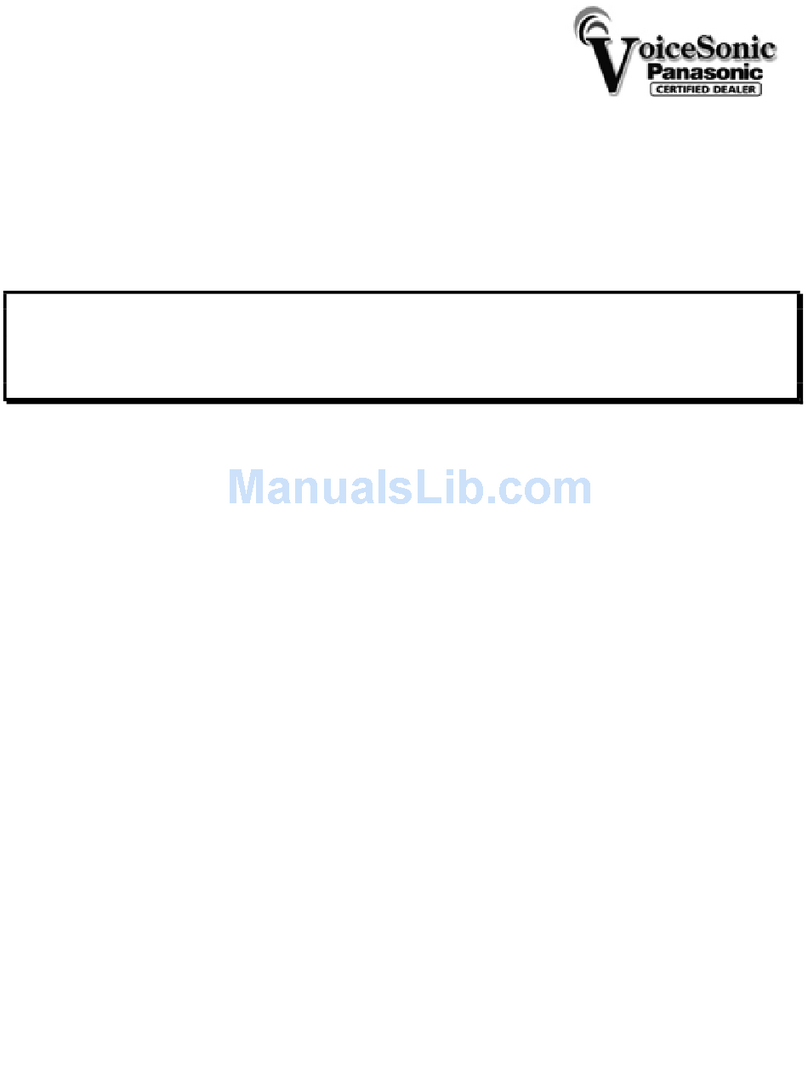
Panasonic
Panasonic KXTVS100 - VOICE MAIL SYSTEM User manual

Panasonic
Panasonic KX-TS560ML User manual

Panasonic
Panasonic KX-TGE210B User manual