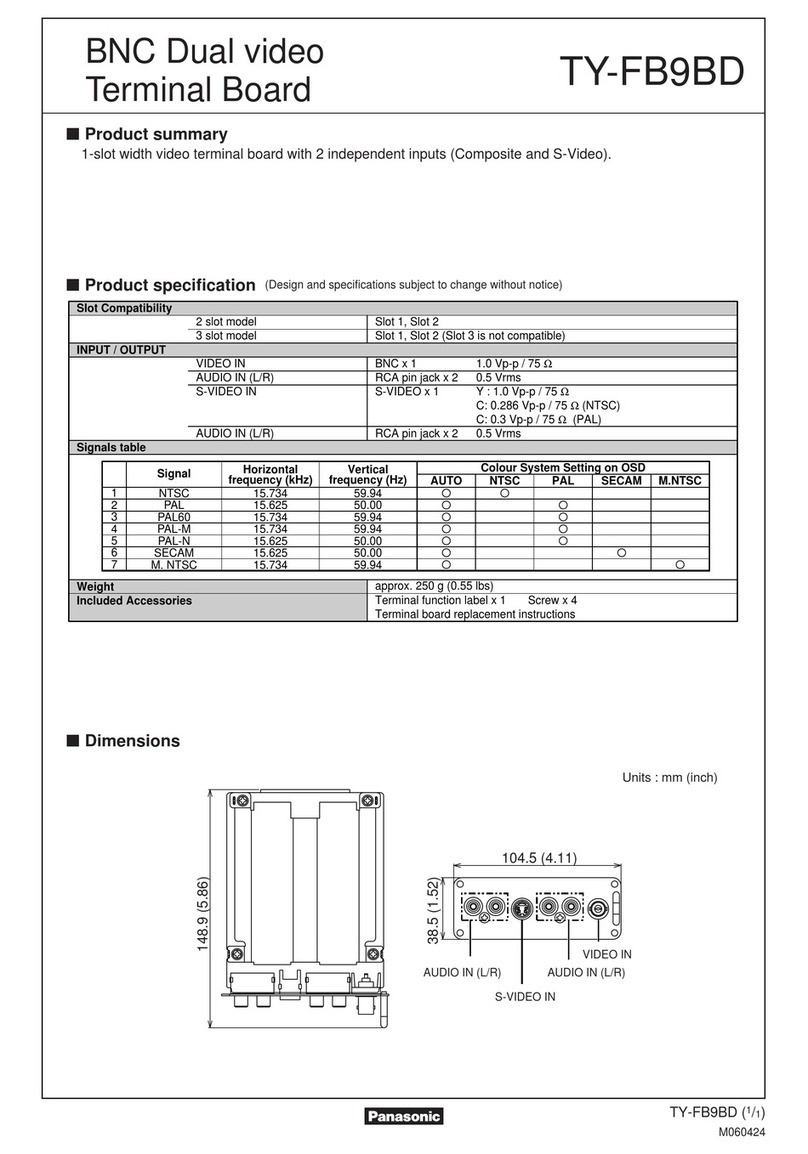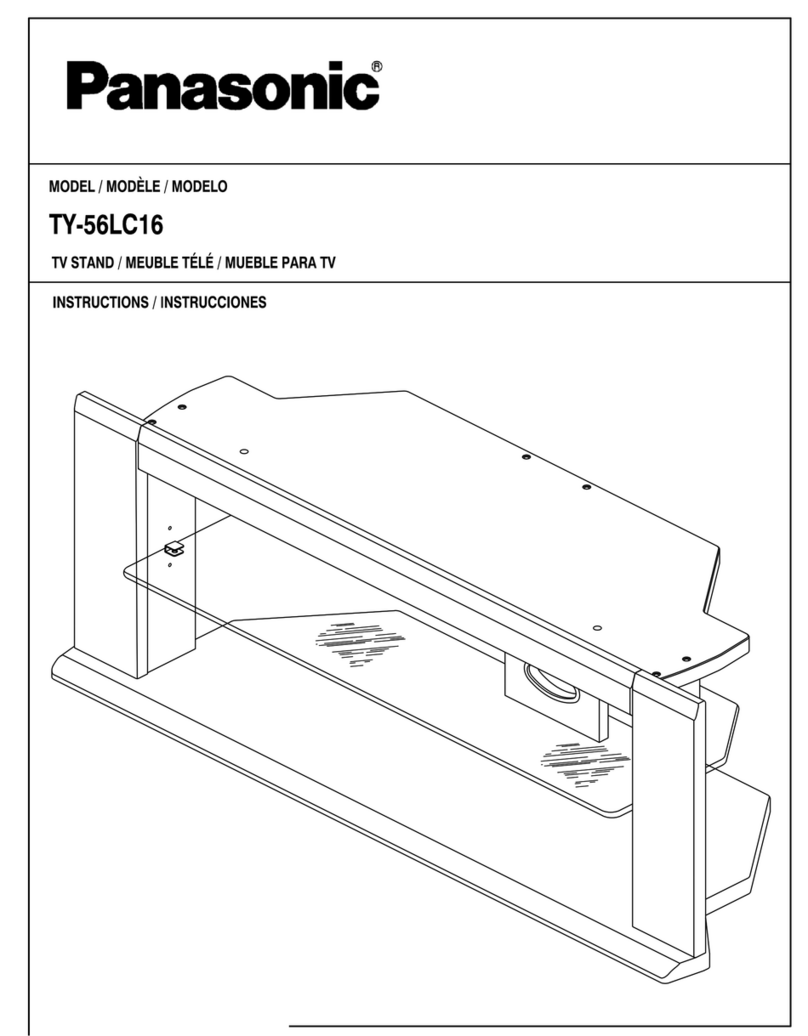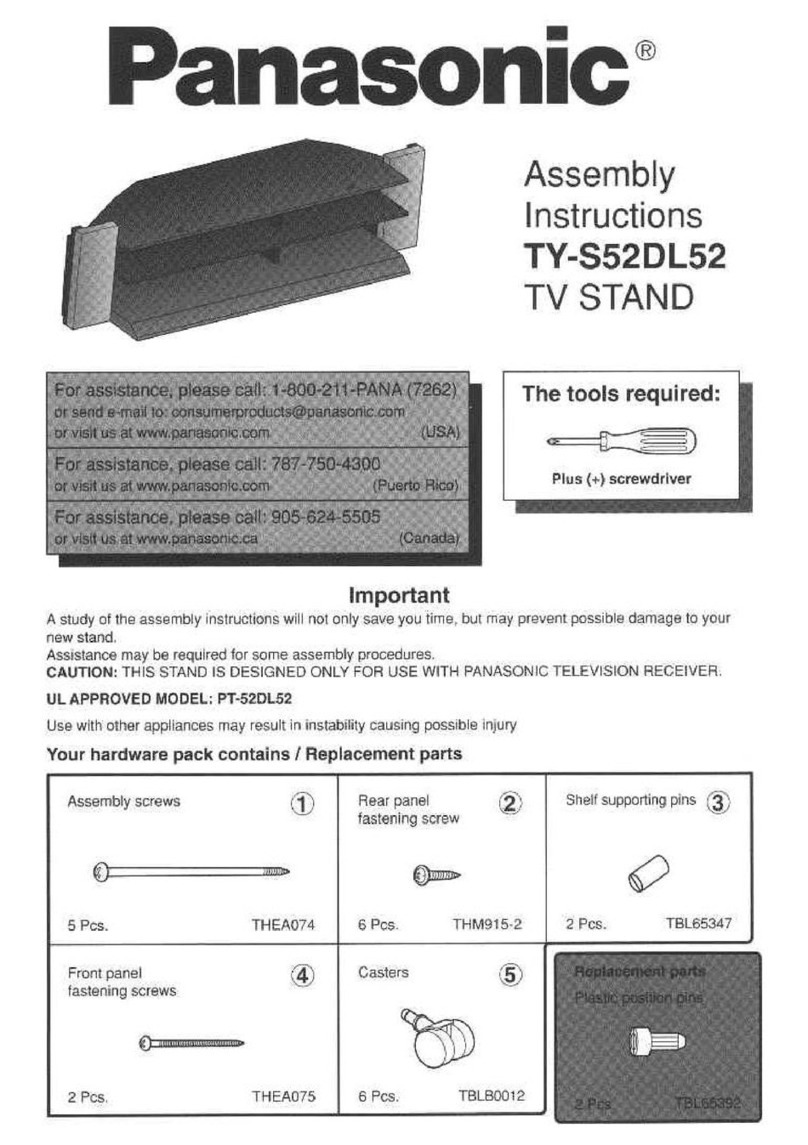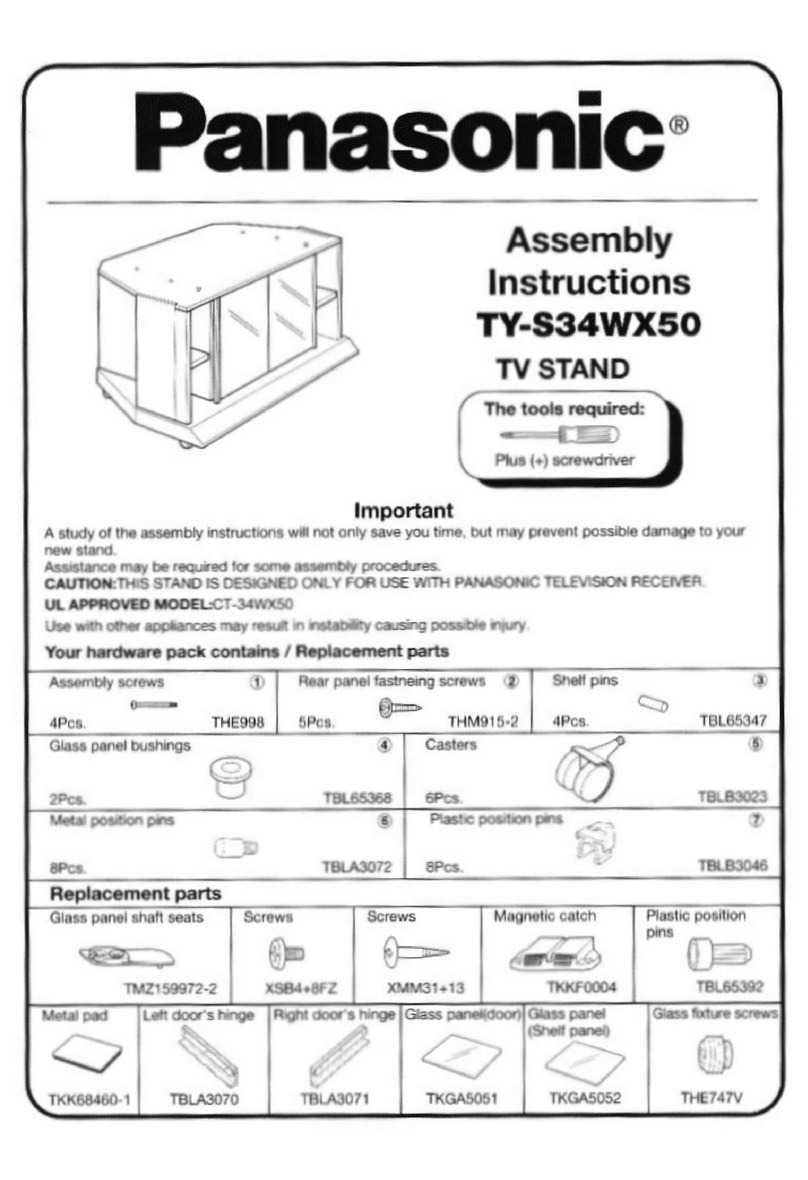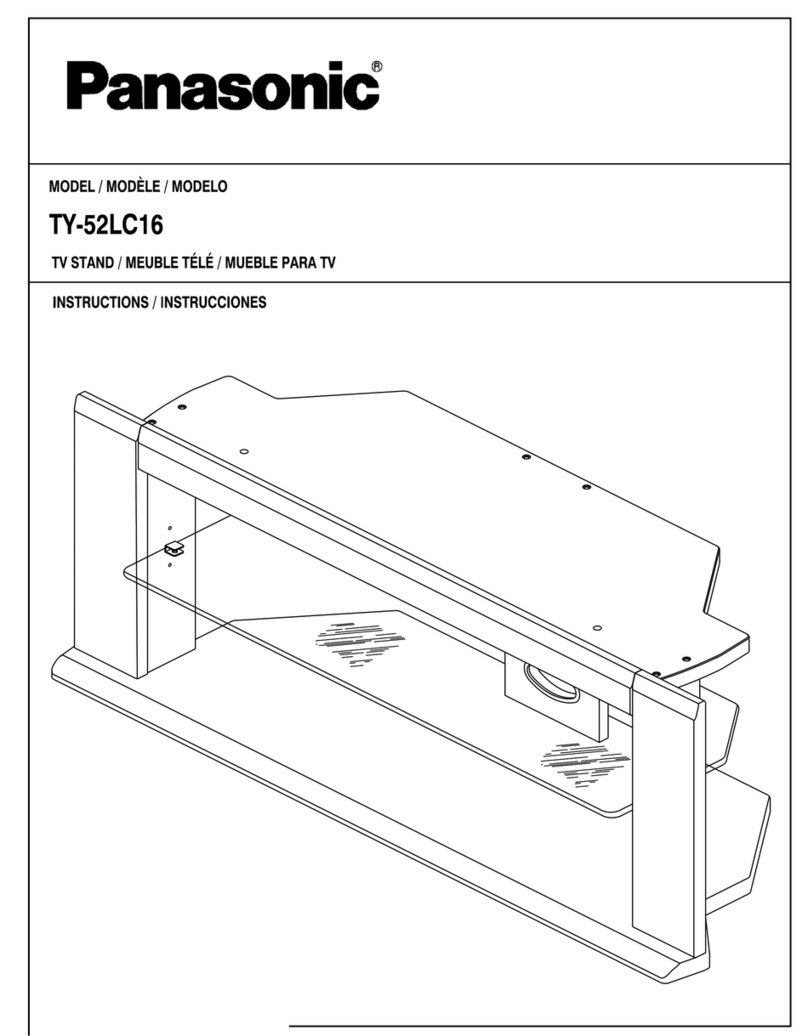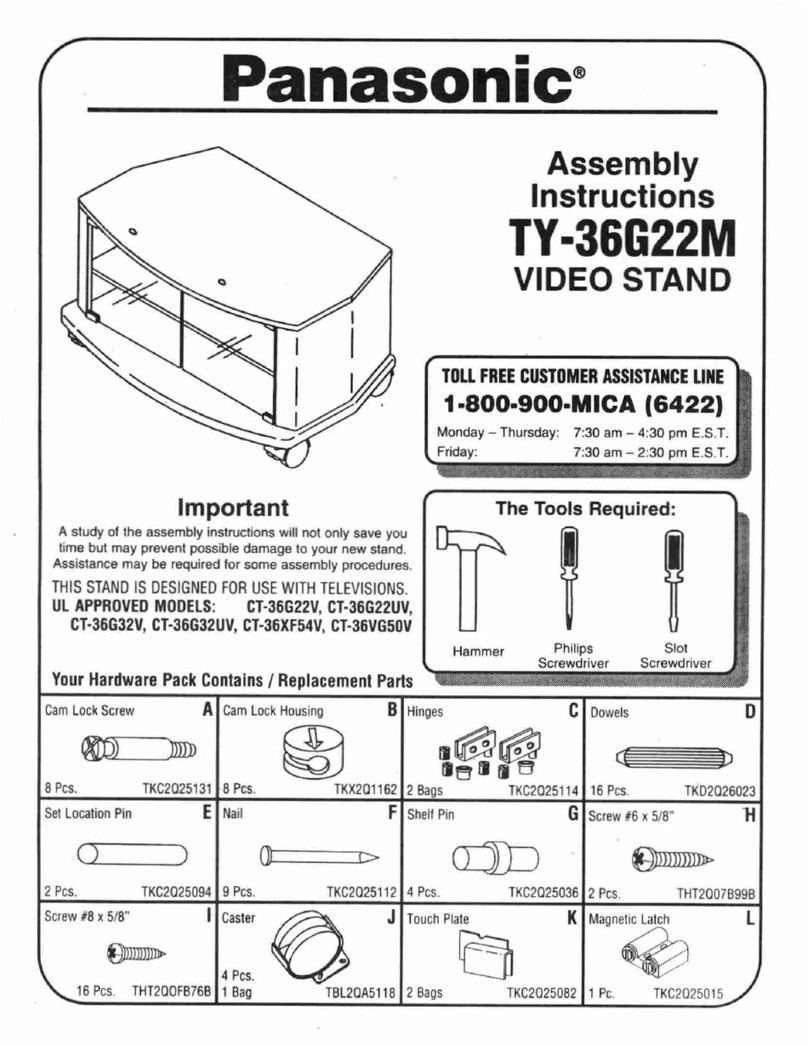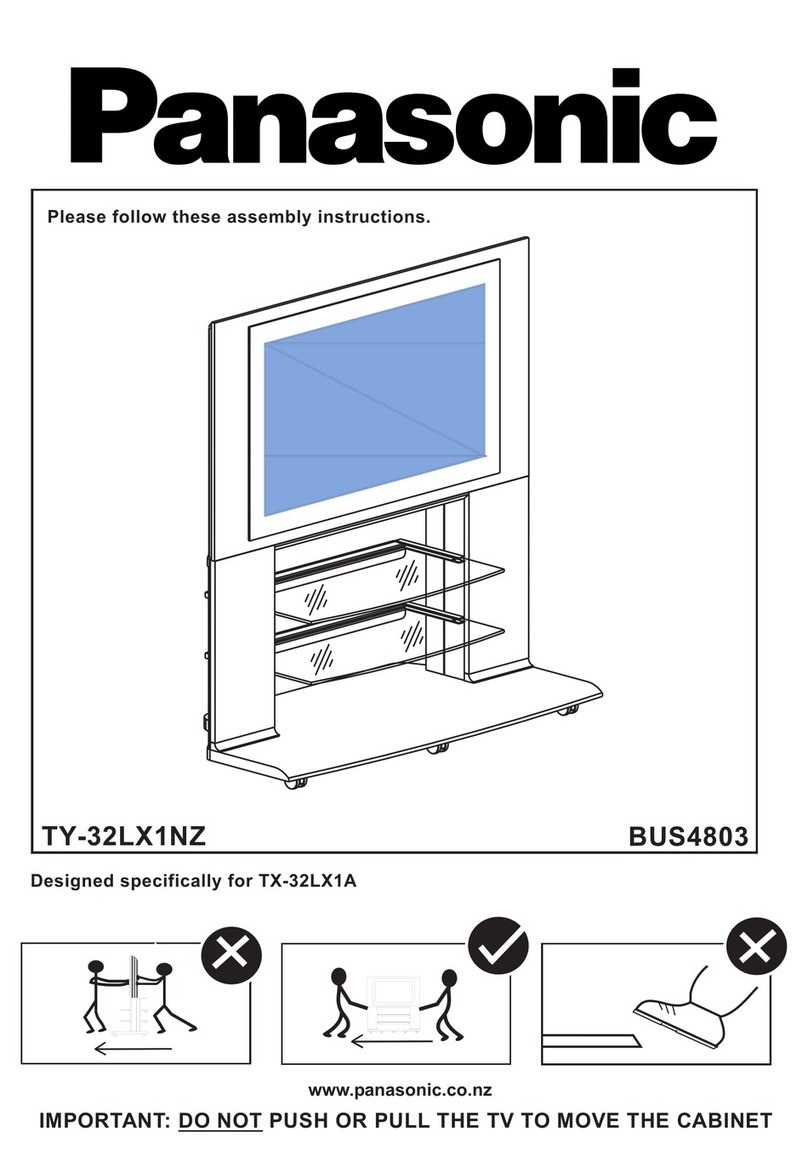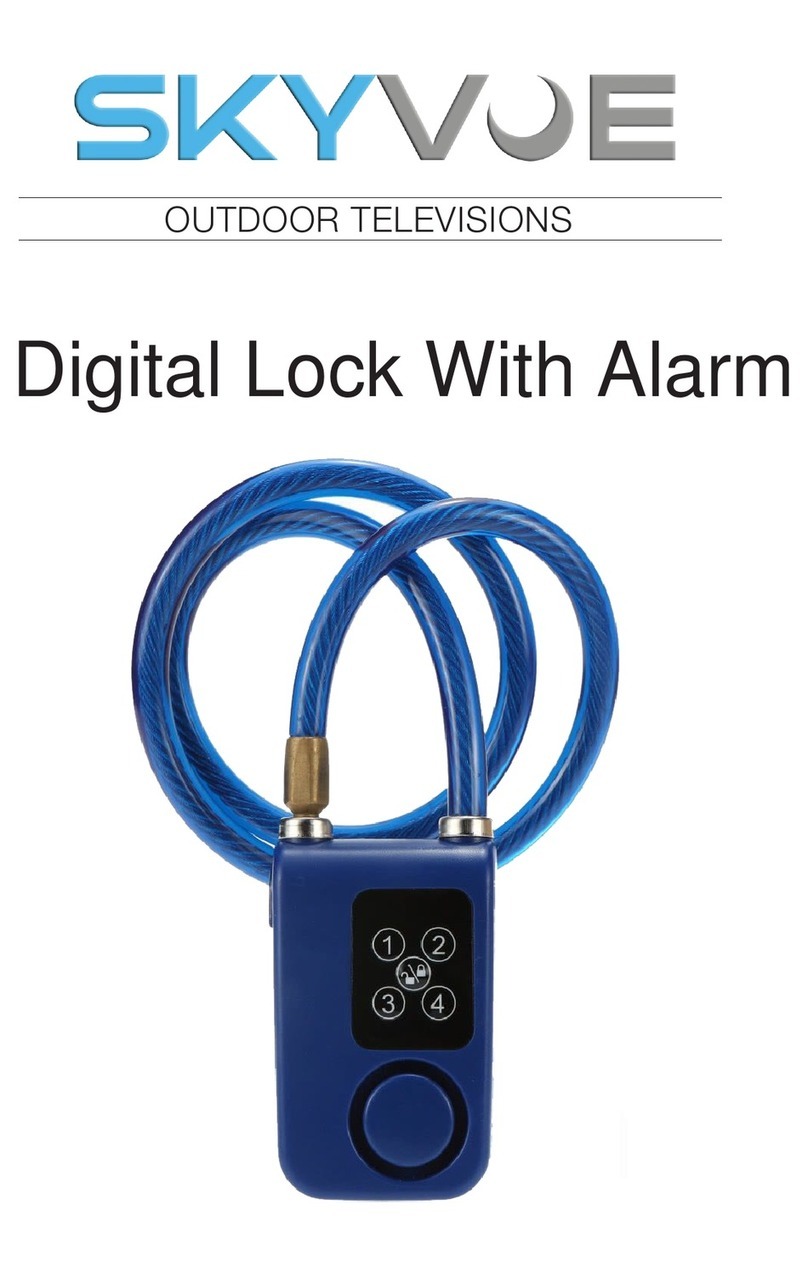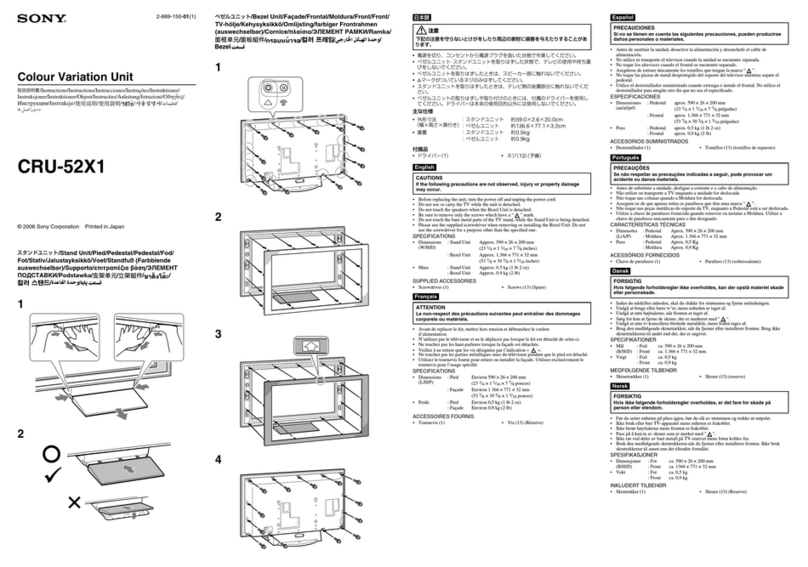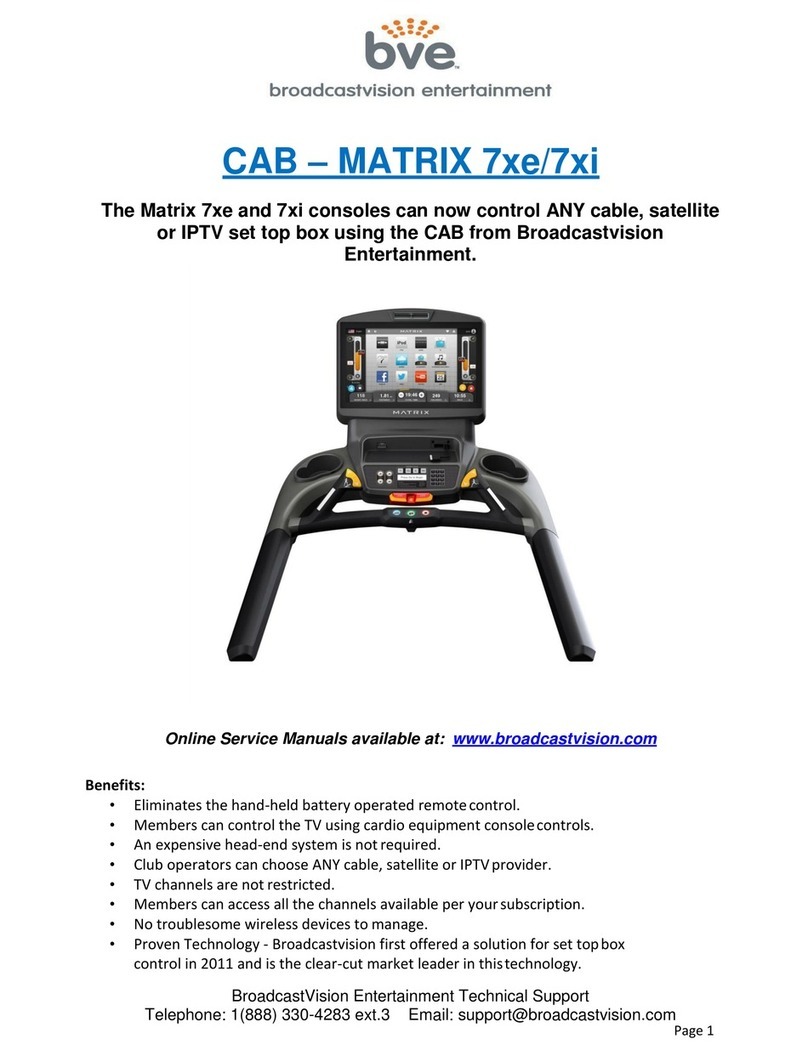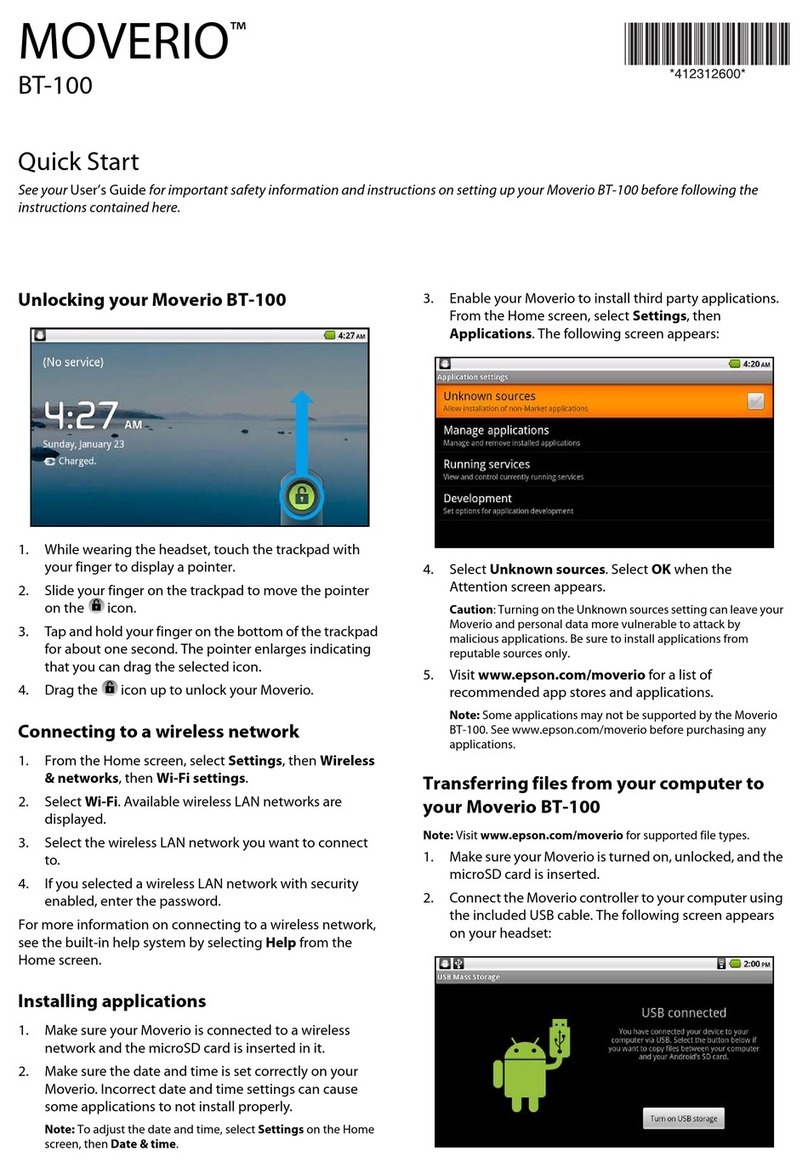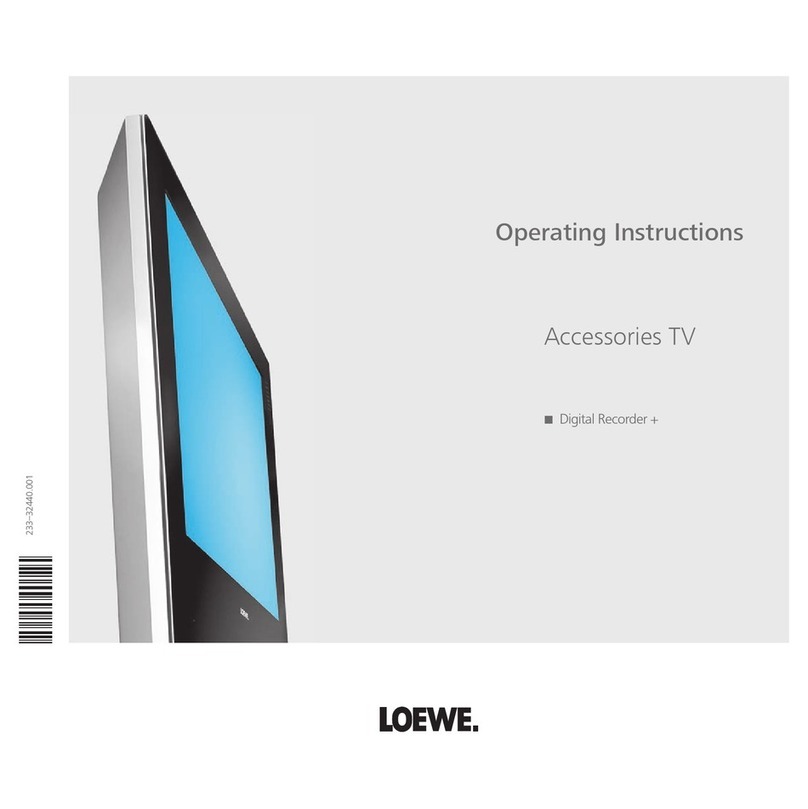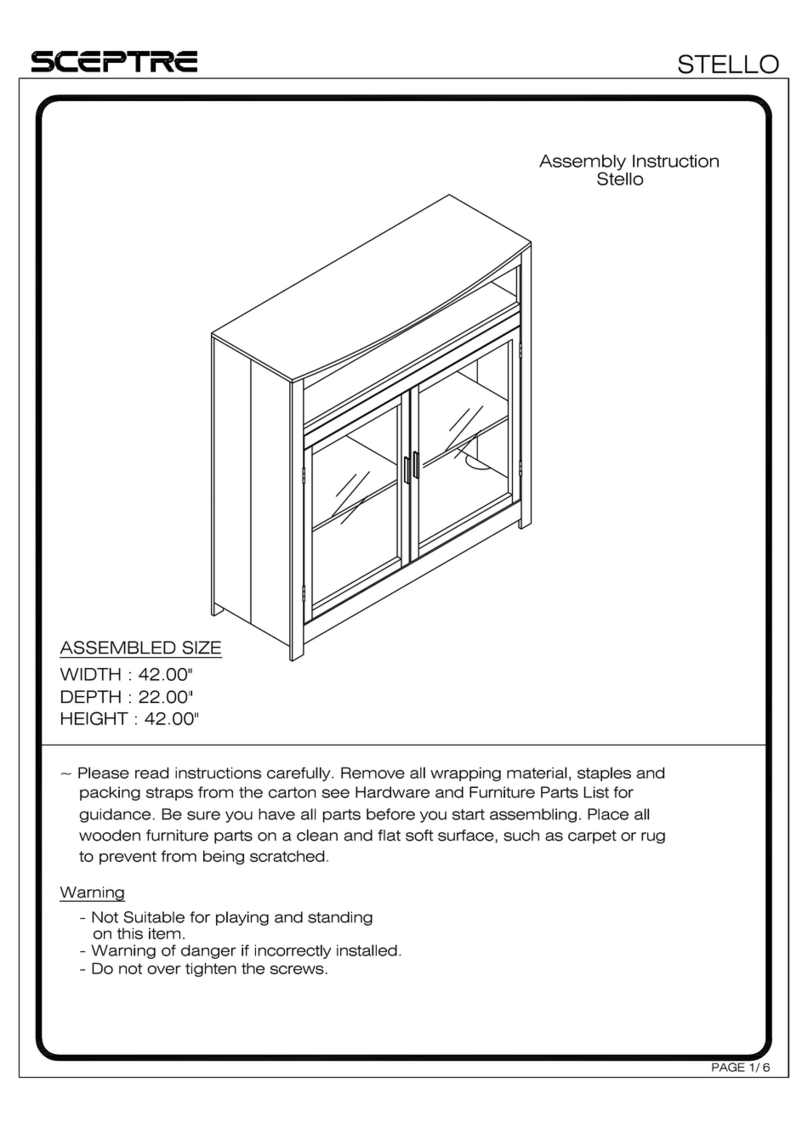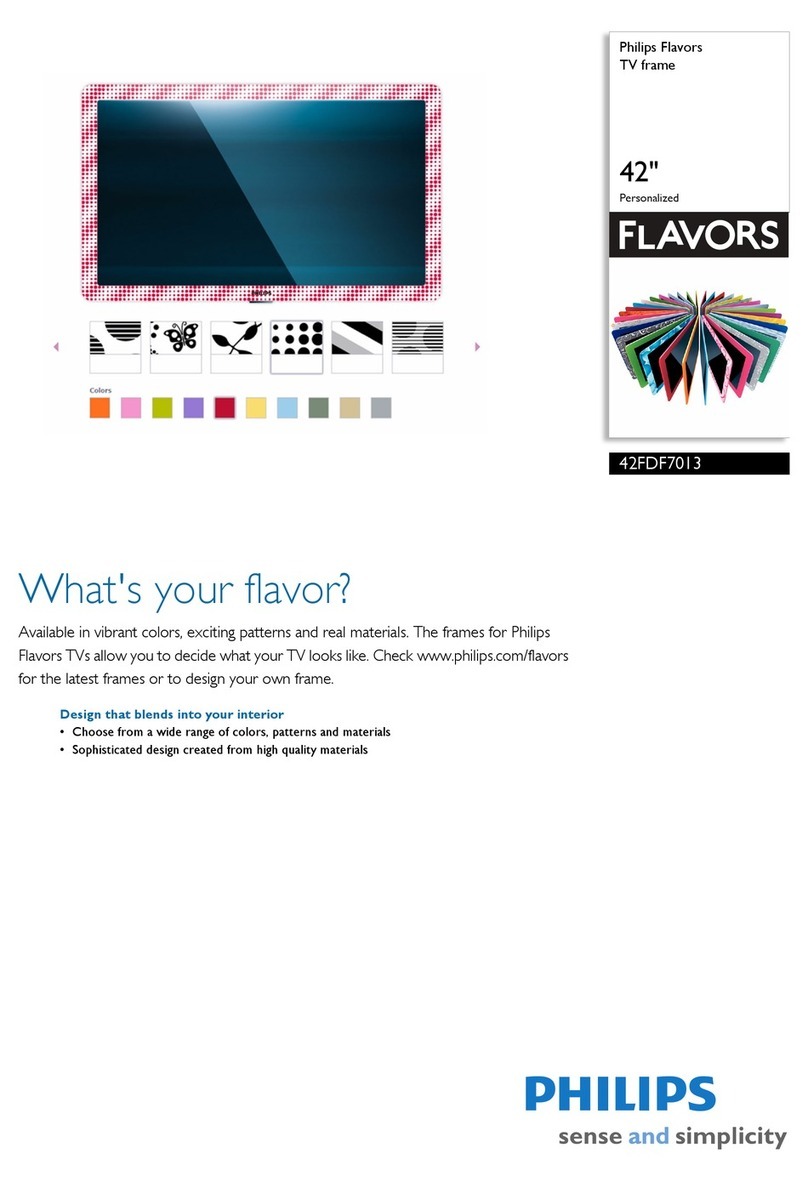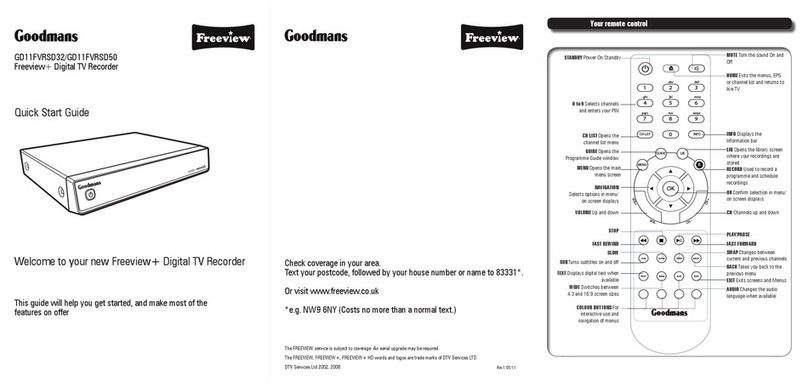p. 1
RESETTING THE LAMP TIMER
WARNING:Only reset the lamp timer when the lamp has been replaced.
1. Plug the power cord back into a properly grounded wall outlet. Then press the POWER button on the projection display or the
remote control to turn the power on.
2. While pressing the VOL- button on the projection display,
hold down the PIP or SPLIT button on the remote control
simultaneously for more than 5 seconds.
3. When the lamp time reset procedure is complete, the
above screen will appear. (This screen may be different from
the actual screen.)
Note: When the lamp time reset is complete, the LAMP
indicator goes out.
▲
SPLIT
PLAY
LAMP TIME WAS
RESET TO 0.
For models PT-43LC14/
PT-50LC14/PT-60LC14
For models PT-50LC13/
PT-60LC13/PT-50LCX63/
PT-60LCX63/PT-43LCX64/
PT-50LCX64/PT-60LCX54
PIP
REMOTE CONTROL
VOL
UNIT
+
_
PT-50LC13/PT-60LC13/PT-50LCX63/PT-60LCX63/PT-43LCX64/PT-50LCX64/PT-60LCX64/PT-43LC14/PT-50LC14/PT-60LC14
REPLACING THE LAMP
MODELS PT-50LC13/PT-60LC13/PT-50LCX63/PT-60LCX63/PT-43LCX64/
PT-50LCX64/PT-60LCX64/PT-43LC14/PT-50LC14/PT-60LC14
1. Switch off power to the television, wait until the power
indicator stops blinking red, then unplug the power cord from
the wall outlet. Allow the television to cool for at least 1 hour.
[If the lamp must be replaced more urgently:]
The projection display has a feature for forced cooling. During
the first minute of the normal cooling fan operation after the
POWER button is turned OFF, press the VOL+ button on the
projection display and the ▲button on the remote control
simultaneously for more than 5 seconds. The cooling fan will
operate for approximately 10 minutes. The LAMP indicator
will flash red 5 times every 5 seconds.
3. Loosen the lamp cover screw.
After reading the caution and warning labels on the lamp cover,
loosen the lamp cover screw using a screwdriver.
4. Loosen the lamp unit screw.
Using a screwdriver, loosen the lamp unit screw. Grasp the
lamp unit handle and slowly pull the lamp unit from the
projection display.
2. Remove the front cover.
Place your fingertips under the front cover and pull it from the
projection display.
5. Insert the new lamp unit, paying attention to the direction
of insertion. Press on the lamp unit handle, ensuring that the
insertion is done correctly. Dispose of the old lamp in
accordance with local environmental regulations. Tighten the
lamp unit screw and the lamp cover screw using a screwdriver.
Replace front cover.
[Note: Ensure that the lamp unit and lamp unit housing doors
are attached securely. If not, the protective circuit will be
activated and the power will not turn on.]
Panasonic is a registered trademark of Panasonic Corporation.
®
Lamp Unit
Screw
Lamp Unit
Handle
_
+
v
POWER
VOL
CH
POWER button/
POWER indicator
LAMP indicator
v
Front cover
CAUTION:
Do not attempt to remove the lamp immediately after use; doing so can cause serious burns. Prior to removing lamp, switch off the
power supply to the television and wait approximately 60 minutes or more to allow for complete lamp cooling.
Avoid touching the glass portion(s) of the lamp with bare hands; fingerprints, dirt and dust may cause early lamp failure and/or
image obscurity. It is recommended that gloves be worn when replacing the lamp.
When transporting the replacement lamp, use the box that is provided to avoid breakage.
.
.
.
To avoid overheating and/or fire, ensure that the replacement lamp is mounted securely.
The lamp contains mercury. Dispose of it in accordance with local environmental regulations. For disposal or recycling
information, contact your local authorities or see www.lamprecycle.org.
.
.
WARNING:
LTIP/TY-LA1000
REPLACEMENT LAMP FOR PANASONIC LCD REAR PROJECTION TELEVISION
®