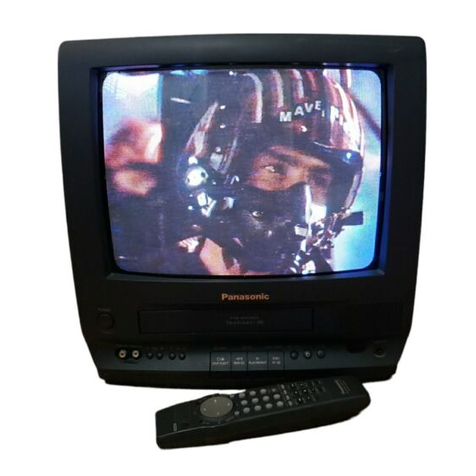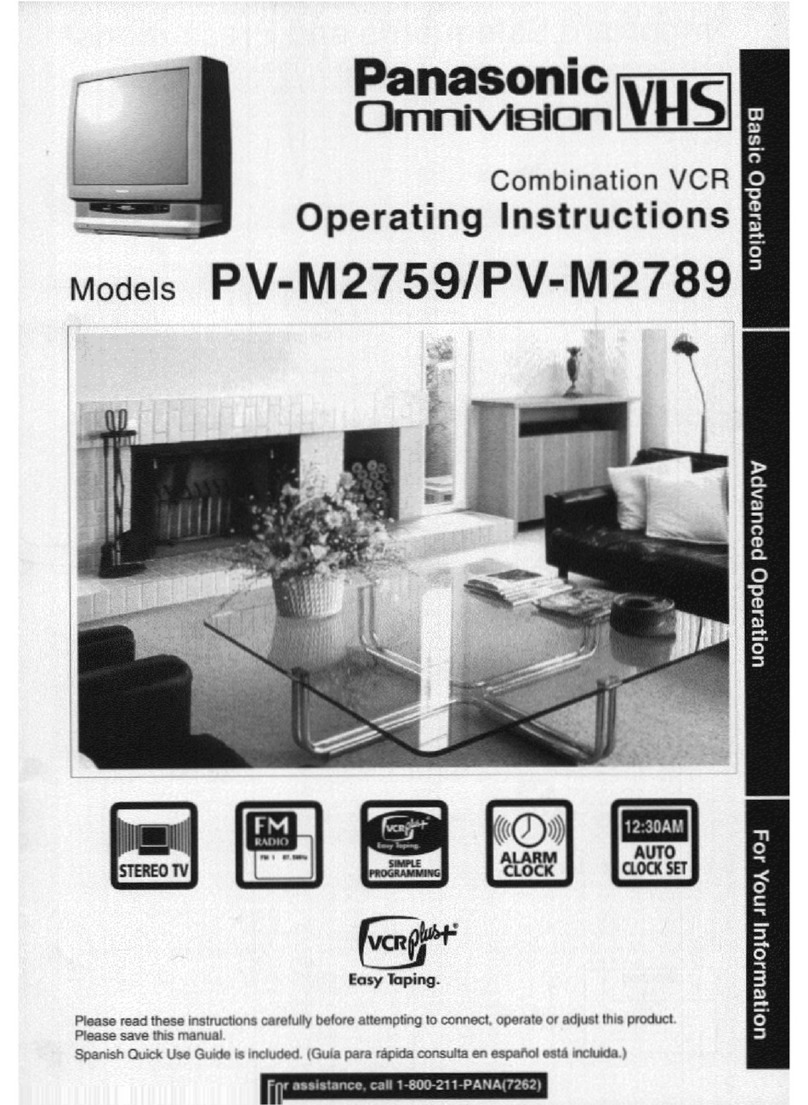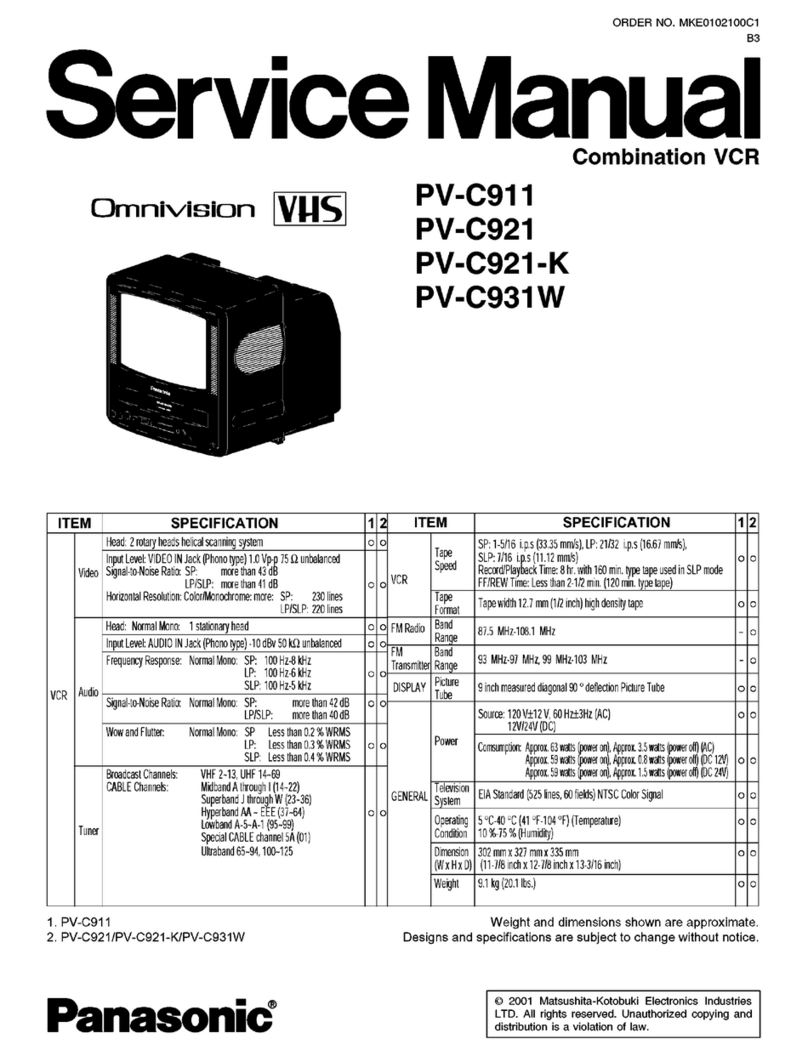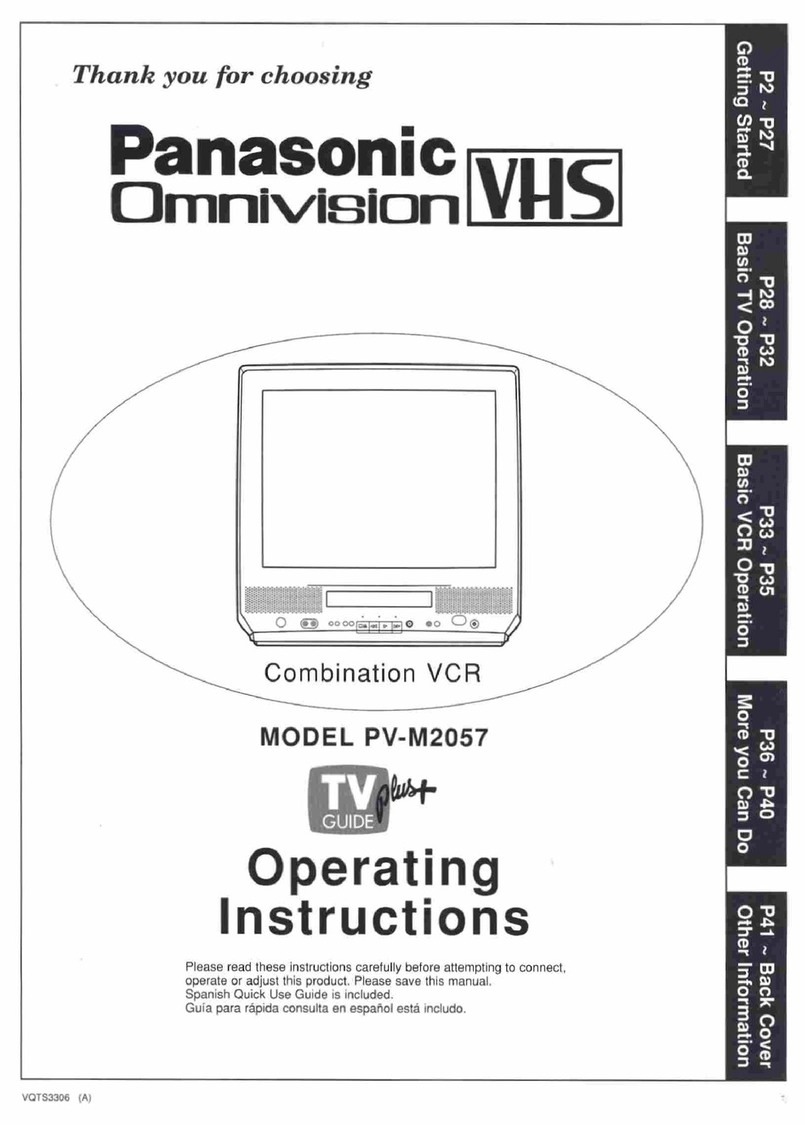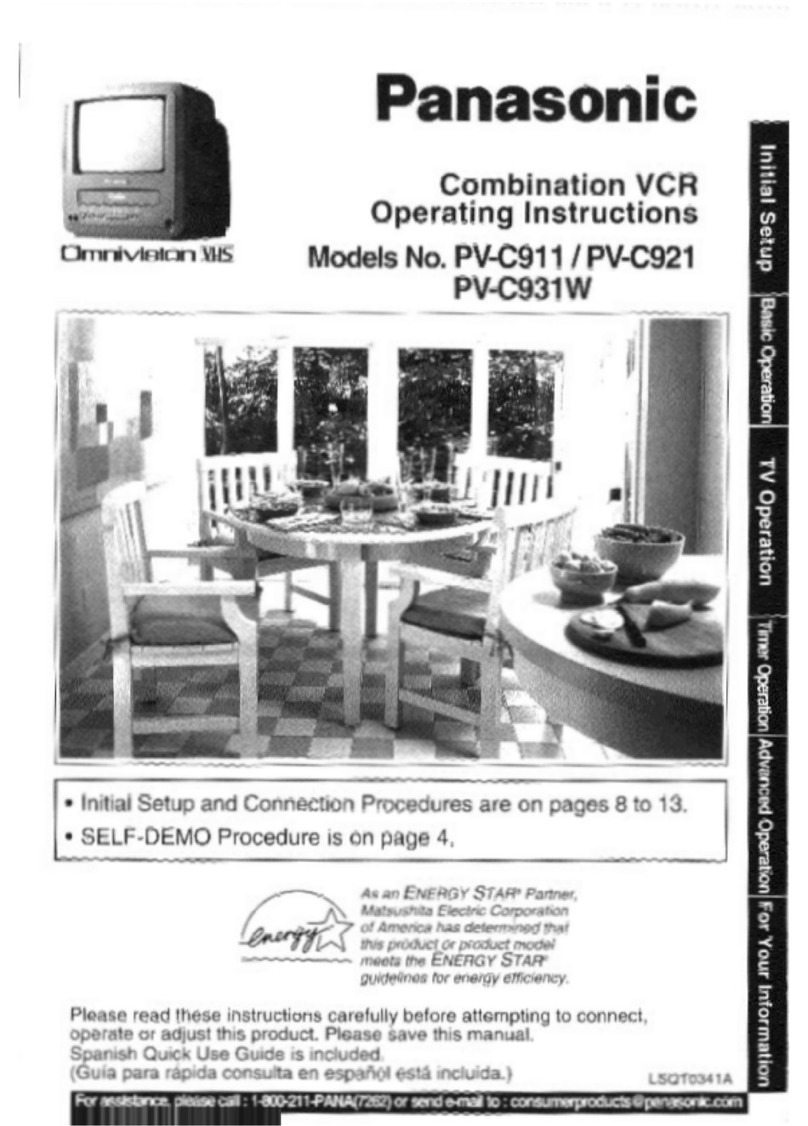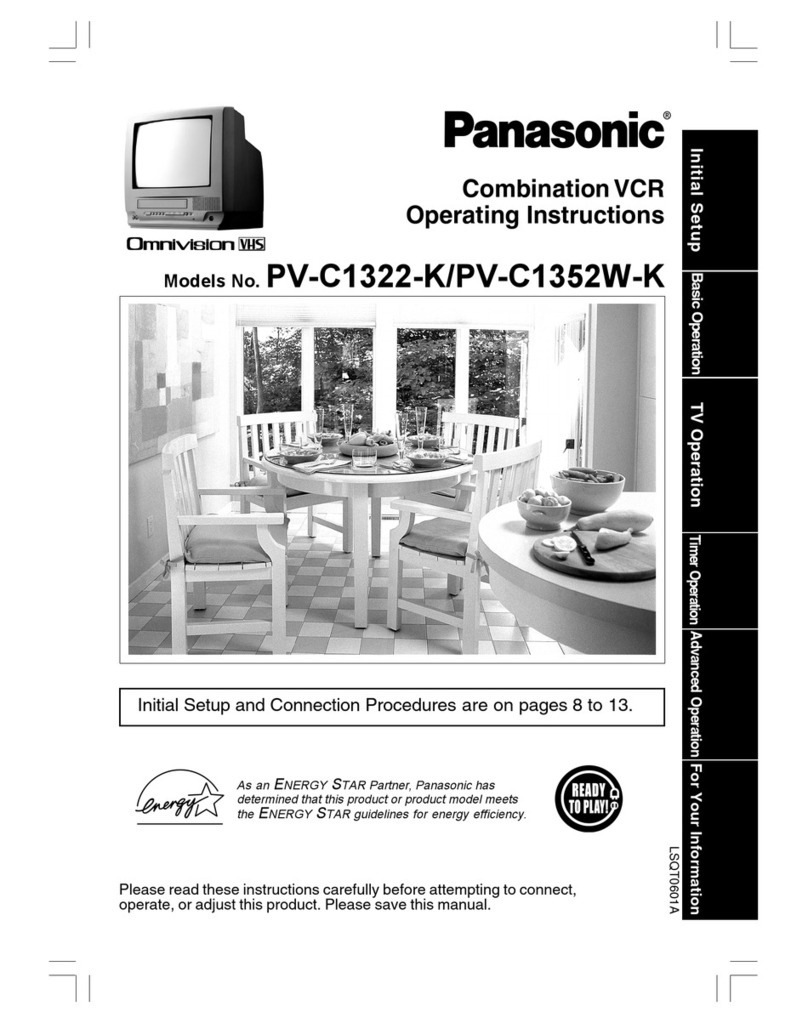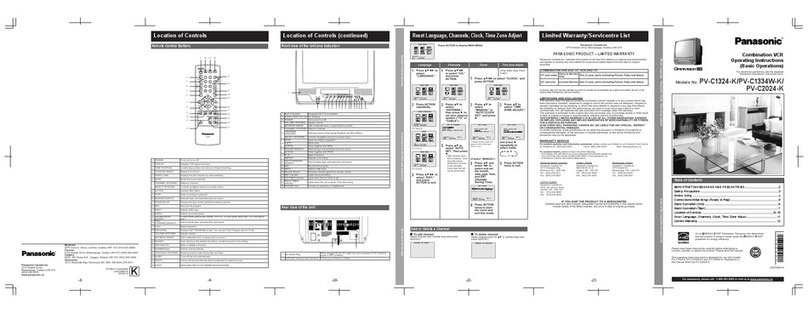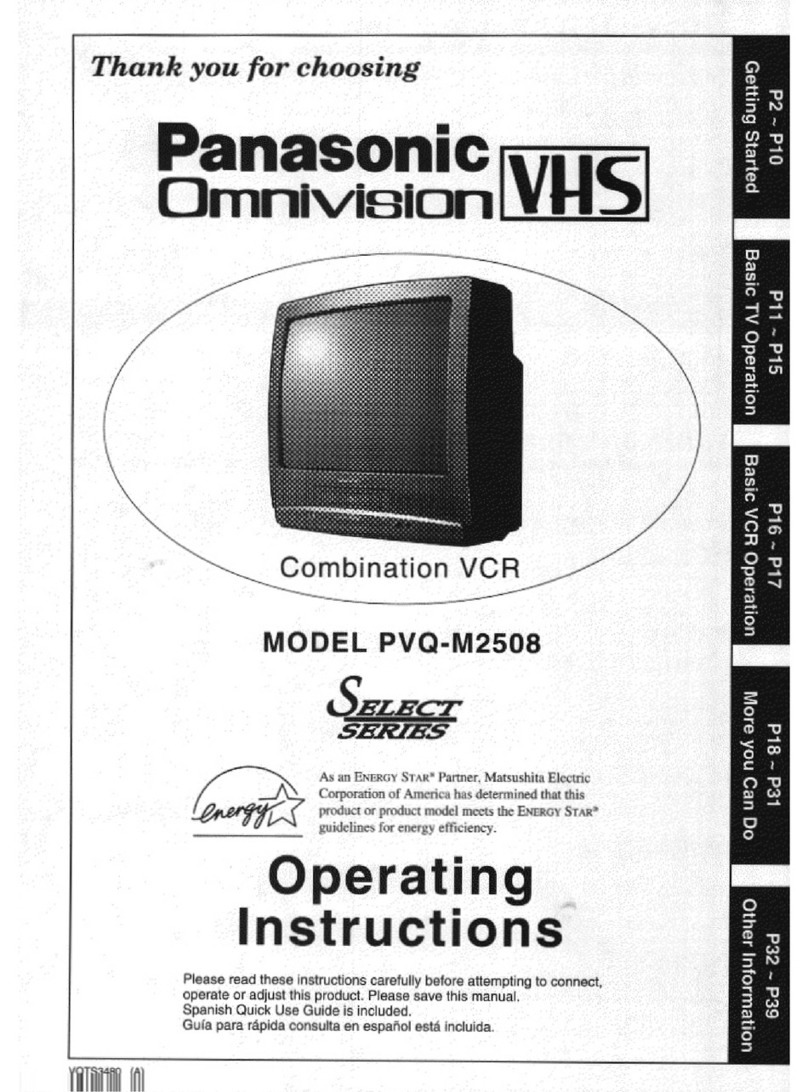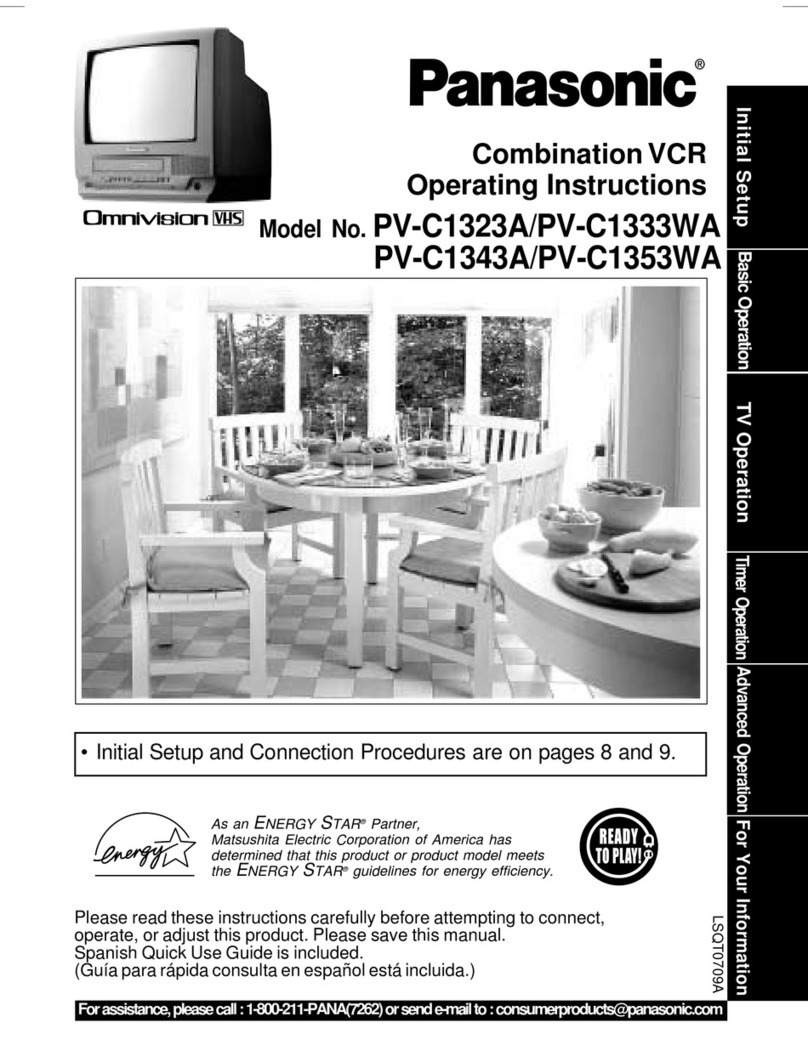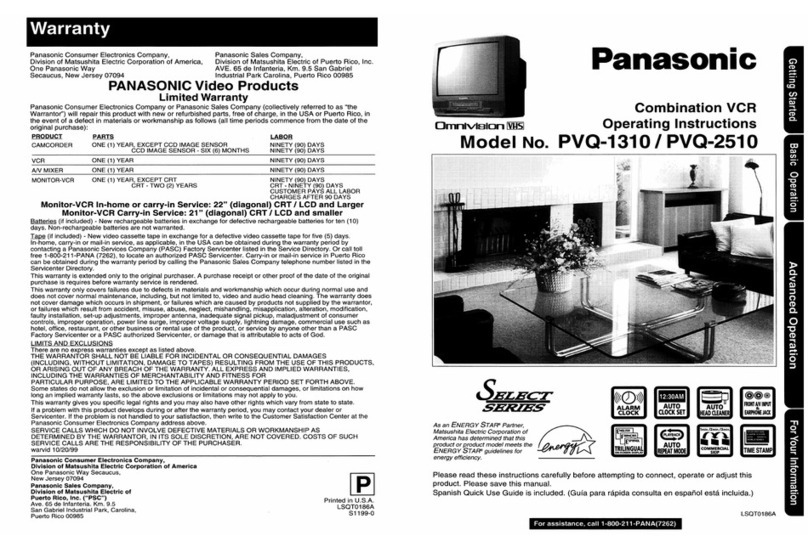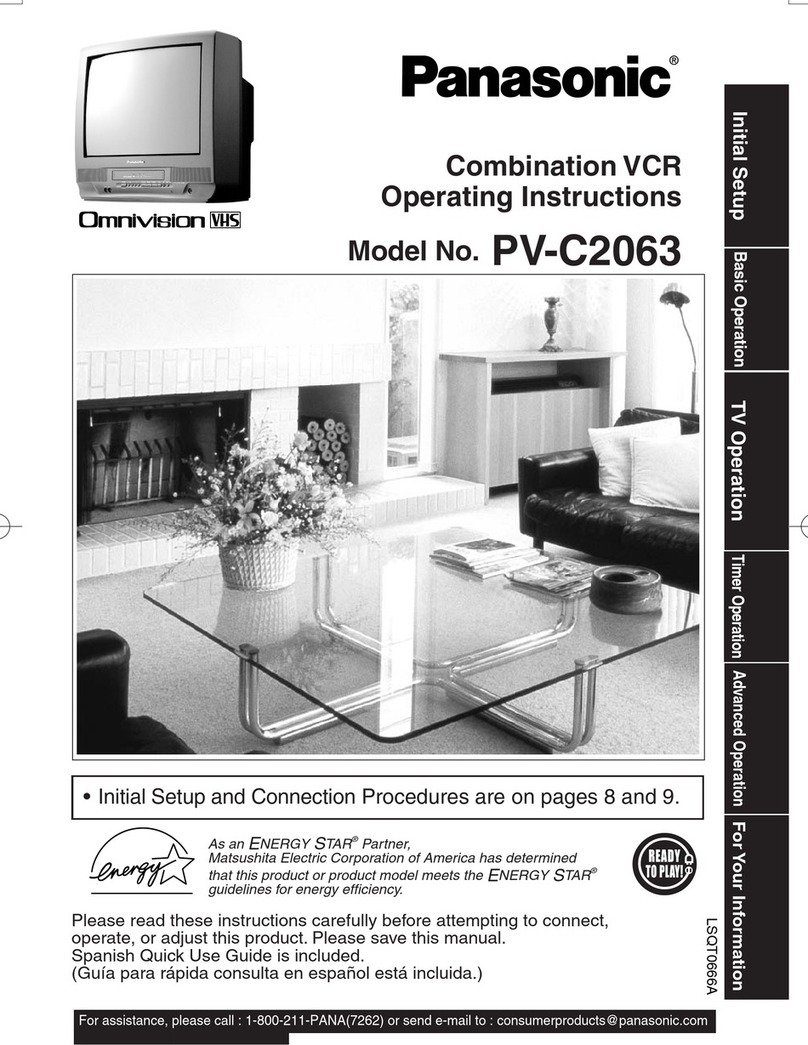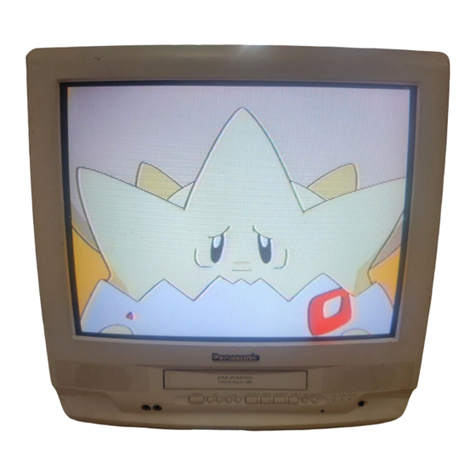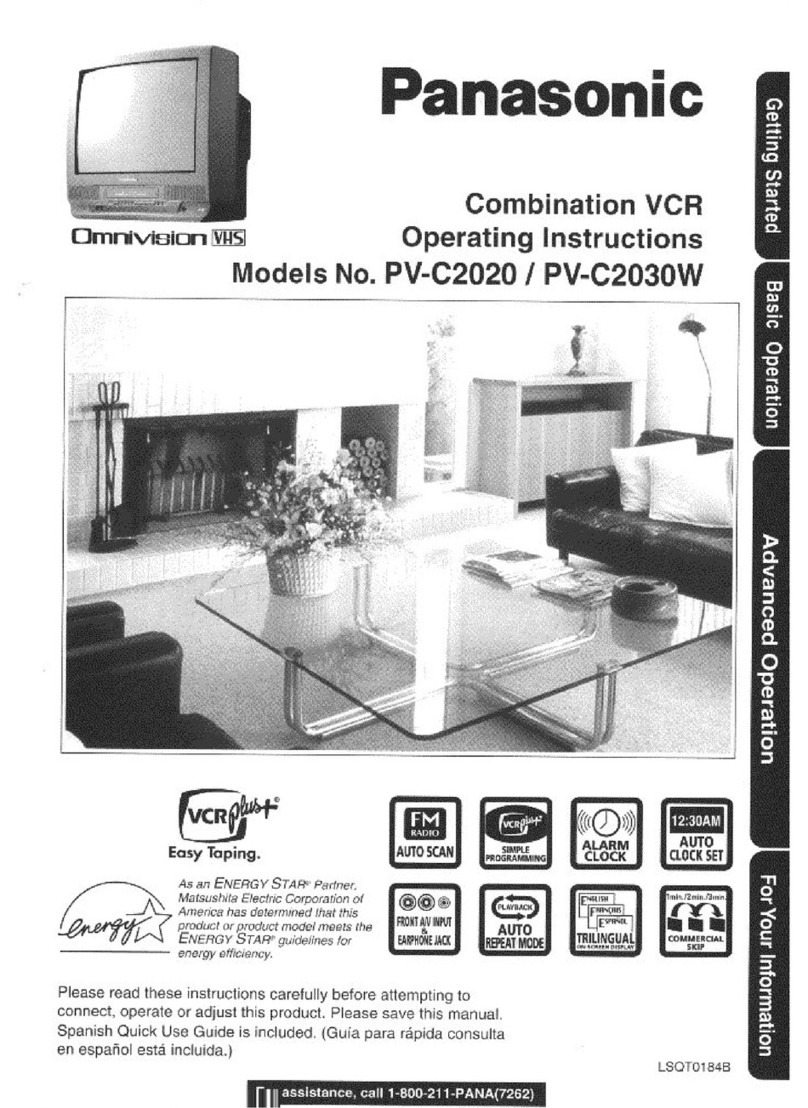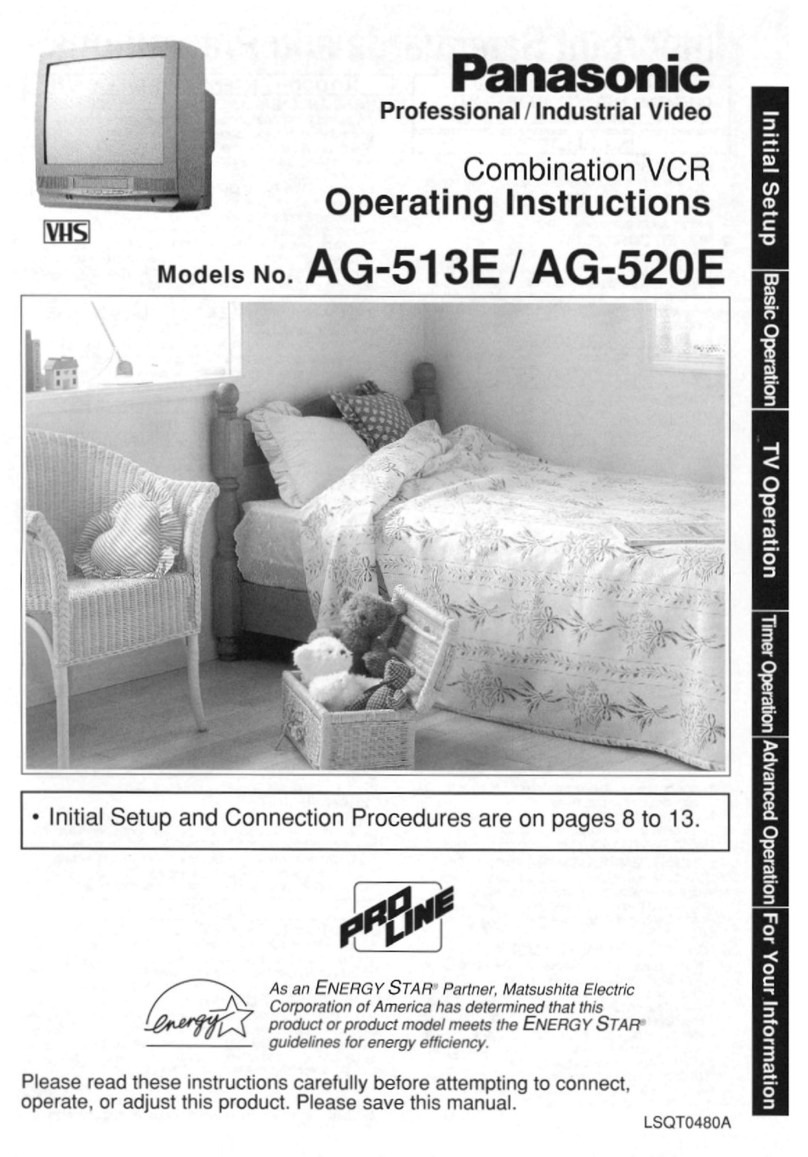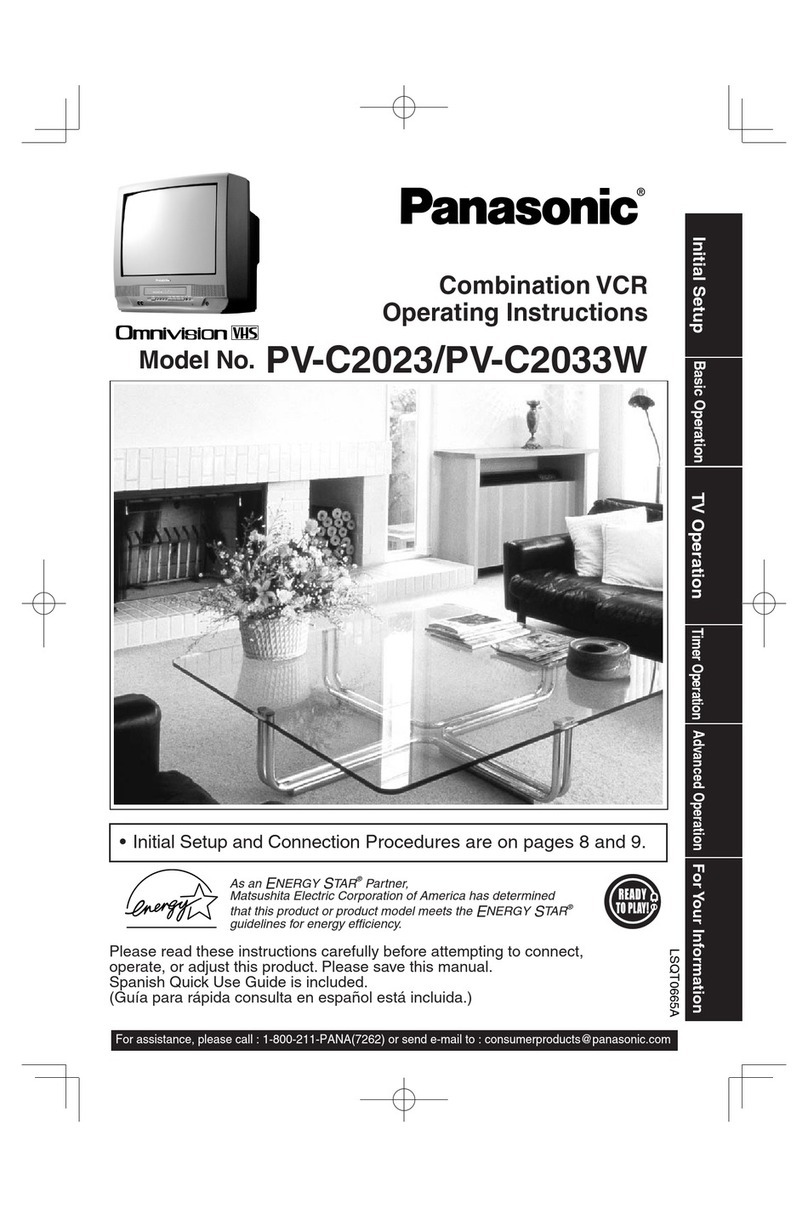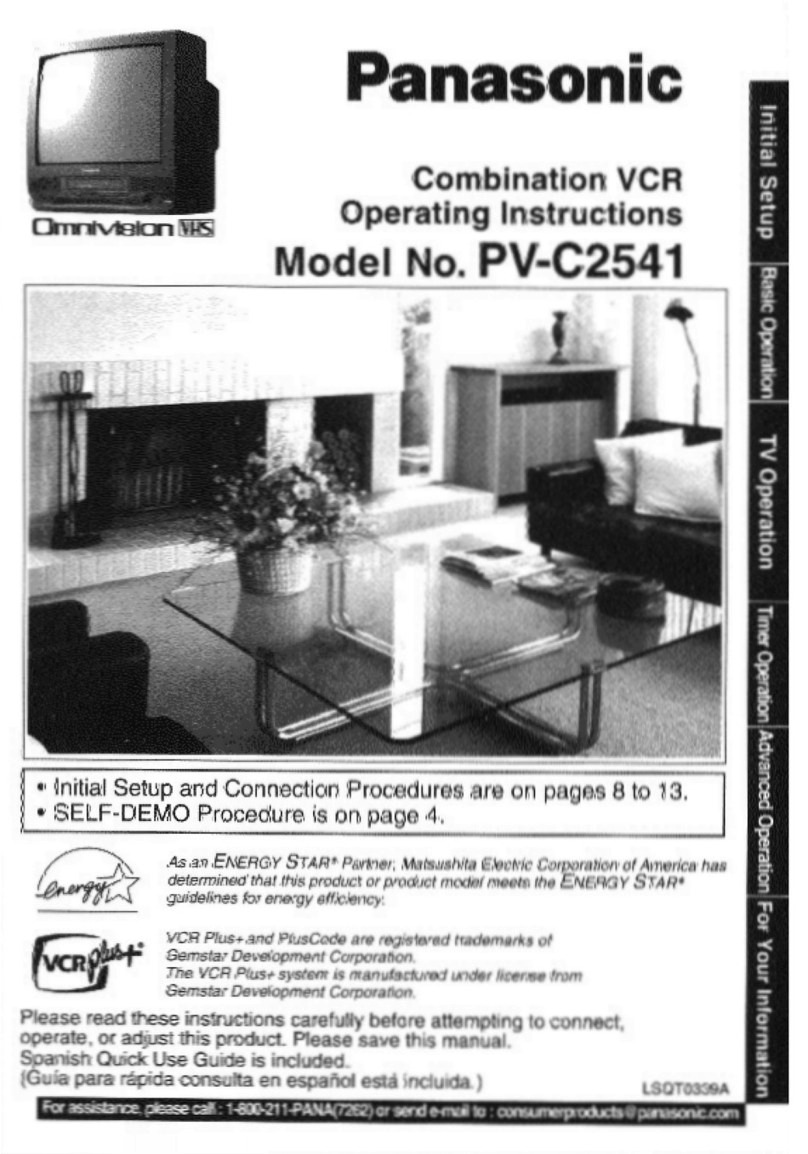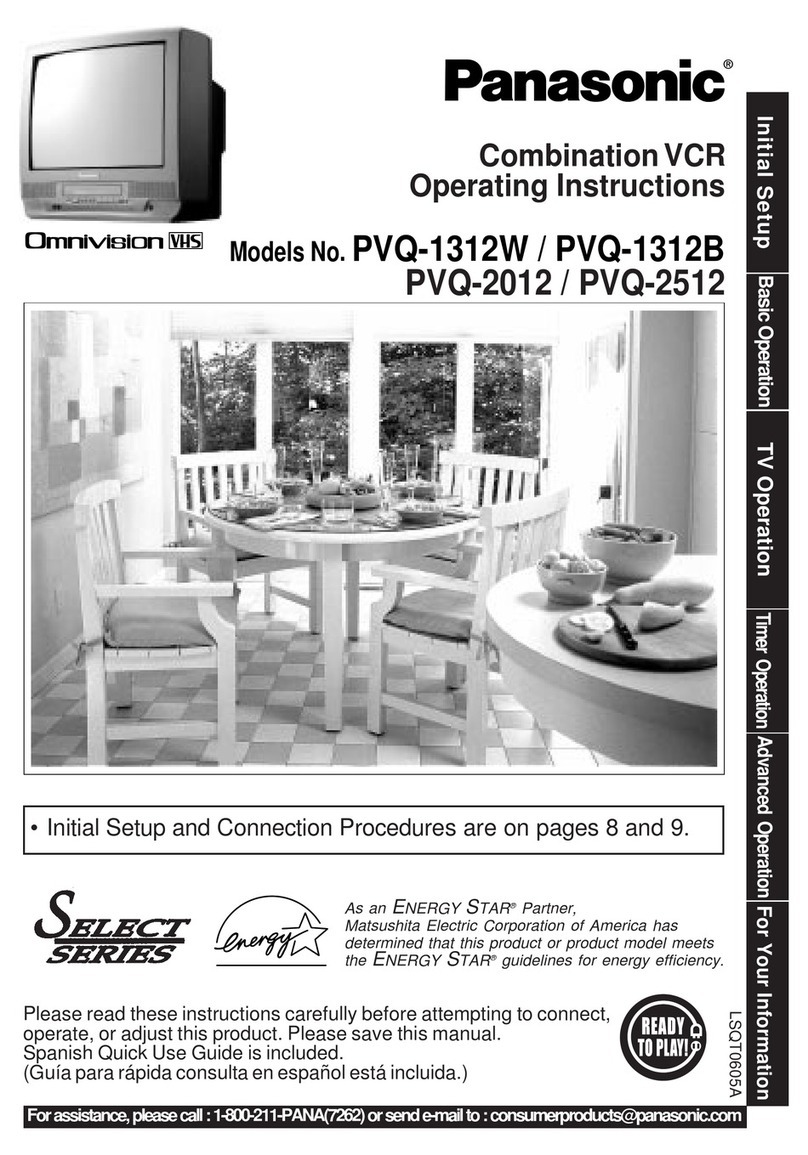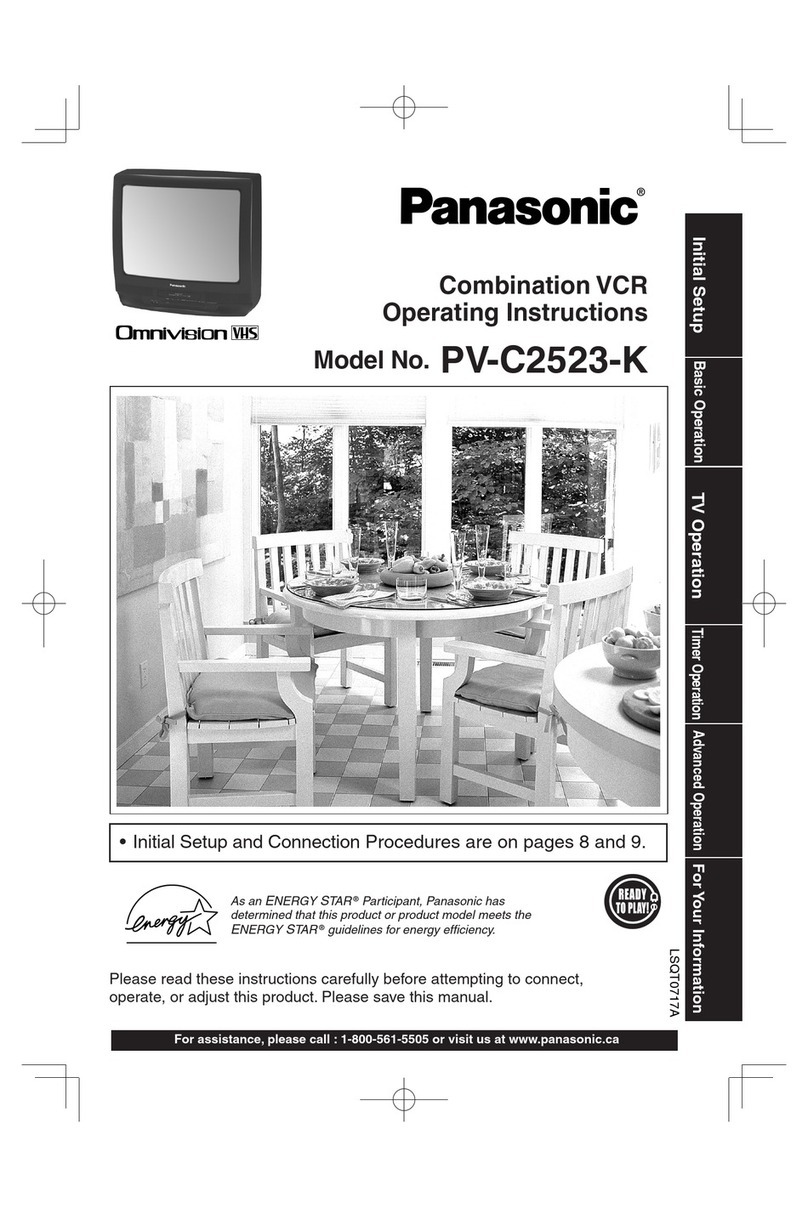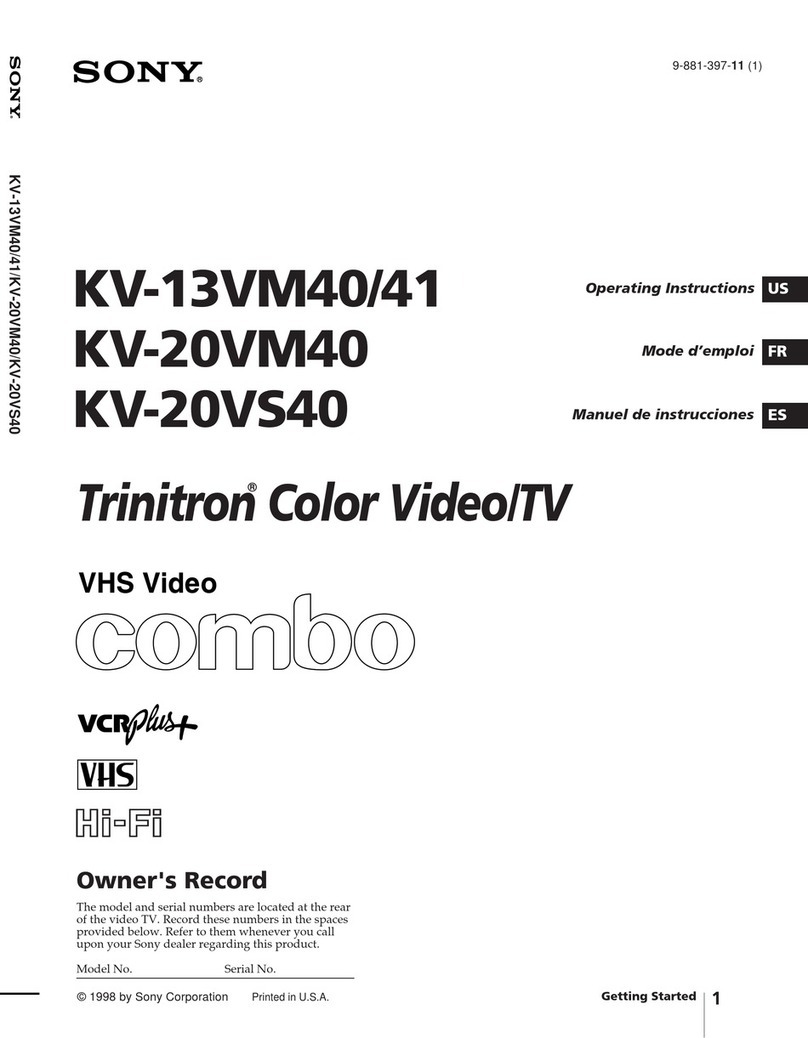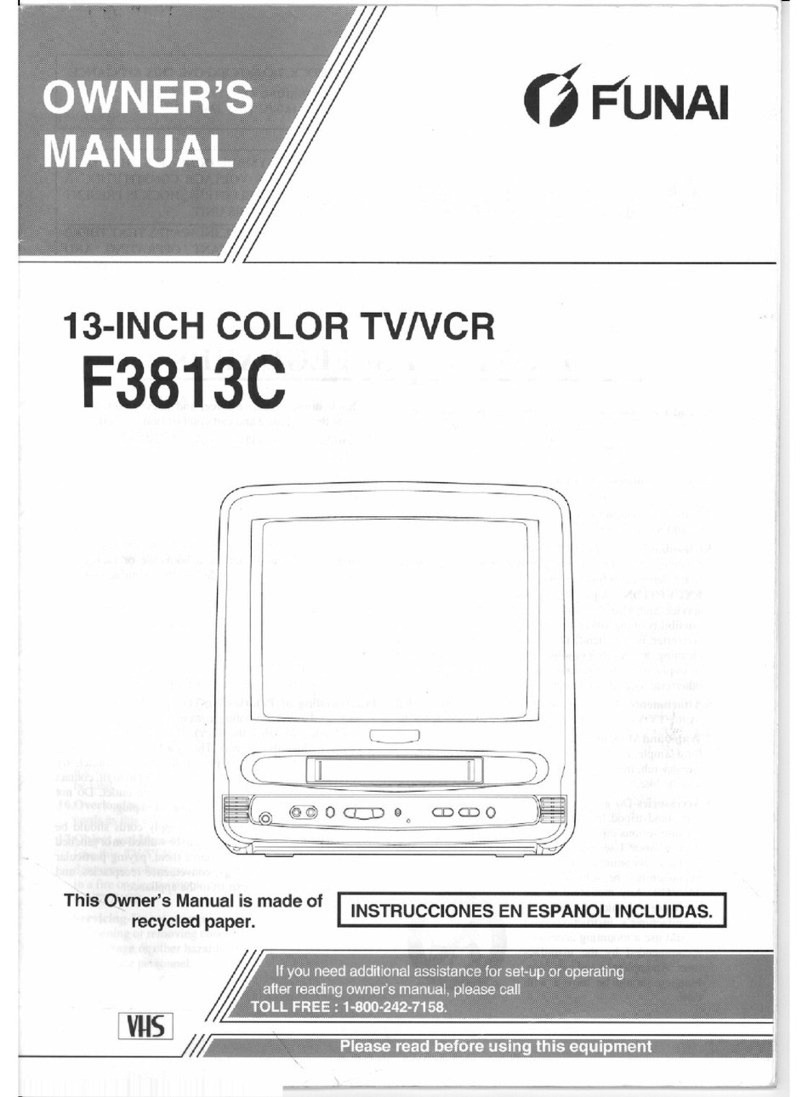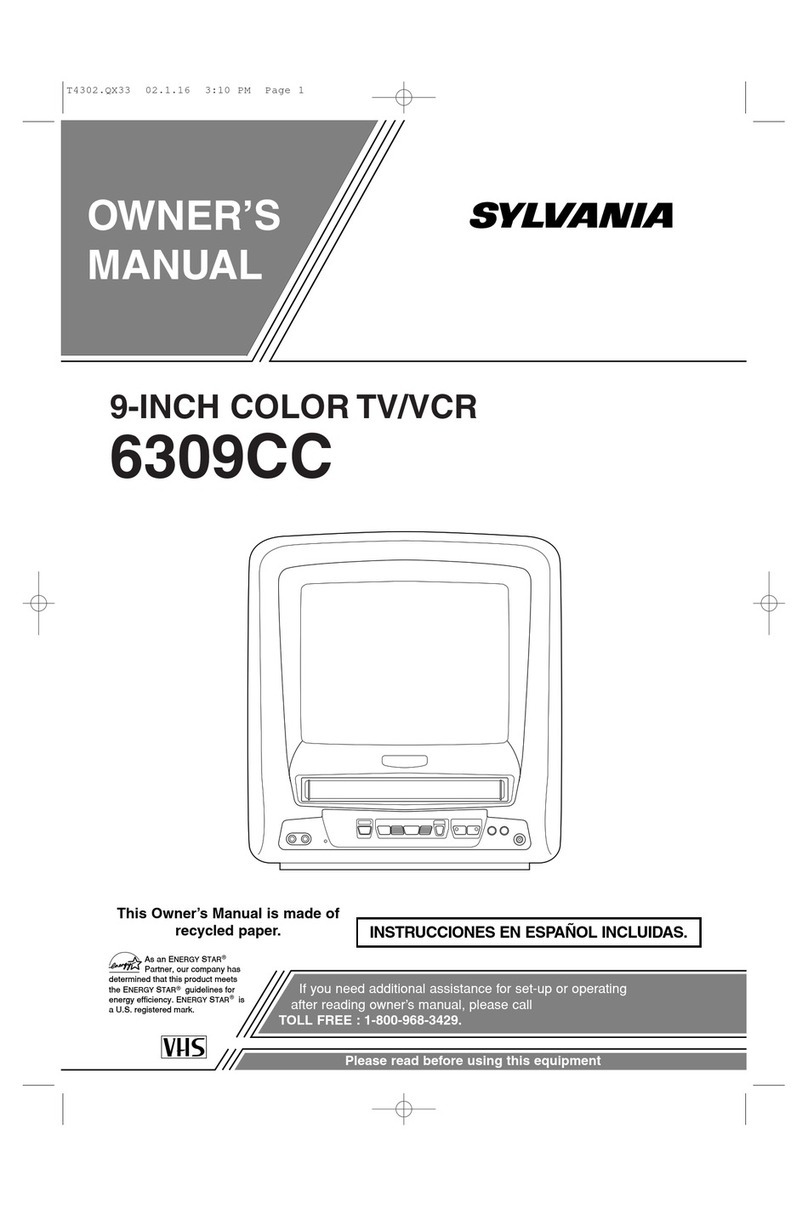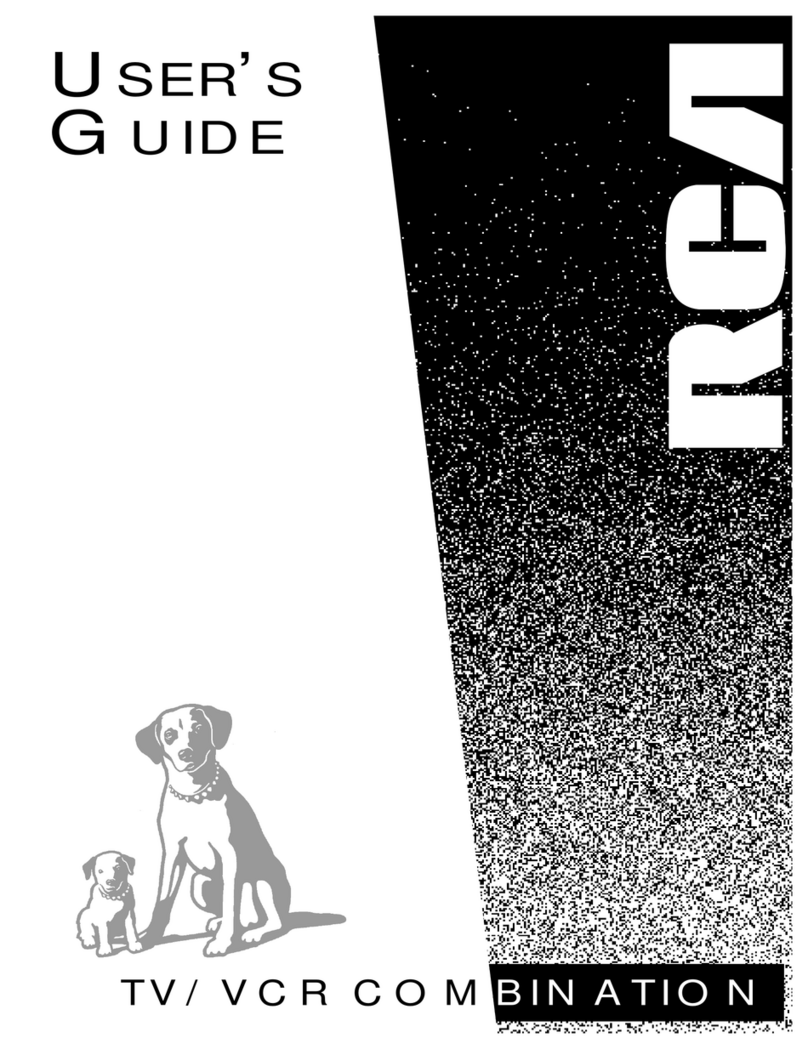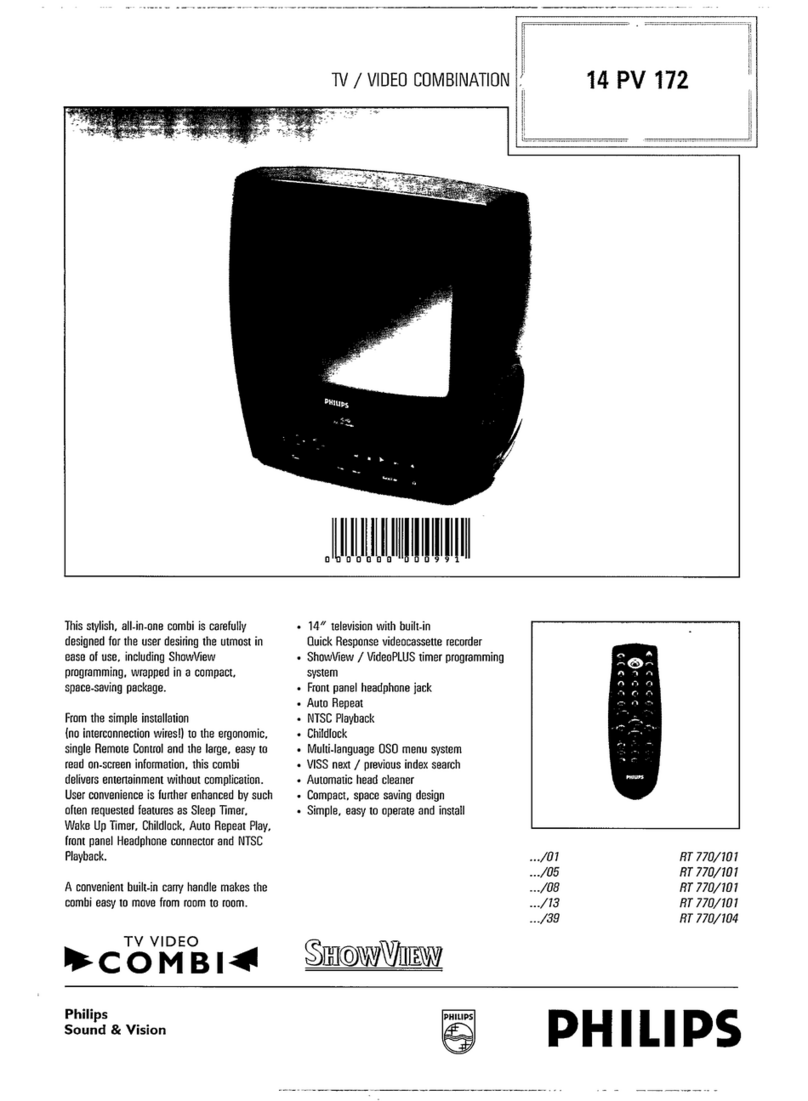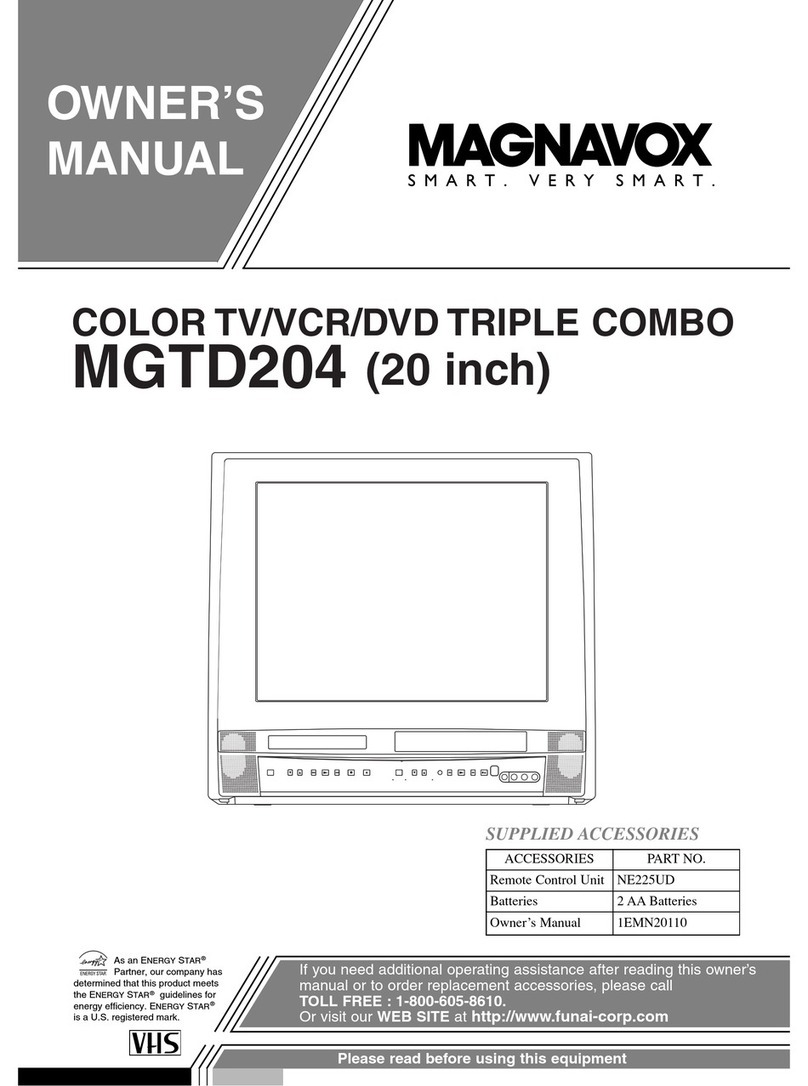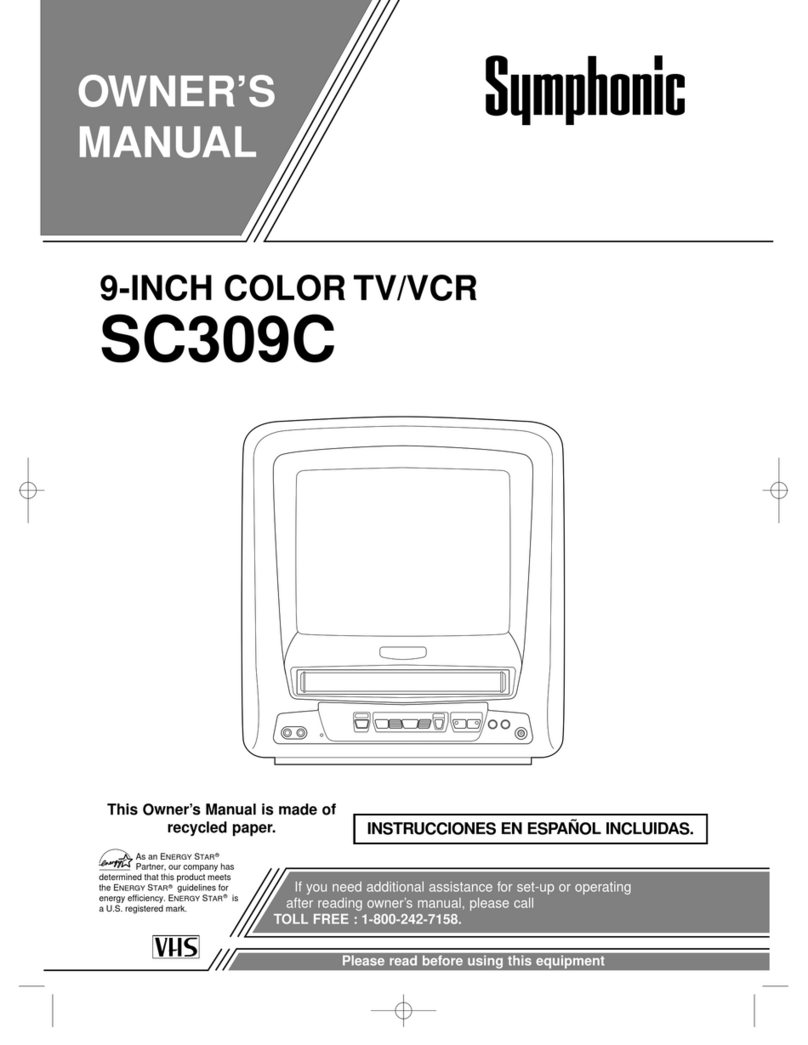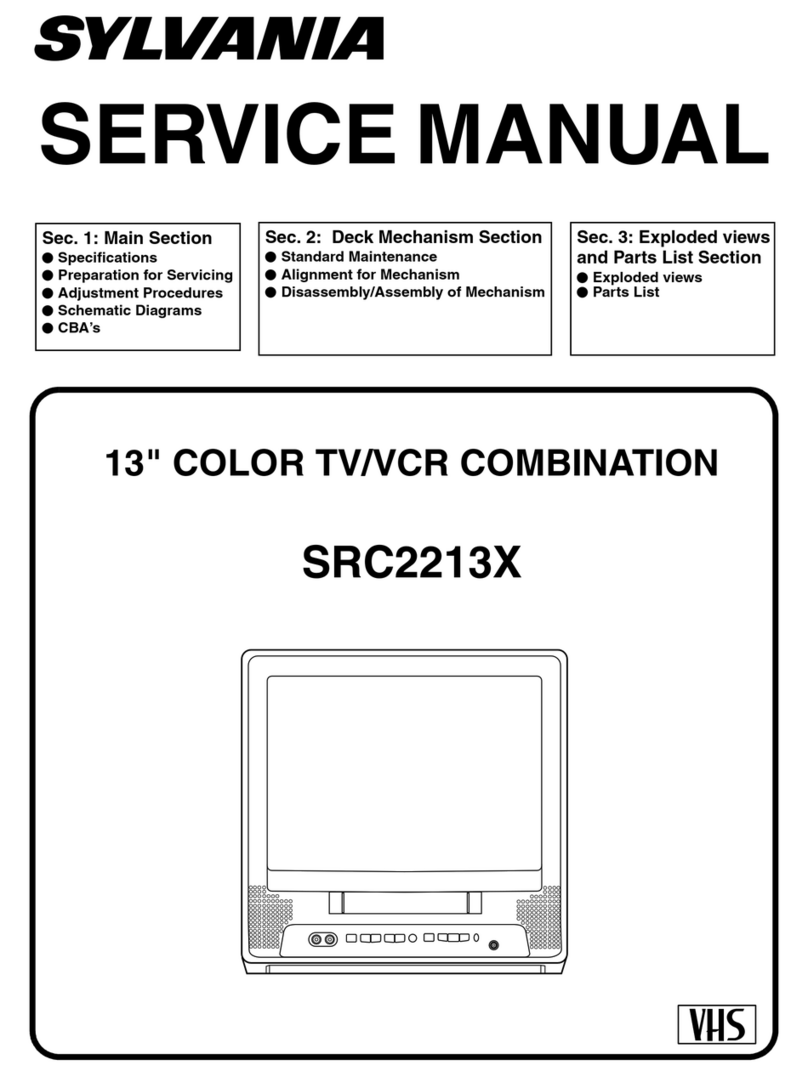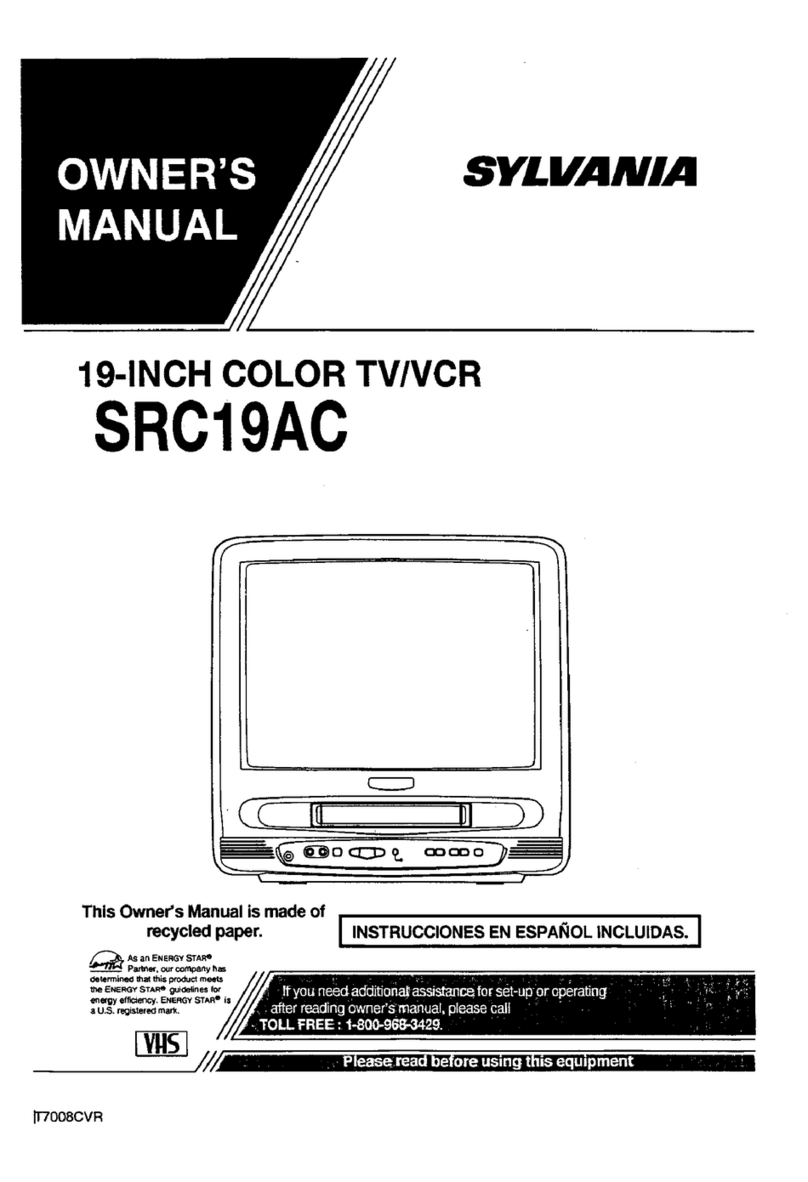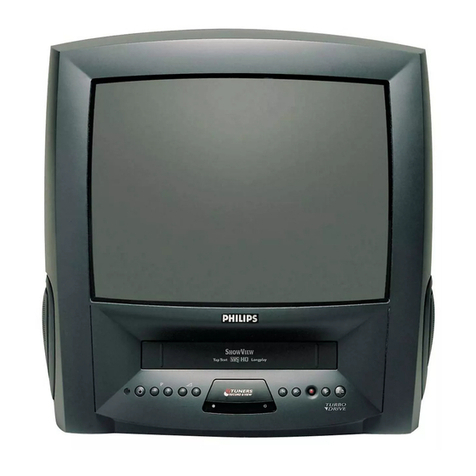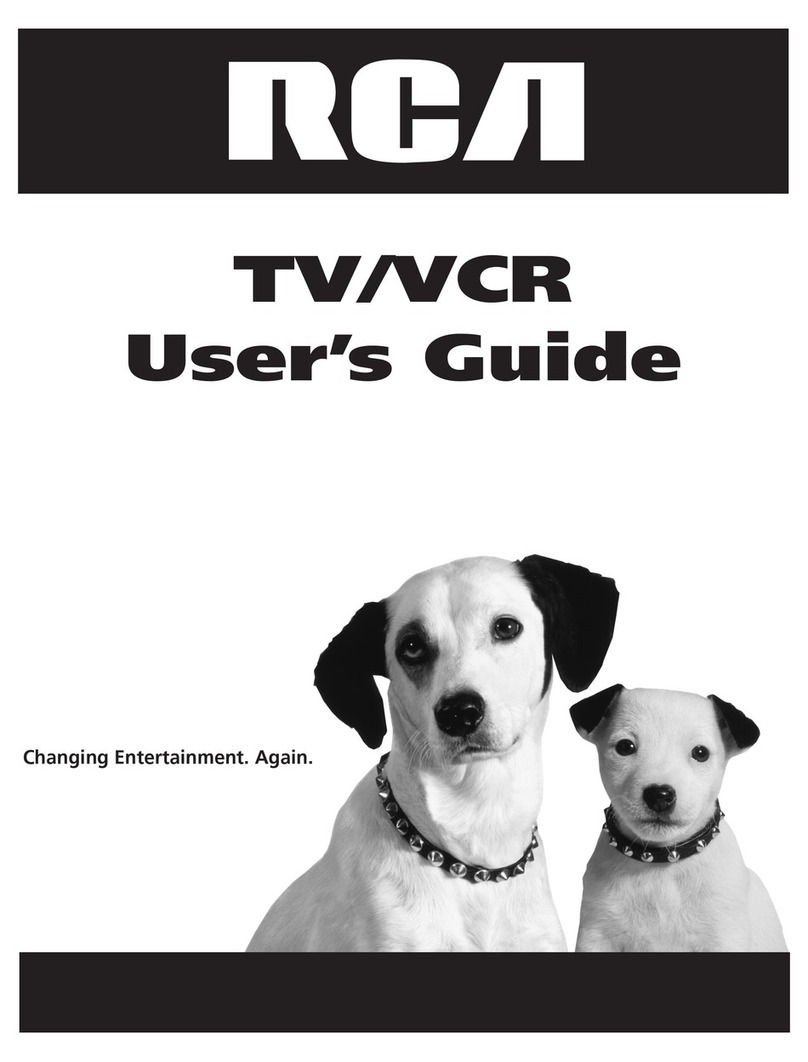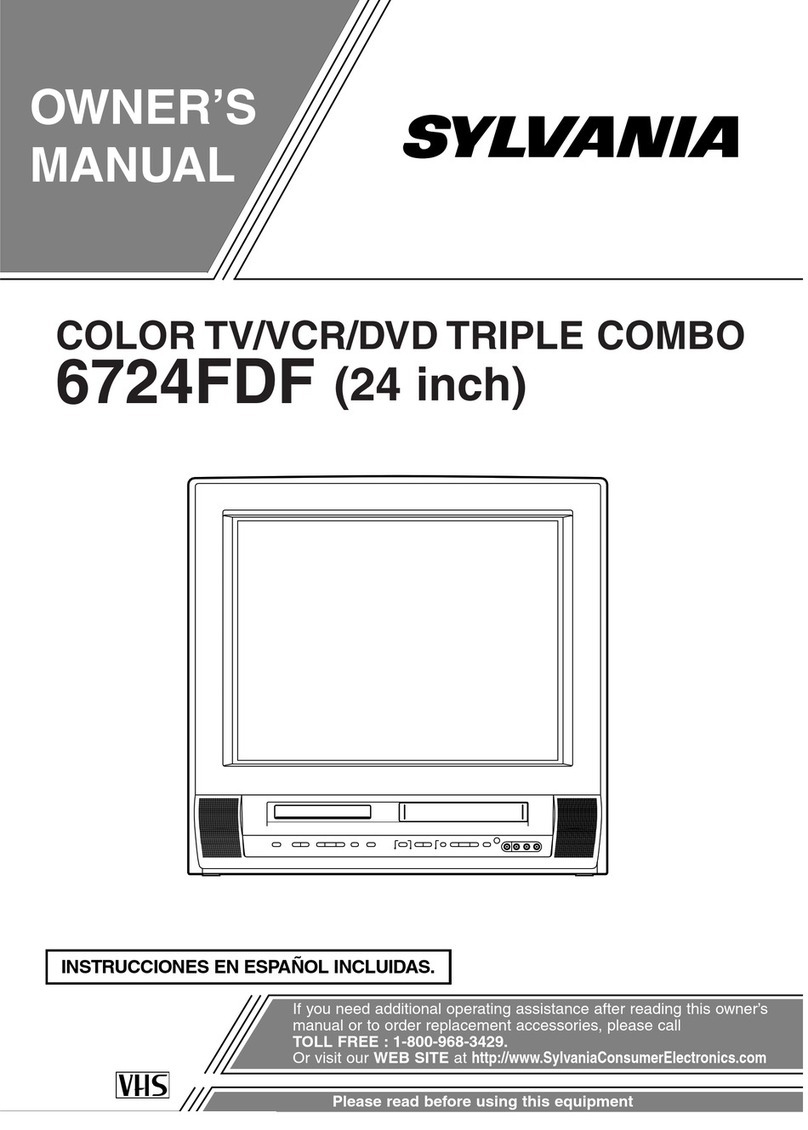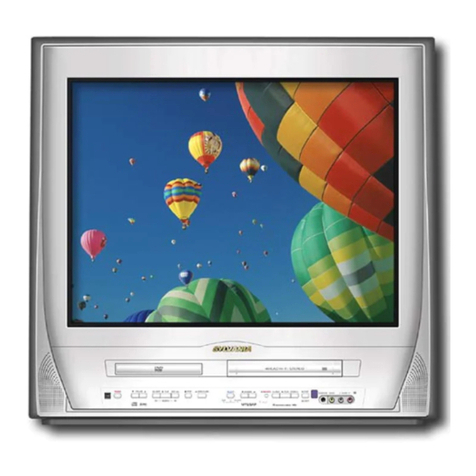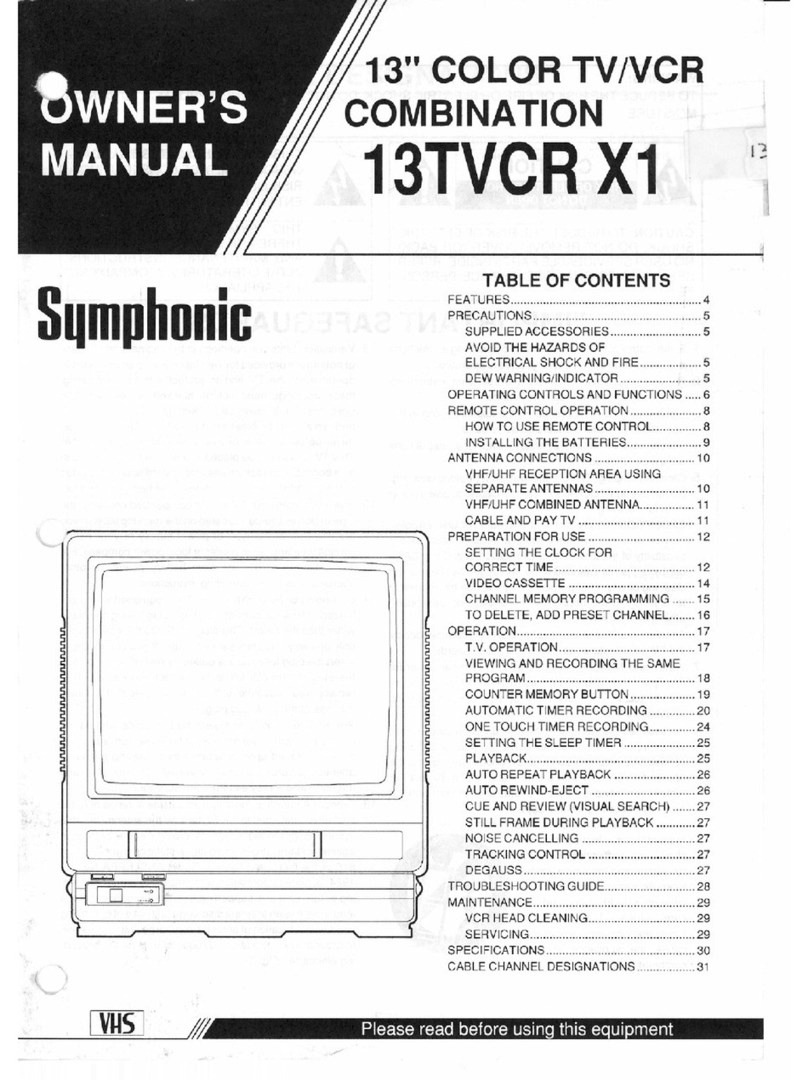ImportantSafeguardsandPrecautions
READAND RETAINALLSAFETY AND I
OPERATINGINSTRUCI'IONS.HEEDALL IWARNINGSINTHE MANUALAND ON UNIT
INSTALLATION I
POWER SOURCE CAUTION
Operate onlyfrom powersourceindicatedon unit
or inthismanual.If uncertain,have yourElectric
UtilityServiceCompanyorVideo ProductsDealer
verifyyour home powersource.
2 POWER CORD PLUG
Forsafety, thisunithasa polarizedtypeplug(one
wideblade), ora three-wiregroundingtypeplug.
Alwaysholdthe plugfirmlyand make sure your
handsare dry whenplugging in or unplugging the
AC power cord. Regularly remove dust, dirt, etc.
on the plug.
POLARIZED PLUG CAUTION:
The plug fits into outlet one way.If it cannot be fully
inserted,try reversing it. If it still will notfit, havean
electrician install the proper wall outlet. Do not
tamper withthe plug.
GROUNDING PLUG CAUTION:
The plug requires a three-bets grounding outlet.
If necessary, have an electrician install the proper
outlet. Donot tamper with the plug.
3 POWER CORD
Toavoidunitmalfunction, andtoprotectagainst
electricalshock,fireor personalinjury:
-Keep powercordawayfromheatingappliances
and walkingtraffic.Do not restheavyobectson,
or rollsuchobjectsoverthe powercord.
-Do not tamperwiththecord many way.
-An extensioncord shouldhavethe same type
plug(polarizedorgrounding)and mustbe
securelyconnected.
-Overloaded wall outlets or extension cords isa
fire hazard.
-Frayed cords, damaged plugs, and damaged or
cracked wire insulation are hazardous and
should be replaced byaqualified electrician.
4 DO NOT BLOCKVENTILATION HOLES
Ventilation openings in thecabinetrelease heat
generatedduring operation. Ifblocked, heat
build-up may resultin afire hazard or heat
damage to cassettes.
For yourprotection:
a. Nevercoverventilation slots while unitis ON,
or operate unit while placed on a bed, sofa,
rug, or othersoftsurface.
b. Avoid built-in installation, suchas a book case
or rack, unless properly ventilated.
5 AVOID EXTREMELY HOT LOCATIONS OR
SUDDENTEMPERATURE CHANGES
Do notplace unitoveror near a heater or
regulator,in directsunlight,etc. If unitissuddenly
movedfroma cold placetoa warm place,
moisturemay condensein unitand on the tape
causing damage.
6TO AVOID PERSONAL INJURY
•Never place unitonsupportor
standthat isnotfirm,level,
andadequately strong.
The unitcouldfallcausing
seriousinjurytoa childor
adultand damage to theunit.
•Moveanyappliance and cart
combinationwithcare.Quick
stops,excessiveforce,and uneven
surfacesmay cause objectsto overturn.
•Carefullyfollowalloperafinginstructions.
IOUTDOOR ANTENNA INSTALLATION I
1 SAFE ANTENNA AND CABLE CONNECTION
An outsideantenna orcable systemmust be properly
grounded to provide some protection
against built up static charges "_L';_.,=,_-_'_L';_.,=,=_,,,,,=
and voltage.Section 810 of _7_...
the NationalElectricalCode, f=_'_'_=_*",
ANSI/NFPA 70 (inCanada, '_P=========_"*_f.'__i_ _.,_,
part t ofthe Canadian
Electrical Code) provides _f _,1_
informationregardingproper
groundingofthe mastandsupportingstructure,grounding
of the lead-inwire to an antennadischargeunit,size of
grounding conductors, location of antenna discharge unit,
connection togrounding electrodes, and r_quirements for
thegroundingelectrode.
2 KEEP ANTENNA CLEAR OF HIGH VOLTAGE
POWER LINES OR CIRCUITS
Locatean outsideantenna systemwell away frompower
linesand electriclightor power circuitsso itwillnevertouch
these powersourcesshould it everfall.When installing
antenna, absolutely nevertouchpowerlines, circuitsor
otherpowersourcesas thiscould be fatal.
I USING THE UNIT I
Beforeunitisbroughtoutof storageor movedto a newlocation,
referagain to theINSTALLATIONsectionof thesesafaguards.
1 KEEP UNITWELL AWAY FROMWATER OR
MOISTURE, suchas vases,sinks,tubs,etc.
2 IF EXPOSEDTO RAIN, MOISTURE, OR STRONG
IMPACT, unplugunitandhave itinspectedby a qualified
service technicianbeforeuse.
3 ELECTRICAL STORMS
Duringa lightning storm, orbeforeleaving unitunusedfor
extendedperiods oftime,disconnectallequipment fromthe
powersourceaswell as the antennaand cable system.
4 WHEN UNIT IS PLUGGED IN
•DO NOT OPERATE IF:
-liquidhasspilledintounit;
-unitwasdroppedorotherwisedamaged.
-unitemitsSmoke,malodors,ornoises.
Immediatelyunplugunit,and haveitinspectedbya service
technicianto avoidpotentialfireand shockhazards.
i Nover.dropp"psshanyob)ectfflroug.h.q_.ags inonit..
Touching.,nternaJpsrB maycauseelect,_snoo_or_e nazaro.
Keep magnetic objects,such as speakers,away from unit
toavoid electrical mtarforecce.
5 USING ACCESSORIES
Useonlyaccessoriesrecommendedbythe manufacturerto
avoidriskof fire,shock,or otherhazards.
6 CLEANING UNIT
Unplugunit.Use adean,dry,chemicallyuntreatedclothtogently
removedust ordebris.DO NOTUSEciaaningfluids,aerosuls,er
furcedairthatcouldavar-spray,ar seepintounitand cause
ek3ctdr_dshes_Anysut_dance,suchaswax,adbedvetape,e_c.
maymarthecabinetsurface.Exposuretogreasy,humid,cxdu_y
I SERVICE I
1 DO NOT SERVICE PRODUCTYOURSELF
If,aftercarefullyfollowingdetailedoperafinginstructions,the
unitdoes notoperateproperly,do not attemptto open o_
removecovers,or makeanyadjustmentsnotdescribedinthe
manual.Unplugunitandcontacta qualifiedservicetechnician.
2 REPLACEMENT OF PARTS
Make sure theservicetechnicianuses onlyparts specified
bythe manufacturer,or haveequal safetycharacteristicsas
originalparts.The use of unauthorizedsubstitutesmay
resultin fire, electricshock,or otherhazards.
3 SAFETY CHECK AFTER SERVICING
Afterunitisservicedorrepaired,requestthata throughsafety
checkbe doneas dsscribed in themanufactureYsservice
literaturetoinsurevideounitisinsafeccondition.