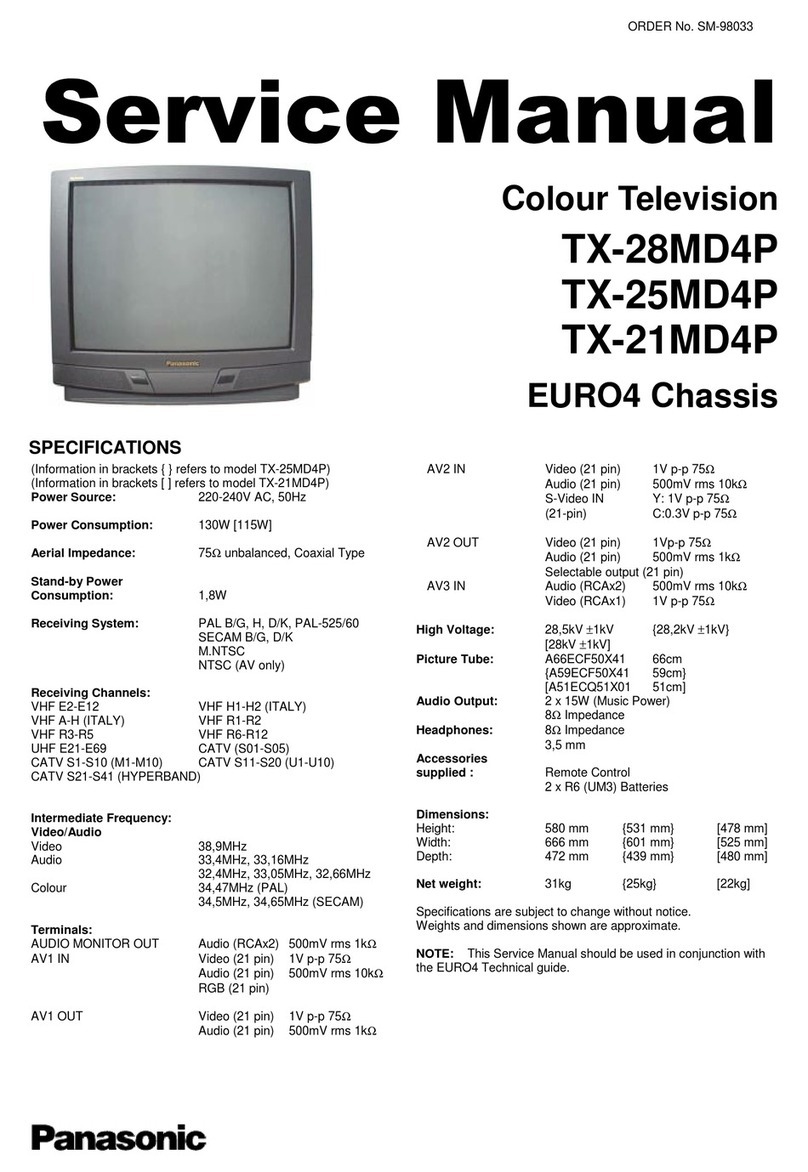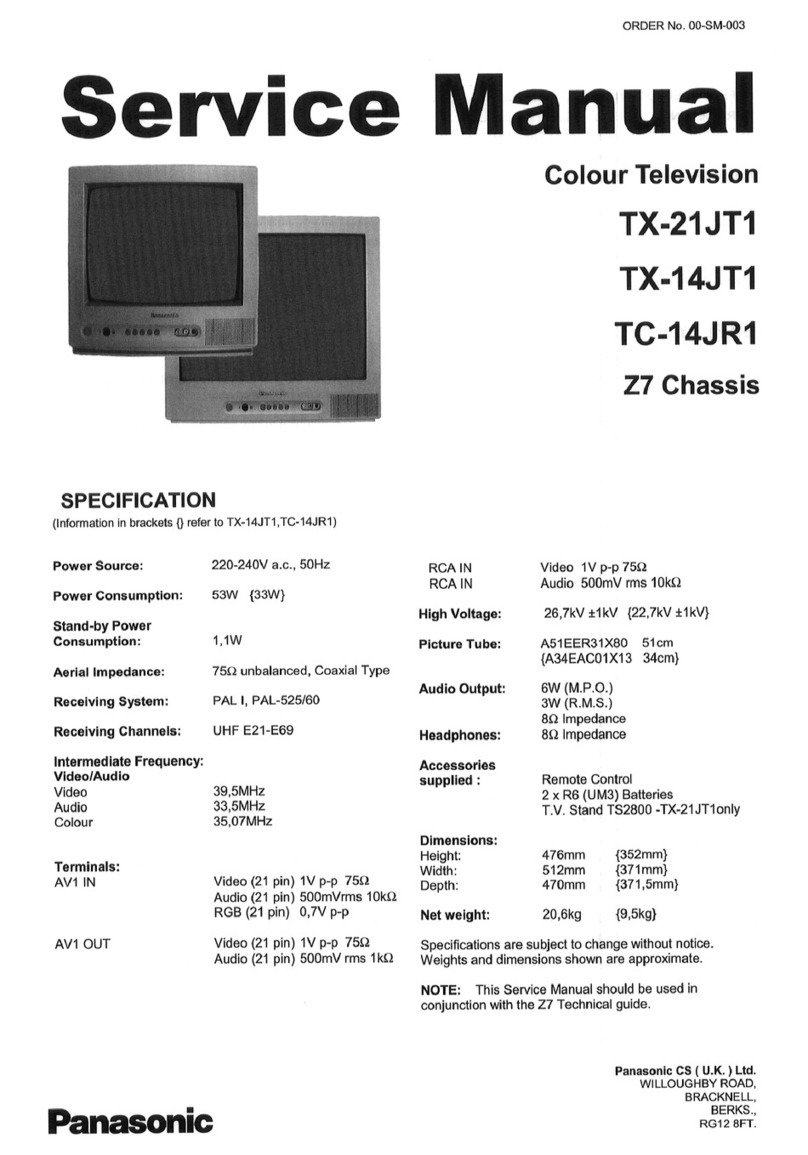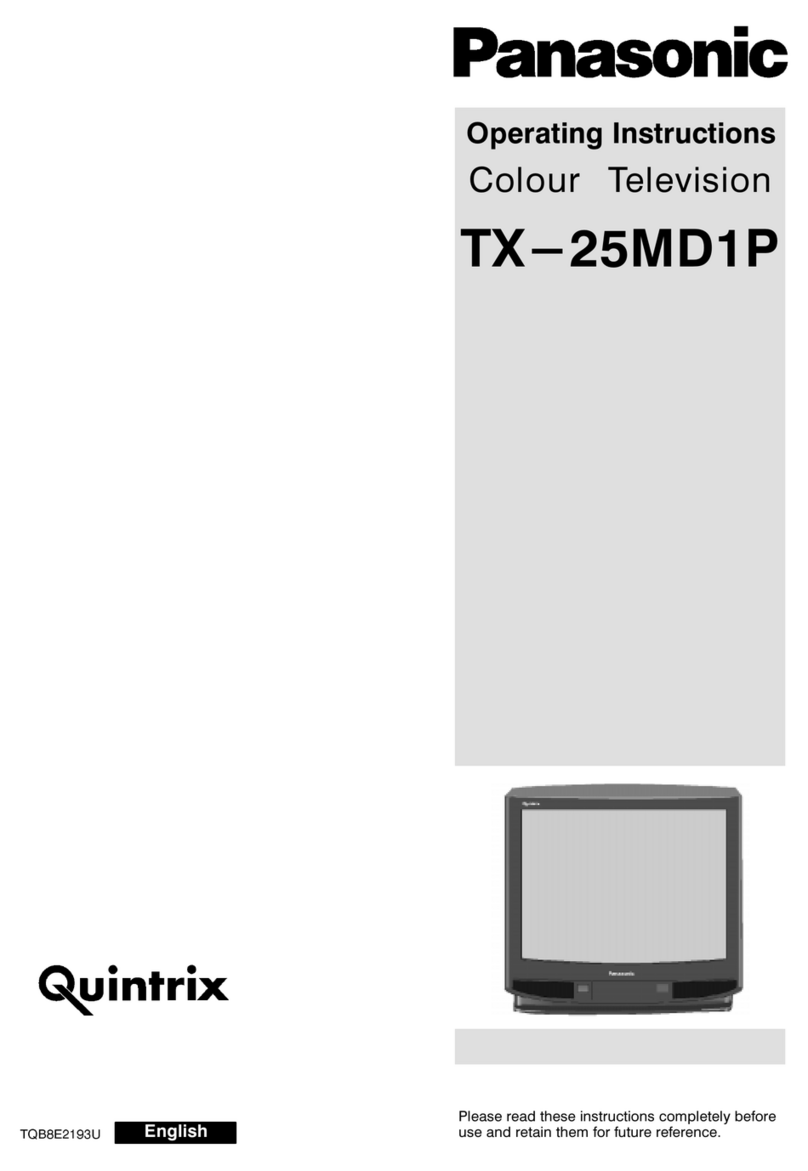Panasonic CT-24SX11 User manual
Other Panasonic TV manuals
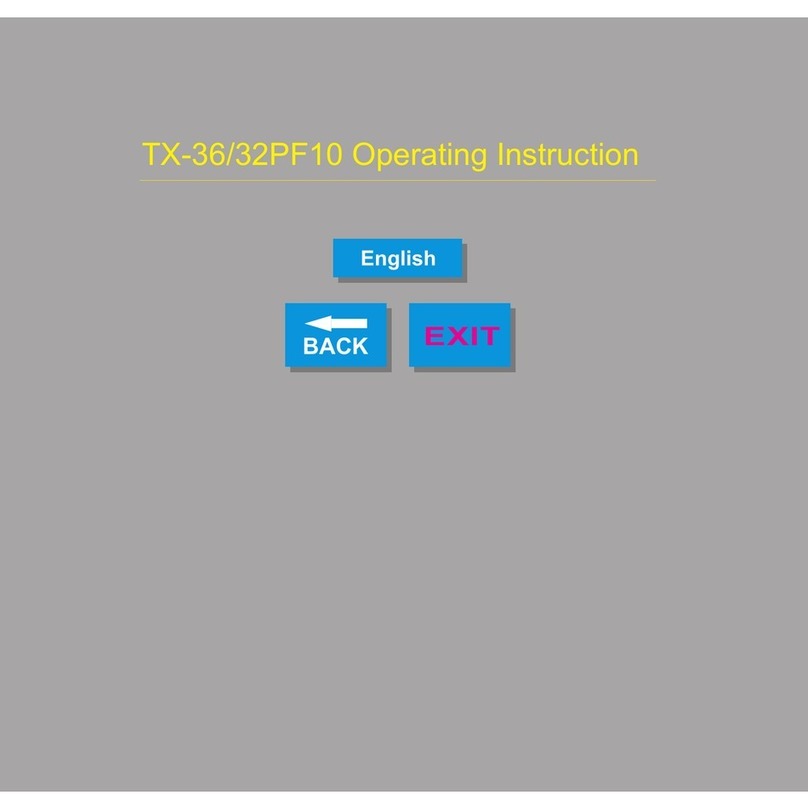
Panasonic
Panasonic TX-32PF10 User manual
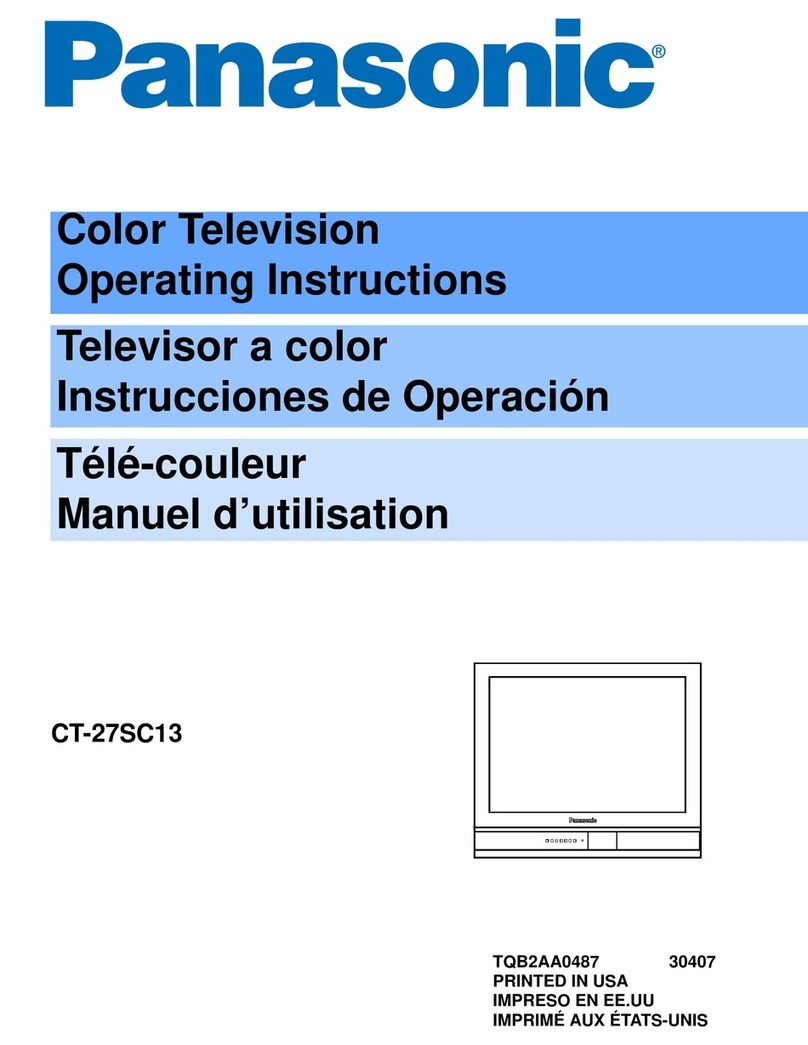
Panasonic
Panasonic CT-27SC13 User manual
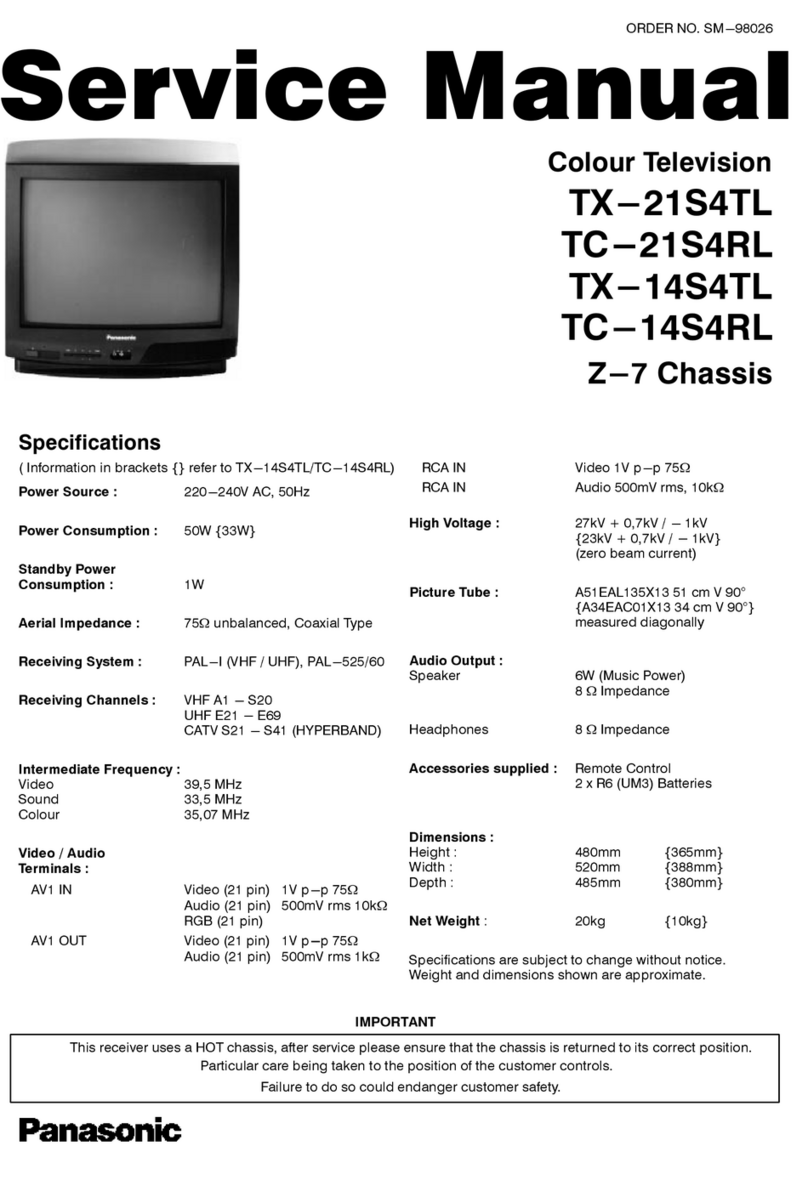
Panasonic
Panasonic TX-21S4TL User manual
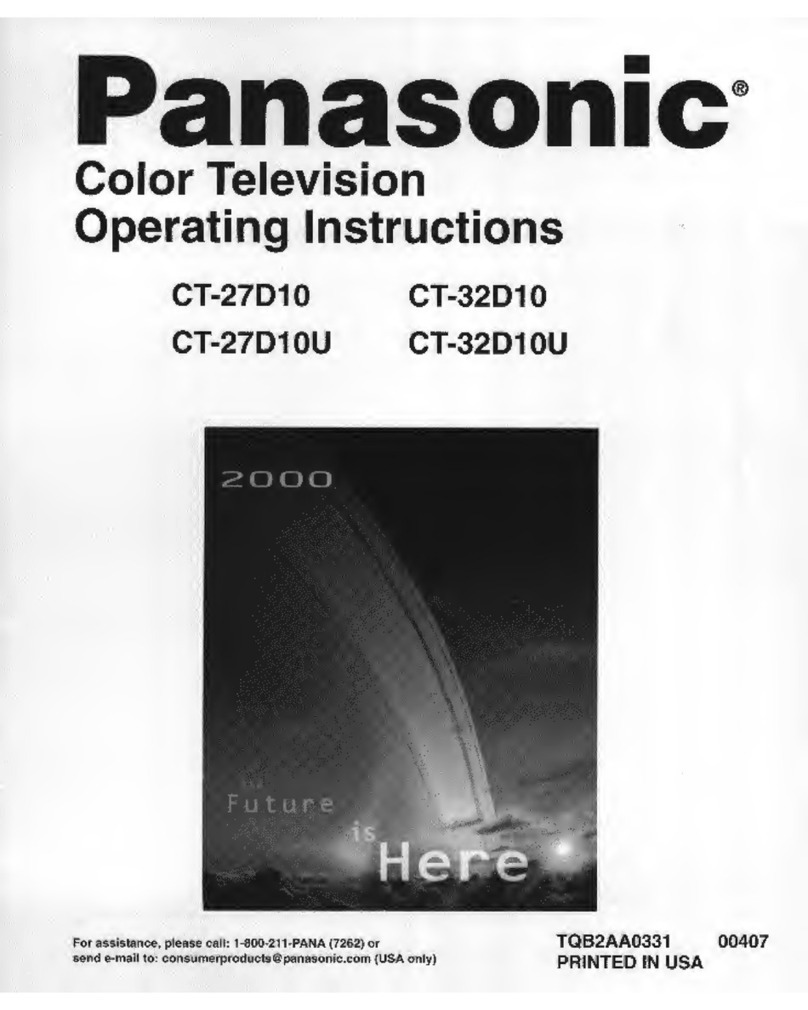
Panasonic
Panasonic ceCT-27D10 User manual

Panasonic
Panasonic Viera TX-L65WT600E Reference guide

Panasonic
Panasonic TX-28LD4DP User manual

Panasonic
Panasonic VIERA TC-55DX700C Assembly instructions

Panasonic
Panasonic Viera TH-58PZ800E User manual

Panasonic
Panasonic TC-P42X60 User manual

Panasonic
Panasonic TX-3370ZR User manual

Panasonic
Panasonic CT-27SF34 User manual
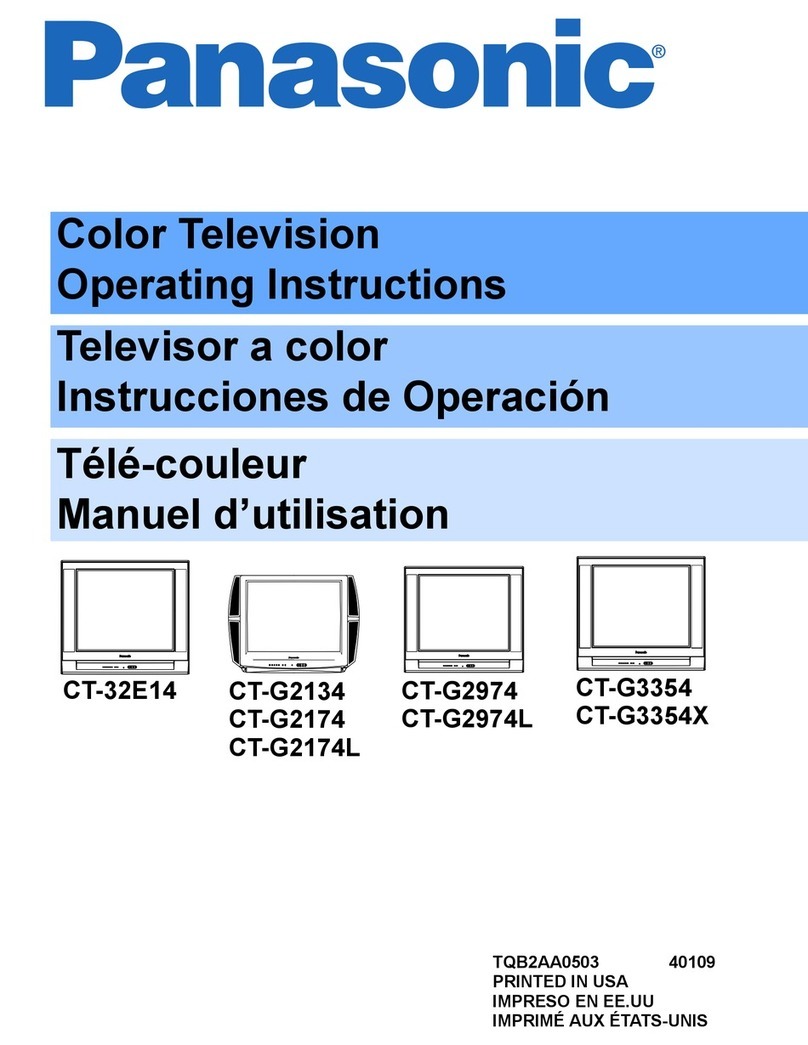
Panasonic
Panasonic CT-G3354X User manual
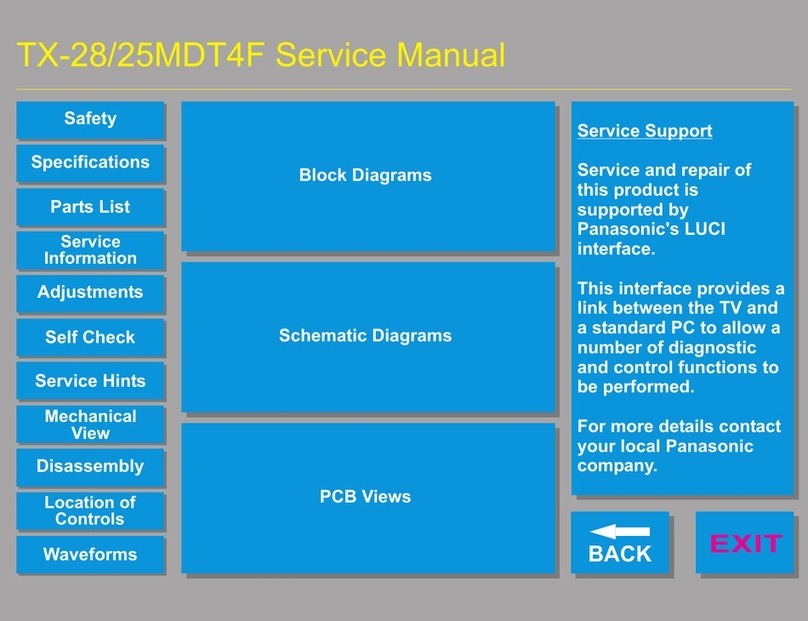
Panasonic
Panasonic TX-28MDT4F User manual

Panasonic
Panasonic Viera TX-P42XT50E User manual
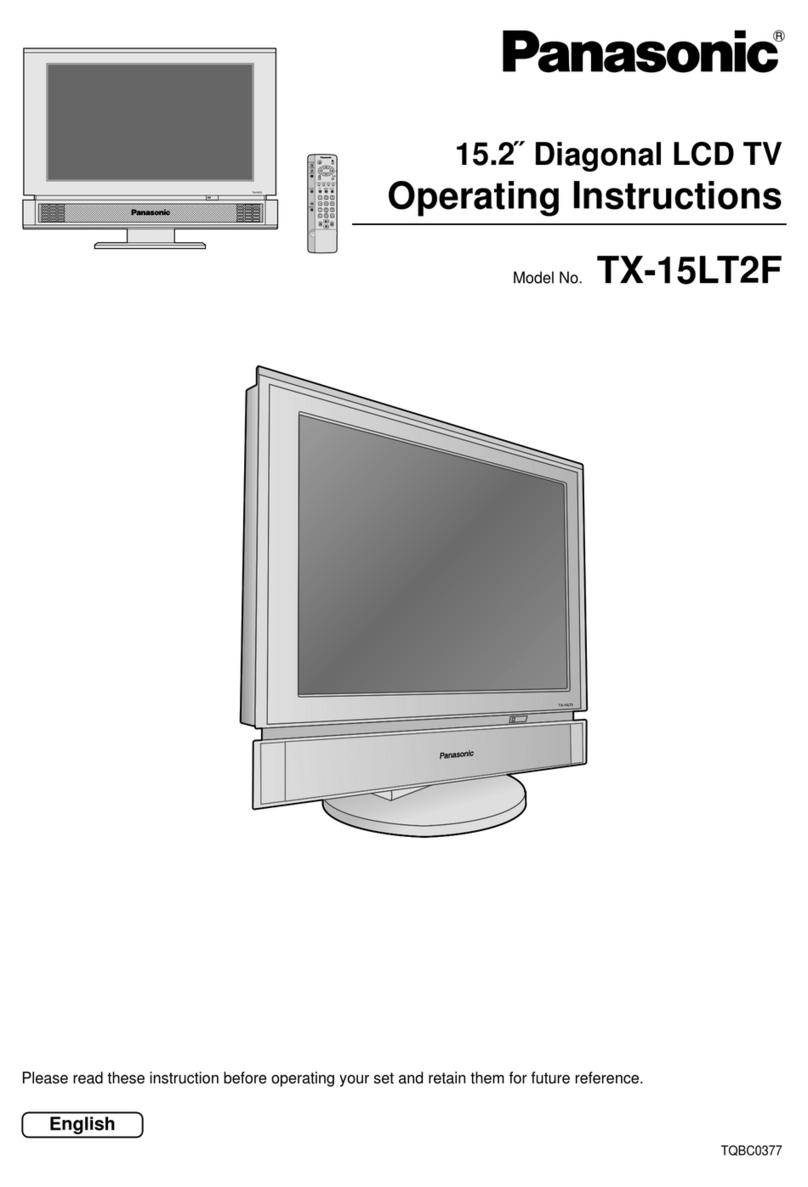
Panasonic
Panasonic TX-15LT2F User manual
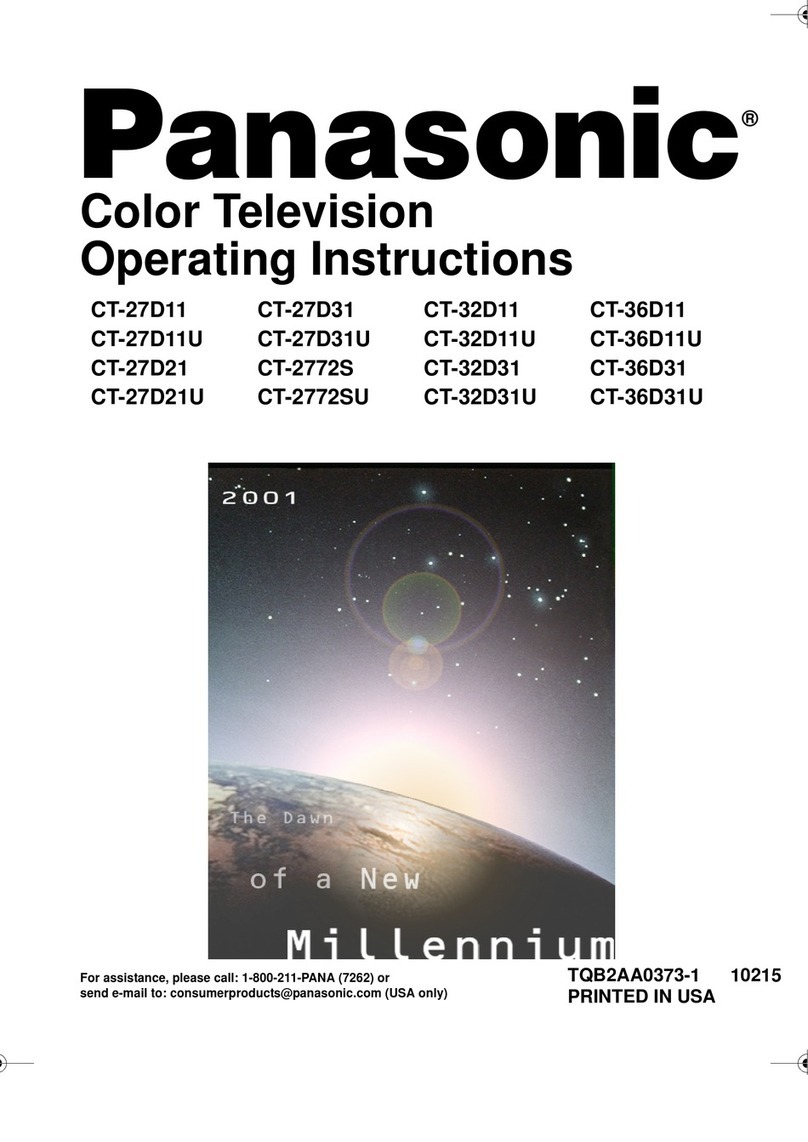
Panasonic
Panasonic CT-27D11 User manual
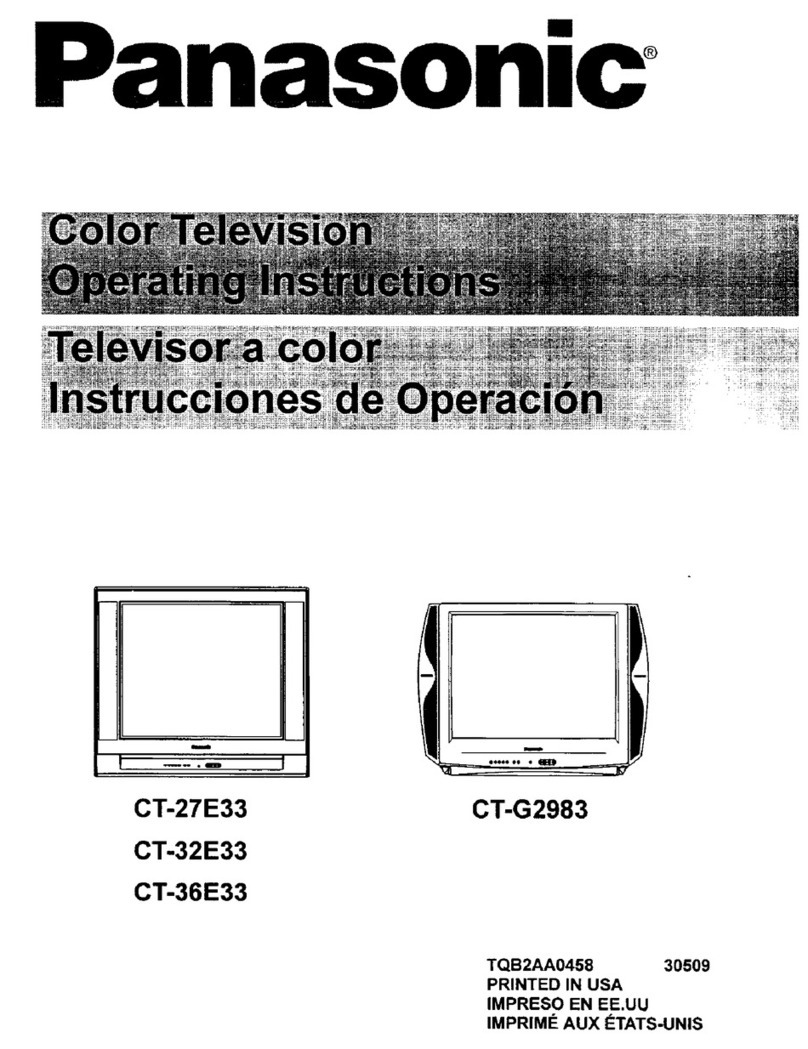
Panasonic
Panasonic CT27E33 - 27" TV User manual
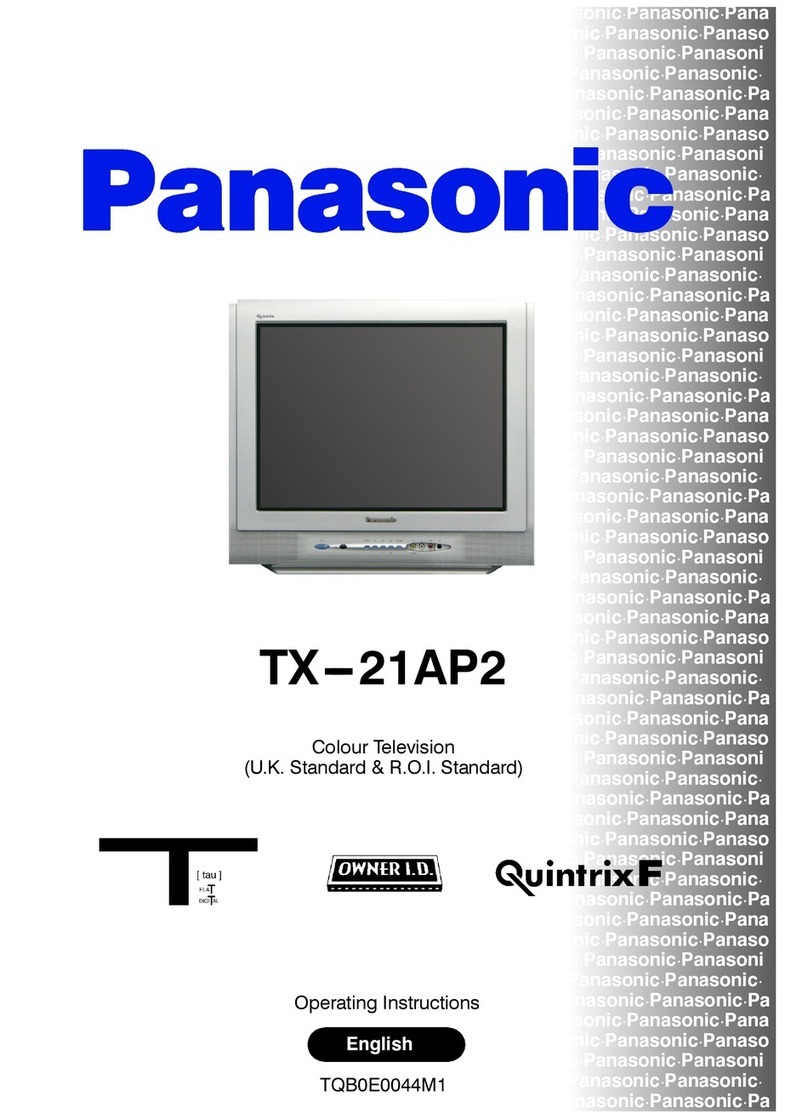
Panasonic
Panasonic QuintrixF TX-21AP2 User manual
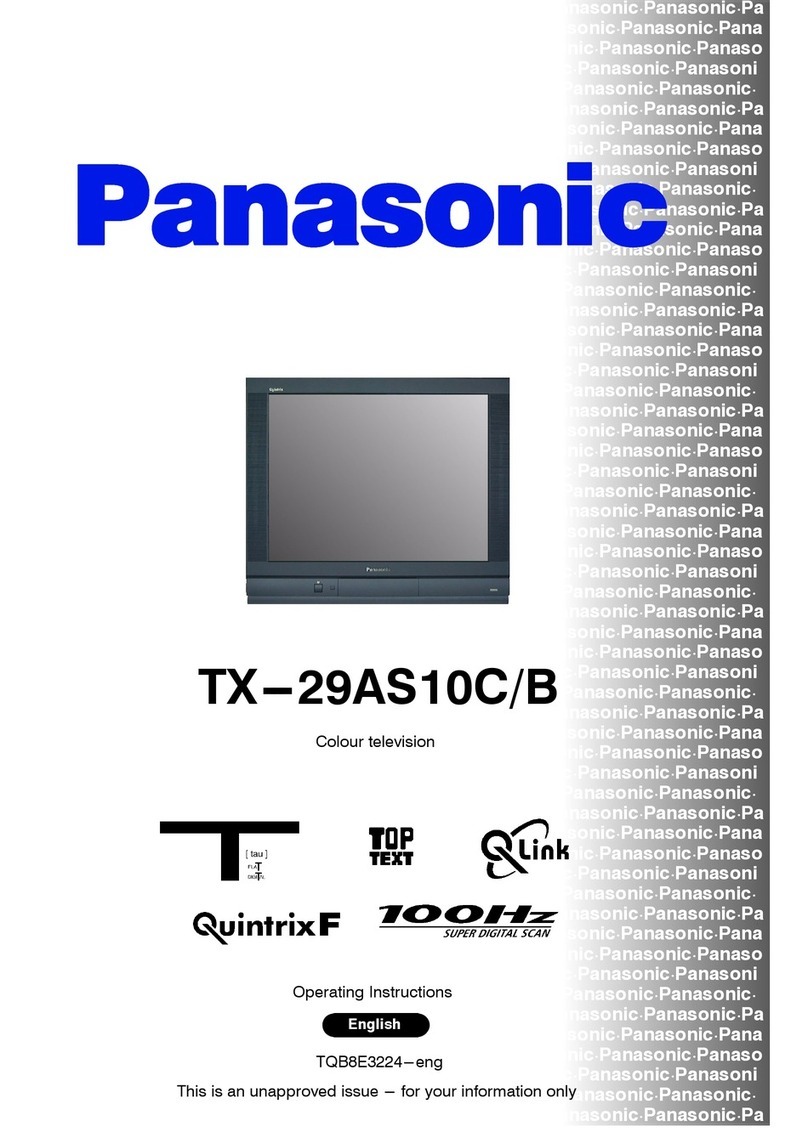
Panasonic
Panasonic QuintrixF TX-29AS10C/B User manual
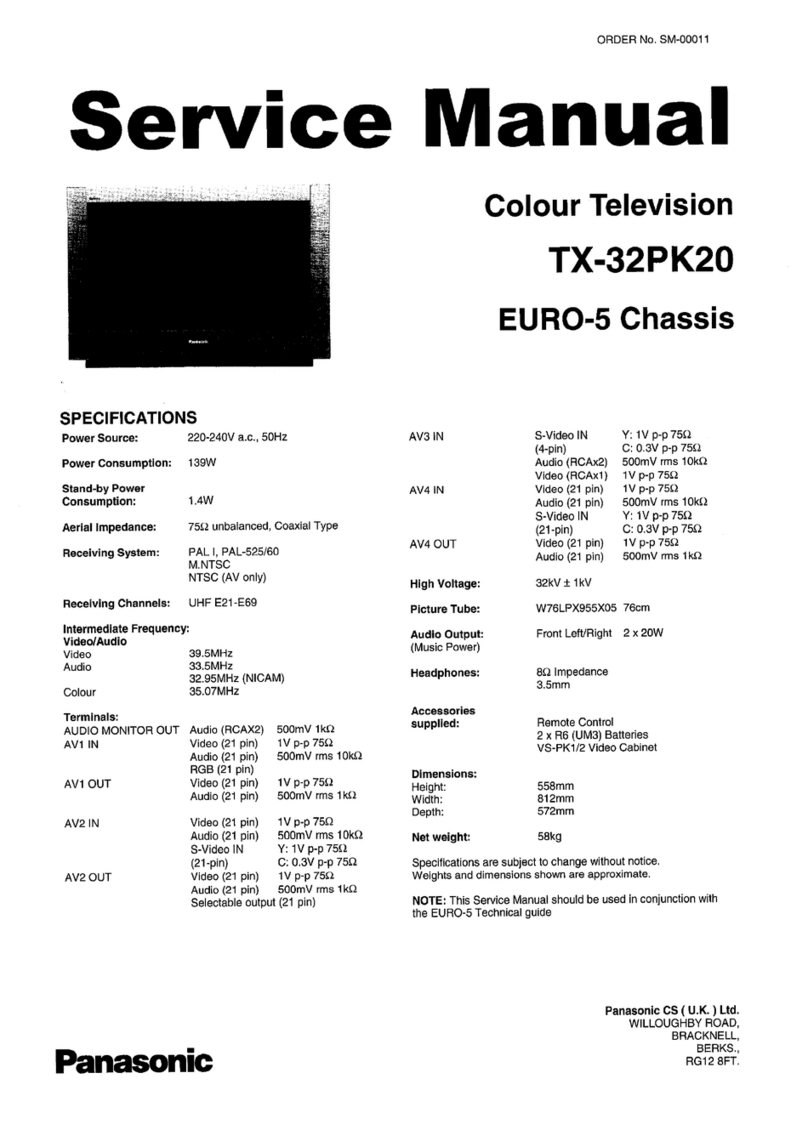
Panasonic
Panasonic TX-32PK20 User manual