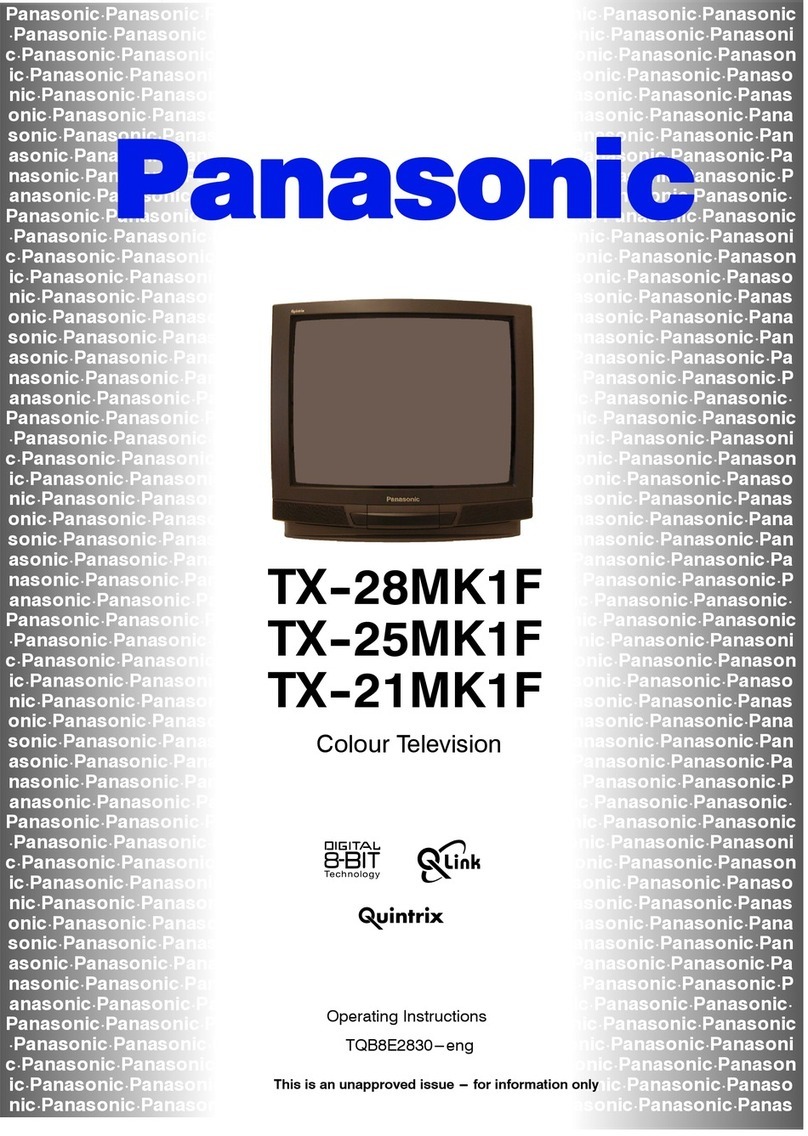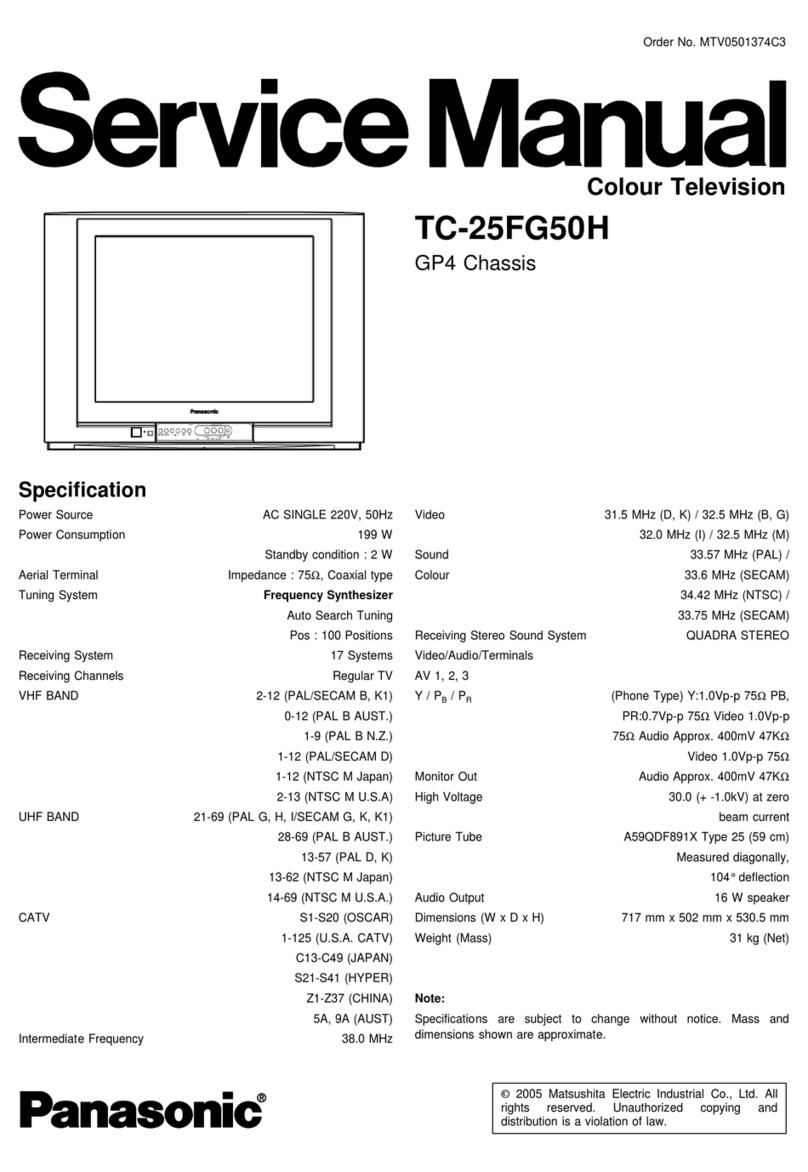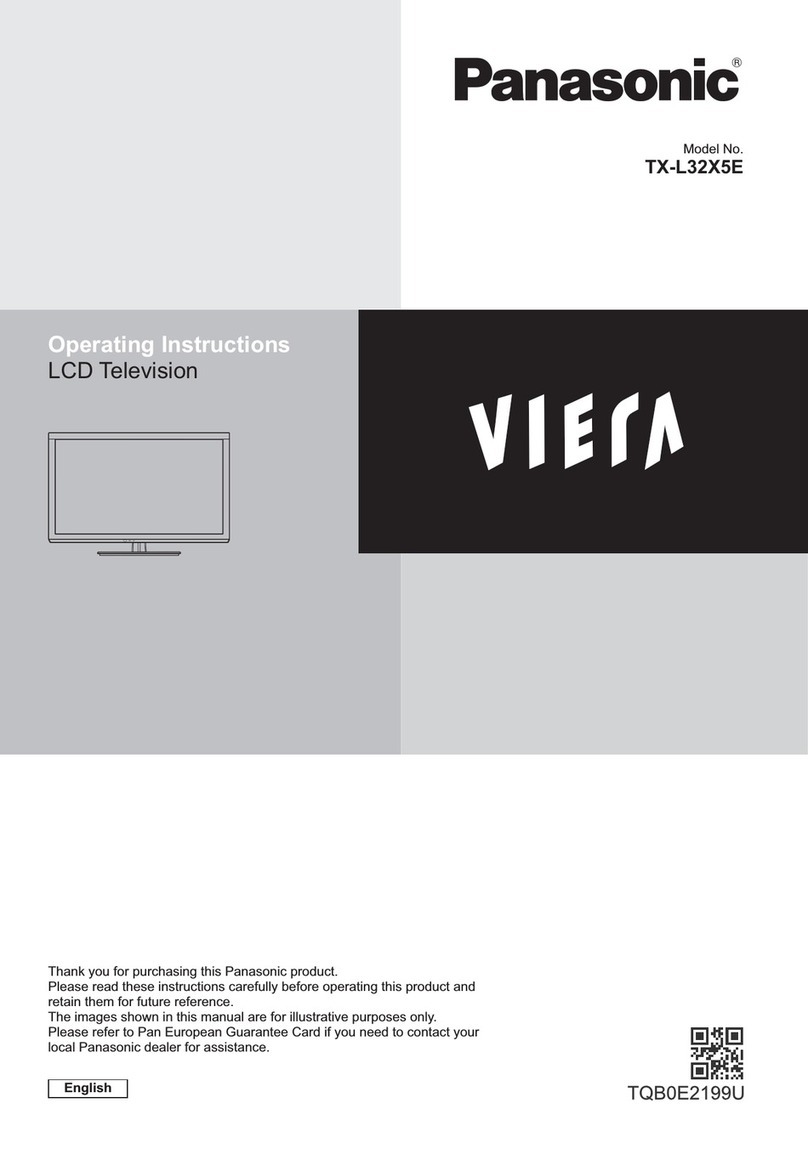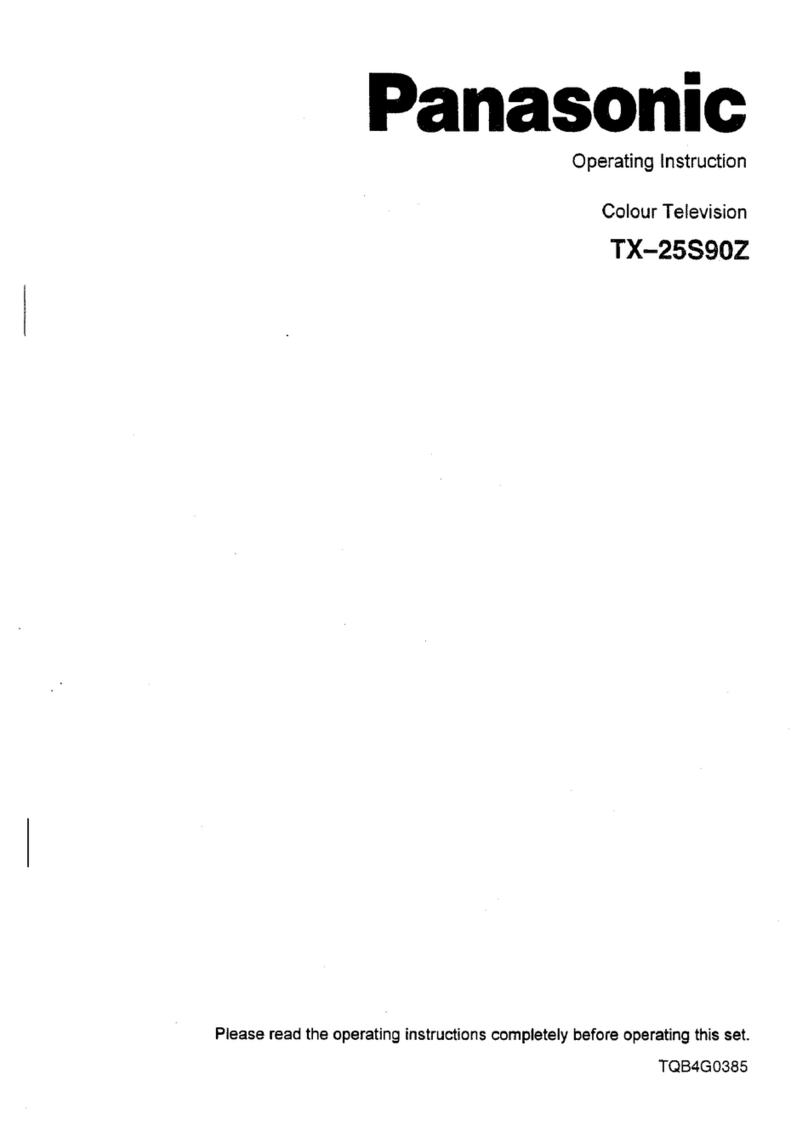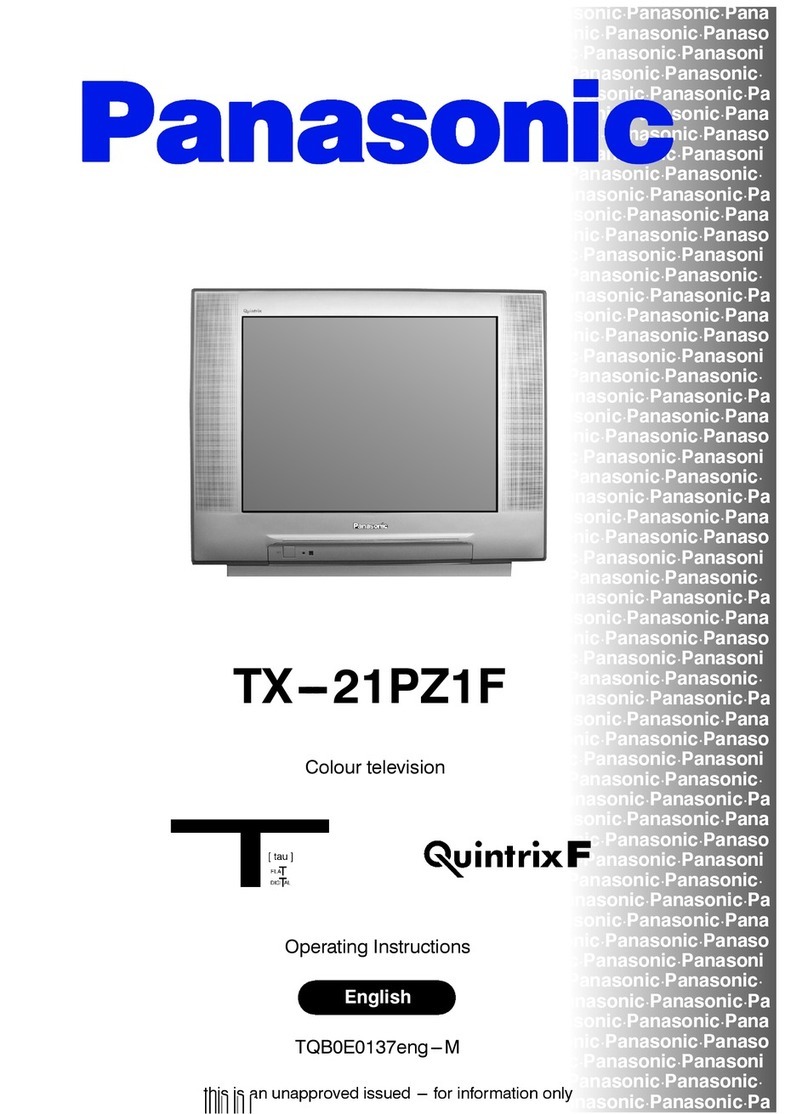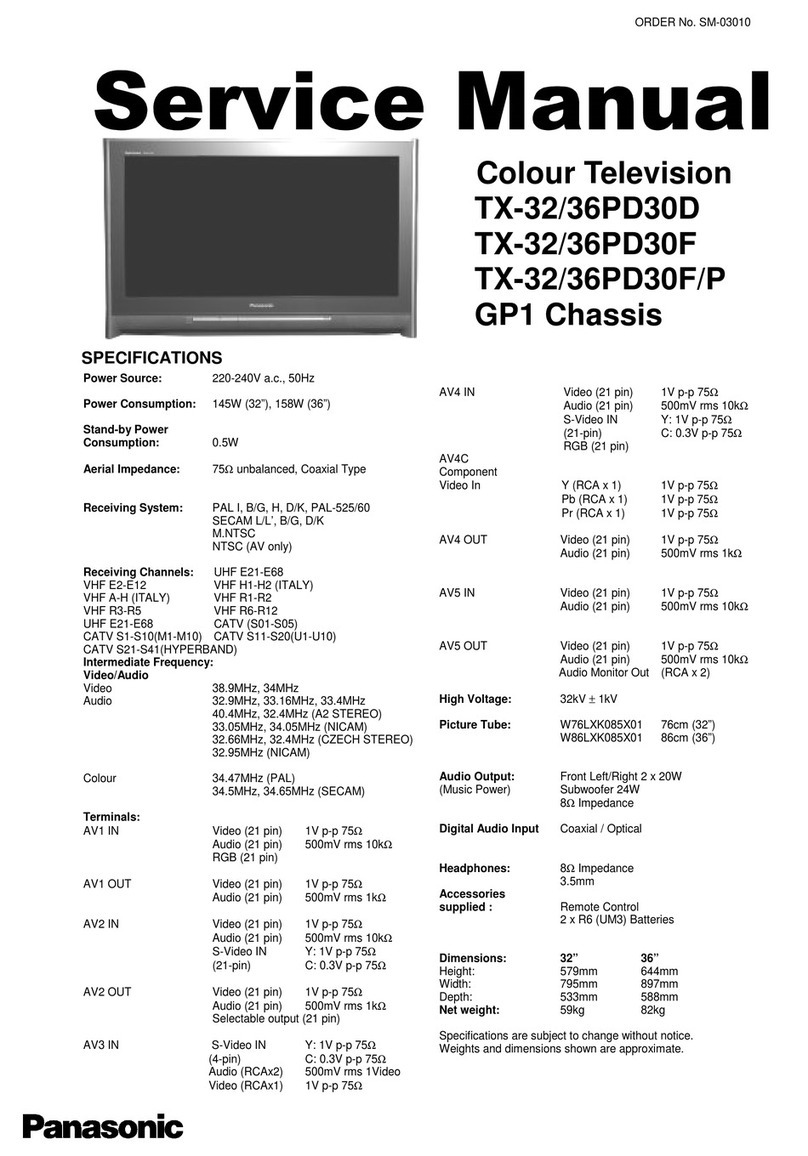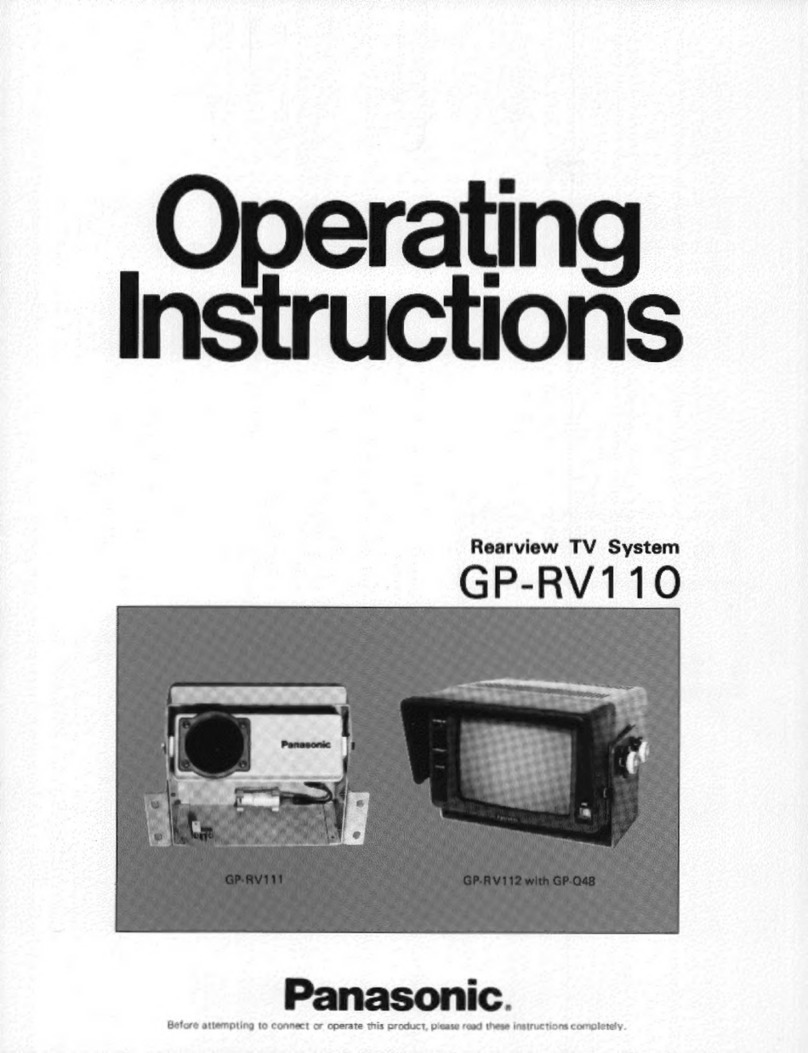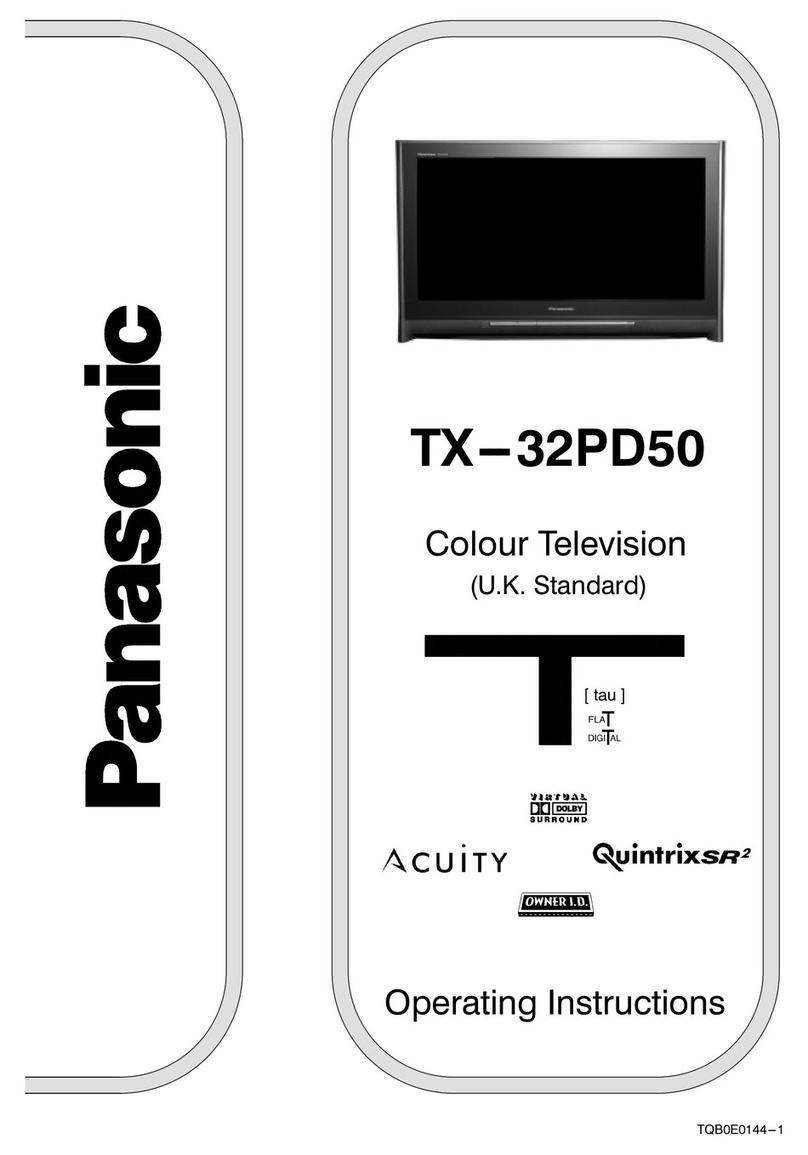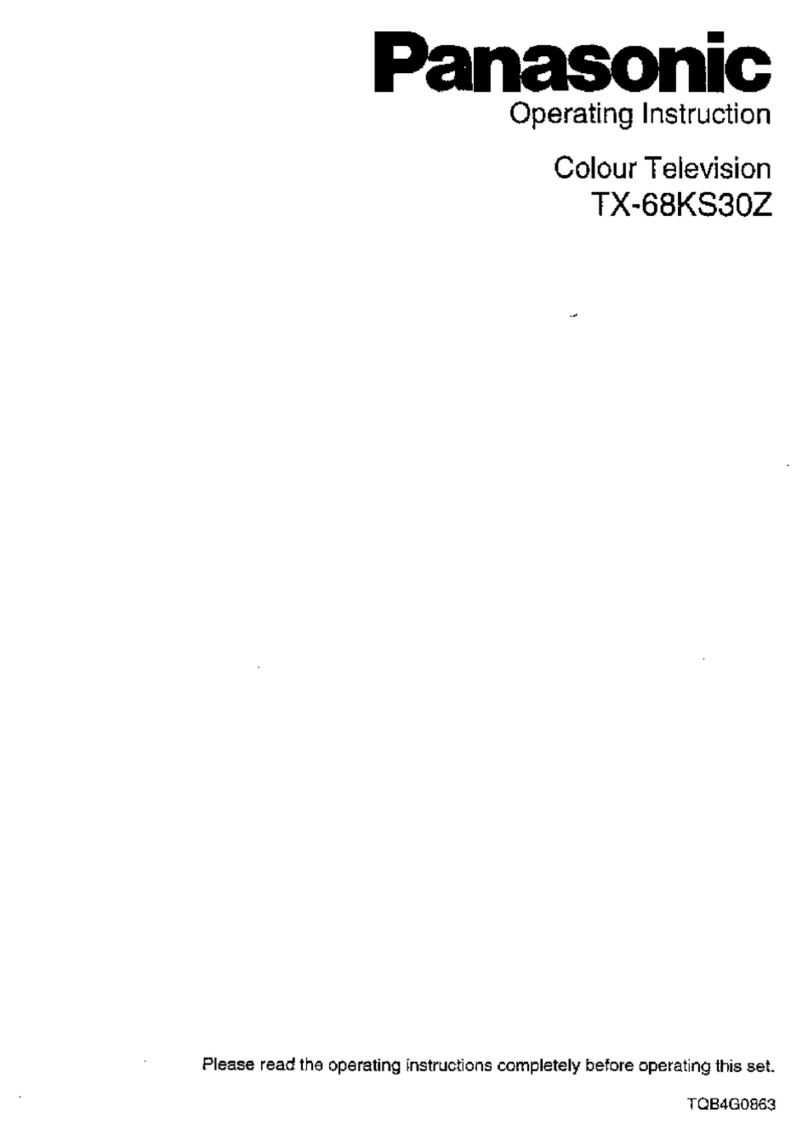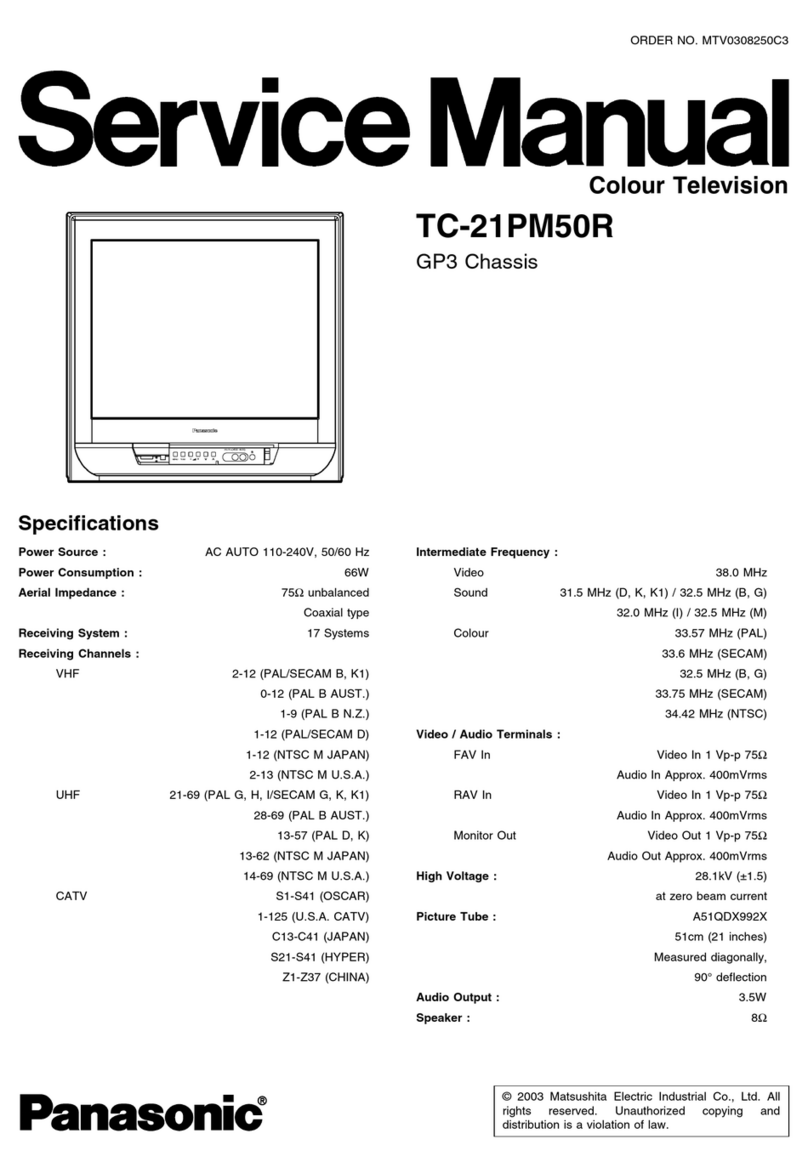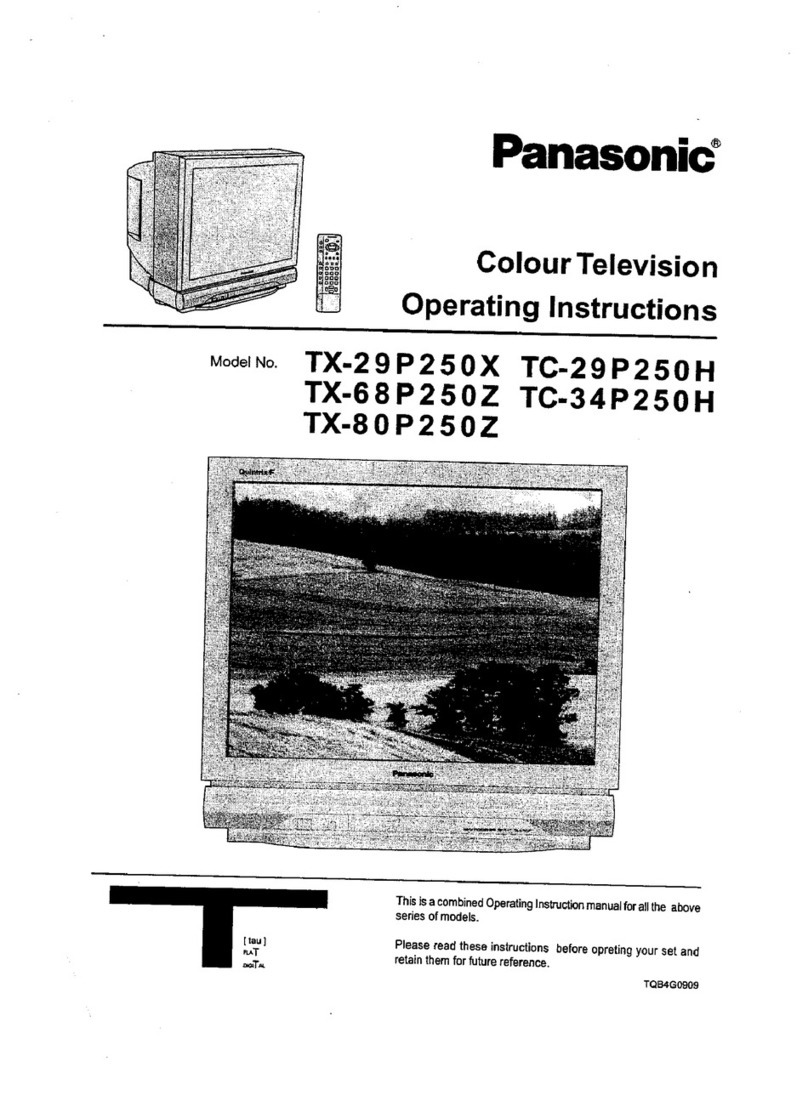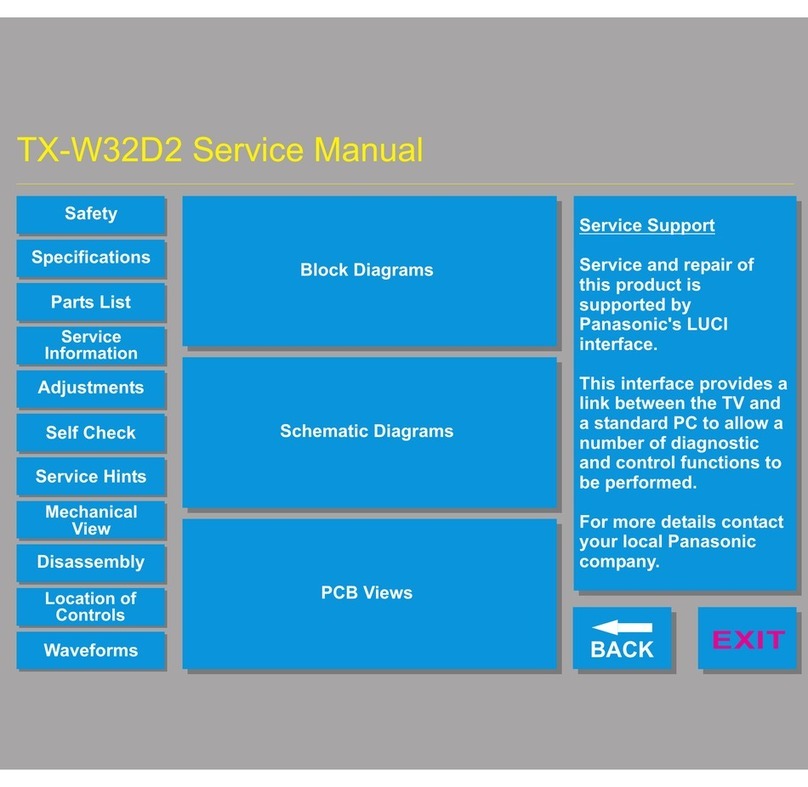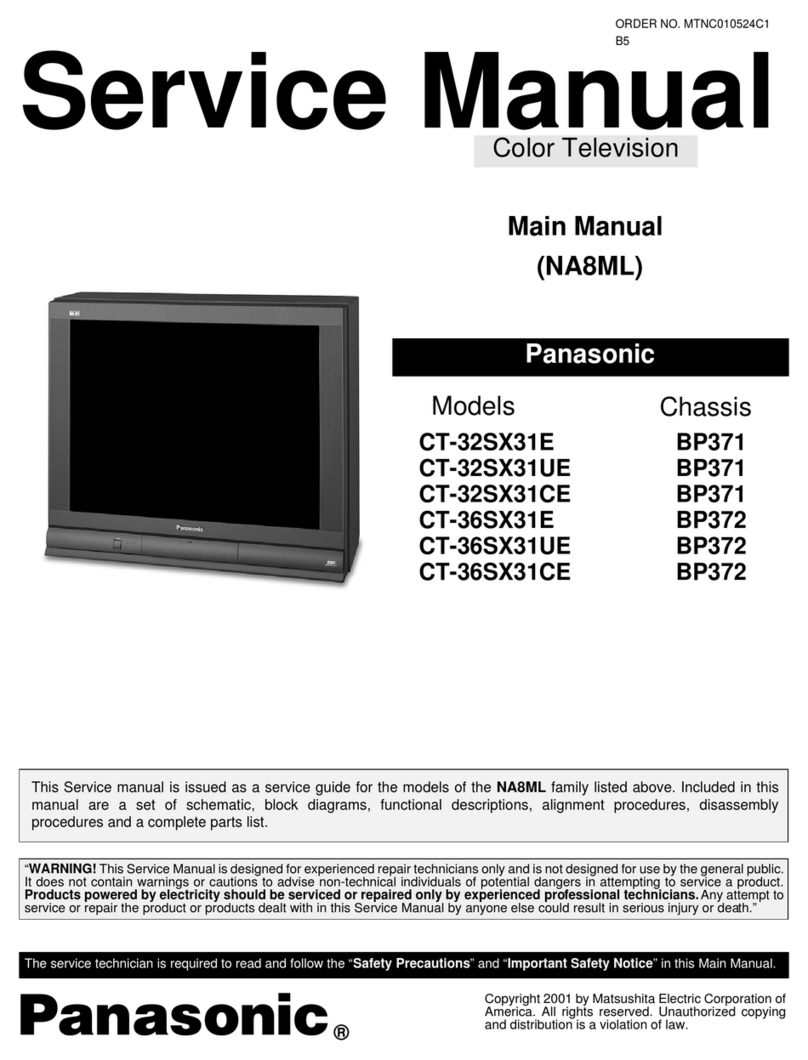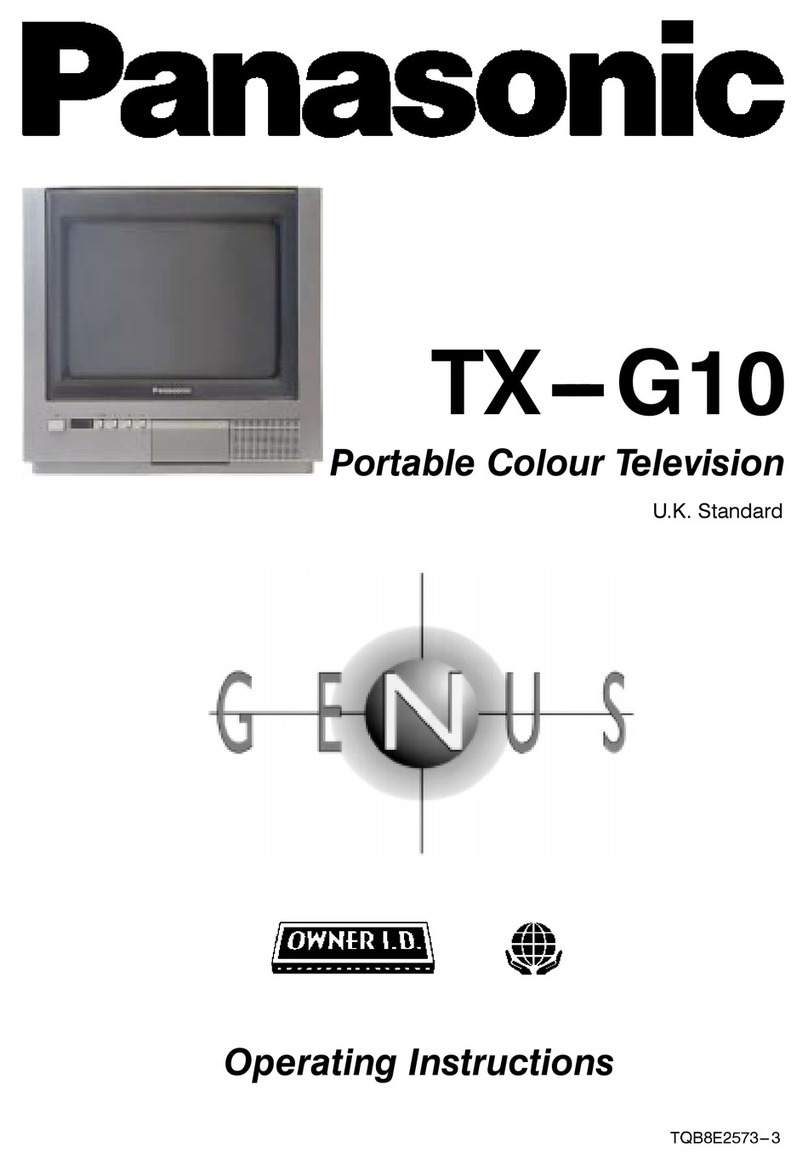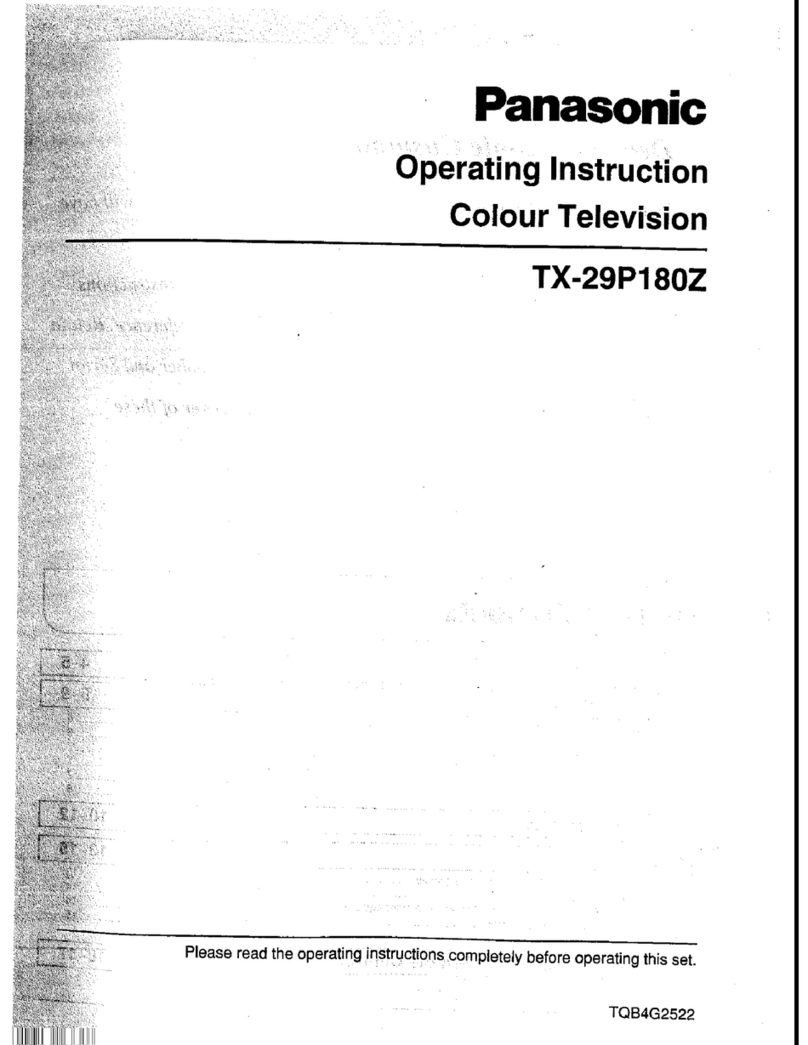Introduction
|
Congratulations
on
Your
New
Purchase
Your
new
video
component
features
an
all
solid
state
chassis
which
ts
designed
to
give
you
many
years
of
enjoyment.
It
was
thoroughly
tested
and
adjusted
at
the
factory
for
best
performance.
In
order
for
you
to
take
full
advantage
of
your
new
video
component,
please
read
and
follow
the
installation
and
operating
instructions
supplied
with
this
product.
Customer’s
Record
The
model
and
serial
number
of
this
product
may
be
found
on
its
back
cover.
You
should
note
the
model
and
serial
number
in
the
space
provided
and
retain
this
book
as
a
permanent
record
of
your
purchase
to
aid
in
identification
in
the
event
of
theft
or
loss.
Model
Number:
Serial
Number:
Table
of
Contents
Safety
Instructions
...........
22.
cece
teen
ewes
2
Sleëp
BUOM
coro
drann
ennet
3
Oreste
tous
11
Specifications
...........cccceccccctrecerccees
3
Main
Menu
(Icons)
........
eon
nacenevccasneenas
12
Introduction
......0cccccccccesscccnctcaccuceces
4
Trilingual
Menu
Selection
............--...-.05.
12
Installation
..........ccceccecceseecceusesaucaes
5
Eo
oi
daa
Stet
t
ence
teen
teeter
eens
3
Receiver
Location
............0.ccee
cee
ceeceeees
5
we
pose
ome
eg
ae
ak
Optiona!
External
Equipment
Connections
.........
5
Pas
ae,
Brightness,
Picture
and
Sharpness
.
7
AC
Power
Supply
Cord
.............
ccc
cece
eee
5
Stereo/S
AP/Mo!
we
Ri
Se
et
Gere
14
Remote
Control
Battery
Installation
...............
5
Game
Guard
.....................00
0
AB
Antenna/Cable
Connections
...........-......s
6
Lock
Game
Guard
.......
cc
ccccccccccccceuue
15
Other
Video
Equipment
..............0.-
eee eee
6
Unlock
Game
Guard
...............c0cee
eee
15
Optional
Equipment
Connection
and
Operation
..
7
Channel
Caption
...........:c
cece
cece
e
cece
ees
16
Video/Audio
Connection
.............-0
cece
eee
7
Timer
Features
..........
0.6
cece
ce
eee
eee
ees
17
Location
of
Controls
(Remote
and
Receiver)
.....
8
Sleep
Timer
sce
cis
eireernind
a
wid
whenoes
eed
aro
x
17
Quick
Reference
Control
Operation
..............
8
Program
Timer
...........eseesee
etre
cecnees
17
Remote
Quick
Reference
Functional
Key
Chart
..9
Set-Up
Features
..........
0.
e
eee
eee eee
eee
18
Control
Operation
...........00ccecceecescusecs
10
Set
TIME
«2...
eee
eee
ence
e
ener
ees
18
Power
BURON
iseen
nue
sie
nian
st
ee
weed
en
10
pineal
jee
ee
ee
ee
Ok
Yee
be
Mute
Baton
EEE
o
Manual
Prog
(Program)
«s-s».
+111111151115:
19
EEE
hel
Ce
eet
O
ee
eta
fey
ge
CC
(Closed
Caption)
On
Mute
................20
CH
(Channel)
BUNONS:
oo
elated
eee
E
E
G
10
CC
(Closed
Caption)
Mode
......c.ccceccceccs
21
Keyboard
“O
through
9”
Buttons
.................
10
Trilingual
Menu
System
...............20.005.
22
Racal
BURNOM
22
Sonn
tei
cd
rennan
EEn
11
Care
&
Cleaning
...........c0cecenneceeeeuceees
23
EVINIGCO
BUON
ies
Oi
oie
are
tet
ue
eae
eew
anne
11
Power
LOSS:
os
weasel
tate
a
n
SO
23
R-Tune
(Rapid
Tune)
Button
...................
11
Troubleshooting
Chart
.......-..ccsceceneeeees
24