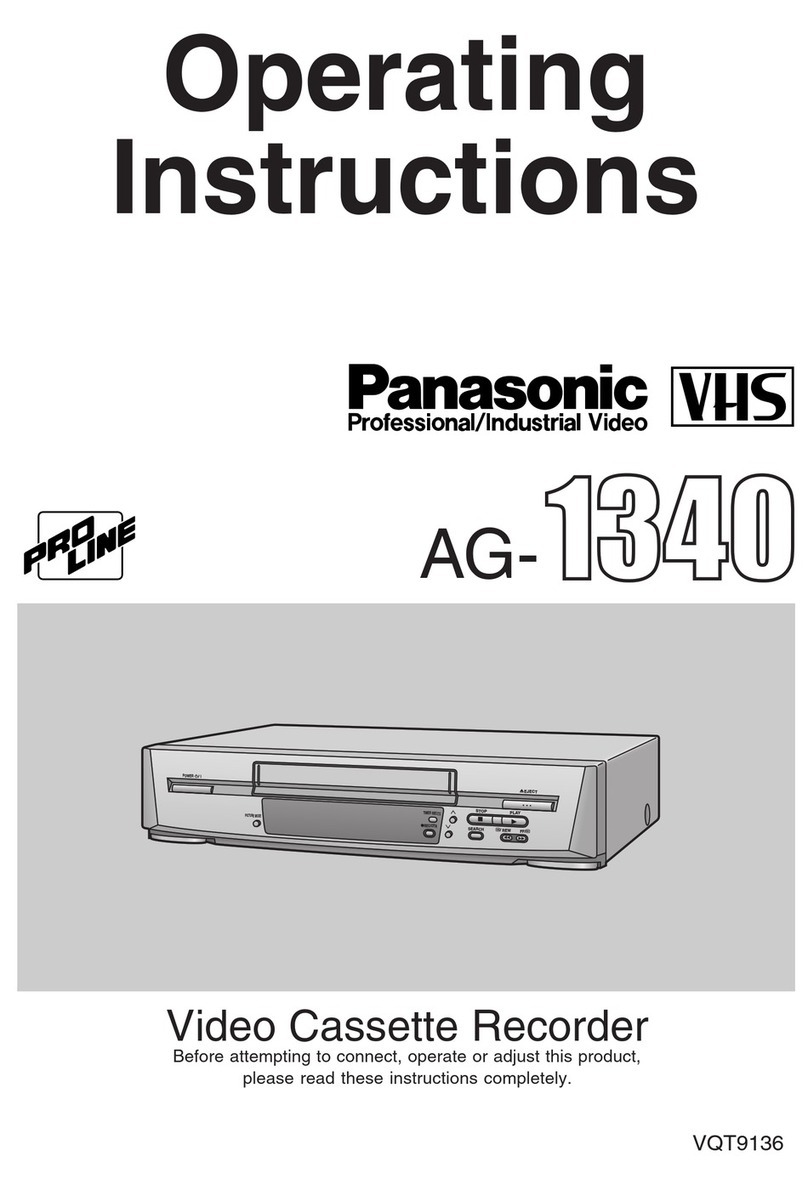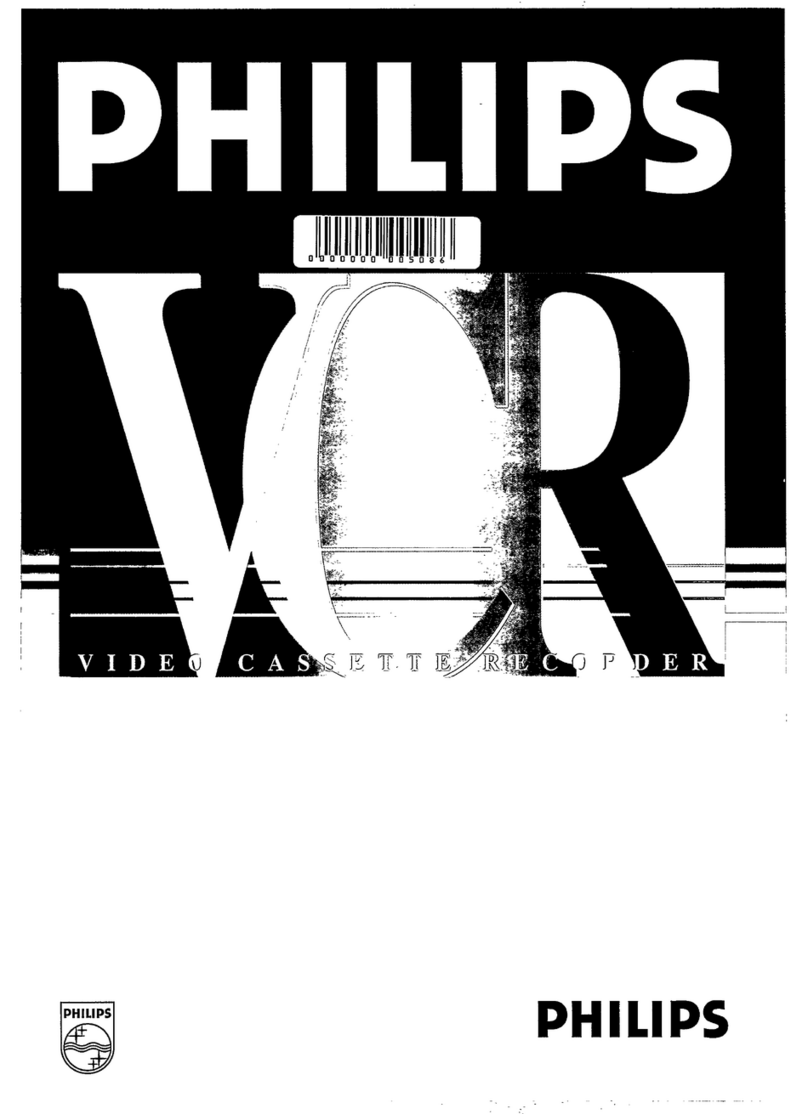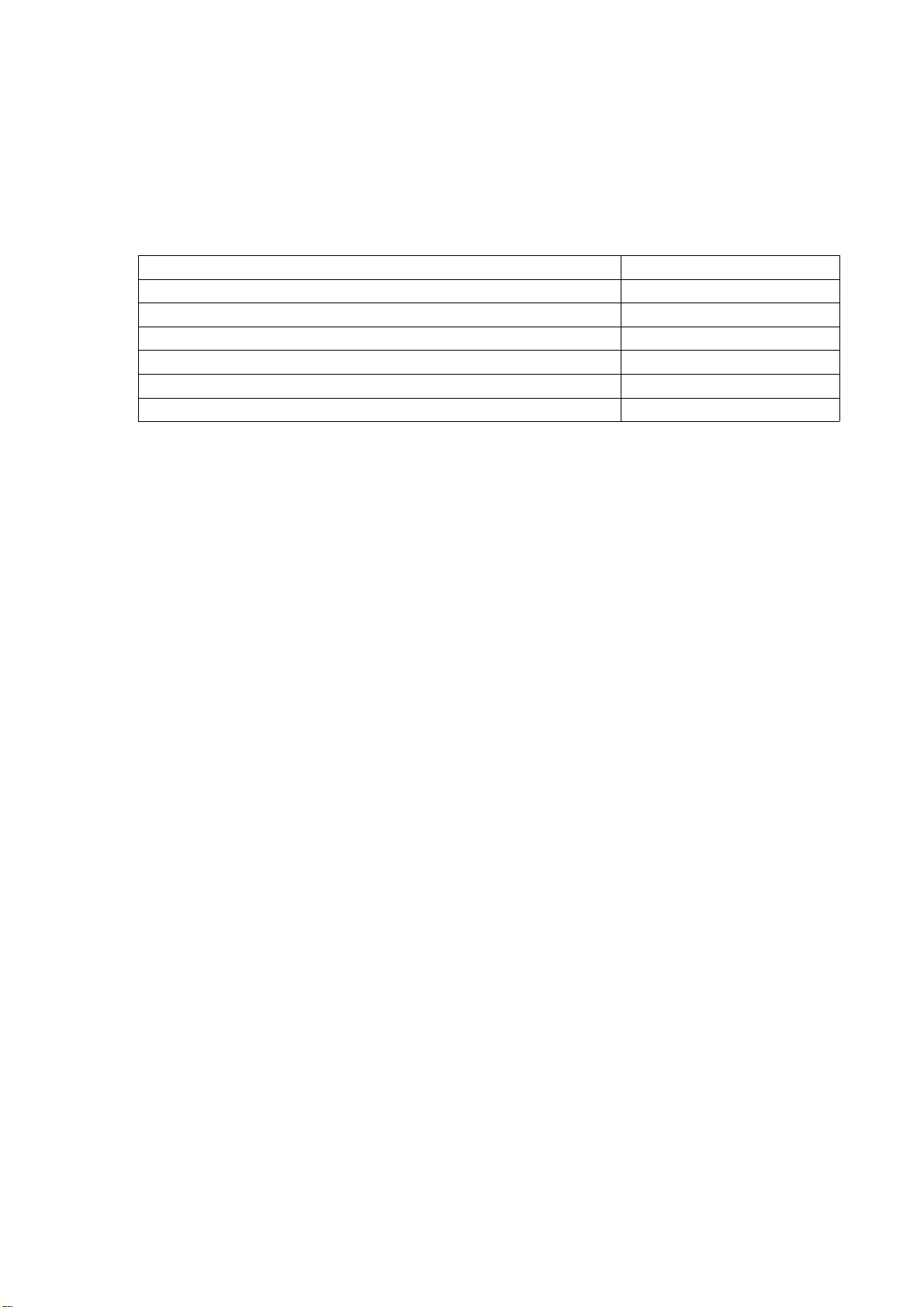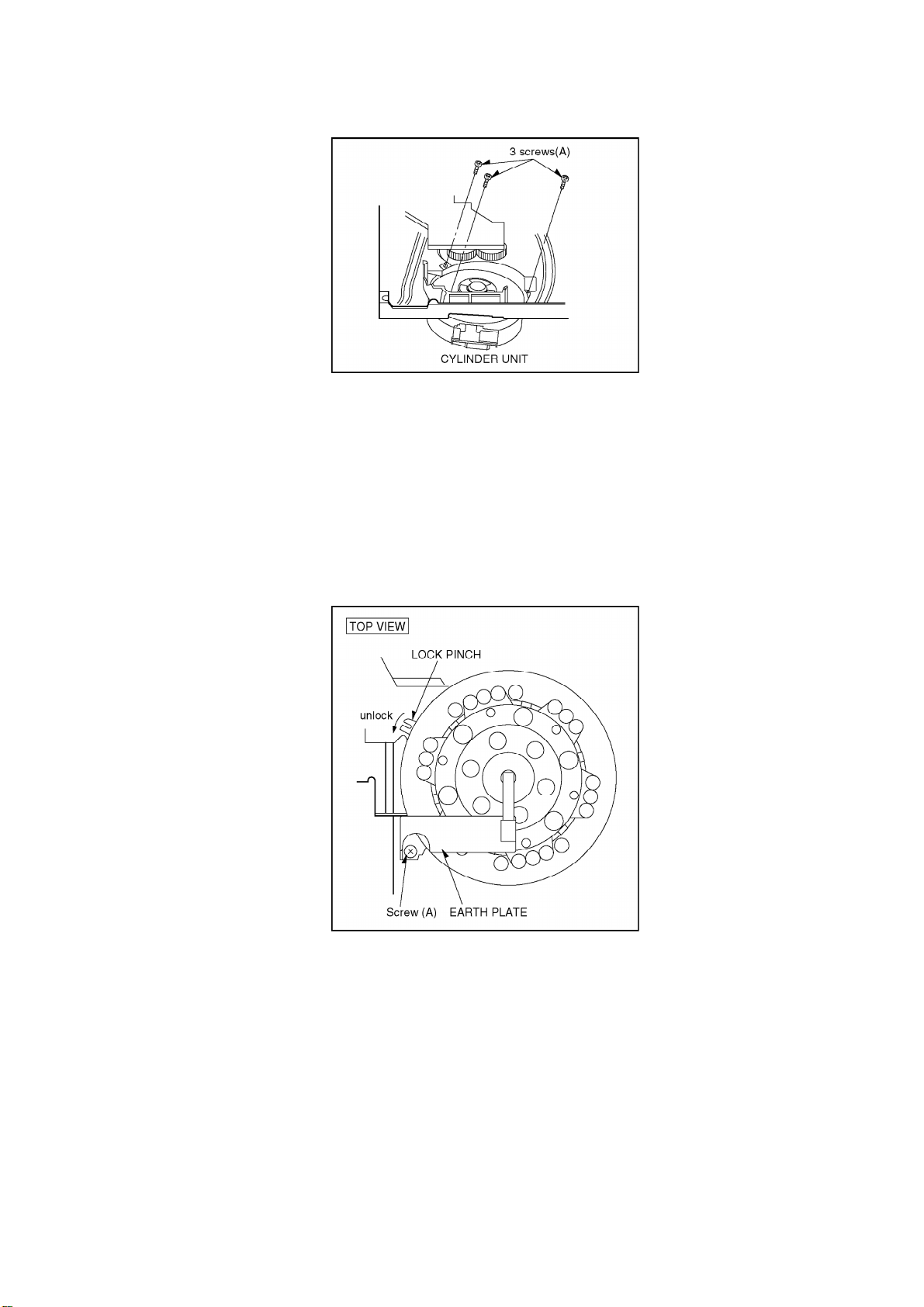Panasonic NV-HS860EG-K User manual
Other Panasonic VCR System manuals

Panasonic
Panasonic NV-HD660 EG User manual

Panasonic
Panasonic AG5710P - SVHS User manual
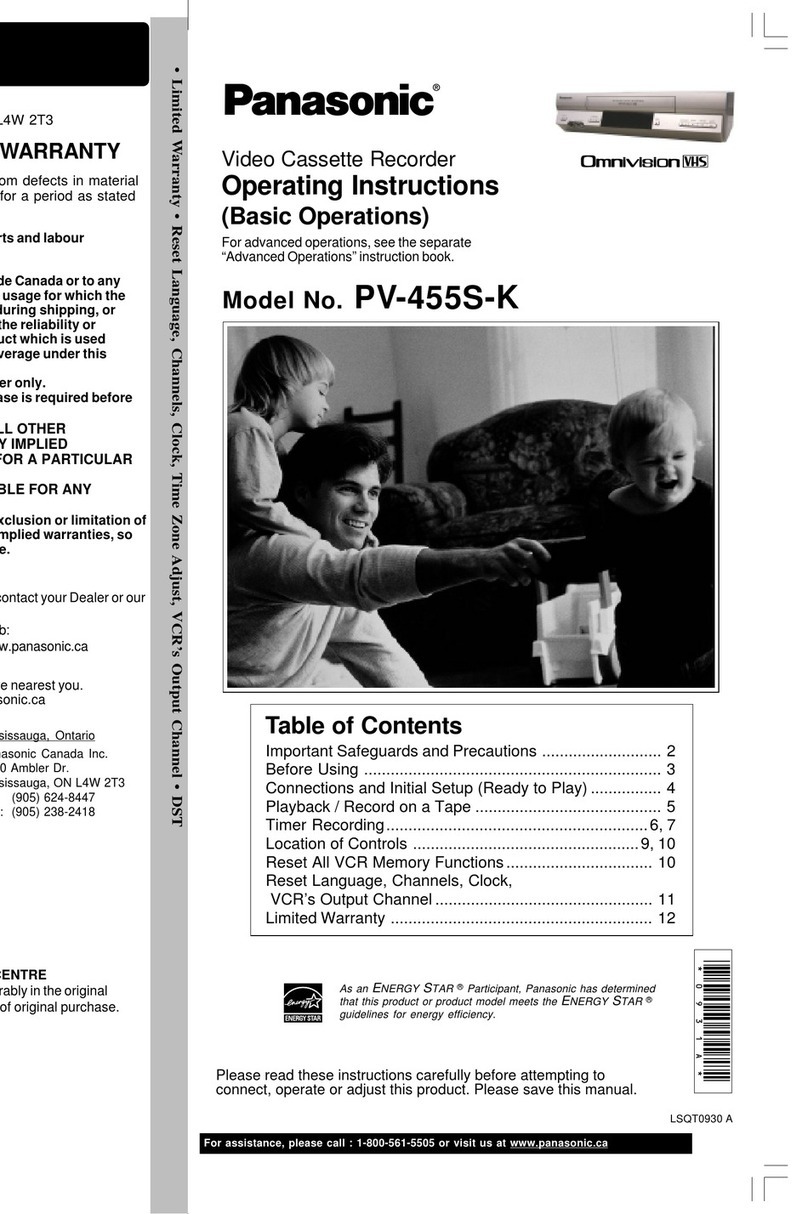
Panasonic
Panasonic PV-455S-K User manual
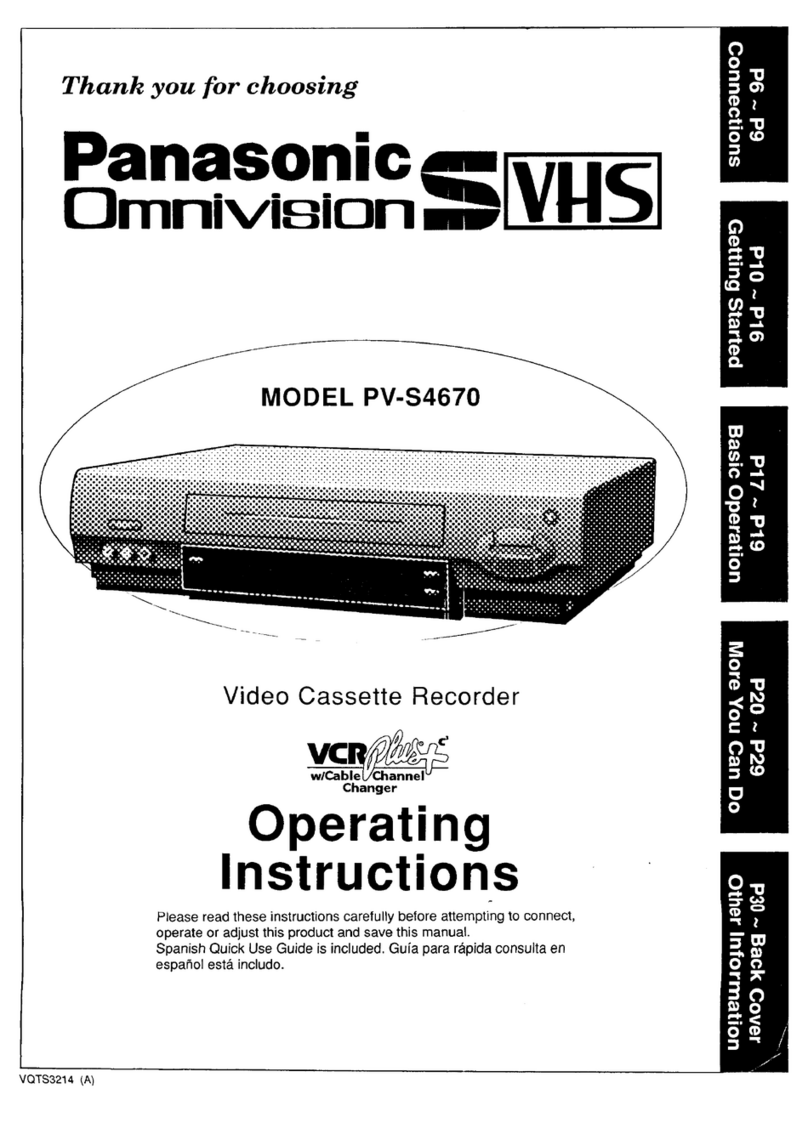
Panasonic
Panasonic Omnivsion PVS4670 User manual
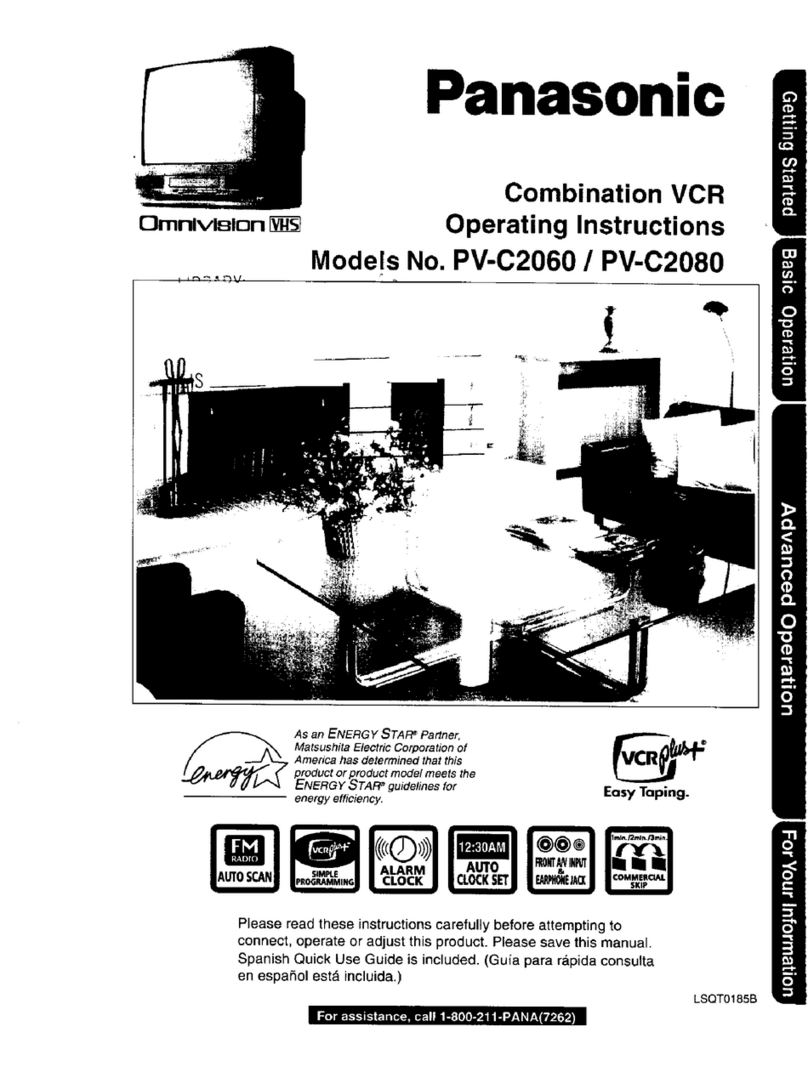
Panasonic
Panasonic OmniVision PV-C2060 User manual

Panasonic
Panasonic NV-F65EA User manual
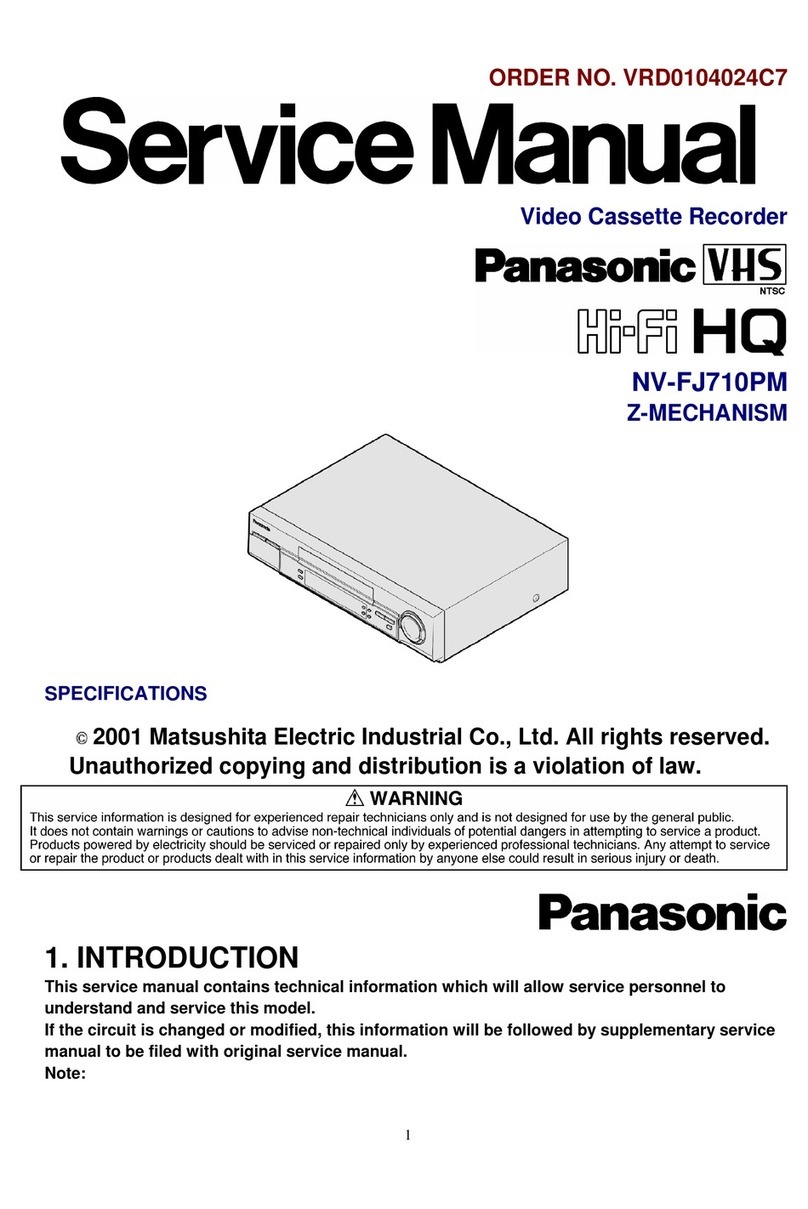
Panasonic
Panasonic NV-FJ710PM User manual

Panasonic
Panasonic NV-HD635 User manual
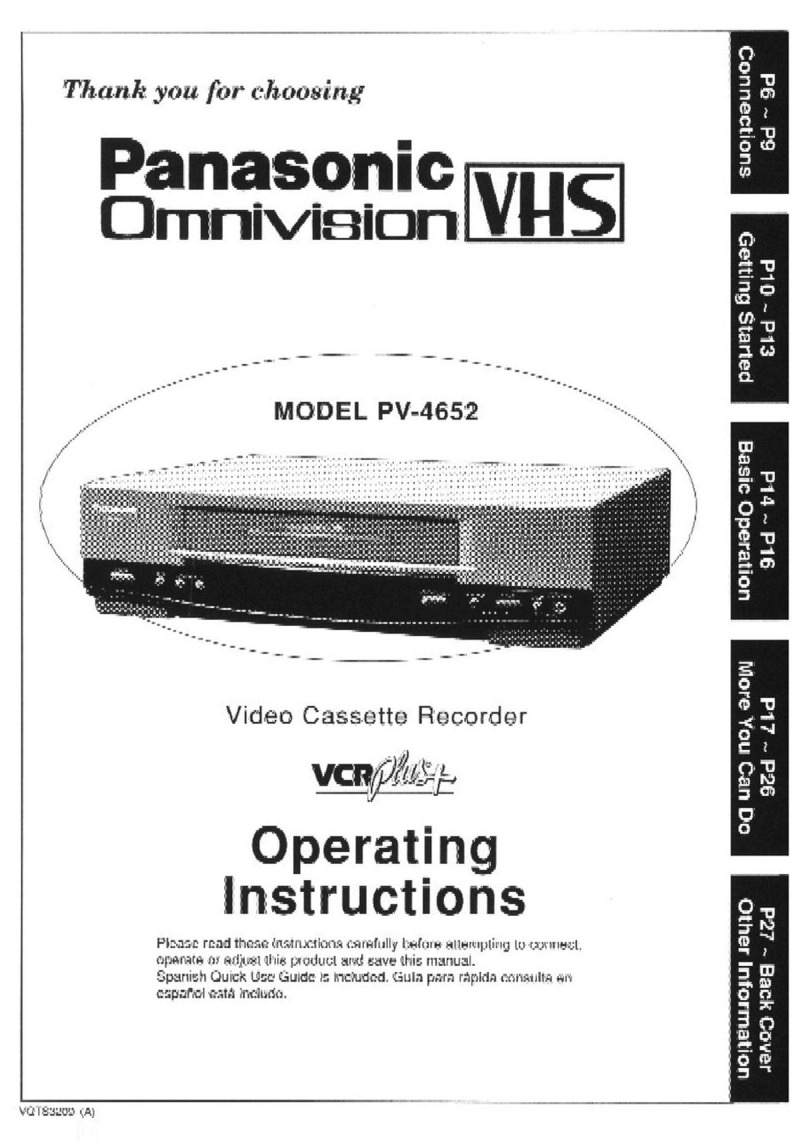
Panasonic
Panasonic Omnivision PV-4652 User manual
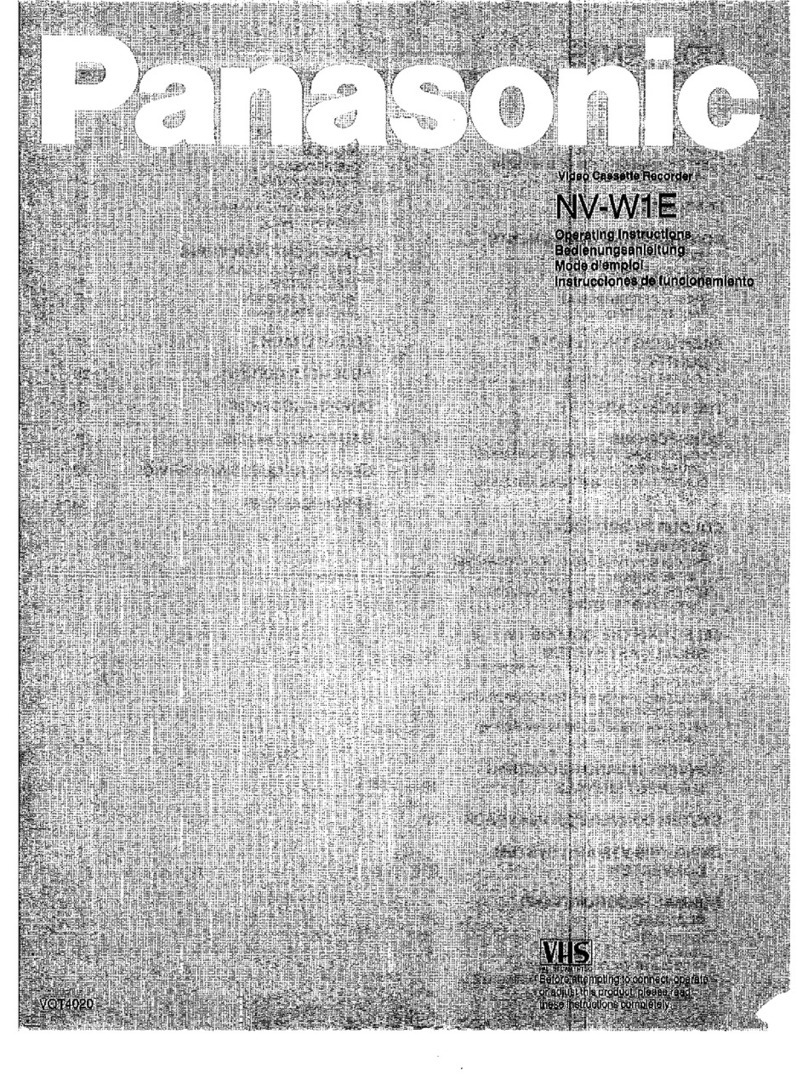
Panasonic
Panasonic NV-W1E User manual
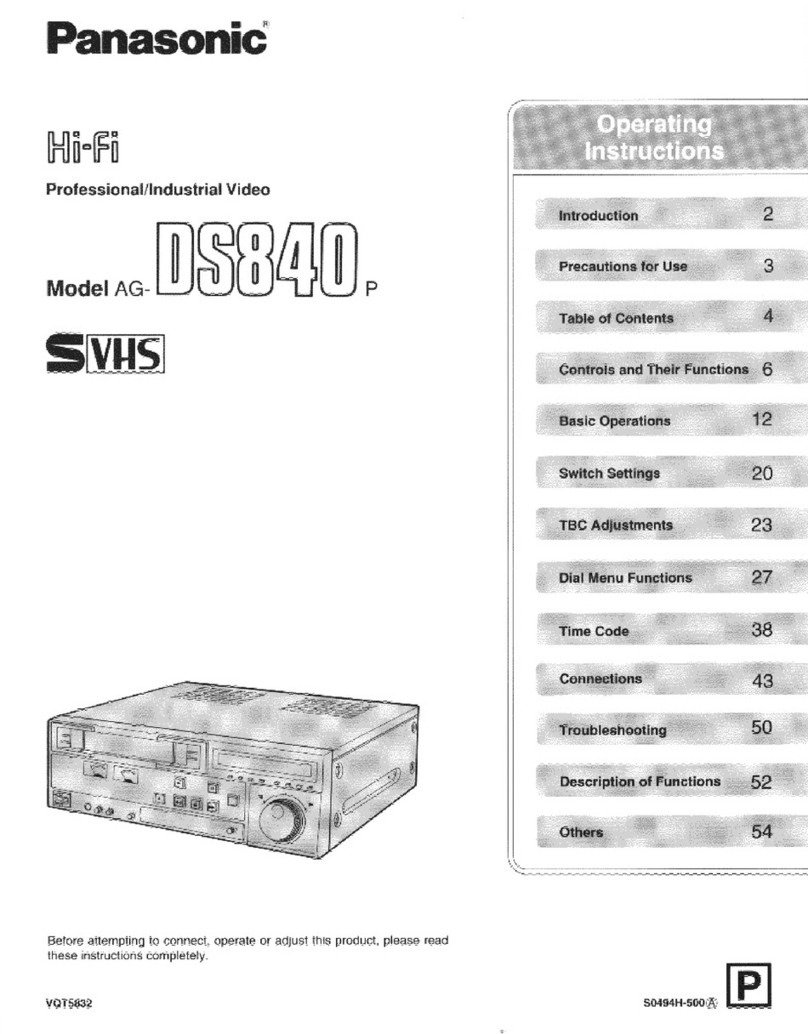
Panasonic
Panasonic AGDS840 - SVHS VIDEO PLAYER User manual
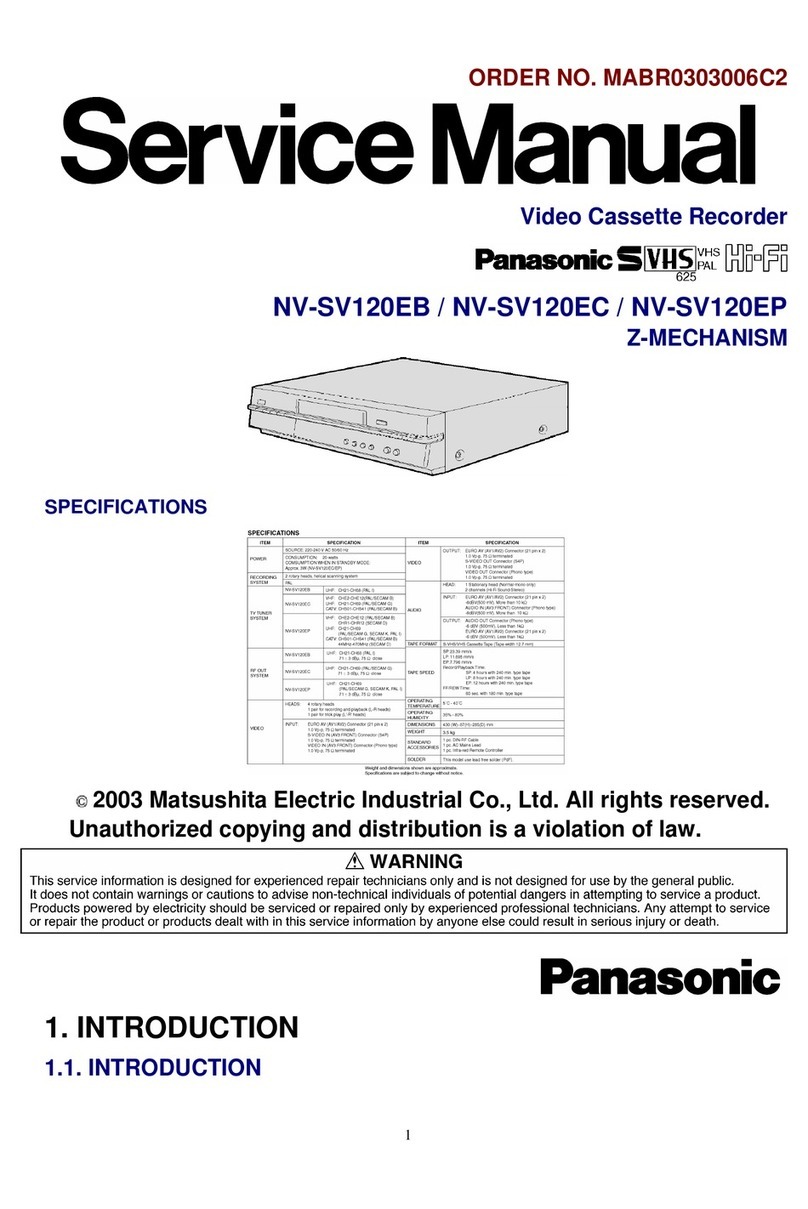
Panasonic
Panasonic NV-SV120EC User manual

Panasonic
Panasonic AG-DS850P User manual

Panasonic
Panasonic Omnivision PV-8661 User manual
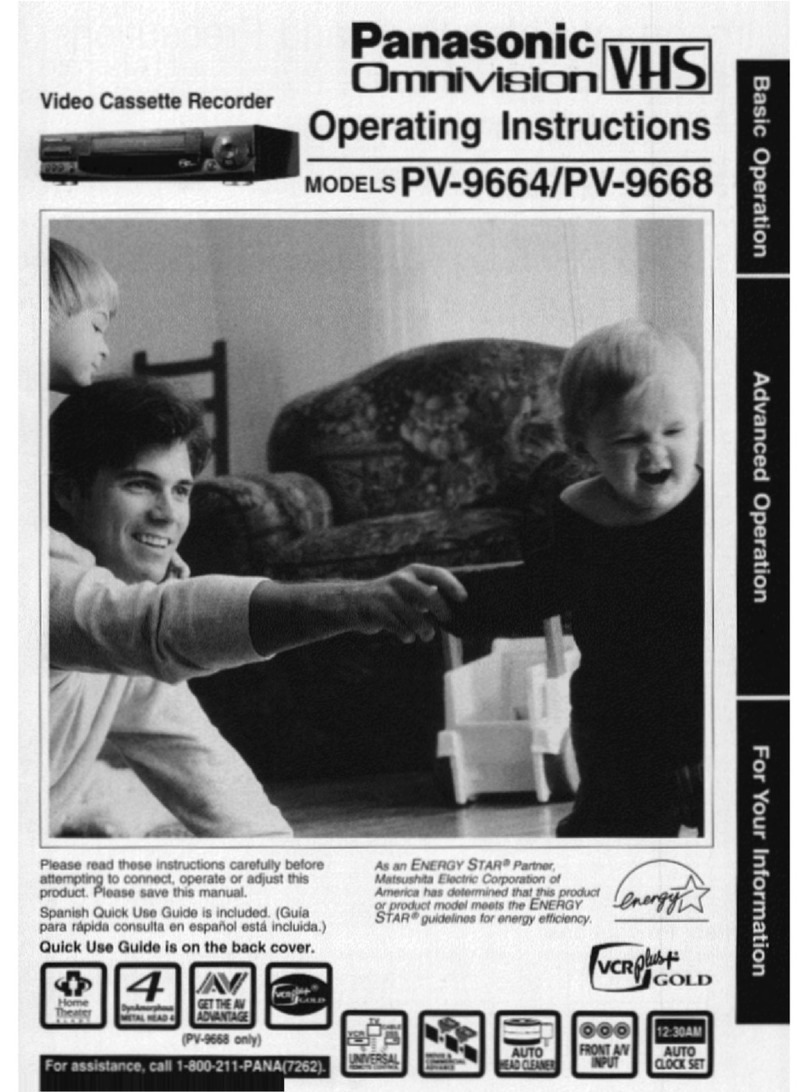
Panasonic
Panasonic Omnivision PV-9668 User manual
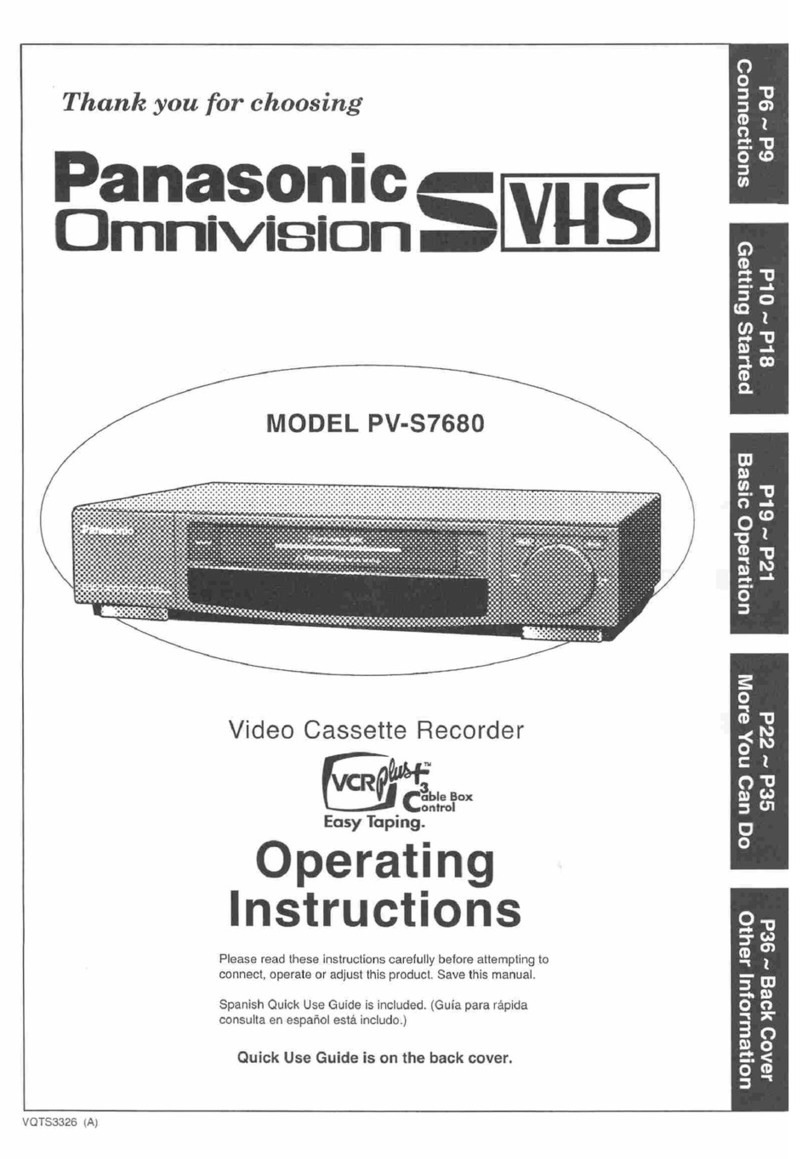
Panasonic
Panasonic Omnivision PV-S7680 User manual
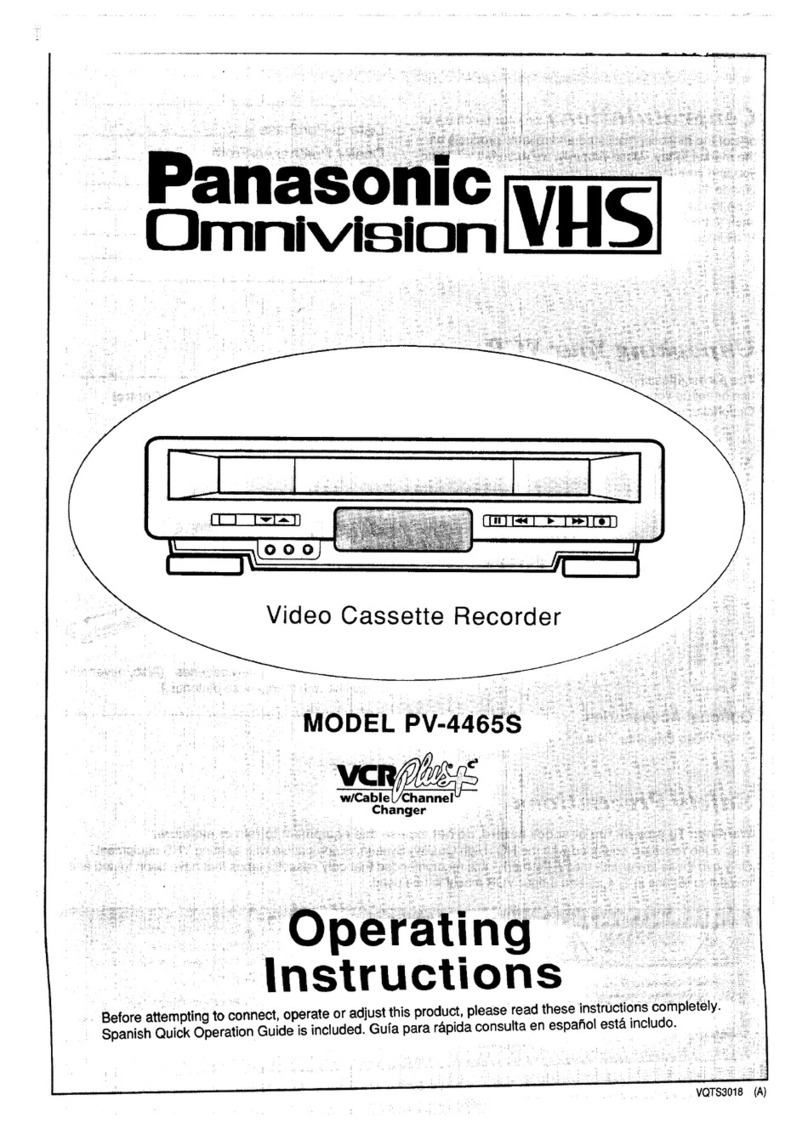
Panasonic
Panasonic Omnivision VHS PV-4465S User manual
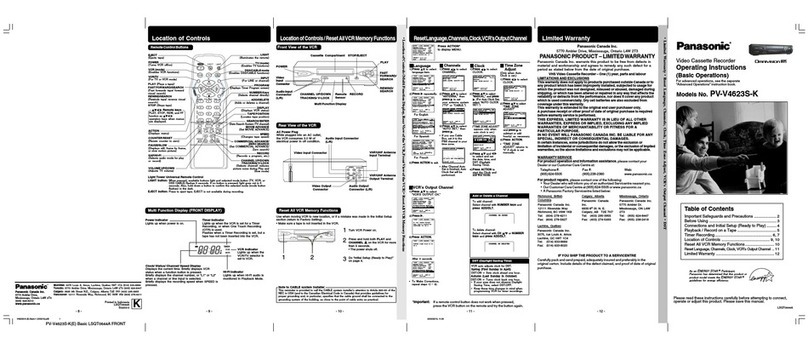
Panasonic
Panasonic PV-V4623S-K User manual

Panasonic
Panasonic NV-FJ604 Series User manual
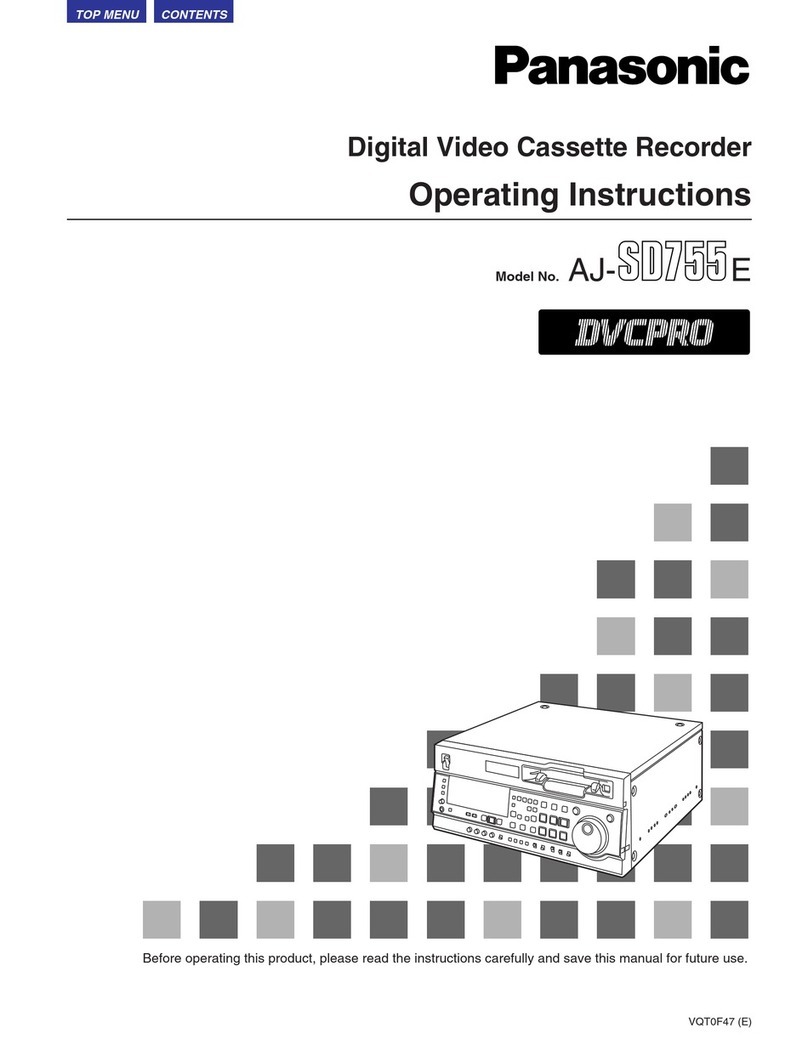
Panasonic
Panasonic AJ-SDa755E User manual