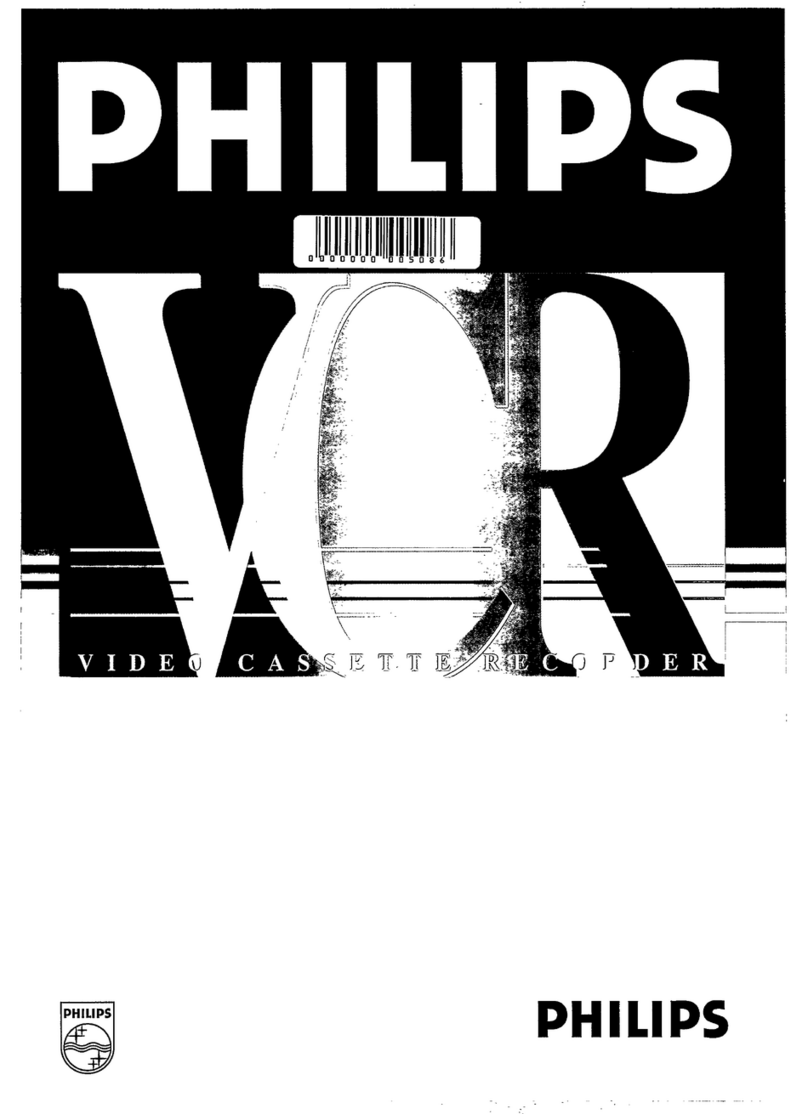Panasonic NV-HD100A User manual
Other Panasonic VCR System manuals
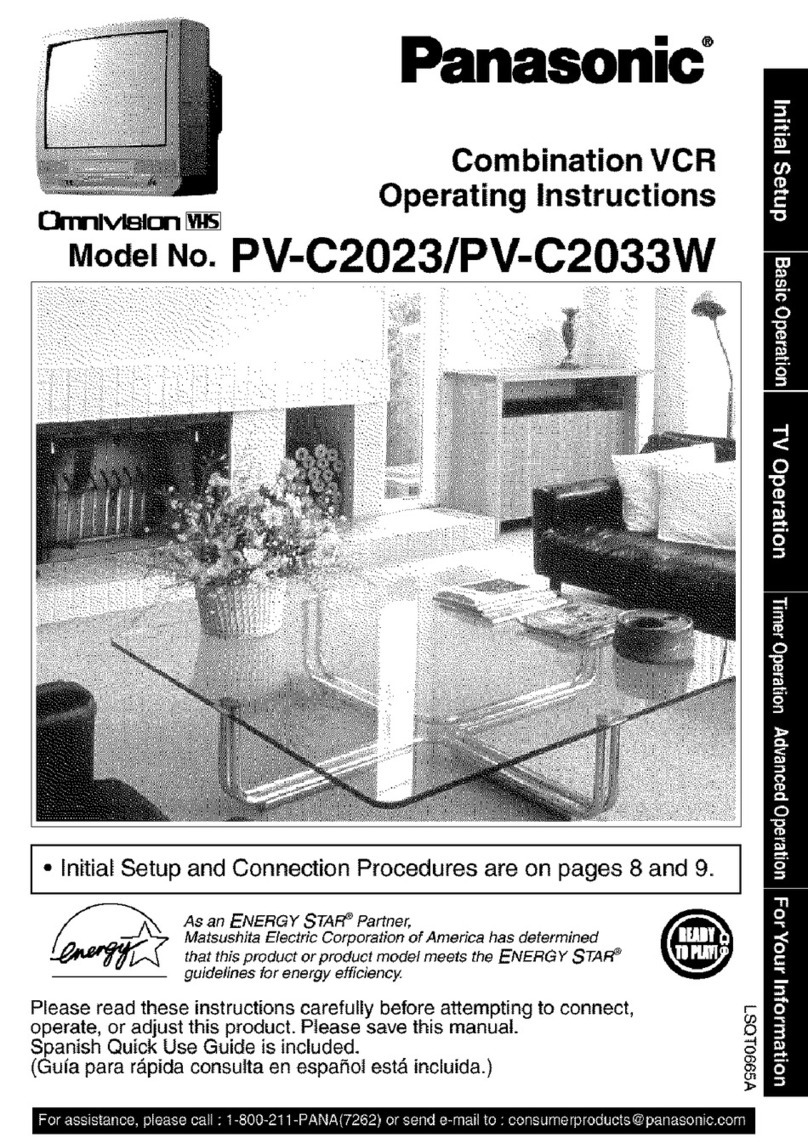
Panasonic
Panasonic Omnivision PV-C2023 User manual
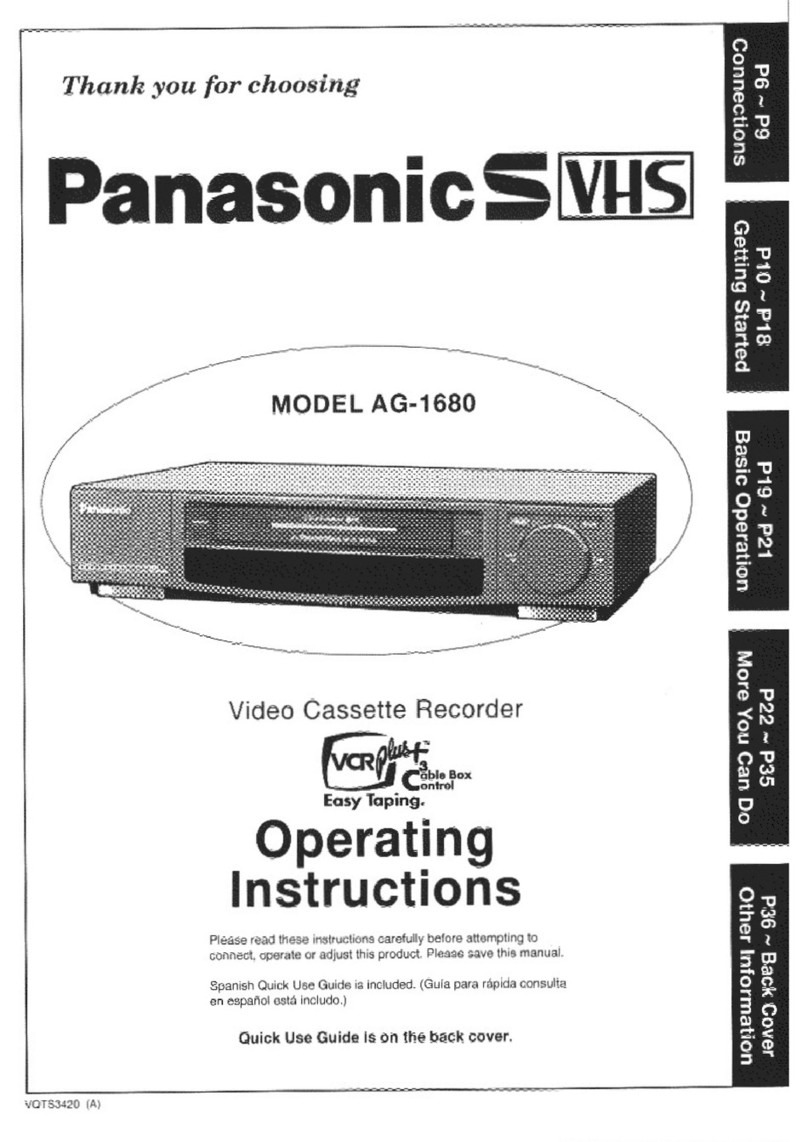
Panasonic
Panasonic AG1680 - VCR- PLUS User manual
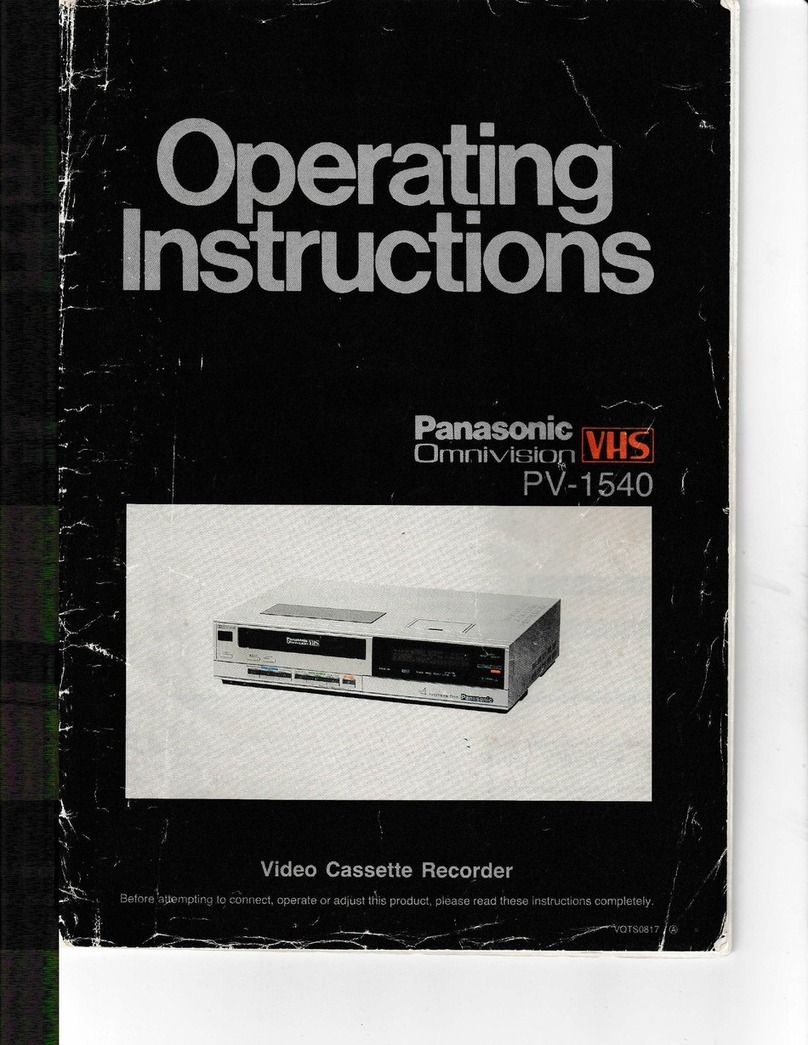
Panasonic
Panasonic Omnivision PV-1540 User manual

Panasonic
Panasonic NV-HD670 Series User manual
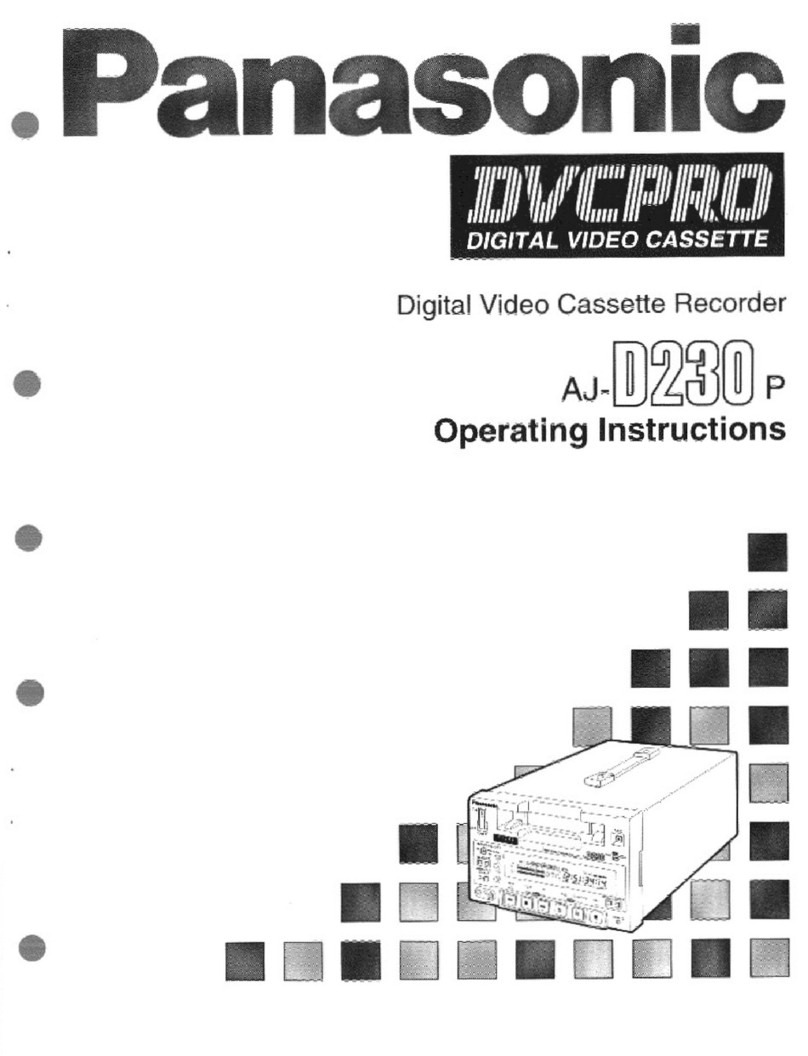
Panasonic
Panasonic AJ-D230P User manual

Panasonic
Panasonic PV-V4623S User manual

Panasonic
Panasonic NV-HS960AM User manual

Panasonic
Panasonic Omnivision PV-V4621 User manual

Panasonic
Panasonic NV-HS820EE User manual
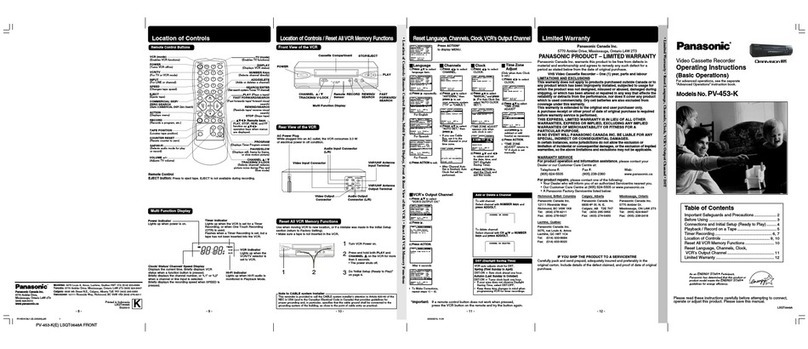
Panasonic
Panasonic PV-453-K User manual

Panasonic
Panasonic NV-FJ730 Series User manual
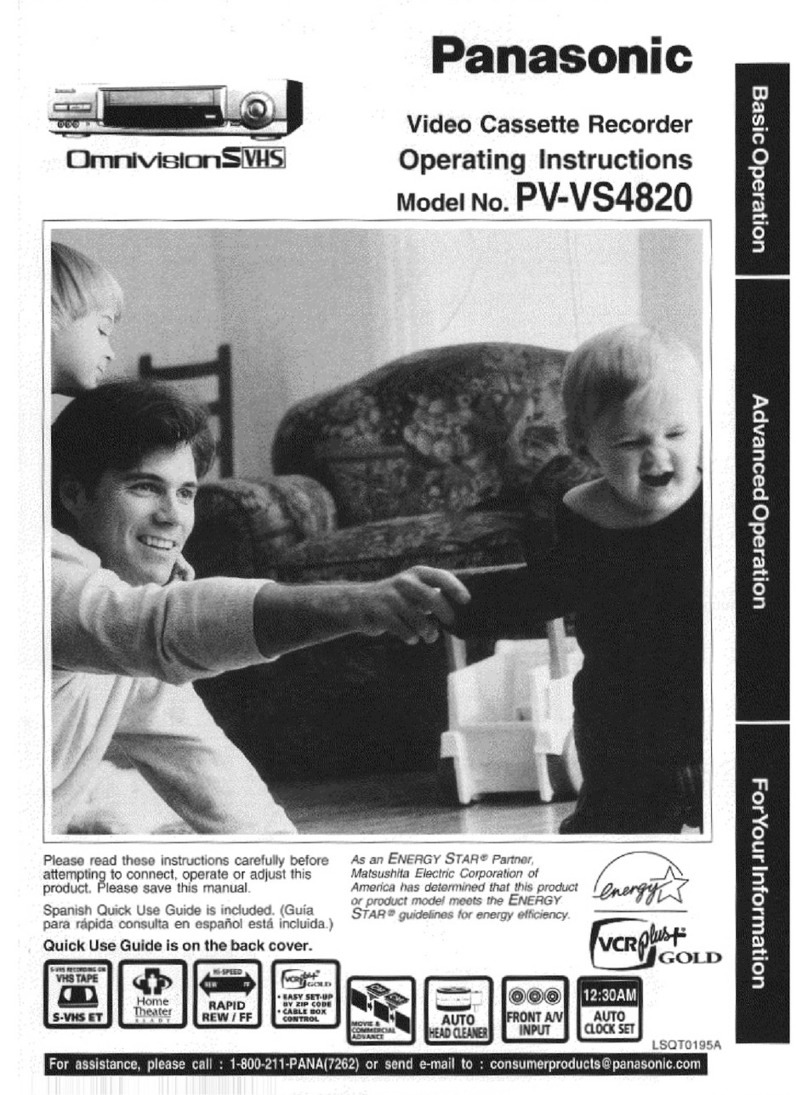
Panasonic
Panasonic Omnivision VHS PV-VS4820 User manual

Panasonic
Panasonic NV-HV62PX User manual
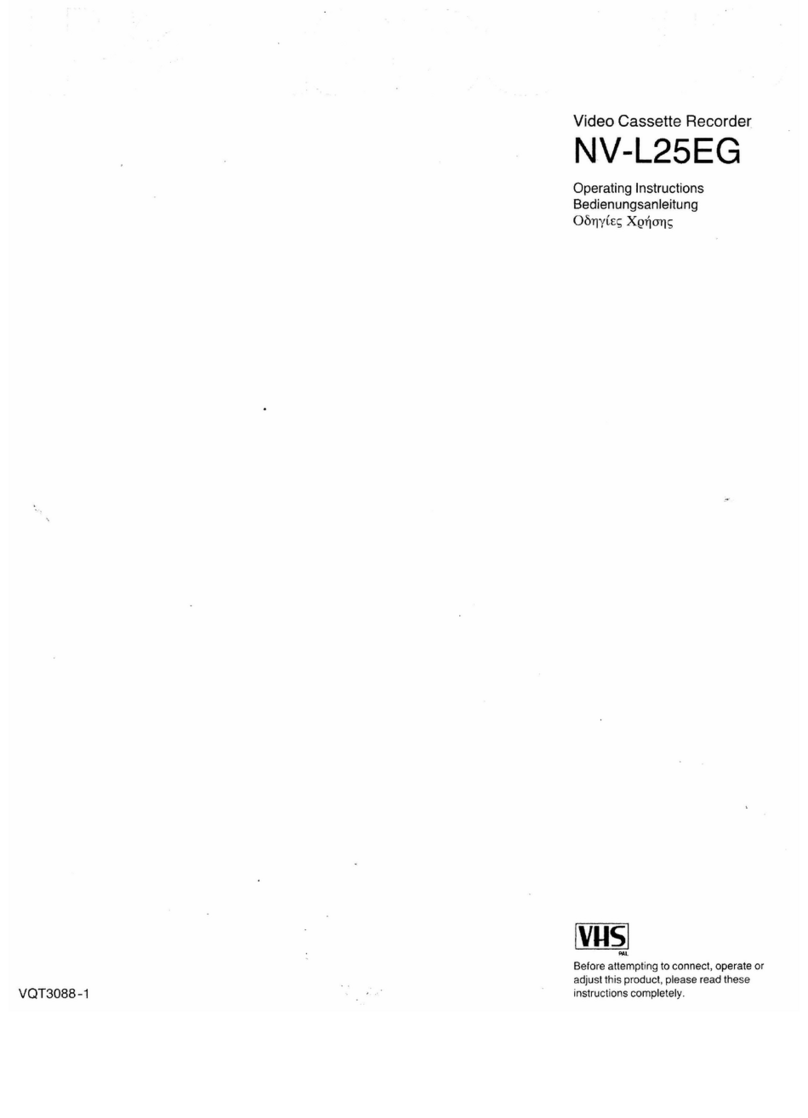
Panasonic
Panasonic NV-L25EG User manual
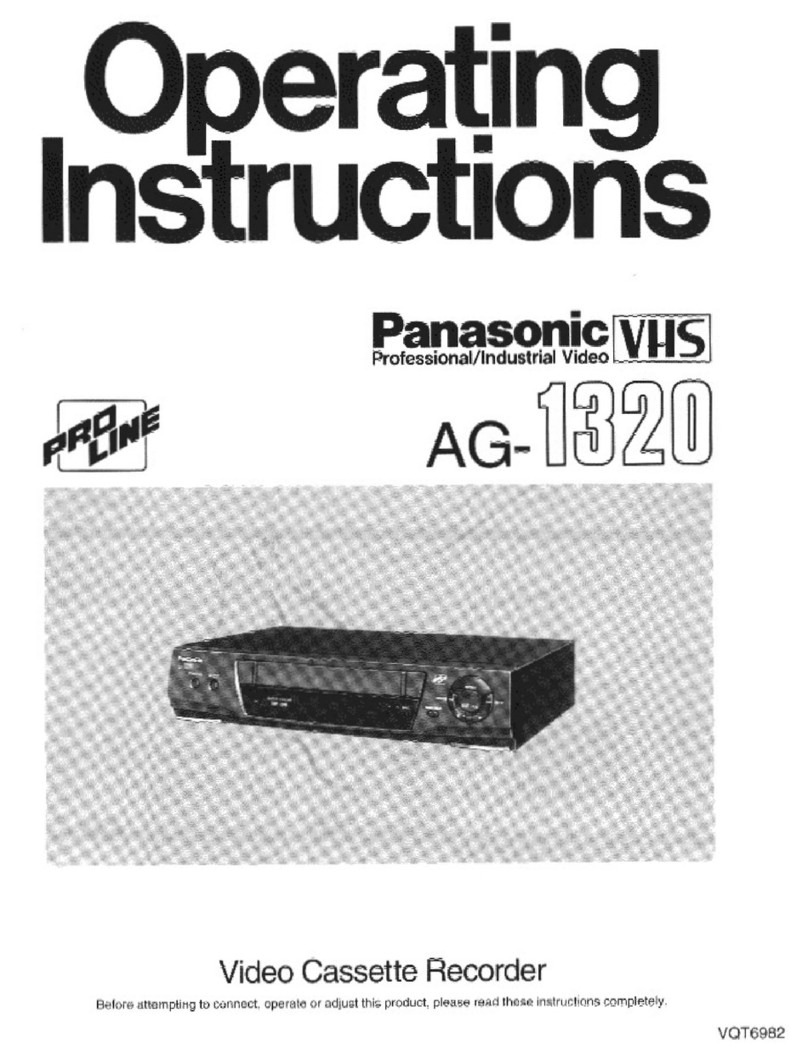
Panasonic
Panasonic ProLine AG-1320 User manual

Panasonic
Panasonic NV-SD270 Series User manual
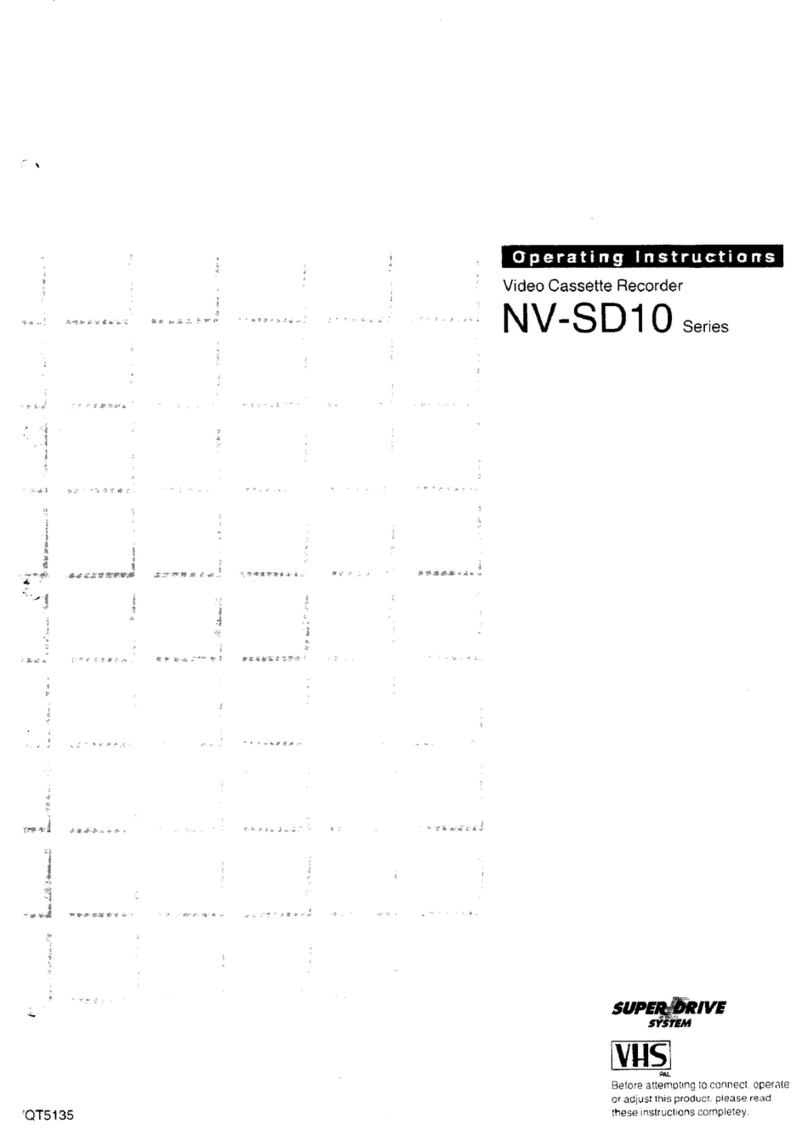
Panasonic
Panasonic NV-SD10 Series User manual
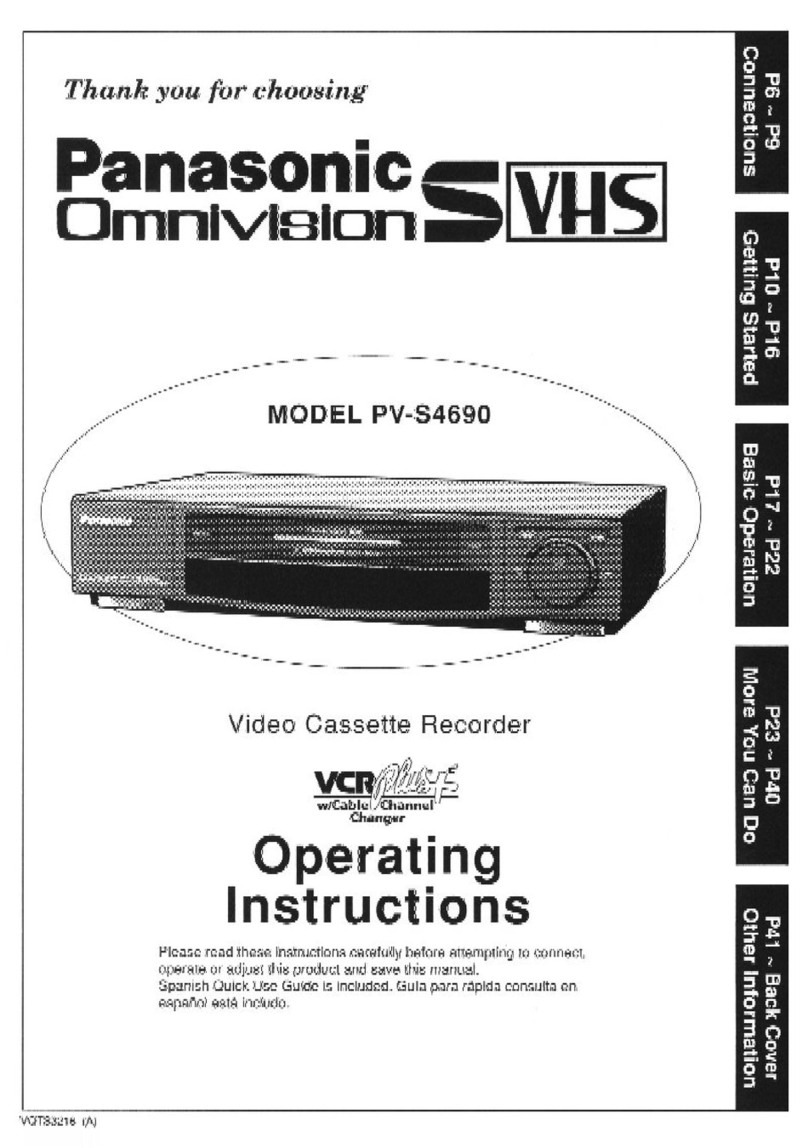
Panasonic
Panasonic Omnivision PV-S4690 User manual
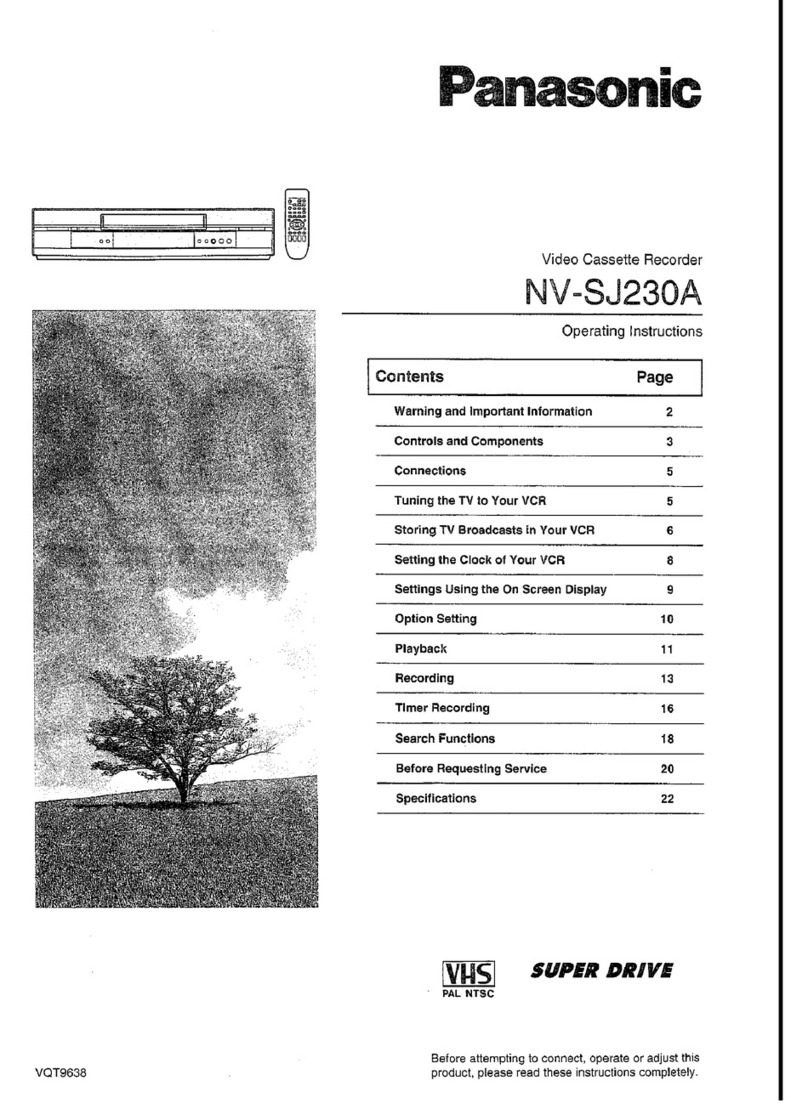
Panasonic
Panasonic NV-SJ230A User manual

Panasonic
Panasonic NV-SJ420EG User manual