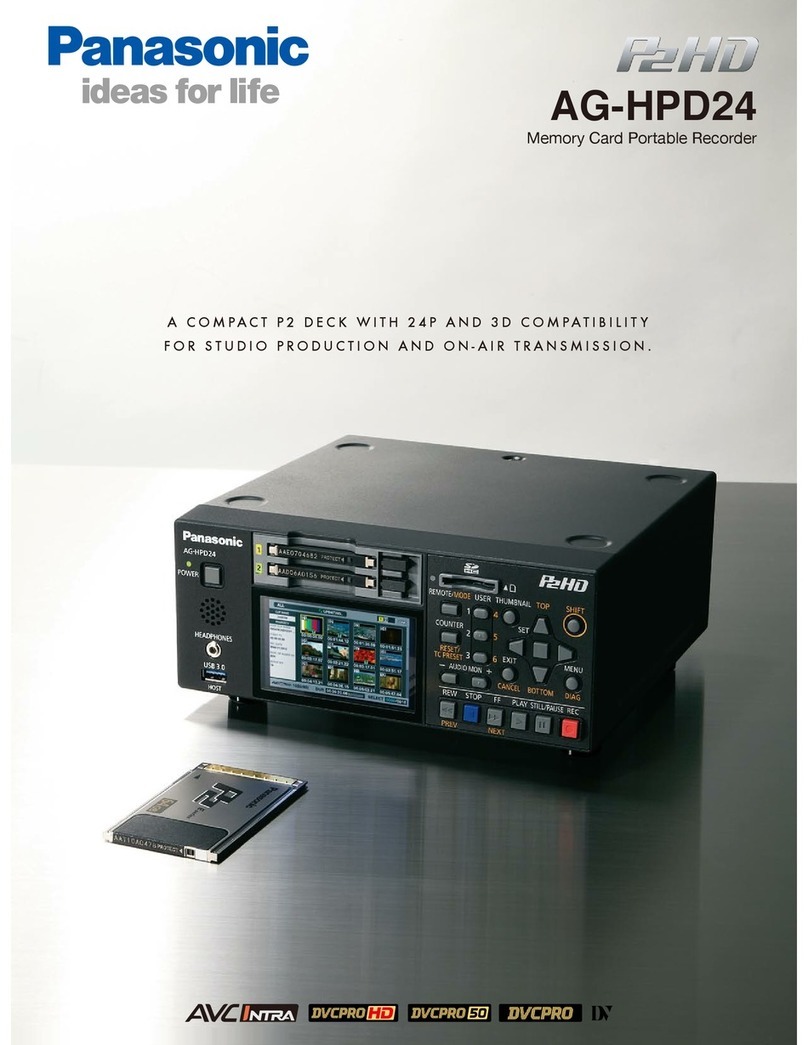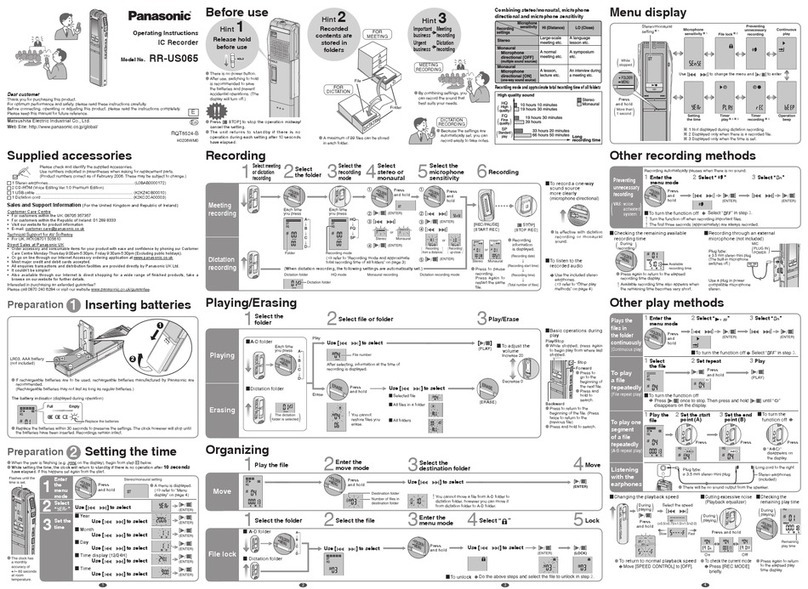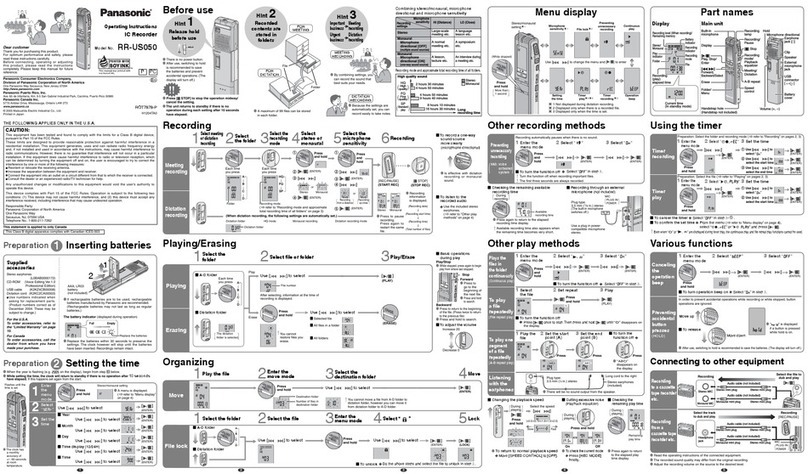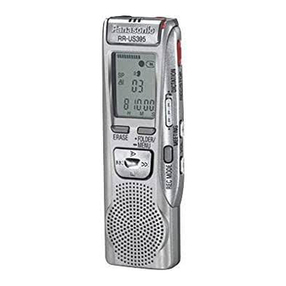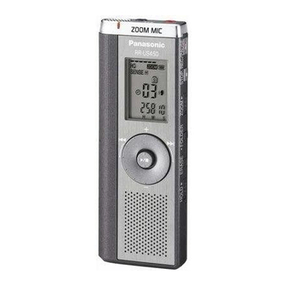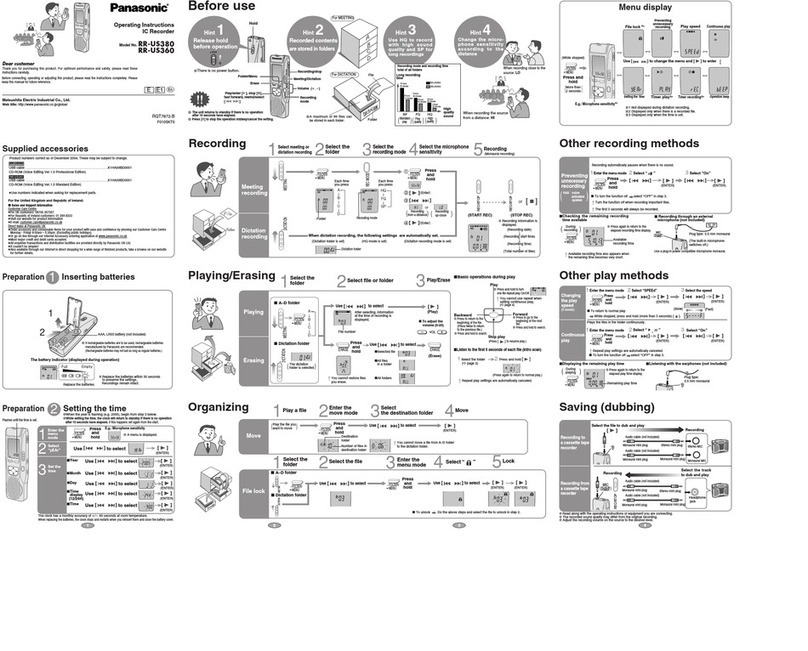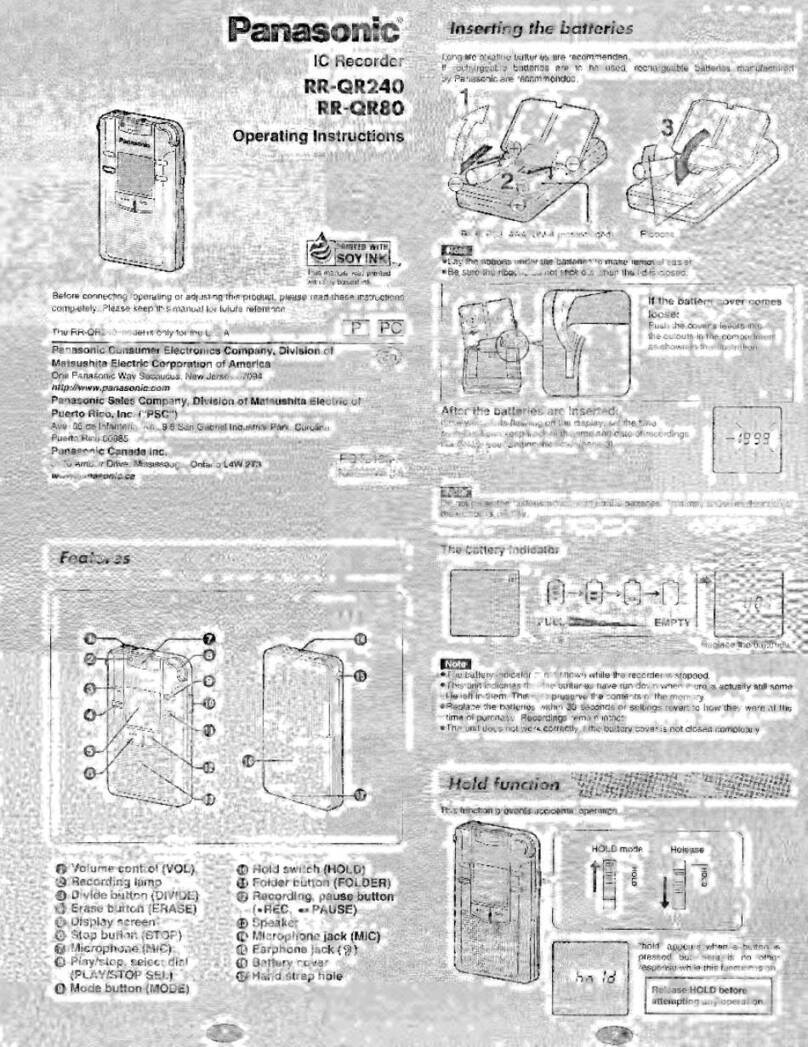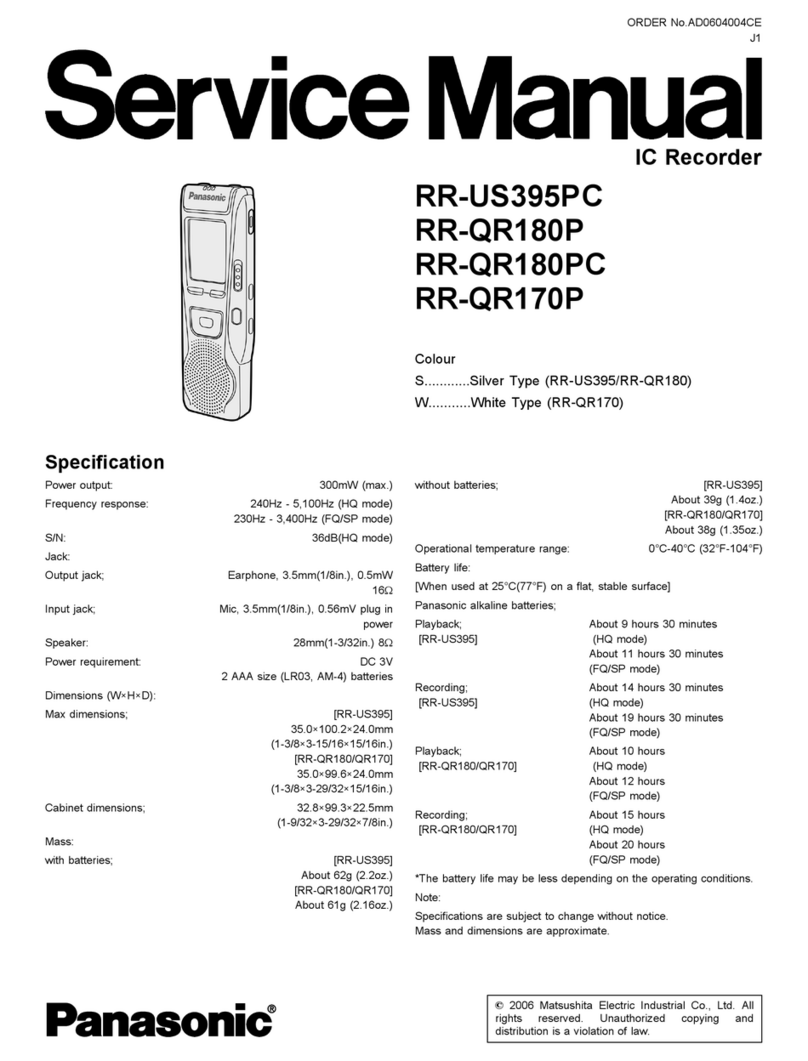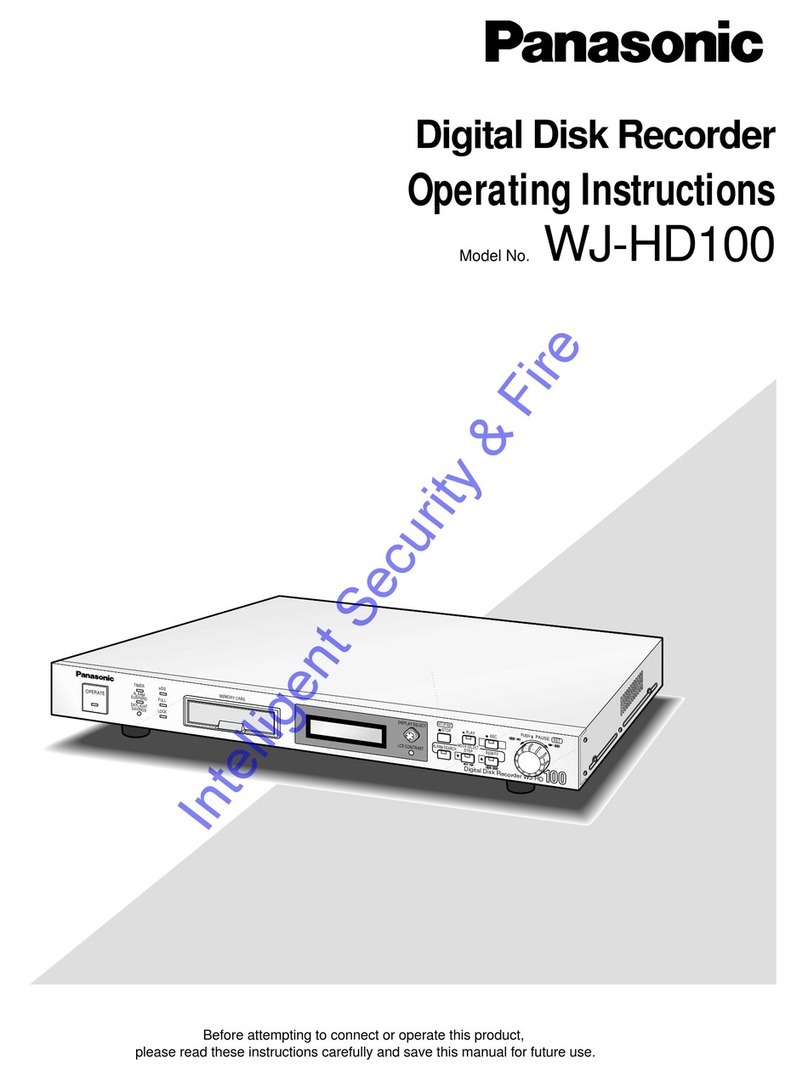VQT4R68
3
3
ENGLISH
Table of contents
Preparation
Features ..............................................................2
Supplied accessories...........................................2
Part names ..........................................................5
Screen display.....................................................6
Inserting a battery................................................7
Turning the power on/off......................................8
Hold function........................................................8
Setting the time....................................................9
File and folder....................................................10
Selecting the folder............................................10
Basic Operations
Recording ..........................................................11
Playing...............................................................12
Deleting files and formatting..............................13
Advanced Operations
Selecting the recording scene
(SCENE SELECT).............................................14
Changing the sound quality
(Recording mode)..............................................15
Switching microphone sensitivity.......................16
Reducing low frequency noise
during recording.................................................16
Preventing unnecessary recording (VAS)..........17
Recording at a specified time
(TIMER RECORDING)......................................18
Changing the playback speed ...........................19
A-B Repeat play ................................................19
Shadowing.........................................................20
Playback from a specified position
(TIME SEARCH)................................................21
Repeat play (REPEAT)......................................21
Using sound effects...........................................22
Reducing noise during playback
(Noise cancellation)/
Adjusting sound level automatically/
Enabling broader sound (Chorus playback)/
Using the equaliser (Sound EQ)
Listening to music on this unit ...........................24
Listening to the sound using earphones............25
Dividing files ......................................................26
Recording by connecting
an external microphone.....................................27
Connecting to other devices..............................28
Common settings...............................................29
BEEP/LED (Recording indicator)/PDF COPY