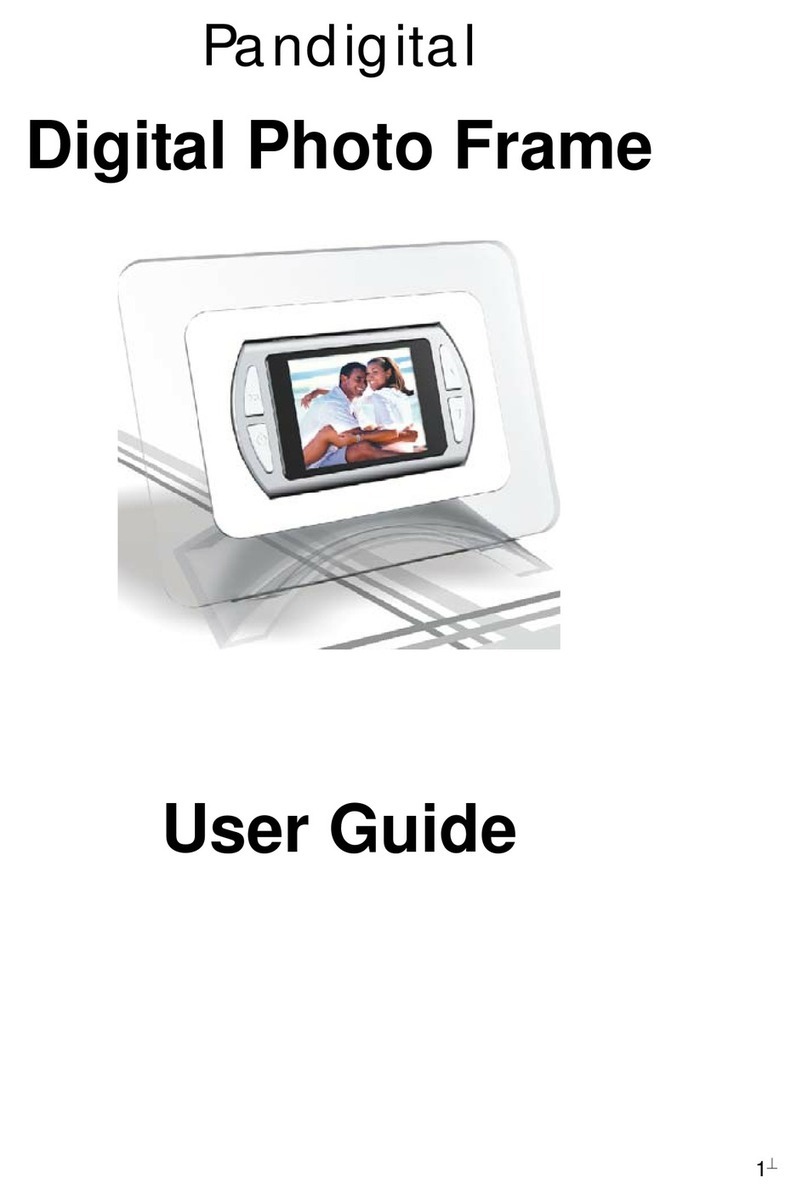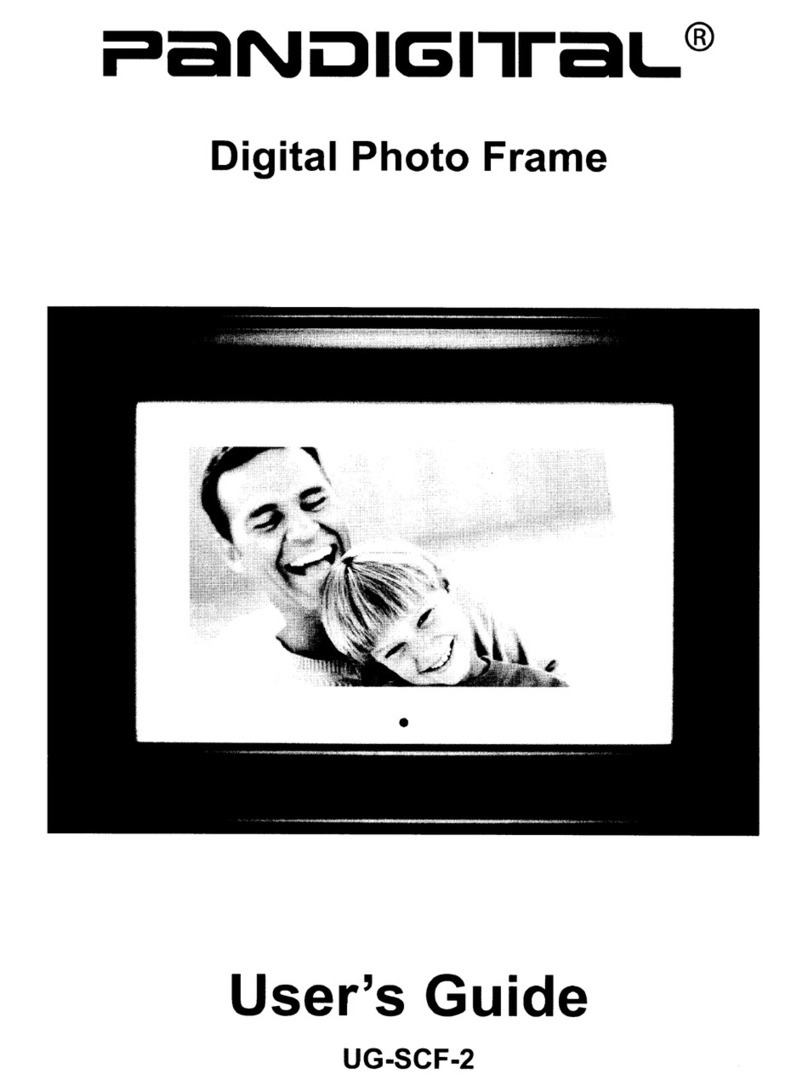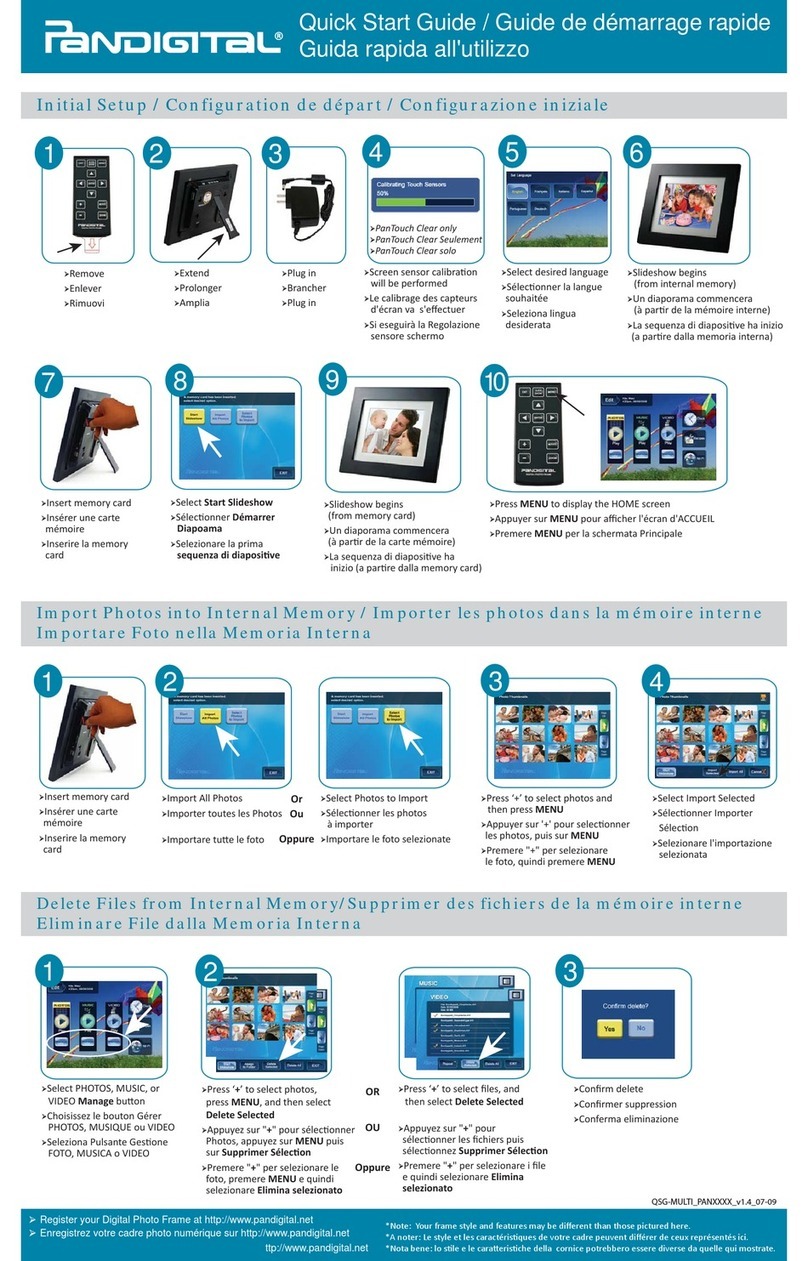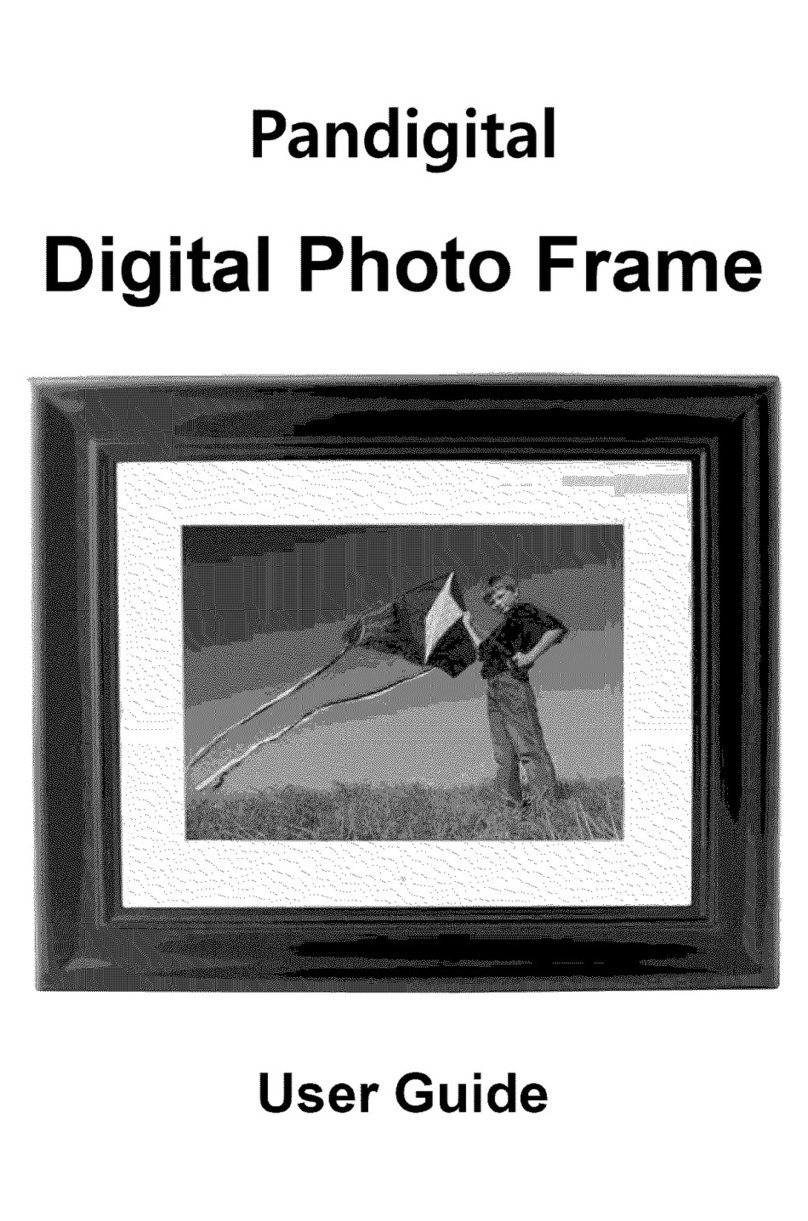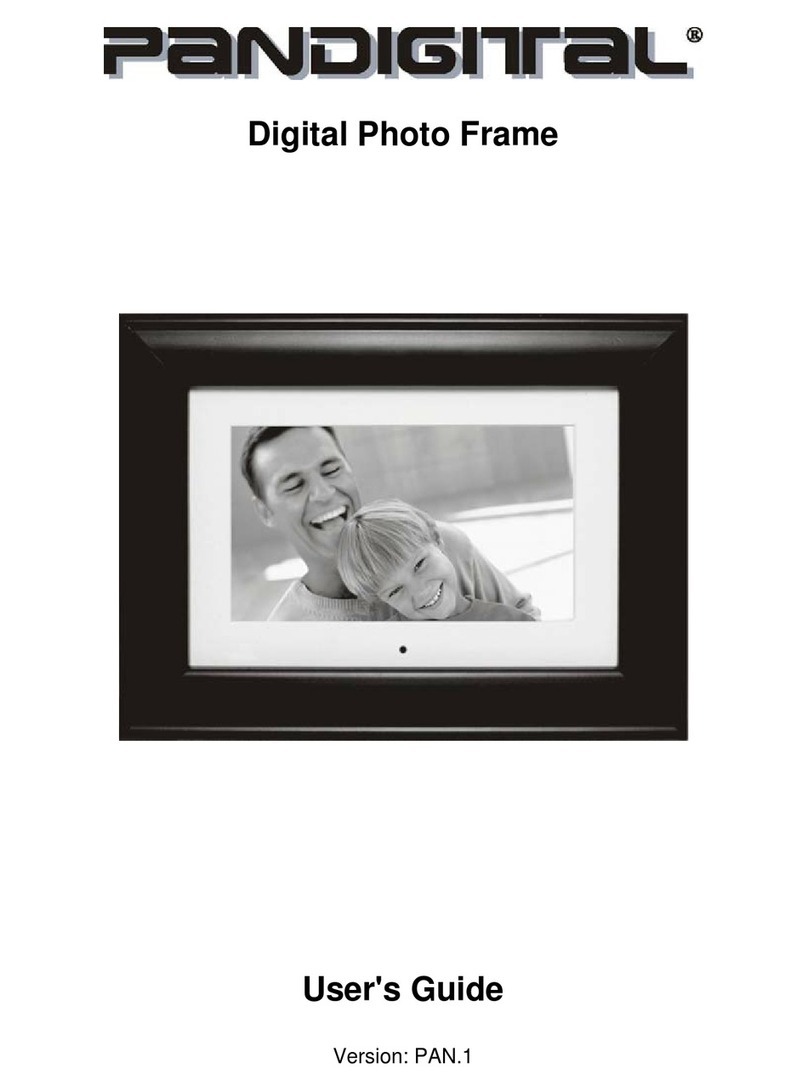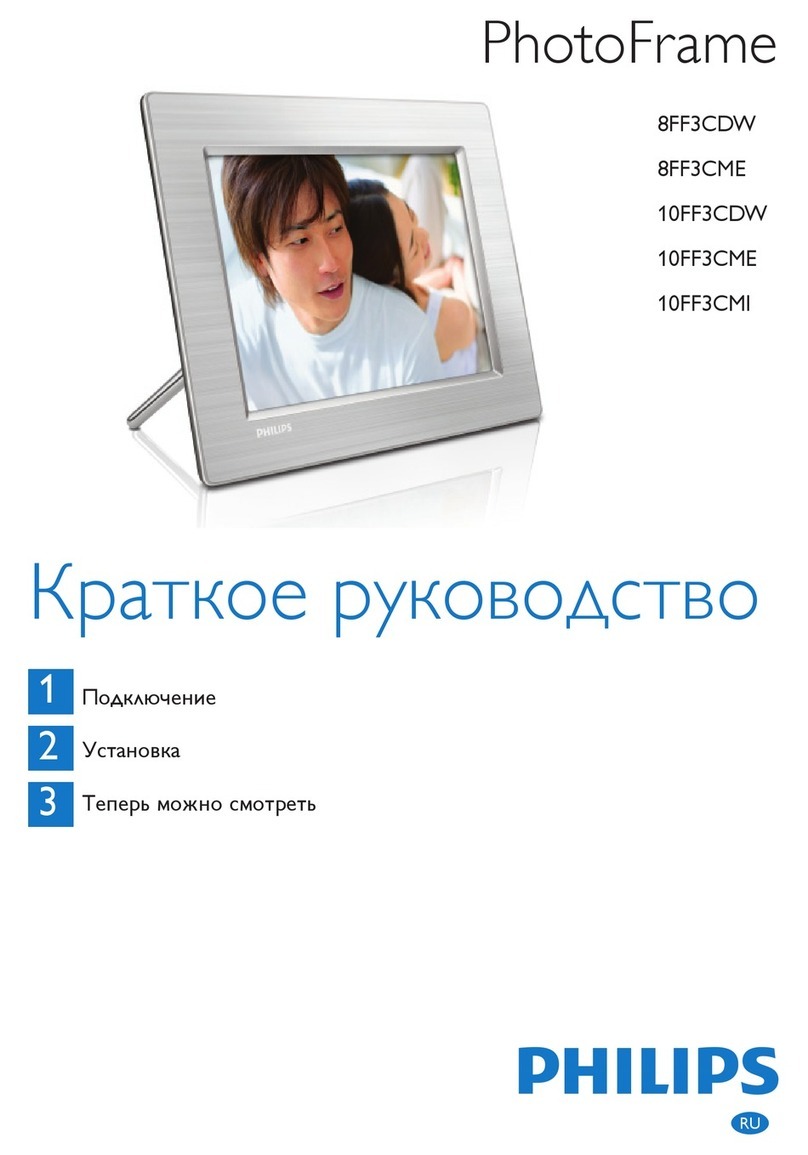3
Table of Contents
Introduction................................................................................................................................................................................................4
DPF Key Features............................................................................................................................................................................................................4
Compatible Memory Cards...............................................................................................................................................................................................4
What’s in the Box .............................................................................................................................................................................................................4
Overview of the DPF..................................................................................................................................................................................4
Remote Control..........................................................................................................................................................................................4
Control Buttons on DPF............................................................................................................................................................................5
Getting Started...........................................................................................................................................................................................5
The HOME Screen .....................................................................................................................................................................................5
SETUP Menu Overview.............................................................................................................................................................................5
About Selecting Options ..........................................................................................................................................................................6
Select Media Source..................................................................................................................................................................................6
Personalized Digital Greeting Card.........................................................................................................................................................6
The Virtual Keyboard........................................................................................................................................................................................................6
Enter Greeting..................................................................................................................................................................................................................7
Assign Personal Background Image ................................................................................................................................................................................7
PHOTOS......................................................................................................................................................................................................7
Photo Thumbnails ............................................................................................................................................................................................................7
View Individual Photo during a Slideshow........................................................................................................................................................................7
Zoom or Rotate Photos....................................................................................................................................................................................................7
Adjust Screen Colors........................................................................................................................................................................................................8
Optimal Image Display.....................................................................................................................................................................................................8
Photo Import Method........................................................................................................................................................................................................8
Display Current Time with Photos....................................................................................................................................................................................8
Display Photo File Date/Time Stamp with Photos............................................................................................................................................................8
Import Photos into Internal Memory .................................................................................................................................................................................8
Delete Photos from Internal Memory................................................................................................................................................................................9
PHOTO SLIDESHOWS...............................................................................................................................................................................9
Slideshow of Photos in Internal Memory..........................................................................................................................................................................9
Slideshow of Photos on your Media Source.....................................................................................................................................................................9
Slideshow Folders............................................................................................................................................................................................................9
Play Slideshow from Slideshow Folder..................................................................................................................................................................9
Set Slideshow Interval....................................................................................................................................................................................................10
Set Slideshow Transition................................................................................................................................................................................................10
Set Slideshow Shuffle ....................................................................................................................................................................................................10
CALENDAR/CLOCK.................................................................................................................................................................................10
Select Media Source for Calendar Slideshow................................................................................................................................................................10
Set Schedule..................................................................................................................................................................................................................10
Disable Schedule ...........................................................................................................................................................................................................11
Run the Schedule...........................................................................................................................................................................................................11
Run Schedule from Slideshow.............................................................................................................................................................................11
Run Schedule from CALENDAR/CLOCK Screen................................................................................................................................................11
Set the Date and Time ...................................................................................................................................................................................................11
DPF to PC – USB Connection ................................................................................................................................................................11
Set Sleep Mode........................................................................................................................................................................................12
Set Language...........................................................................................................................................................................................12
Reset to Factory Defaults.......................................................................................................................................................................12
Frequently Asked Questions..................................................................................................................................................................12
Important Safety Precautions ................................................................................................................................................................13
Cleaning the DPF...........................................................................................................................................................................................................13
Product Specifications............................................................................................................................................................................13
Limited Warranty .....................................................................................................................................................................................14
FCC Statement.........................................................................................................................................................................................14
Français
Español