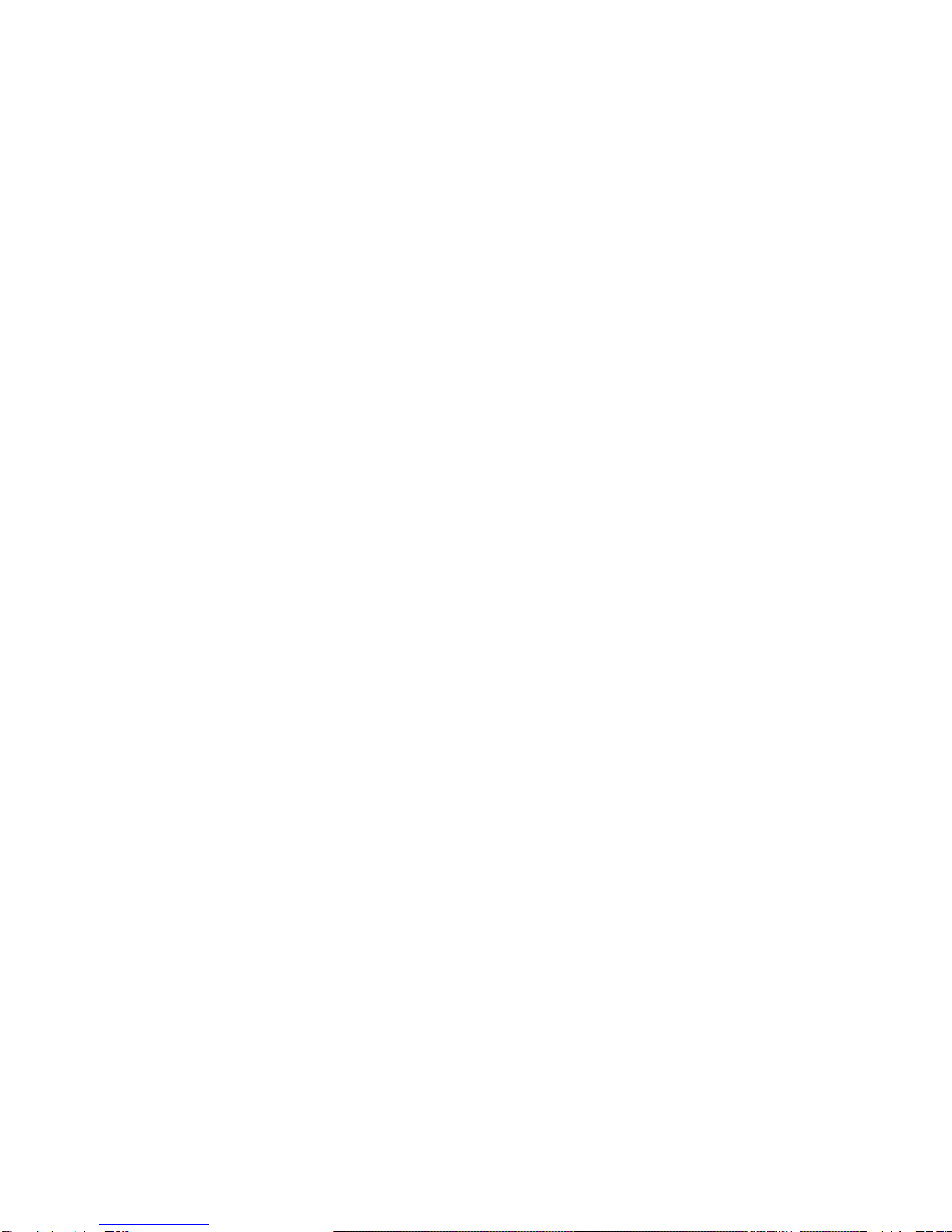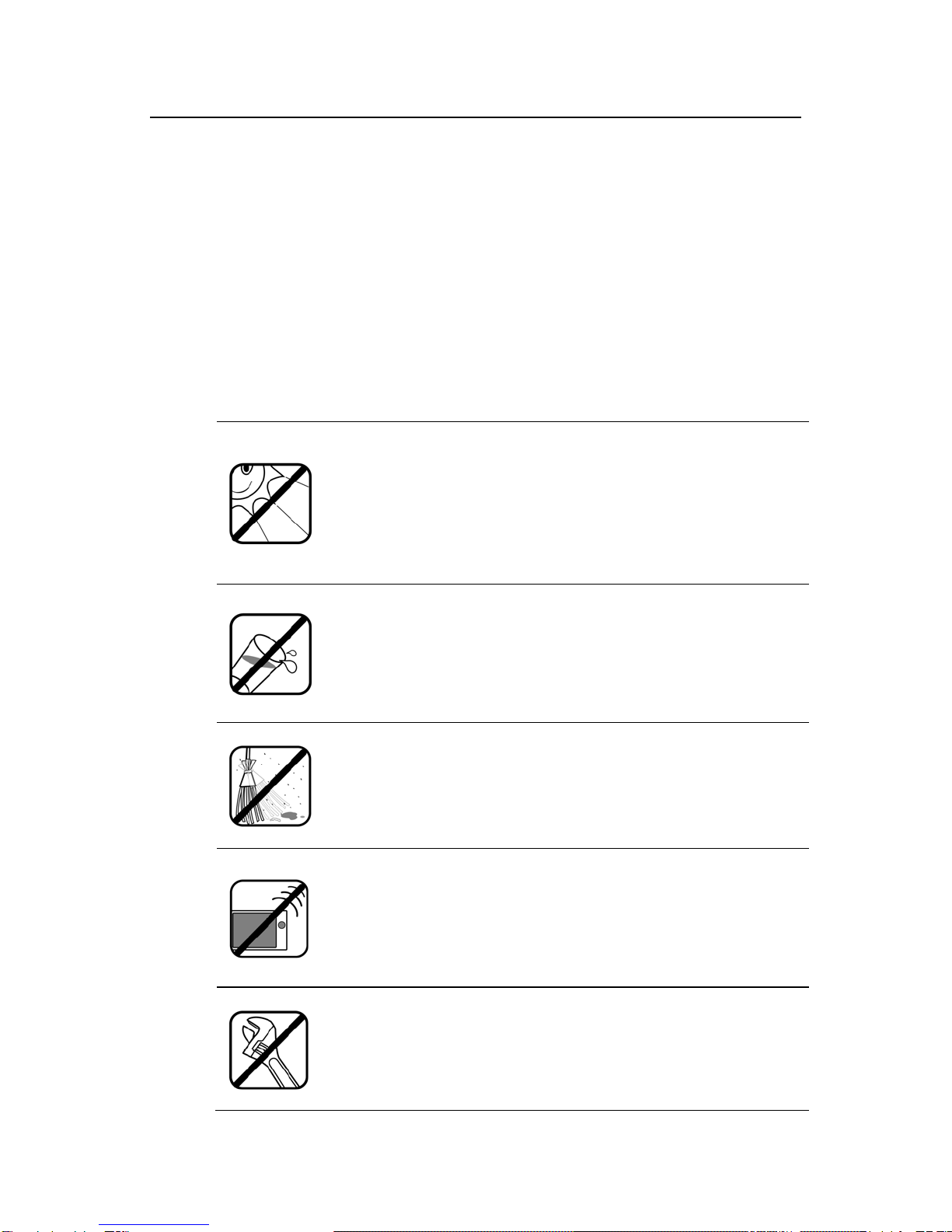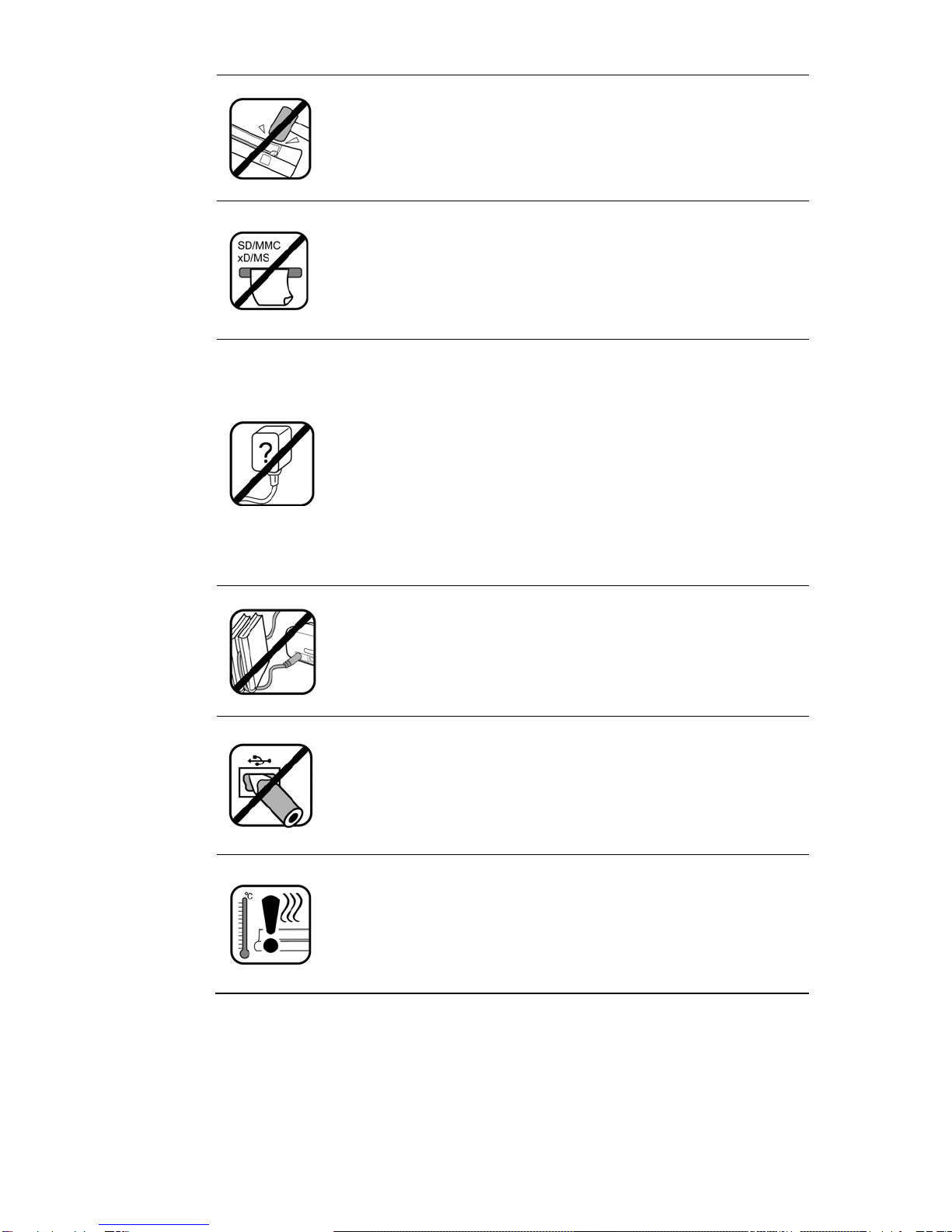2
Table of Contents
Read This First........................................................................... 4
Important Safety Precautions ..................................................4
Disclaimer ...............................................................................6
Copyright.................................................................................6
Notes about copyrighted materials..........................................6
Disposal of this product...........................................................6
What’s in the Box ....................................................................7
Introduction................................................................................ 7
Photo Converter Overview........................................................ 8
Photo Converter Indicator Lights........................................... 10
Suitable and Unsuitable Original Types................................. 11
Suitable................................................................................. 11
Unsuitable ............................................................................. 11
Supported Memory Cards....................................................... 13
Anti-curl Plastic Sheaths......................................................... 13
Orientation of the Original and Scanned Image.................... 14
Operating the Photo Converter............................................... 15
Preparation and Initial Setup................................................. 15
Power on the Photo Converter .............................................. 16
Scan a Photo......................................................................... 16
Scan 35mm Negatives & Slides ............................................ 18
Auto Image Mirror/Flip....................................................... 19
This Photo Converter Feed Filmstrips............................... 20
Automatic Image Cropping.................................................... 22
Connect Photo Converter to a PC .......................................... 23
PC System Requirements ..................................................... 23
For Windows Vista Users...................................................... 25
For Windows XP Users ......................................................... 25
After Successful Connection ................................................. 26
Scanned Image Naming Convention..................................... 26
Safely Disconnect the Photo Converter from PC................... 28