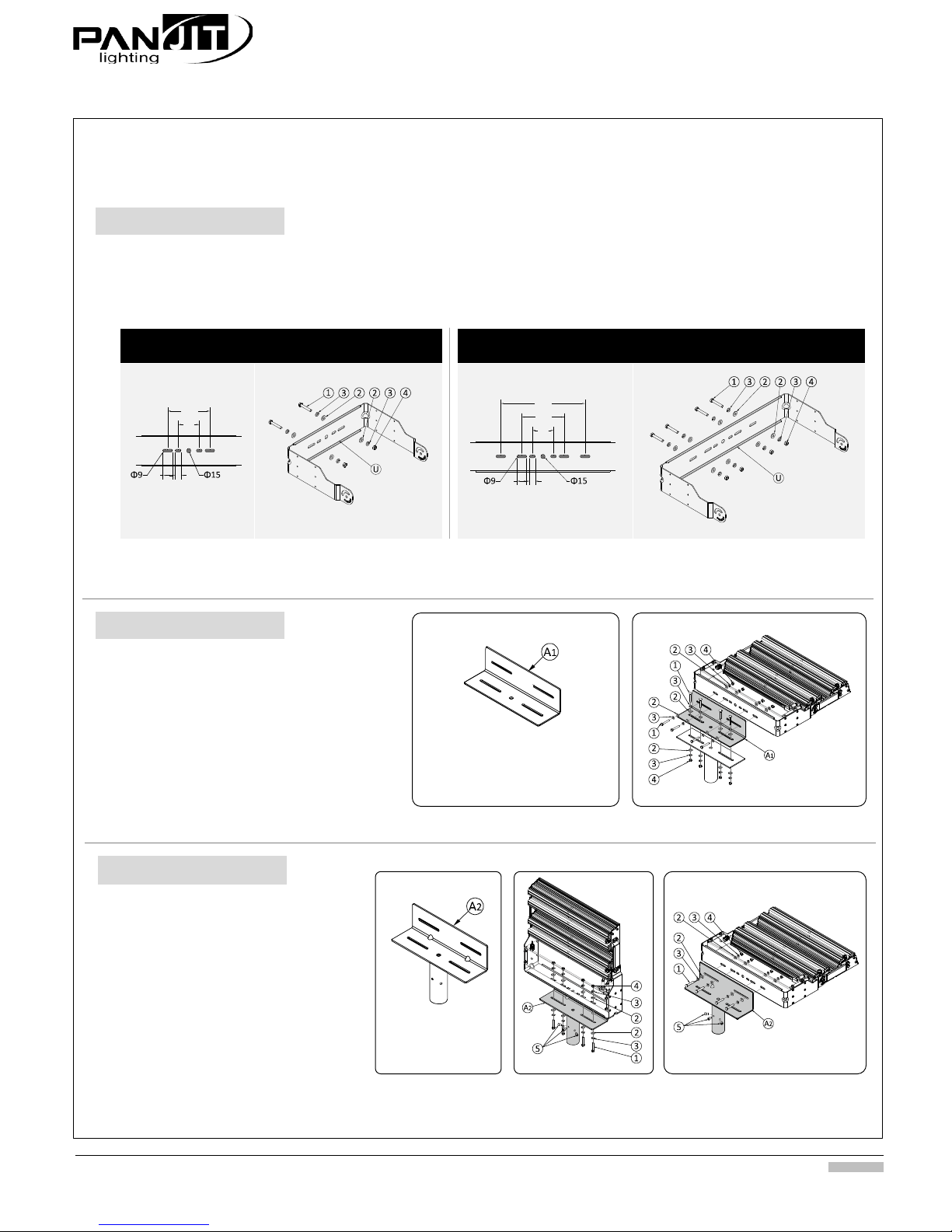Copyright © 2014, PANJIT Lighting Technology (Shenzhen) Co., Ltd.
NO.20 FACTORY, FUMIN INDUSTRIAL ZONE , PINGHU COMMUNITY PINGHU SUB-DISTRICT, LONGGANG DIST., SHENZHEN, CHINA.
Tel : +86-755-84686621 Fax : +86-755-84679570 http :// www.panjitlighting.com (Panjit Lighting) of 4
LNF Series Floodlight Installation Instruction
Ver. 1.1
s
Include: LNF-KD6340, LNF-KD4420
Include: LNF-KS3095, LNF-KS3120, LNF-KD3240
2
Installation
A. Trunnion Mount
1. Identify correspondent trunnion arm of install model, see Fig. A-1 and Fig. A-2. Using trunnion arm as a template, mark and drill desired location
on mounting surface.
2. Secure trunnion arm to mounting surface using M8 bolt set ①②③④.
3. Secure M14 bolt set ⑤at the central hole if needed.
* L-type wrench is recommended during installation.
Component parts: ①M8 Bolts ; ②M8 Flat Washer ; ③M8 Spring Meson ; ④M8 Nut
1. Place Cut-off Mount Kit A1 against housing.
2. Install 4 x M8 bolt sets ①②③ through L plate,
the hole on the trunnion arm. Tighten bolts sets
②③④ at the another side of trunnion.
3. Secure Cut-off Mount Kit A1 and luminare to
mounting surface by using M8 bolts set and nut.
* L-type wrench is recommended during installation.
Important: read aiming limitation on page 3 to determine whether L mount kit (see section B, optional) is needed for
desired angle adjustment.
Apply for: LNF-KS3095, LNF-KS3120, LNF-KD3240,
LNF-KD6340, LNF-KD4420
Fig. B-2
A-1 A-2
B. Trunnion Mount (Cut-off)
C. Pole mount
1. Determine desired mounting direction,
see Figure Fig. C-1 and Fig. C-2.Place Pole
mount kit A2 against housing.
2. Install 4 x M8 bolt sets ①②③ through L
plate, the hole on the trunnion arm.
Tighten bolts with M8 bolt sets ②③④ at
the another side of trunnion.
3. Insert mast arm (Φ 60mm, not included).
Insert 3 x M8 bolt bolts ①through Pole
mount kit A2 and mast arm then tighten
them securely.
* L-type wrench is recommended during
installation.
Fig. C-2 Fig. C-3
Cut-off Mount Kit
Fig. B-1
Pole mount kit
Fig. C-1
Component parts: ①M8 Bolts ; ②M8 Flat Washer ; ③M8 Spring Meson ; ④M8 Nut ;
⑤M8 *12 Bolts