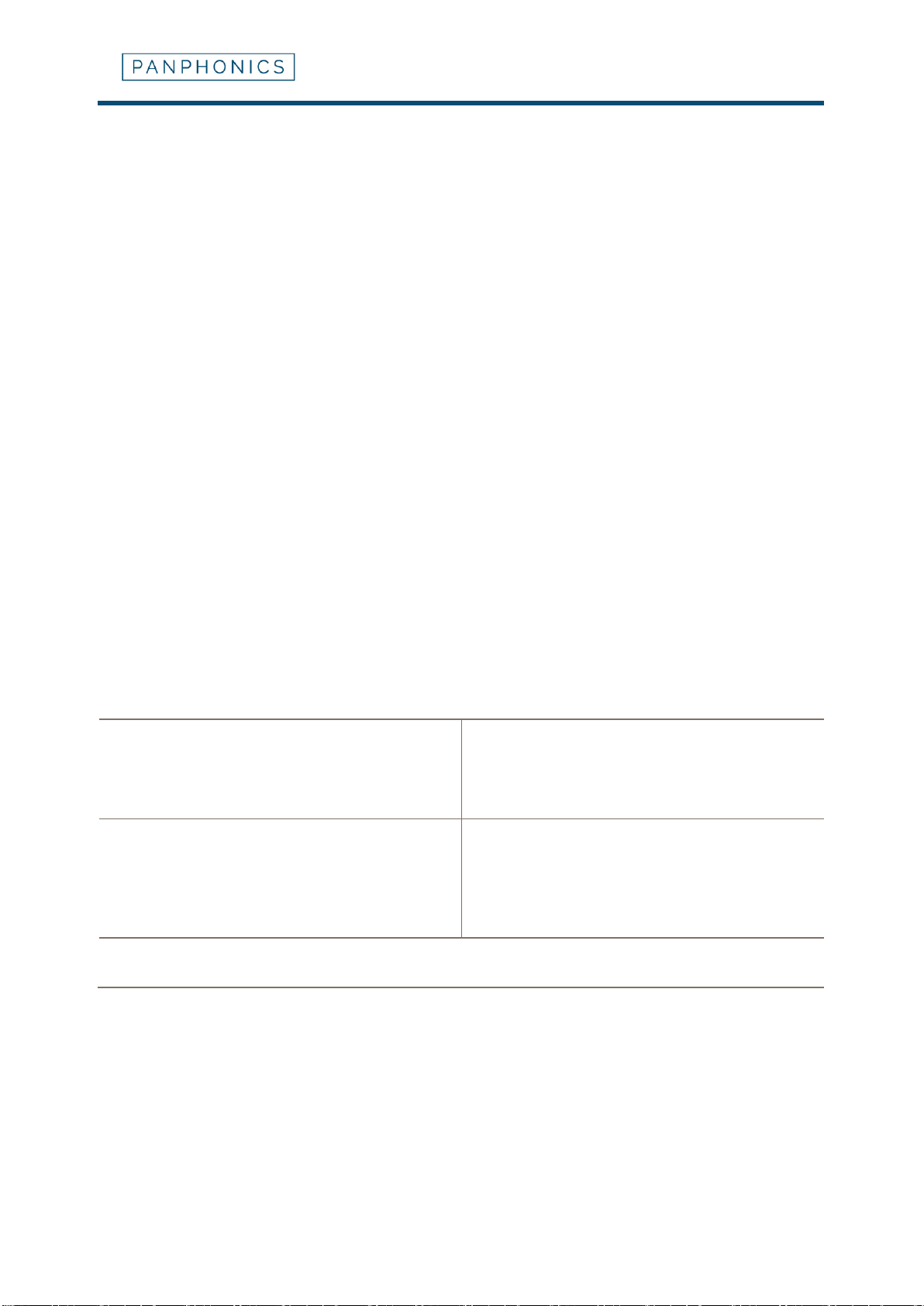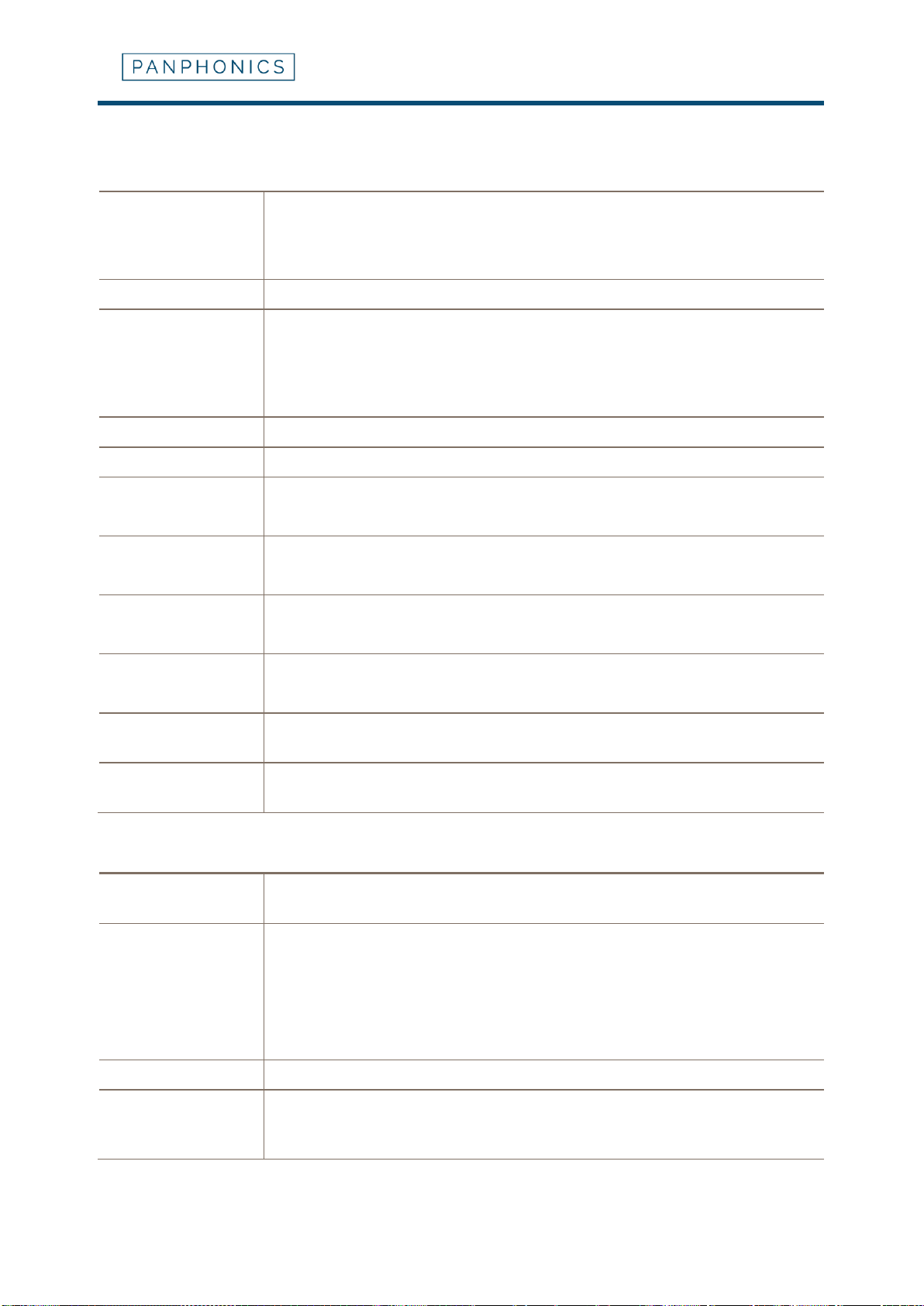Table of contents
1. Introduction...........................................................................................................................4
1.1. Compliance to standards.................................................................................................4
1.2. Contact information .........................................................................................................4
2. Safety precautions................................................................................................................5
2.1. Safety-related signs and symbols....................................................................................5
2.2. Safety instructions in English...........................................................................................6
3. Overview of ADX-21-D ..........................................................................................................8
4. Quick start instructions........................................................................................................9
5. Operating modes................................................................................................................12
5.1. Normal mode ................................................................................................................12
5.2. Setup mode...................................................................................................................12
5.2.1. Power-up behavior ............................................................................................12
5.2.2. EQ-filter.............................................................................................................12
6. Software ..............................................................................................................................13
7. Dante & AES67....................................................................................................................14
7.1. Basic setup for Dante....................................................................................................14
8. Troubleshooting..................................................................................................................15
9. Specifications .....................................................................................................................16
9.1. Label.............................................................................................................................17
10. Declaration of conformity ................................................................................................18
11. Terms of warranty .............................................................................................................19
12. Safety instructions in other languages...........................................................................21
12.1. Czech: Bezpečnostní pokyny ......................................................................................21
12.2. Danish: Sikkerhedsanvisninger ...................................................................................22
12.3. Dutch: Veiligheidsinstructies........................................................................................24
12.4. Estonian: Ohutusjuhend..............................................................................................25
12.5. Finnish: Turvallisuusohjeet ..........................................................................................27
12.6. French: Instructions de sécurité ..................................................................................28
12.7. German: Sicherheitsanweisungen...............................................................................30
12.8. Hungarian: Biztonsági utasítások ................................................................................31
12.9. Italian: Istruzioni di sicurezza.......................................................................................33
12.10. Japanese: 安全に関する注意事項 .............................................................................34
12.11. Norwegian: Sikkerhetsinformasjon.............................................................................36
12.12. Polish: Informacje dotyczące bezpieczeństwa...........................................................37