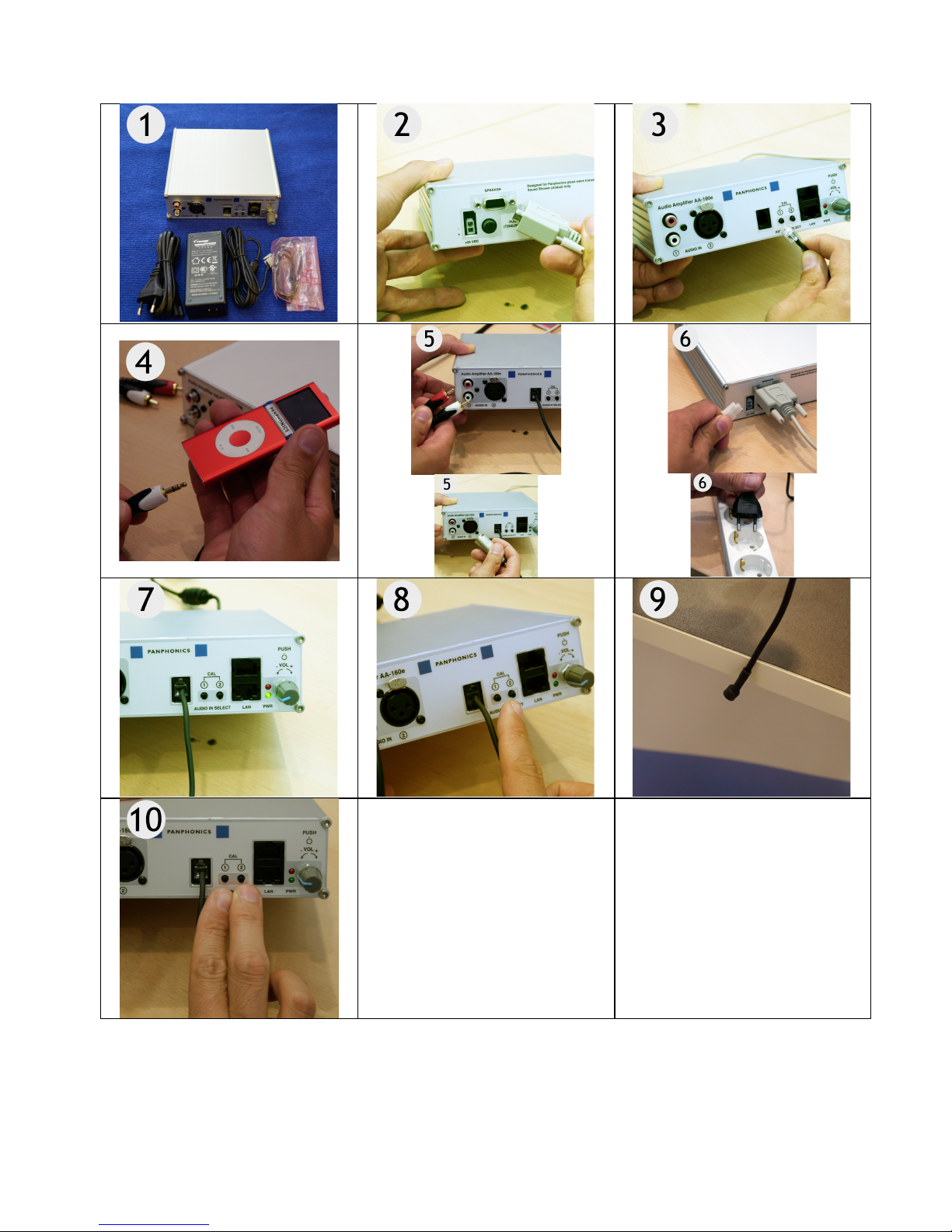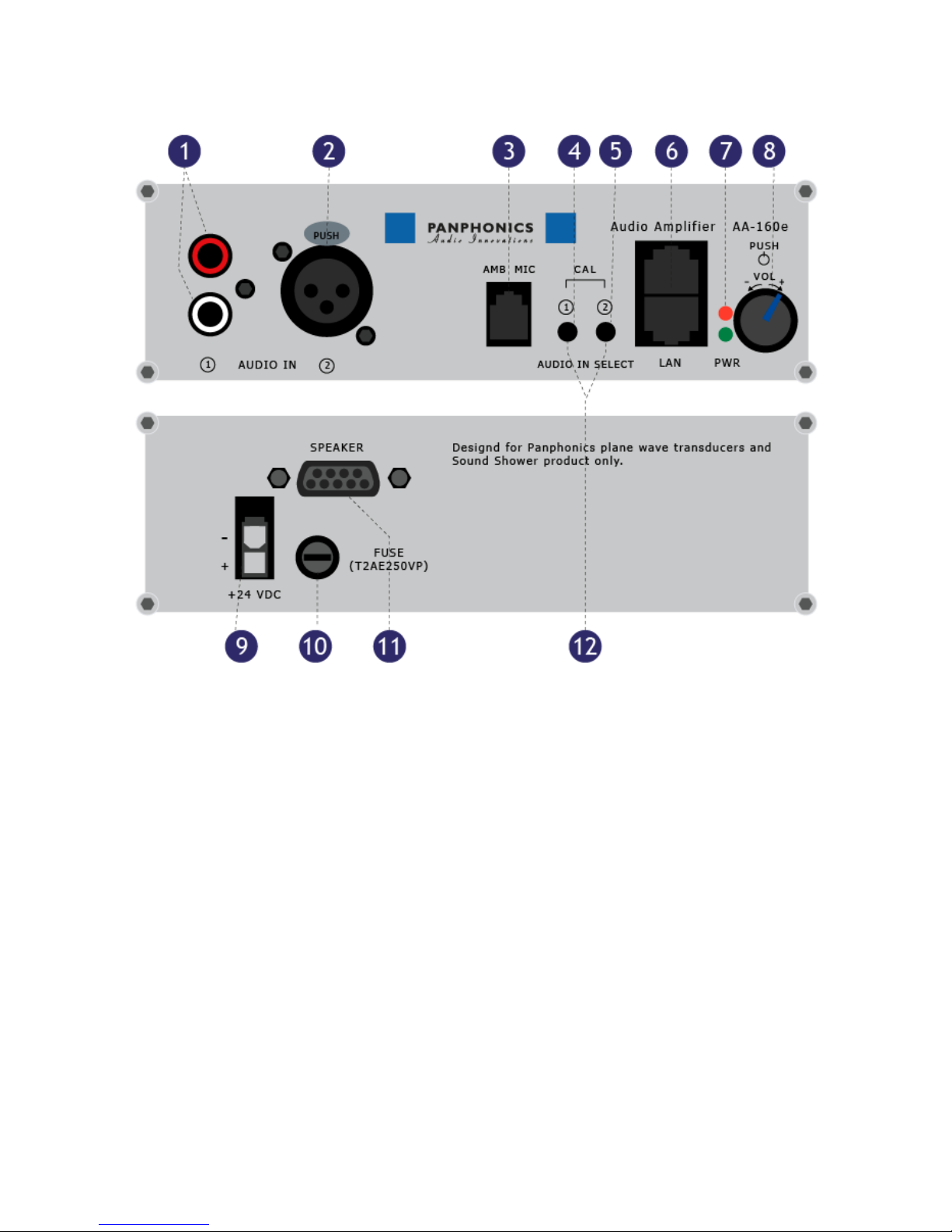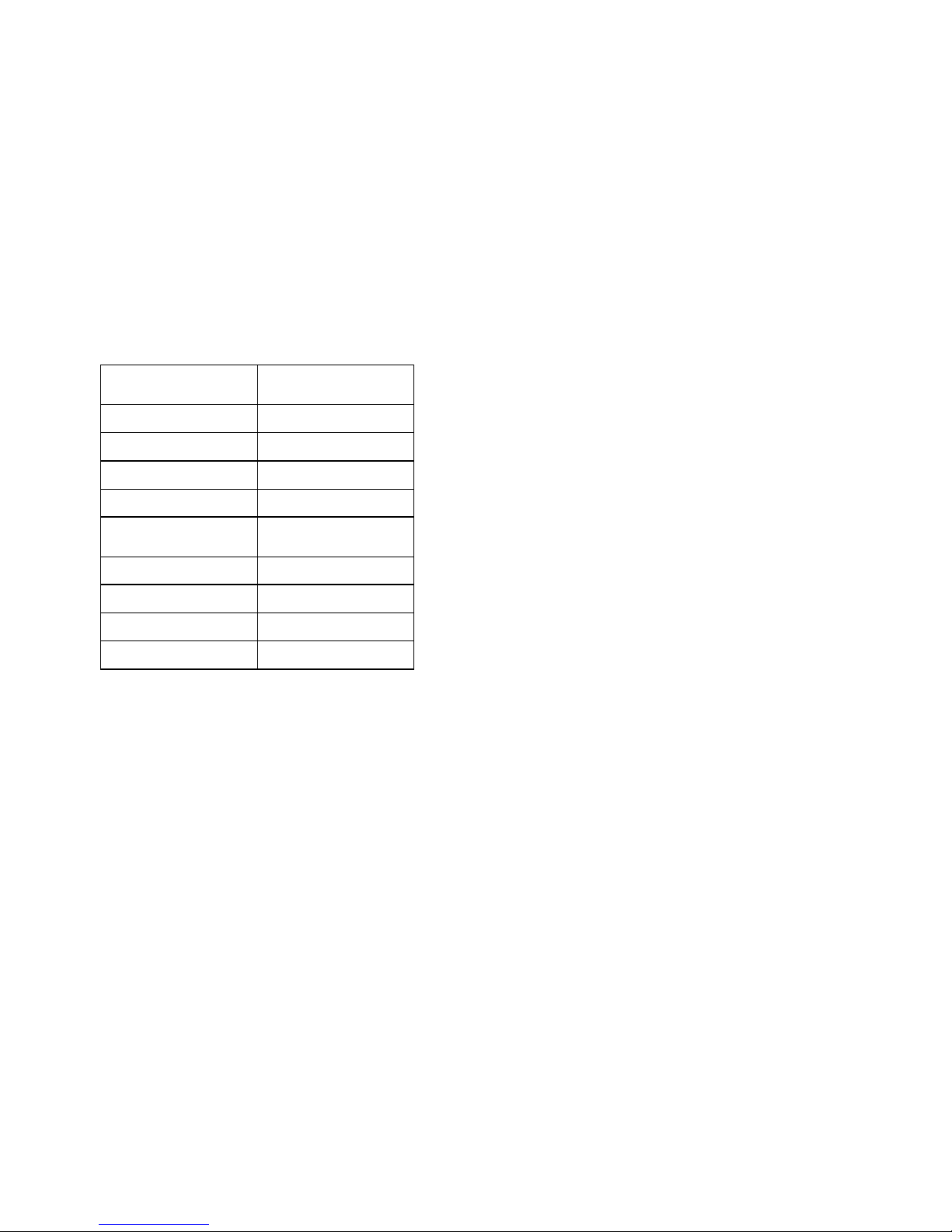Range: 2-39 (default 20dB)
Increase in value equals increase in gain.
4. Step time for gain increases. Unit dB/100ms.
Command: amb step_up #.####
Response: OK: Value set
Range: 0.0011-0.99 (default 0.15)
Smaller value equals longer response time.
5. Step time for gain decreases. Unit dB/100ms.
Command: amb setup_down #.##
Response: OK: Value set
Range: 0.01-0.99 (default 0.3)
Smaller value equals longer response time.
6. Minimum target level change before adjustment (hysteresis).
Command: amb hysteresis #.###
Response: OK: Value set
Range: 0.001-4.999 (default 1dB)
!
7. Save Volume Control parameters to Flash memory.
Command: amb save
Response: OK
!
8. Restore Volume Control factory settings.
Command: amb factory
Response: OK
9. View current parameters.
Command: amb parameters
Response: ##,*###,##,*###,*###,*####,##,-##,#,*###,*##,*###,#,#,*###,*####,###
Show current ambient control parameters, all values printed as integers. Small float values are
multiplied by 1000. These are marked with an asterisk. The values are printed in the following
order:
BaseLevel, Slope, MaxGain, StepUp, StepDown, Hysteresis, SpeakerGain, LineSquelchLevel,
LinePeakTolerance, LinePeakDecay, SpeakerGainStepUp, SpeakerGainStepDown,
AmbientMaskClearance, AmbientMaskDelay, AbientFollowStepUp, AmbientFollowStepDown,
AmbientForceDownInterval
10. View current status
Command: amb status
Response: G,-8,0,71,F,0,0,1,0,L,4,48,0,0,M,50,-53,H,4268
Show current levels and ambient control status. The last value is a running average of the
ambient flag during the last 20000 samples. To get the actual average divide the value by 20000.
The data is printed out in the following order:
LinePeakLevel, AdjustGain, SpeakerGain, LineAtPeak, LineOverSquelch, AmbientFlag, PeakPlot,
MicMaskLevel, AmbientLevel, TargetGain, TargetErrInt, LastMic, LastLine, AmbientHistory