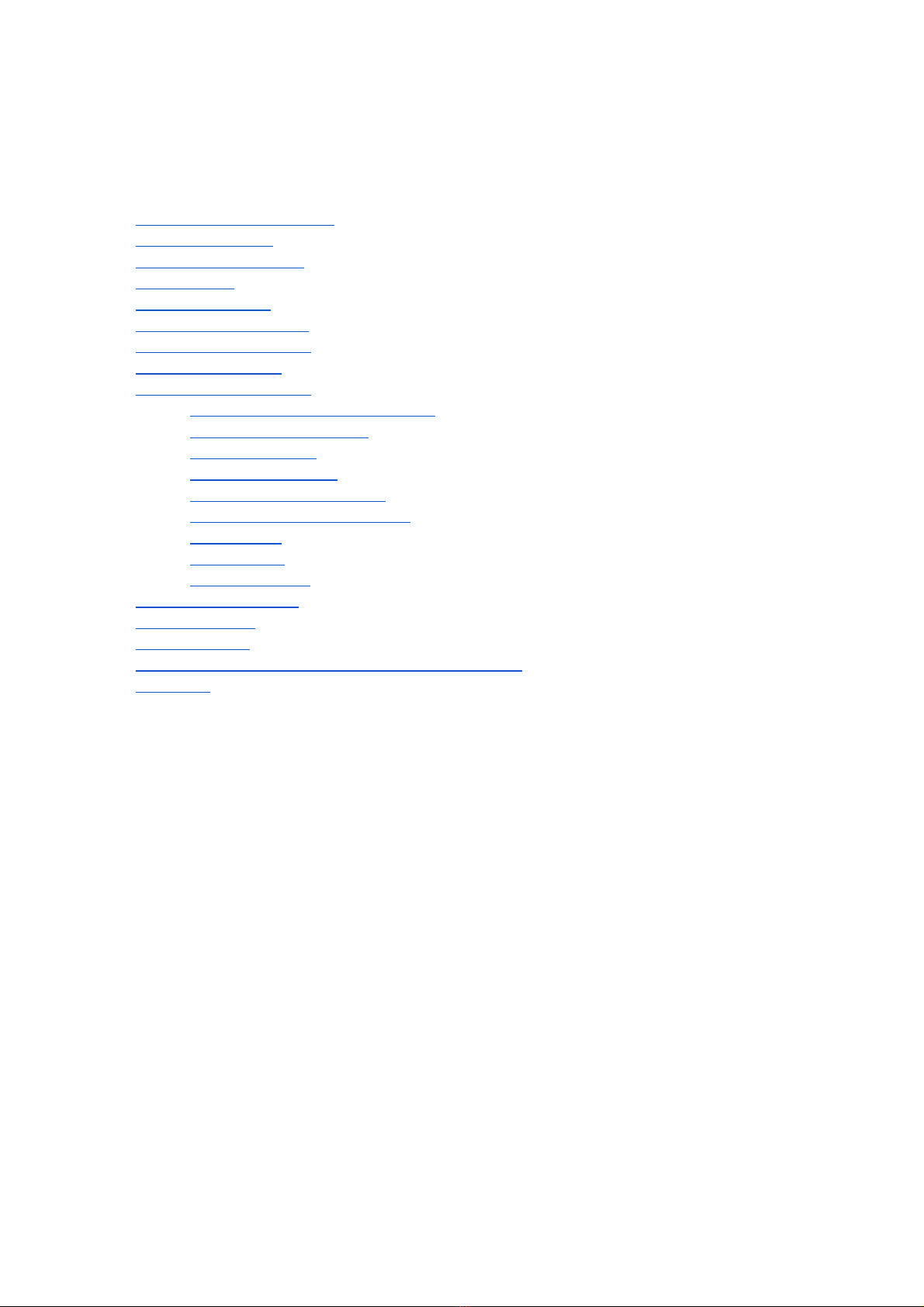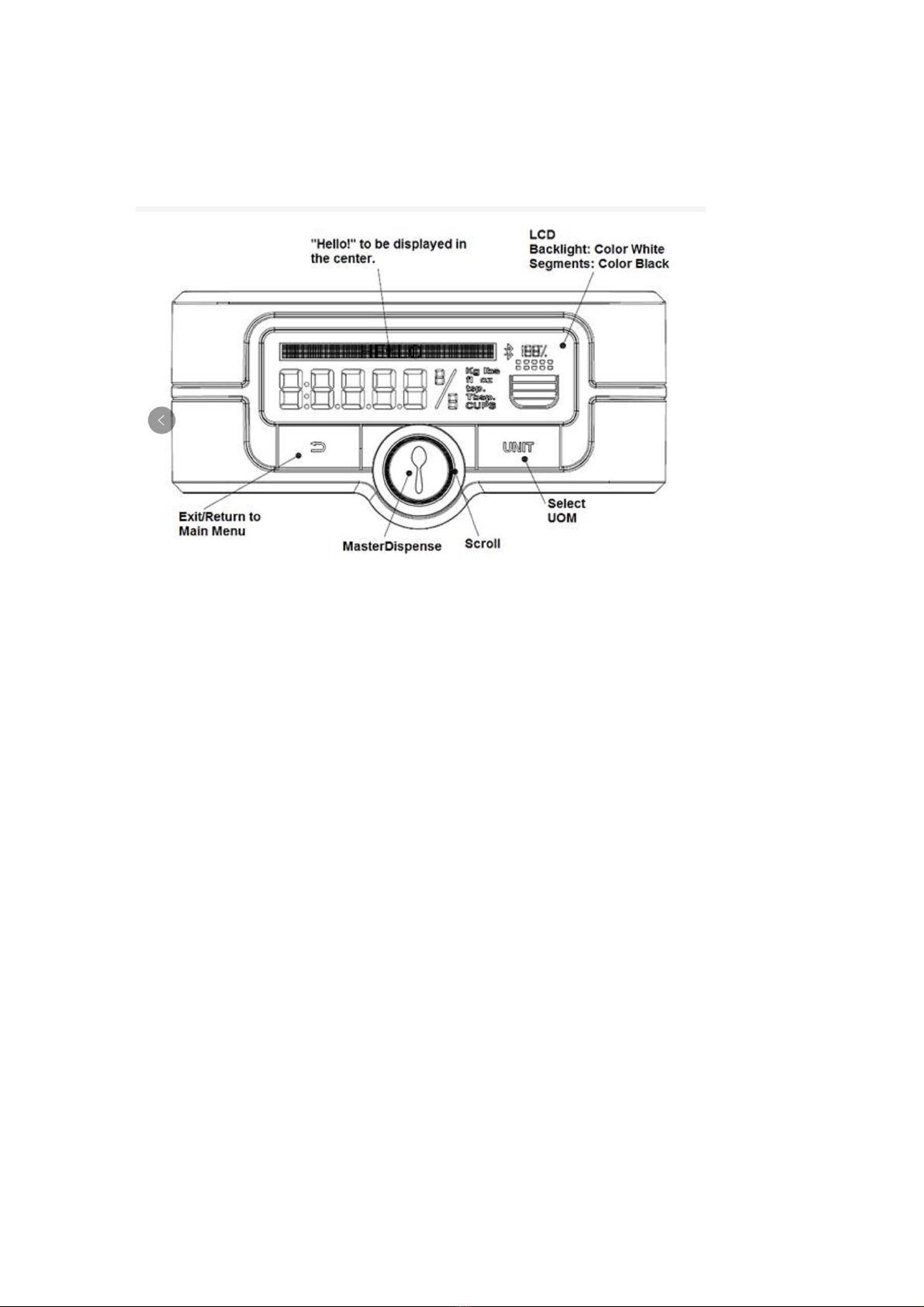SmartCanister™. A utensil may be used to clear any blockages, but only when the
system motor is stopped.
4. Avoid contact with moving parts. Never push food down into the auger by hand
when actively dispensing.
5. Make sure the motor has completely stopped before removing the lid. (If machine
does not stop within 4 seconds after you remove the lid (on Large SmartCanister™
only) assembly, email customer service at customerservice@pantrychic.com for
assistance. Do not use the machine.)
Cleaning
To protect against the risk of electrical shock, do not put the base in water or other
liquids
.
General
1. Close supervision is necessary when any appliance is used by or near children.
2. Do not operate this, or any other motor-driven appliance, while under the influence
of alcohol or other substances that affect your reaction time or perception.
3. This PANTRYCHIC™ System is UL listed for household use. Use it only for food
preparation as described in this instruction manual.
4. The use of attachments/canisters that are not recommended or sold by
PANTRYCHIC™ may cause fire, electrical shock, personal injury, or damage to your
PANTRYCHIC™ System.
5. Maximum rating of 5.2 amperes is based on attachment that draws greatest current.
Other recommended attachments may draw significantly less current.
NOTICE: A short power supply cord is provided to reduce the risk of personal injury
resulting from becoming entangled in or tripping over a longer cord. If a longer cord is
required, extension cords are available from local hardware stores and may be used if
care is exercised in their use. If an extension cord is used:
● The marked electrical rating of the extension cord should be at least as great
as the electrical rating of the appliance.
● The longer cord should be arranged so that it will not drape over the
countertop or tabletop where it can be pulled on by children or tripped over
accidentally.
This appliance has a polarized plug (one blade is wider than the other). As a safety
feature, this plug will fit in a polarized outlet only one way. If the plug does not fit fully
in the outlet, reverse the plug. If it still does not fit, contact a qualified electrician. Do
not attempt to defeat this safety feature. Do not modify the plug in any way.
This appliance is not intended for use by persons (including children) with reduced
physical, sensory or mental capabilities, or lack of experience and knowledge, unless