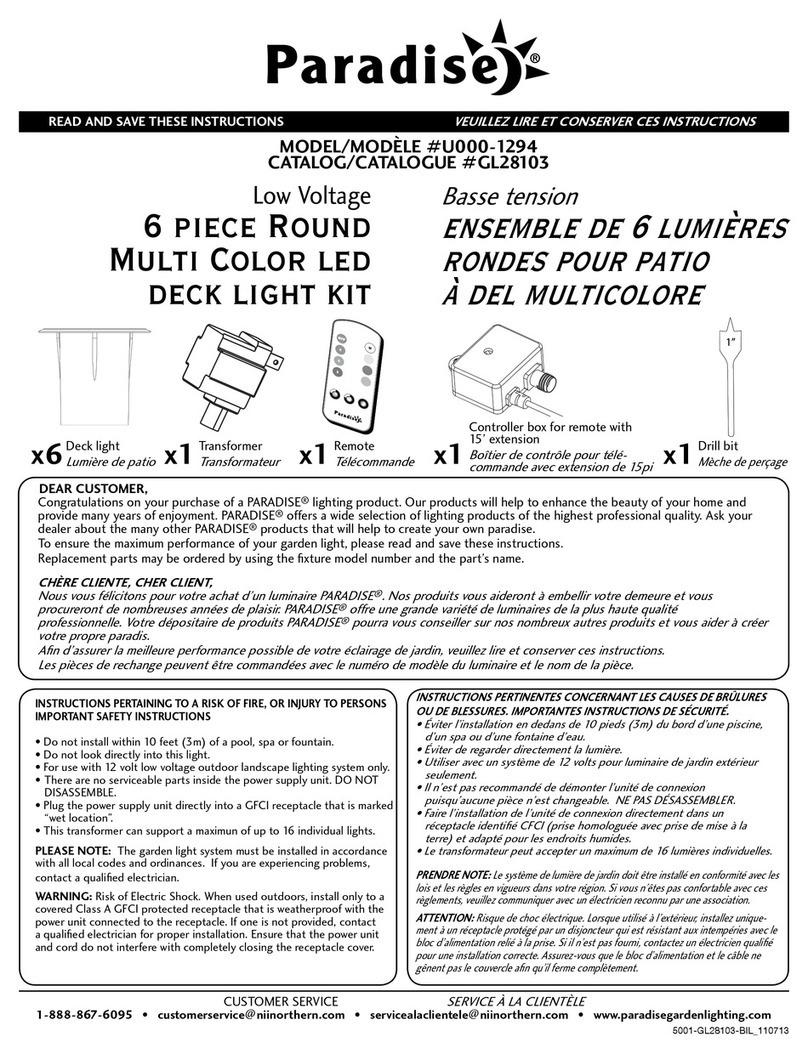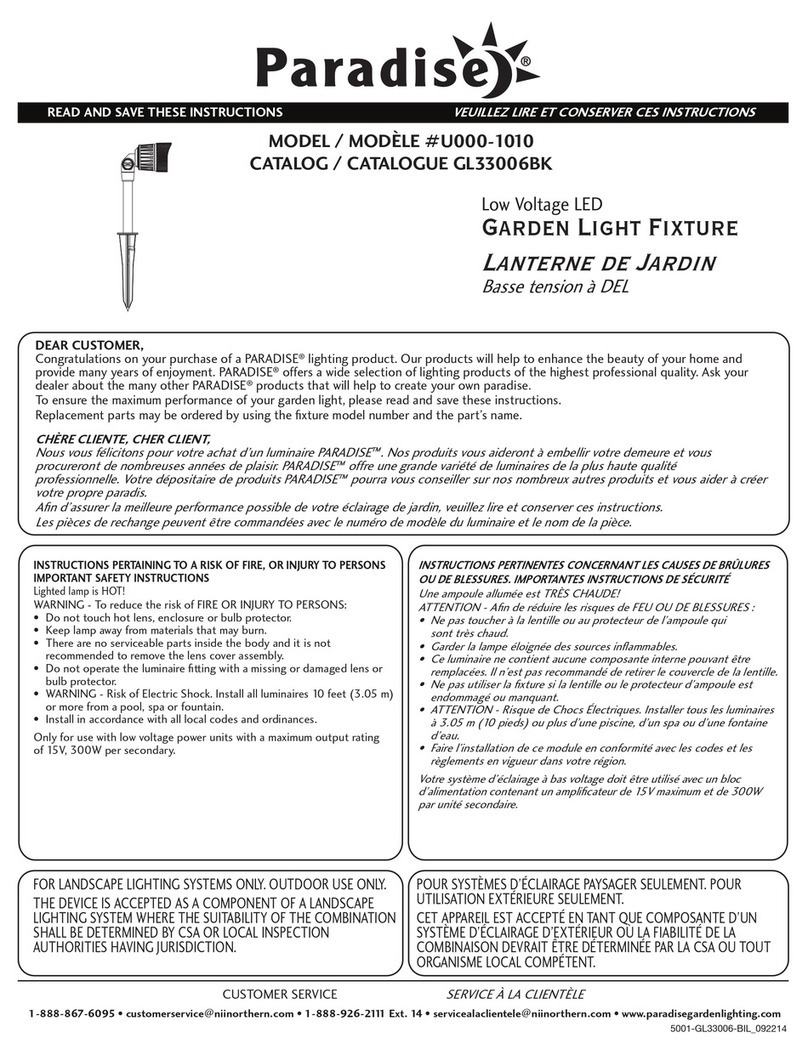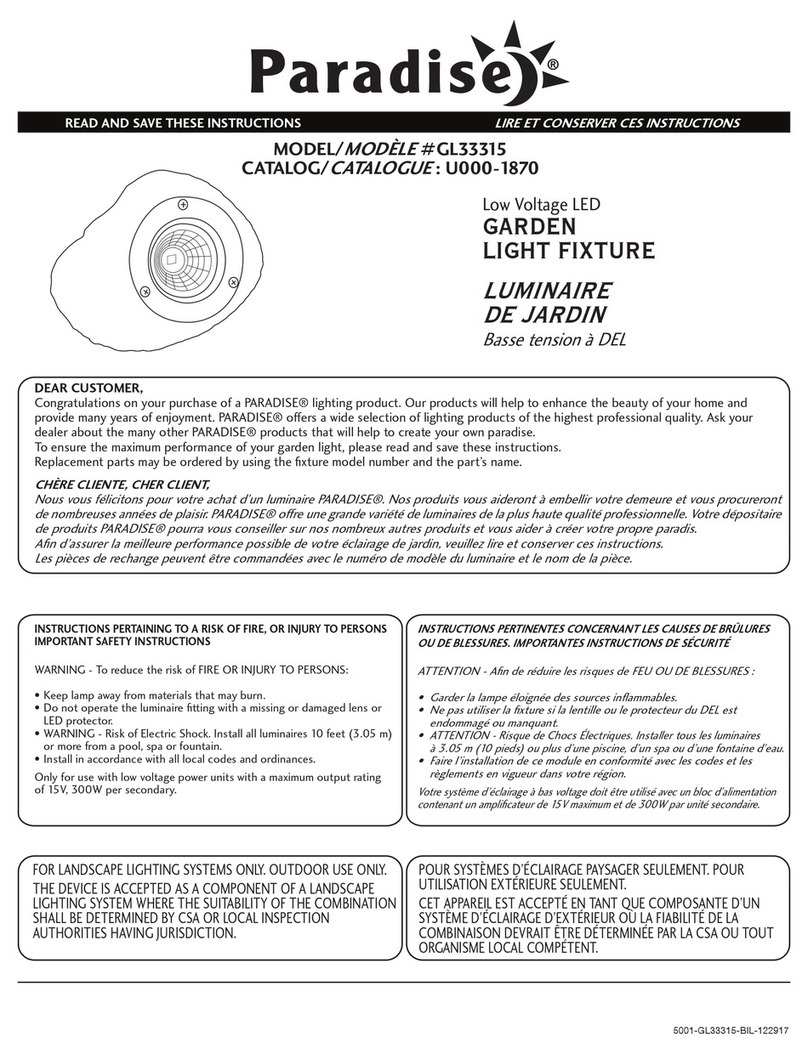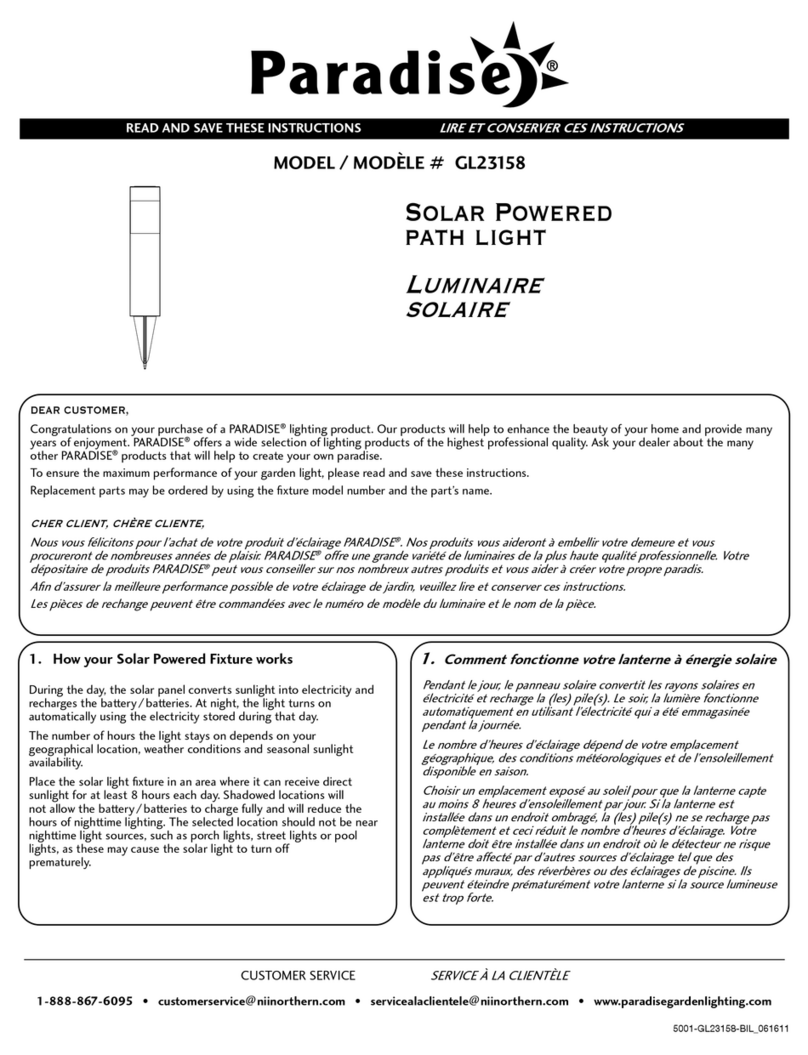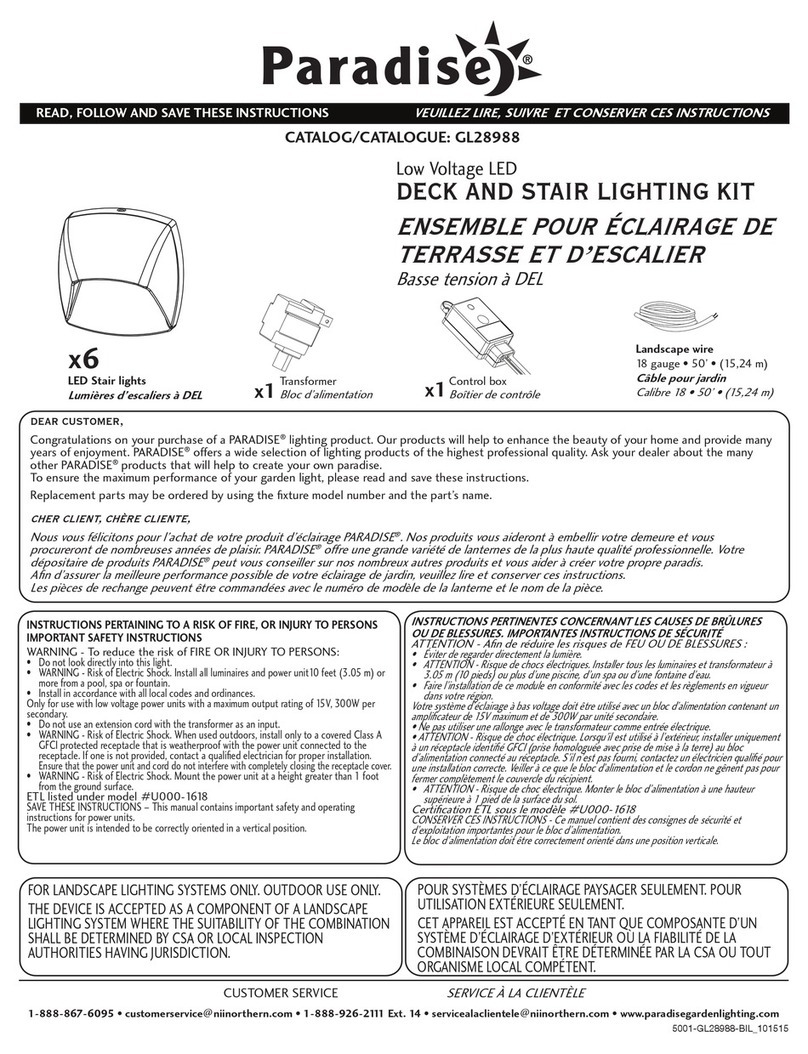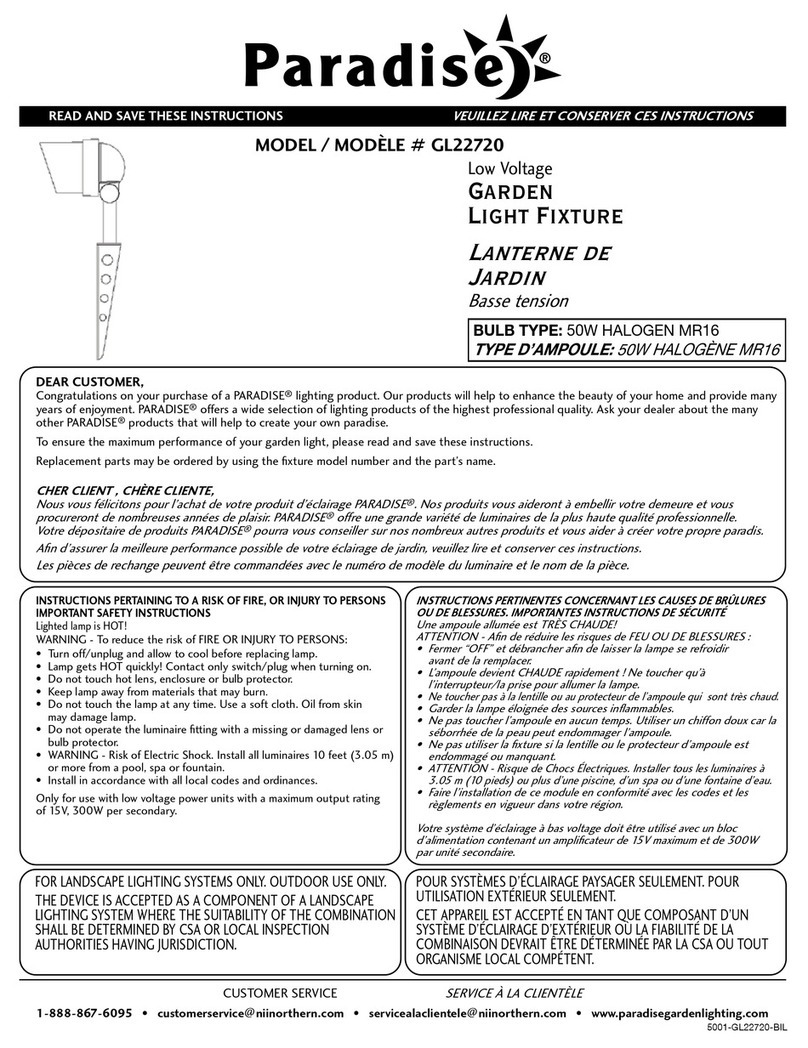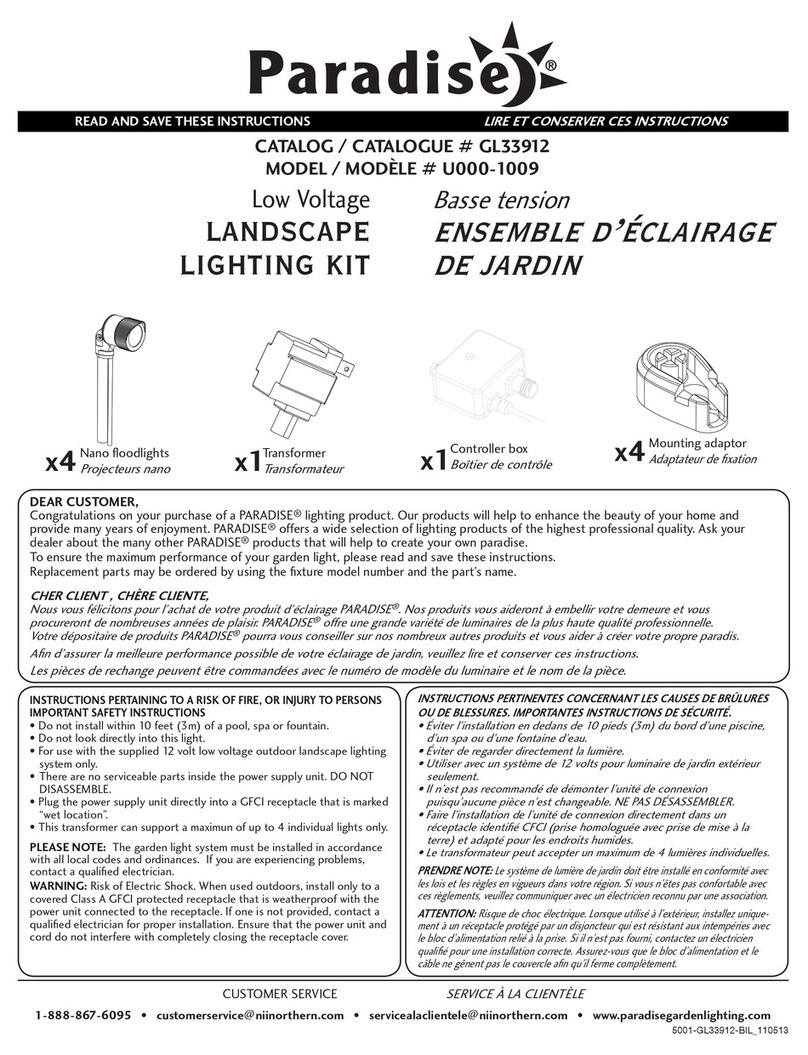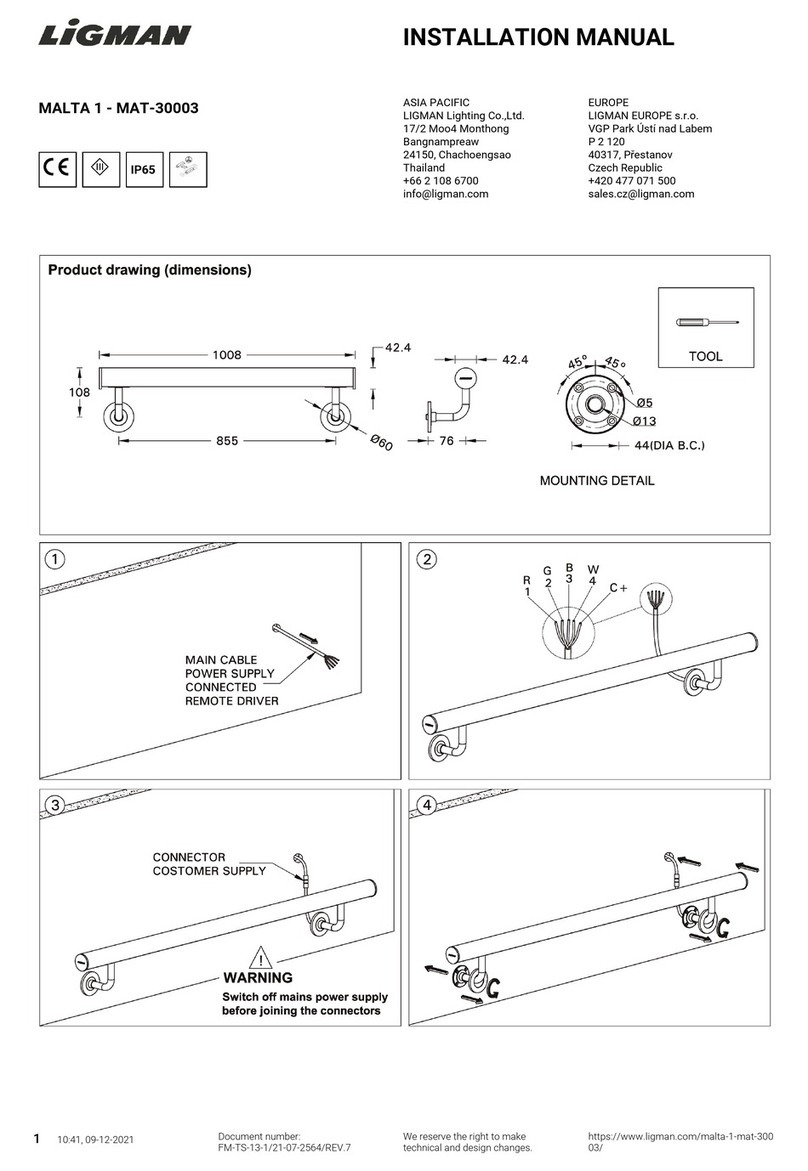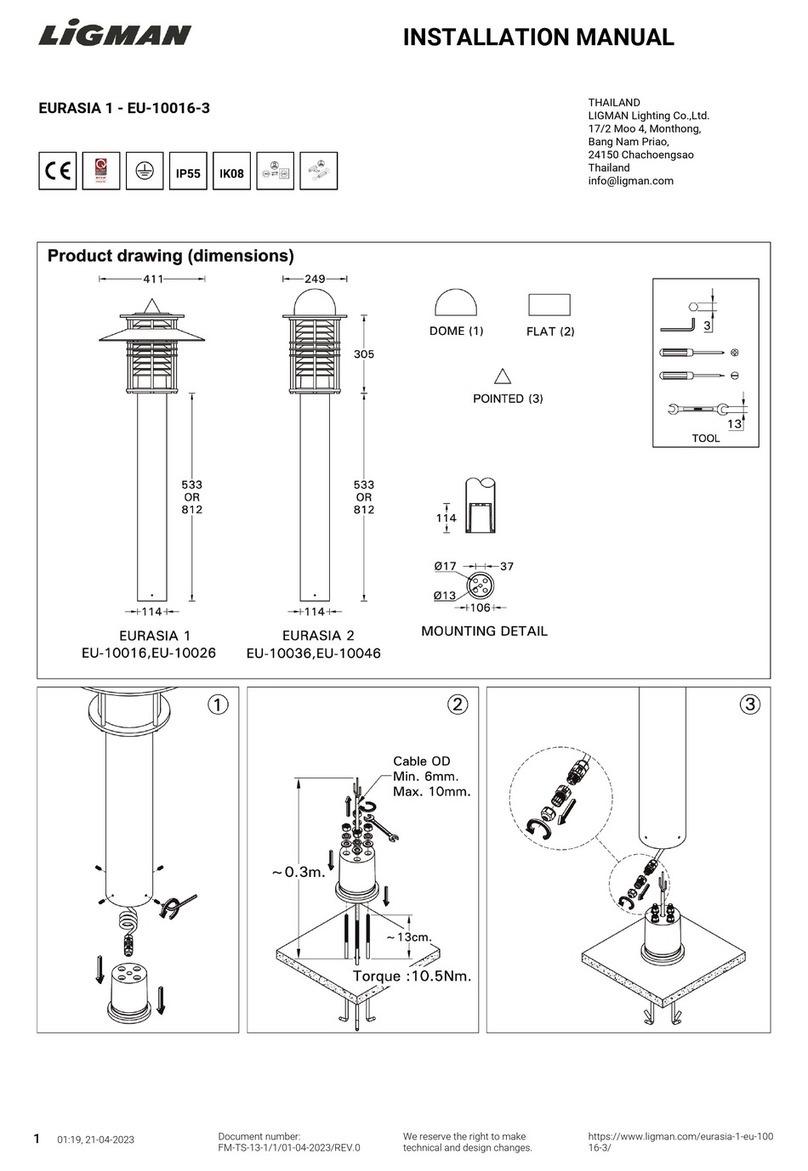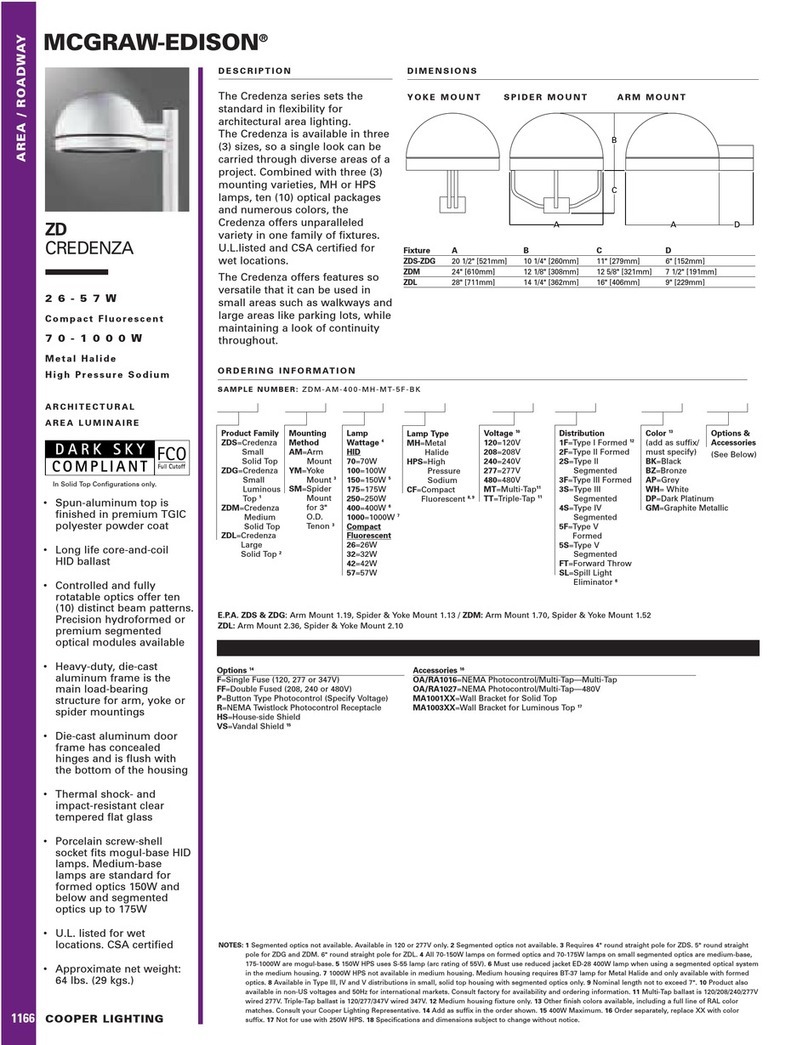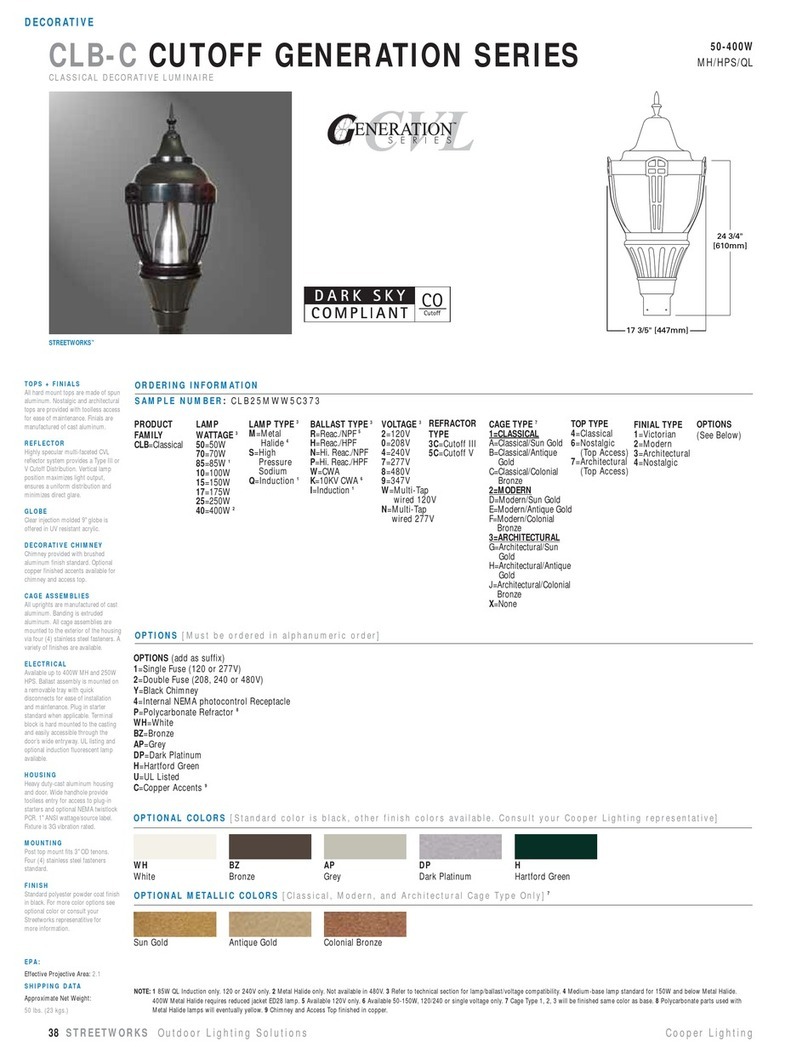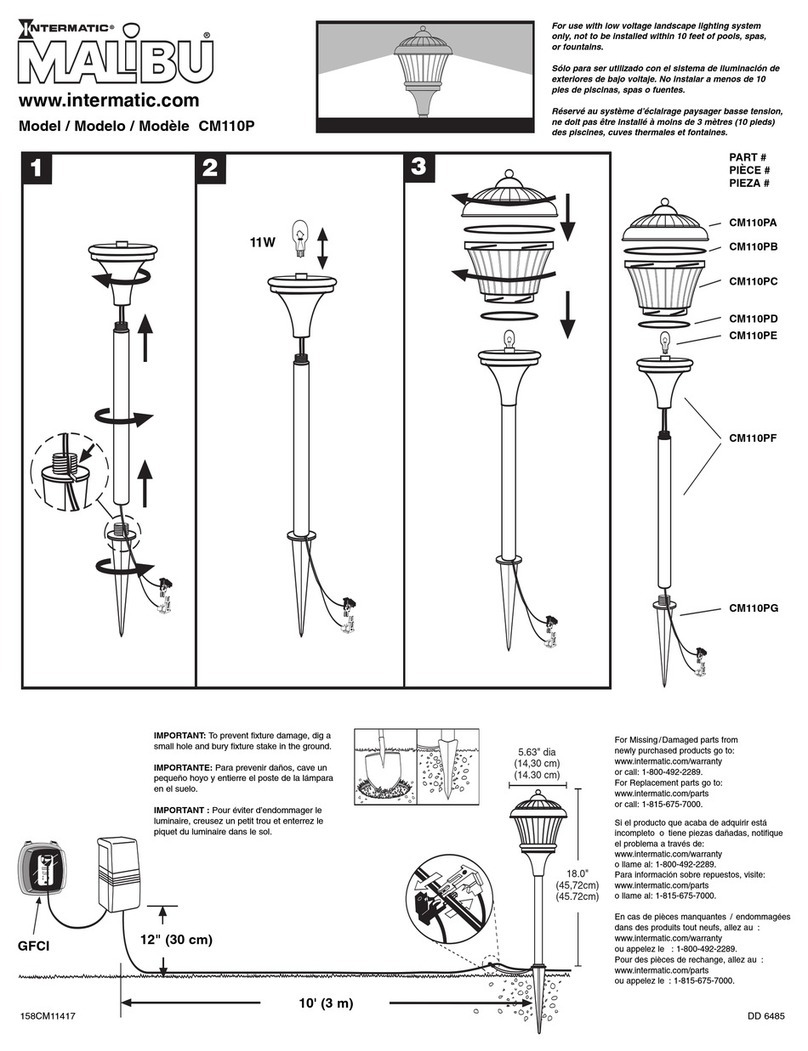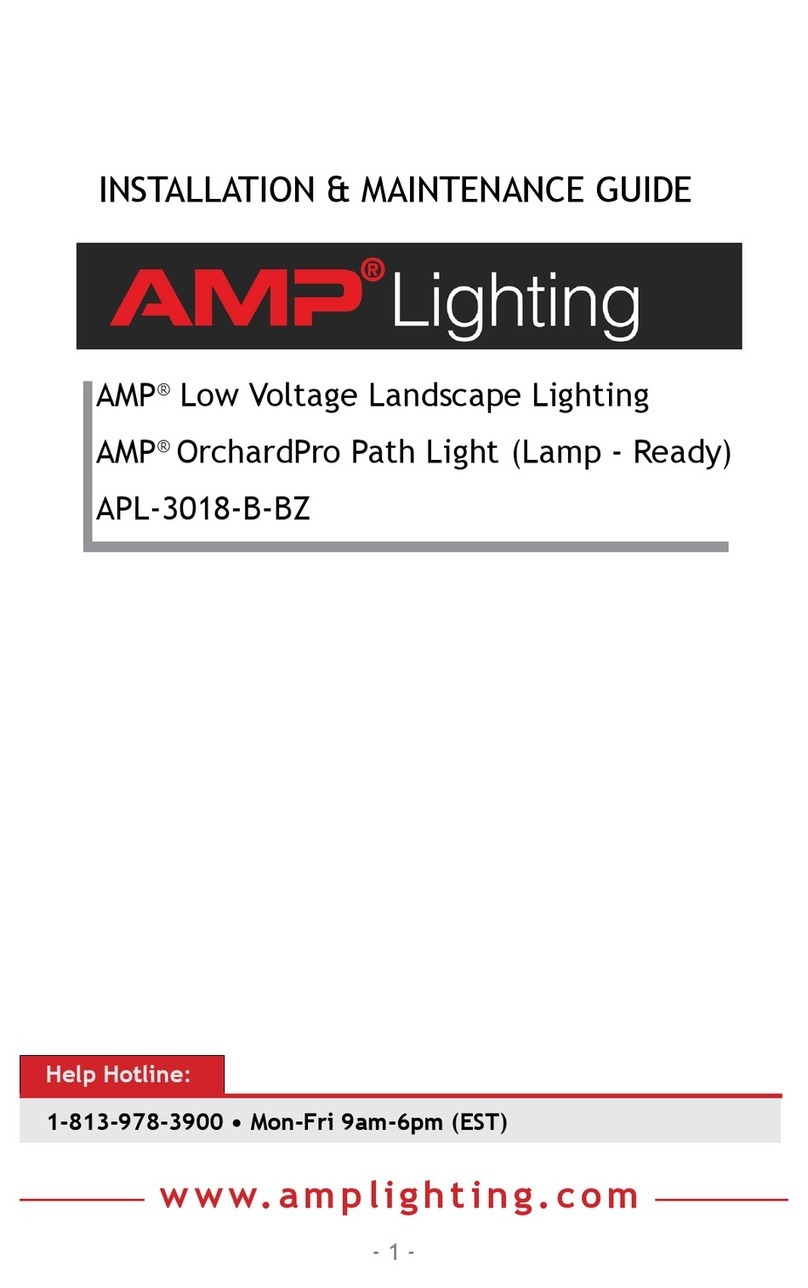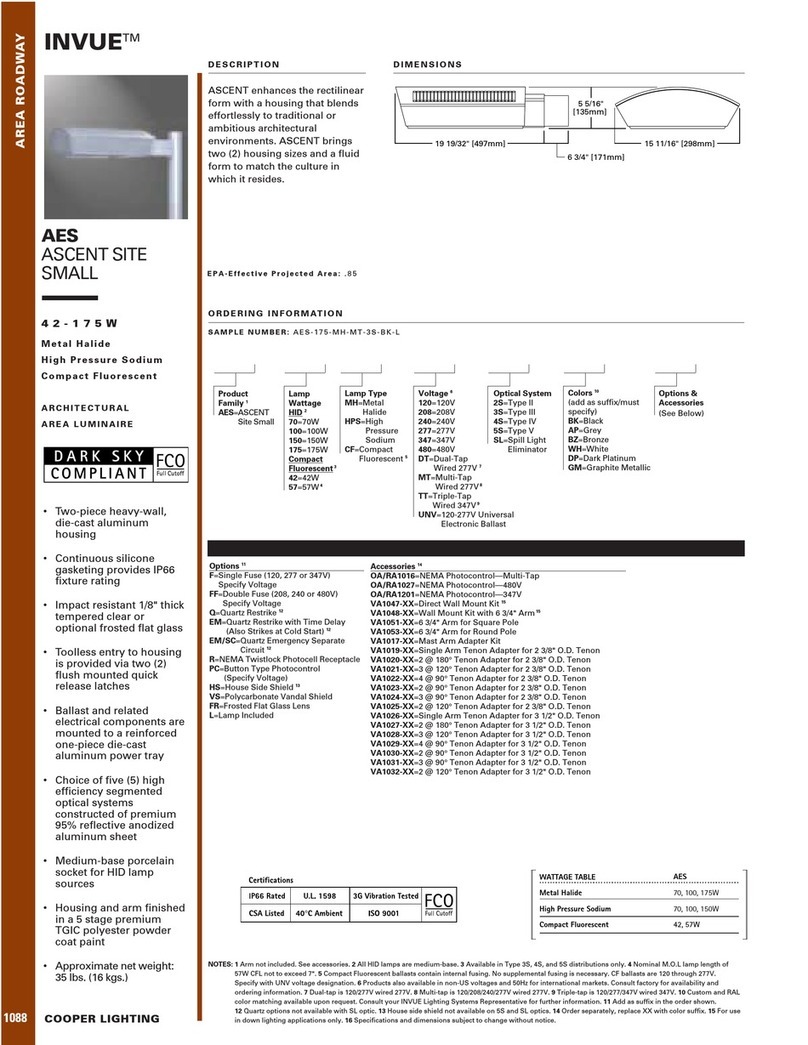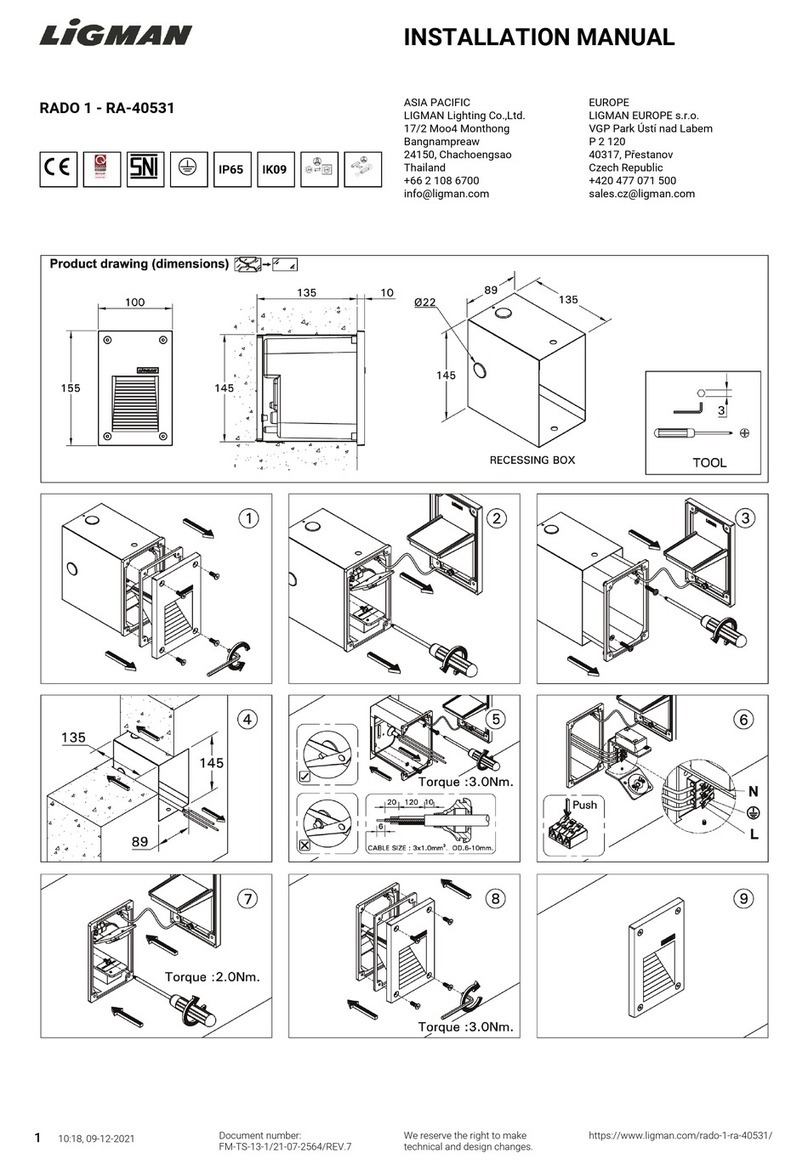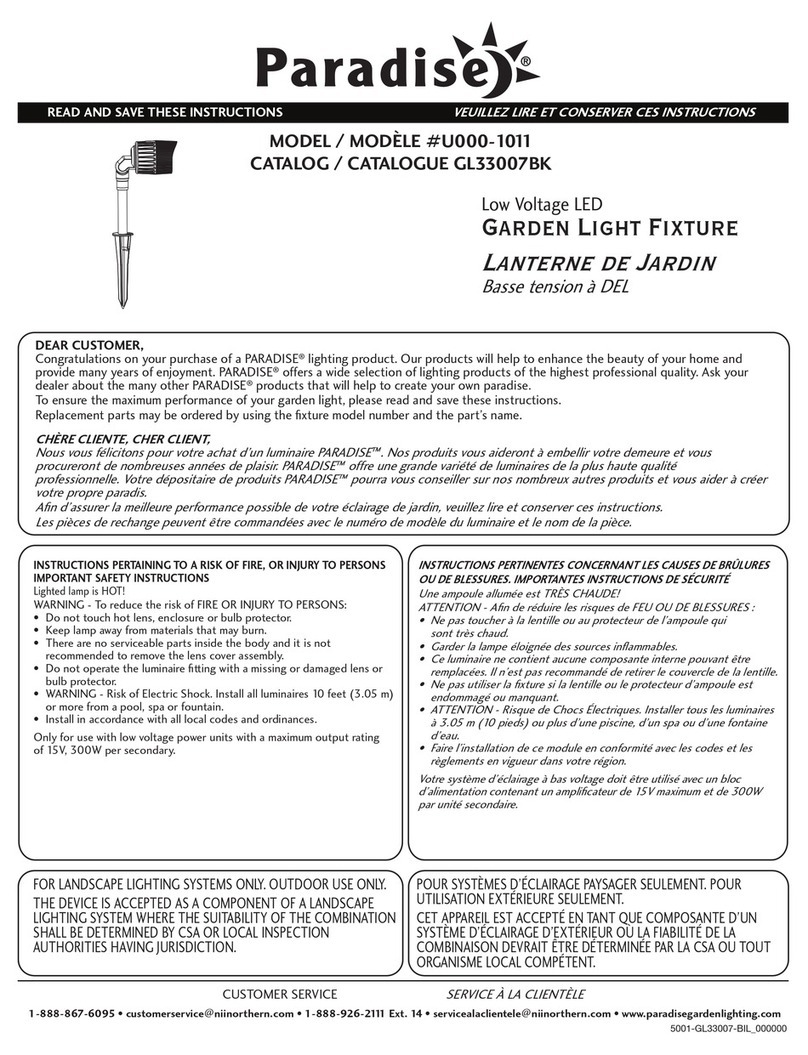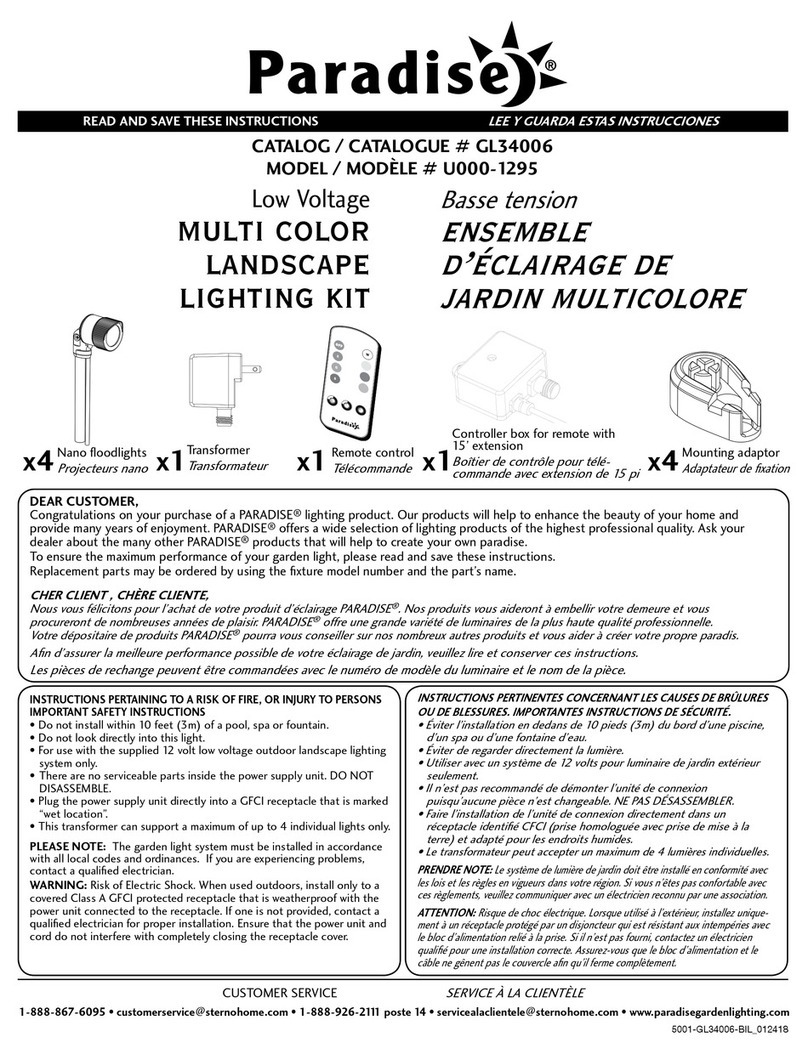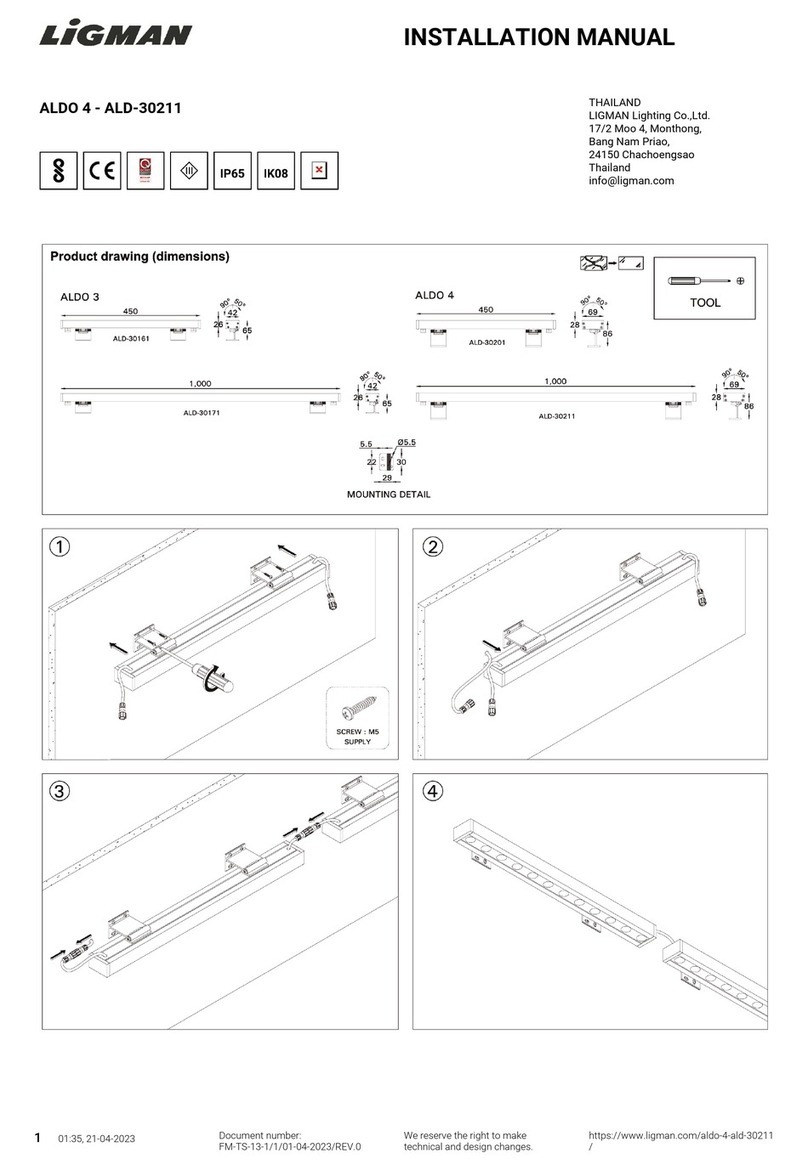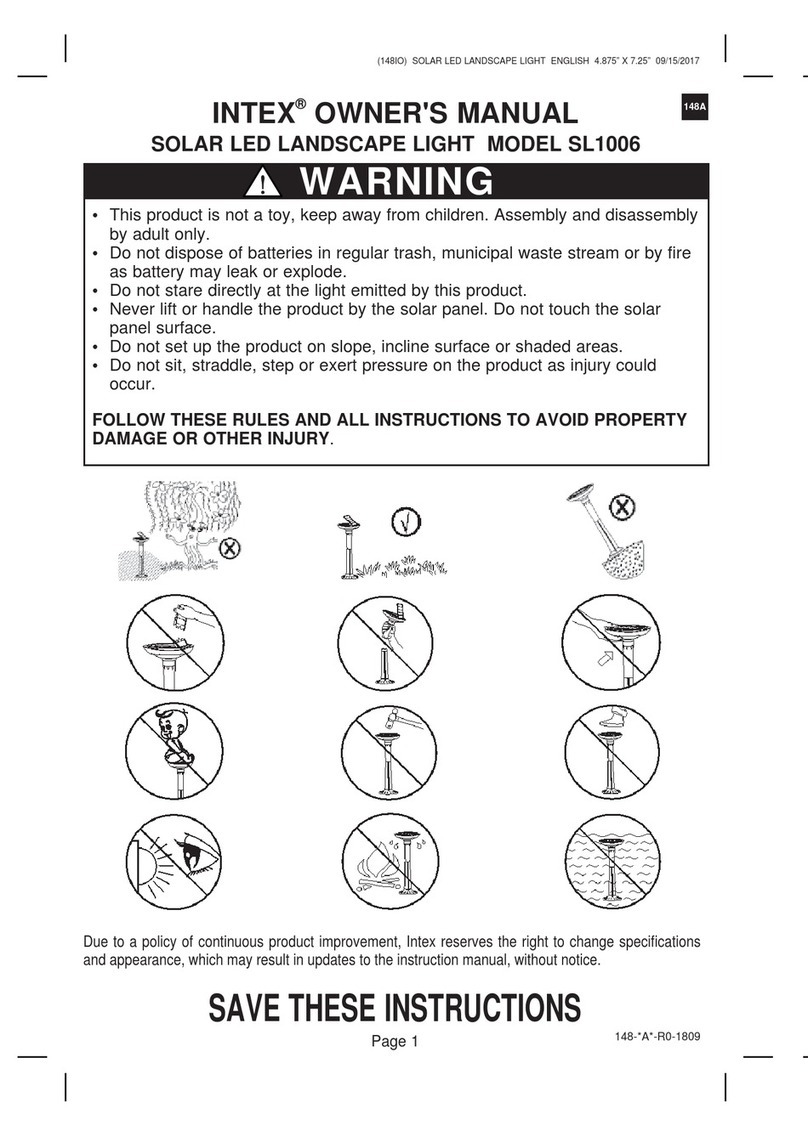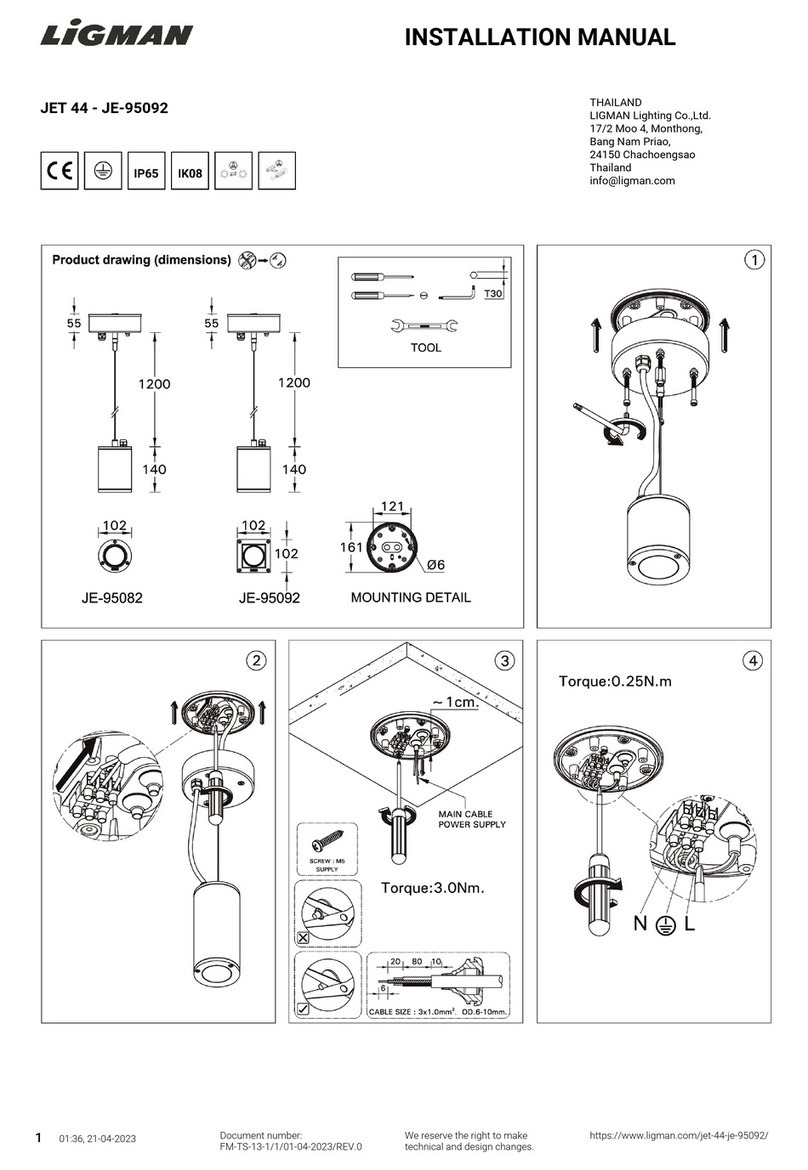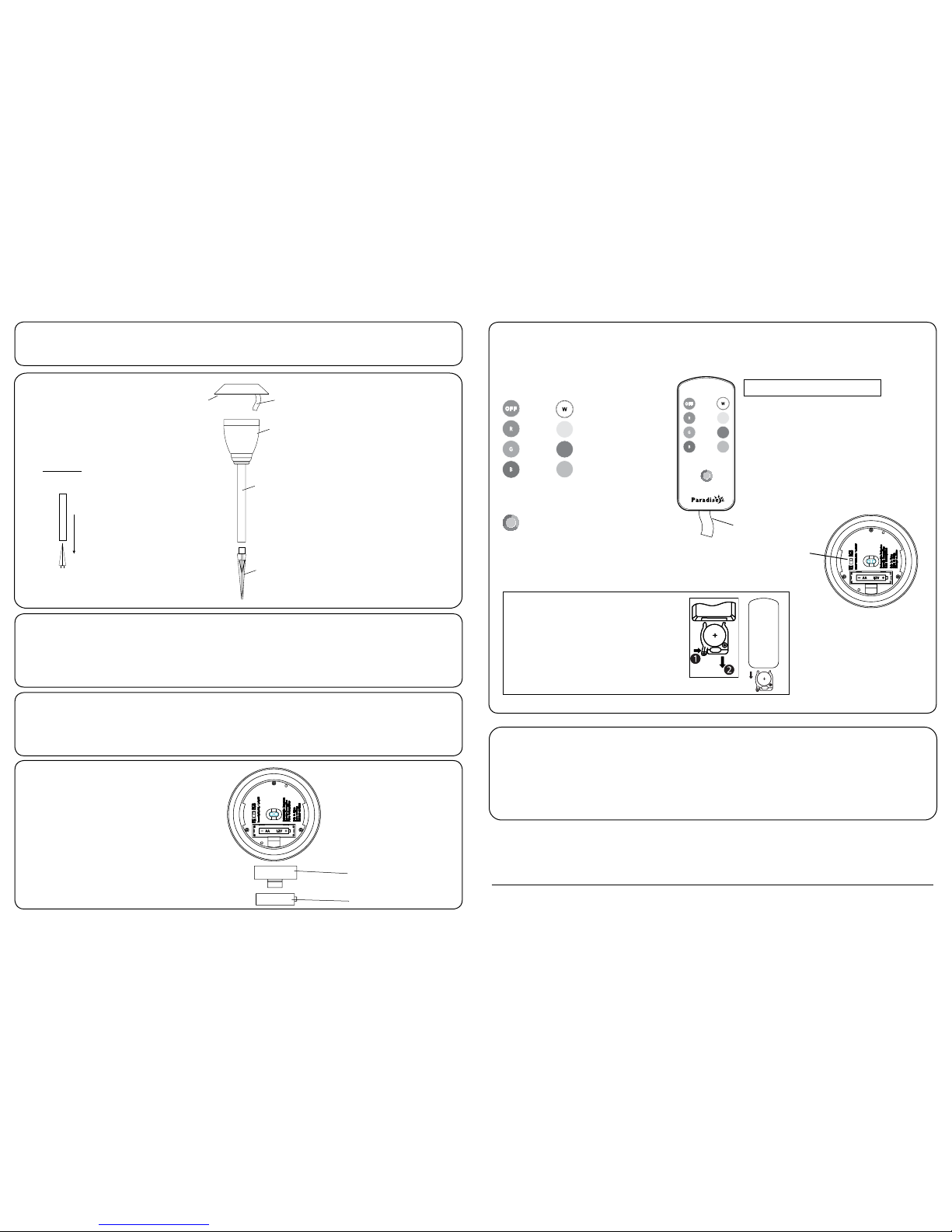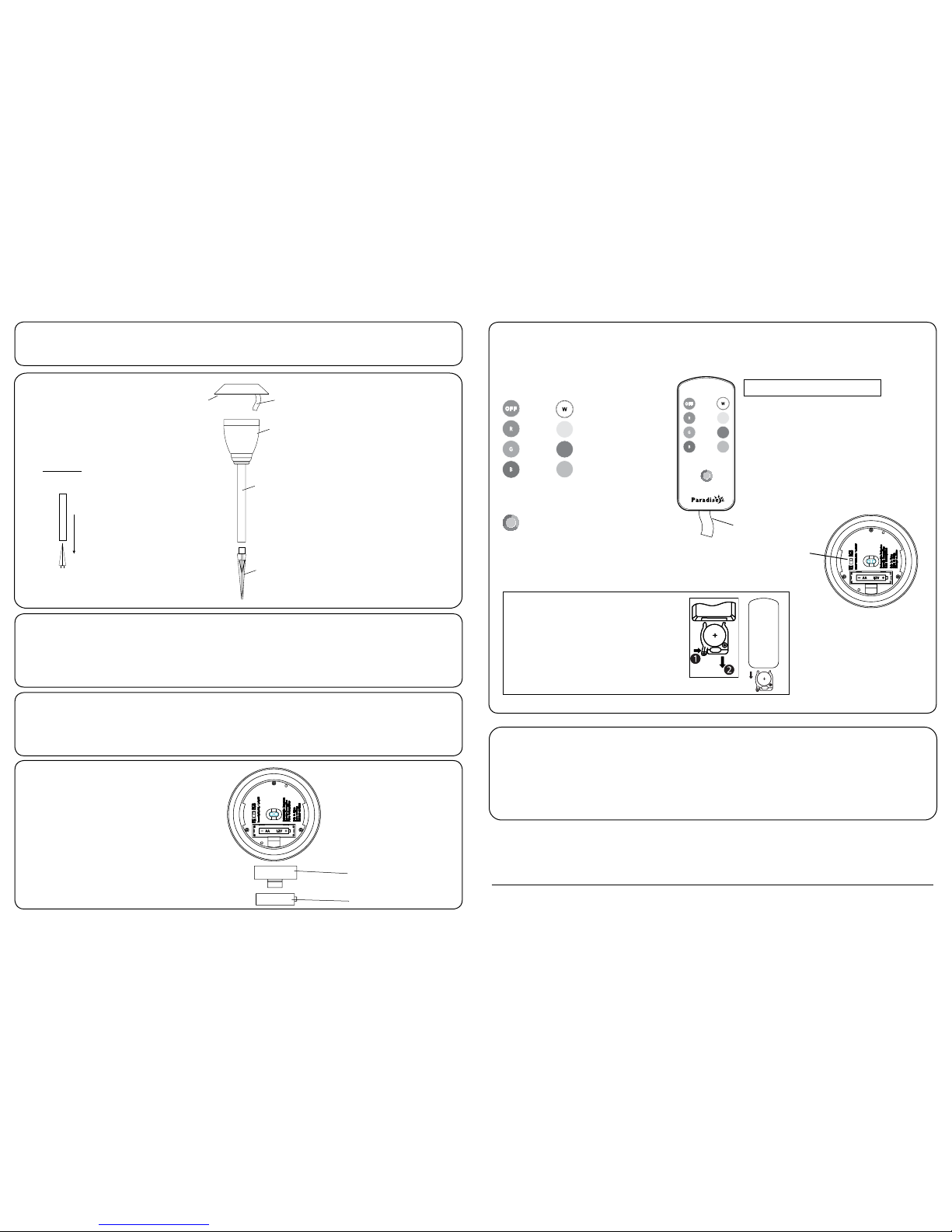
3. Fixture Assembly
Top Cap
Post
Lens
Pull-tab
Spike
• Install the top cap on the lens by turning it
clockwise.
• Attach the spike to the post by pressing them
together and press the post into the bottom of
the lens base.
2. First time use
If the solar panel is covered by a protective film, remove it before using the product. Remove the pull-tab. Place the solar light in a location where
it can receive a full 8 hours of sunlight to allow the rechargeable battery/batteries to reach maximum capacity.
5. Troubleshooting
If the light does not turn on at dusk after 8 hours of charging :
• Ensure that the solar light is in a bright sunny location and not in a shady area during the day.
• Make sure that the light’s photocell is not affected by other light sources at night.
• Verify that the battery/batteries are making contact with the terminal and that they have been inserted in the correct polarity.
4. Installation tips for spike
• If the soil is of a loose, sandy or organic type, grasp the post with both hands near the spike and firmly push into the ground.
• If the soil is hard, pour some water onto the ground to soften it.
• If the soil is stony, soften the ground with a rake or shovel and remove large rocks. Dig a small hole, insert the fixture spike, replace the soil and tap down.
• Never push fixture into the ground by the fixture head.
• Warning: When planting the spike ensure that there are no underground utility lines or pipes.
ATTENTION
TO REMOVE SPIKE
FROM POST
PULL DOWN
ATTENTION
LE PIQUET
EST INSÉRÉ
DANS LE POTEAU
6. Battery Replacement
NOTE : This operation should be done in the morning
on a sunny day. This will allow the light to receive a full
8 hours of sunlight so that the rechargeable
battery can reach maximum capacity.
• Remove the battery cover.
• Remove the old battery and replace with
1 new AA size 1.2V NI-Mh rechargeable battery
of same or greater mAh.
(USE RECHARGEABLE BATTERIES ONLY).
Note : Clean the battery contacts and those of the
device prior to battery installation.
• Be sure to insert the battery in proper direction.
• Replace the battery cover.
Battery Compartment
Cover
Battery
8. CAUTION
• Safe for outdoor operation.
• Failure to insert battery/batteries in the correct polarity, as indicated in the battery compartment, may shorten the life of the battery/batteries or
cause battery/batteries to explode or leak.
• Do not mix old and new batteries. Replace all batteries of a set at the same time.
• Do not mix Alkaline, Standard (Carbon-Zinc) or Rechargeable (Nickel Cadmium) or (Nickel Metal Hydride) batteries.
• Do not dispose of batteries in fire.
• Batteries must be recycled or disposed of as per state or local guidelines.
• Remove battery/batteries if consumed or if product is to be left unused for a long period.
• REPLACEMENT PARTS MAY BE ORDERED BY USING THE FIXTURE MODEL NUMBER AND THE PART’S NAME.
ONE (1) YEAR LIMITED WARRANTY
This product is guaranteed to be free from defects in material and workmanship for one (1) year following the date of purchase (excluding the battery/batteries). Should a defect occur within the warranty
period, please contact our cust
omer service line at 1-8
88-8
67-60
9
5 or at the following email addr
ess : customer
[email protected] or by mail at Northern Interna
tional Inc., P
.O. Box 8
2
32
7 Burnaby
B.C., Canada V5C 5P8. A proof of purchase (sales receipt) will be required. Damage to any parts as such by accident, misuse, or improper installation is NOT covered by this warranty. Our policy does not
include liability for incidental or consequential damages. Some states or provinces do not allow the exclusion or limitation of consequential damages; therefore, the above exclusion may not apply to you.
This warranty gives you specific legal rights and you may also have other rights that vary from state to state.
MADE IN CHINA
CUSTOMER SERVICE
Note: Remove the pull-tab to allow the remote control to function.
7.1 FIXED COLOR SELECTION
Sets the fixtures on the desired color.
7.2 COLOR CHANGING MODE
Press this button for the color changing mode.
7.3 IN THE EVENT YOU LOSE THE REMOTE
You can manually select white or color changing using the switch beneath the light fixture lid.
7. Remote Operation
WHITE
YELLOWRED
OFF
MAGENTAGREEN
BLUE CYAN
Note: Do not expose remote to wet locations
CC
Switch
Remove pull-tab
REMOTE CONTROL BATTERY REPLACEMENT
1. Push tab inward (ill.1), while pulling out battery
compartment as shown.
2. Remove used battery and replace with a new CR2025
3V Lithium battery in proper polarity as indicated. (ill.1)
Clean the battery contacts.
3. Close battery door on the remote control.
Note: Battery must be recycled as per state and local
guidelines.
ill.1