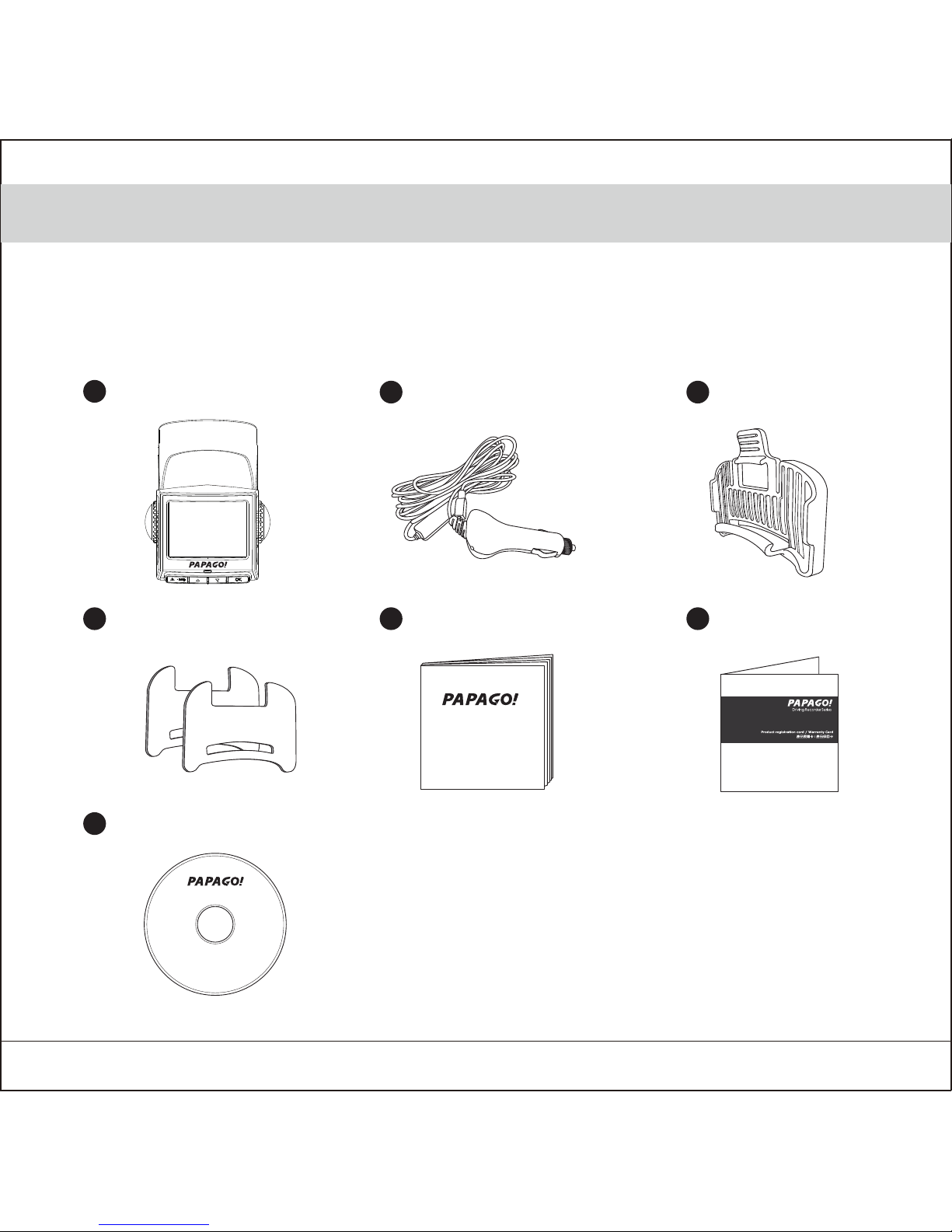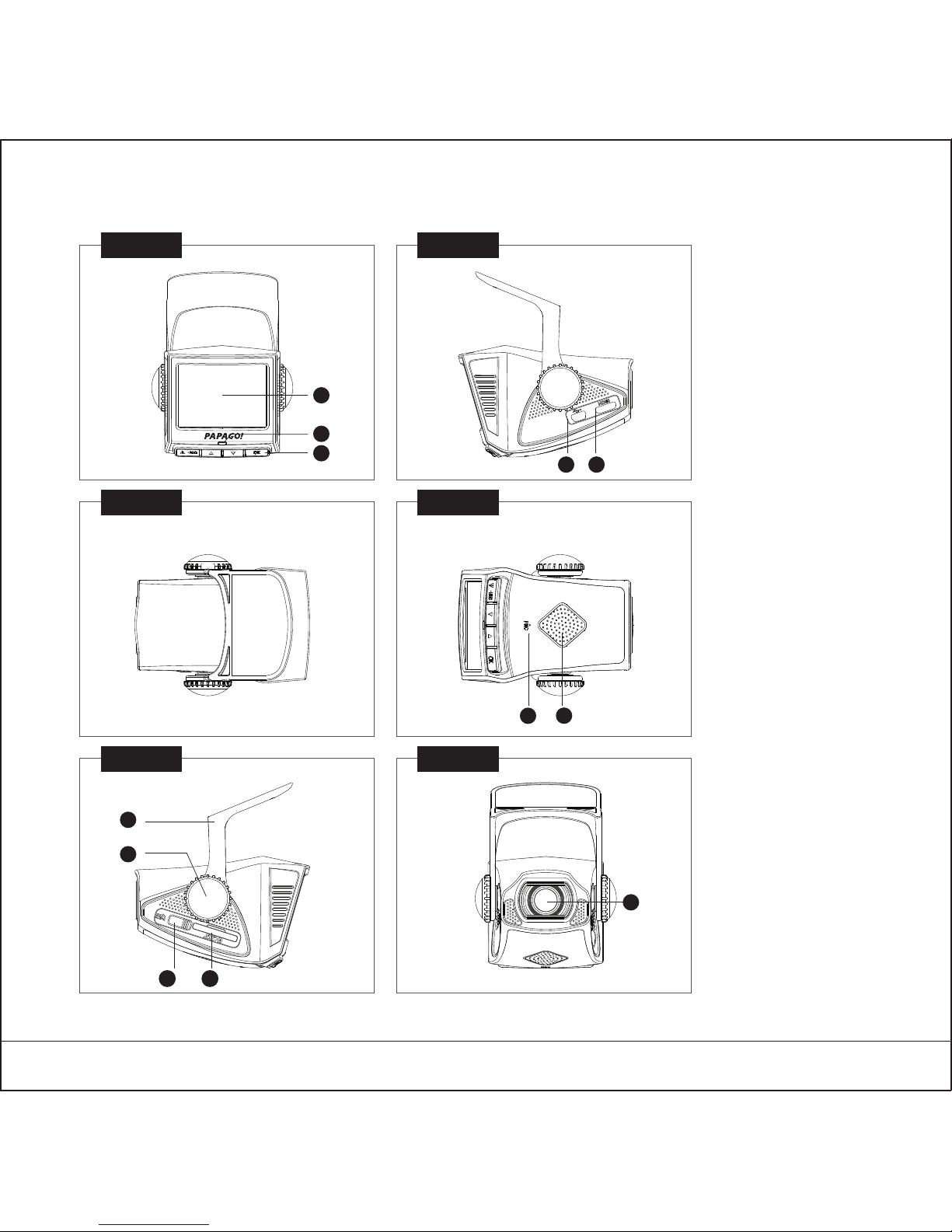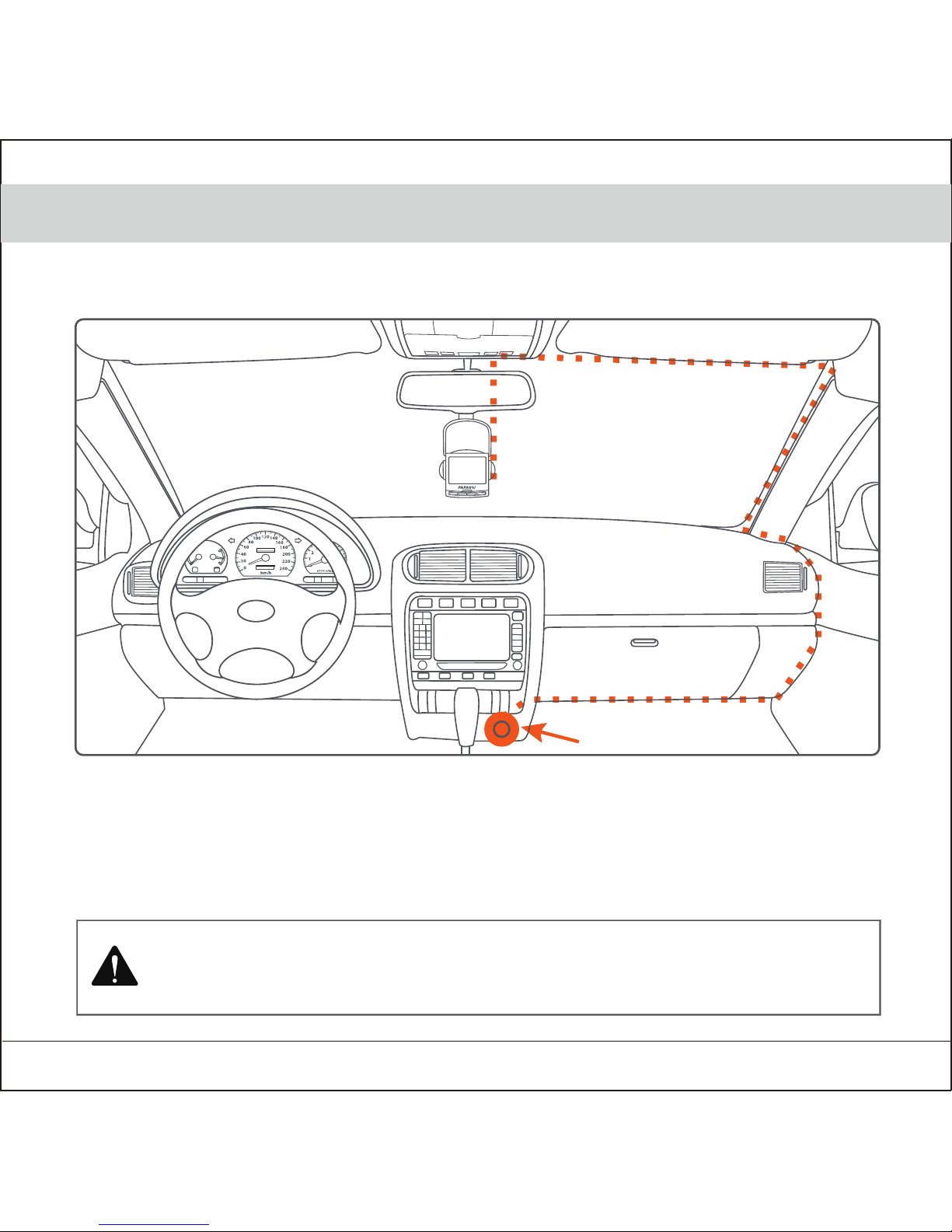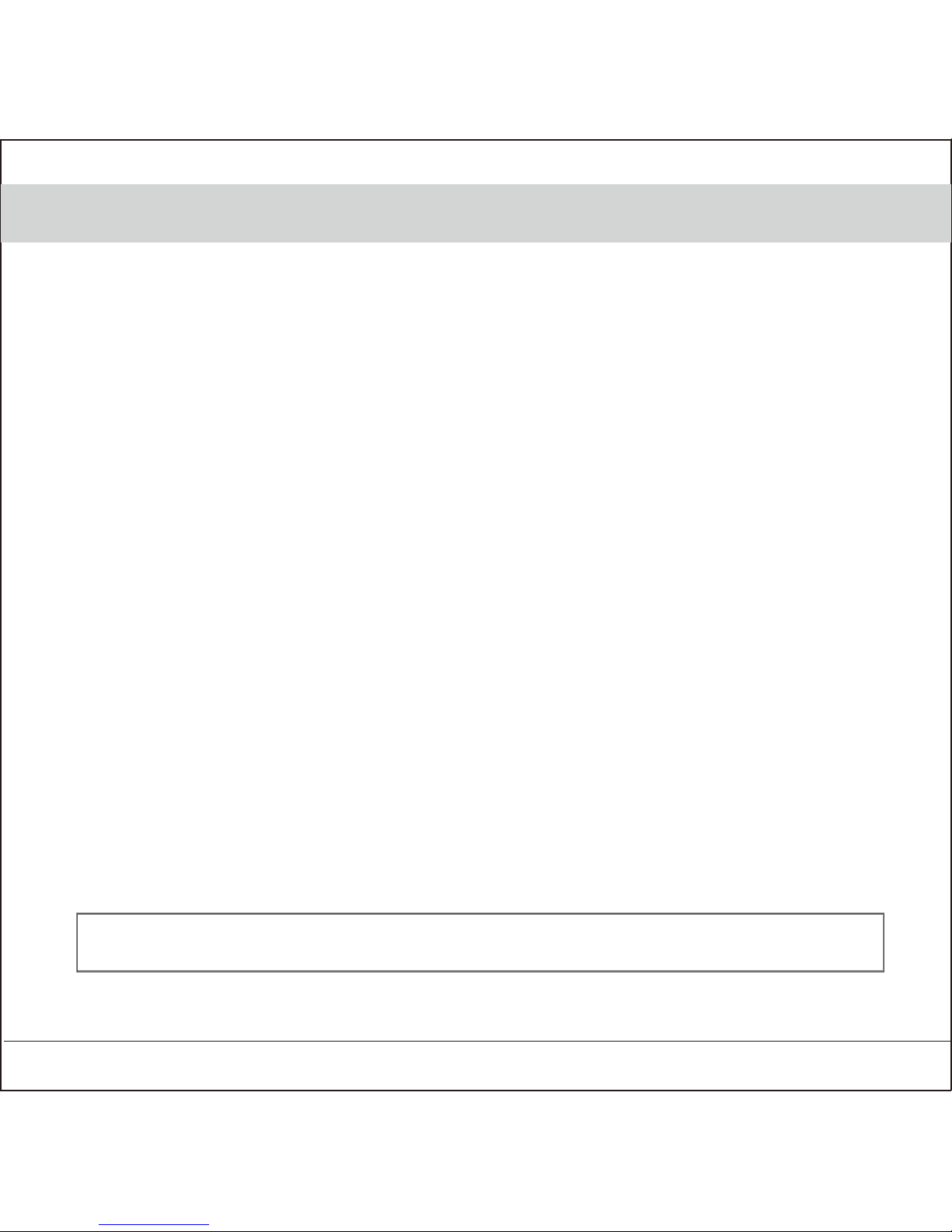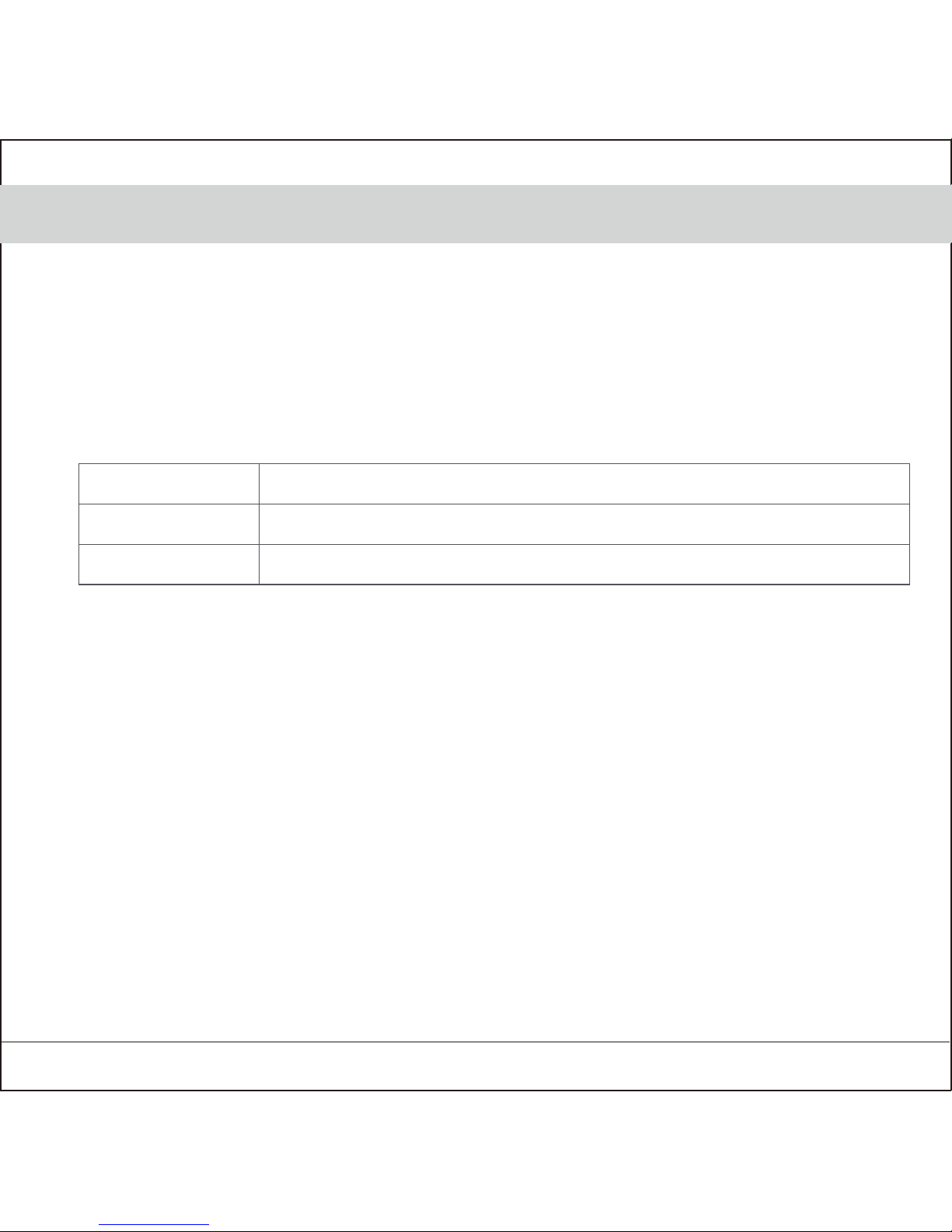繁體中文 8
3.9 五組影像保留空間
1. 手動保留
於錄影時按下影像備份按鈕,可將目前影像保留,避免被覆寫。
2. 碰撞自動保留
發生碰撞事故,啟動自動保留機制,避免事故影像於循環錄影中被覆寫。
4. 拍攝/播放影像
4.1 循環錄影
1. 將SD插入主機,並將電源開關切至ON位置,即開始循環錄影。
2. 循環影像預設每段影片長度為5分鐘,並於SD卡空間不足時覆蓋舊檔。
4.2 錄音開關
1. 於錄影模式下,長按模式按鈕待畫面右上方顯示關錄音符號顯示即關閉錄音功能。
2. 反之,再長壓至關錄音符號消失,即開啟錄音功能。
4.4 影像與相片播放/刪除
1. 於錄影狀態按播放鍵進入播放選單。
2. 選取播放來源(循環錄影或緊急錄影)
3. 選擇影像進行播放/刪除。
4. 選擇相片瀏覽撥放相片。
5. 檔案排序 : 選檔案排序方式。
4.3 關閉螢幕
於錄影模式下,按模式切換按鈕,可切換至關閉螢幕模式。