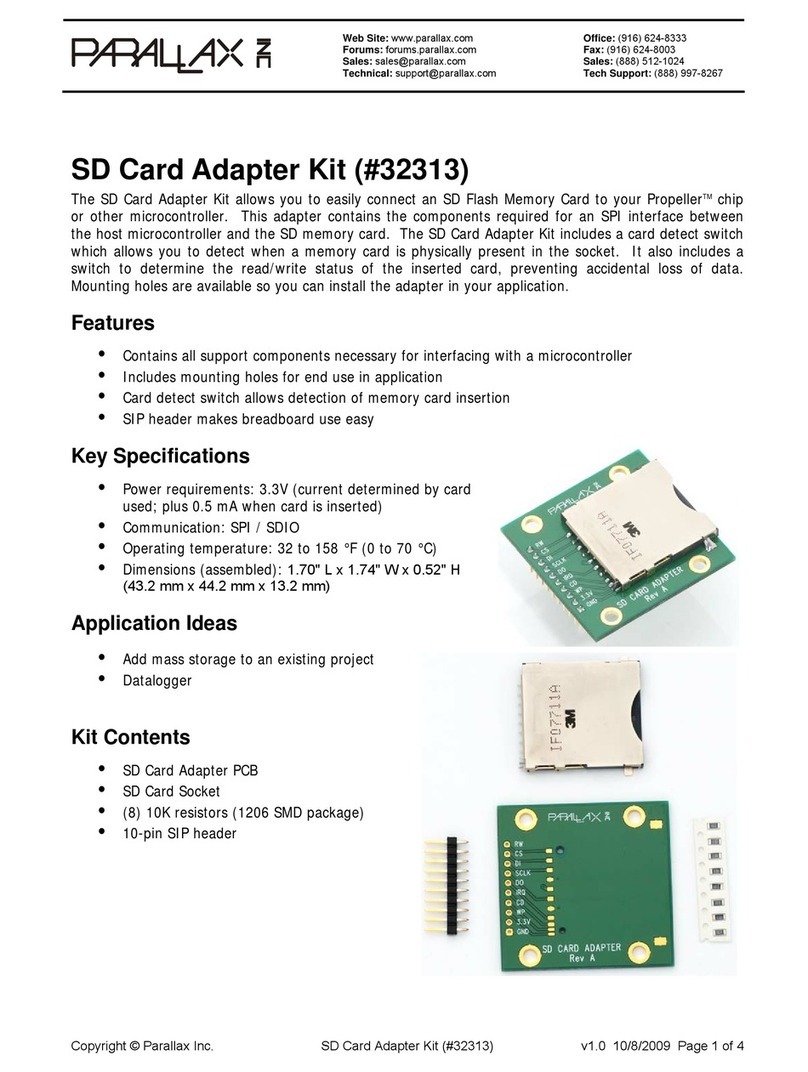© arallax, Inc. • roto-DB (2010.12.10) age 3 of 6
Ground Busses
Grounding busses run along either side of the board, ne t to the “Gnd” labels. These 14 holes connect to
the daughterboard connector’s ground pin through the ground plane.
Power Busses
Two independent power busses run ne t to the grounding busses. One end of each is located near one of
the voltage sources: +5V on one side; Vdd on the other. But the busses can be used for any voltage
supply or signal you wish to connect.
Daughterboard Connect Points
Eleven pads are dedicated to daughterboard connector signals. These are:
• Vdd: Motherboard logic supply voltage. This may be either 3.3V or 5V for the MoBoStamp-pe. It
will always be 3.3V for the MoBoProp.
• +5V: Nominal five-volt supply from the motherboard. This may either be a regulated 5V from
the motherboard’s own regulator, when it’s being powered e ternally, or a 4.3-5V supply when
it’s being powered from the USB port.
• V: This is the motherboard’s Vin line when plugged into daughterboard socket “A”; a no-connect,
when plugged into “B”.
• A-H: Signal lines from the motherboard.
The signal line connections will depend on which motherboard the Proto-DB is plugged into, as well as
which socket. These are shown in the table on the following page.
Proto-DB
Label
MoboStamp-pe
“A”
MoBoStamp-pe
“B”
MoBoProp
“A”
Propeller
Backpack &
MoBoProp
“B”
Spinneret
A A0 (Analog In) B0 (Analog In) A8 (Analog In) A0 (Analog In) A24
B A1 (Analog In) B1 (Analog In) A9 (Analog In) A1 (Analog In) A25
C A2 (PWM Out)/P11 B2 (PWM Out)/P7 A10 A2 A26
D A3 (PWM Out)/P12 B3 (PWM Out)/P5 A11 A3 A27
P9 (SCL) P1 (SCL) A12 A4 A28 (SCL)
F P8 (SDA) P0 (SDA) A13 A5 A29 (SDA)
G P3 (Common 1) P3 (Common 1) A14 A6 A30 (T D)
H P2 (Common 0) P2 (Common 0) A15 A7 A31 (R D)
According to the motherboard specs, pins through H will be pulled up on the motherboard to Vdd via
4.7K resistors.