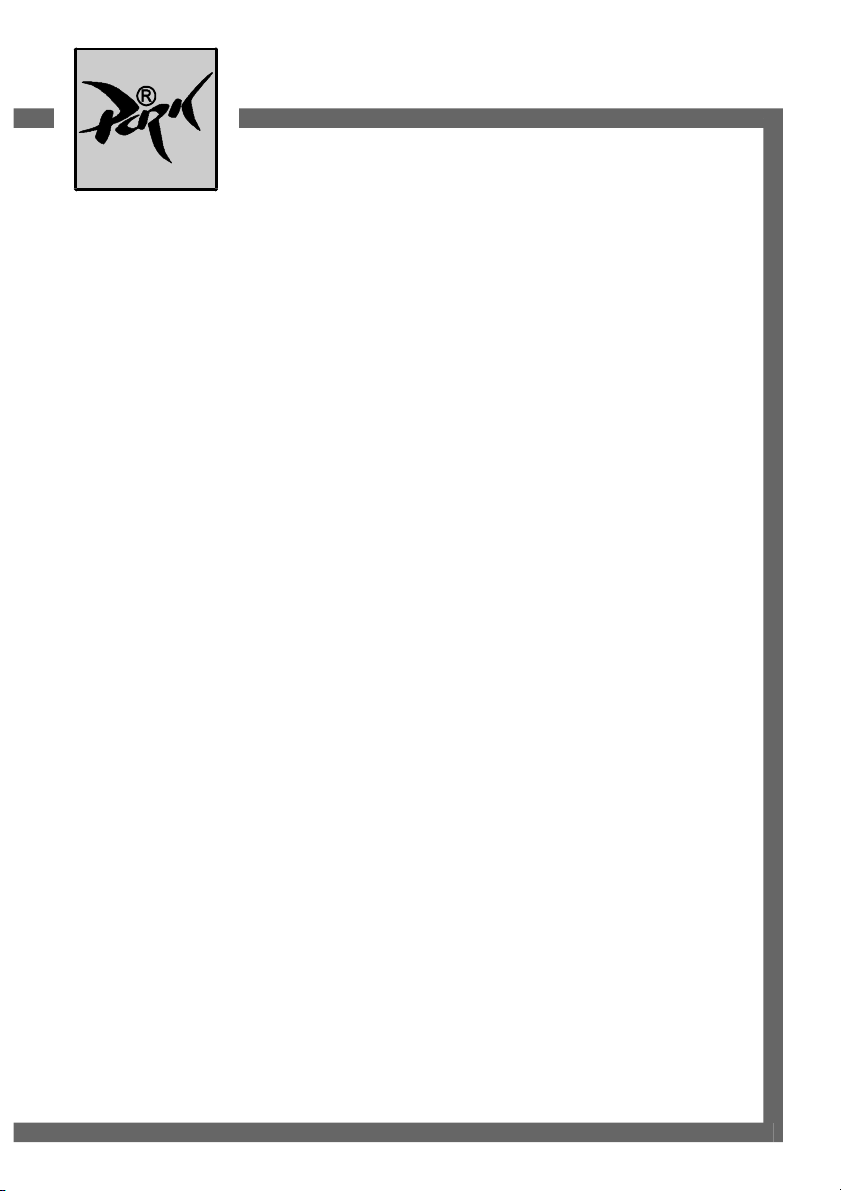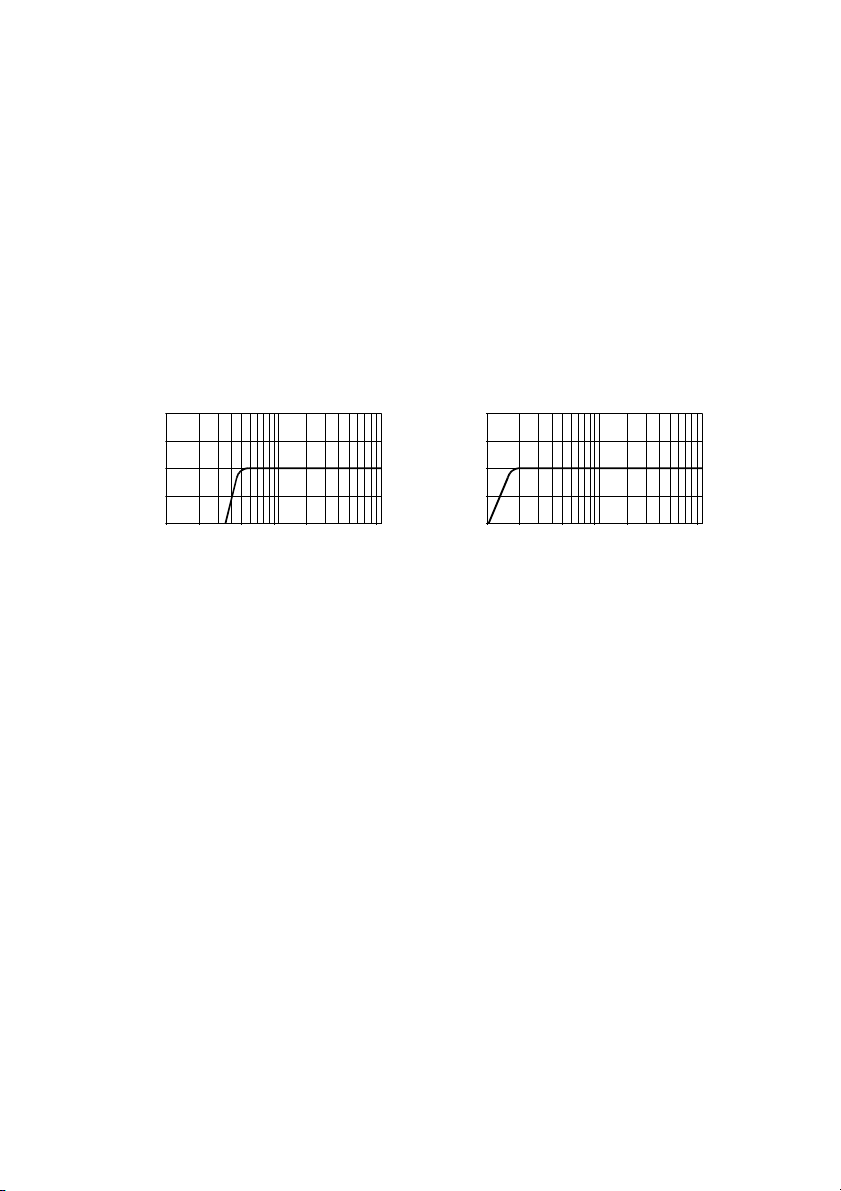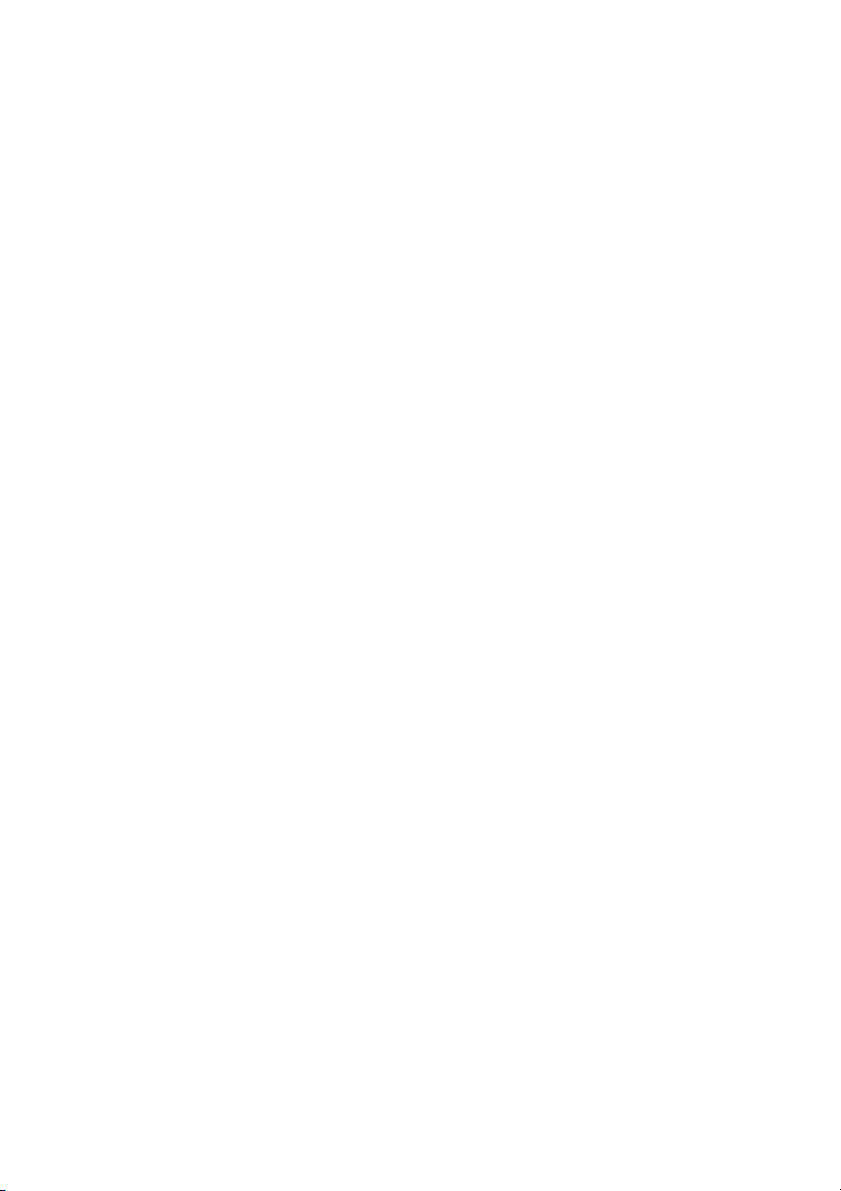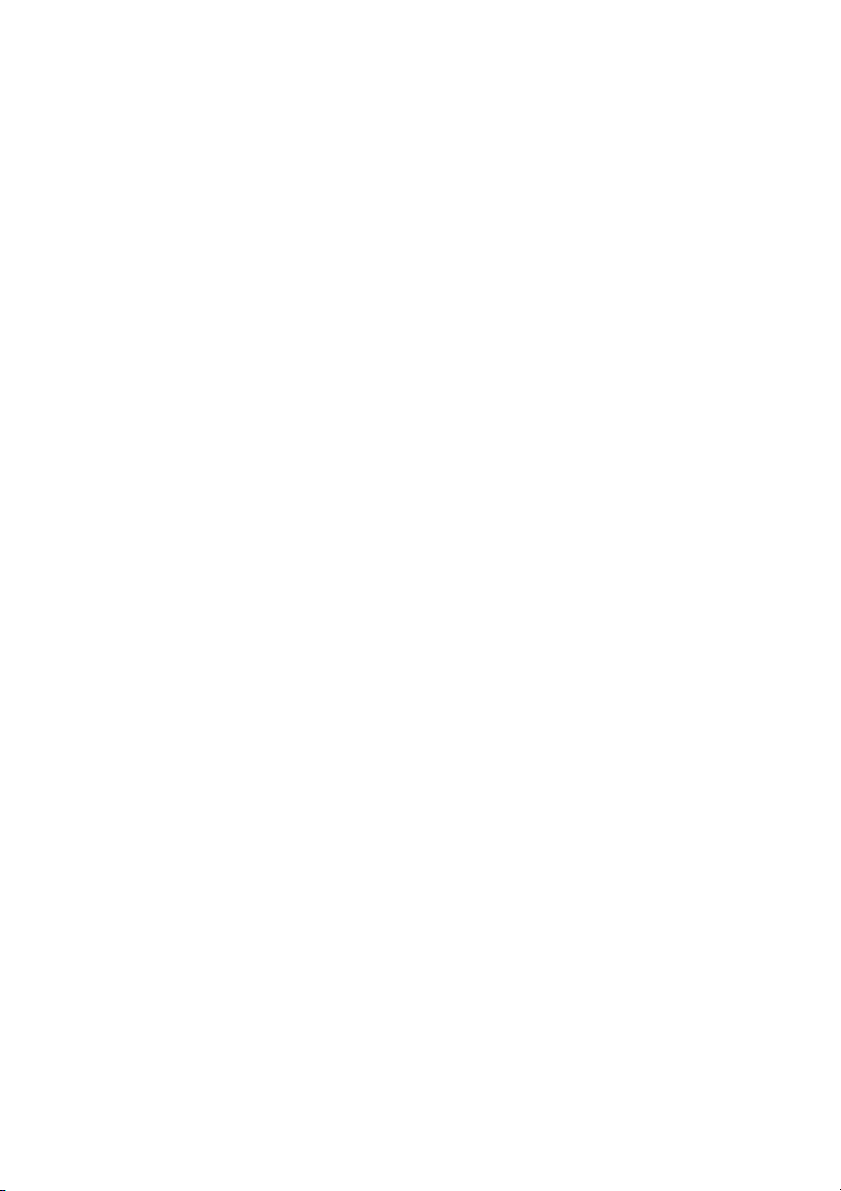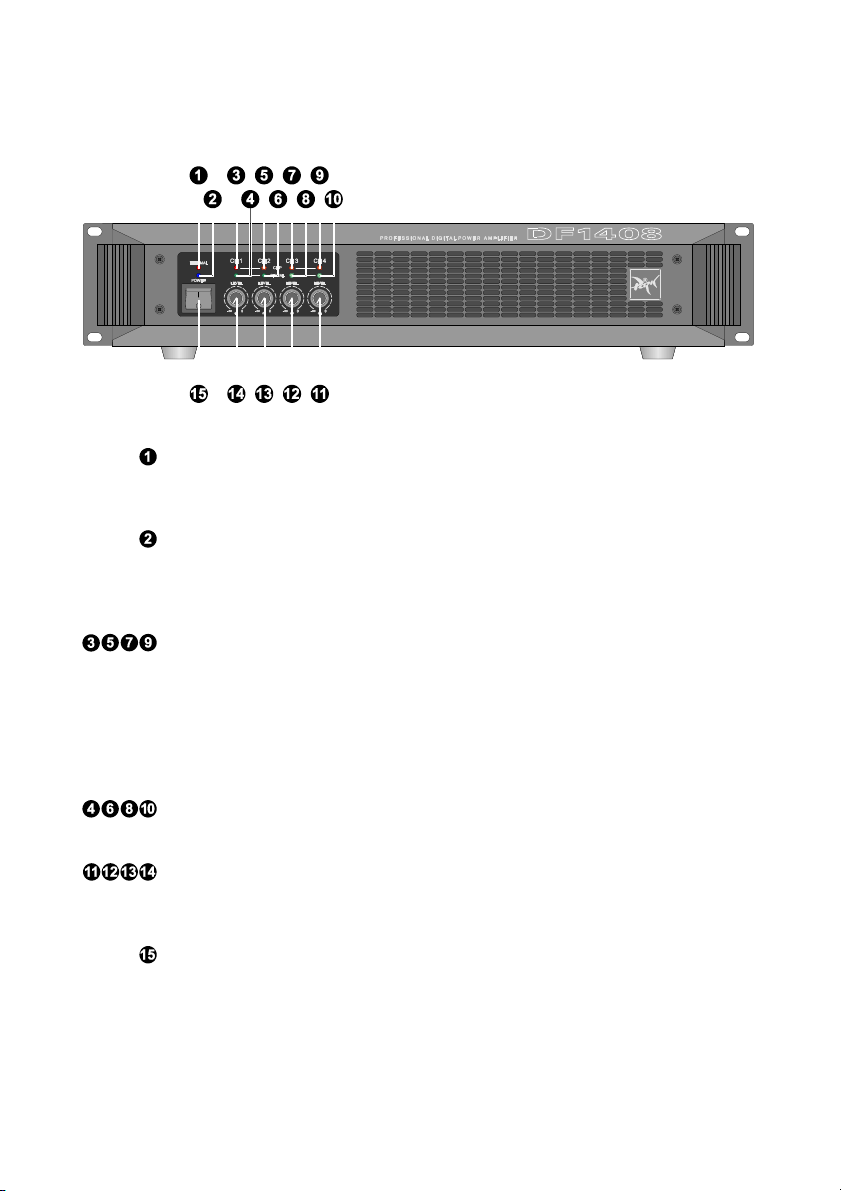5
FUNCTIONAL FEATURES
Overload and Short-Circuit Protection
Individual per each channel. This protective system becomes active in case of short-
circuited output or overload caused by reduced load impedance. It disables the output
signal of the respective channel for 0.5 second and then the amplifier gradually resumes
its delivery.
DC Output Protection
The amplifier’s schematics precludes transit of any clicks or noise during the power-
on/off transition process. The power source unit is responsible for preventing any DC
damage to loudspeakers. In the event of output DC voltage or any powerful LF fluctuations,
the power source unit goes off and all indicators, including the POWER LED, go off too.
The amplifier can be restarted in 2 or 3 minutes by de-energizing and re-energizing
the amplifier with the POWER switch. If the DC is an occasional problem (which is
unlikely) the amplifier goes on and resumes its normal functioning. If, otherwise, the DC
output problem persists through the fault of the amplifier, then upon switching, the amplifier
goes on, the POWER amplifier goes on but in a short while the DC output protection
system disables the power supply source.
High Frequency Protection
Should any powerful high frequency fluctuations occur on the output either as a result
of poor contact in the input cable connectors, or being transmitted to the amplifier’s input
by any other device (such as a crossover or mixing console), the protection system
activates the built-in optoelectronic Clip-limiter to reduce the input signal level. Thus the
protection system effectively prevents any damage to tweeters as might be caused by
non-musical signals of powerful high frequency spectrum.
Thermal Protection
The continuous-operation-support protection system is common for four channels.
When the heat sink becomes heated over 50°С, the fan goes into its maximum speed
mode (normally, the fan runs at its minimum at a low speed). If the temperature of the heat
sink rises further to 65°С, the next stage of the thermal protection system goes active. It
is a built-in Clip limiter which reduces the input signal level (for all channels at a time)
without distorting the amplified signal. In this case the thermal protection LED becomes
slightly lit (dim). The higher the temperature, the lower signal level, the brighter is the LED.
Such an algorithm ensures faultless and continuous functioning of the amplifier even in
case of overheating.
The amplifier may stop functioning only in case of the fan breakdown or blocked air
flow. In this case upon reaching 85°С, the independent protection system disables the
respective channel of the amplifier. The CLIP LED goes on and the SIGNAL LED of the
affected channel goes off. The amplifier resumes its operation in the reverse order.