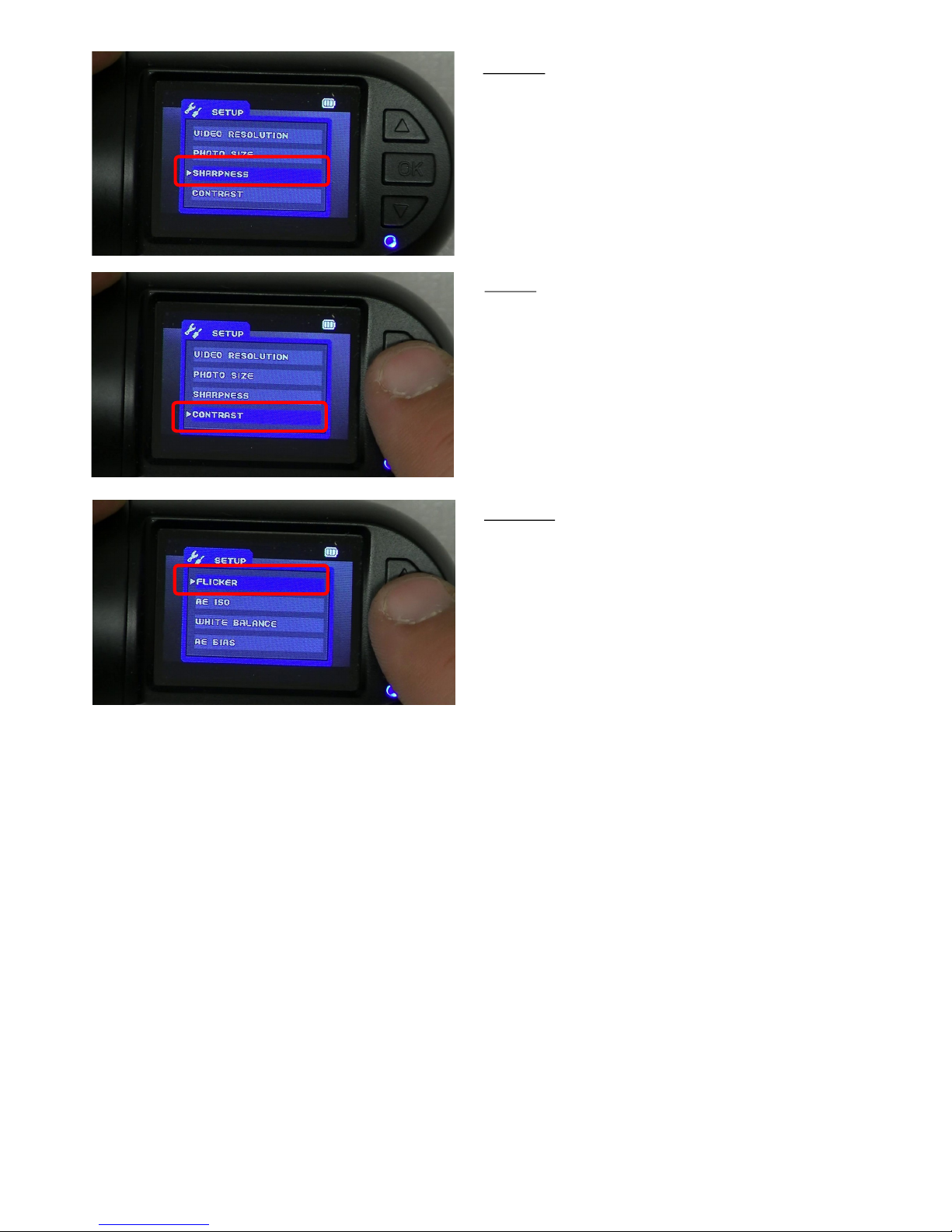Errors and omissions excepted (E&OE). Copyright 2016 Parksafe Automove Limited. All Rights Reserved .
LIMITED WARRANTY STATEMENT:
This Limited Warranty shall apply to the Silent Witness product including all accessories as contained within the original Silent Witness box “the Product”.
Parksafe Automove Limited warrants the product from its authorised distributor will meet the applicable product specicaons and be free from all defects
in material and workmanship for an applicable period herein “Limited Warranty”. This Limited Warranty is subjected to the following terms and condions:
1. This Limited Warranty is given only to the original purchaser of the Product “Customer” it shall neither exclude nor limit a) any statutory rights of the Cus-
tomer or b) any of the Customer’s rights against the sellers of the Product.
2. The Limited Warranty shall be restricted to the country/region of Product purchase this is to avoid excessive import or exportaon of the Product through-
out the supported countries.
3. This Limited Warranty is only valid and enforceable in countries where the Product is sold. Outside of the country of purchase, any repairs performed by
Parksafe Automove Limited Authorised Service Centre are subject to charge to the purchaser at normal repair rates.
4. The Limited Warranty entles the Customer to a Product replacement or a full refund of the purchase price for any defects relang to the performance
and / or funconing of the Product which result from normal use of the Product, provided that such a defect arises within ten (10) days of the original date of
purchase of the Product and cannot be otherwise repaired. Parksafe Automove Limited will provide a replacement or repair of the Product at Parksafe Auto-
move Limited own expense for any such defect arising aer ten (10) days but within two (2) month of the original date of purchase. This Limited Warranty
may not be sold – on, assigned, transferred or given to any subsequent purchaser or acquirer of the Product.
5. This Limited Warranty shall last for two (2) years from the date of original purchase “Warranty Period”. A valid original invoice “Proof of Purchase” is re-
quired.
6. This Limited Warranty covers expenses for inspecng and repairing the product during the term of the Limited Warranty. Customer shall deliver the defec-
ve Product to the Parksafe Automove Limited - designated premises together with the proof of purchase, and proof of identy of the Customer. Products
shipped by the Customer missing any one of these documents may render this Limited Warranty invalid. If the defect was the result of the Customer’s own
mishandling of the Product, force majeure, or the result of a repair by an unauthorised service provider, the Customer shall bear all expenses relang to ship-
ping such a defecve Product.
24
7. Parksafe Automove Limited will return the repaired Product or another Product to the Customer in good working condion. All replaced faulty Products or
components thereof will become the property of Parksafe Automove Limited.
8. This Limited Warranty applies only to the original hardware components of the Product and does not apply to any soware or other equipment.
9. If Parksafe Automove Limited repairs or replaces the Product, the repaired or replaced Product shall connue to be warranted for the remaining term of
the Limited Warranty period or for three (3) months from the date of repair or replacement, whichever is longer.
10. Before returning any units for service, the Customer is solely responsible for backing up data and removing any condenal, proprietary, or personal infor-
maon from the Product. Parksafe Automove Limited is not responsible for damage to or loss of any programs, data, or removal storage media.
11. This Warranty does NOT cover recovery from any soware updates, installaon and removal of the applicaon soware, or any loss of data storage.
12. Parksafe Automove Limited reserves the right to add, delete or amend the terms and condions of this Limited Liability and any such change will be made
available to the purchasers of the Product either Parksafe Automove Limited Web site or by other means.
13. THIS LIMITED WARRANTY SHALL NOT APPLY IF THE DEFECT WAS CAUSED THROUGH ANY OF THE FOLLOWING:
(a) The Product serial number, the accessory date code has been removed, erased, defaced, altered or is illegible; or
(b) The defect is resulng from the use of the product in a manner other than their normal and customary manner, e.g., in excess of their minimum specica-
on of operang instrucons, or malfuncon or failure resulng from use of uncalibrated voltages; or
(c) Deterioraon of the Product due to normal wear and tear. All plasc surfaces and other natural wear of externally exposed parts of the product are
scratched or damaged under normal usage; or
(d) The defect is arising from improper installaon, unauthorised repair, alteraon or modicaon to the Product by third pares; or
(e) The defect is arising from operang with components or accessories (ancillary or peripheral equipment) not ocially authorised or provided by Parksafe
Automove Limited or used in other than its intended use; or
(f) The defect or damage are arising from unauthorised modicaon: or
(g) The defect or damage is arising from misuse, mishandling, accidental lost, abuse, accident, negligence and damage caused directly or indirectly by Custom-
er, including but not limited to improper tesng, installaon, alteraon or modicaon or any kind, or spillage of food or liquid, or build-up of dirt or dust, or
mains supply problem, thunderstorm acvies, or infestaon by insects or vermin, or exposure to abnormally corrosive condions, or operaon with extreme
heat or humidity
14. WHERE A DEFECT WAS UNDETECTABLE BY THEN-AVAILABLE TECHNOLOGY OR WAS THE RESULT OF COMPLYING WITH THE APPLICABLE REGULATORY
STANDARDS OF WHERE THE DEFECT WAS THE RESULT OF THE CHANGE IN THE DESIGN OF THE PRODUCT COMPONENTS SUPPLIED BY A THIRD PARTY,
PARKSAFE AUTOMOTIVE LIMITED WILL NOT BE LIABLE FOR ANY LOSSES OR DAMAGES OF ANY NATURE, INCLUDING BUT NOT LIMITED TO LOST PROFITS OR
COMMERCIAL LOSS OF THE CUSTOMER.
15. This Limited Warranty does not aect the Customer’s statutory rights in law specic to the country of purchase, and such - rights remain protected. Some
countries do not allow the exclusion or limitaon of incidental or consequenal loss or damage, or limitaon of the implied warranes, in which case the pre-
ceding limitaon of exclusions may not apply to such Customers. Please note warranty service availability and response mes may vary from country to coun-
try and may also be subject to registraon requirement in the country of purchase. If you require assistance regarding warranty condions, or have any other
inquiries, please contact the Parksafe Automove Limited Customer Care Centre or via the ocial website.
16. Parksafe Automove Limited reserve the right to make changes to the soware and rmware including but not limited to the way mapping data is dis-
played and the service used to provide this data.