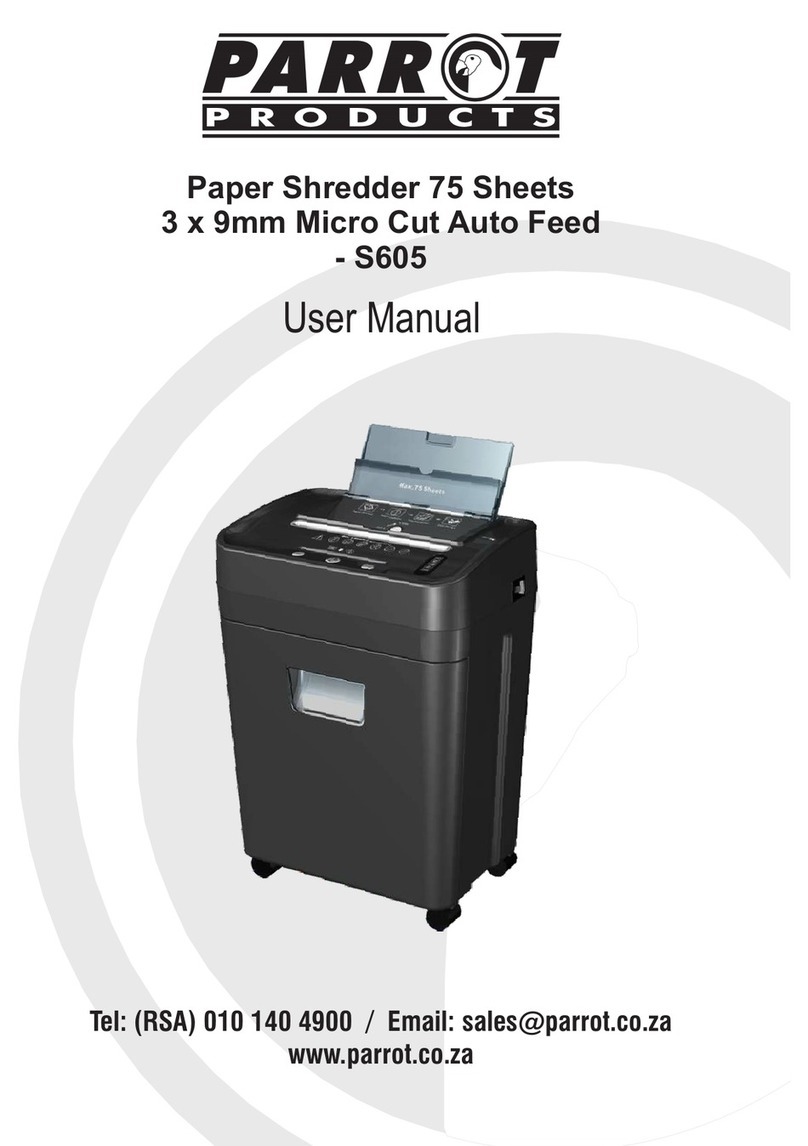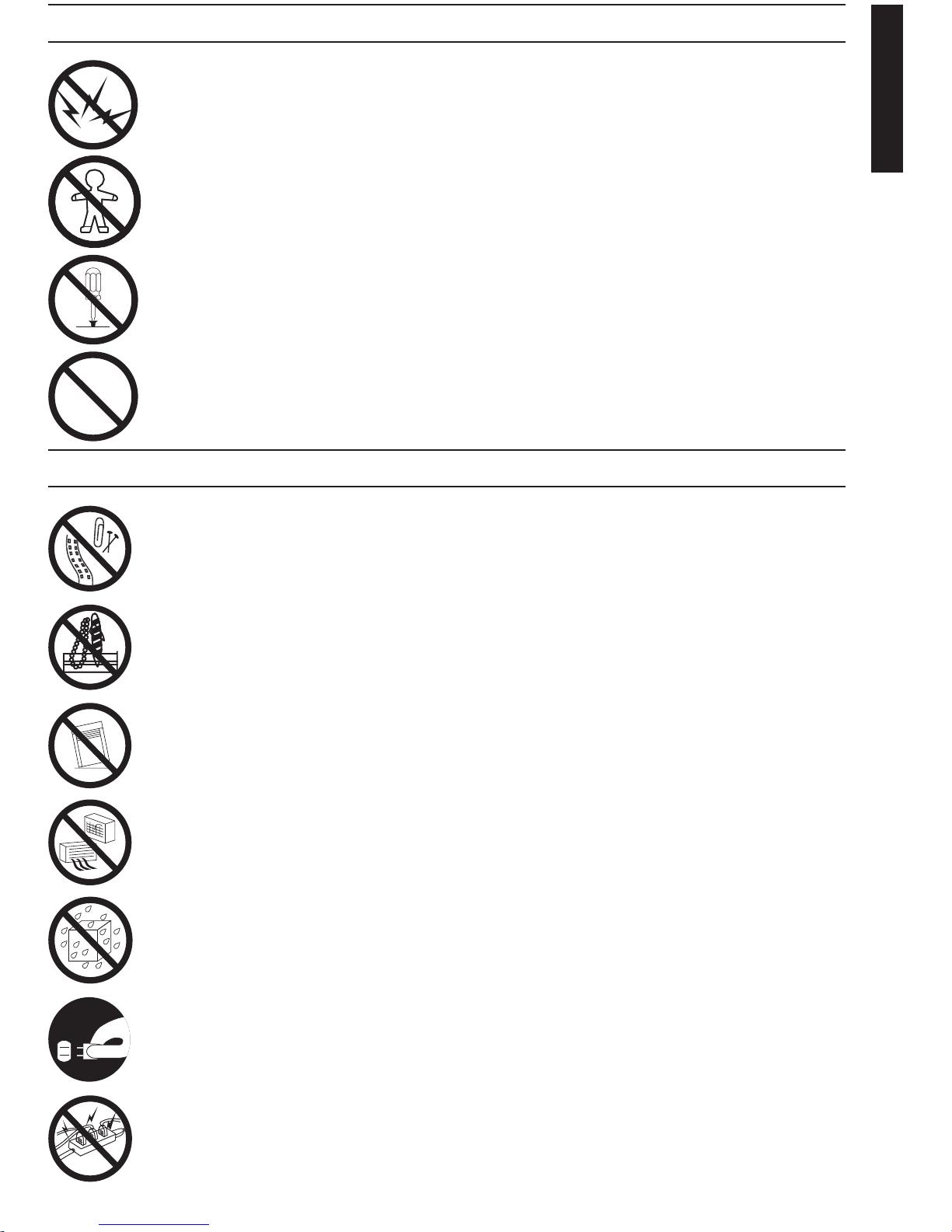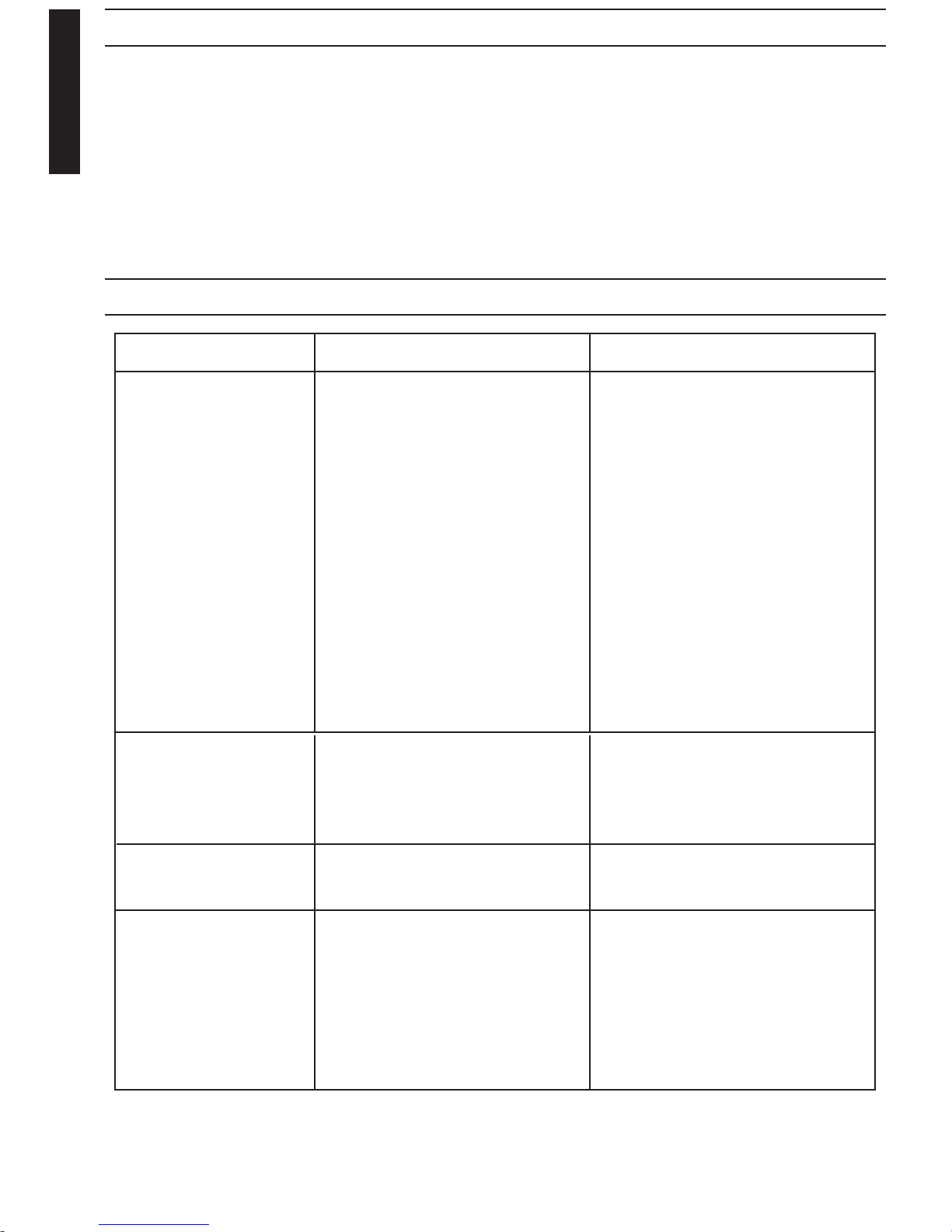4
WARNINGS (Continued)
Do not dismantle or attempt to repair. Contact Parrot Products for repairs.
In case of malfunction, stop operating the shredder immediately. Contact your nearest
supplier or dealer.
Do not damage the power cord or place any heavy objects on the cord as it may
cause a malfunction or an electrical short.
Keep out of reach from small children to prevent injury. This machine is not a toy.
CAUTION
Do not insert ties, necklaces, hair, sleeves etc. into the shredder. In the event of this
happening, turn the power switch to reverse mode and remove the said article from the
in-throat of the machine.
Please do not operate the machine near heating or cooling machines, wet or dusty
places. Do not operate the shredder if it is over-heating. This may cause fire, electrical
shock or malfunction.
The weight of the shredder is concentrated on the upper part of the machine, making it
top heavy. Please place the machine upright on a flat level surface to avoid it falling-over
and causing damage or injury.
Use the correct voltage for the machine to avoid overloading the power
supply.
Ensure the machine is unplugged:
before moving to another location
before cleaning the waste bin
when not in use
l
l
l
As the shredder operates on electricity, please do not spray water into the machine.
This will cause electrical shock or short circuit that may cause injury or damage the
machine.
This shredder is a machine made for shredding
for any other purpose. Never feed films, OHP films, label paper, clothing or plastics into
the shredder. Remove any pins, clips, staples, etc. from the paper before shredding.
These objects may cause malfunctions or damage the shredding blades.
specialized paper, and is not to be utilised
English