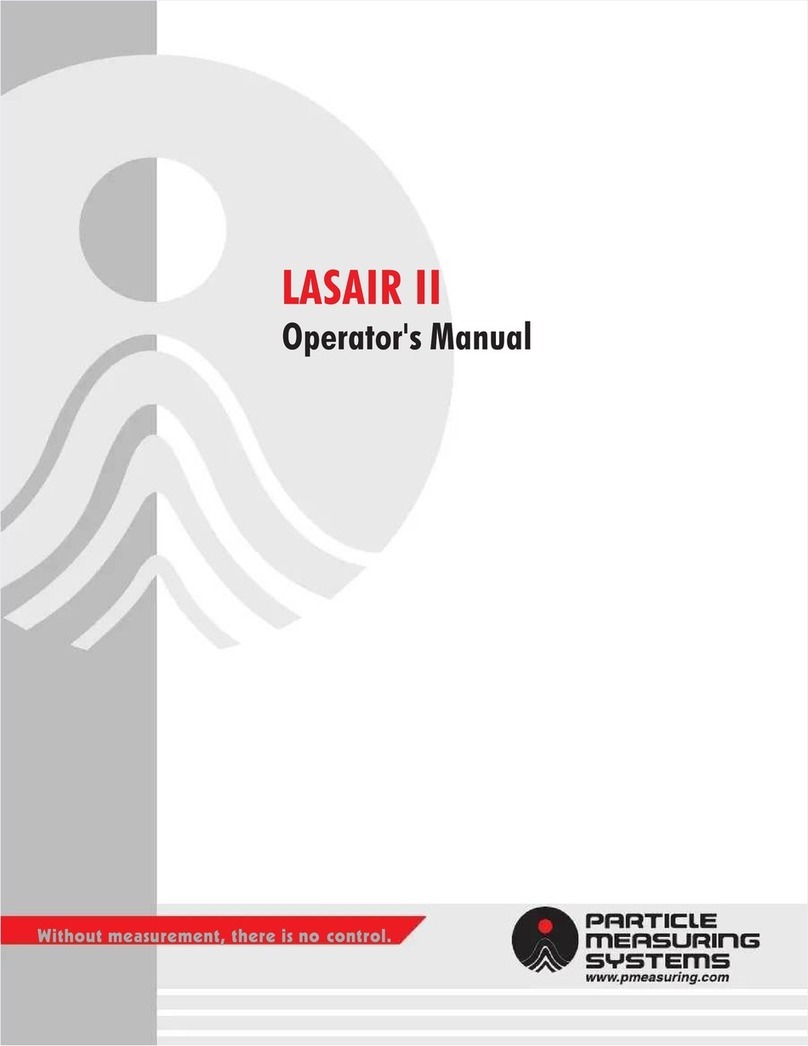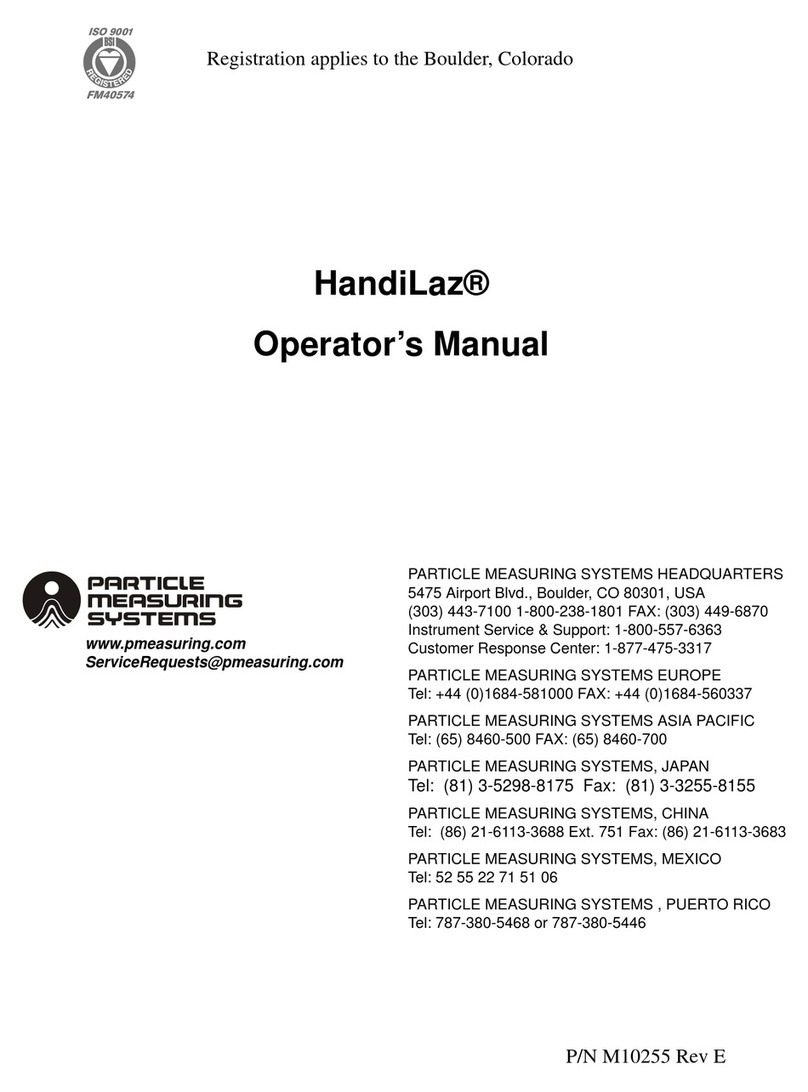Without measurement there is no control
5475 Airport Boulevard
Boulder, CO 80301
T
F
+-303-443-7100
+1-800-238-1801
+1-303-449-6870
info@pmeasuring.com
www.pmeasuring.com
Page 7
To perform a span calibration
8. Verify that a zero calibration has been performed prior to beginning a span calibration. If needed,
refer to the previous section.
9. Re-verify that all utilities are connected and working properly for both the calibration station and to
the AirSentry II IMS.
10. Verify that the AirSentry II IMS has a source of vacuum installed on the vacuum fitting (> 15 in. Hg is
required).
11. Verify that the calibration ZERO/SPAN fitting is connected to the SAMPLE fitting on the AirSentry II
IMS. This ZERO/SPAN fitting should have a “T” to allow venting of the excess flow.
12. Verify that the calibration station SPAN VENT fitting is not blocked.
13. Place the rocker buttons in the correct configuration for the span calibration. All span calibrations
are performed using a wet (humid) dilution stream, and therefore the rocker button positions for
span calibration are the same for all analyzers.
Note For span calibration, the rocker buttons on the calibration station should be in
the RUN and CALIBRATE positions.
15. Verify that the flow from the calibration station ZERO/SPAN fitting is the same as that which is
calculated for the permeation rate of the tube inside of the calibration oven. If not, adjust the needle
value to obtain the correct flow for a 25ppbv calibration.
16. Allow the system to stabilize for 30 to 60 minutes.
Note Particle Measuring Systems recommends that the AirSentry II IMS has a five (5)
minute sample interval during the span calibration process.
17. Press the SPAN button on the AirSentry II IMS. The instrument will now begin the span calibration
process.
18. When the calibration process has completed, disconnect the AirSentry II IMS and return it to the
point-of-use monitoring location.