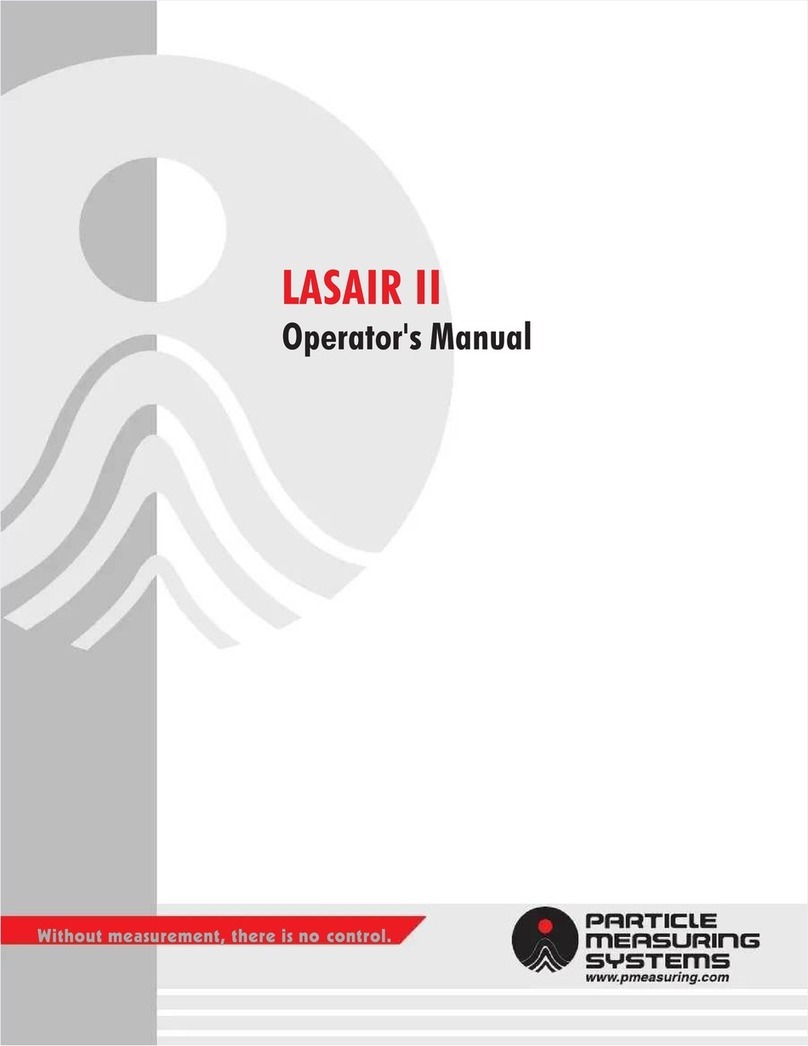Table of Contents
v
Chapter 1: Introduction - - - - - - - - - - - - - - - - - - - - - - - - - - - - - - - - - - - - - - 1-1
Front - - - - - - - - - - - - - - - - - - - - - - - - - - - - - - - - - - - - - - - - - - - - - - 1-2
Sides - - - - - - - - - - - - - - - - - - - - - - - - - - - - - - - - - - - - - - - - - - - - - - 1-2
Top - - - - - - - - - - - - - - - - - - - - - - - - - - - - - - - - - - - - - - - - - - - - - - - 1-2
Battery Compartment - - - - - - - - - - - - - - - - - - - - - - - - - - - - - - - - - - - 1-3
Rear Panel - - - - - - - - - - - - - - - - - - - - - - - - - - - - - - - - - - - - - - - - - - 1-4
Tilt Stand- - - - - - - - - - - - - - - - - - - - - - - - - - - - - - - - - - - - - - - - - 1-4
Mounting Socket - - - - - - - - - - - - - - - - - - - - - - - - - - - - - - - - - - - 1-5
Specifications - - - - - - - - - - - - - - - - - - - - - - - - - - - - - - - - - - - - - - - - 1-5
Chapter 2: Unpacking- - - - - - - - - - - - - - - - - - - - - - - - - - - - - - - - - - - - - - - - 2-1
Packing Lists- - - - - - - - - - - - - - - - - - - - - - - - - - - - - - - - - - - - - - - - - 2-1
Chapter 3: Installation and Setup - - - - - - - - - - - - - - - - - - - - - - - - - - - - - - - 3-1
Selecting a Location- - - - - - - - - - - - - - - - - - - - - - - - - - - - - - - - - - - - 3-1
Charging the Battery- - - - - - - - - - - - - - - - - - - - - - - - - - - - - - - - - - - - 3-2
Chapter 4: Basic Operation - - - - - - - - - - - - - - - - - - - - - - - - - - - - - - - - - - - 4-1
Keypad- - - - - - - - - - - - - - - - - - - - - - - - - - - - - - - - - - - - - - - - - - - - - 4-1
Starting the HandiLaz- - - - - - - - - - - - - - - - - - - - - - - - - - - - - - - - - - - 4-2
Battery Charge Indicator - - - - - - - - - - - - - - - - - - - - - - - - - - - - - - - - - 4-2
Temperature and Humidity Sensor - - - - - - - - - - - - - - - - - - - - - - - - - - 4-3
Time Display- - - - - - - - - - - - - - - - - - - - - - - - - - - - - - - - - - - - - - - - - 4-3
Display Contrast - - - - - - - - - - - - - - - - - - - - - - - - - - - - - - - - - - - - - - 4-3
Main Menu - - - - - - - - - - - - - - - - - - - - - - - - - - - - - - - - - - - - - - - - - - 4-3
Measure - - - - - - - - - - - - - - - - - - - - - - - - - - - - - - - - - - - - - - - - - - - - 4-4
Sampling Cycle Progress Screens - - - - - - - - - - - - - - - - - - - - - - - - 4-5
Active Measurement Screens - - - - - - - - - - - - - - - - - - - - - - - - - - - 4-5
Sample Group Summary Screen - - - - - - - - - - - - - - - - - - - - - - - - - 4-7
Total1 Screen- - - - - - - - - - - - - - - - - - - - - - - - - - - - - - - - - - - - - - 4-8
Total2 Screen- - - - - - - - - - - - - - - - - - - - - - - - - - - - - - - - - - - - - - 4-8
Sample Group Parameters Screen - - - - - - - - - - - - - - - - - - - - - - - - 4-8
Reset Measure- - - - - - - - - - - - - - - - - - - - - - - - - - - - - - - - - - - - - - - - 4-8
Sample Setup - - - - - - - - - - - - - - - - - - - - - - - - - - - - - - - - - - - - - - - - 4-8
Channel Alarms- - - - - - - - - - - - - - - - - - - - - - - - - - - - - - - - - - - - - - - 4-9
Location Setup - - - - - - - - - - - - - - - - - - - - - - - - - - - - - - - - - - - - - - - 4-9
Review Data - - - - - - - - - - - - - - - - - - - - - - - - - - - - - - - - - - - - - - - - - 4-10
Comms. Setup- - - - - - - - - - - - - - - - - - - - - - - - - - - - - - - - - - - - - - - - 4-10
Download to PC - - - - - - - - - - - - - - - - - - - - - - - - - - - - - - - - - - - - - - 4-10
Print All - - - - - - - - - - - - - - - - - - - - - - - - - - - - - - - - - - - - - - - - - - - - 4-11
Reset Memory- - - - - - - - - - - - - - - - - - - - - - - - - - - - - - - - - - - - - - - - 4-11
Clock- - - - - - - - - - - - - - - - - - - - - - - - - - - - - - - - - - - - - - - - - - - - - - 4-11
Self Test- - - - - - - - - - - - - - - - - - - - - - - - - - - - - - - - - - - - - - - - - - - - 4-11