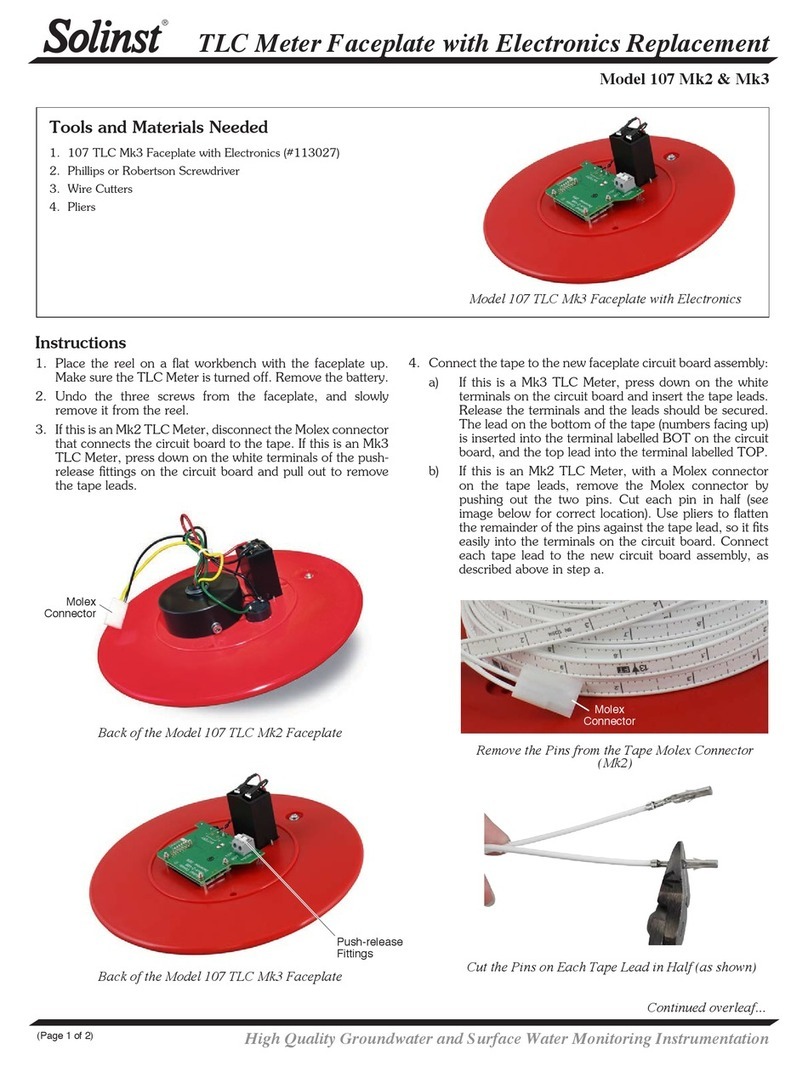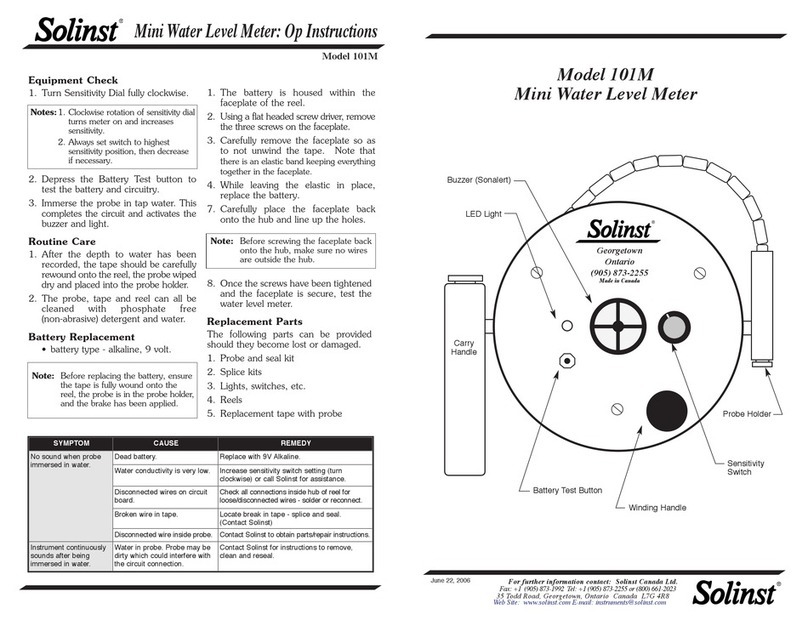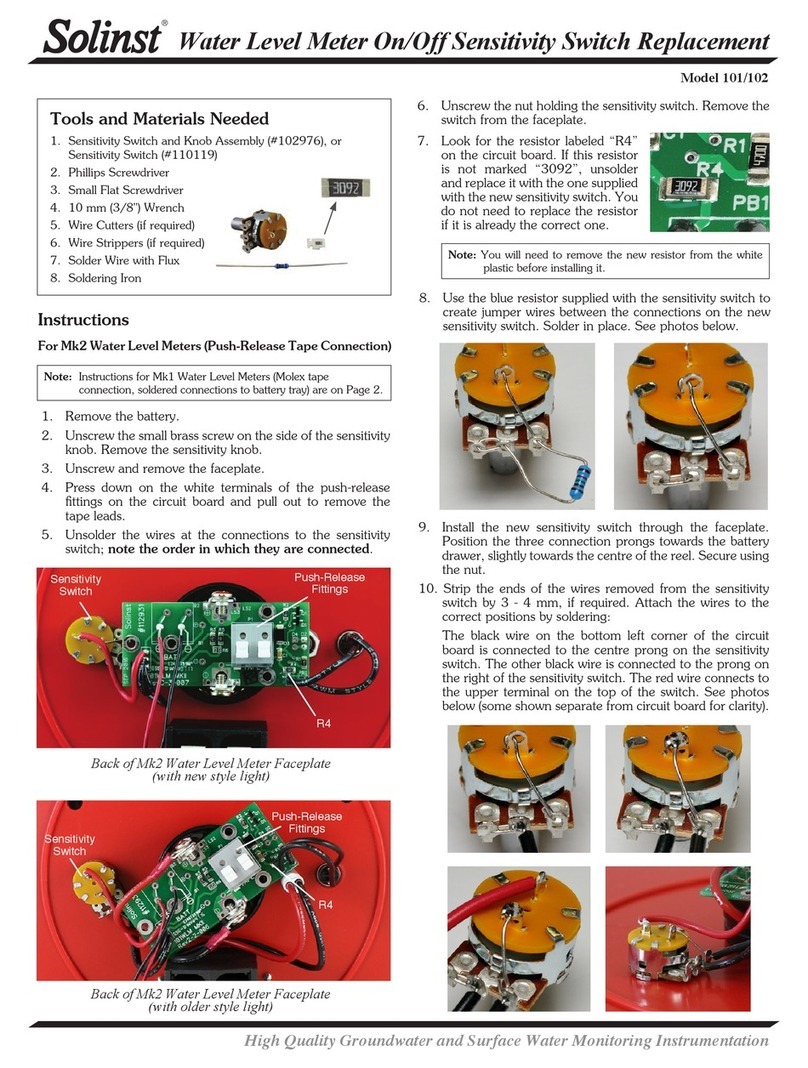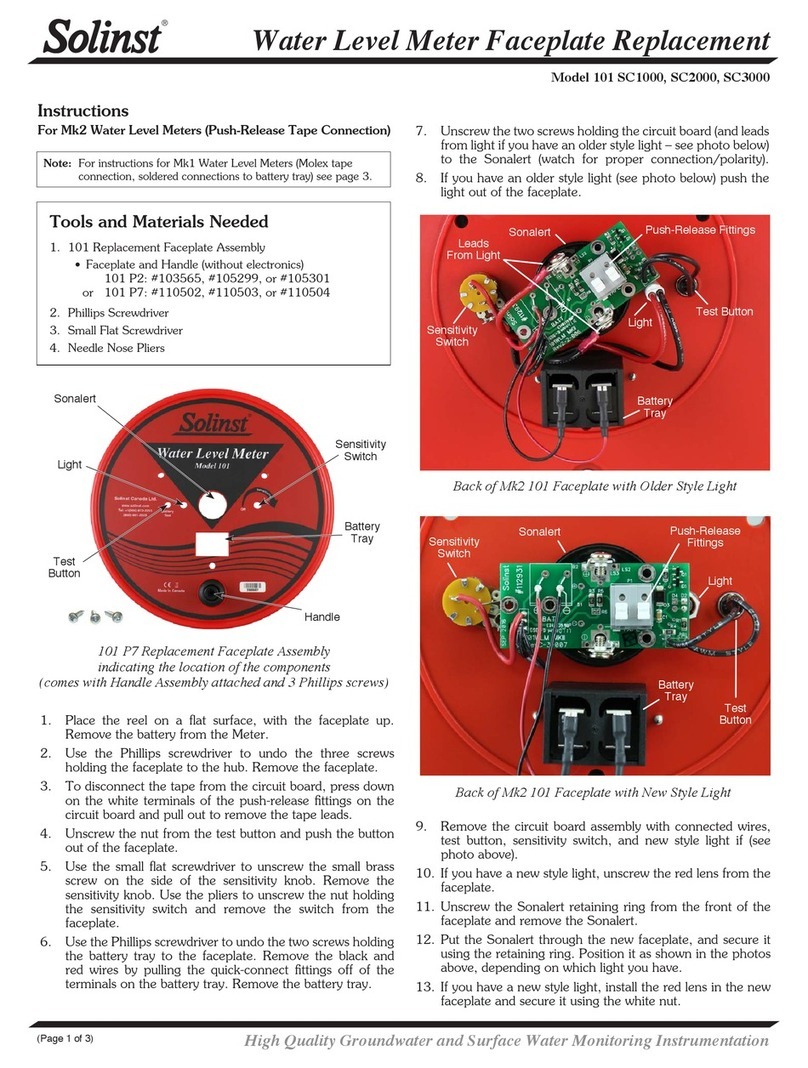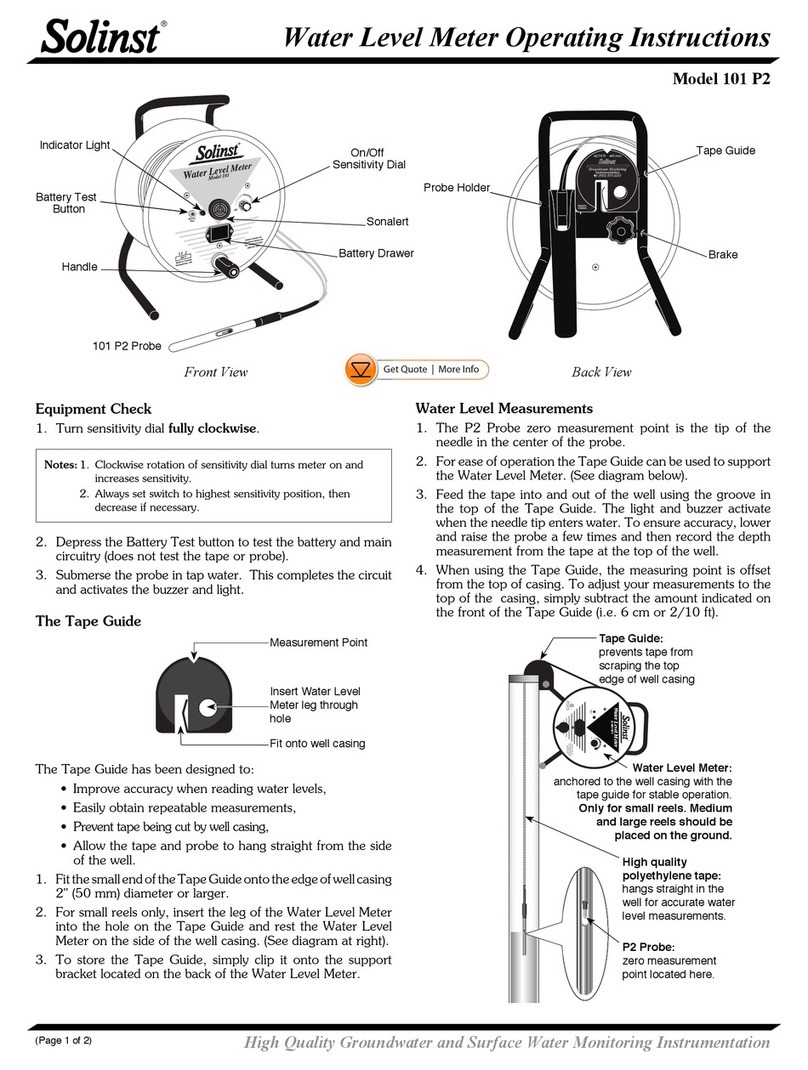Available Set Modes:
When the Set button is pressed, the Sonic WLM version number
is displayed. Press the down arrow to read the Serial Number of
the Sonic Water Level Meter.
WL Range Min (m/ft): Set the minimum range to start detecting.
Setting a minimum range can also help ignore interferences at
a specific depth. E.g. if the well casing ends at 10 m and your
water level is below that at about 20 m, then the minimum range
could be set to 15 m to ignore any reflection at 10 m. See “Well
Obstruction” and “Depth to Water” considerations.
WL Range Max (m/ft): Set the maximum depth from which
the Probe will listen for a returning pulse. If the approximate
depth to water is known, don’t set the Meter to listen for the
returning pulse longer/deeper than required. A longer range
gives less frequent returning pulses and increases the possibility
of interference. A shorter range means more frequent pulses
returning to the probe. See “Depth to Water” considerations.
In general, knowing the approximate water level before
measuring allows you to set a minimum depth to start
detecting, and a maximum depth to listen for the returning
pulse. E.g. if depth to water is usually between 8–9 m, set
your minimum to 7 m and your maximum to 10 m for
higher accuracy.
Water Temp (ºC/ºF): Manually set the estimated temperature of
the water inside your well. With the air temperature automatically
detected by the sensor in the Probe, the two temperatures are
used to calculate the speed of sound and therefore, the distance.
Note: The distance error is small for variations in temperature,
about 1% for a 10 ºF (5.6 ºC) temperature error.
Drop Tube Dia (cm/in): Set the drop tube diameter. This
compensates for a reduced sound speed in tubes smaller than
5 cm (2") in diameter. The options for this setting are:
>5 cm, 5 cm, 4.4 cm, 3.8 cm, 3.2 cm, 2.5 cm, 1.9 cm and
1.3 cm (>2", 2", 1.75", 1.5", 1.25", 1", 0.75", 0.50").
MP Offset (cm/in): Set the offset of the probe position from
ground level – the zero point is the tip of the Probe. E.g. if the
probe is inserted into a well cap that extends 75 cm above the
ground. Then enter 75 cm for the offset. This will automatically
be deducted from the depth reading. The value can be negative if
the probe is installed on a casing below ground level.
Units: Select the measurement system for the data. The options
are Metric for meters, centimeters, and degrees Celsius, or Eng ft
for feet, inches, and degrees Fahrenheit.
Power Mode: Set in Normal or Power save mode. When in
Normal mode there is an auto off after 15 minutes. When in
Power save mode, there is an auto off after 3 minutes.
Contrast: Set the contrast level on the LCD screen from
0 (brightest) to 10 (dimmest).
Factory Reset: Sets the Control Unit back to the factory default
configuration. Press the up button to make the selection. All
settings will be set to the default values in Metric.
Setting Measurement Parameters
1. Press the Set button repeatedly to scroll through the various
settings (see page 2 for available set modes).
2. Use the up and down arrow buttons to change a setting.
3. When the desired setting is reached, press the Set button
to save and advance to the next setting, or press Read to
display the depth to water measurement.
High Quality Groundwater and Surface Water Monitoring Instrumentation
Sonic Water Level Meter Instructions