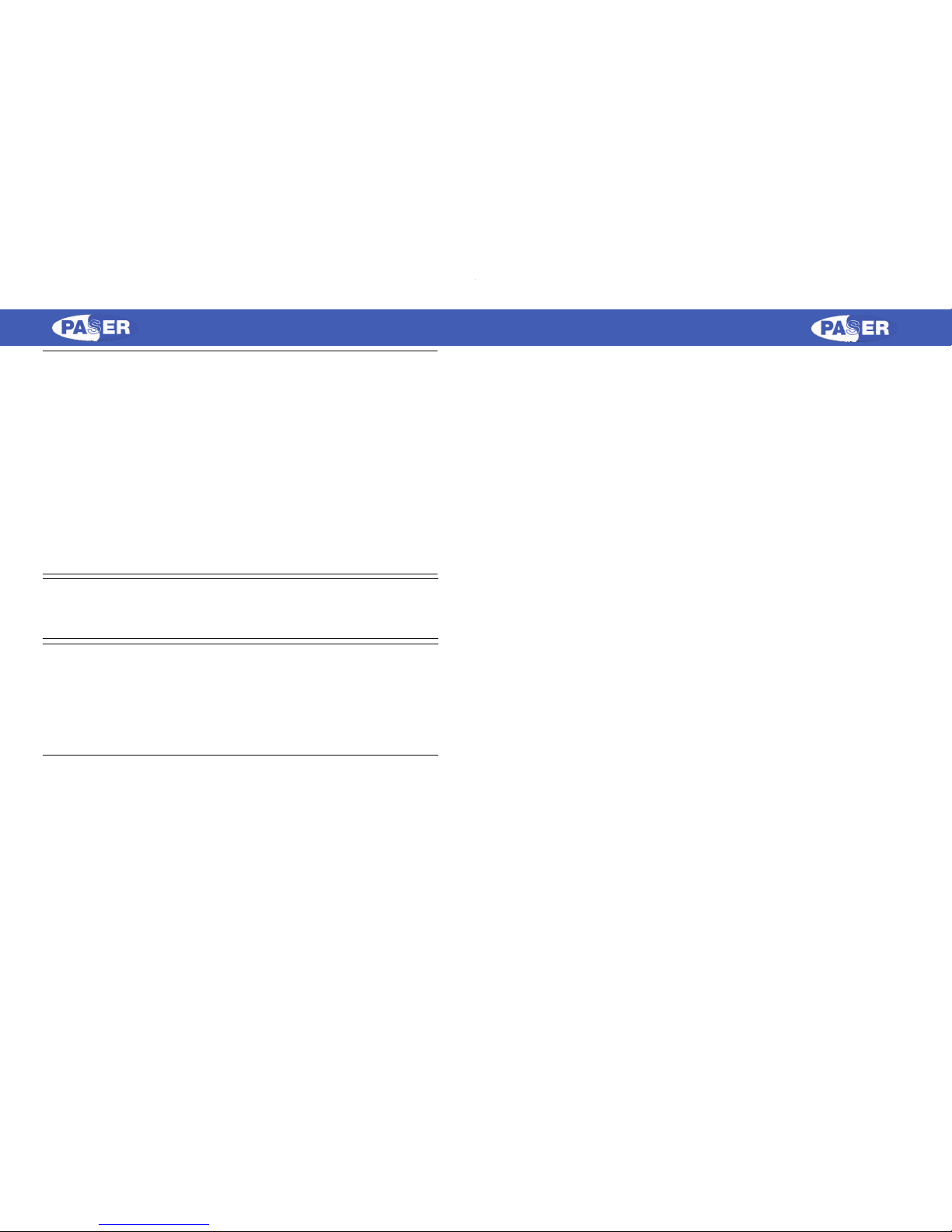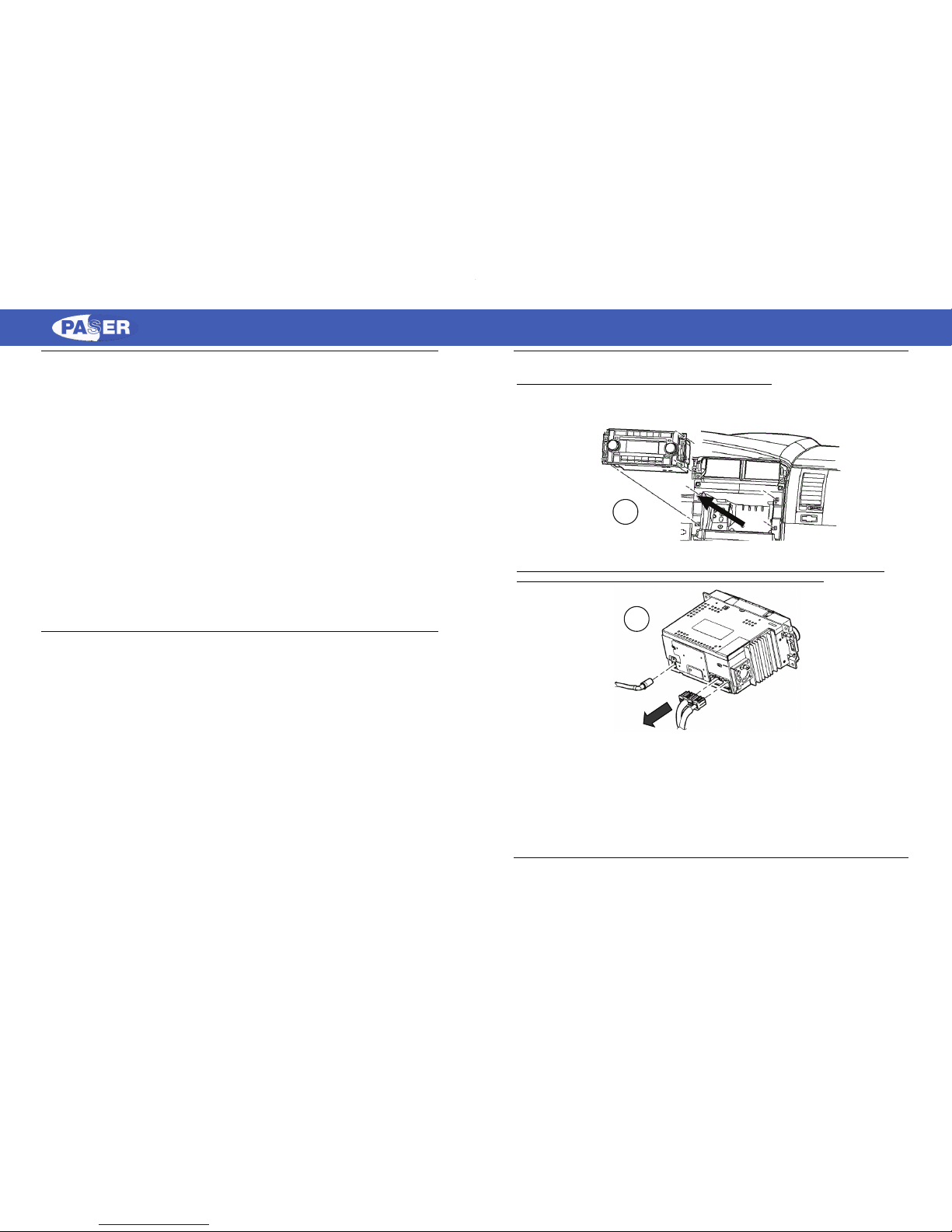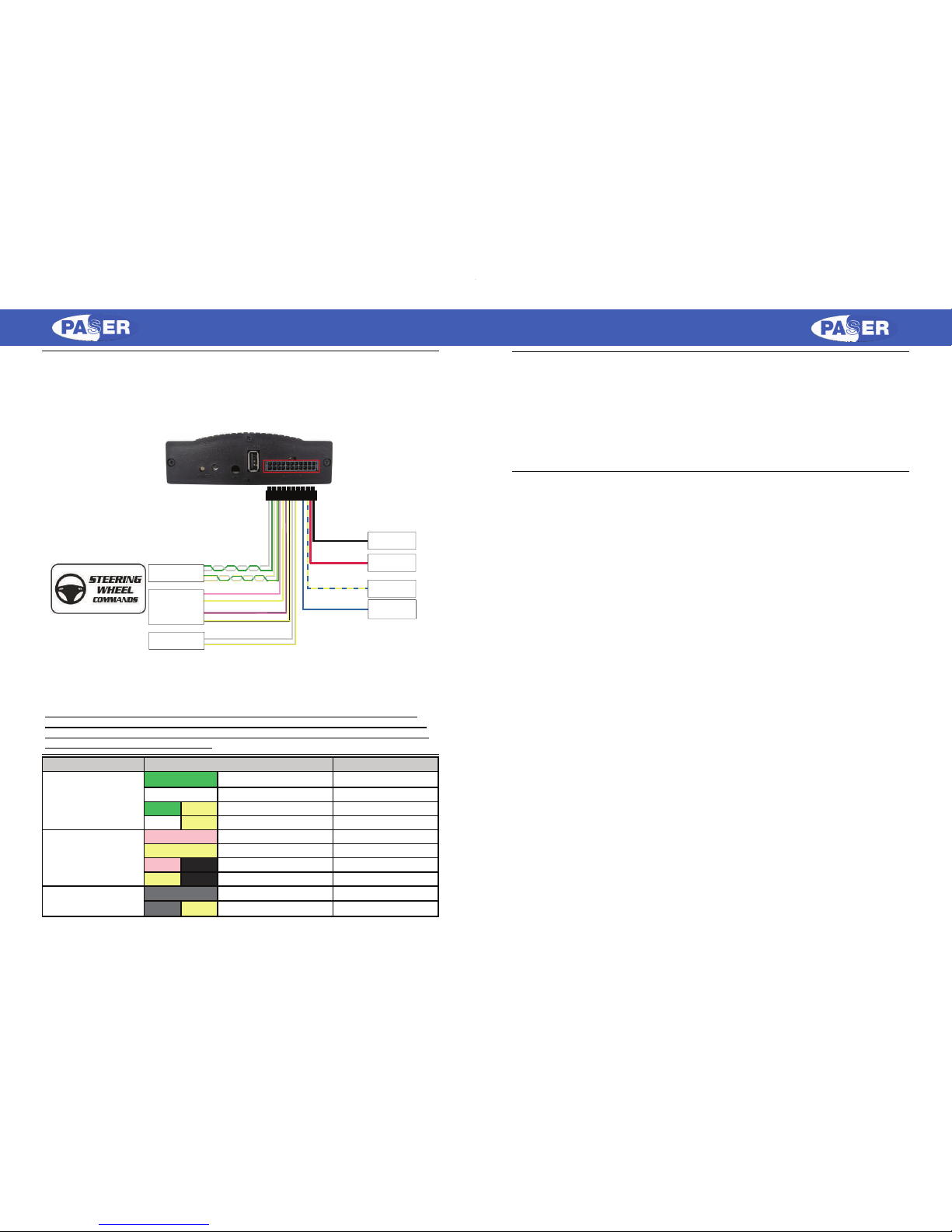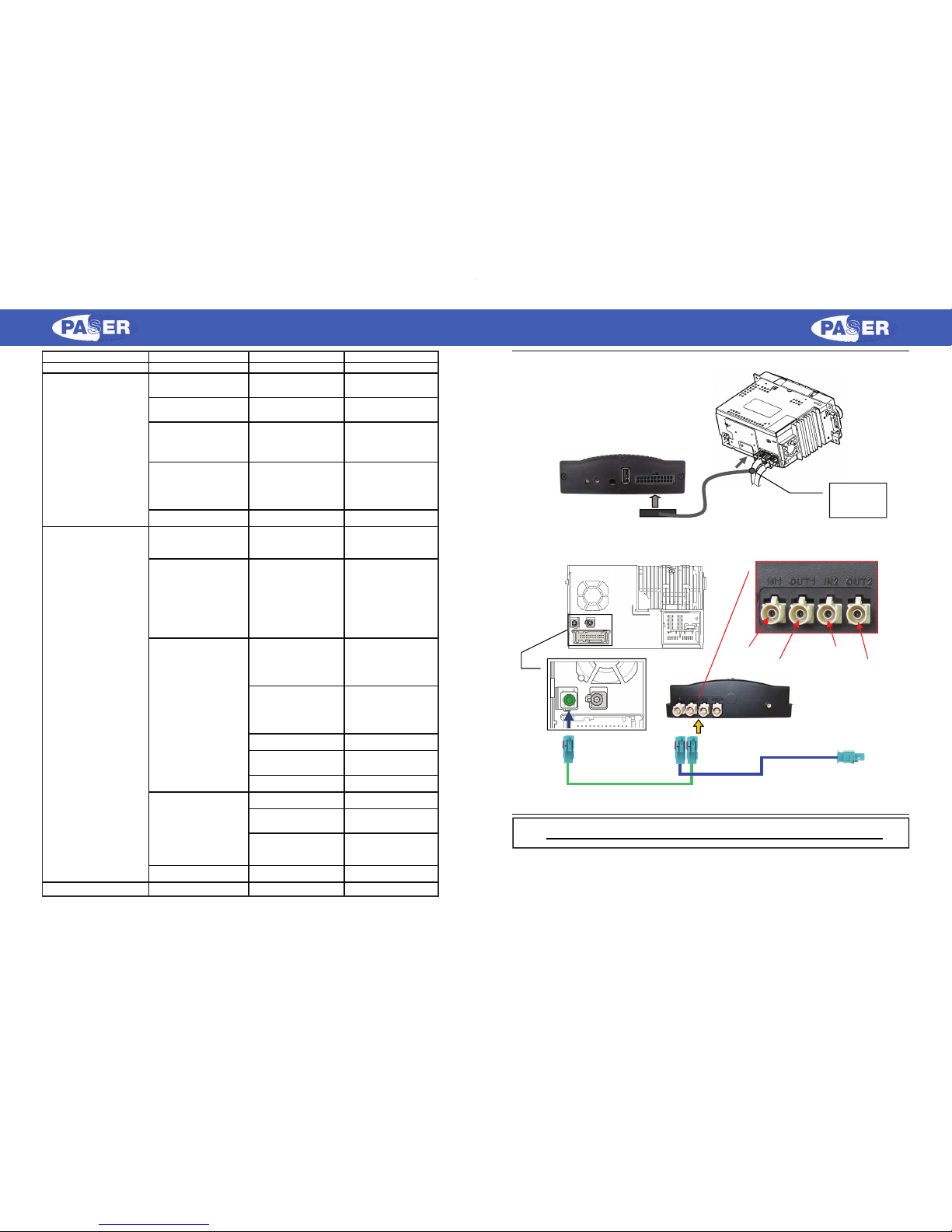MediaDAB HD
Rev 2.158
Menu headings and files titles contained into the audio sources are displayed thanks to Media-
DAB HD RDS handling function.
So, with the RDS function activated, all operations are also visualized on the radio display and, in
case of OEM radio, they are visualized also on the vehicle display (if the OEM radio can write
also on this one).
The displayed menu headings are the same for all the languages and they are set by default in
English.
REMOTE FUNCTIONS
Remote control allows us to manage all the functions available with the steering wheel com-
mands. Below please find the functions manageable.
ON SHORT PRESS OF BUTTON D
OFF SELECT OFF FUNCTION FROM THE
MENU or LONG PRESS OF BUTTON D
Next Channel SHORT PRESS OF BUTTON C
Previous Channel SHORT PRESS OF BUTTON B
Next Favourite LONG PRESS OF BUTTON C
Previous Favourite LONG PRESS OF BUTTON B
Enter Menu LONG PRESS OF BUTTON A
Menu scroll ahead SHORT PRESS OF BUTTON C
Menu scroll back SHORT PRESS OF BUTTON B
Menu confirmation SHORT PRESS OF BUTTON A
A
B C
D
BATTERY
CR2025
ON LONG PRESS OF BUTTON M
OFF PRESS OF BUTTON M
THEN OK
Next Channel SHORT PRESS OF BUTTON >>I
Previous Channel SHORT PRESS OF BUTTON I<<
Next Favourite SHORT PRESS OF BUTTON
Previous Favourite SHORT PRESS OF BUTTON
Enter Menu SHORT PRESS OF BUTTON M
Menu scroll ahead SHORT PRESS OF BUTTON >>I
Menu scroll back SHORT PRESS OF BUTTON I<<
Menu confirmation SHORT PRESS OF BUTTON OK
SCAN LONG PRESS OF BUTTON
Add Favourite SHORT PRESS OF BUTTON
Remove Favourite SHORT PRESS OF BUTTON
Rev 2.15 9
MediaDAB HD
CONTROL OF THE FUNCTION BY STEERING WHEEL COMMANDS
MediaDAB HD can be controlled by the supplied remote control but also by the steering wheel
commands (according to compatibilities).
Obviously, according to the different buttons available on the steering wheel the user can control
MediaDAB HD
.
Not all CANBUS cars have long pressure button information and for this reason, where
possible, some sequencies are used in order to execute additional functions.
FUNCTION CARS WITHOUT LONG
PRESSURE BUTTON
INFORMATION
CARS WITH
LONG PRESSURE BUTTON
INFORMATION
ON/OFF
Volume +
Volume -
Next Channel
Previous Channel
Next Favourite
Previous Favourite
MENU FUNCTIONS
Menu
Next Menu
Previous Menu
Select
DAB FUNCTIONS
Scan NOT AVAILABLE NOT AVAILABLE
Add to favourite channels
Remove from favourite channels
Configuration 1: Short Pressure
Long Pressure