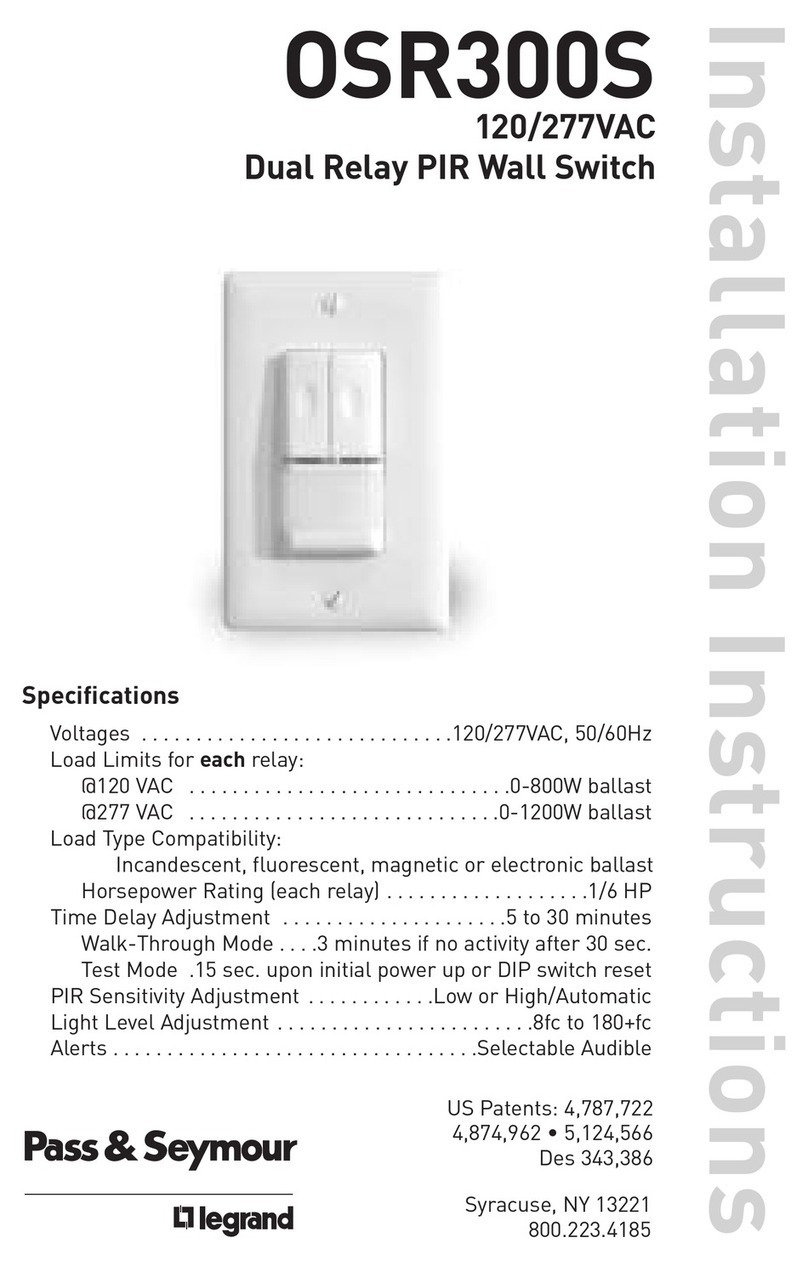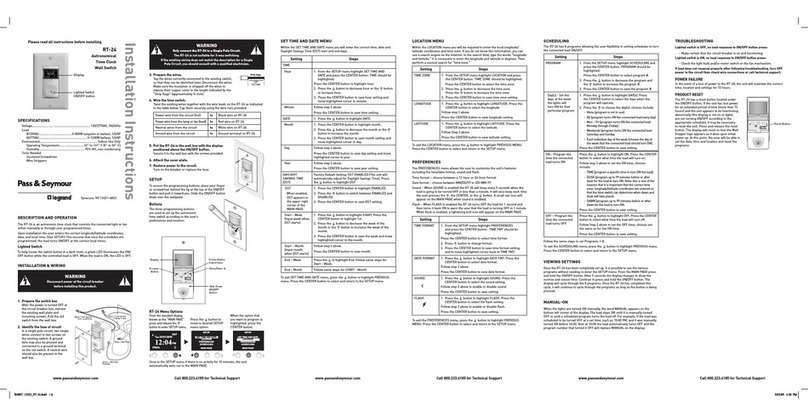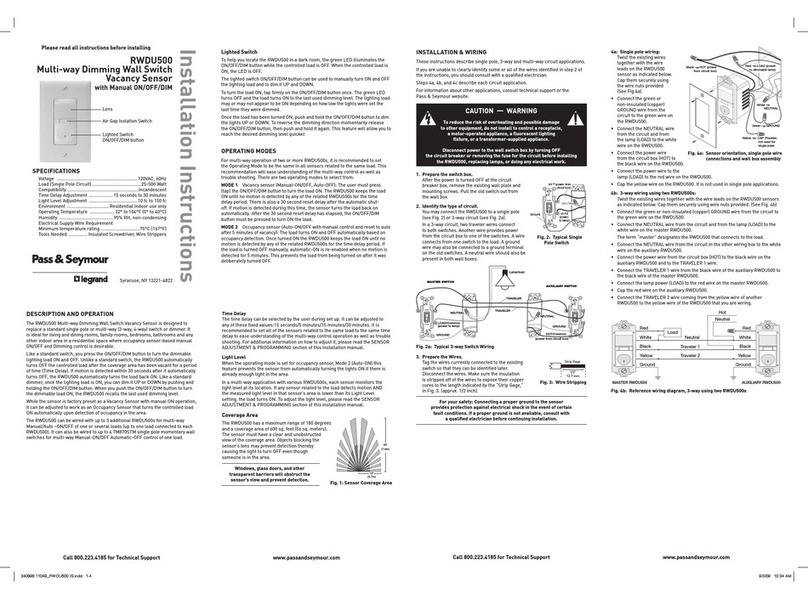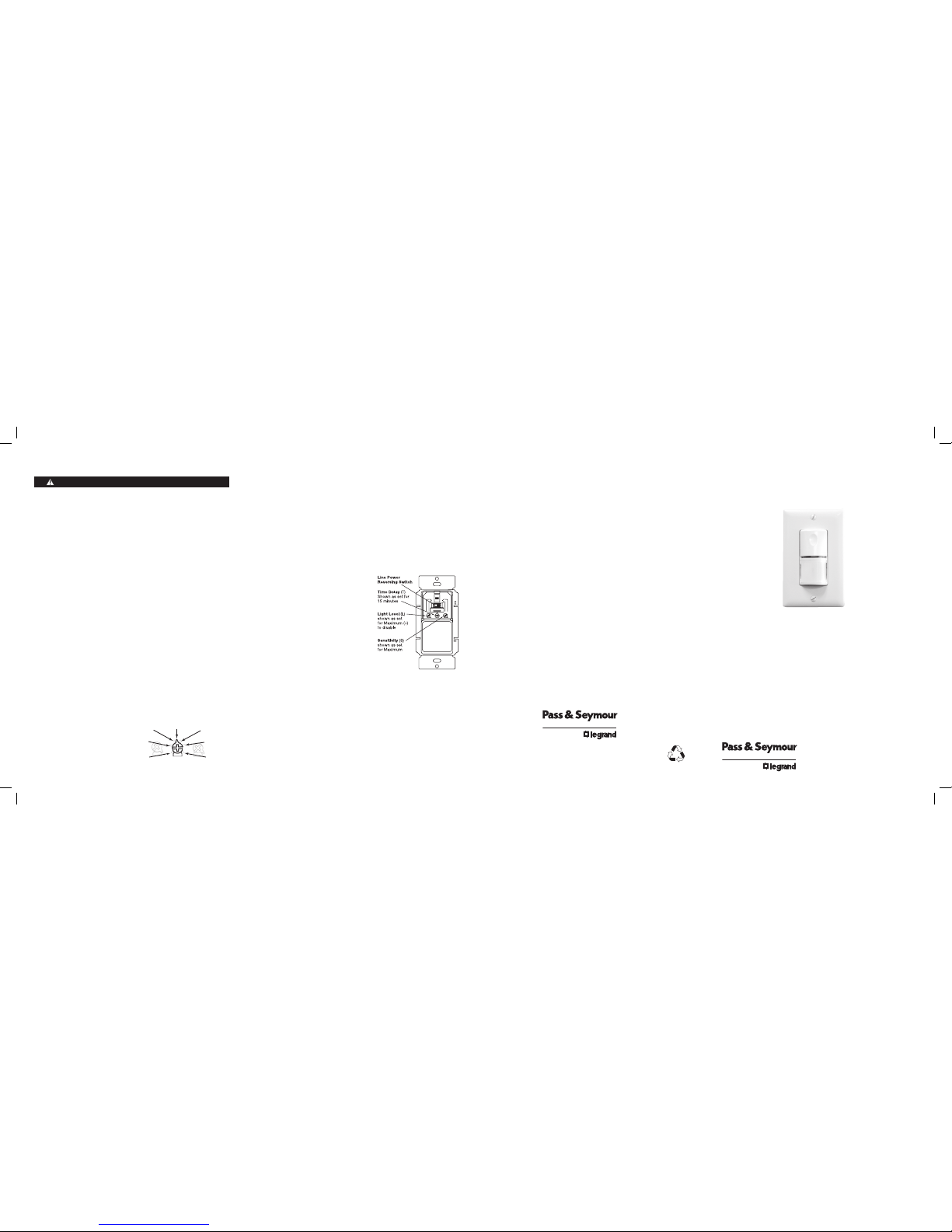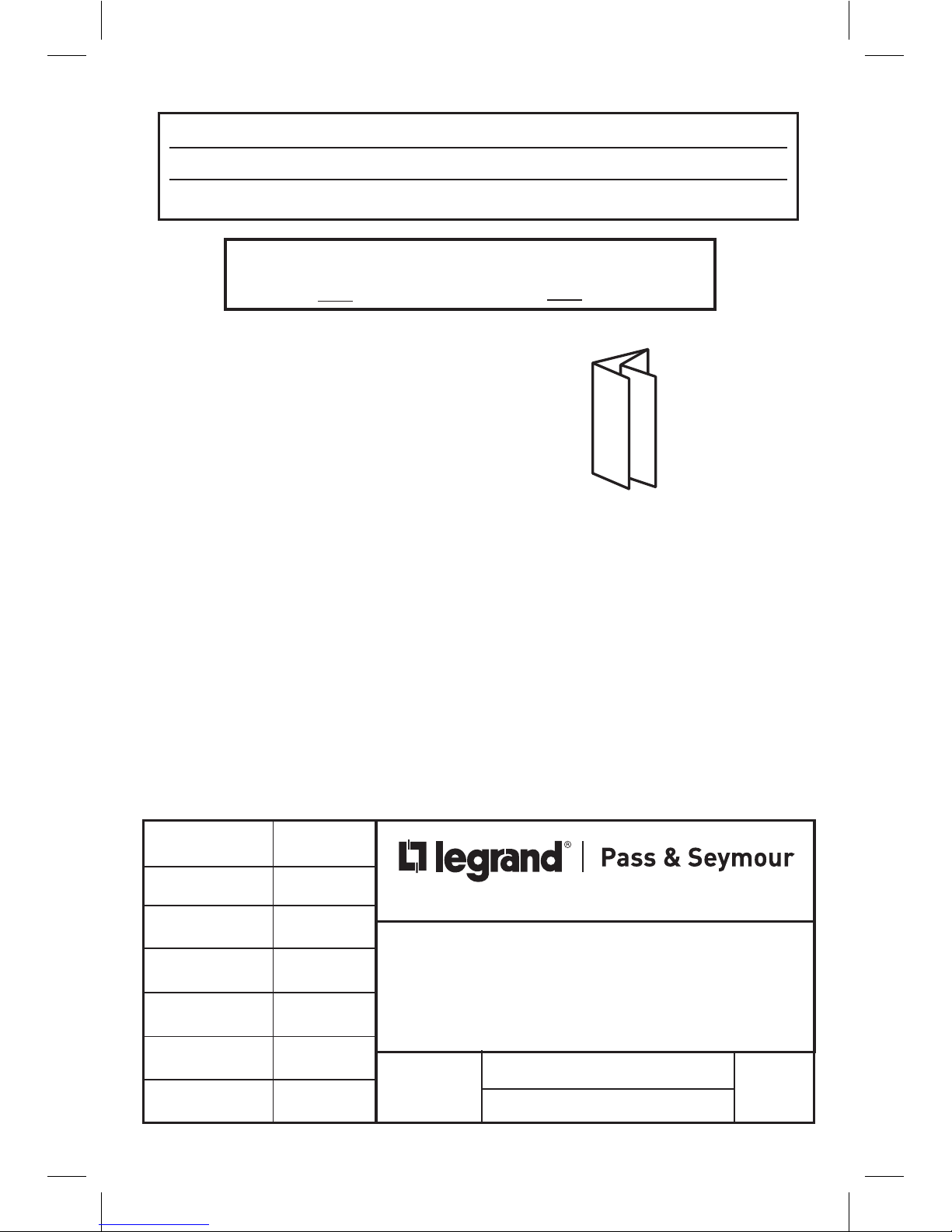TROUBLESHOOTING
Load will not turn on:
• LEDdoesnotash:
-Ifthesensorfailstooperateaftertheinitialwarm-upperiod,useasmall
atbladescrewdrivertopryoffbuttonandslidethelinepowerreversing
switchtotheoppositeposition.Thiswillre-initiatethewarm-upperiod.
-Checkthesensitivityforproperconguration.
-Checkallwireconnections.Verifythegroundwireistightlysecured.
• LEDdoesash:
-PresstheON/OFFbutton.Ifloaddoesnotturnon,checkallwire
connectionsandverifytheloadwireistightlysecured.
-Checkthelightleveltrimpot.Turnitfullyclockwise
• Ifloadstilldoesnotturnon,call800.223.4185fortechnicalsupport.
Load will not turn off:
• Thetimedelaycanbesetfor30seconds
(WalkTest),5,10,15,20,25,or30
minutes.Ensurethatthetimedelayis
settothedesireddelayandthatthereis
nomovementwithinthesensor’sview
forthattimeperiod.
• Toquicklytesttheunitforproper
operation,turnthetimedelayto
minimum(fullycounterclockwise)and
moveoutofthesensor’sview.Load
shouldturnoffafter
30seconds.
• Ifloadstilldoesnotturnoff,call
800.223.4185fortechnicalsupport.
Sensing motion outside desired area:
• Opaqueadhesivetapeisincludedwiththesensorandcanbeusedtolimitthe
detectionareas.SeeMaskingtheLens.
• Adjustsensitivitycounterclockwisetoreduceexcessivesensitivity.
PTWSP‑250
PlugTail™Passive Infrared Wall Switch
Occupancy Sensor
SPECIFICATIONS
PTWSP-250 Voltages............................................120or277VAC,60Hz
LoadRequirements
@120VAC,60Hz............. 0-800Wballast&tungsten,1/6hp
@277VAC,60Hz........................................... 0-1200Wballast
TimeDelayAdjustment...................................30seconds-30minutes
SensitivityAdjustment...........................................Minimum-Maximum
LightLevelAdjustment..................................................... 10-200+FC
SENSOR ADJUSTMENT
DO NOT OVERTURN TRIMPOTS WHEN ADJUSTING THE SENSOR!
1. Totestunitoperation,presstheON/OFFbuttontoturntheloadon.
2. Removethebuttoncovertoaccesstheadjustmentcontrols.Useasmall,
atbladescrewdrivertopressdownthelockingtabatthetopofthebutton,
thengentlypryitoff.
a)Setthetimedelaytothe“walktest”position(fullycounterclockwise).
b)Leavetheroom.Theloadshouldgooffafter30seconds.
3. Totestsensitivity:
a) Makenomotionfor3seconds.
b) Waveyourhandsidewaysinfrontofthesensoratadistanceof
approximately12".TheLEDblinkswhenmovementisdetected.
Typically,thesensitivityshouldbeatmaximum(fullyclockwise).
4. Setthelightlevelwhenthecontrolledlightwouldnormallybeturnedoff
duetothepresenceofsufcientdaylightorotherelectriclight.[Ifthis
featureisnotneeded,leavethelightlevelatmaximum(fullyclockwise)].
a) SettheTimeDelaytoatleast5minutes.Thistakesthesensoroutof
Walk-testmode,andenablesthelightlevelfeature.
b) SettheLightlevelto50%(12o’clockposition)whichisapproximately
100fc.Letthesensortimeoutsolightsareoff.Enterthespaceand
lightsshouldremainoff.
c) Makesureyourbodydoesnotcastashadowonthesensor,andadjust
thelightleveltrimpotclockwiseinsmallincrements.
d) Aftereachadjustment,wait5-10secondstoseeifthelightsturnon.
Repeatuntilthelightsturnon.Atthissettingtheloadconnectedtothe
sensorwillnotturnoniflightlevelsareabovethecurrentillumination.
Note: Userscanoverridethisfunctionbyplacingtheirhandinfrontofthe
sensortoblockincominglight.Theloadwillthenremainonuntilthe
spaceisunoccupiedorthelightlevelrisesabovethesetpointandthe
timedelayexpires.
5. Resetthetimedelaytothe
desiredsetting.Thetimedelay
canbesetfrom30seconds
(seeWalk-testfeature,light
levelfeatureisdisabled)
to30minutesin5-minute
increments.
Call 800.223.4185 for Technical Support
WARRANTY INFORMATION
Pass&Seymour/Legrandwarrantiesitsproductstobefreeofdefects
inmaterialsandworkmanshipforaperiodofve(5)years.Thereare
noobligationsorliabilitiesonthepartofPass&Seymour/Legrandfor
consequentialdamagesarisingoutof,orinconnectionwith,theuseor
performanceofthisproductorotherindirectdamageswithrespecttolossof
property,revenueorprot,orcostofremoval,installationorreinstallation.
Installation Instructions
P.O.Box4822,Syracuse,NY13221-4822
TechnicalSupport:800.223.4185
www.legrand.us
340914
Please
Recycle
Visit our website: www.legrand.us