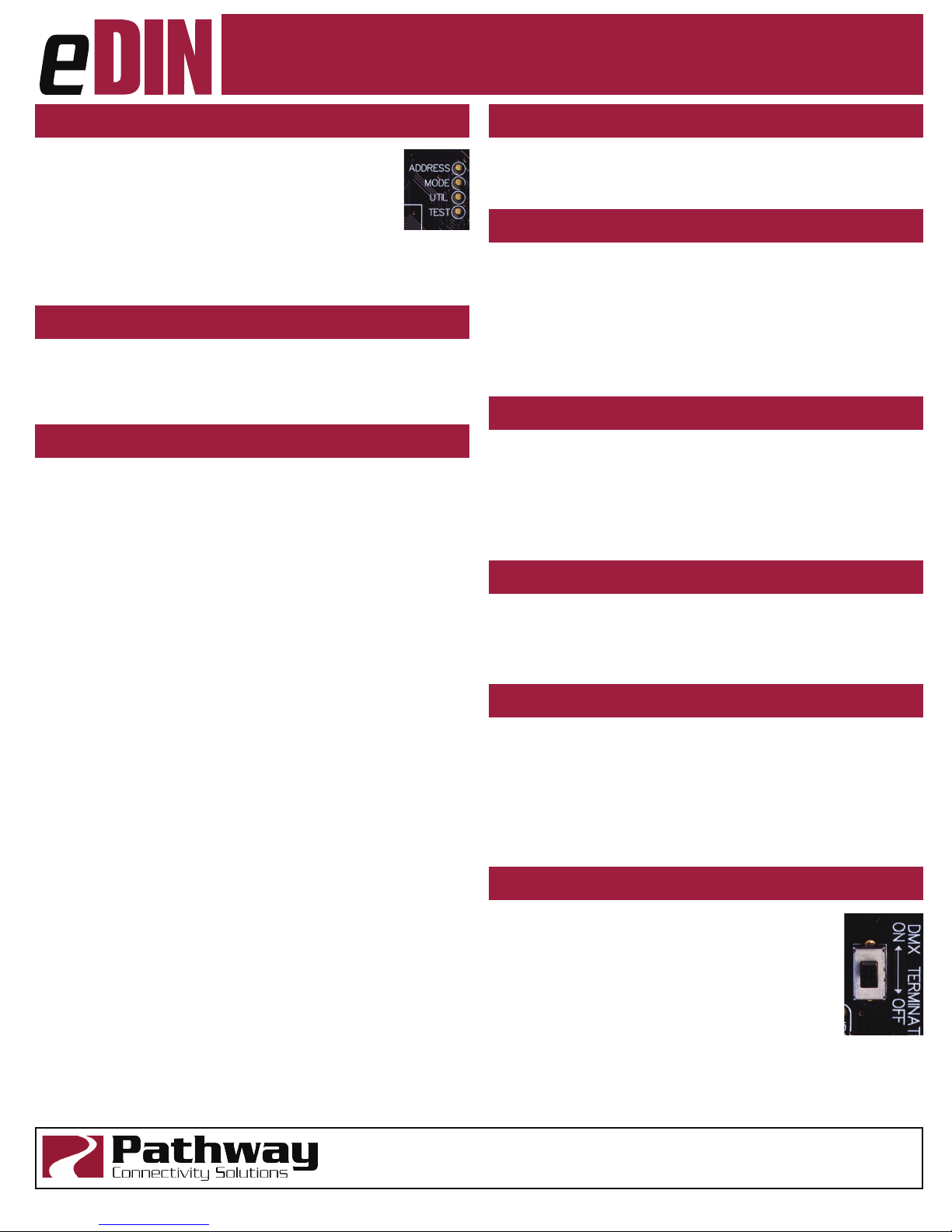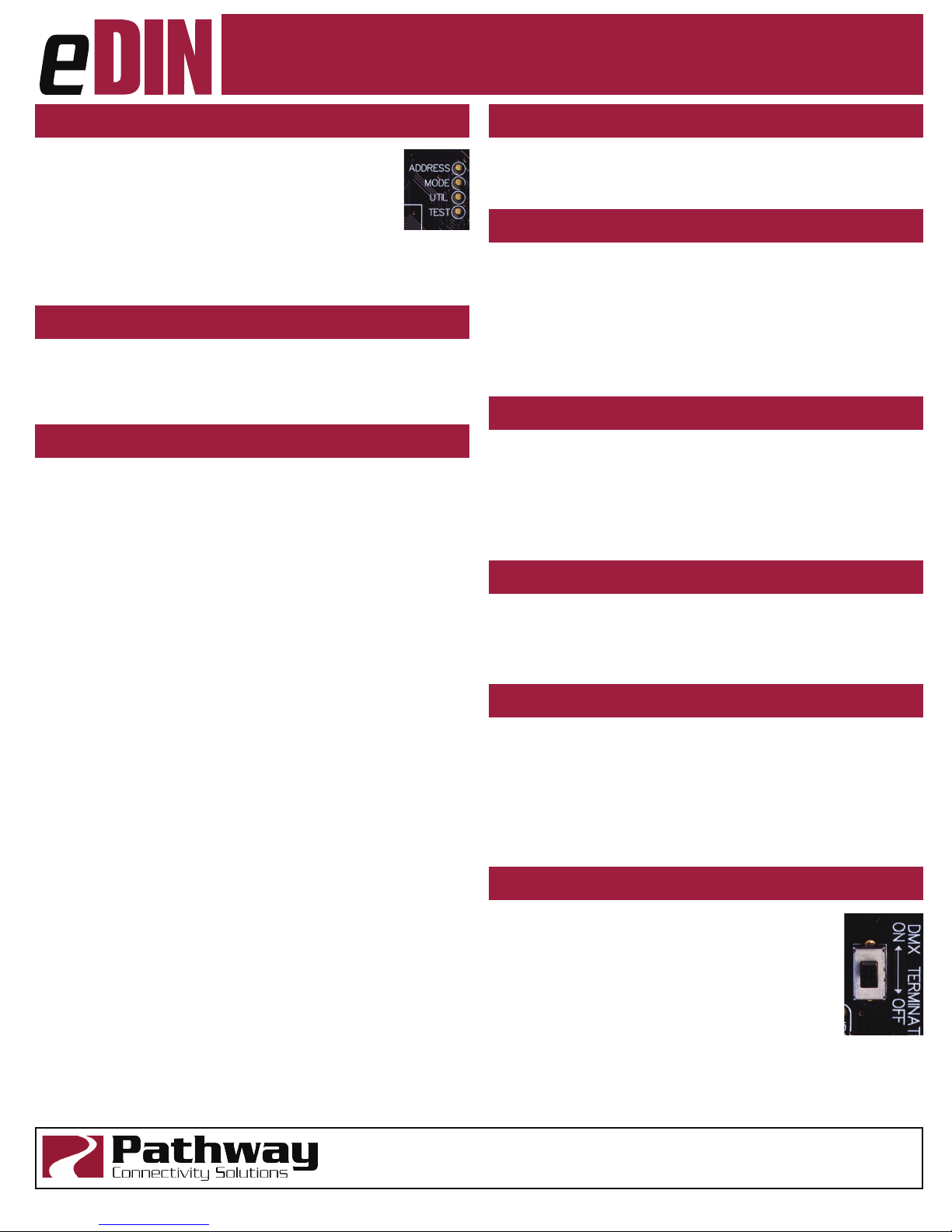
Model 1006 24-Channel
Analog to DMX Manual
1006-200-REV1 04/25/19
Pathway Connectivity Solutions
#103—1439 17Avenue SE Calgary AB
Canada T2G 1J9
www.pathwayconnect.com
tel (403) 243-8110 fax (403) 287-1281
To congure, rst press the ▲ or ▼ buttons to select the
desired function, indicated by the LED next to ADDRESS,
MODE, UTIL, or TEST. Once selected, press and hold
the ENTER button until three dots appear across the
bottom of the display. The card is now in EDIT mode.
When done editing a parameter, press ENTER. The dots will
disappear, the new value will be saved and the unit will be ready
for operation.
Once in MODE edit, choose from the following:
• MODE 1: HTP (Highest Takes Precedence)
The highest level present on the analog input OR the DMX512
input for a given control channel is the level that will be present
on the DMX512 output.
• MODE 2: Analog Takes Precedence (Analog Priority)
If the analog input level for a given channel is 4% or greater (8-bit
value greater than 10), the DMX512 output for that channel will
reect the analog input value, and the corresponding DMX512
input value will be ignored. If the analog input value for a given
channel is less than 4% (8-bit value less than 11), the DMX input
level will determine the output level for that channel.
• MODE 3: DMX Takes Precedence (DMX Priority)
Whenever the DMX512 input data stream is present at the DMX
IN, the DMX input levels will determine the DMX512 output levels
of all channels, and all analog input levels will be ignored.
• MODE 4: Contact Closure Input
Whenever a given contact input is closed for a given channel
(input shorted to COM), the DMX512 output for that channel
will be 100% (8-bit value 255). When the contact input is open,
the output for that channel will be determined by the DMX input
level, if present.
• MODE 5: Preset Recall
When a given contact input is closed momentarily (input shorted
to COM), the corresponding recorded preset will be activated on
a crossfade time of 5 seconds. All 512 possible DMX channels
are stored for each preset. A recalled preset will be HTP (highest-
takes-precedence) merged, on a channel-by-channel basis, with
any DMX input present on the DMX IN port.
• MODE 6: DMX Takes Precedence over Preset Recall
Whenever DMX512 is present at the DMX IN, the DMX input
levels will determine the DMX512 output levels, and all recalled
presets will be ignored.
Once in ADDRESS edit mode, press ▲ or ▼ to change the start
address to the desired value. Inputs will be numbered sequentially
starting from this DMX slot. Press ENTER to save the address. Valid
addresses range from 1 to 512.
Once in TEST mode, use the ▲ or ▼ buttons to select an input from
1 to 24. Press ENTER again to display the selected input’s present
level (from 0 to 100%) when operating in analog input mode.
When in contact input mode, the display will show the state of the
selected input (0 or 100).
TEST is operating mode dependent and will ignore DMX control
while in edit mode.
Press the ▲ or ▼ buttons until UTIL is reached and the screen reads
REC. Press ENTER until the dots appear. Use the ▲ or ▼ buttons
to select the desired preset number. Connect incoming DMX to the
DMX IN terminal and verify the look is correct.
Press ENTER to capture and store the incoming DMX as a preset in
the chosen location. Repeat for each additional preset to be stored.
Press the ▲ button while turning power on to enter self-test mode.
All LEDs will ash sequentially. The display will cycle 0 through 9,
then show the serial number and rmware version. Cycle power to
end self-test.
CONFIGURATION
SET OPERATING MODE
SET DMX ADDRESS
TEST MODE
PRESET RECORDING
SELF-TEST
UTIL has two settings: the rst shows the input number associated
with the current active preset. The second accesses preset recording
- see PRESET RECORDING below.
UTIL MODE
DMX rules require the last device on a DMX line to be
terminated with a 120Ω resistor between pins 2 and 3
to prevent signal reection. If there is no connection to
the DMX THRU terminals, the DMX Terminate switch
should be ON.
If there are other devices connected to the DMX
THRU terminal, the DMX Terminate switch should be
OFF and termination be applied to the nal device in the daisy-chain.
DMX TERMINATE
The 1006 is fully compliant with ANSI E1.20 Remote Device
Management as a responder device. An RDM Controller can
discover and set the card’s DMX start address, rmware version
and operating mode. The 1006 will report input DC voltages as a
sensor property.
With Pathscape software, the user can upgrade the rmware in the
eld.
E1.20 RDM RESPONDER FEATURES